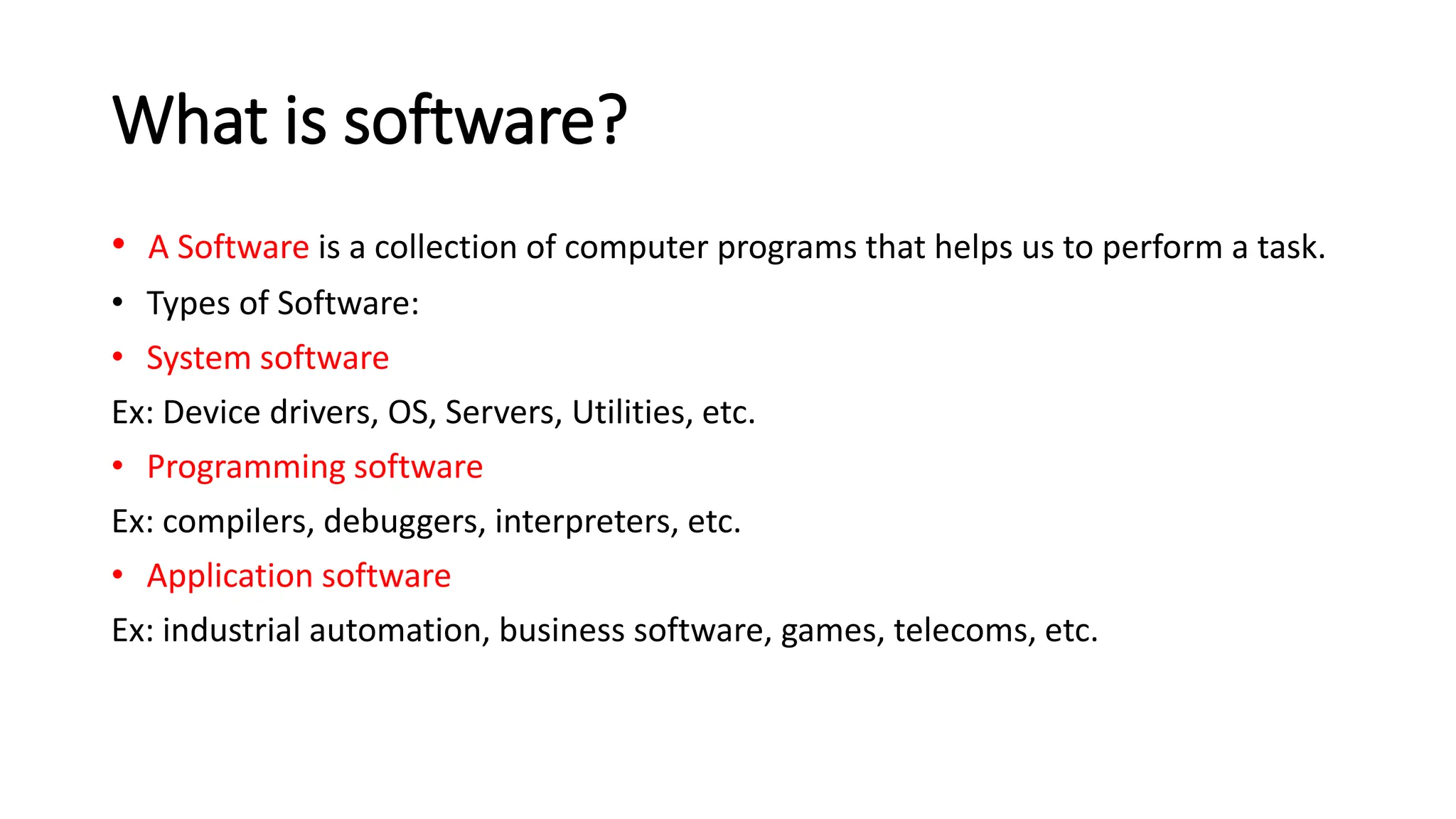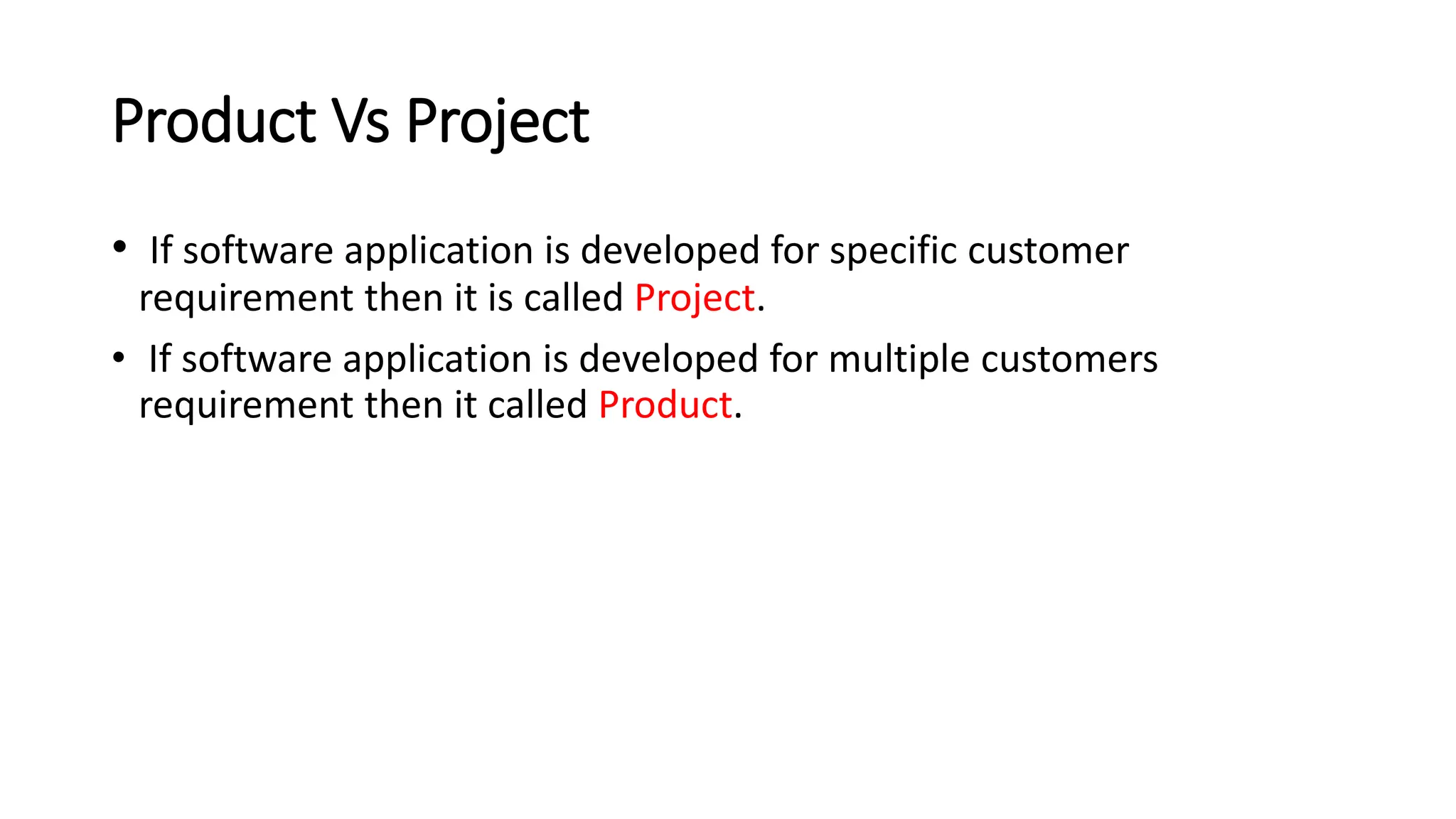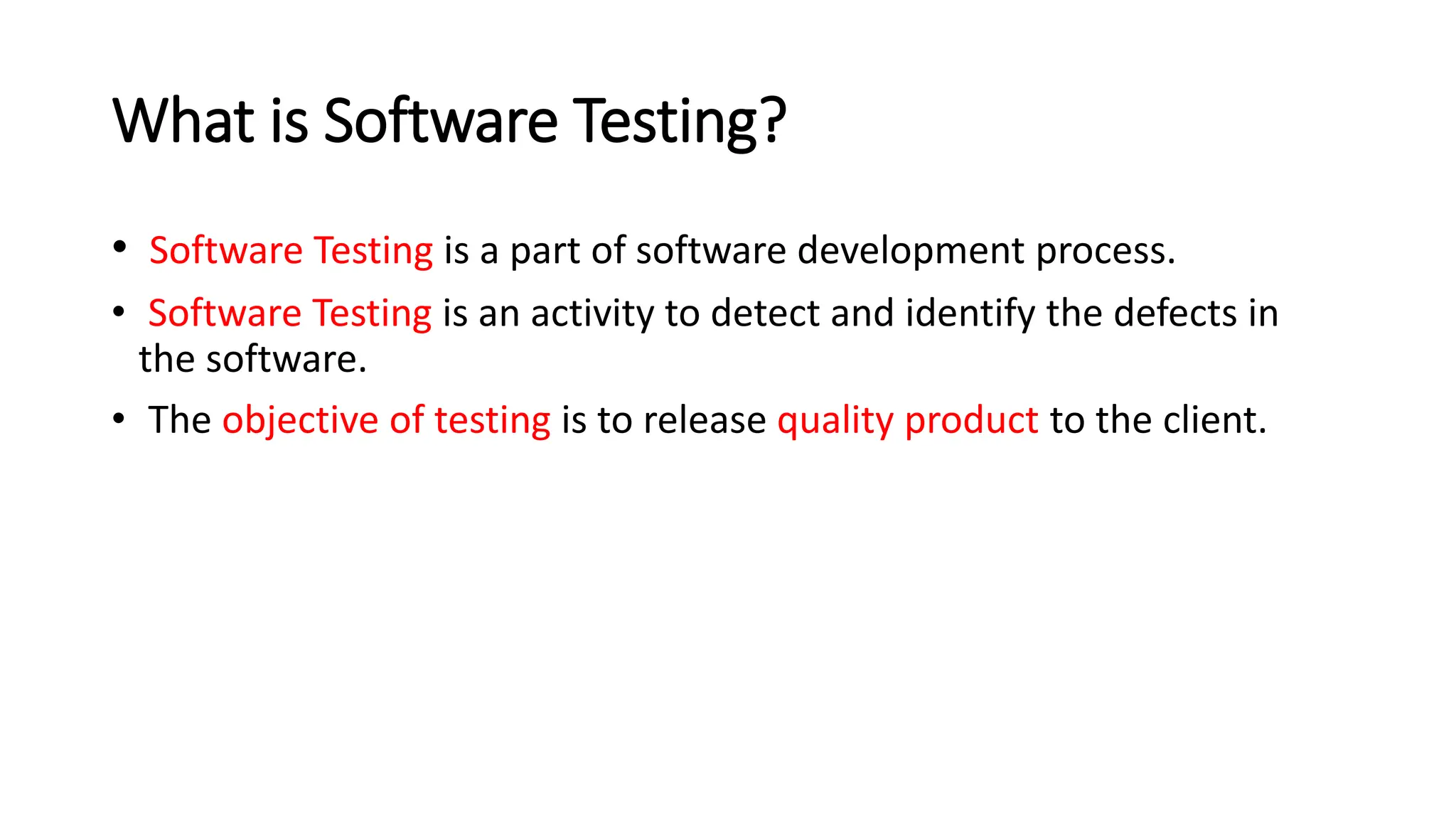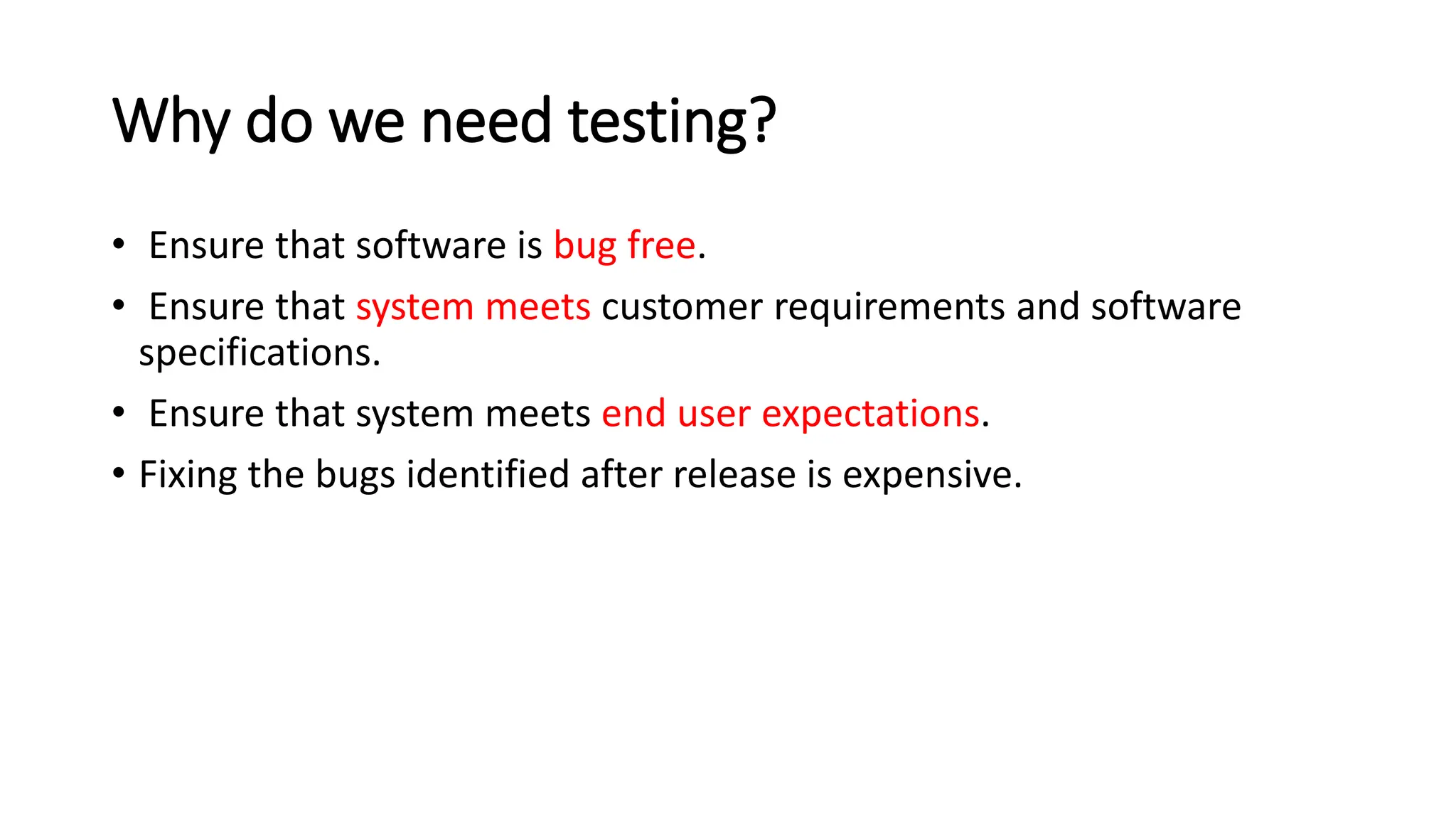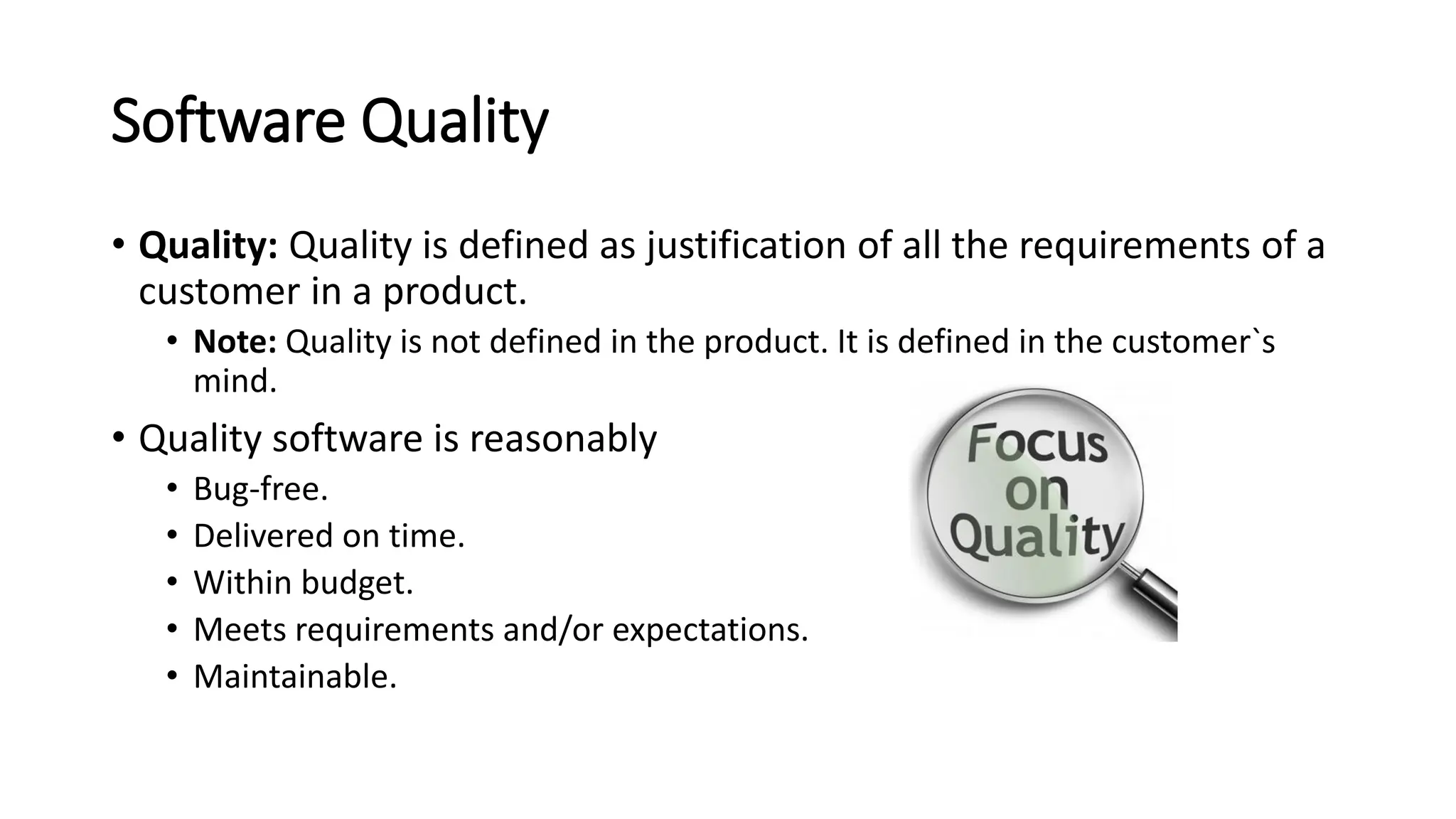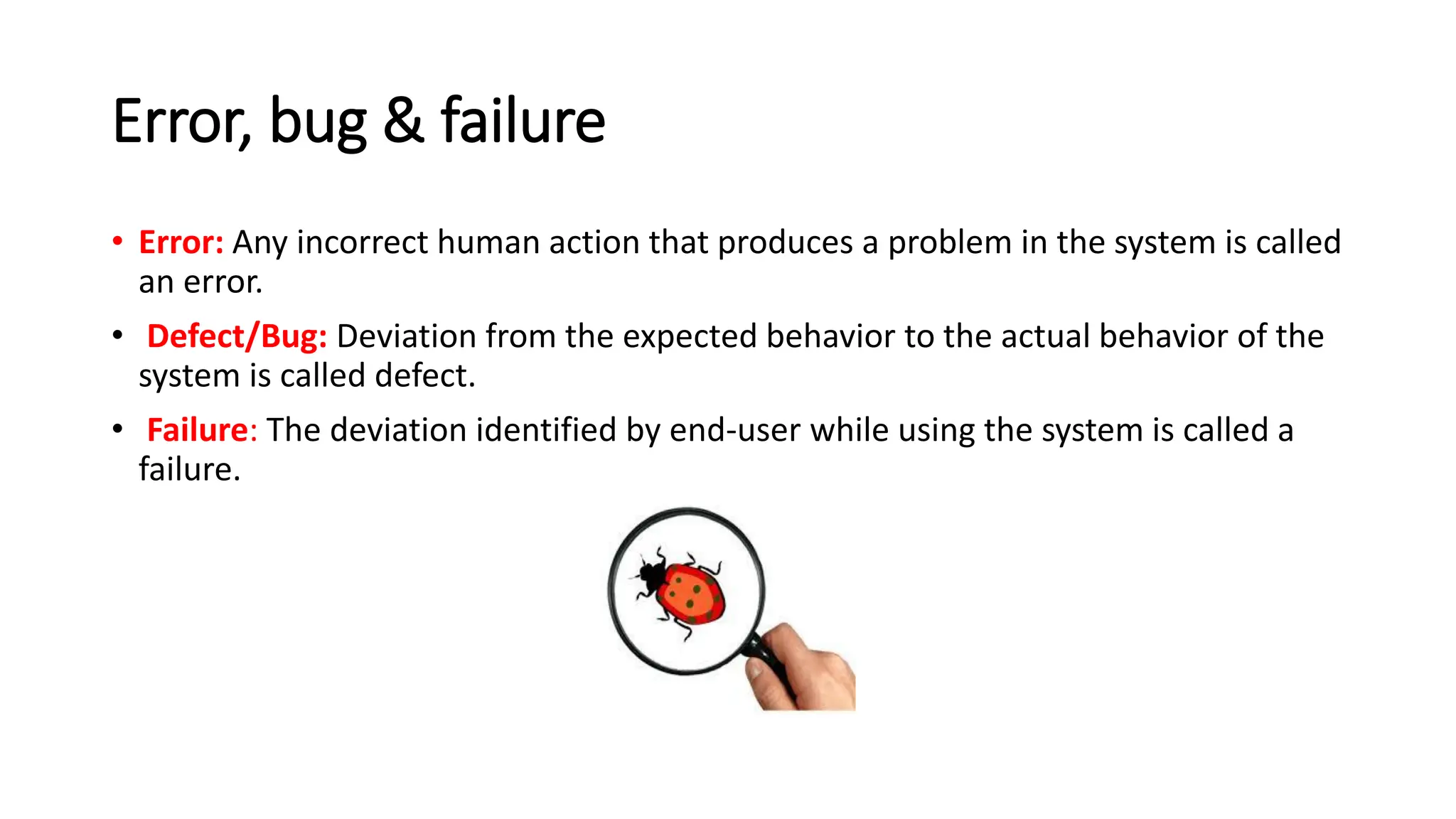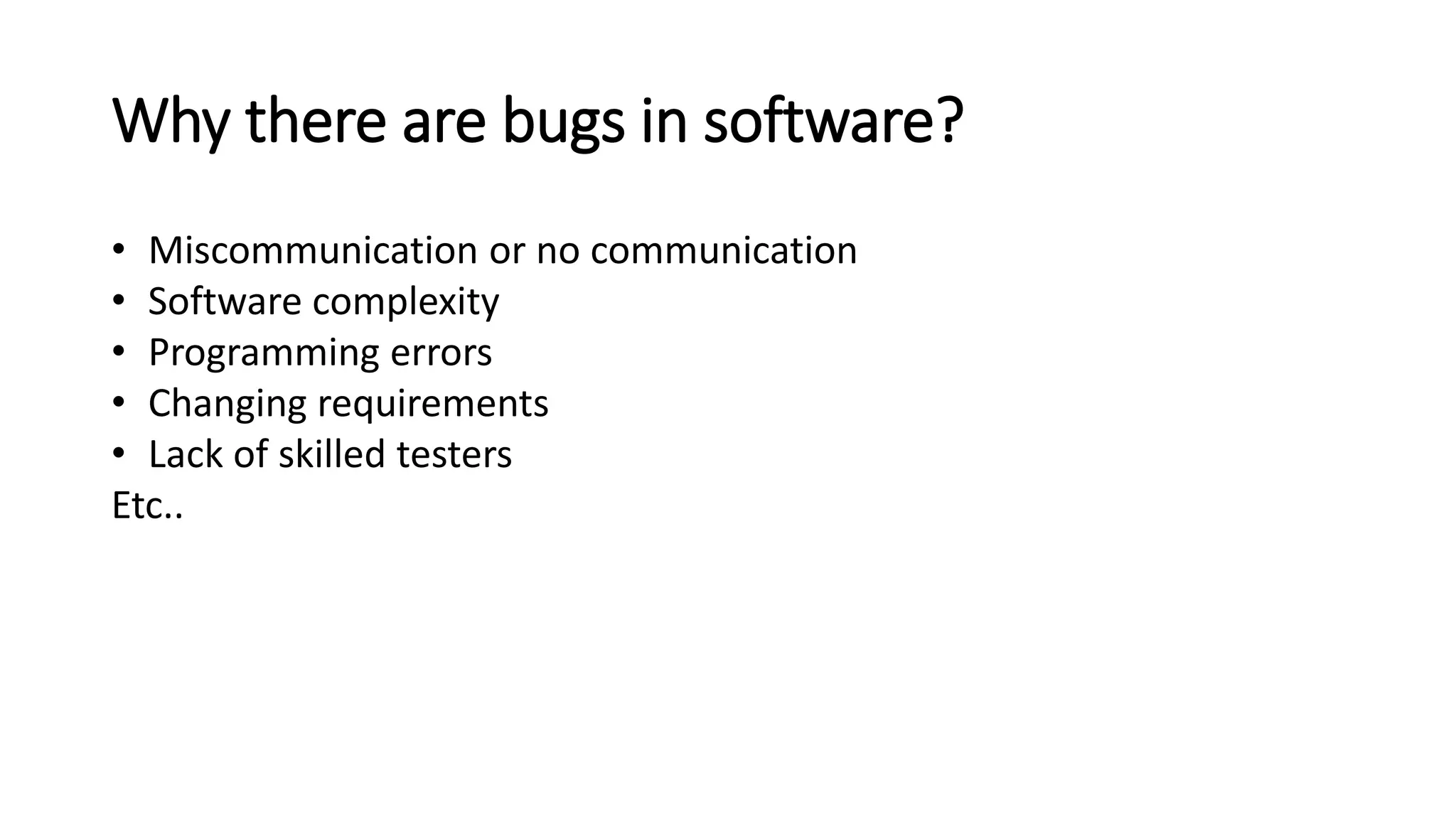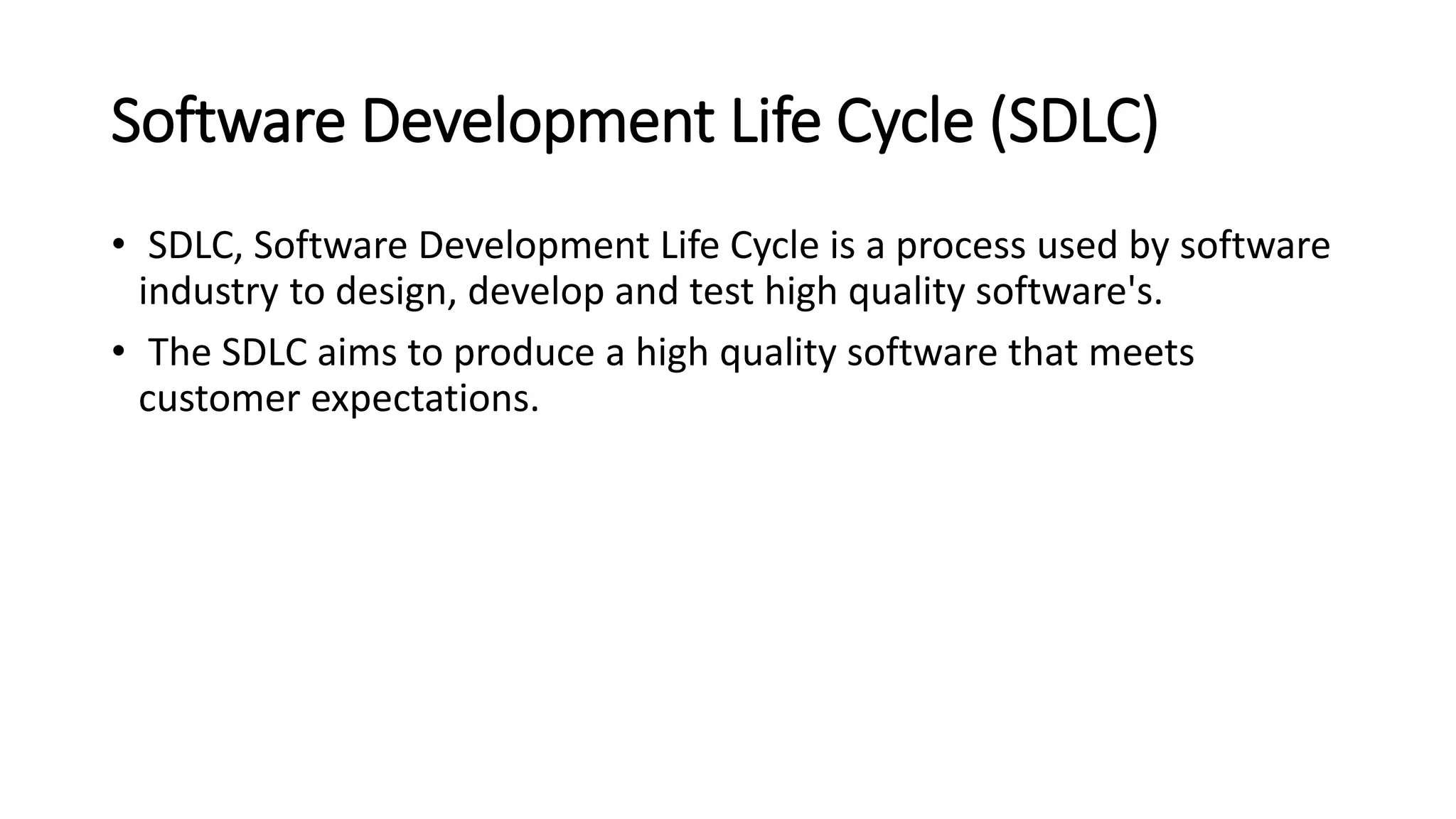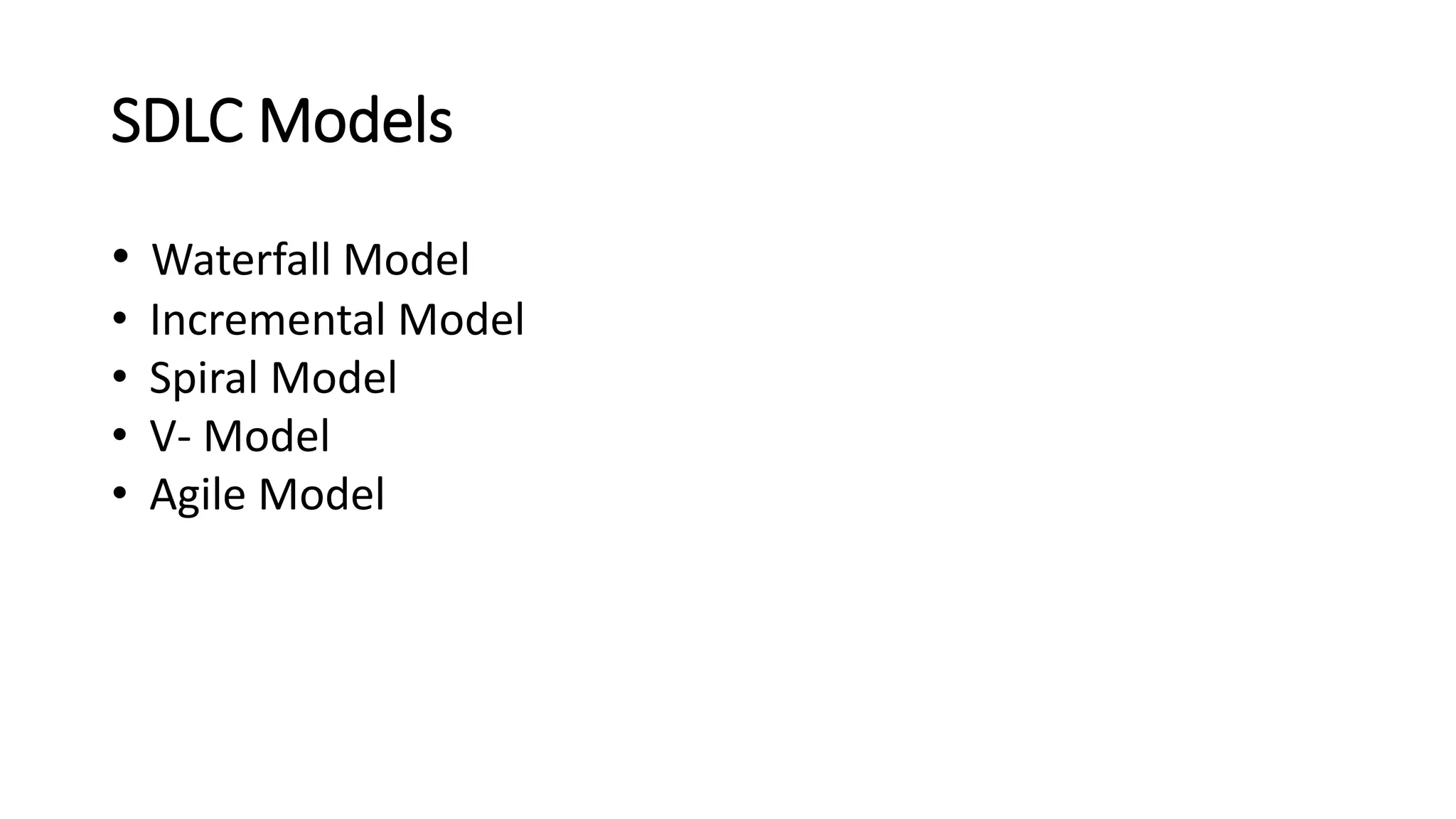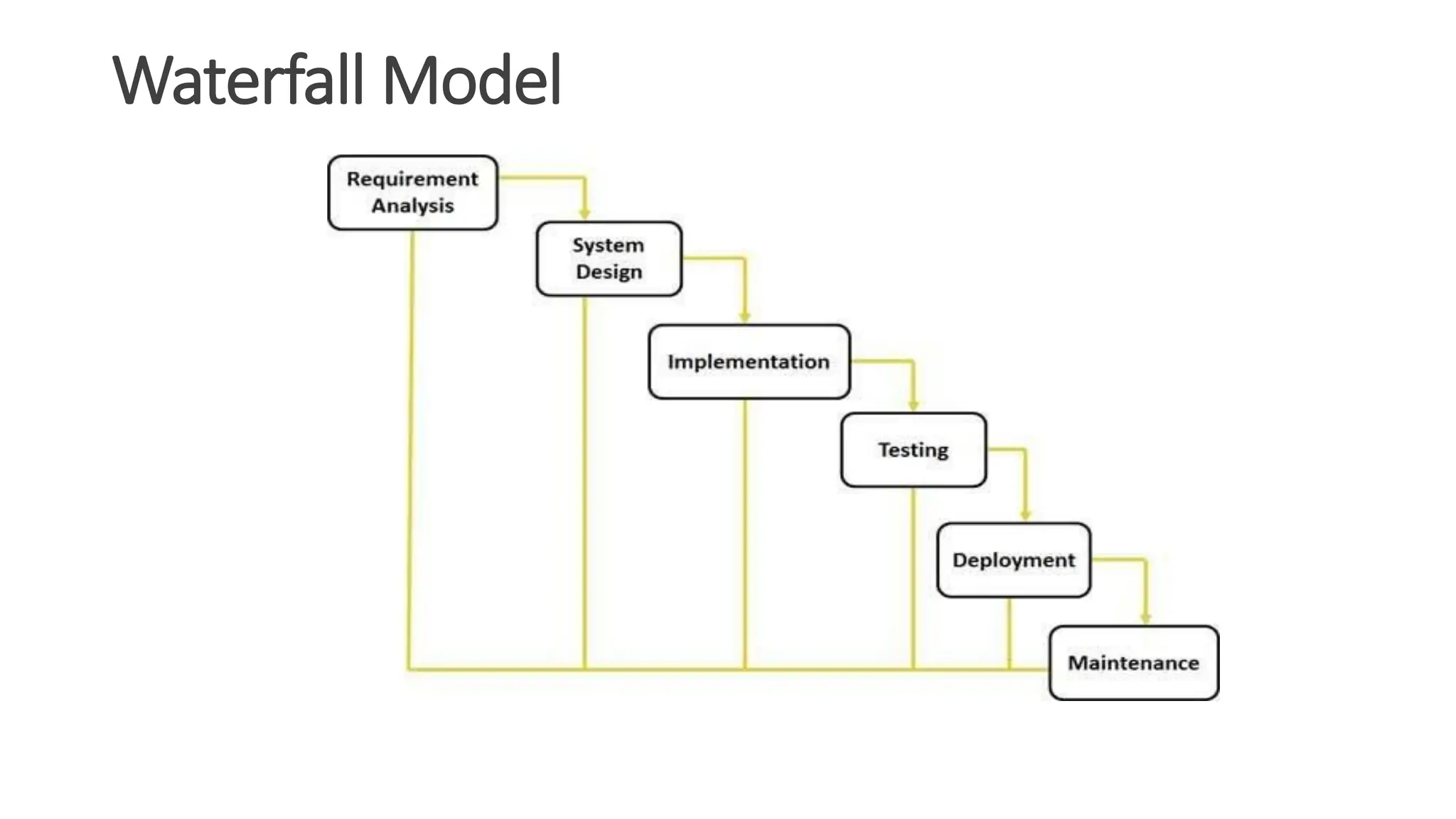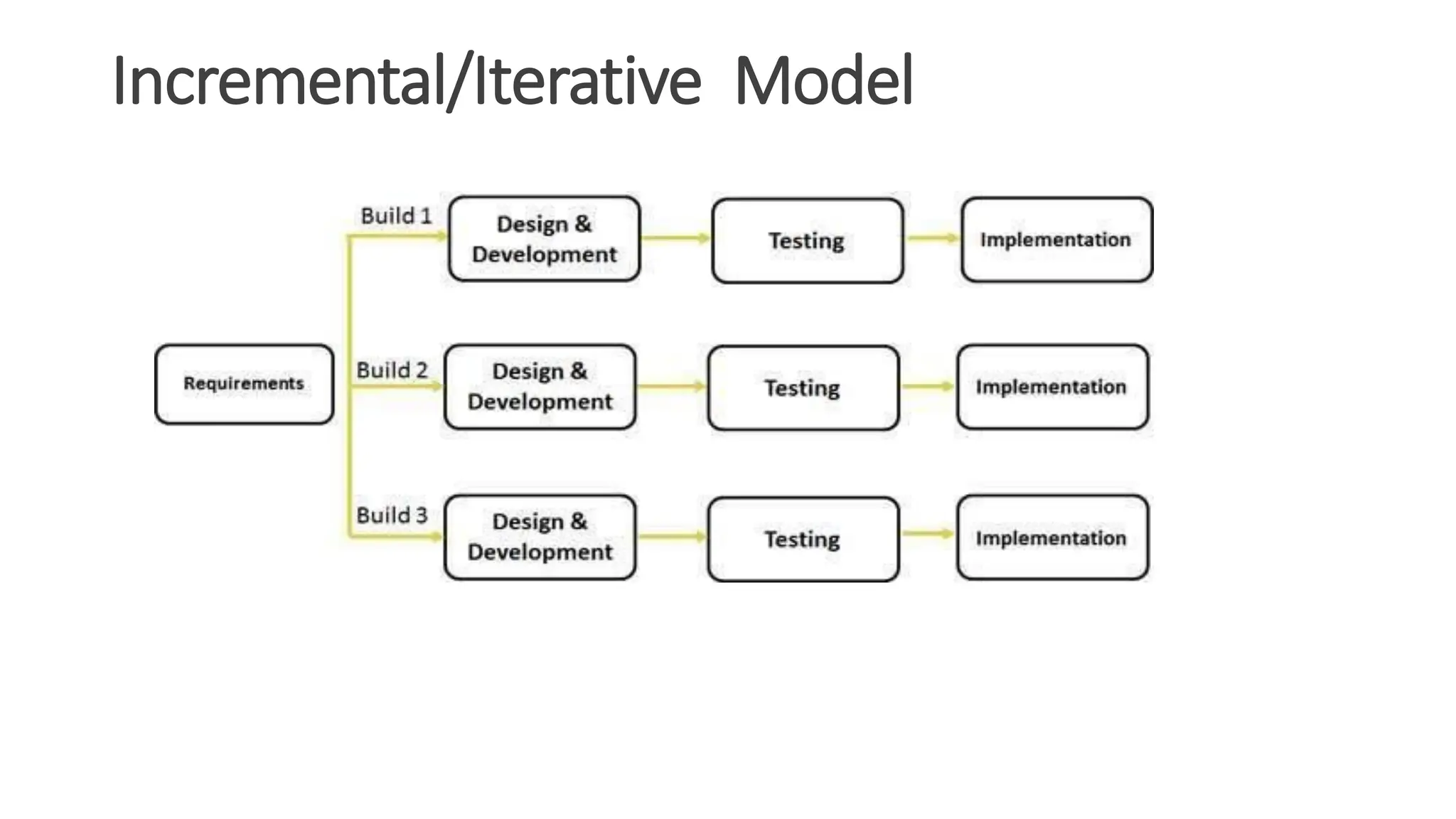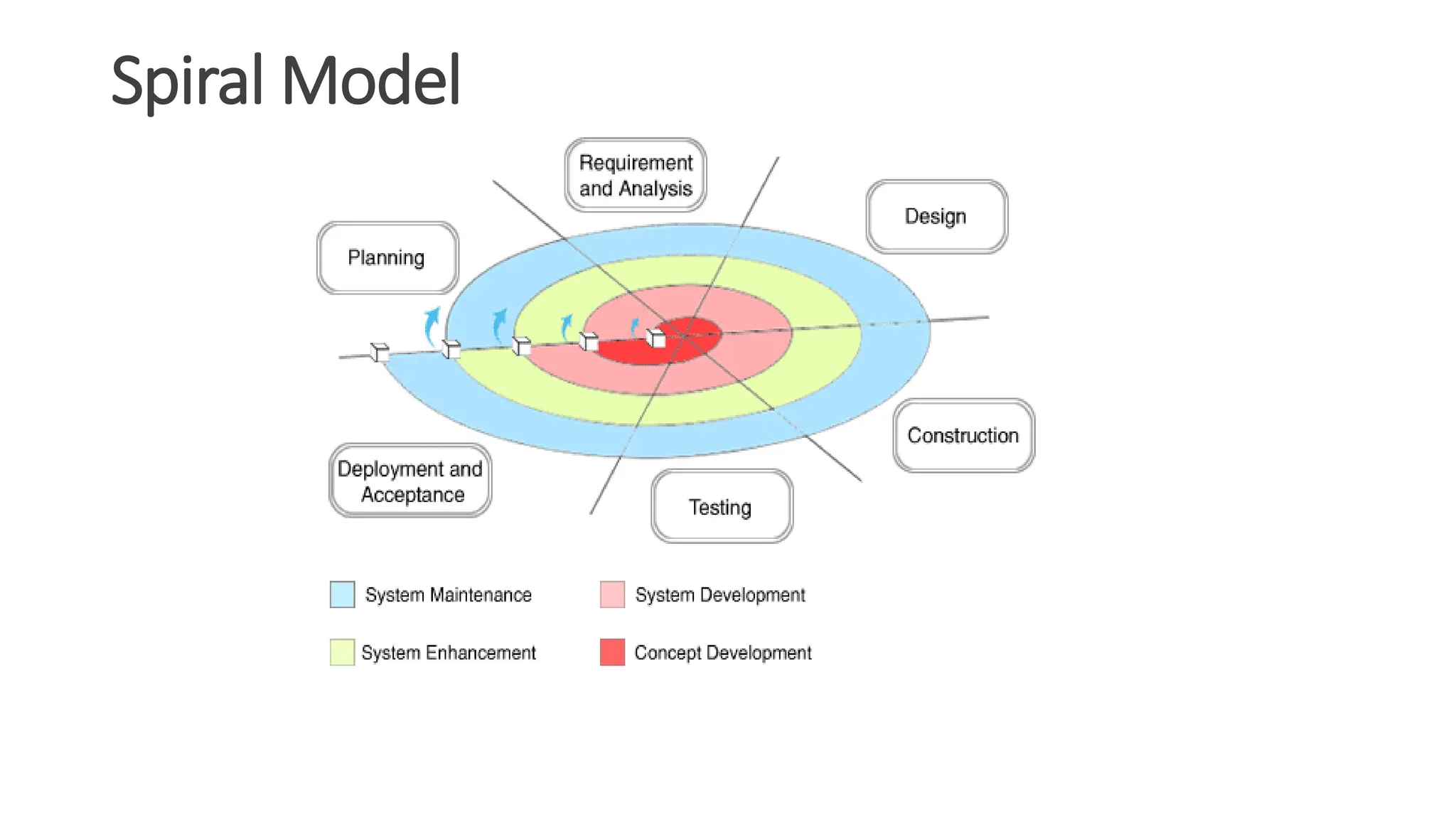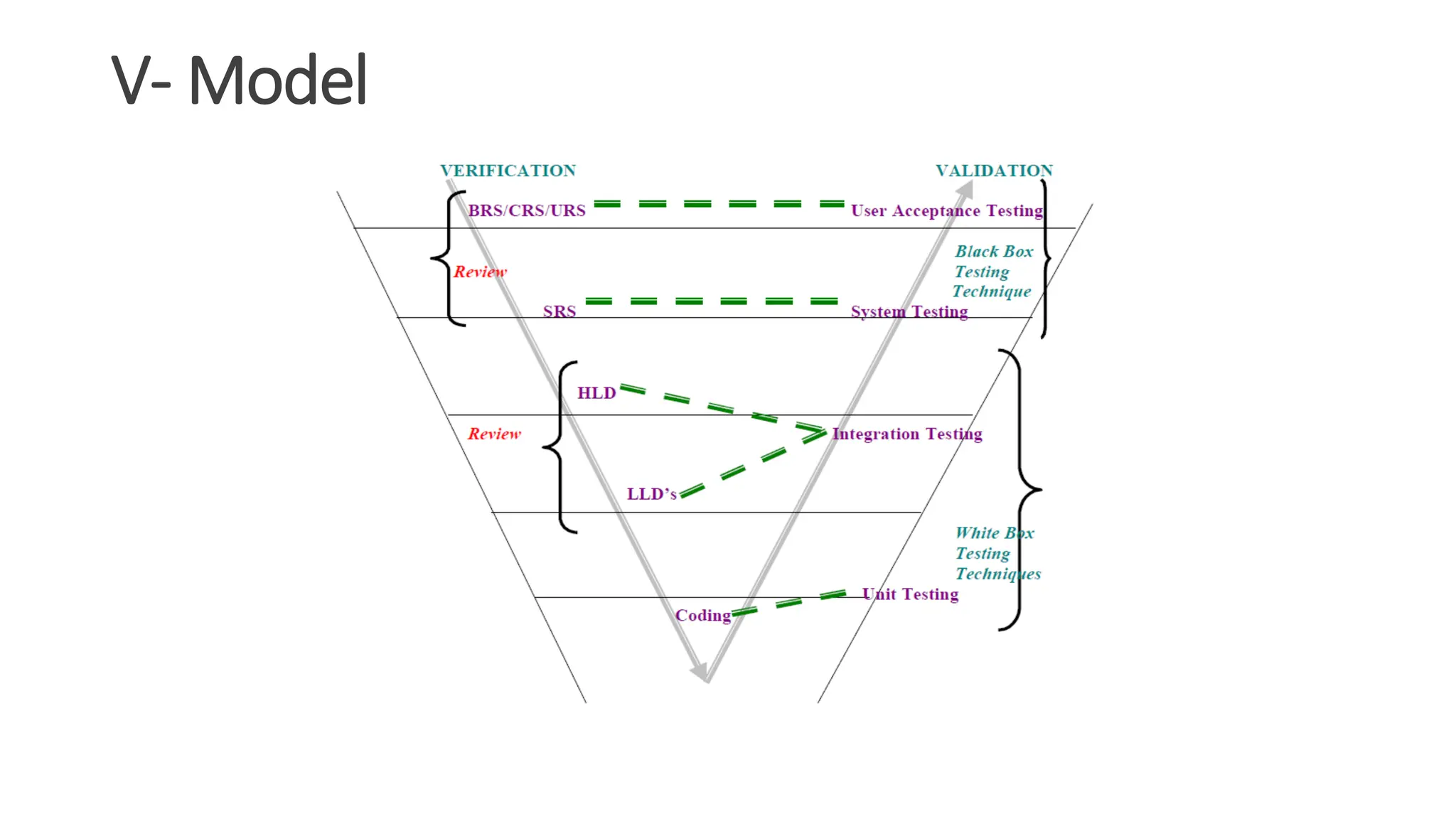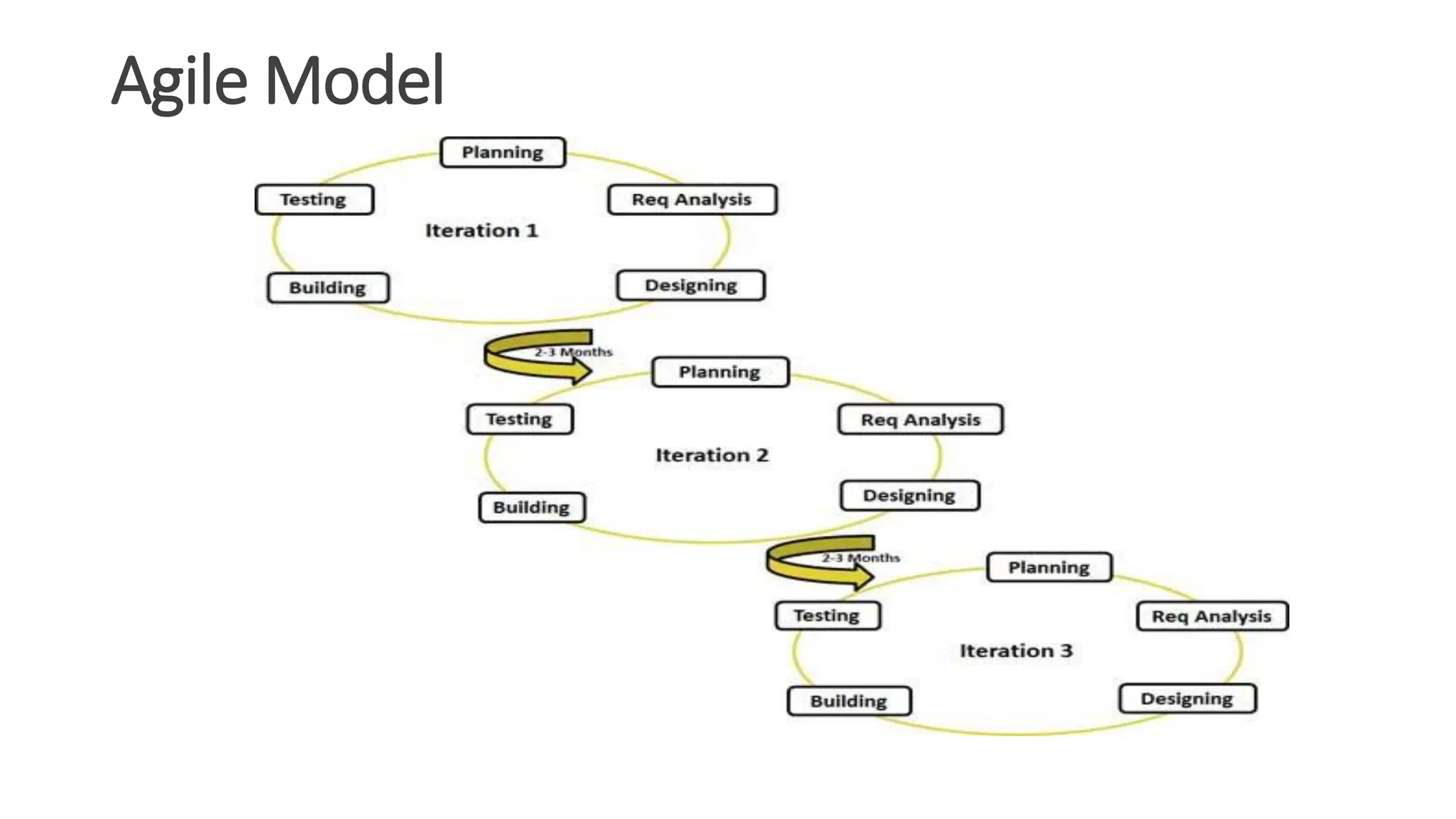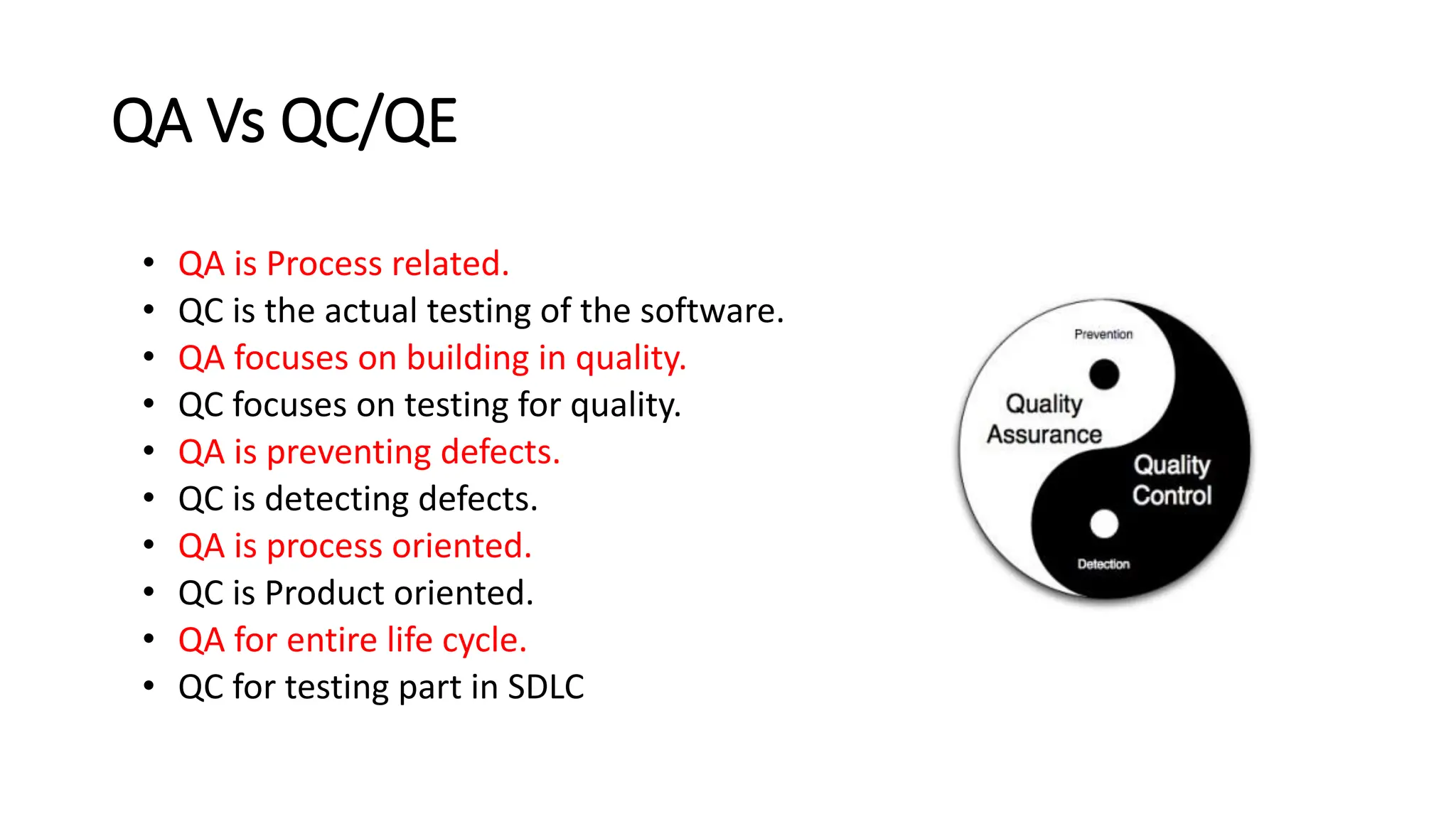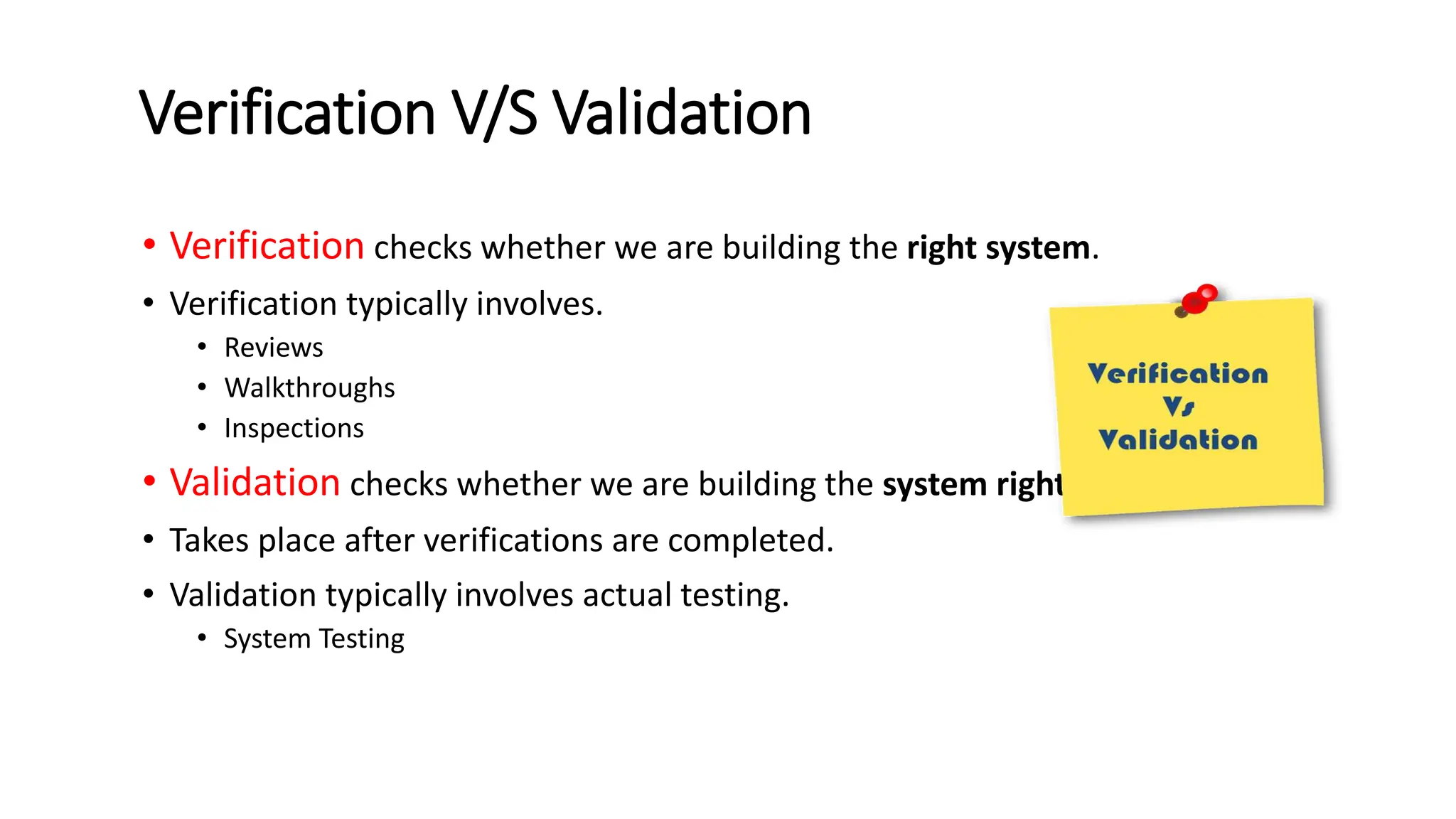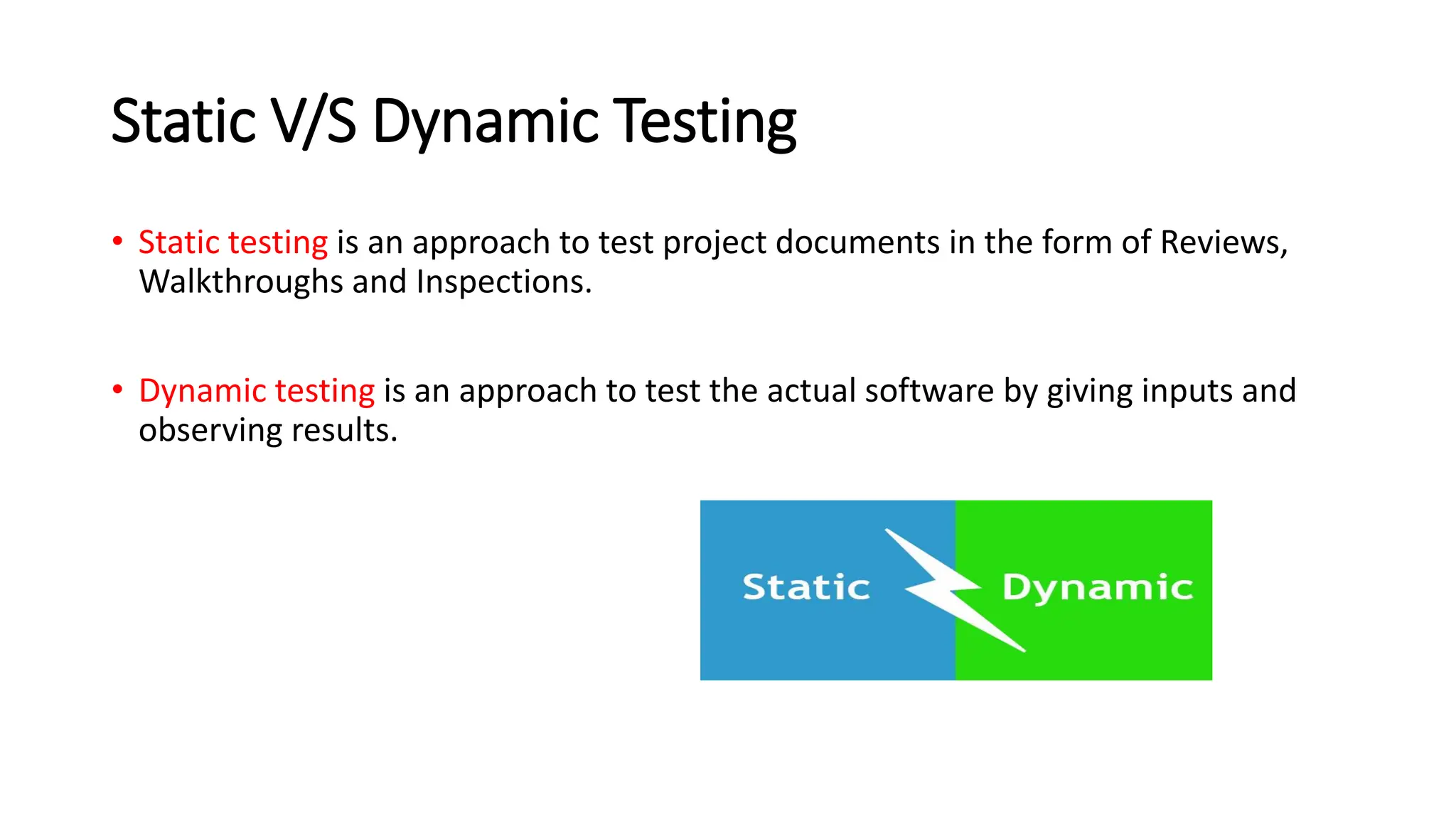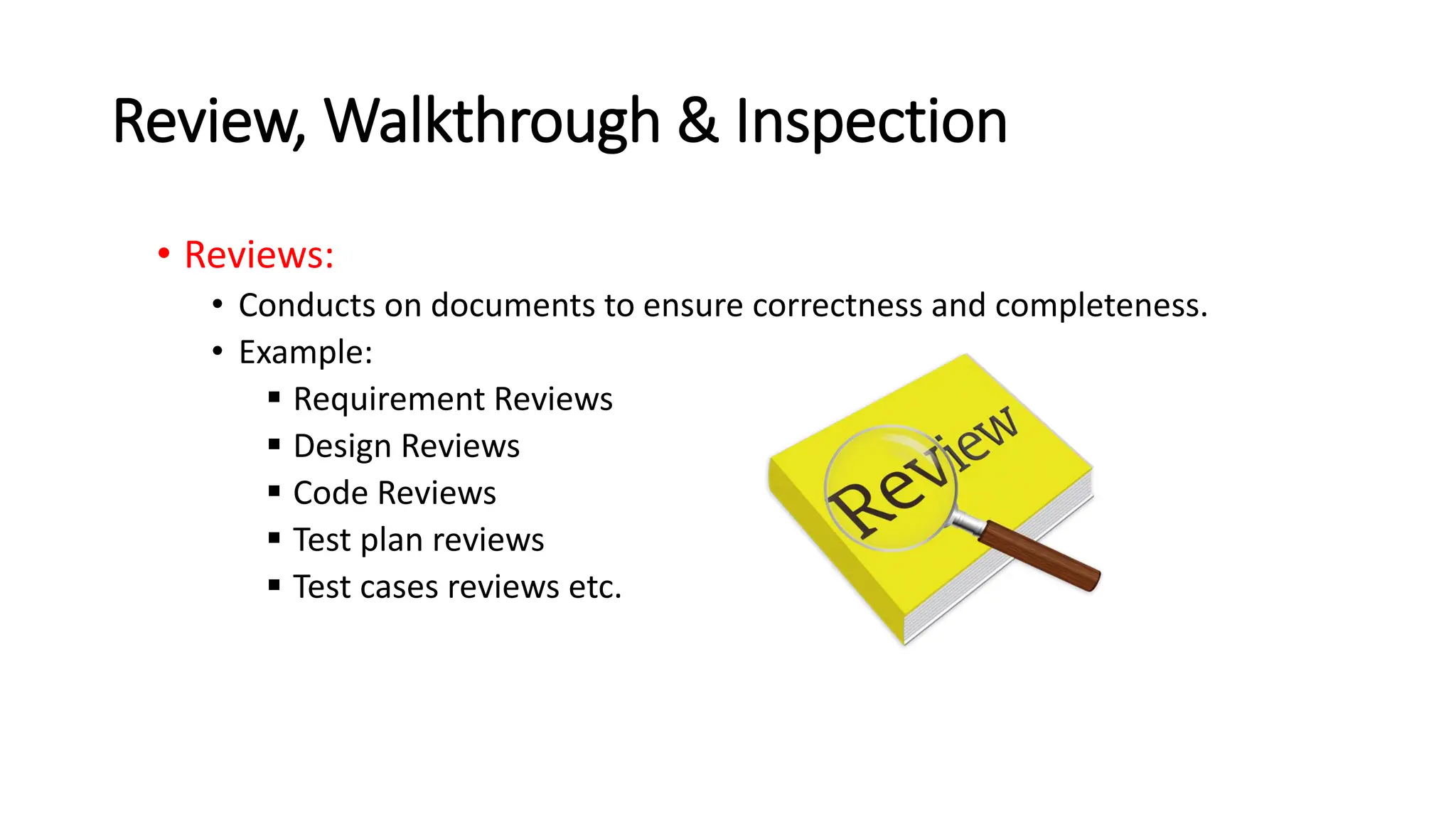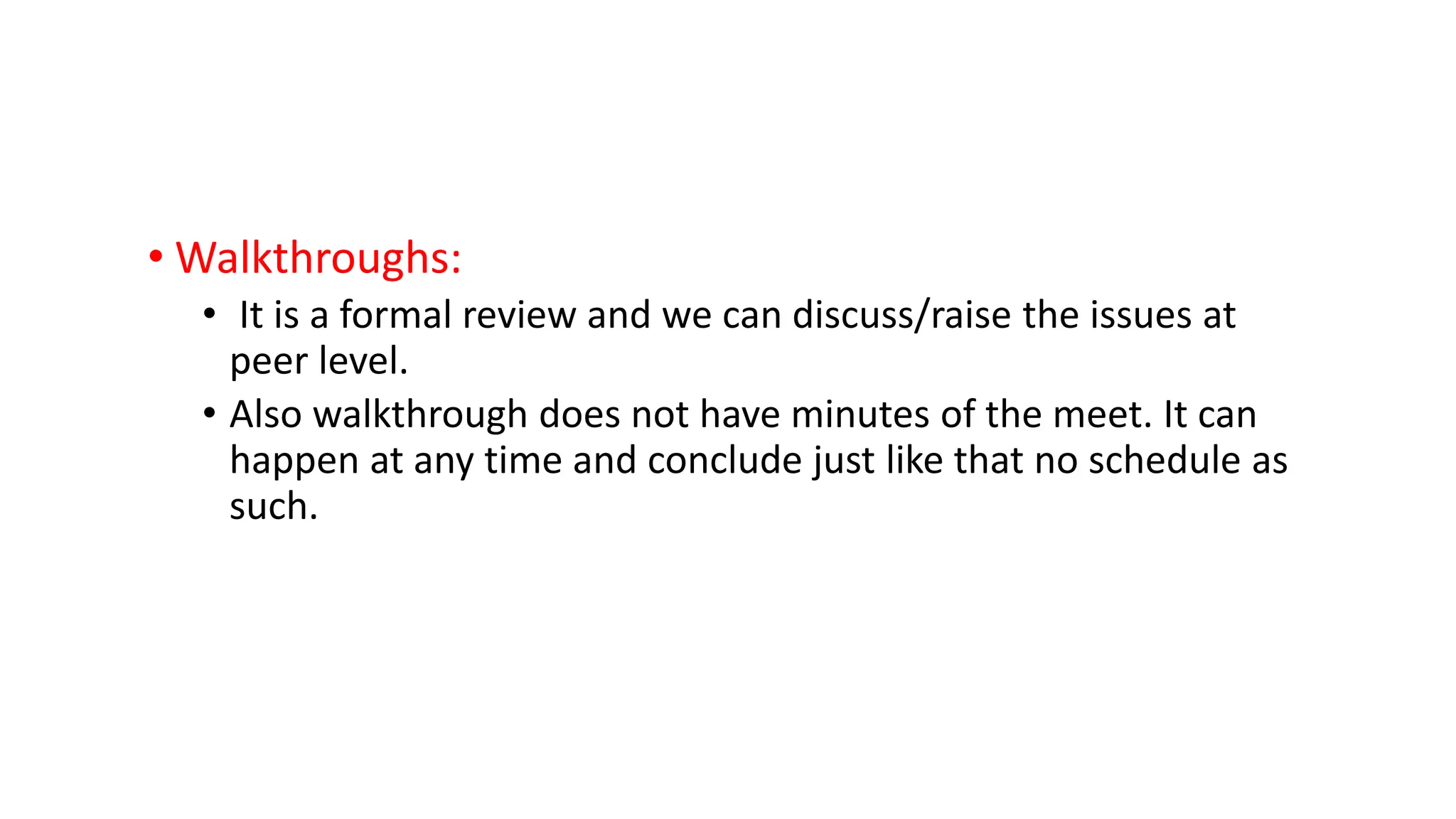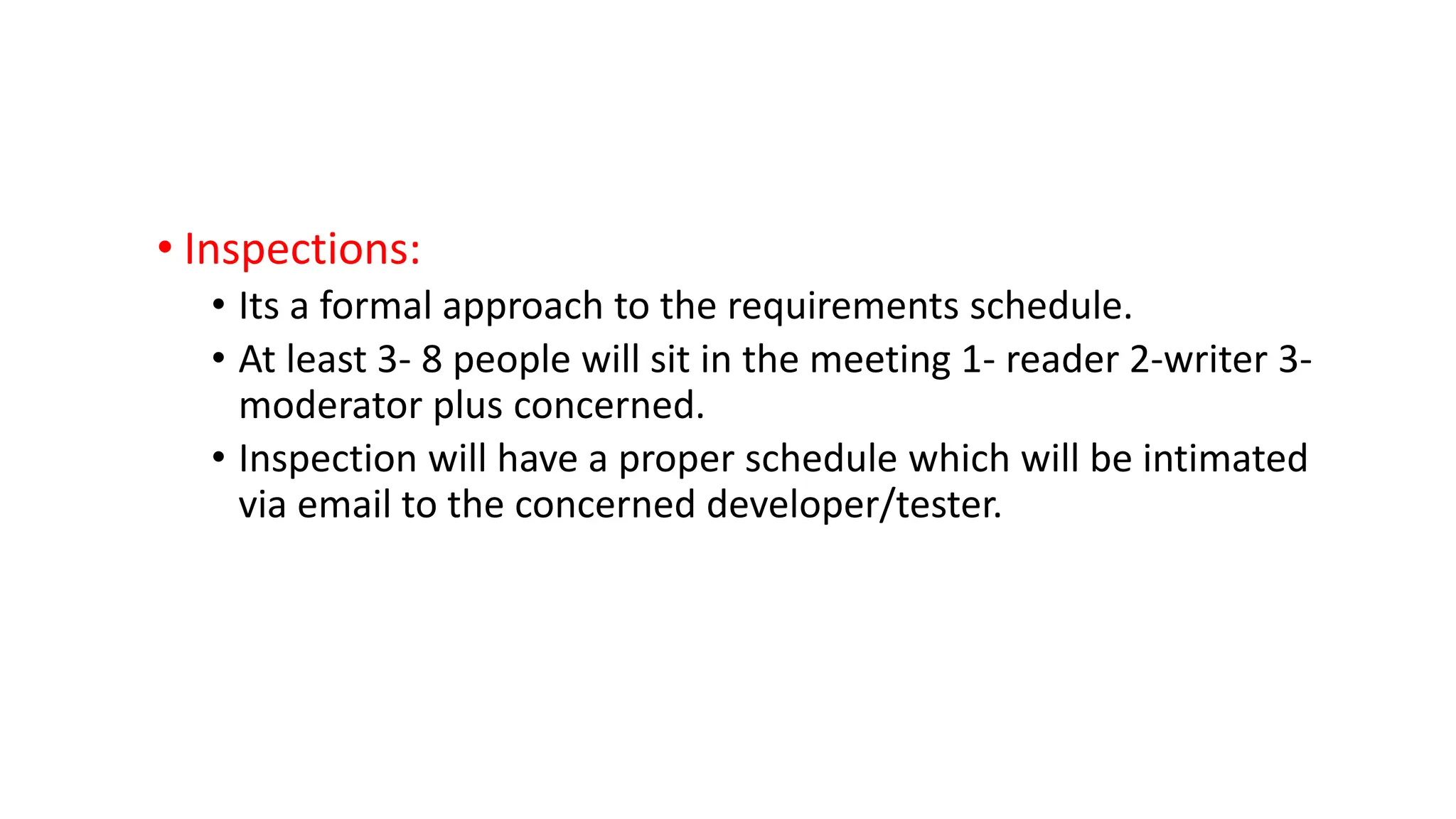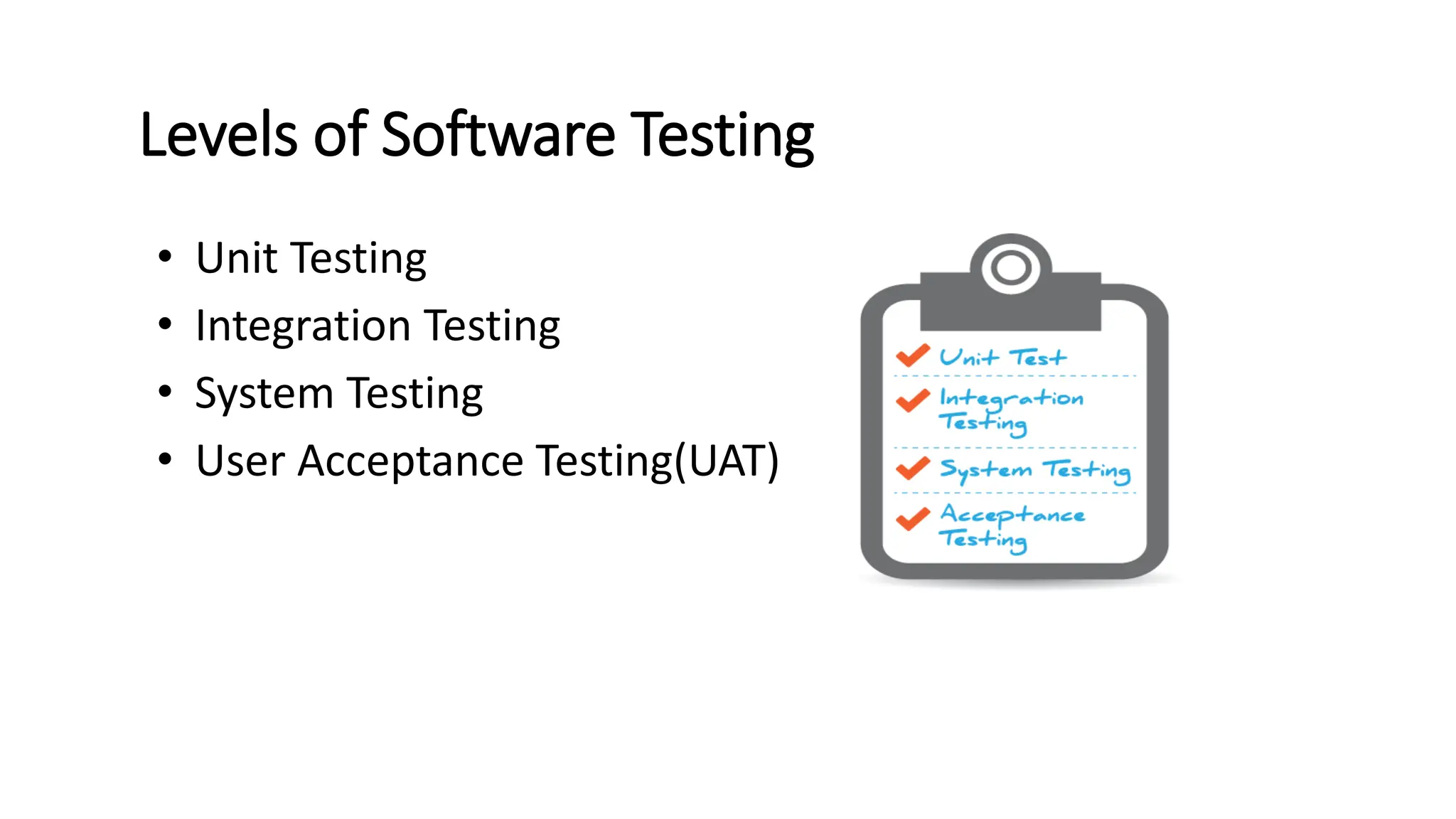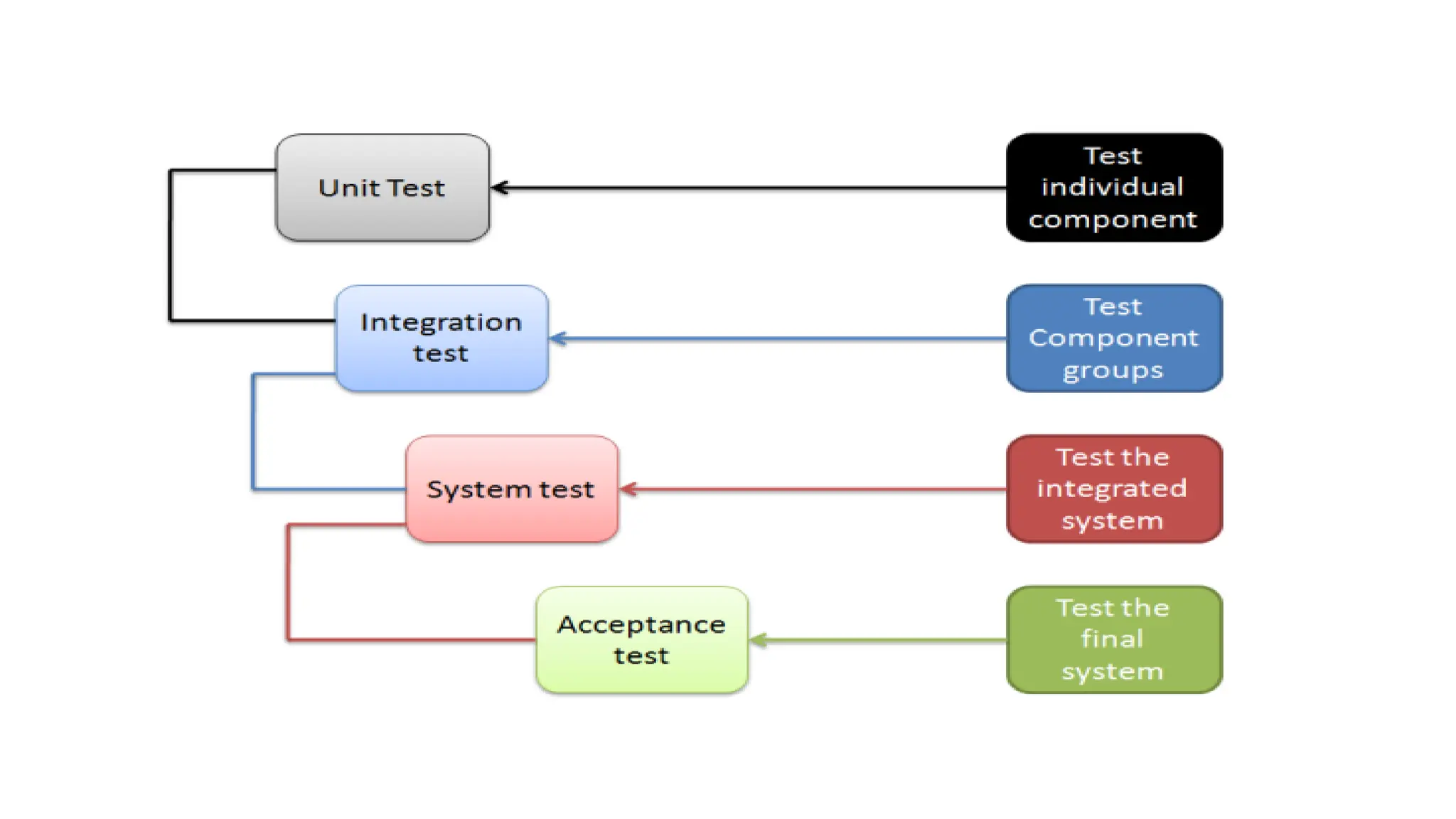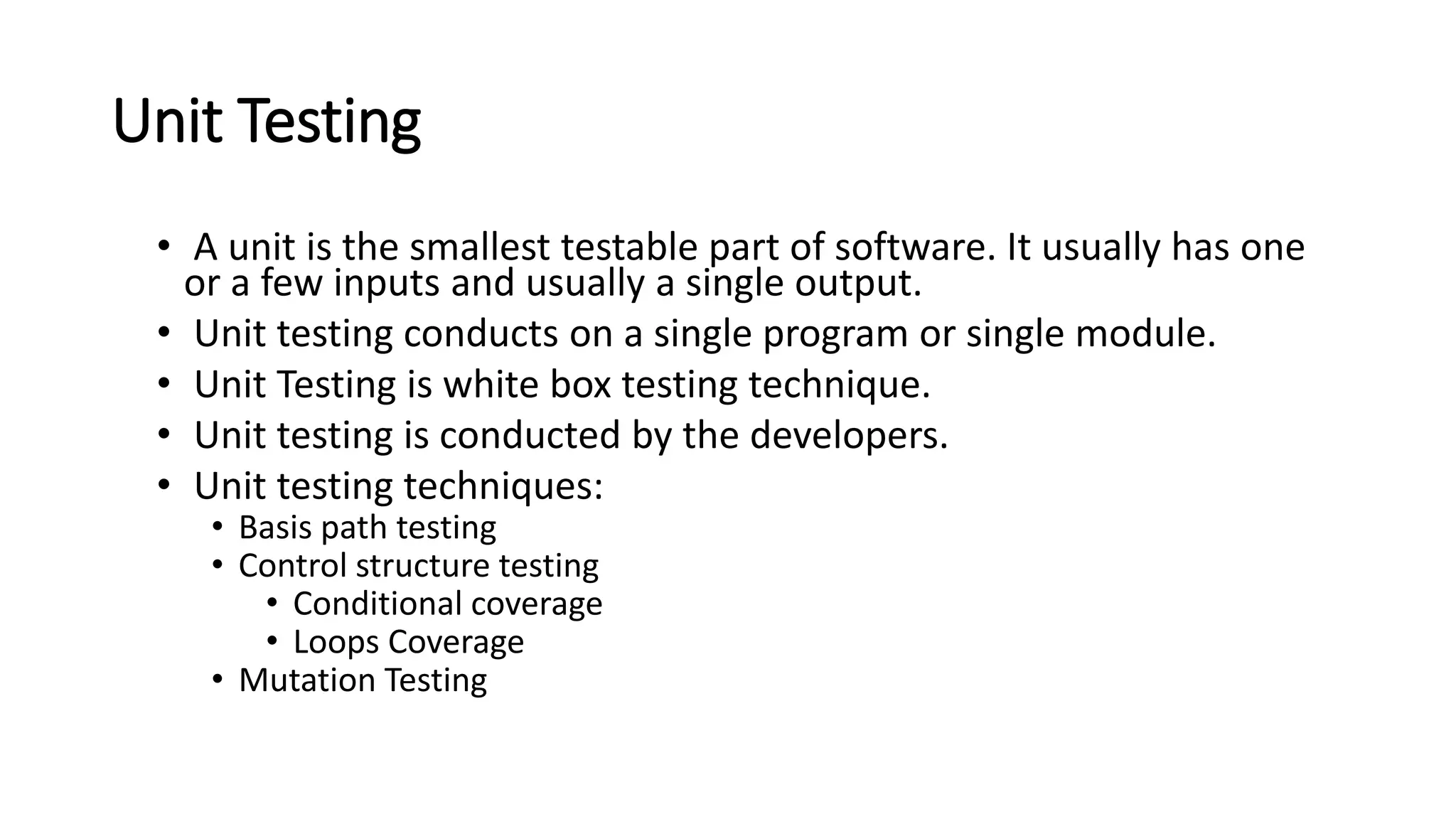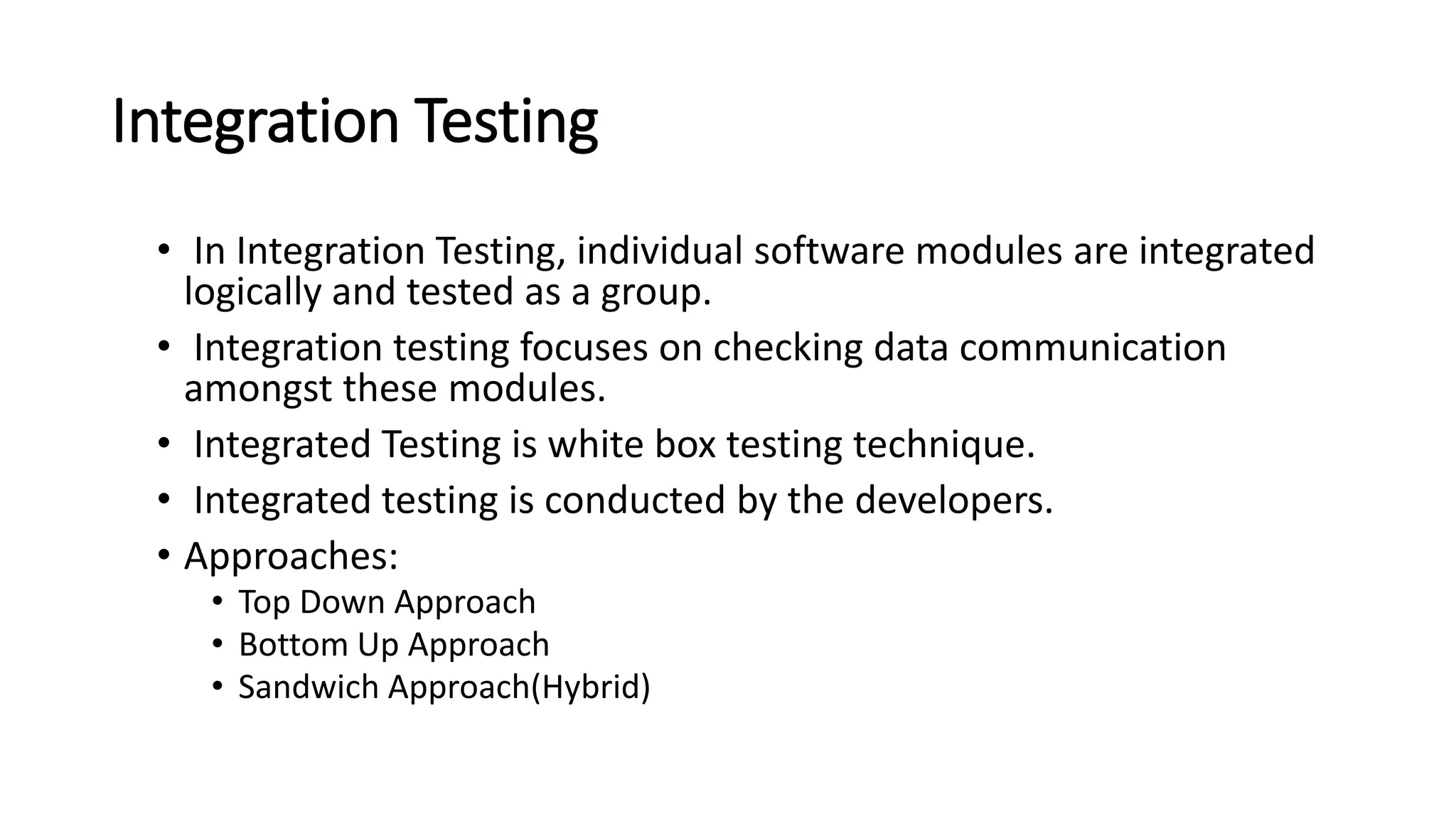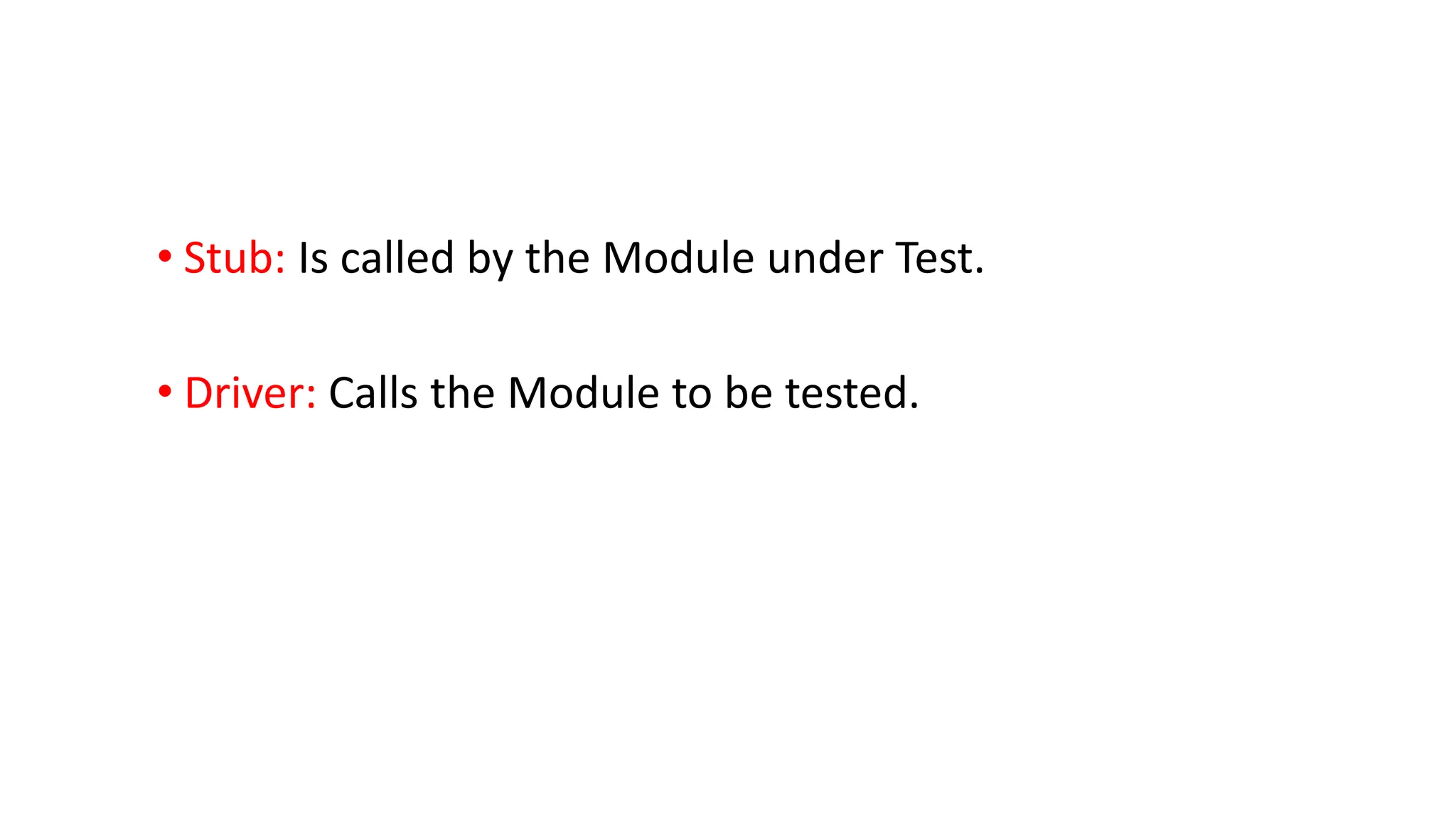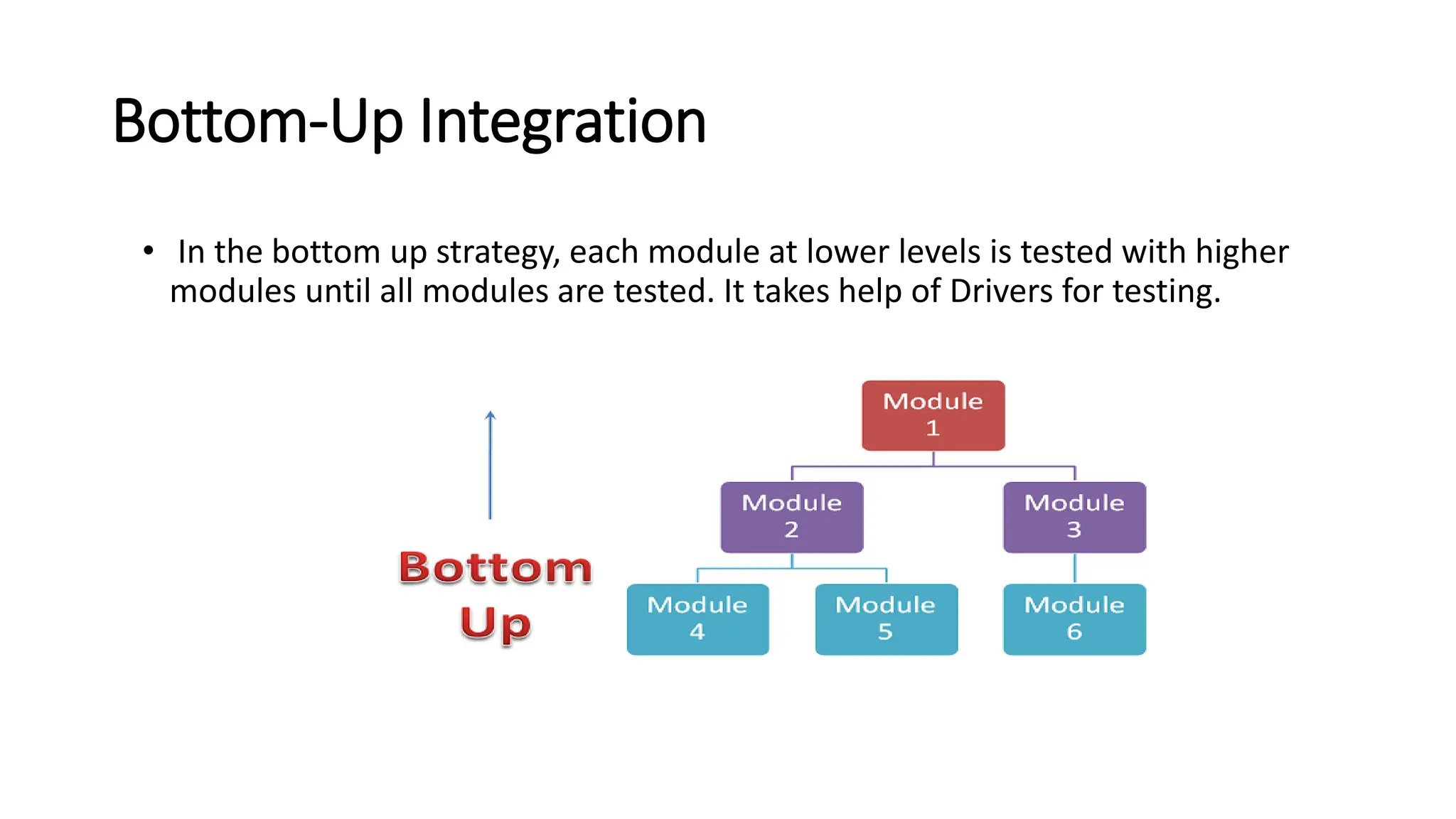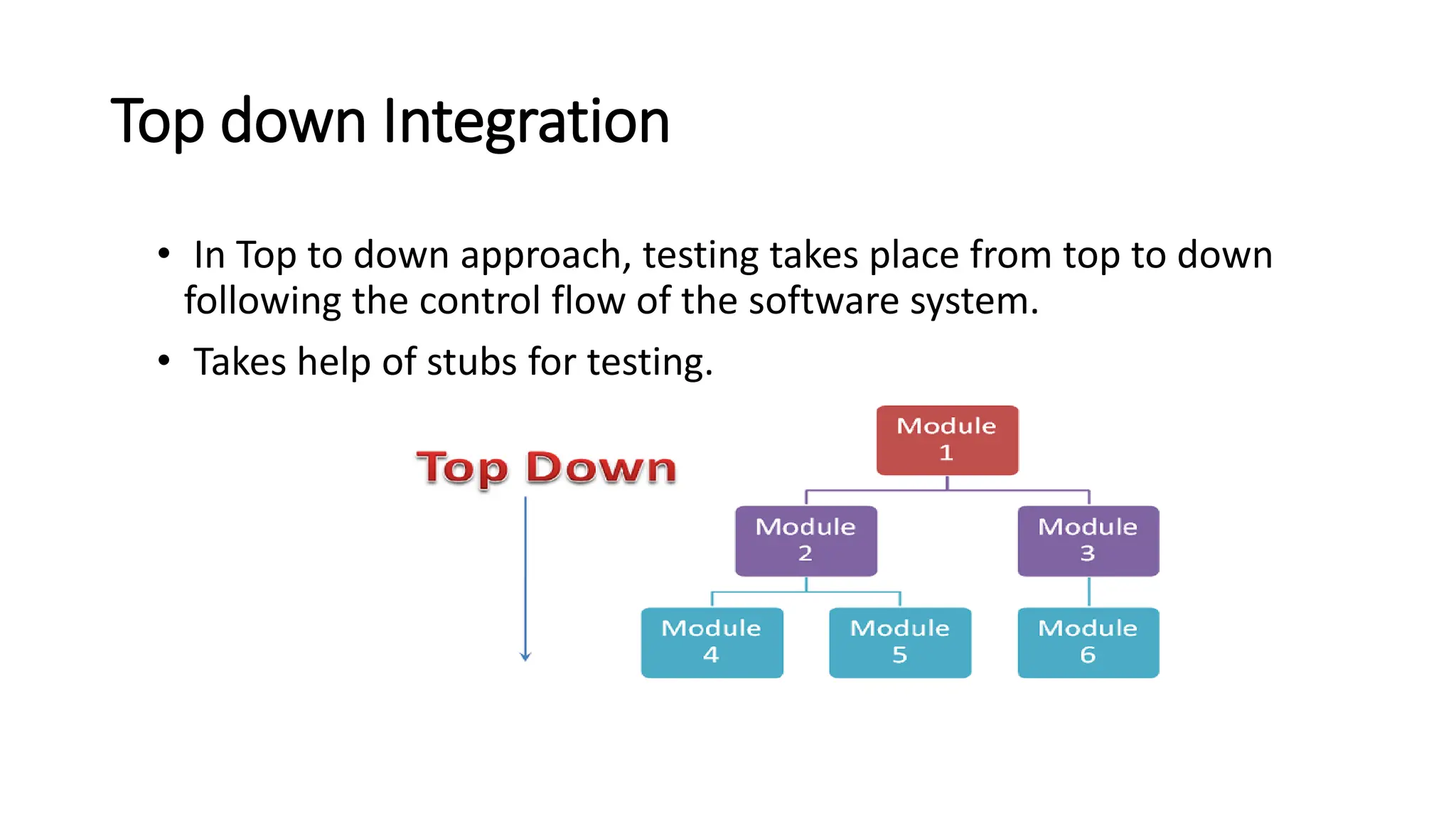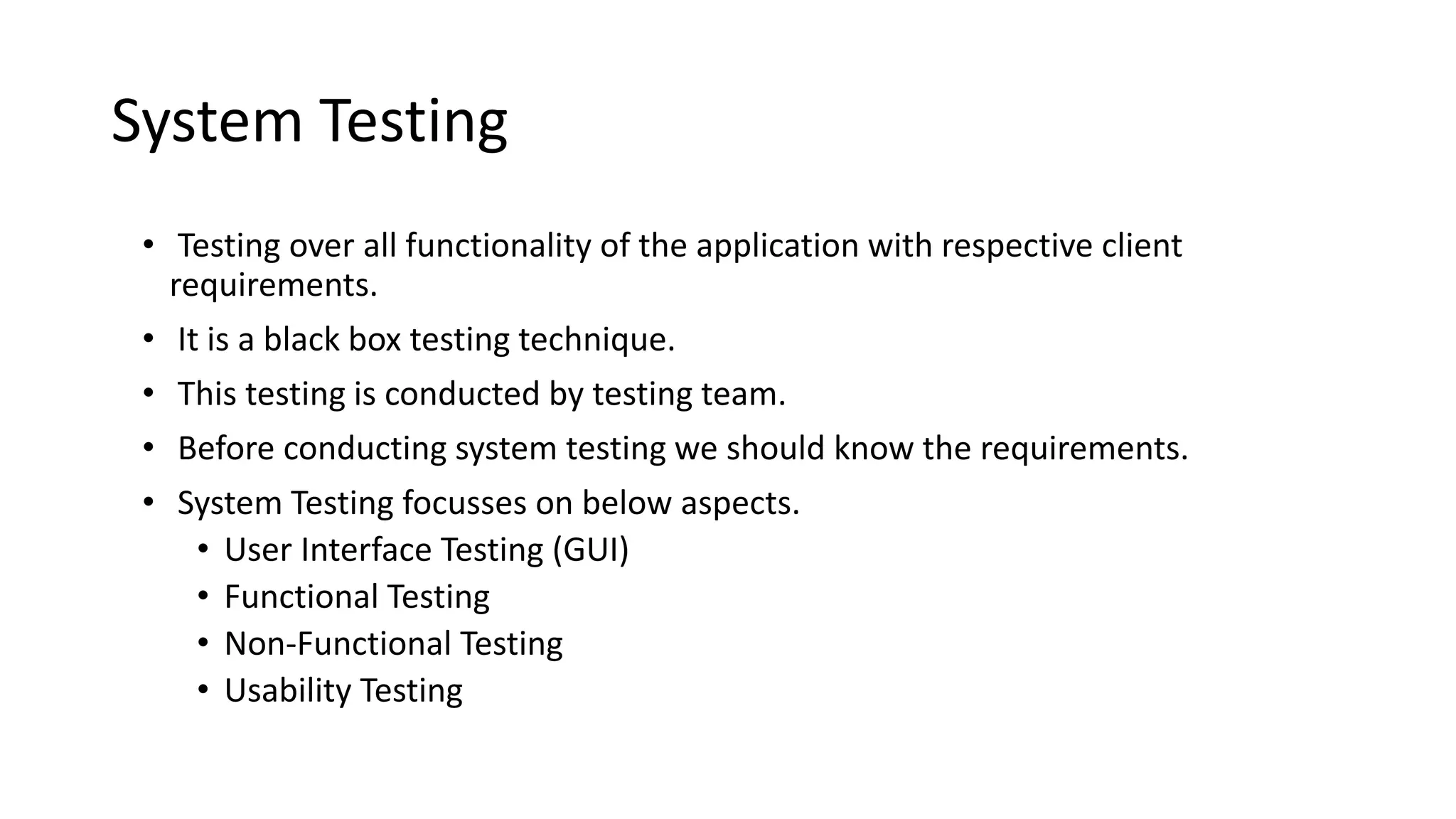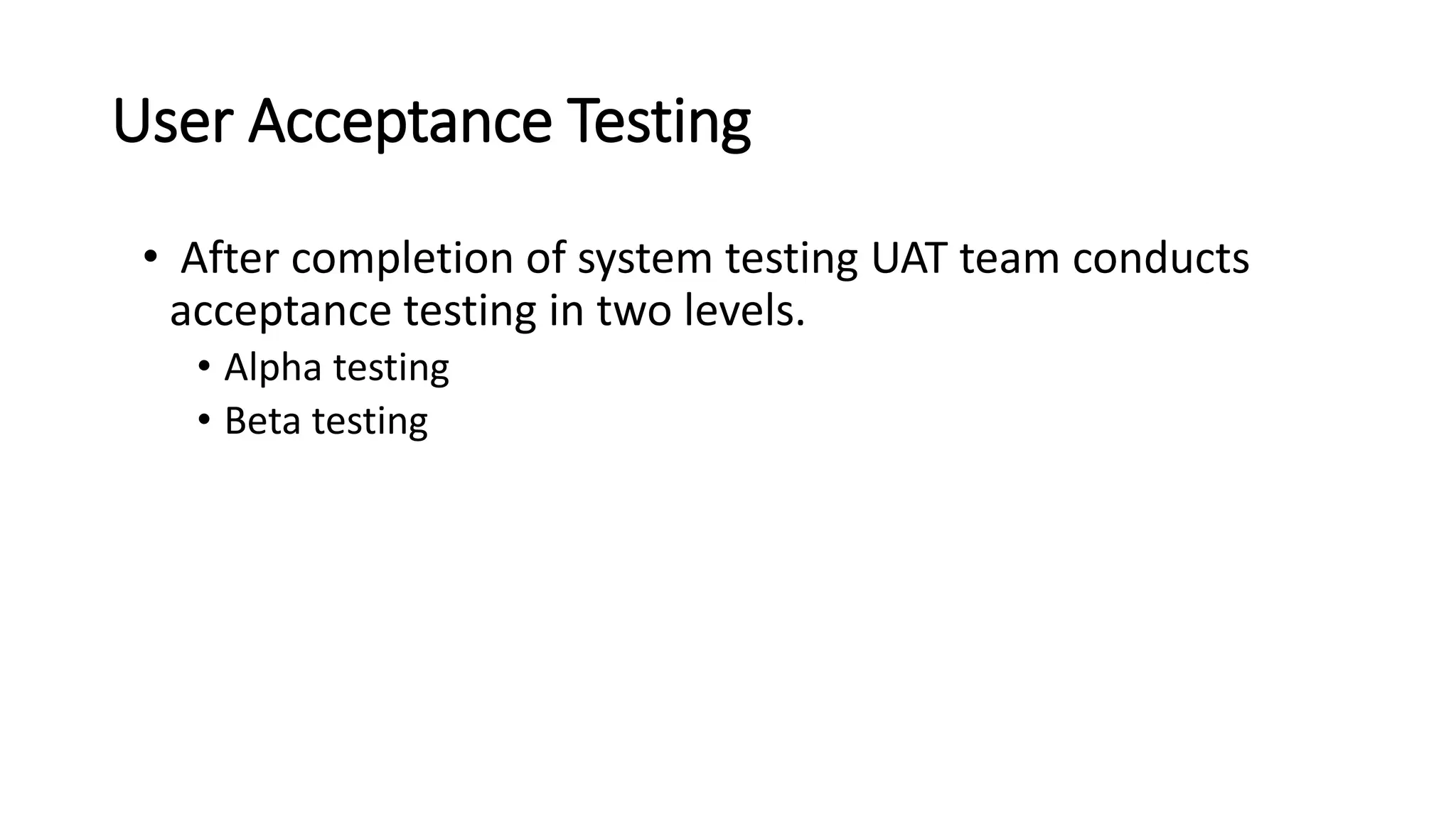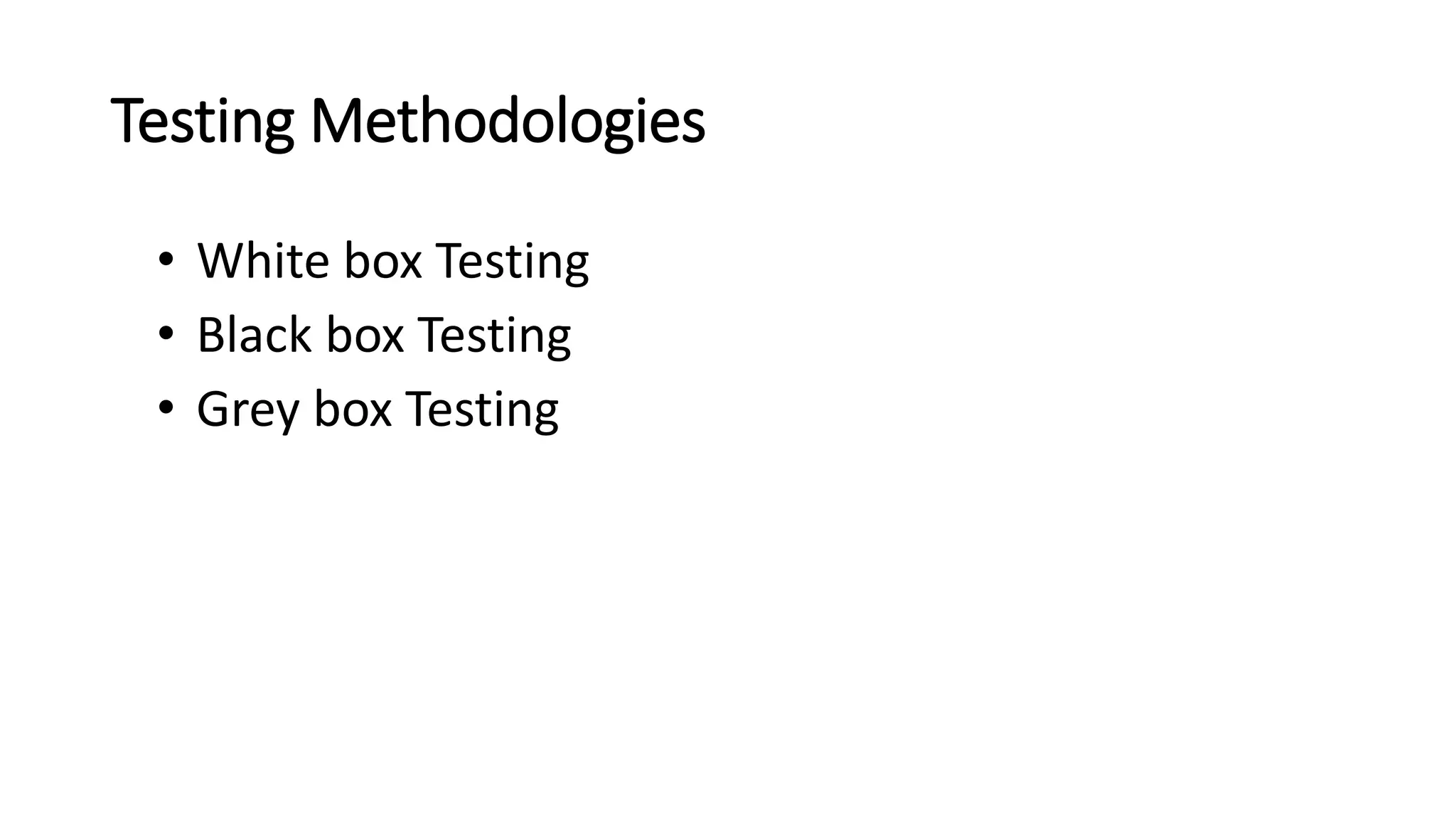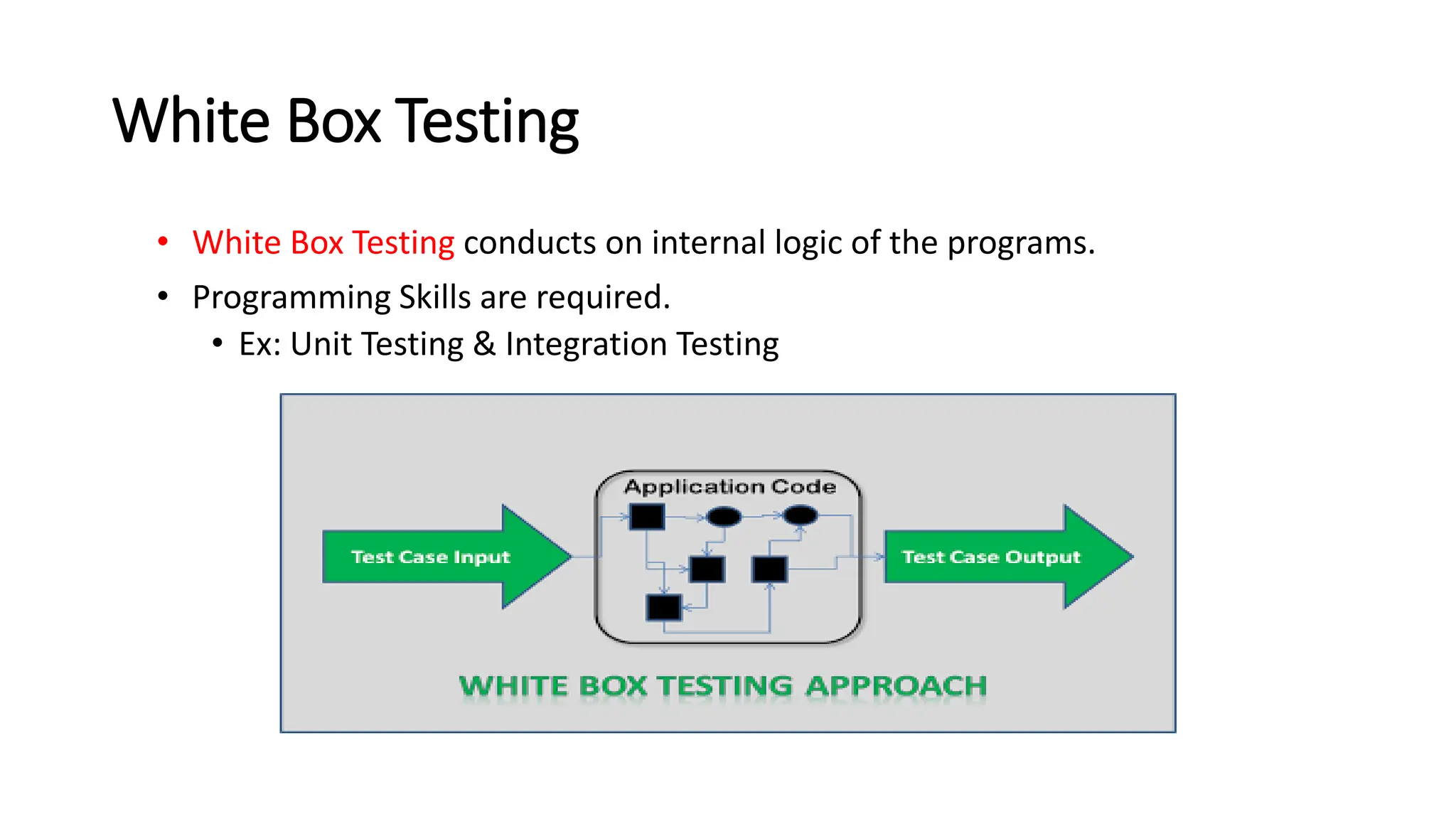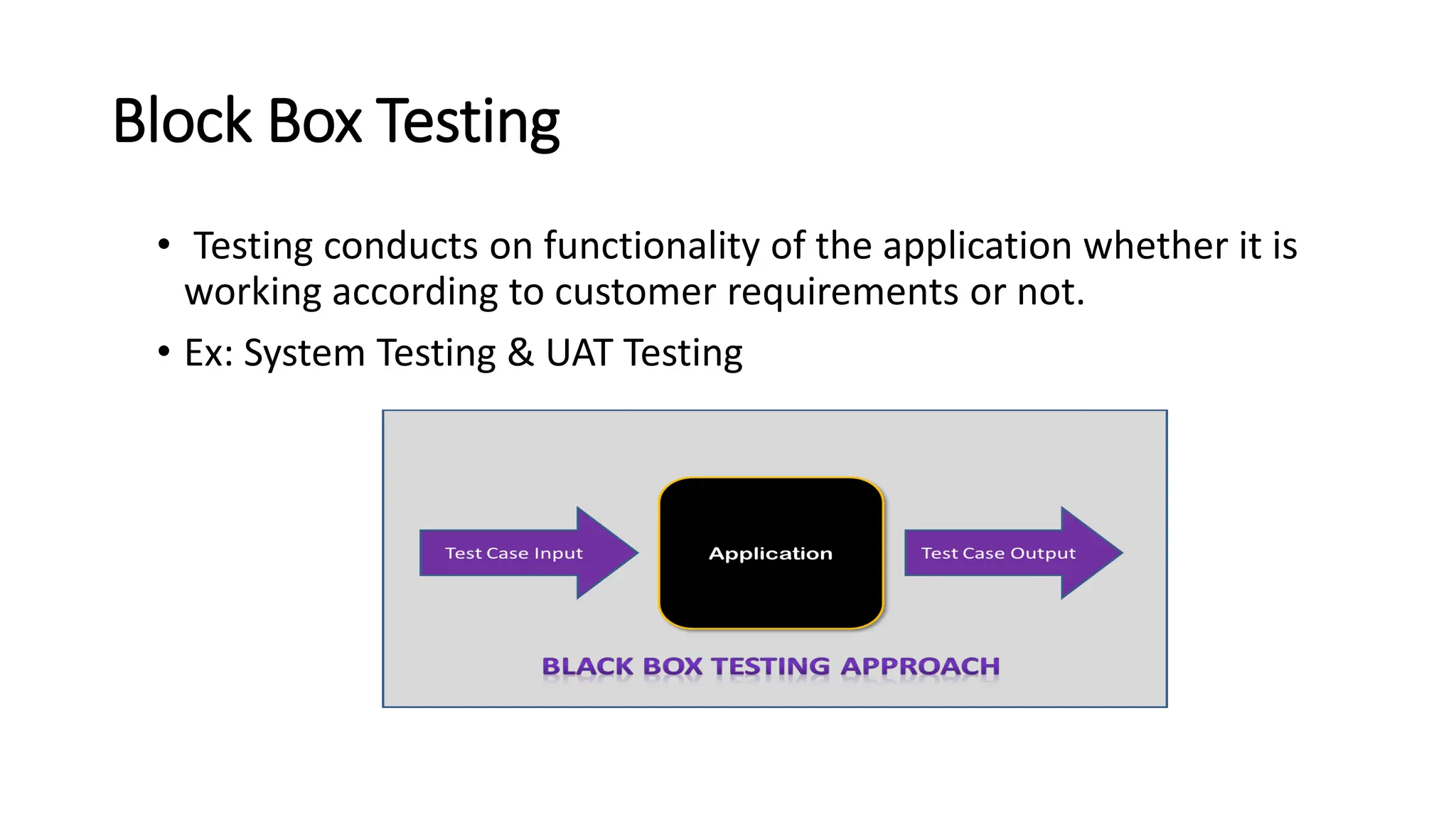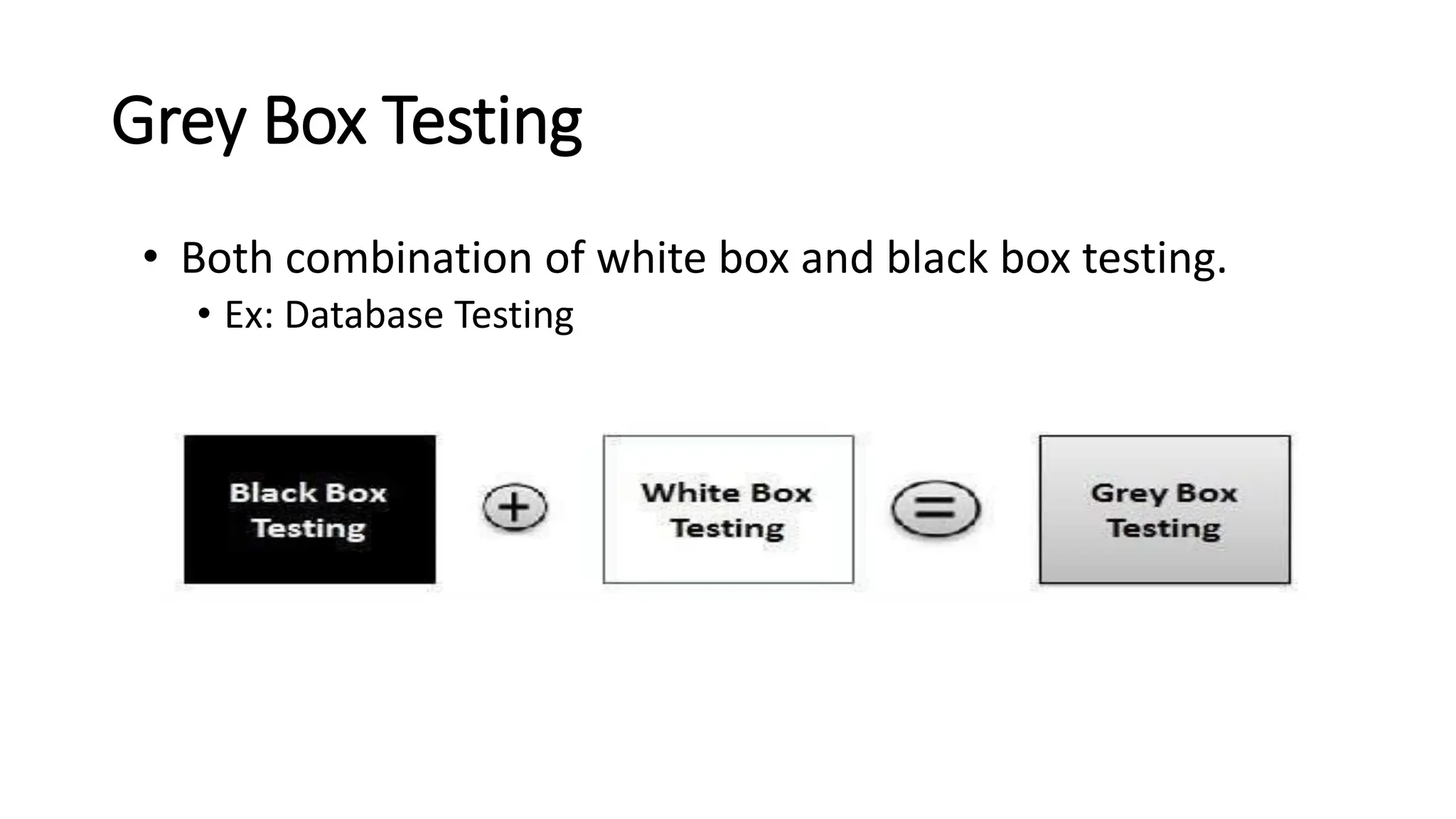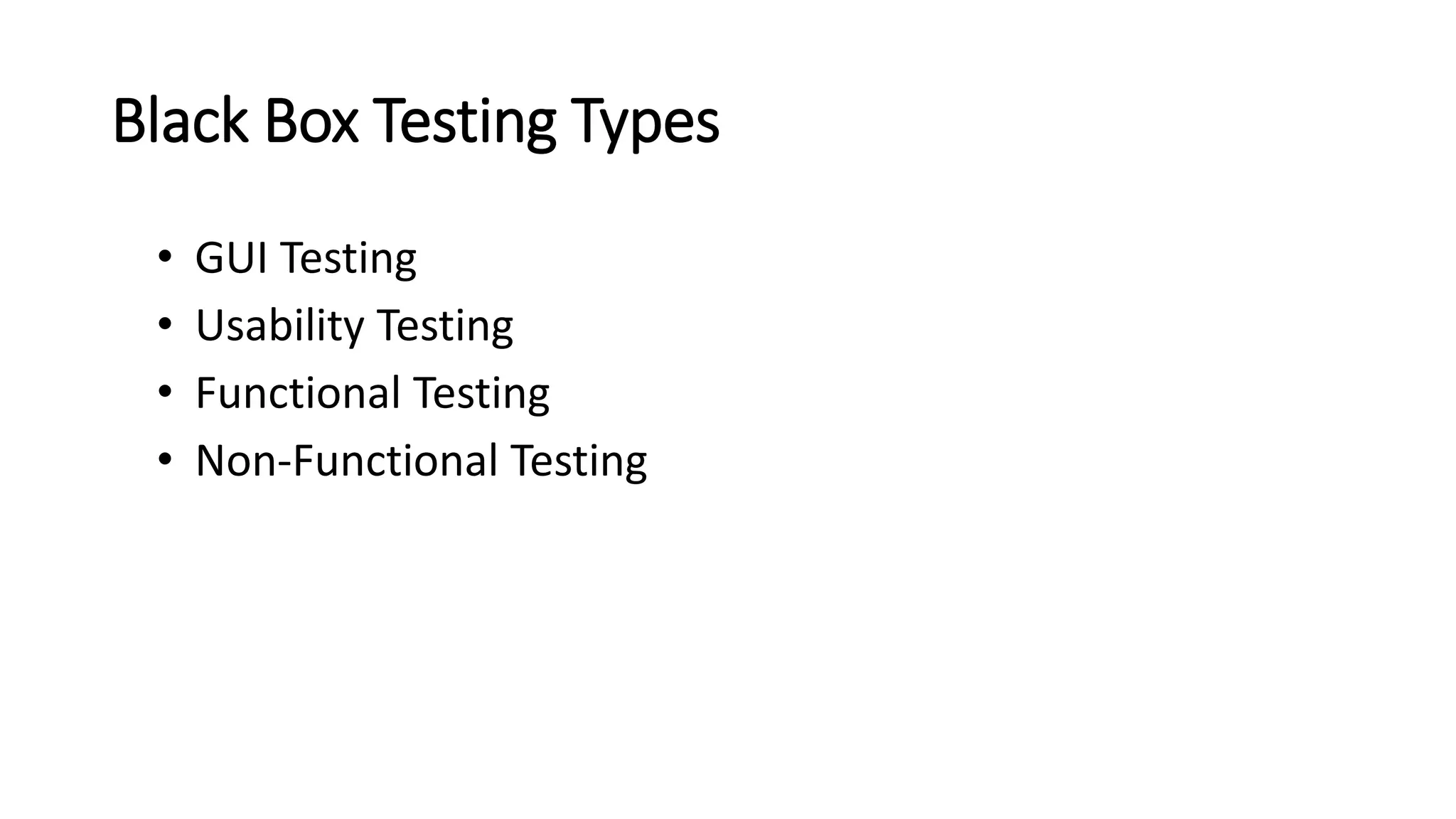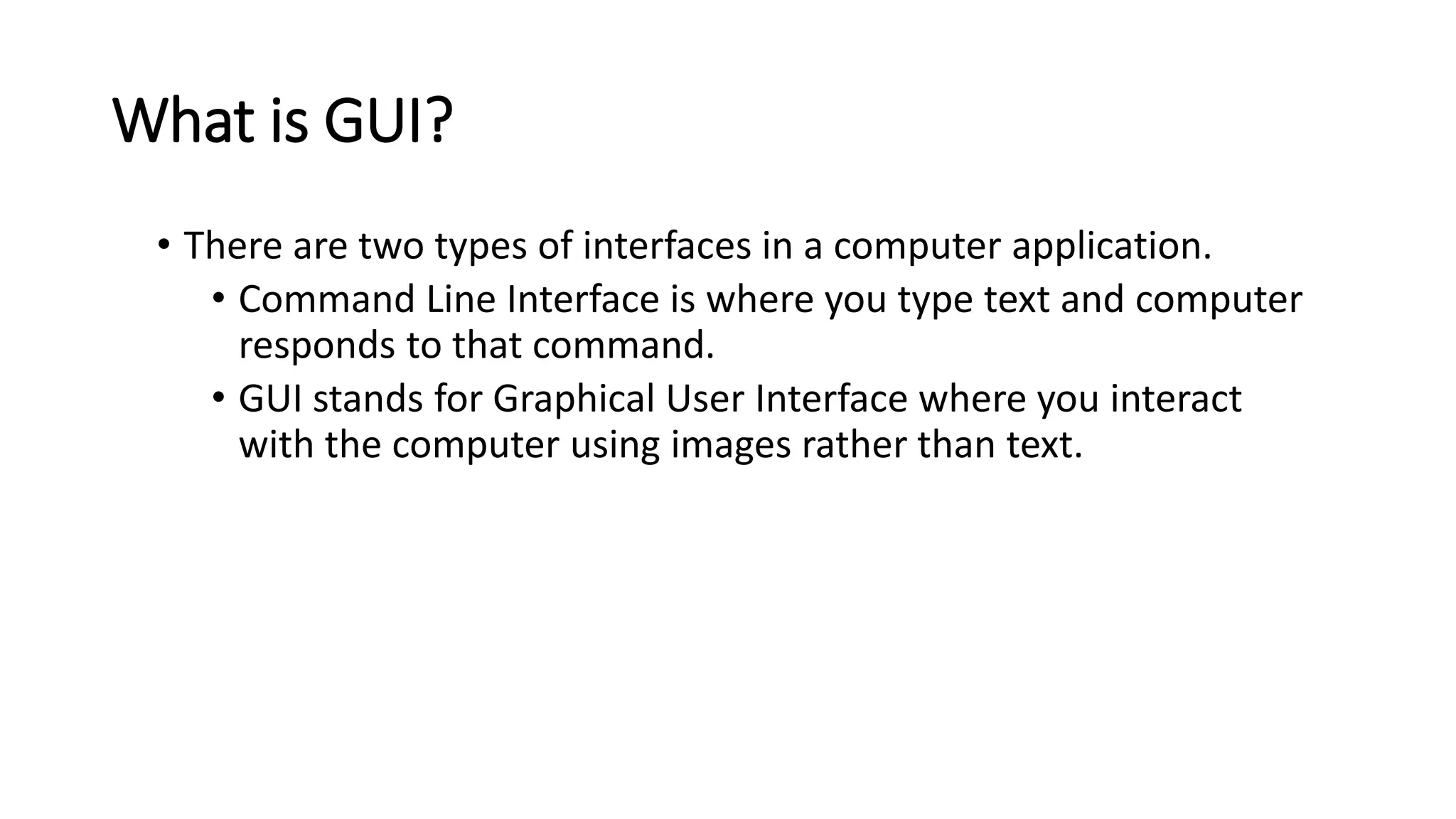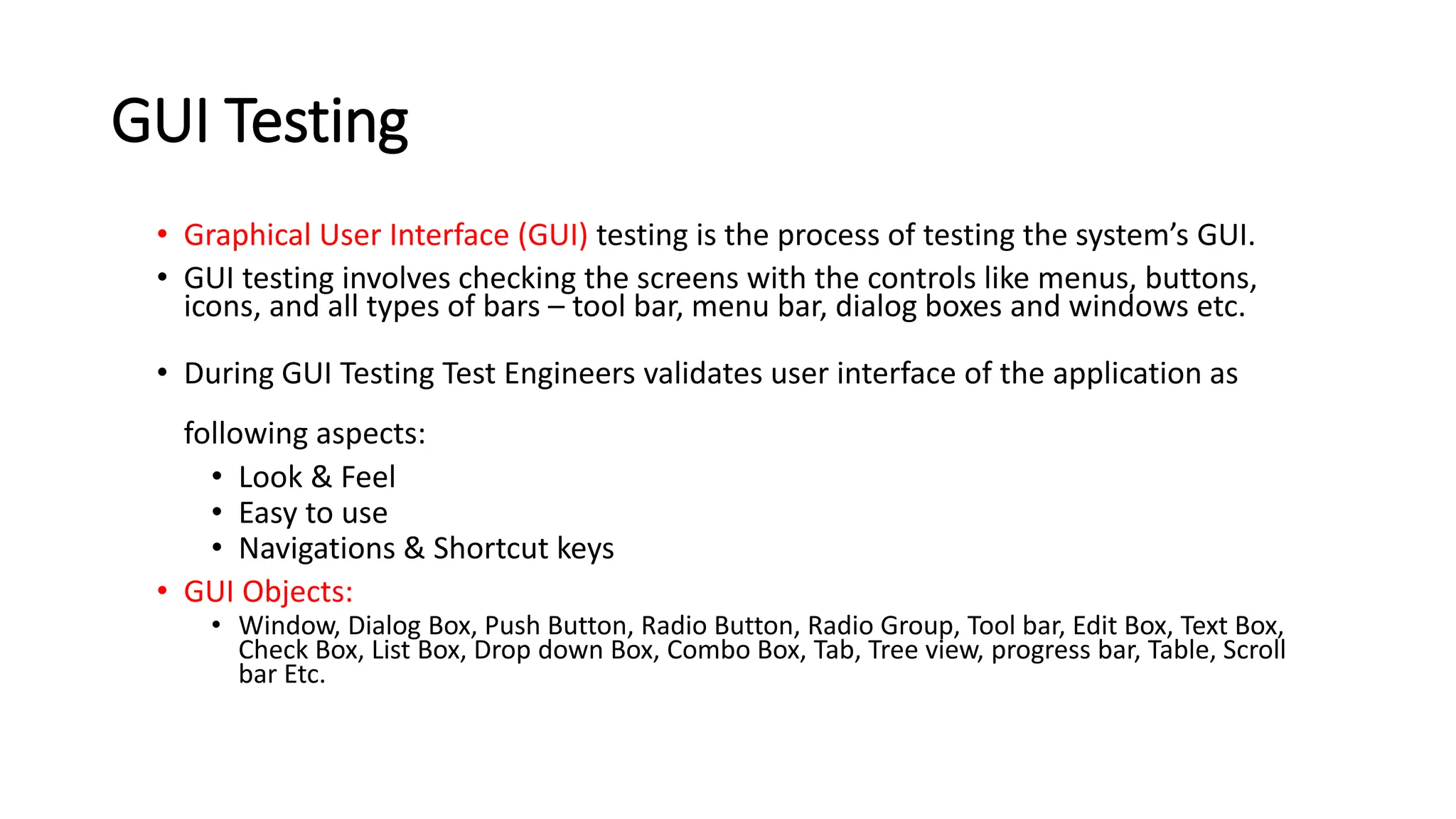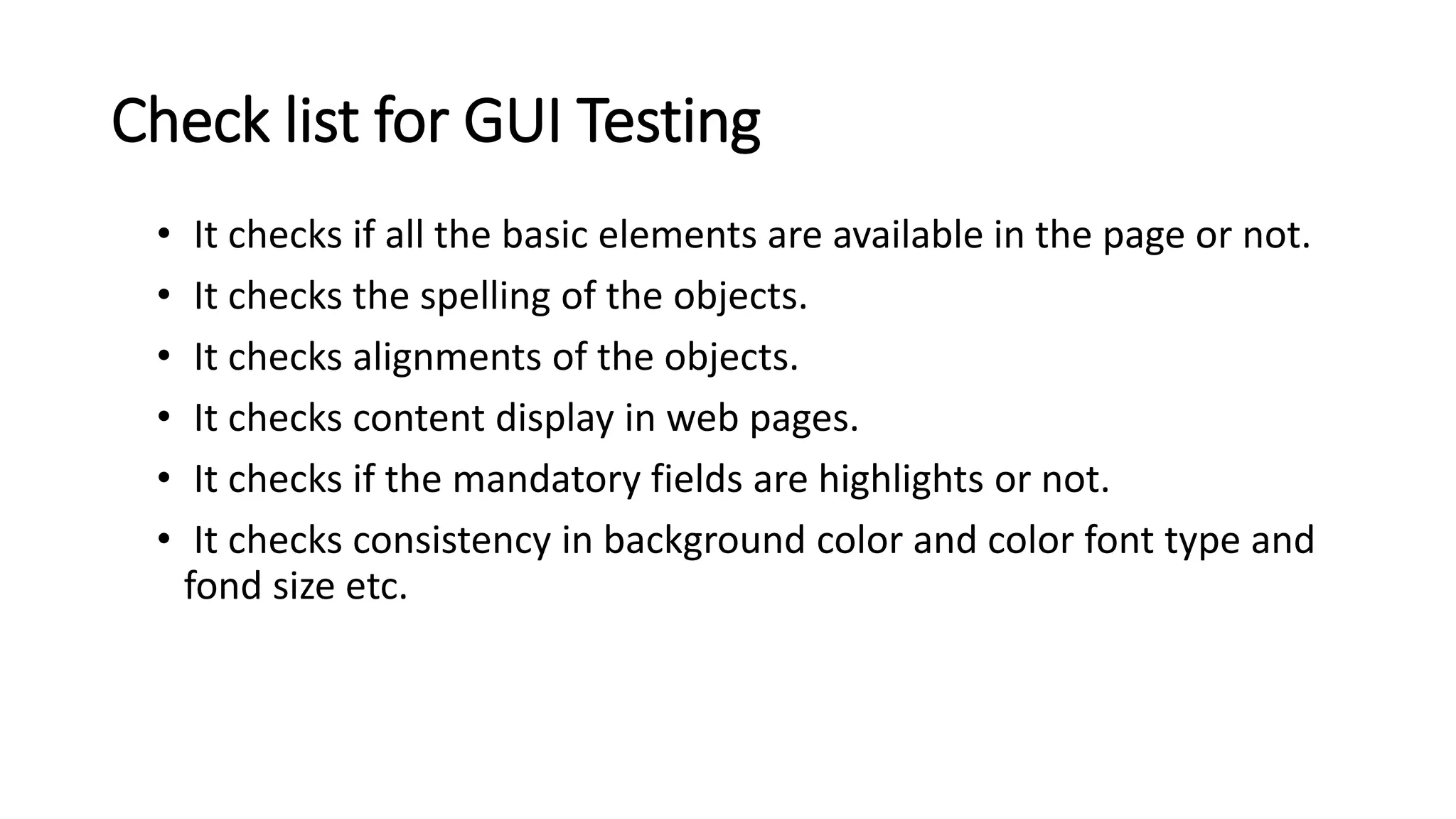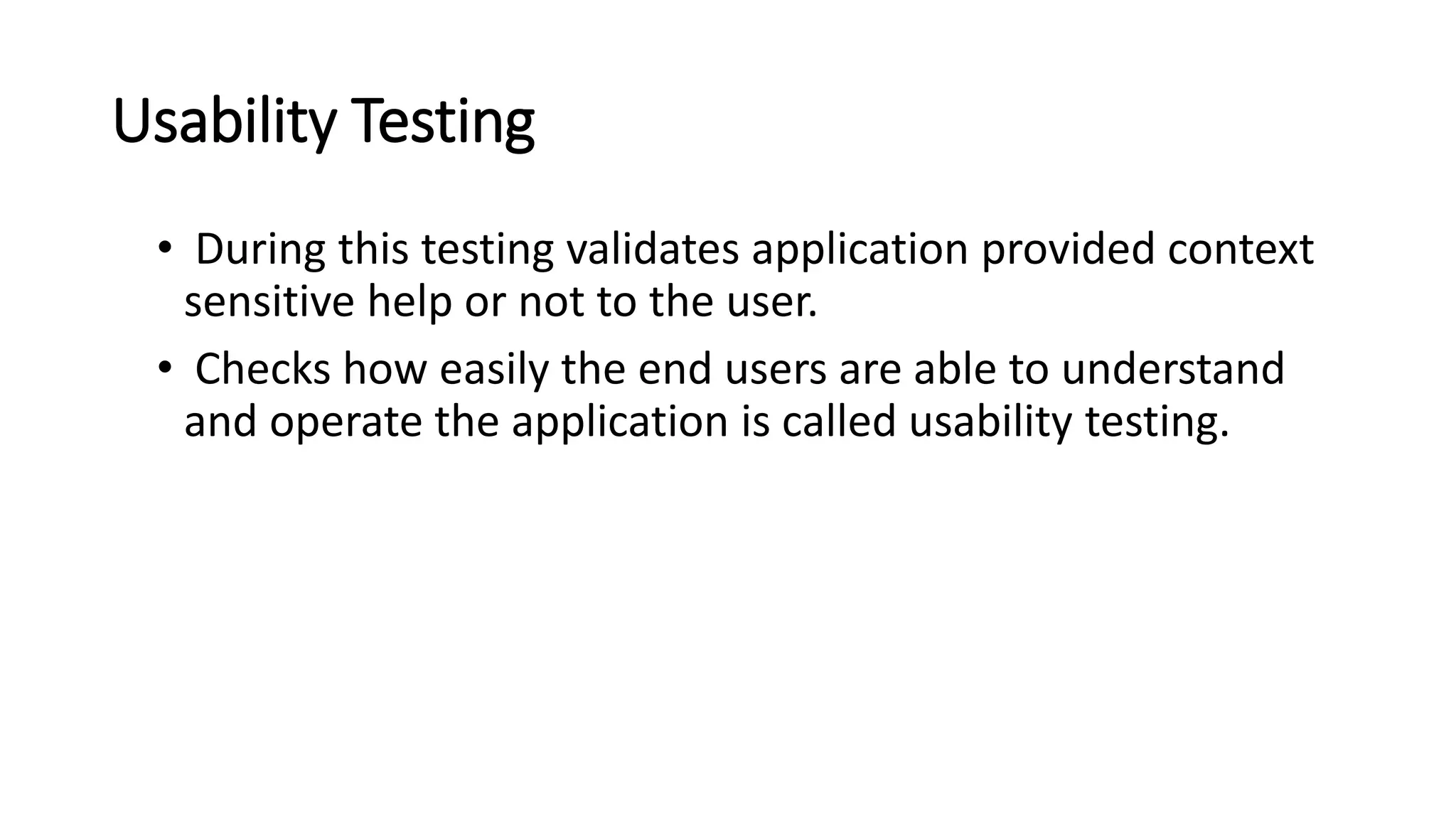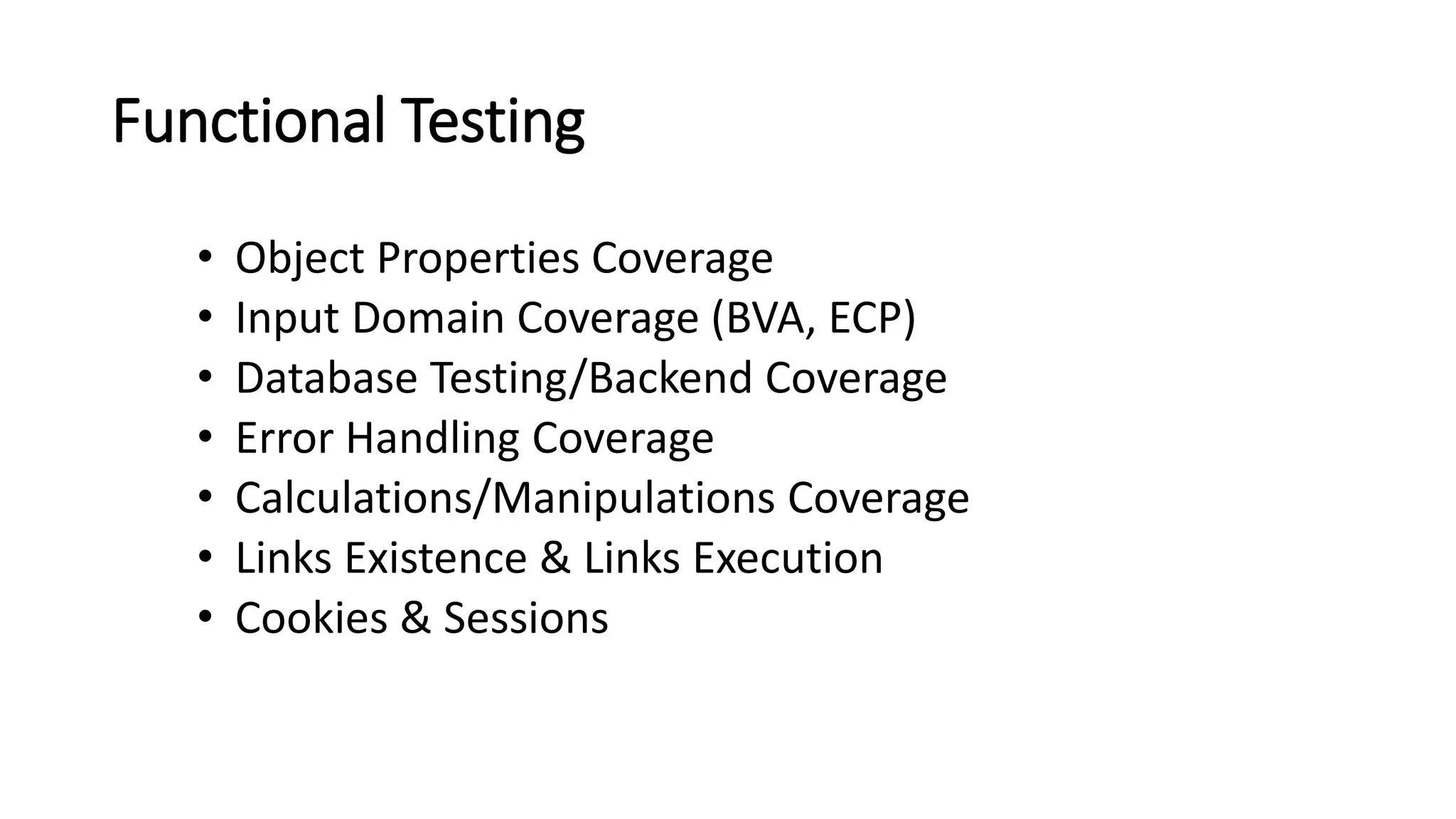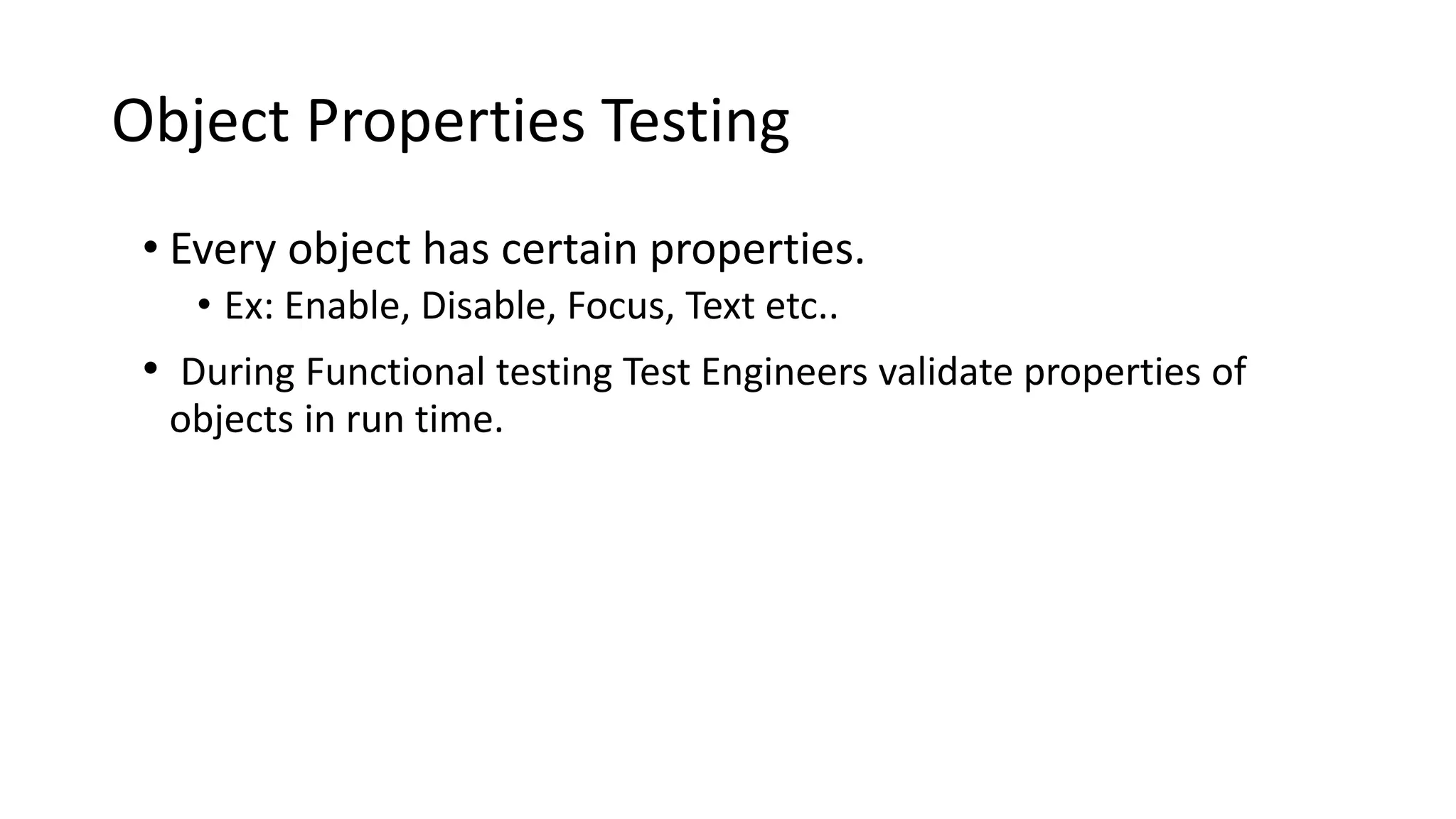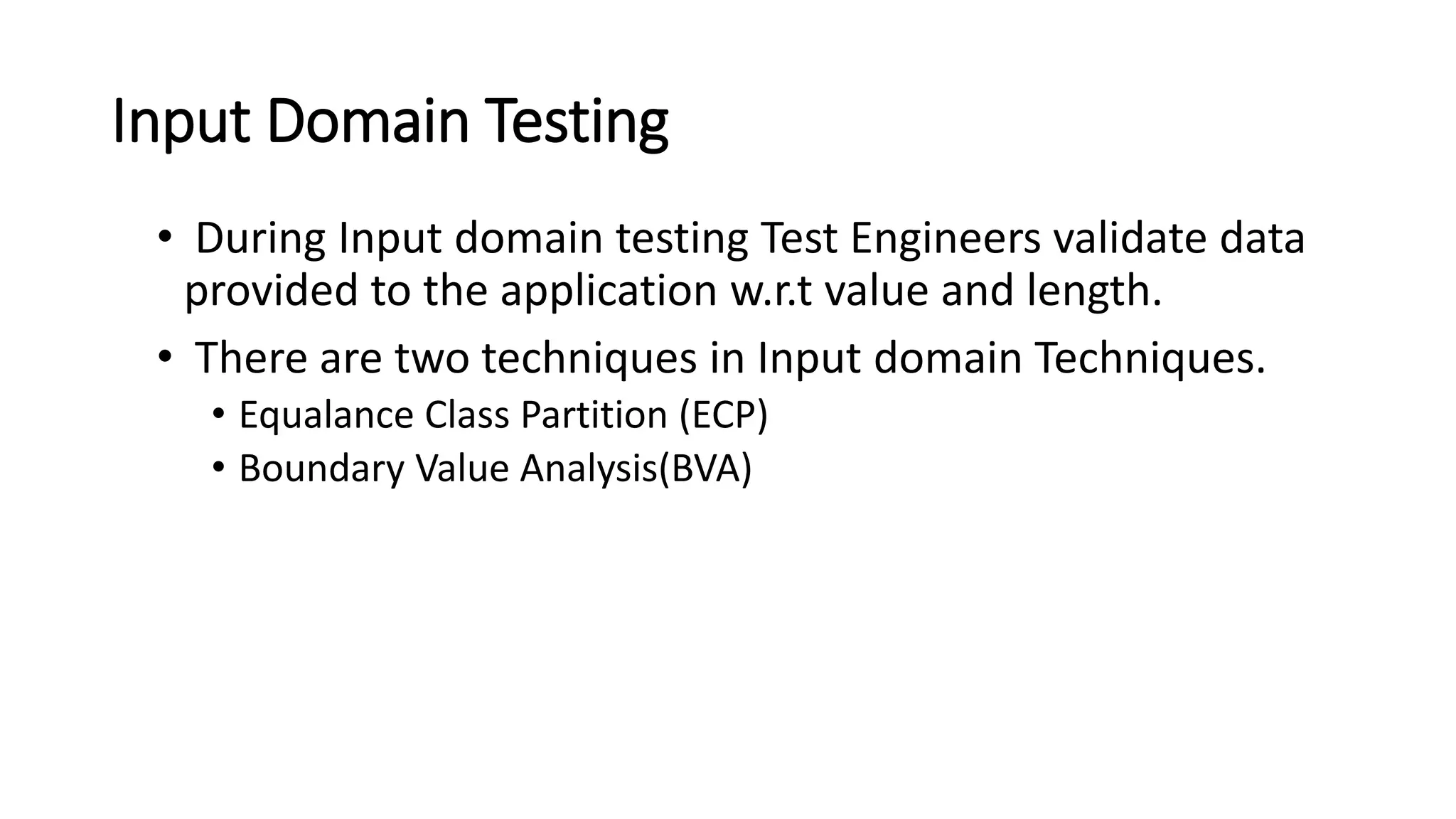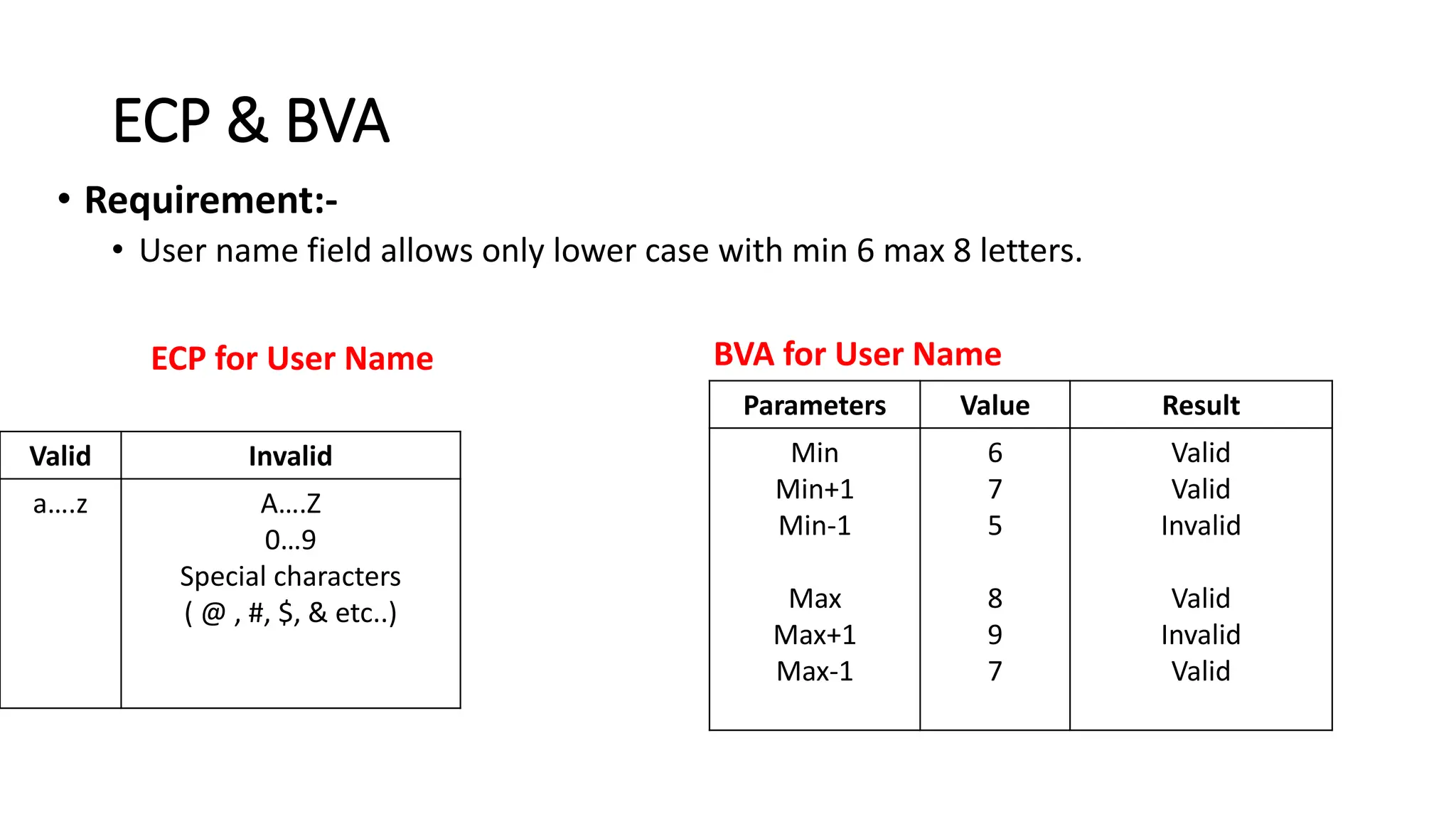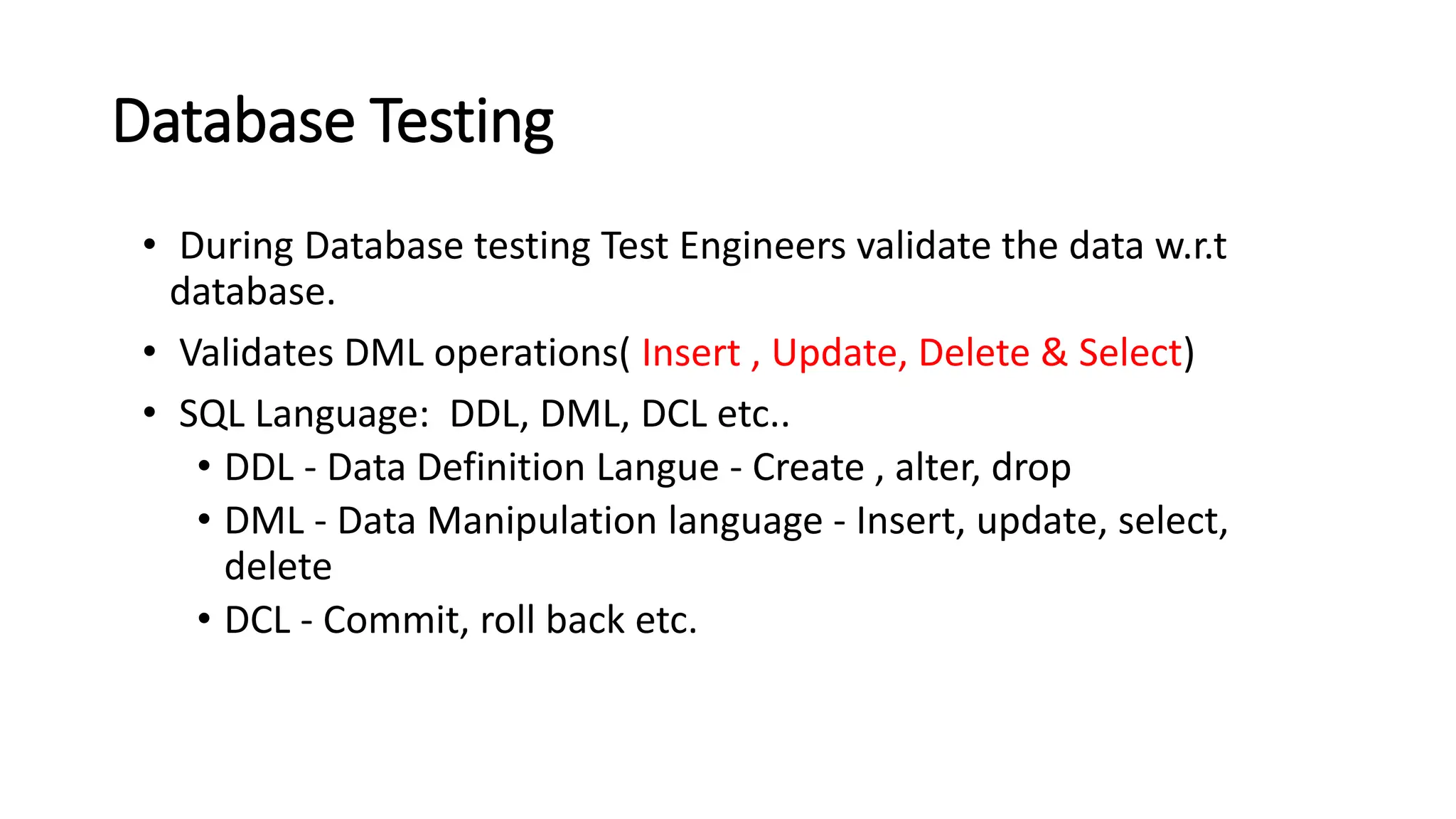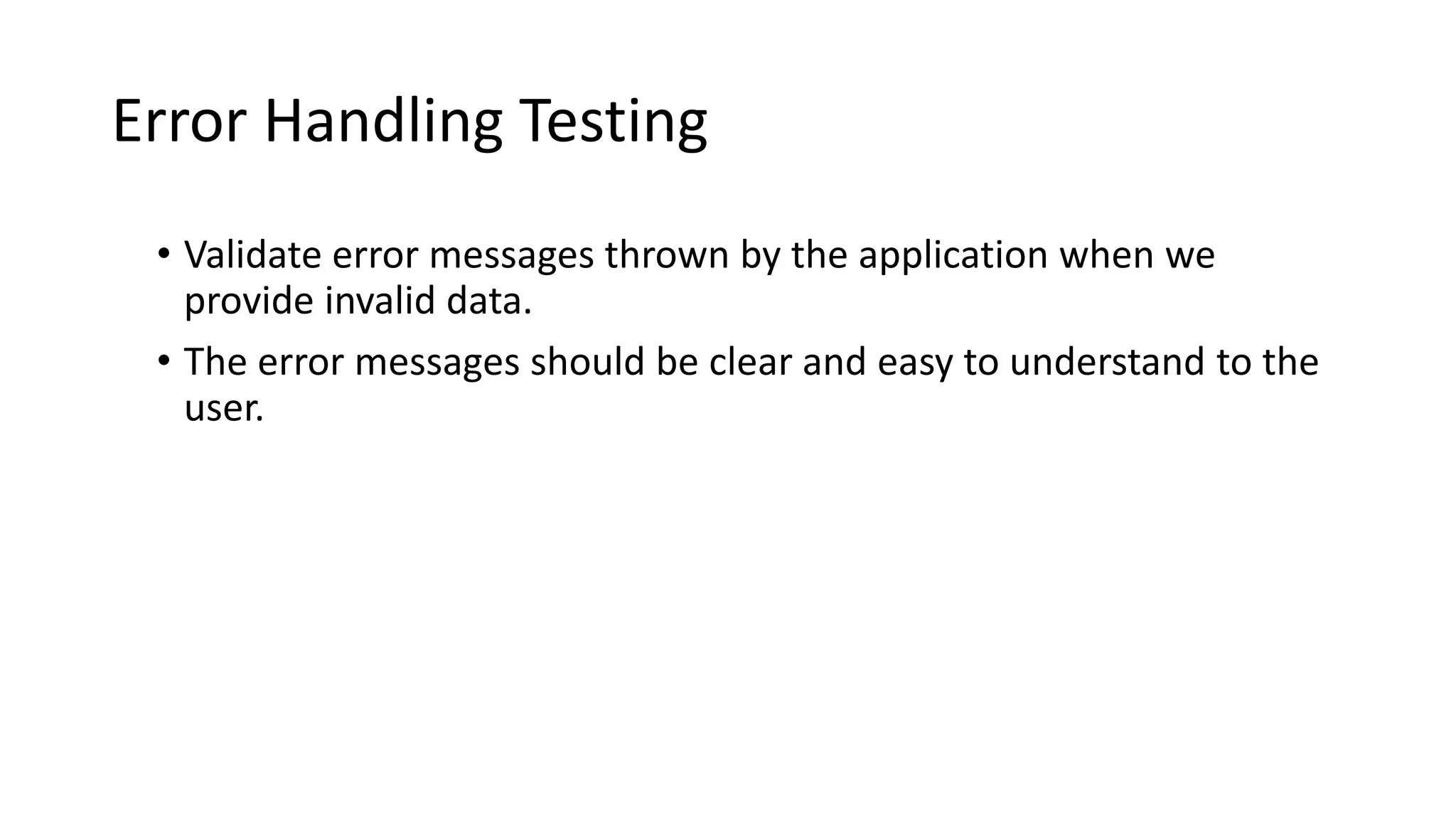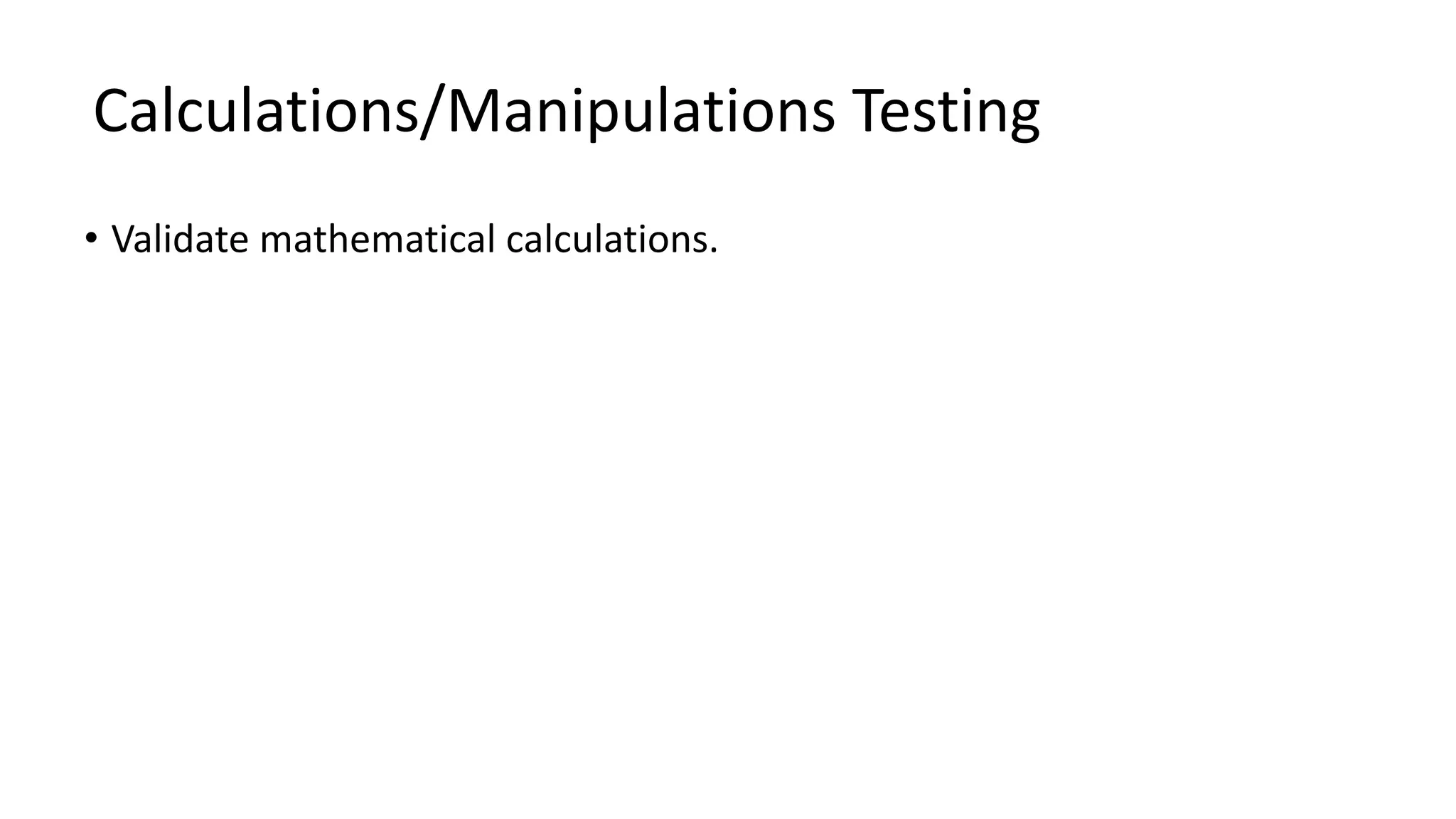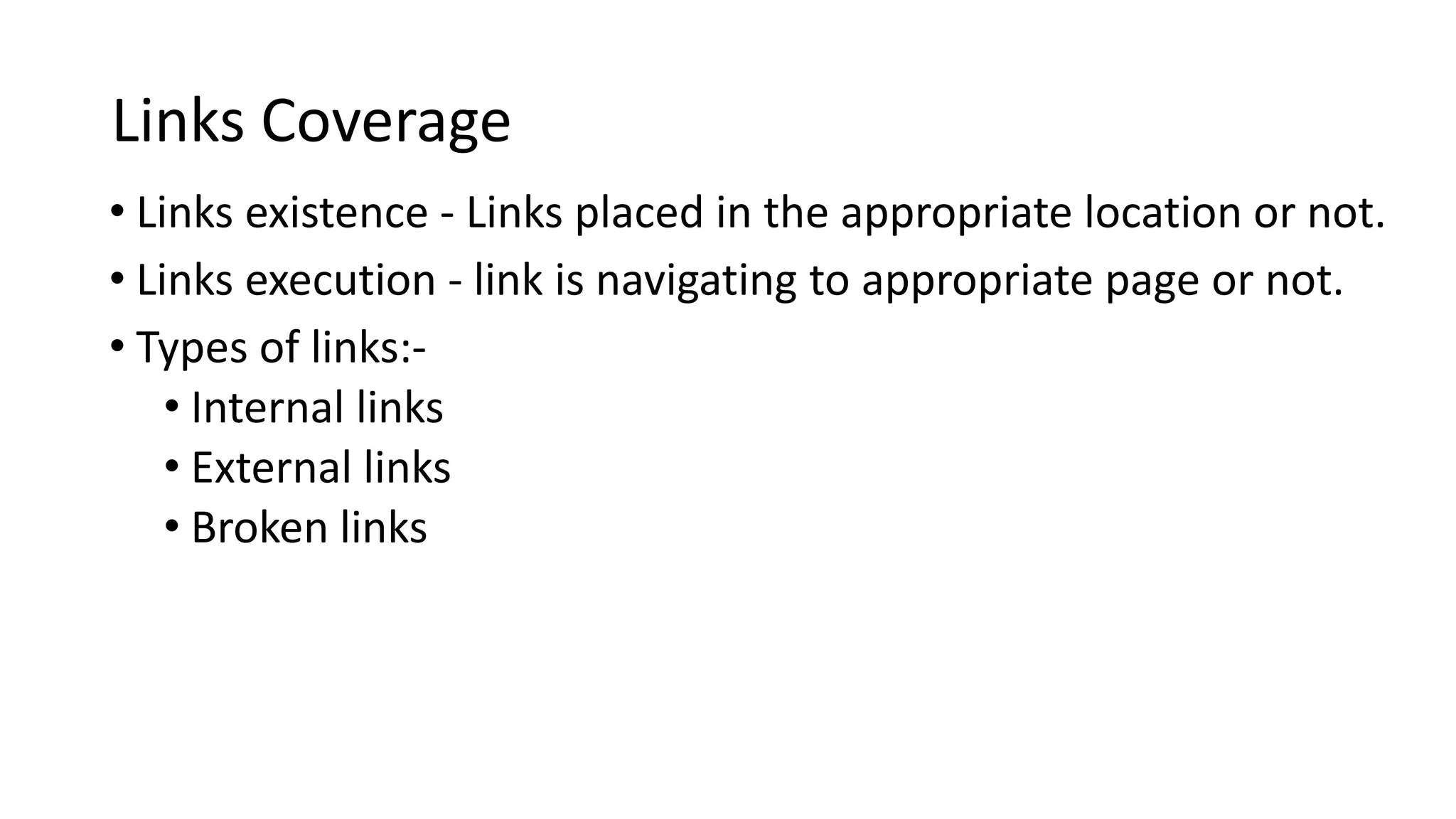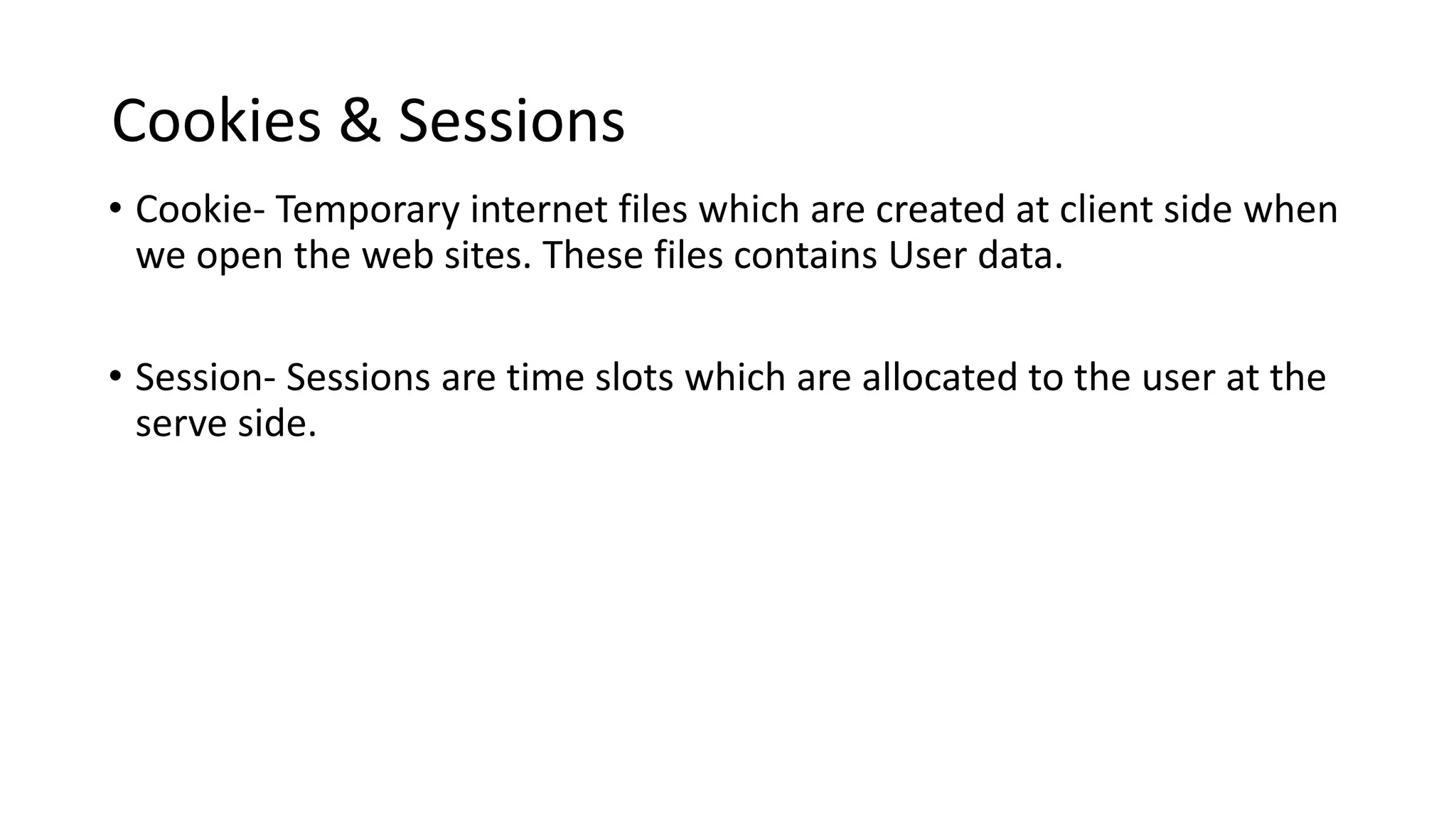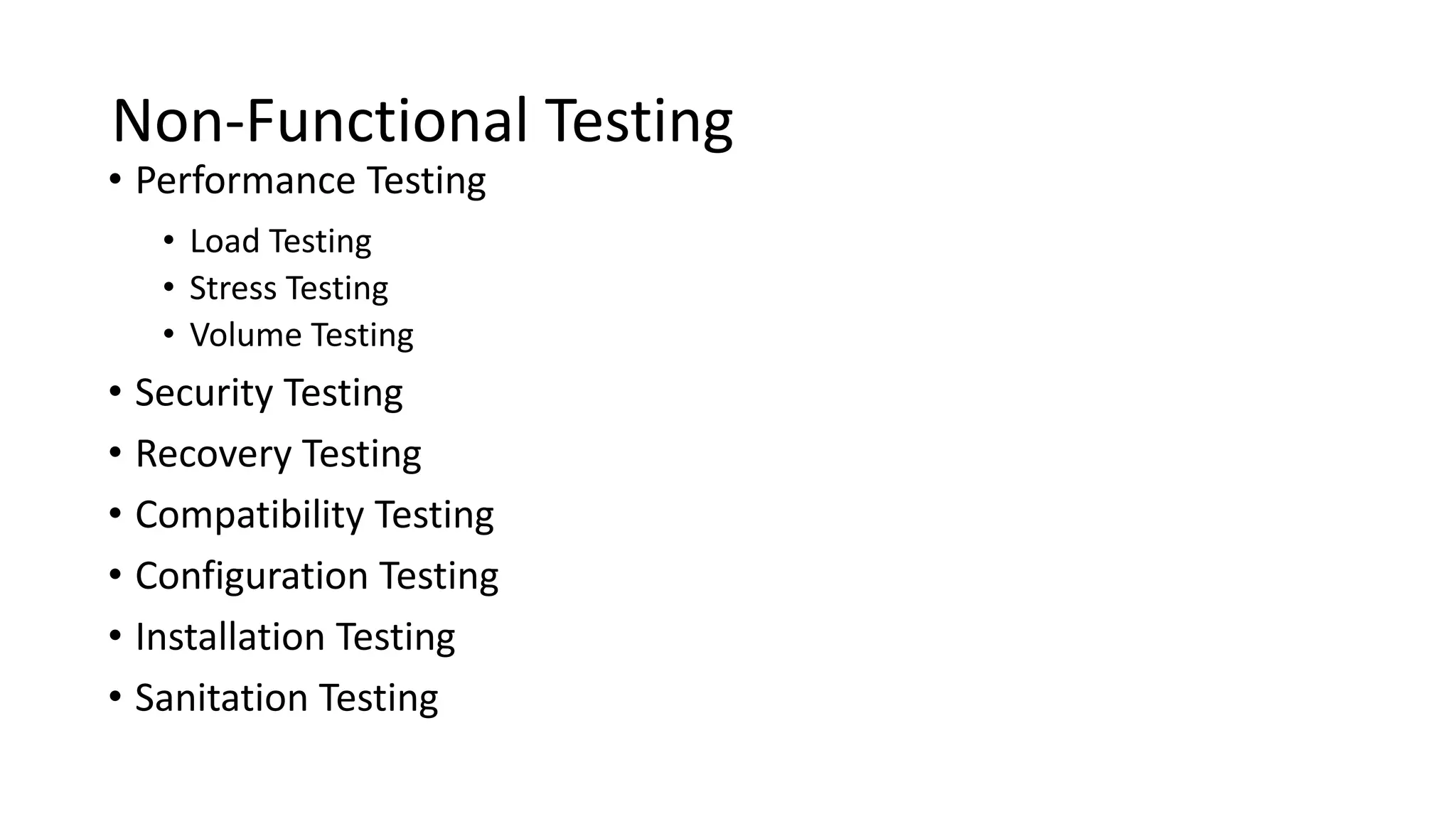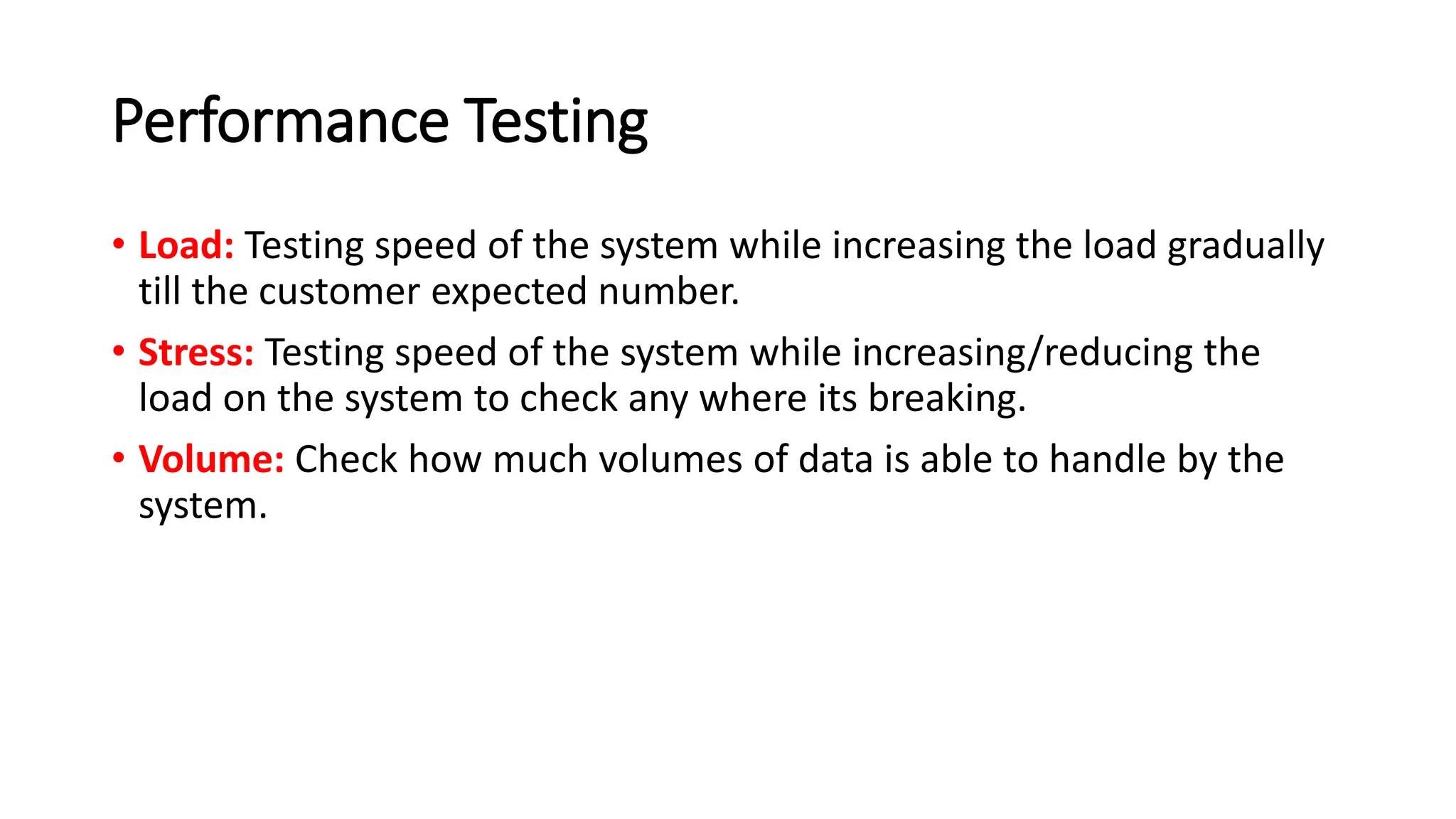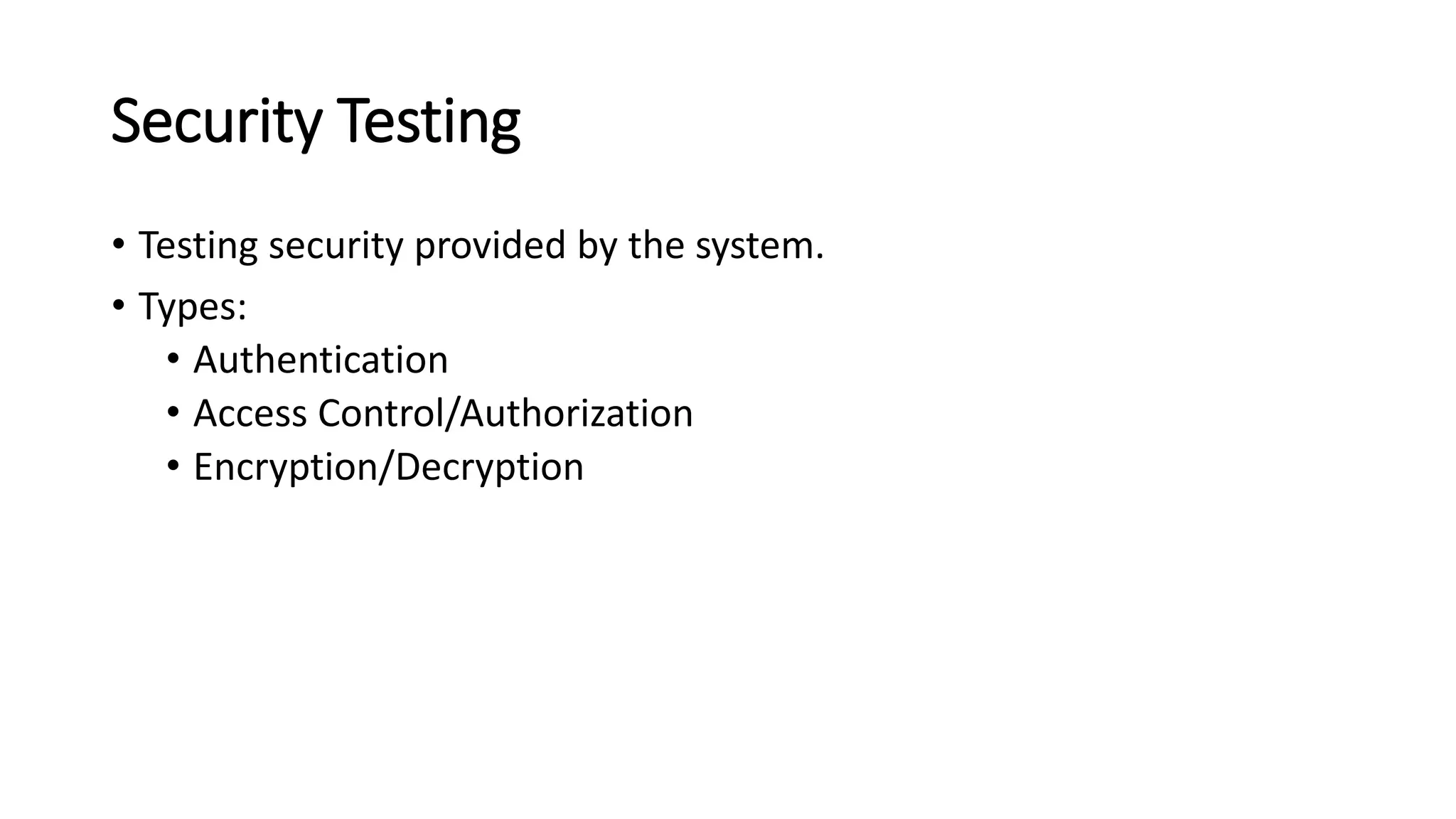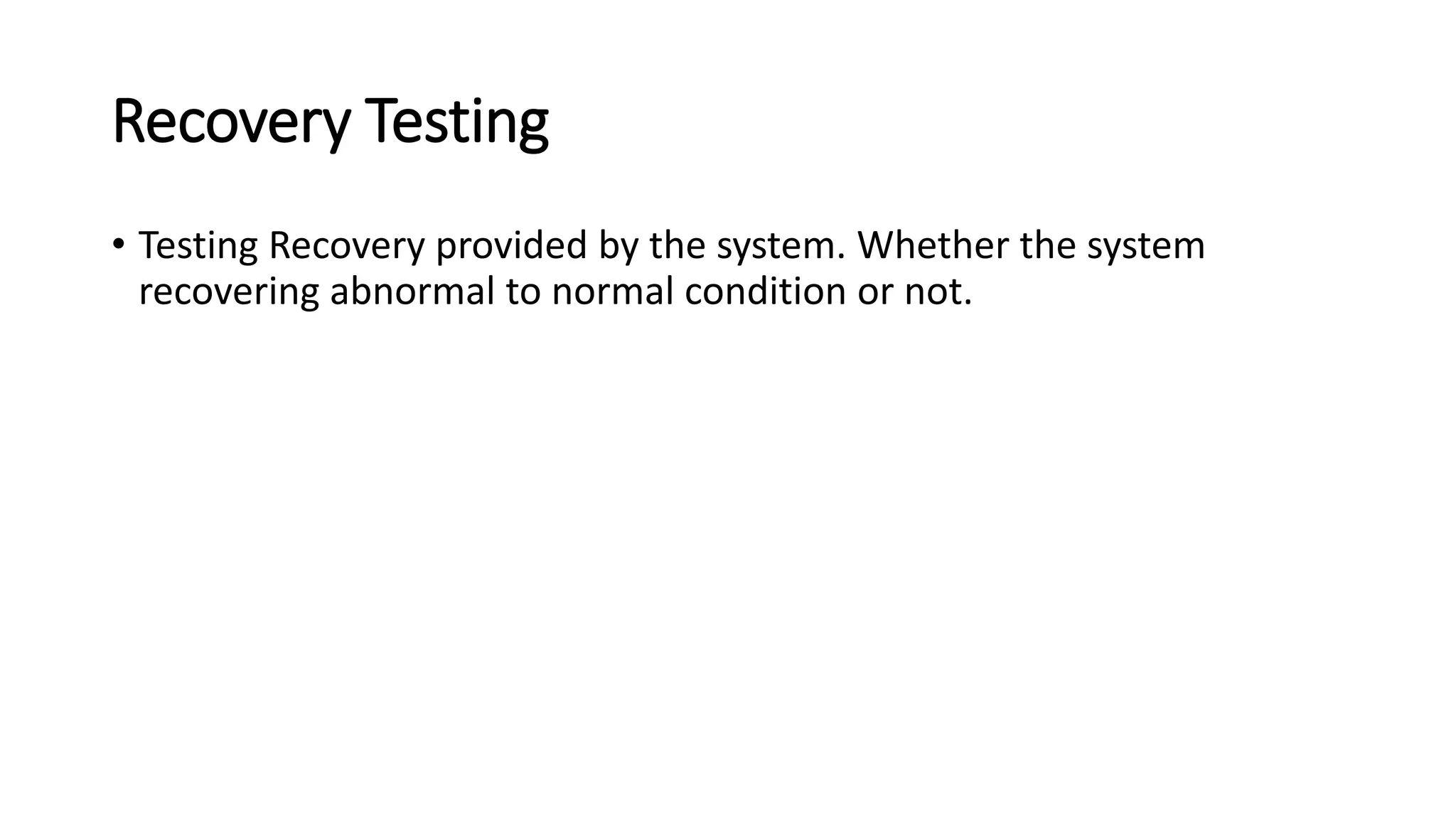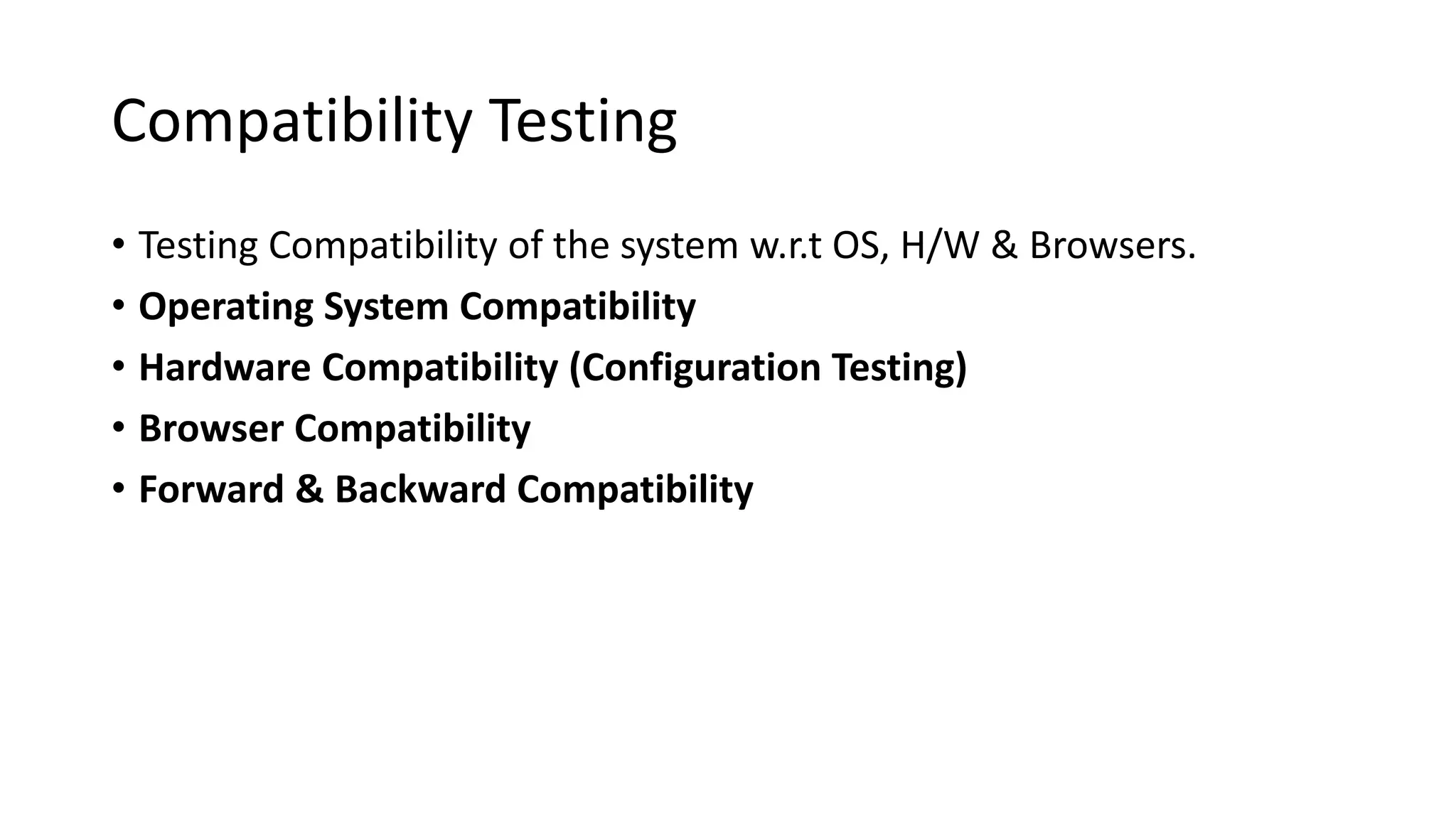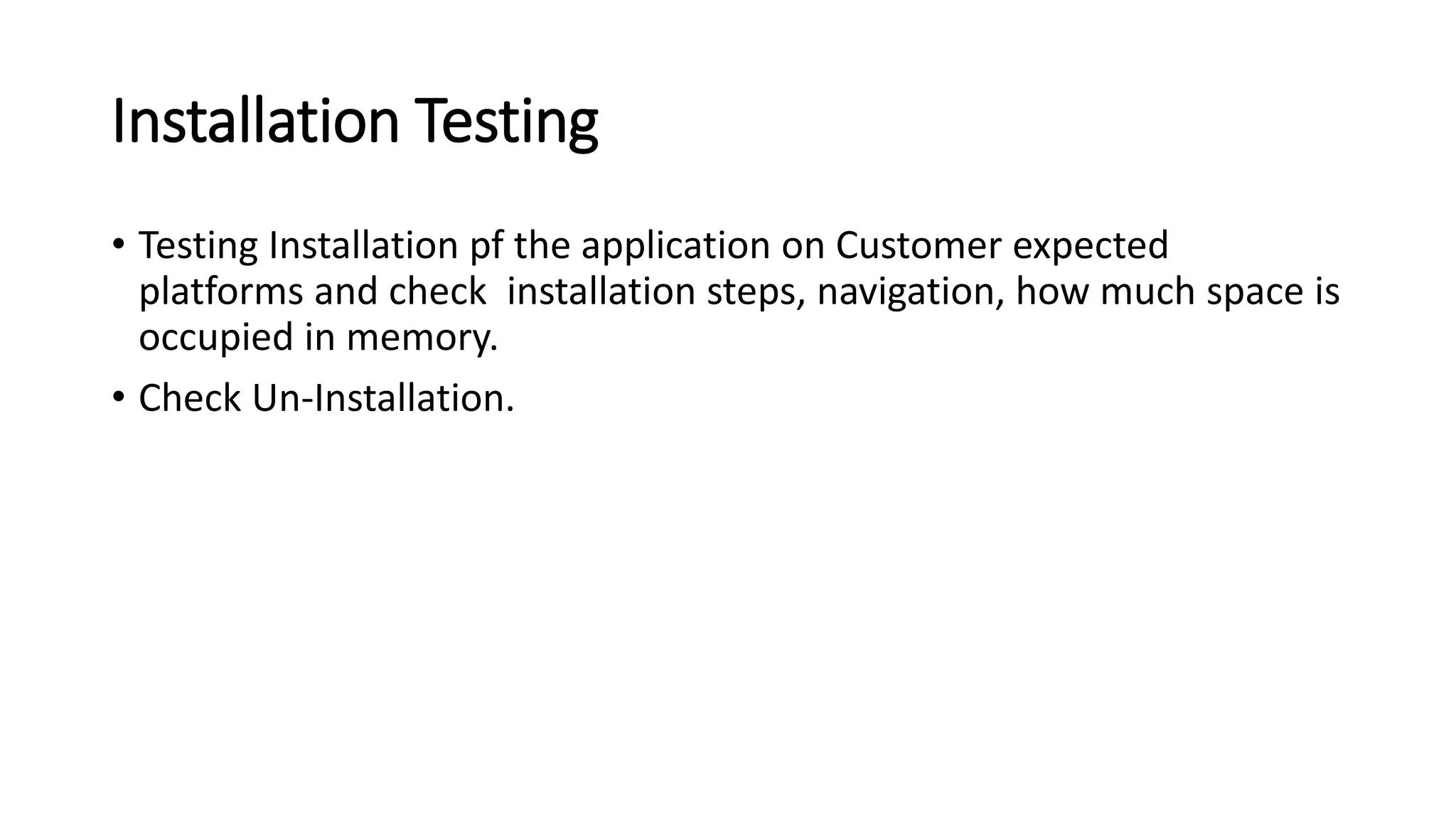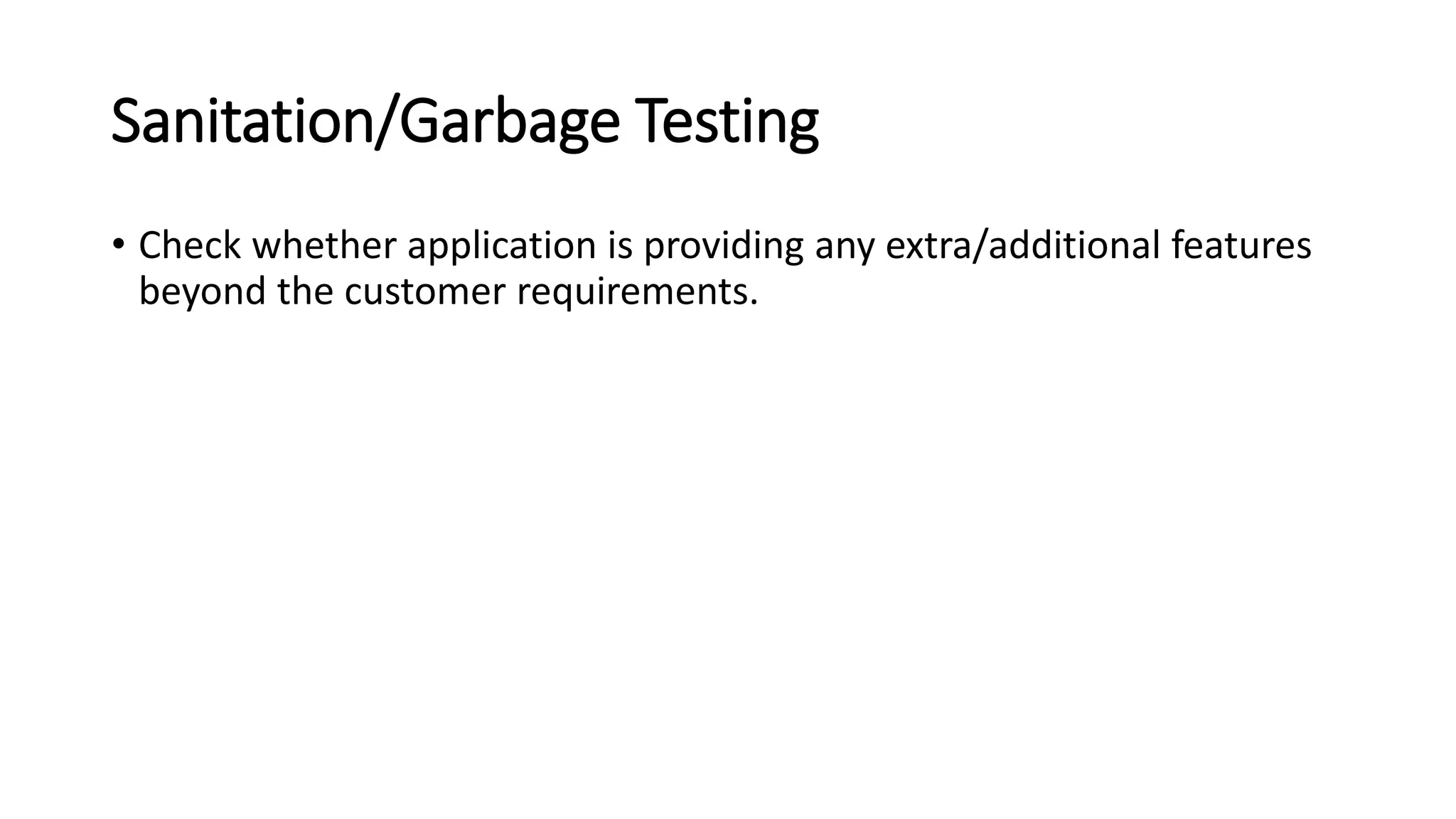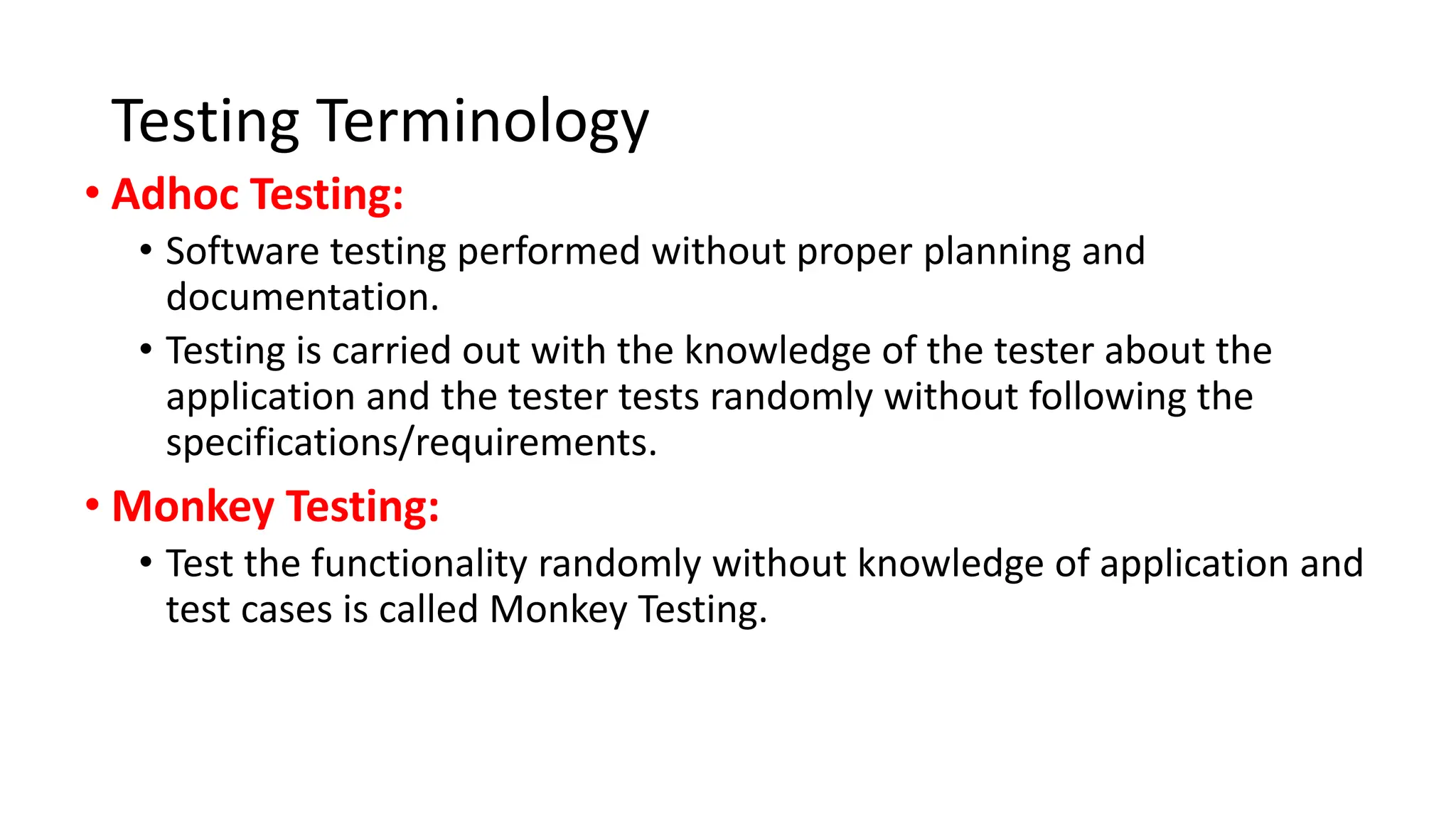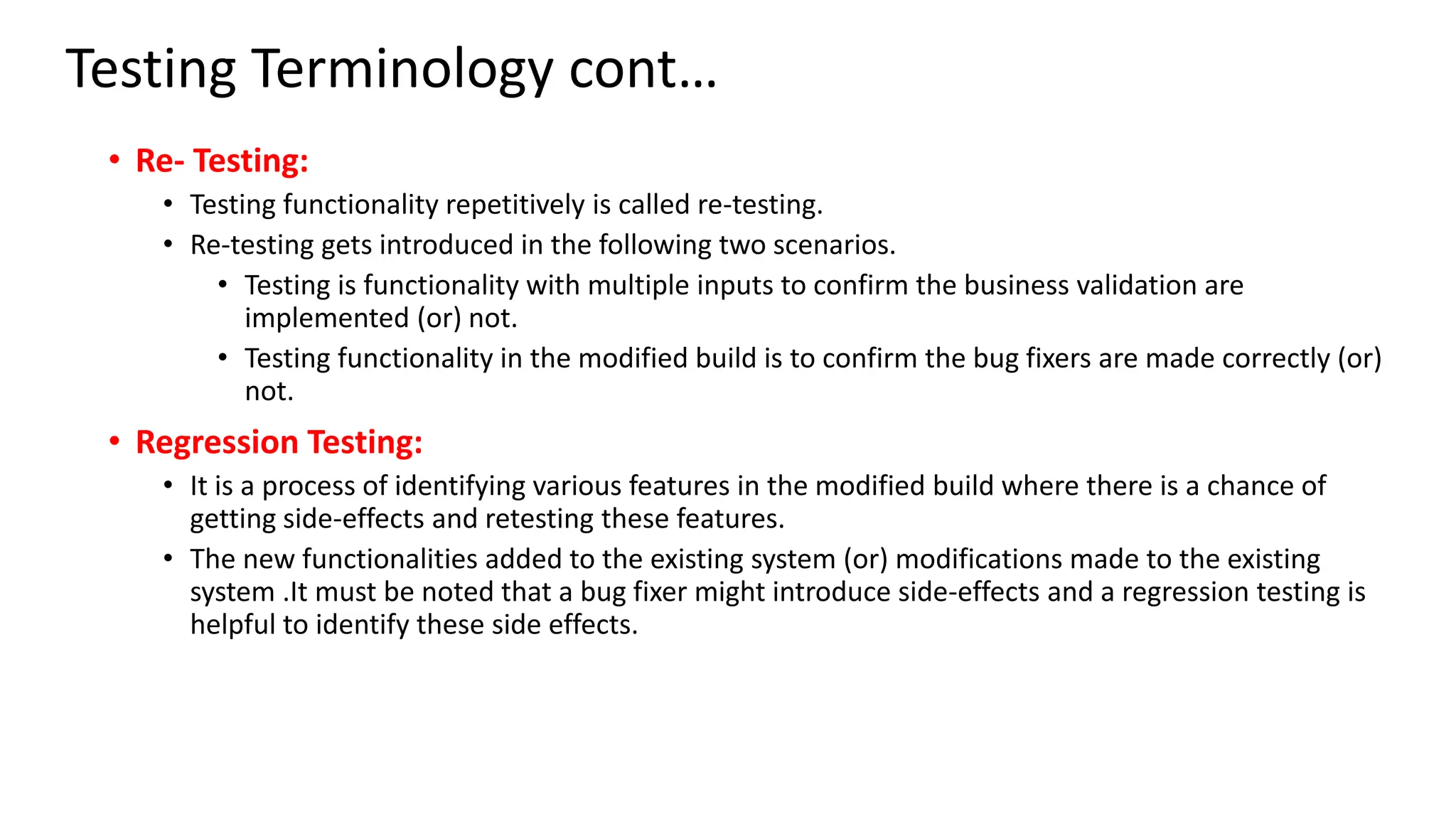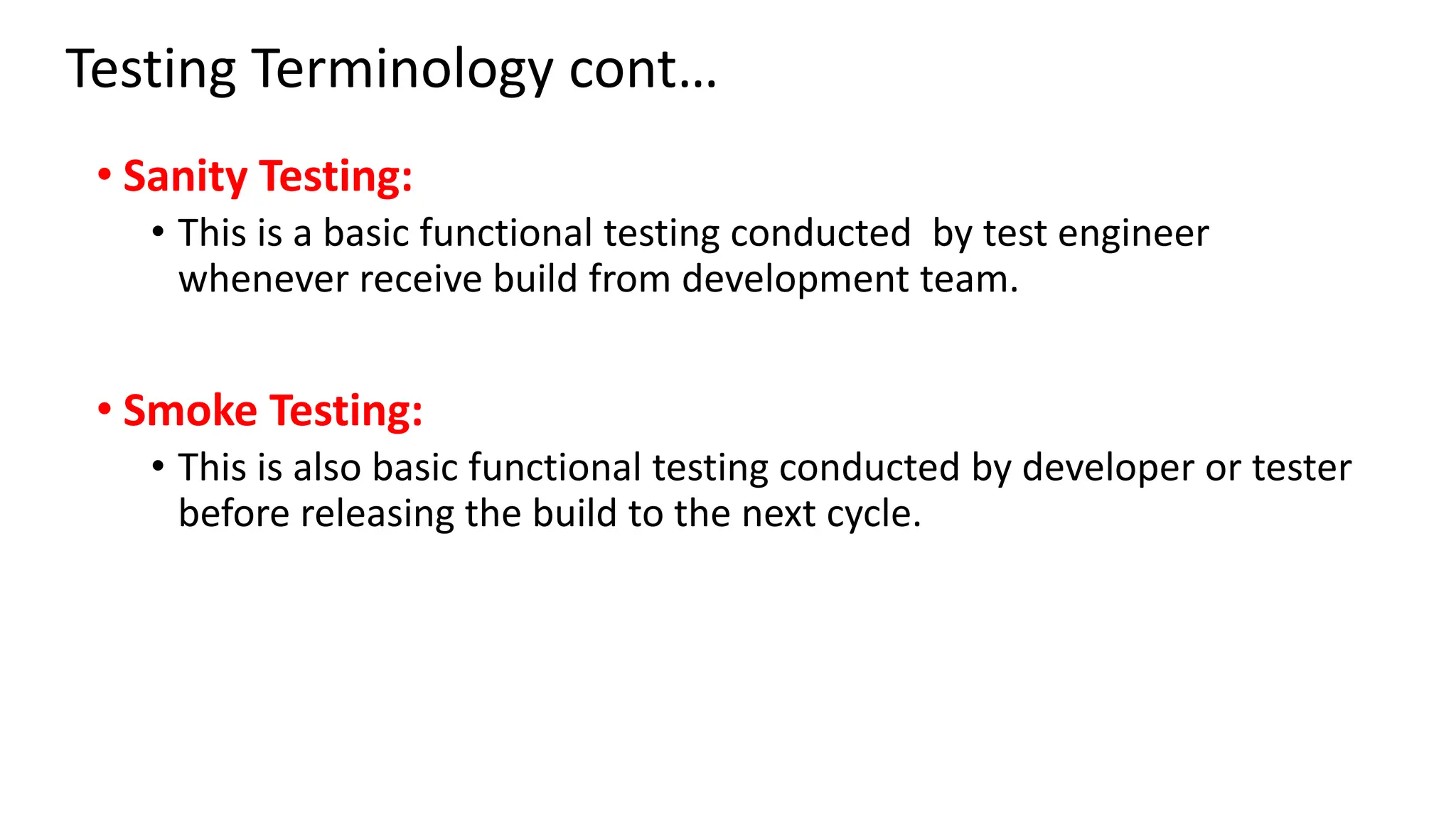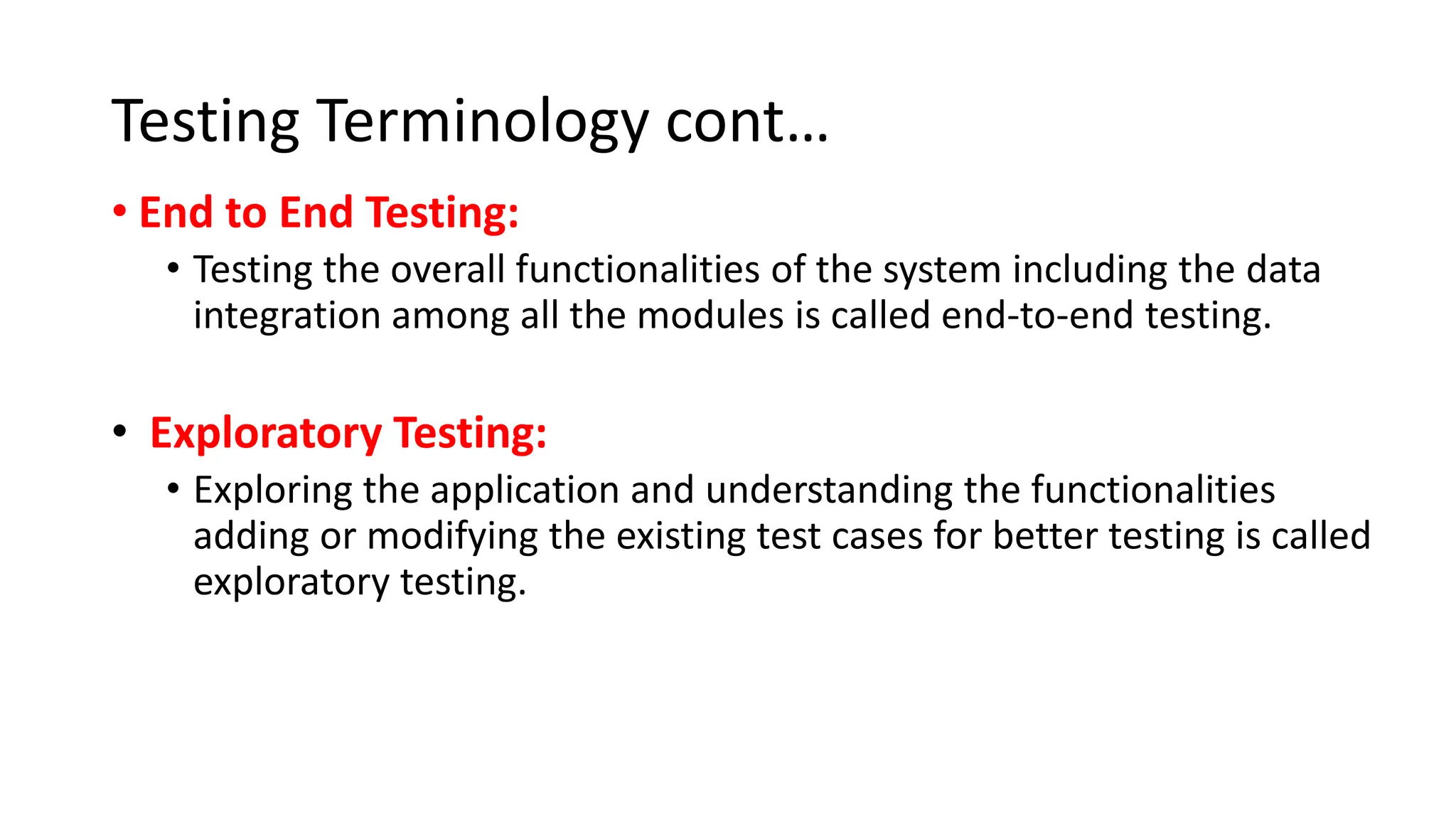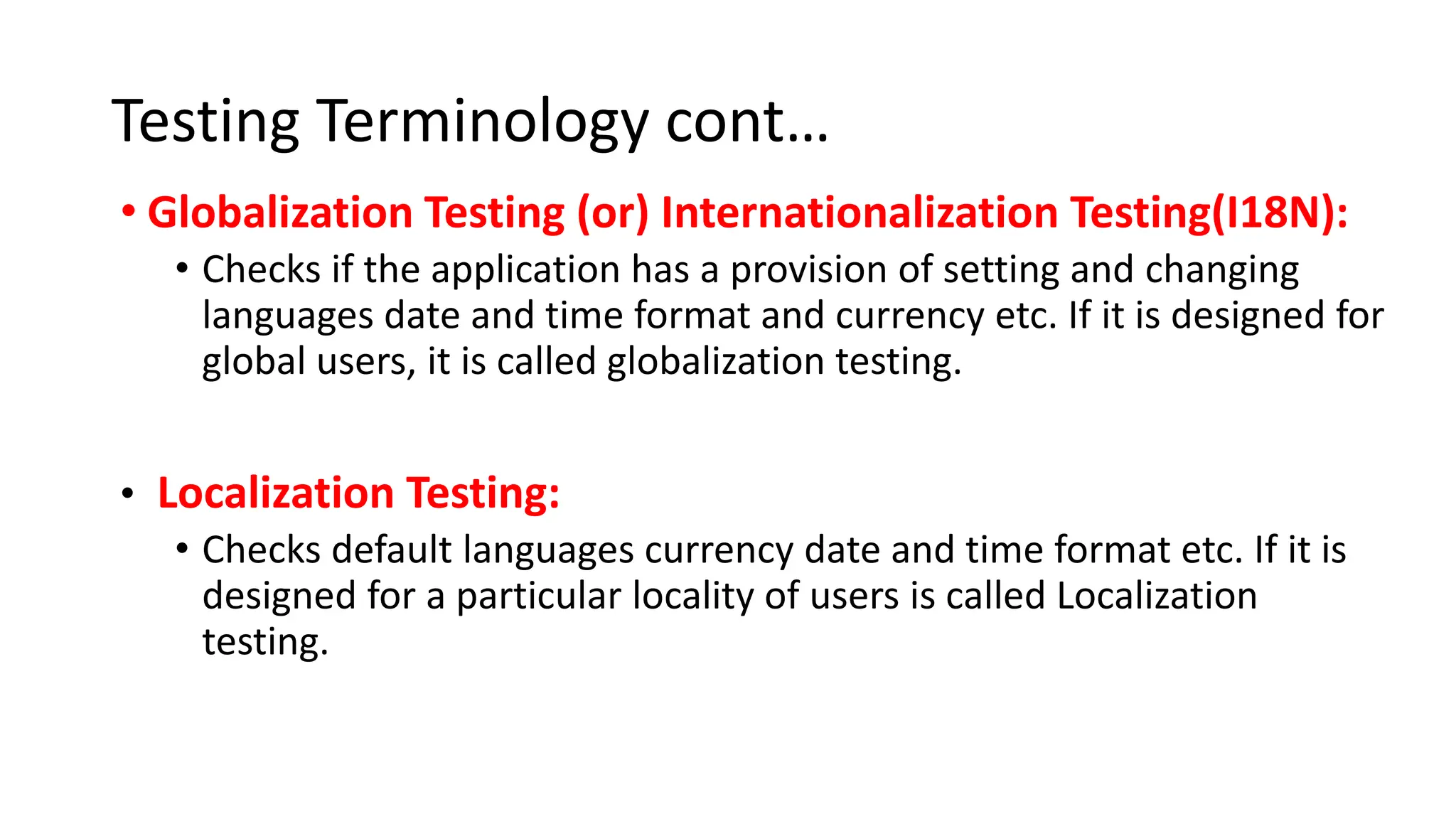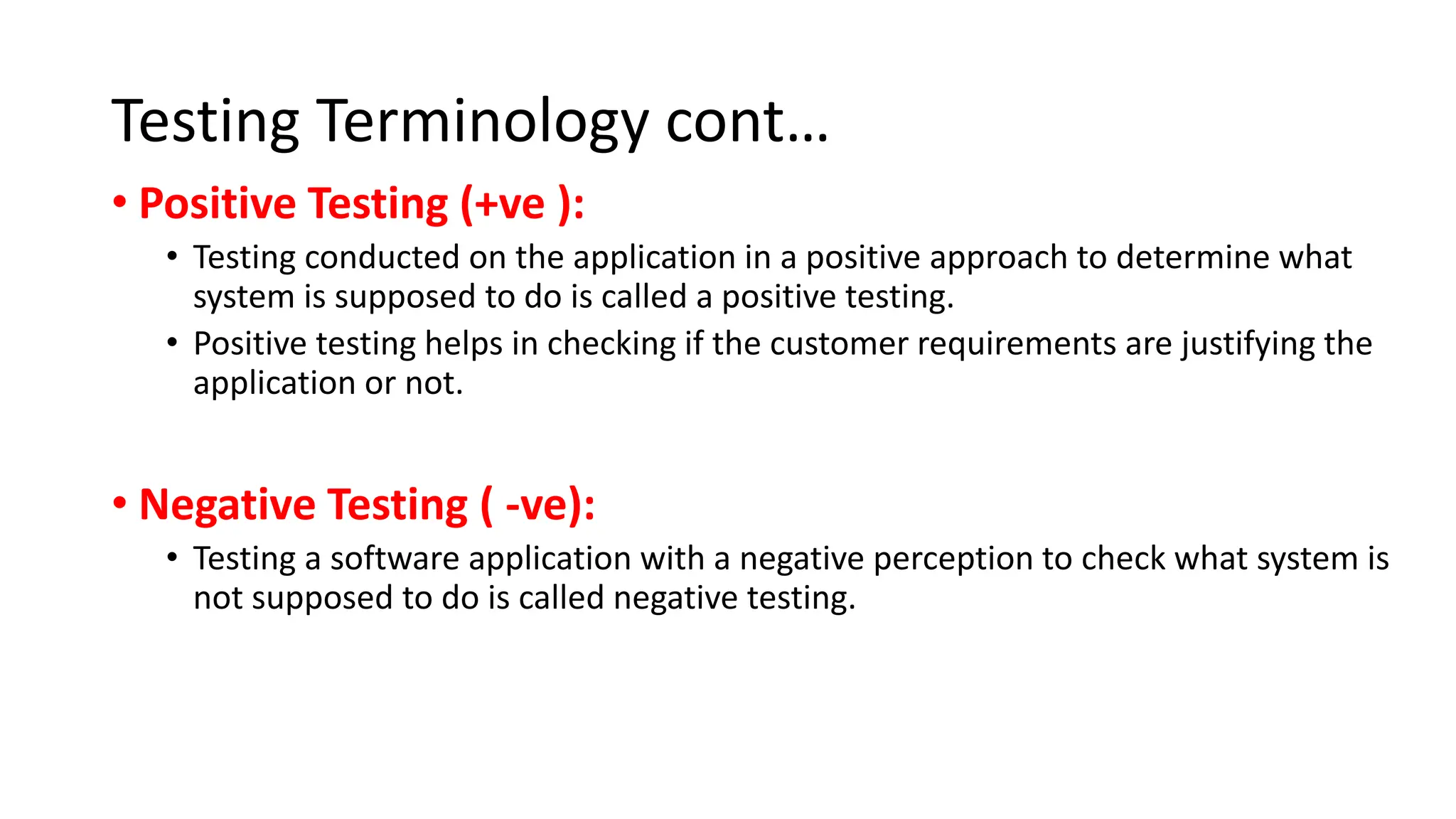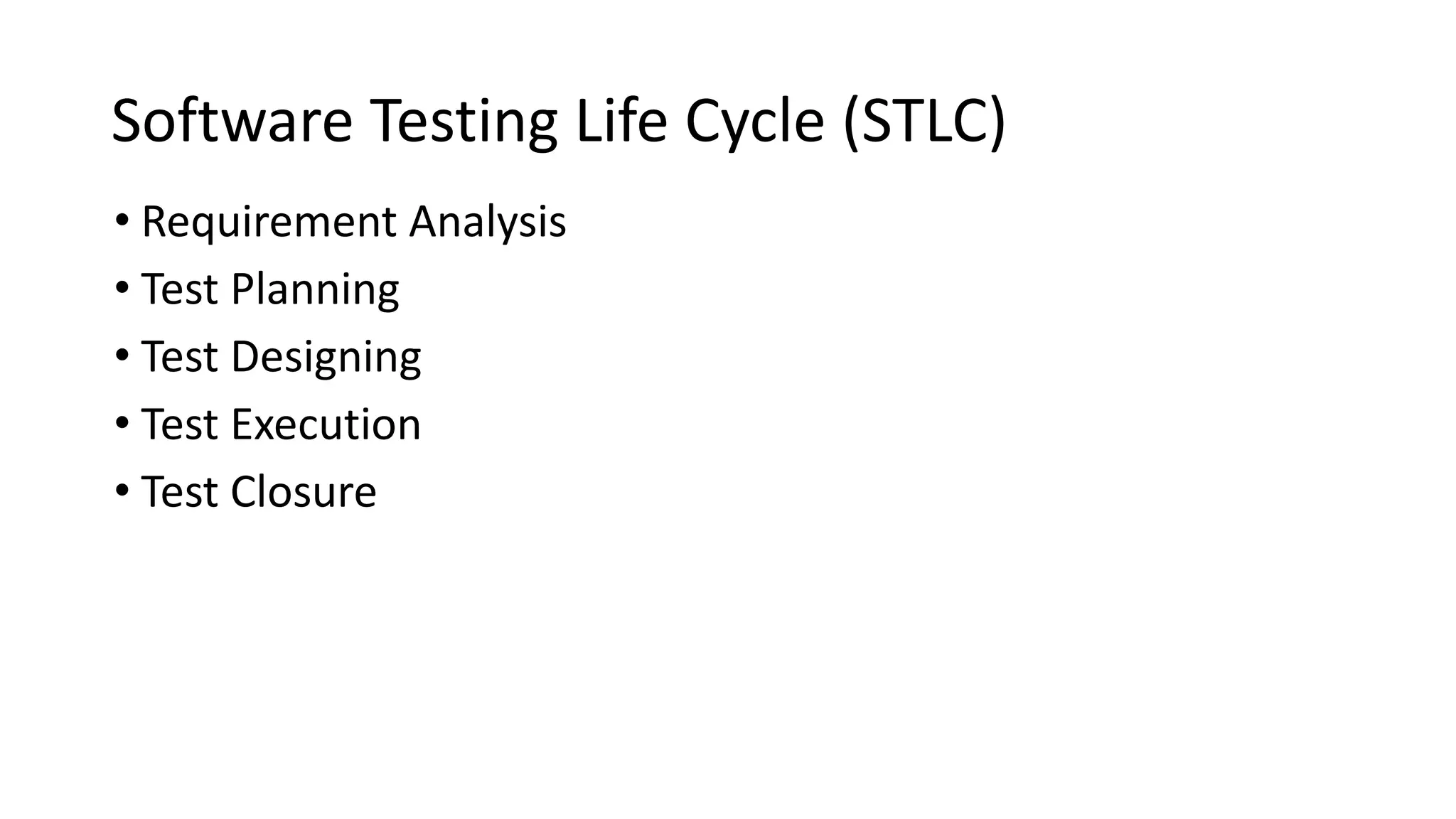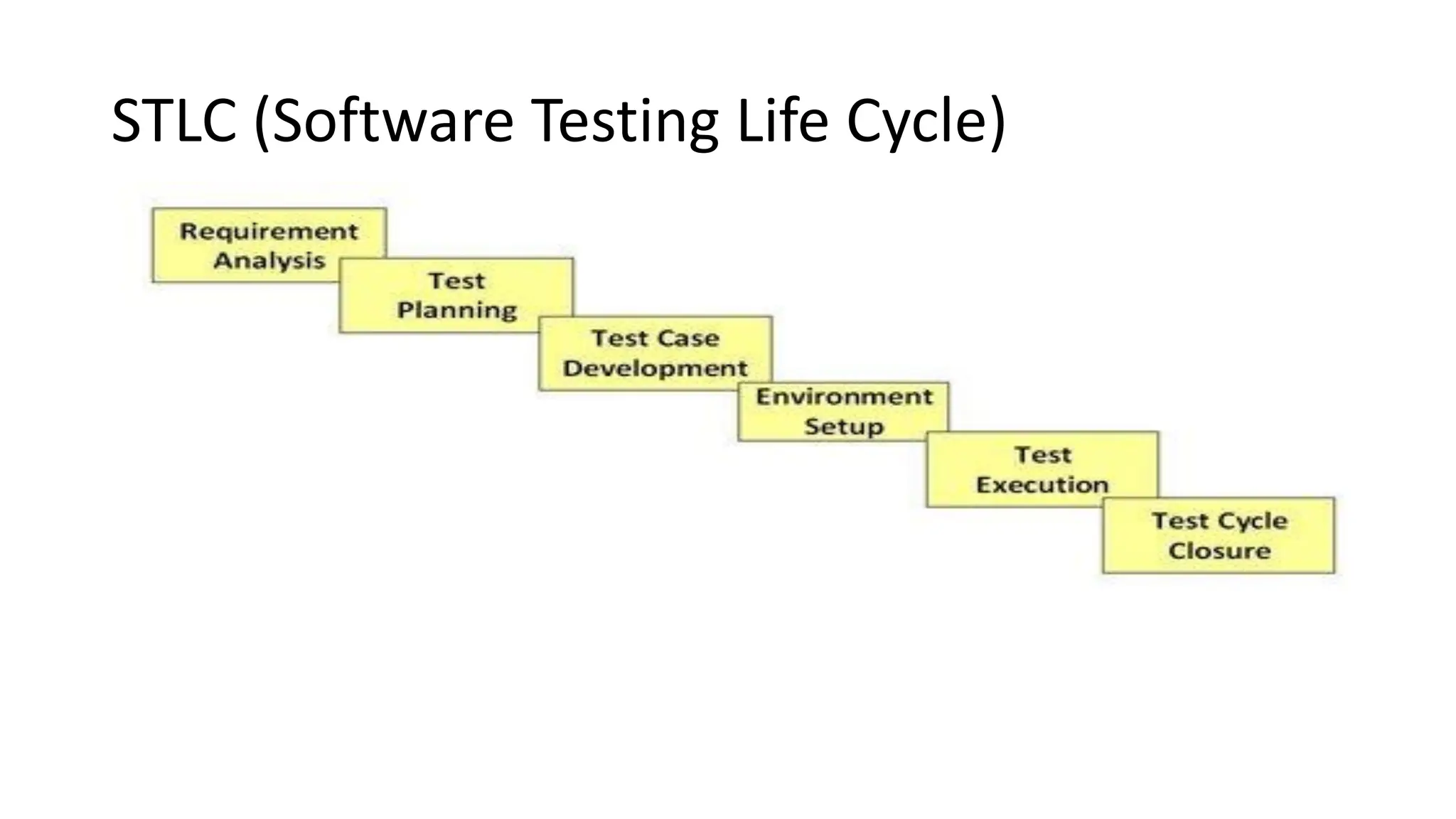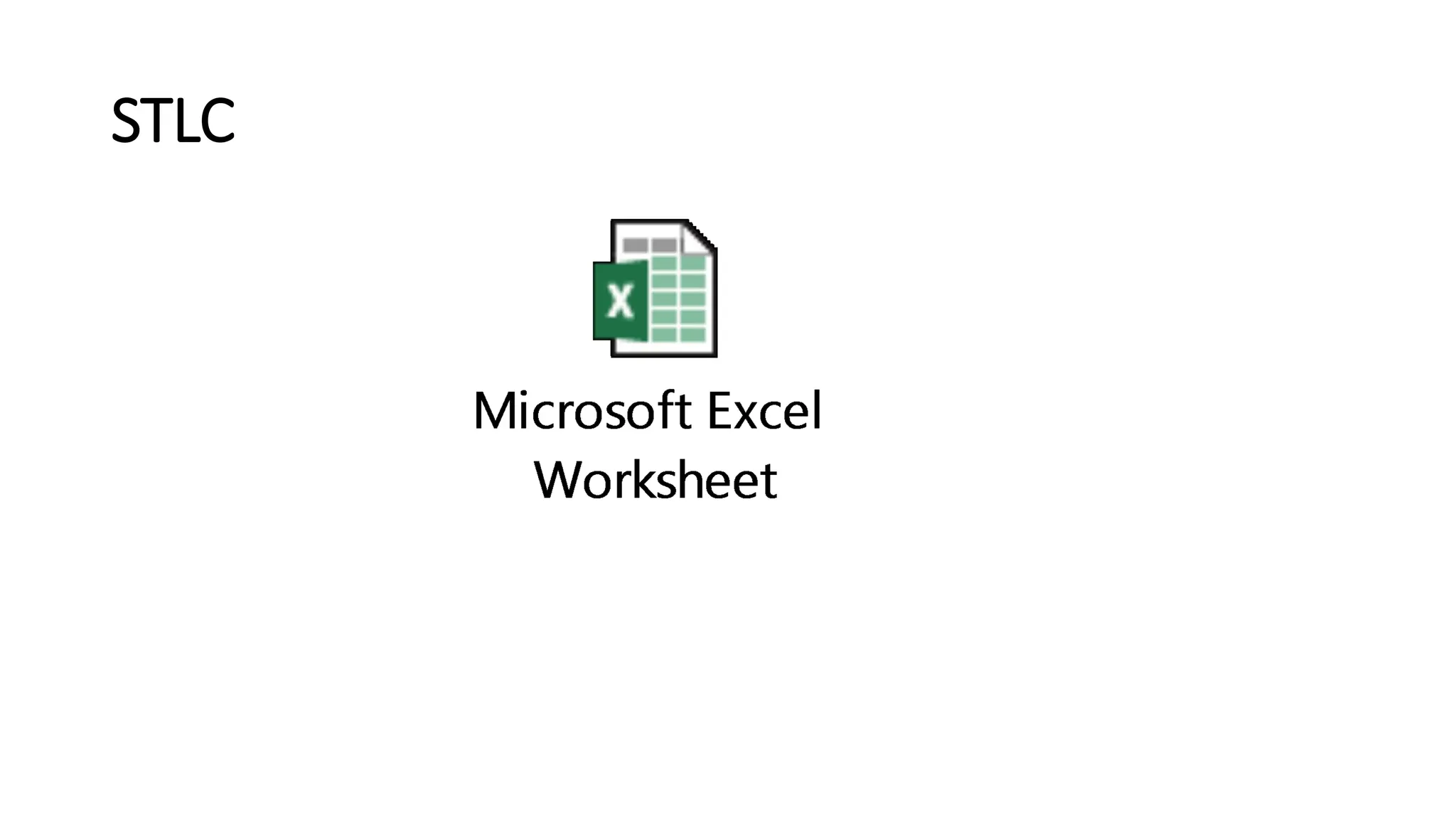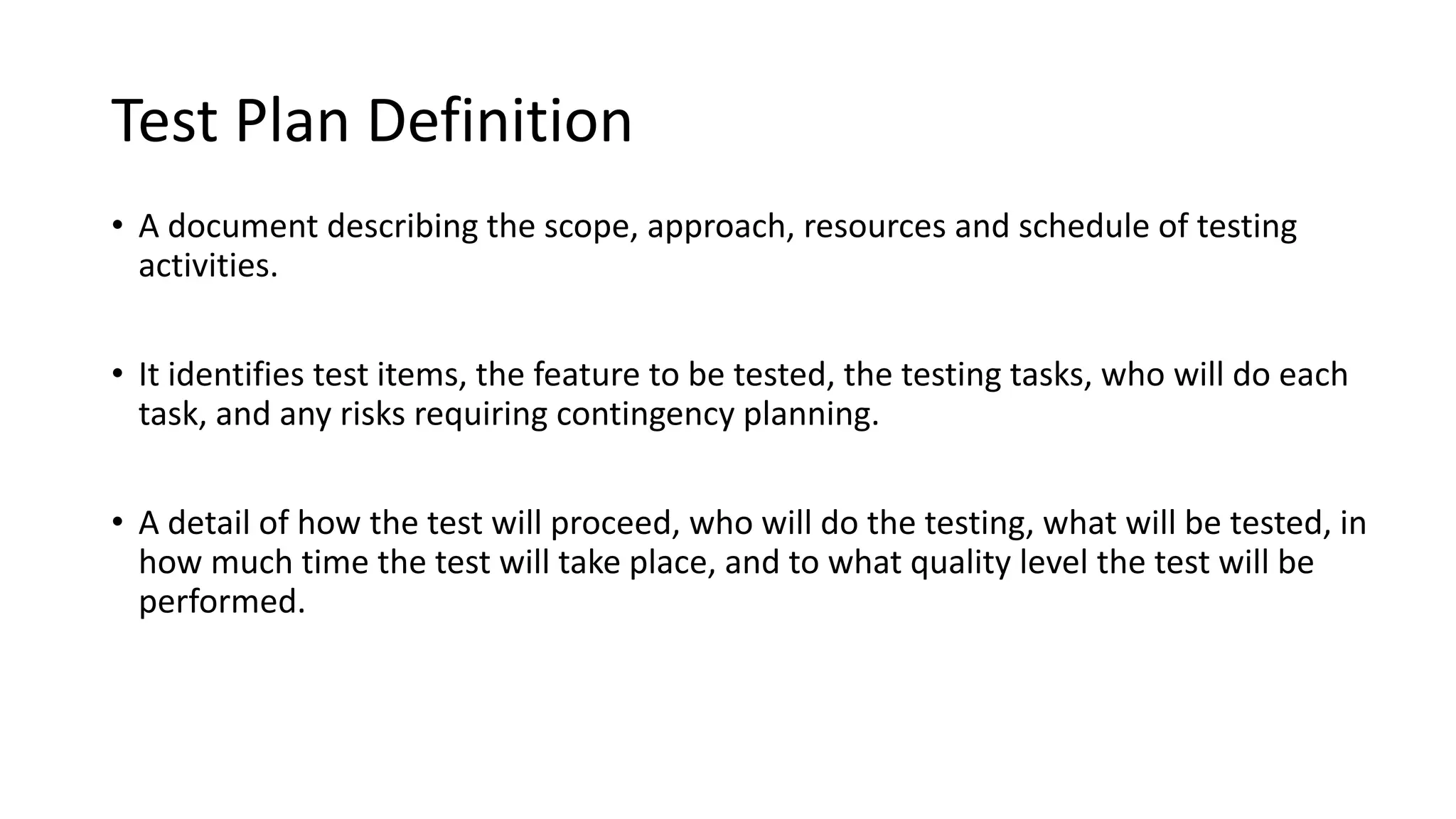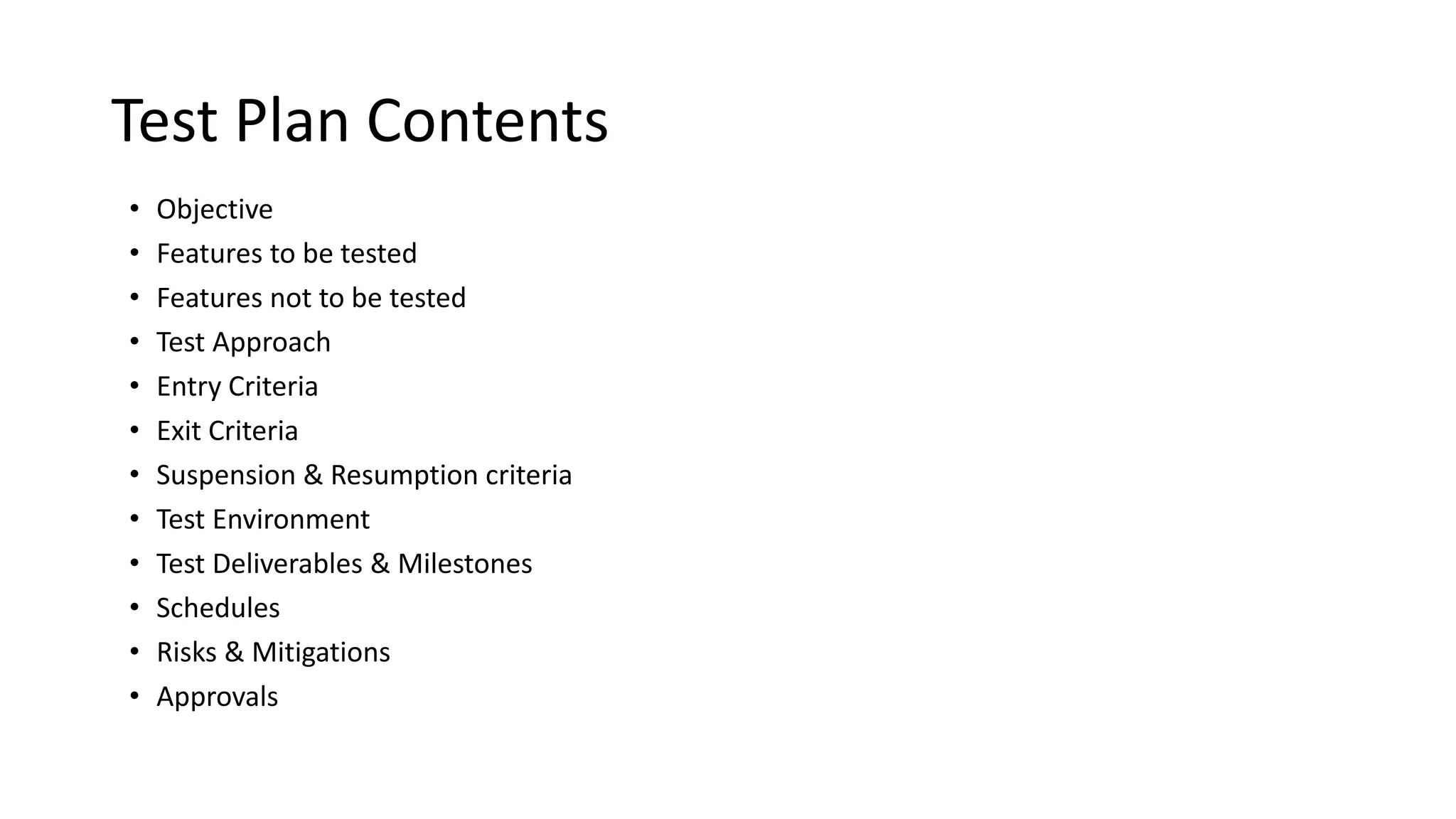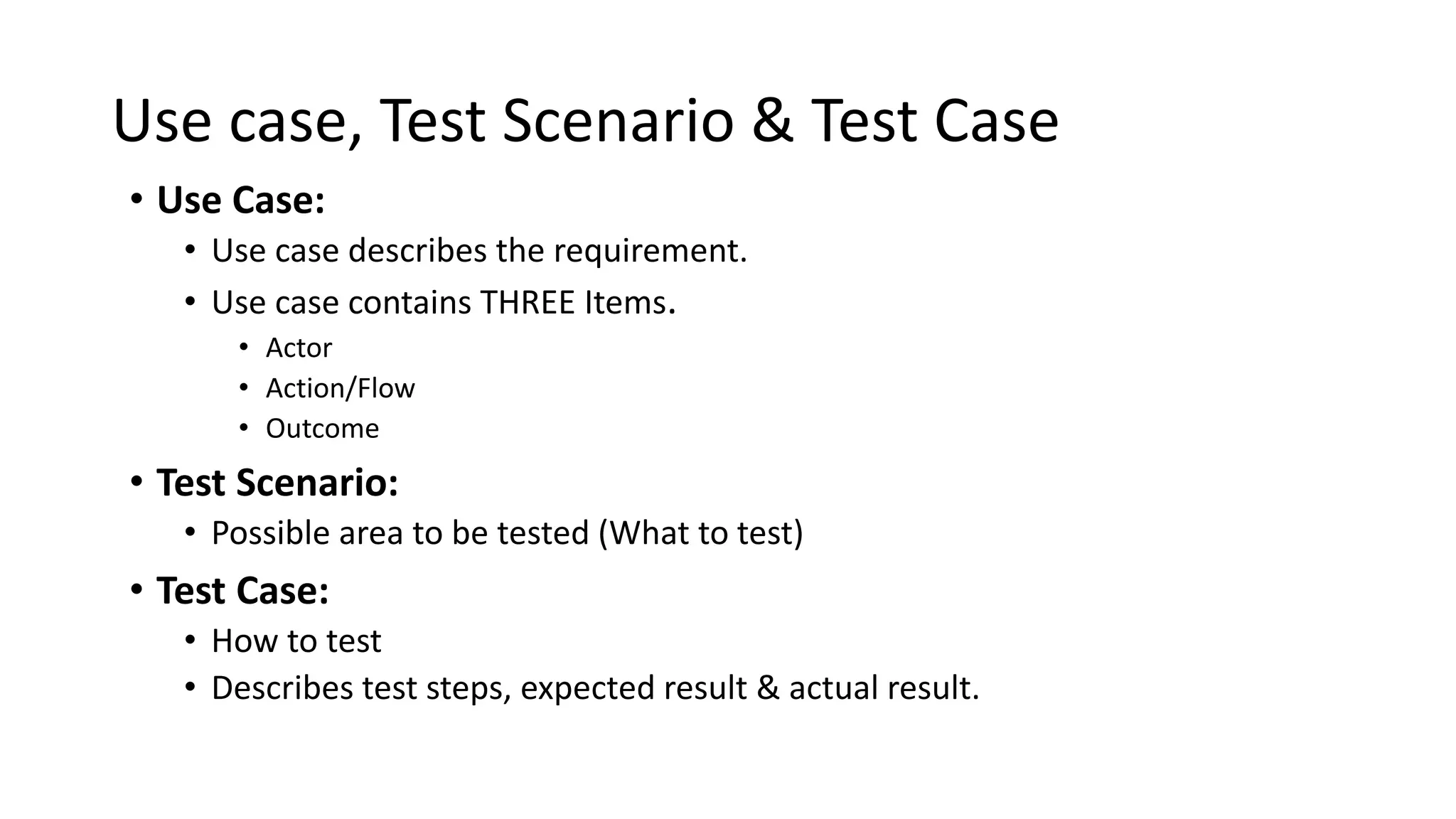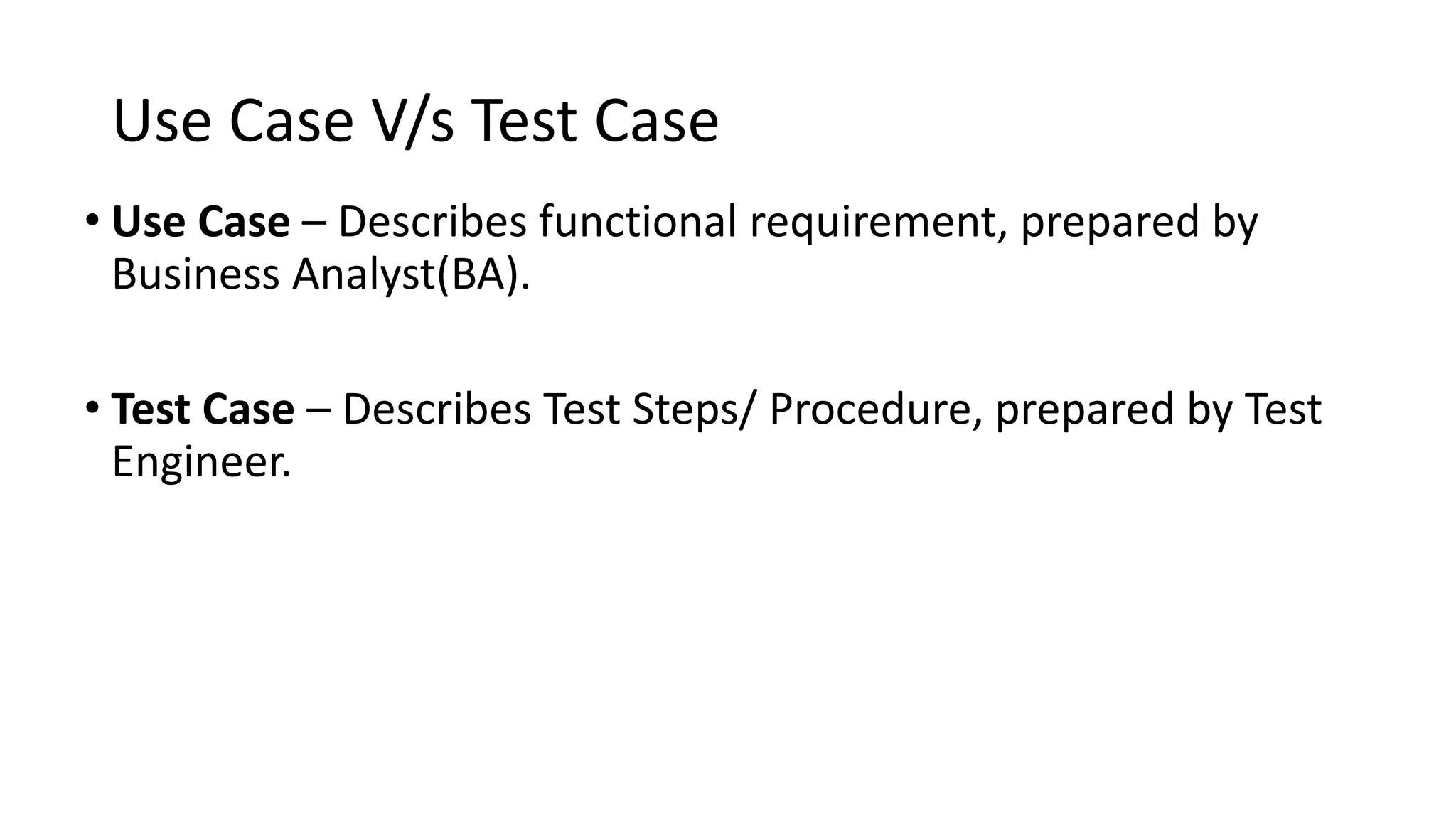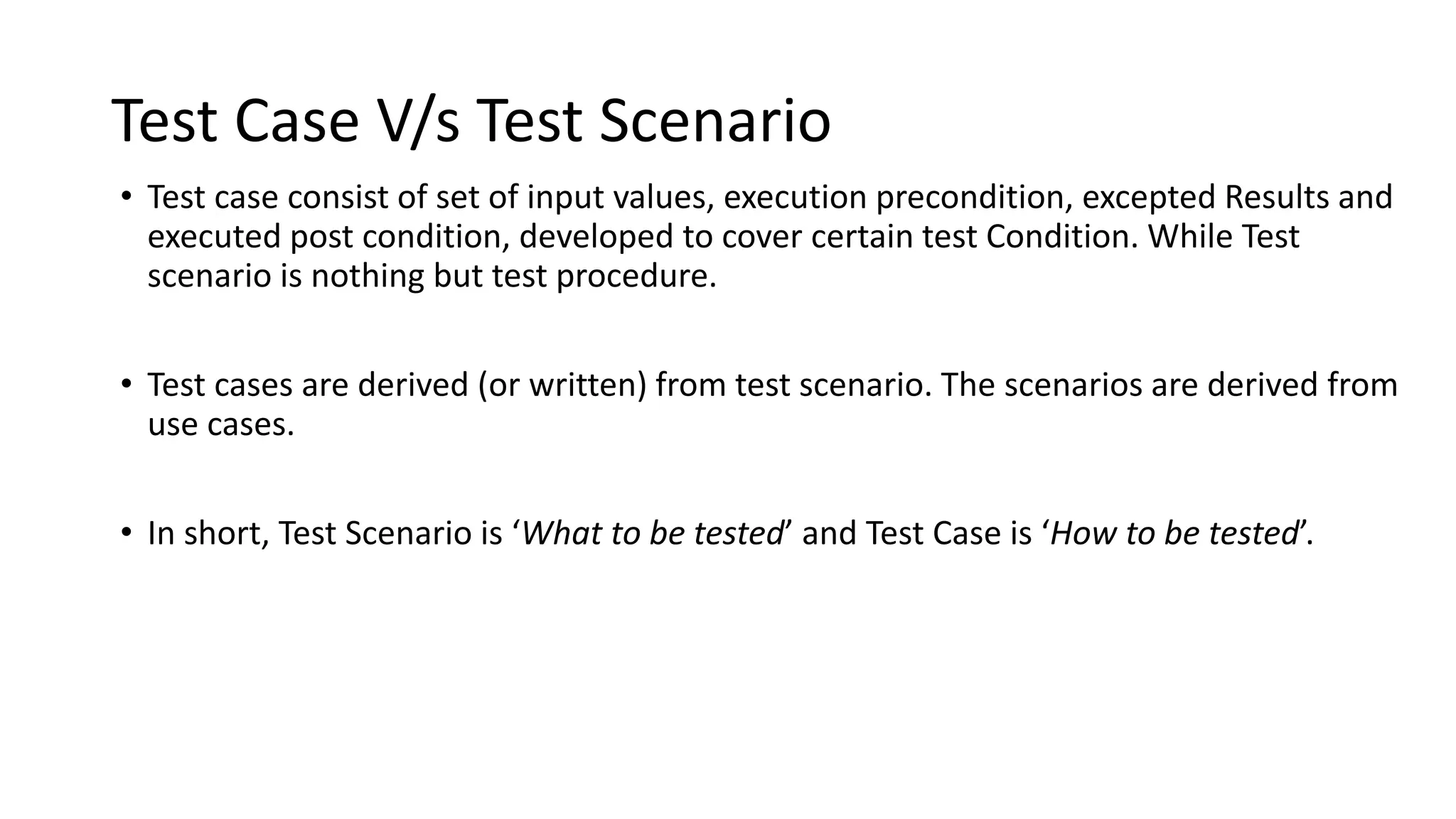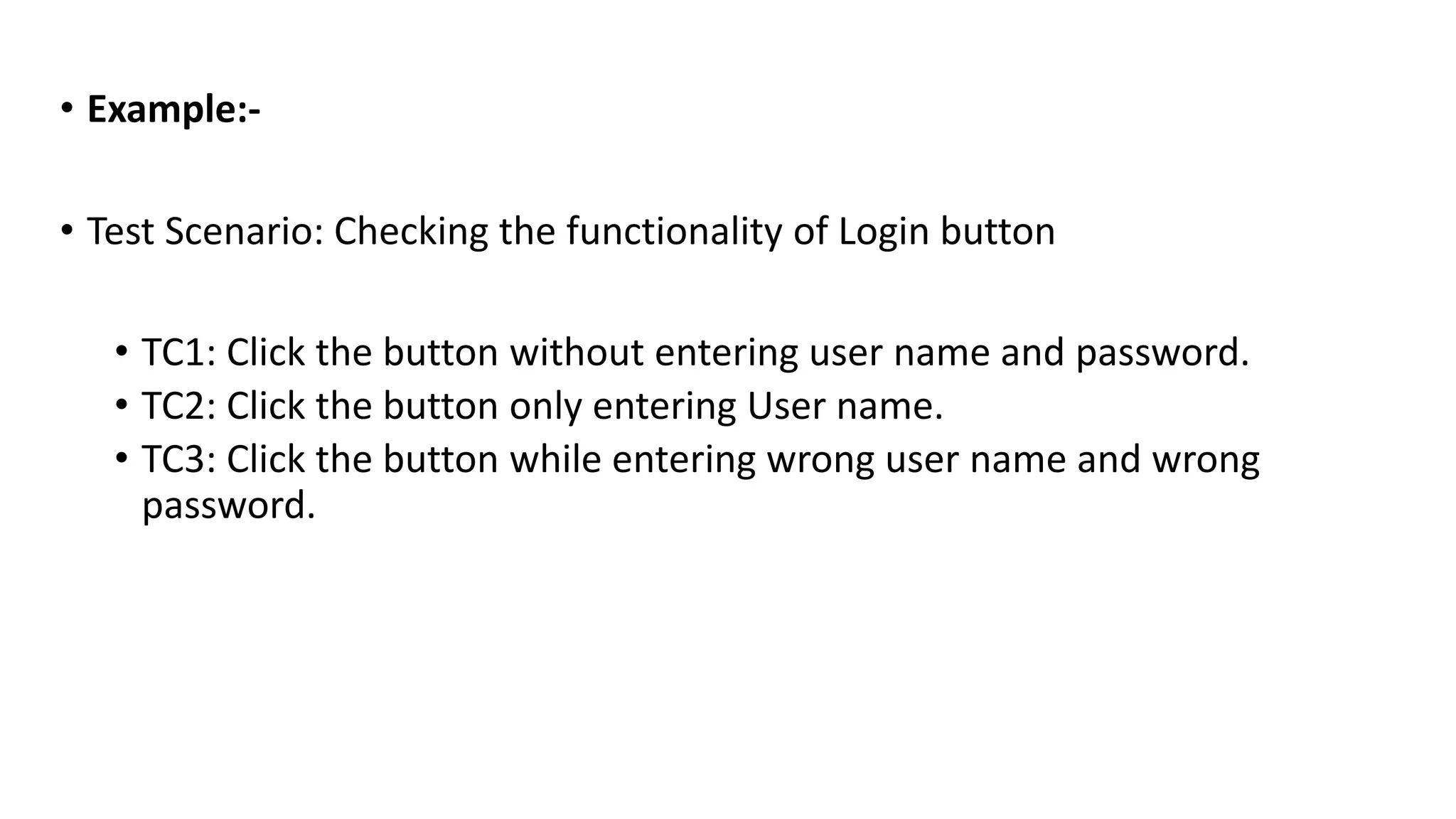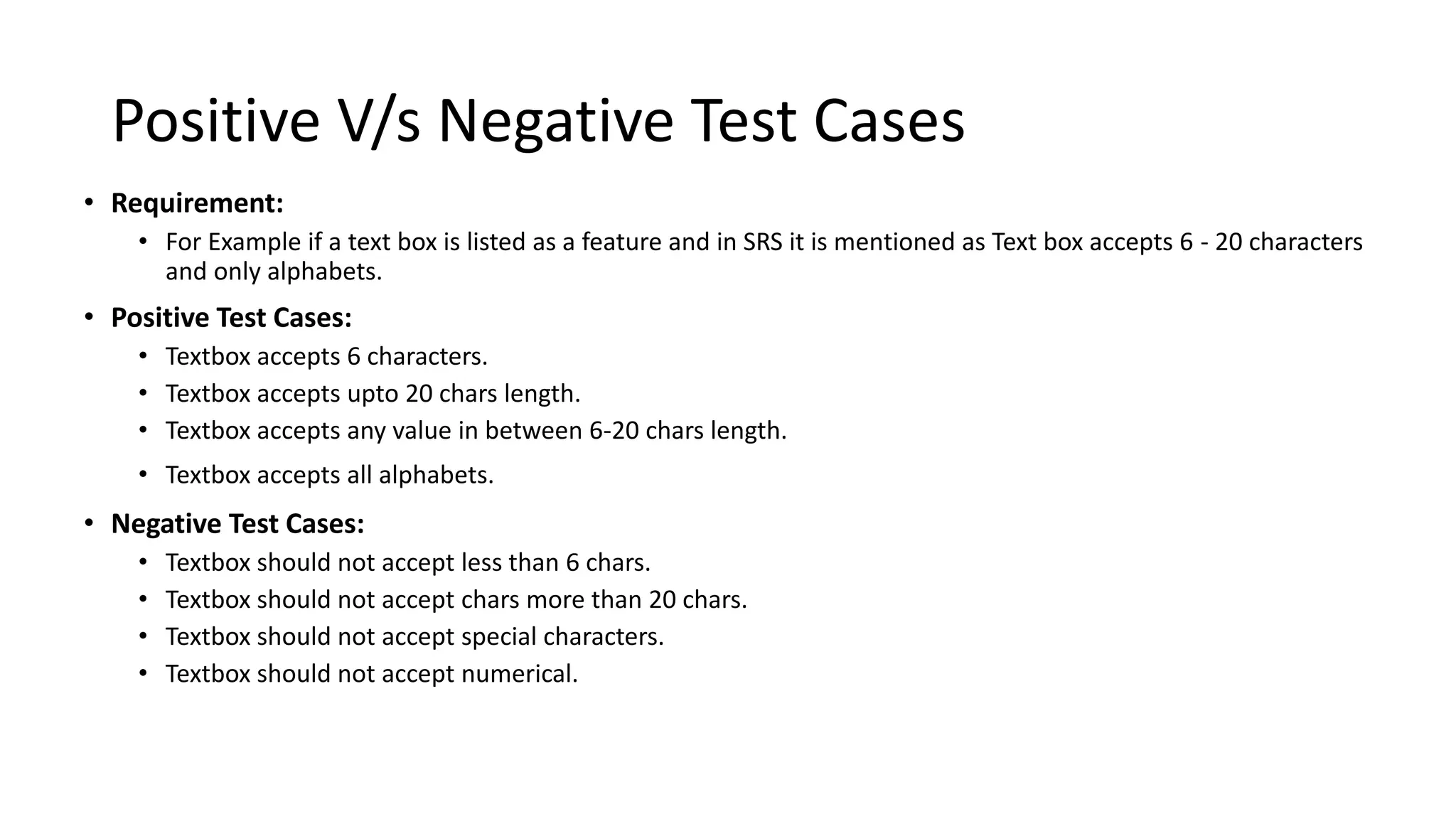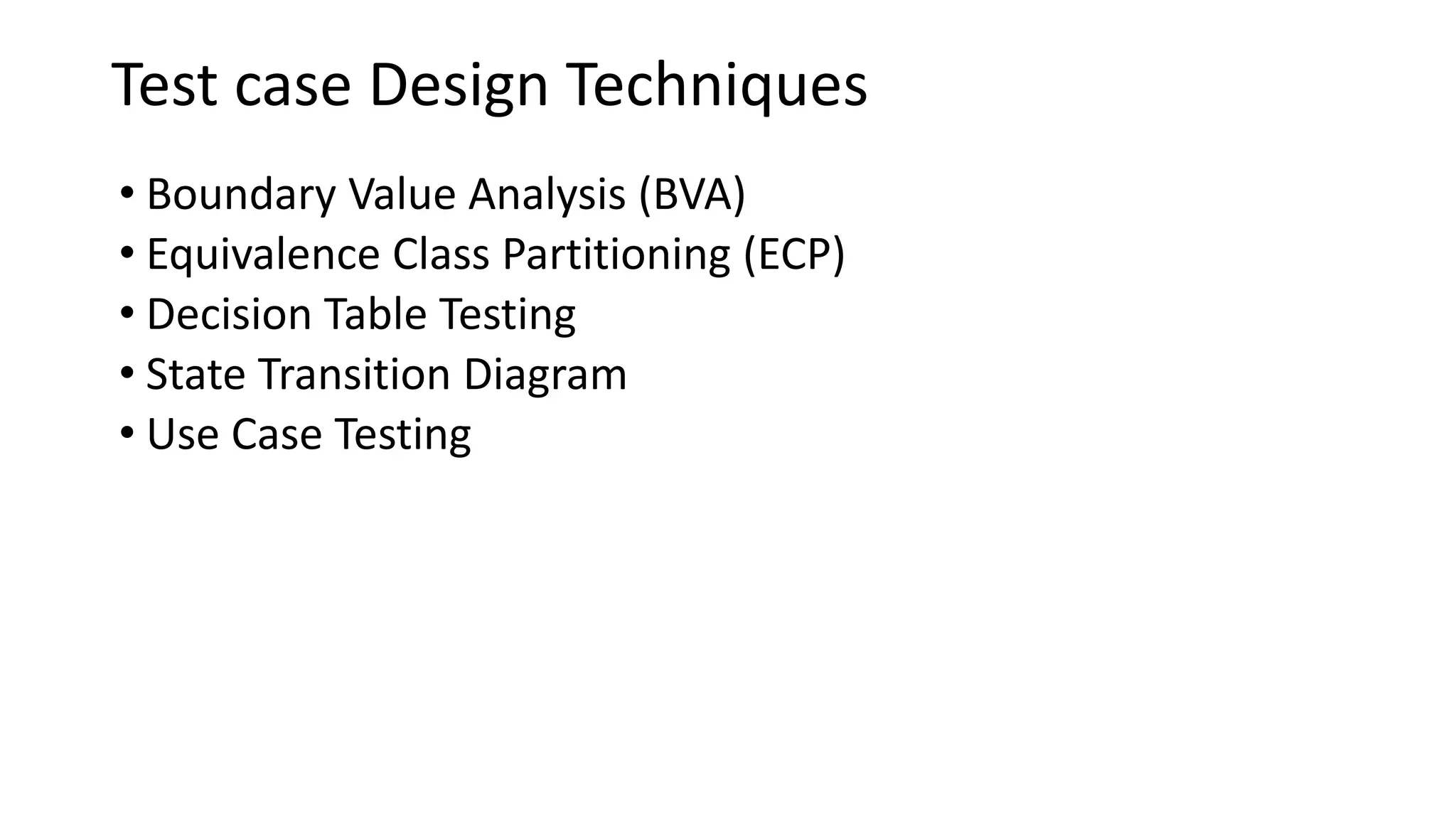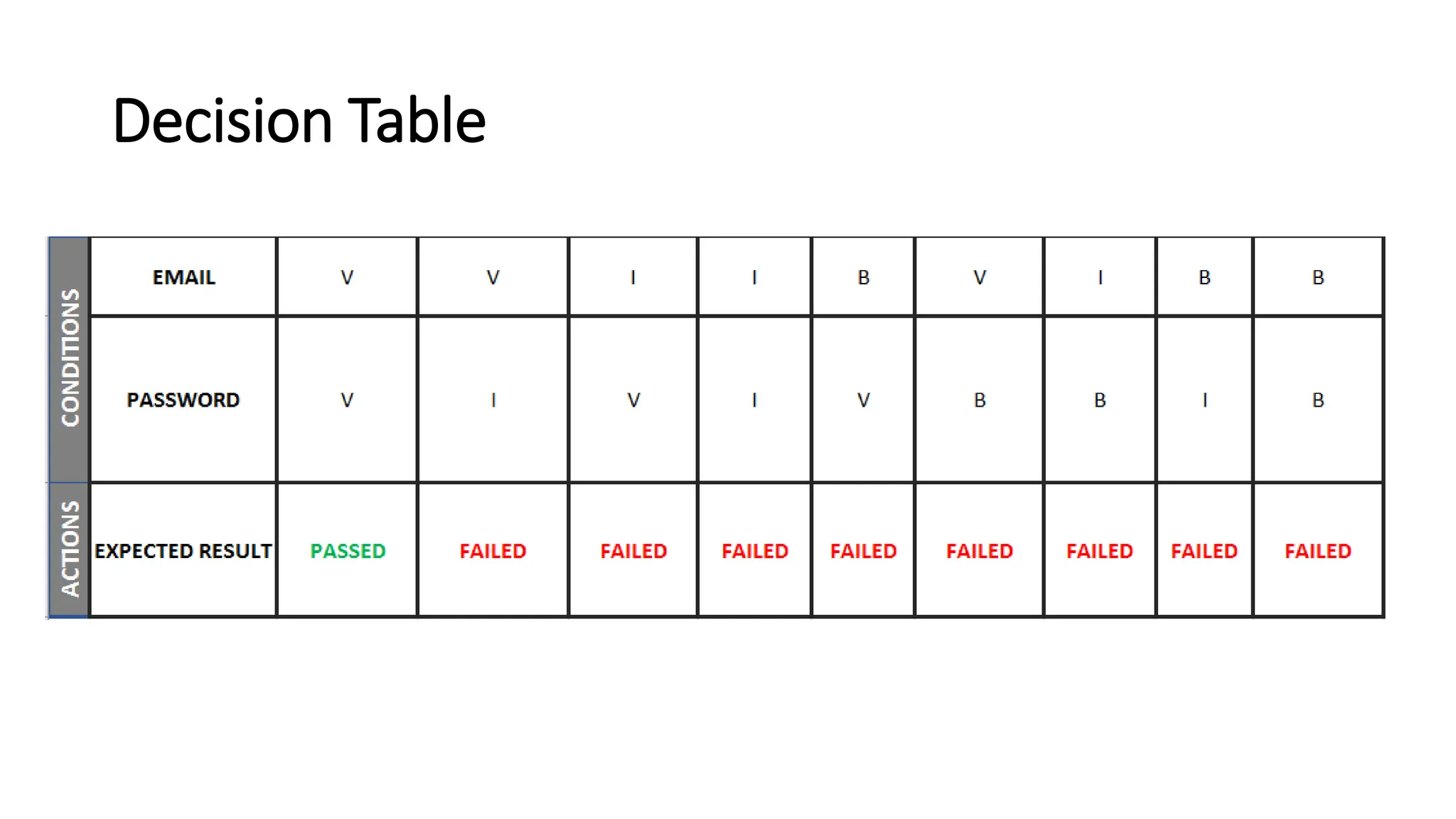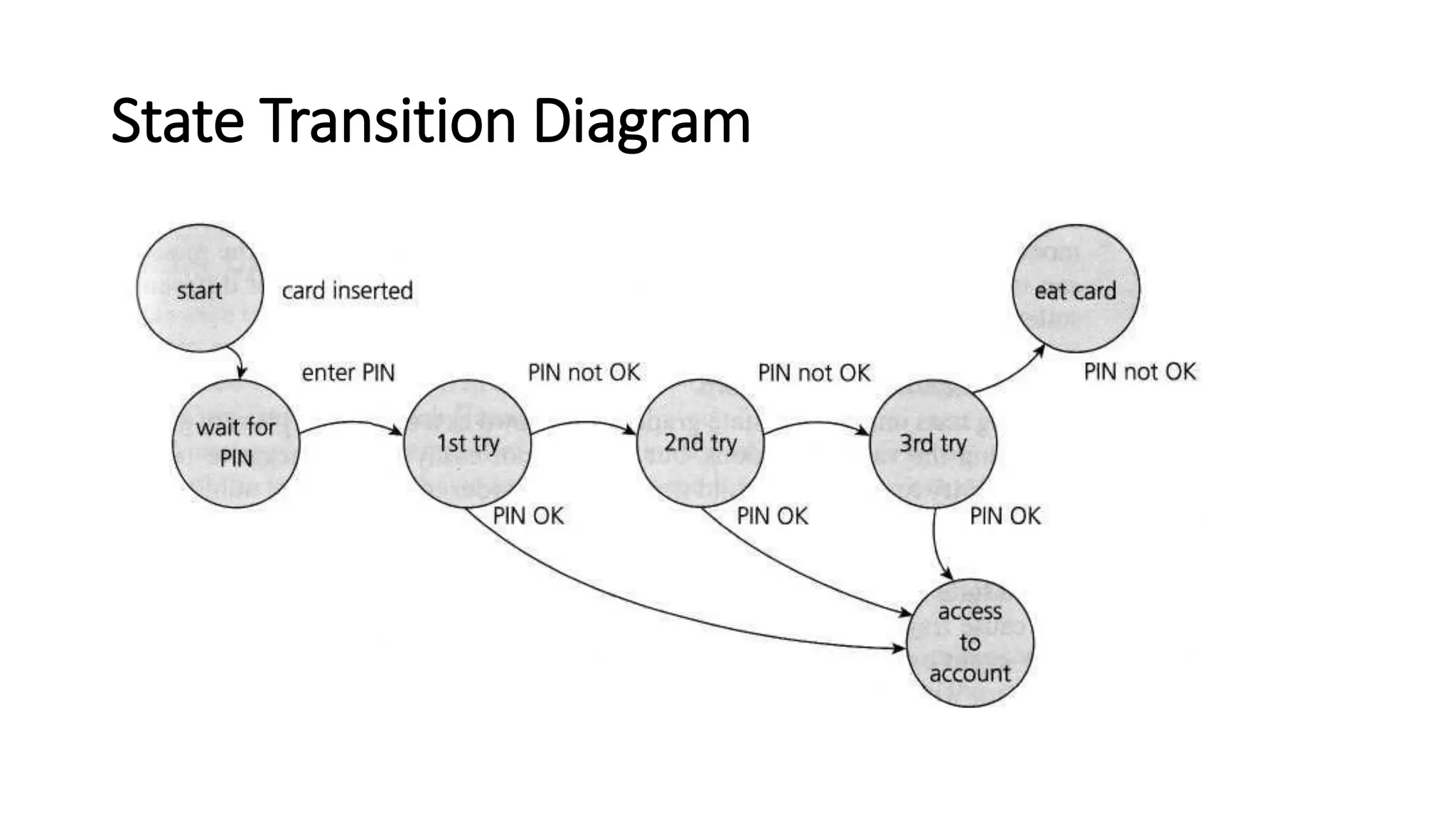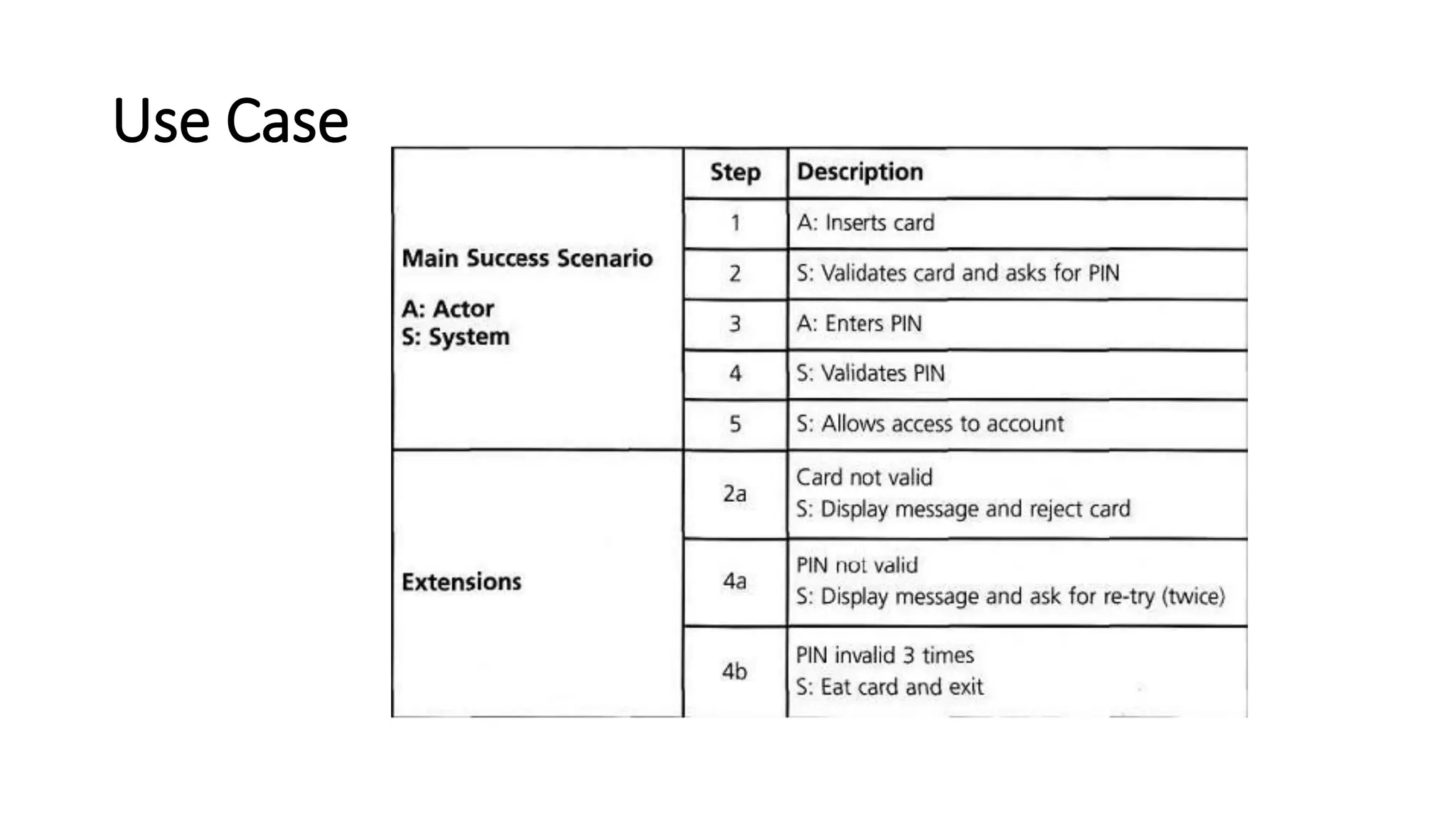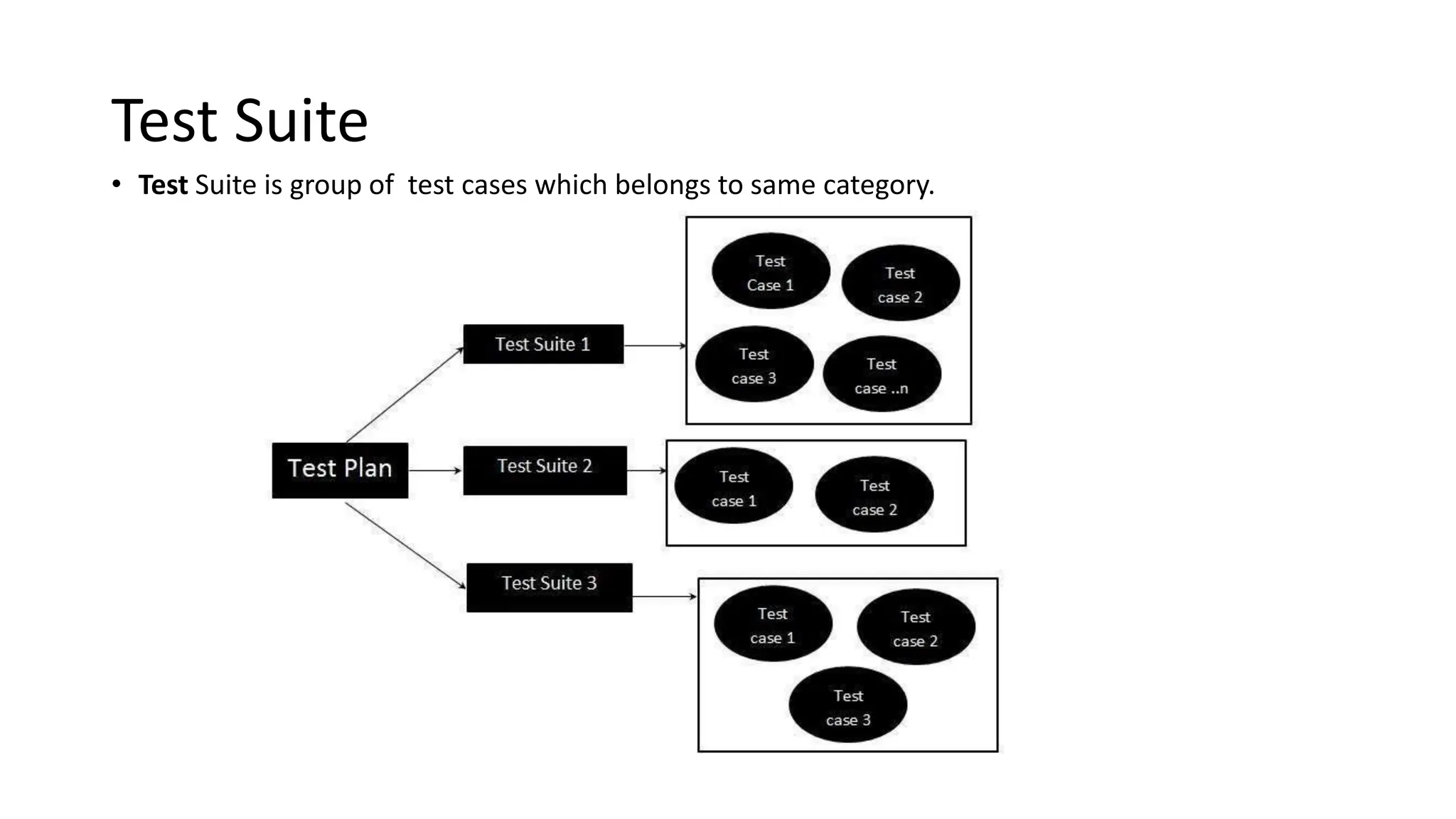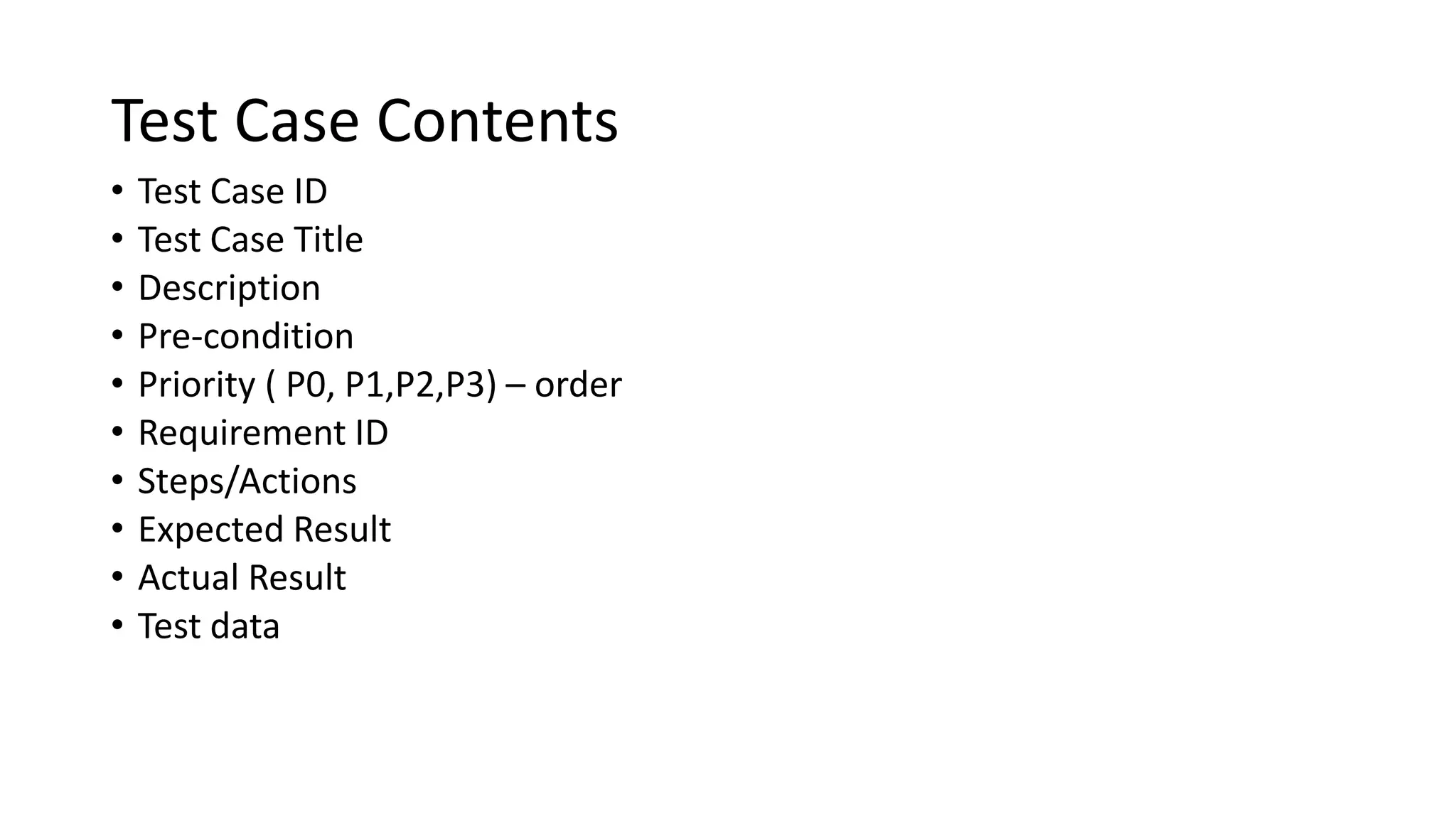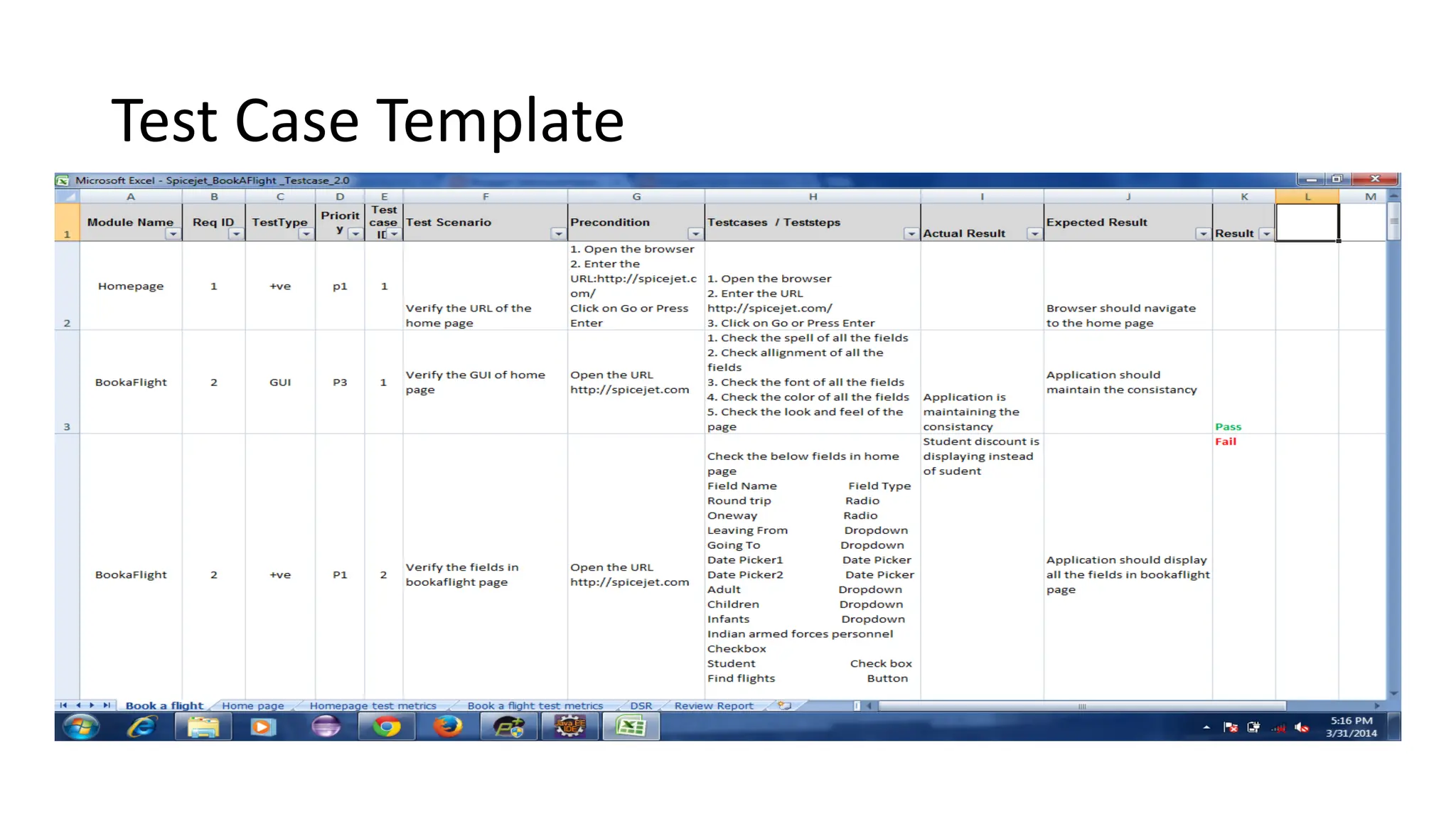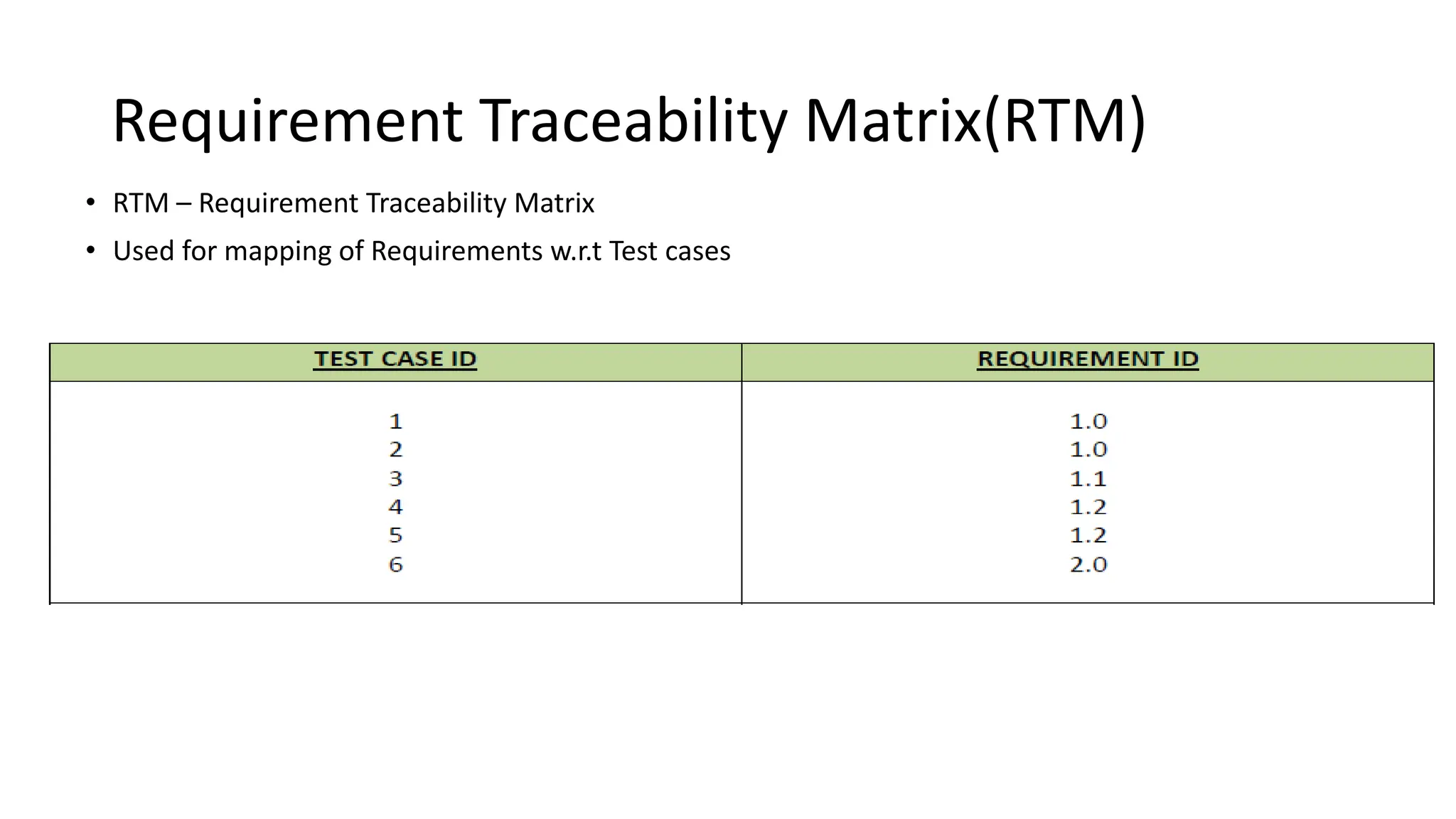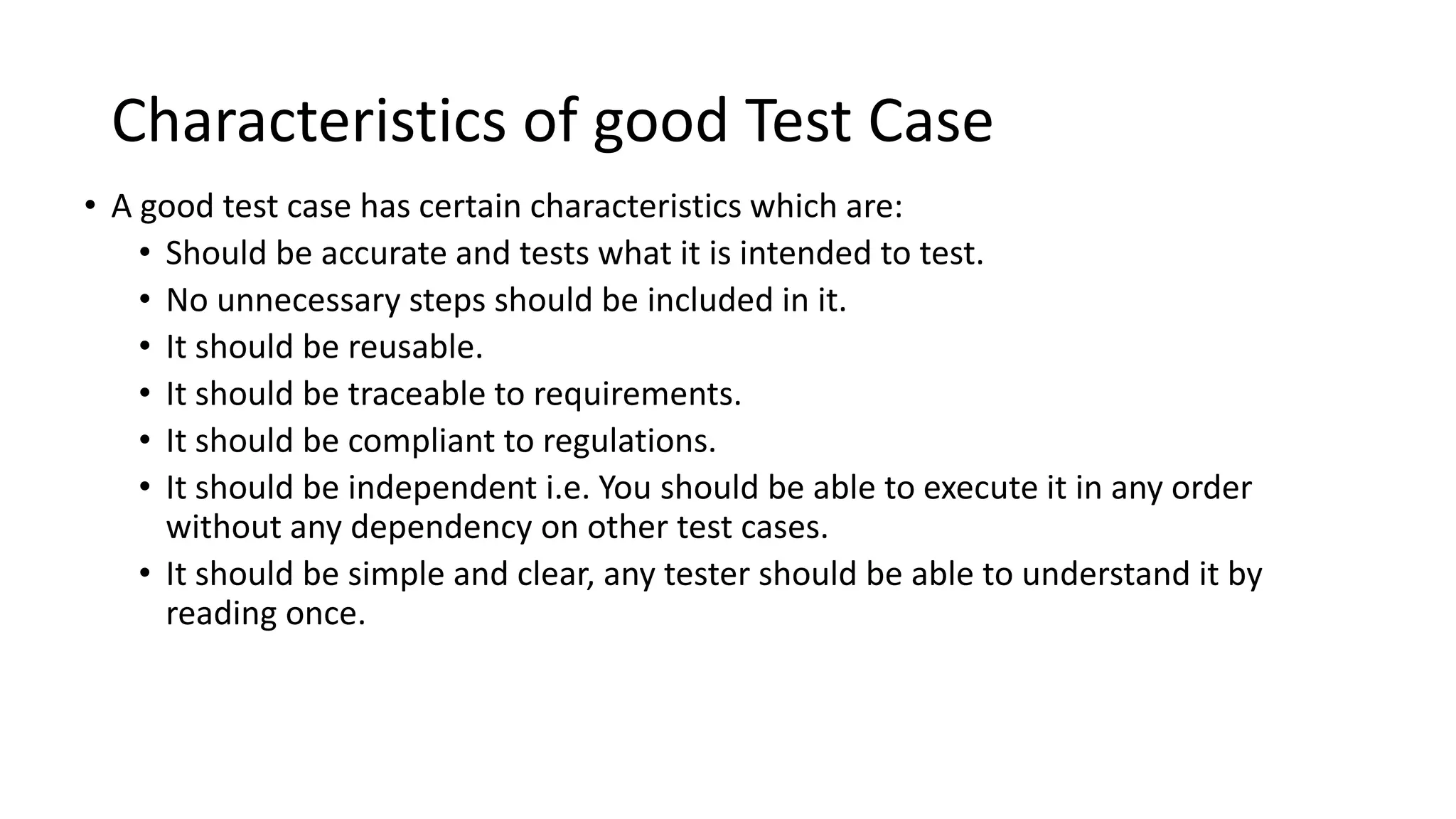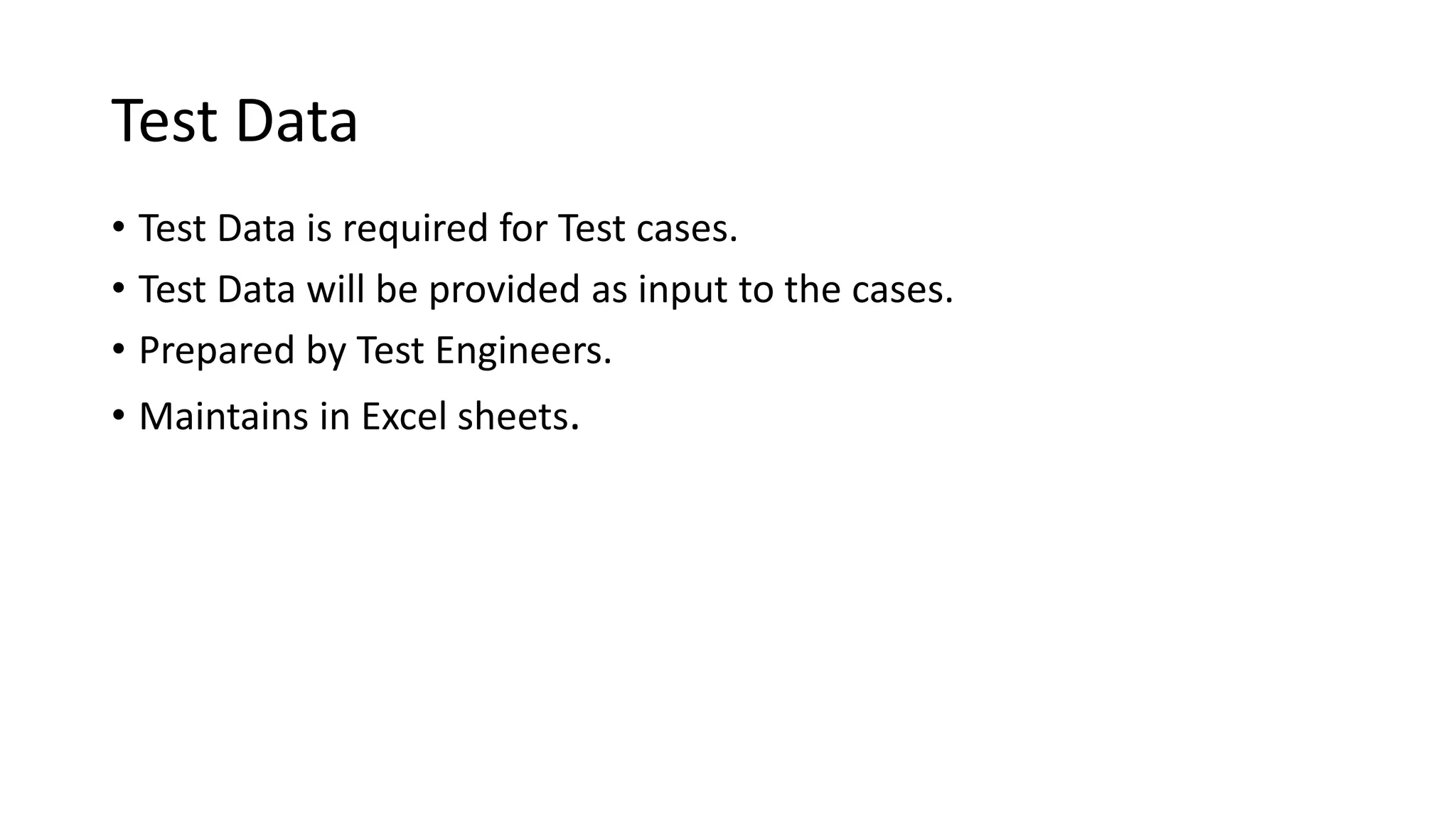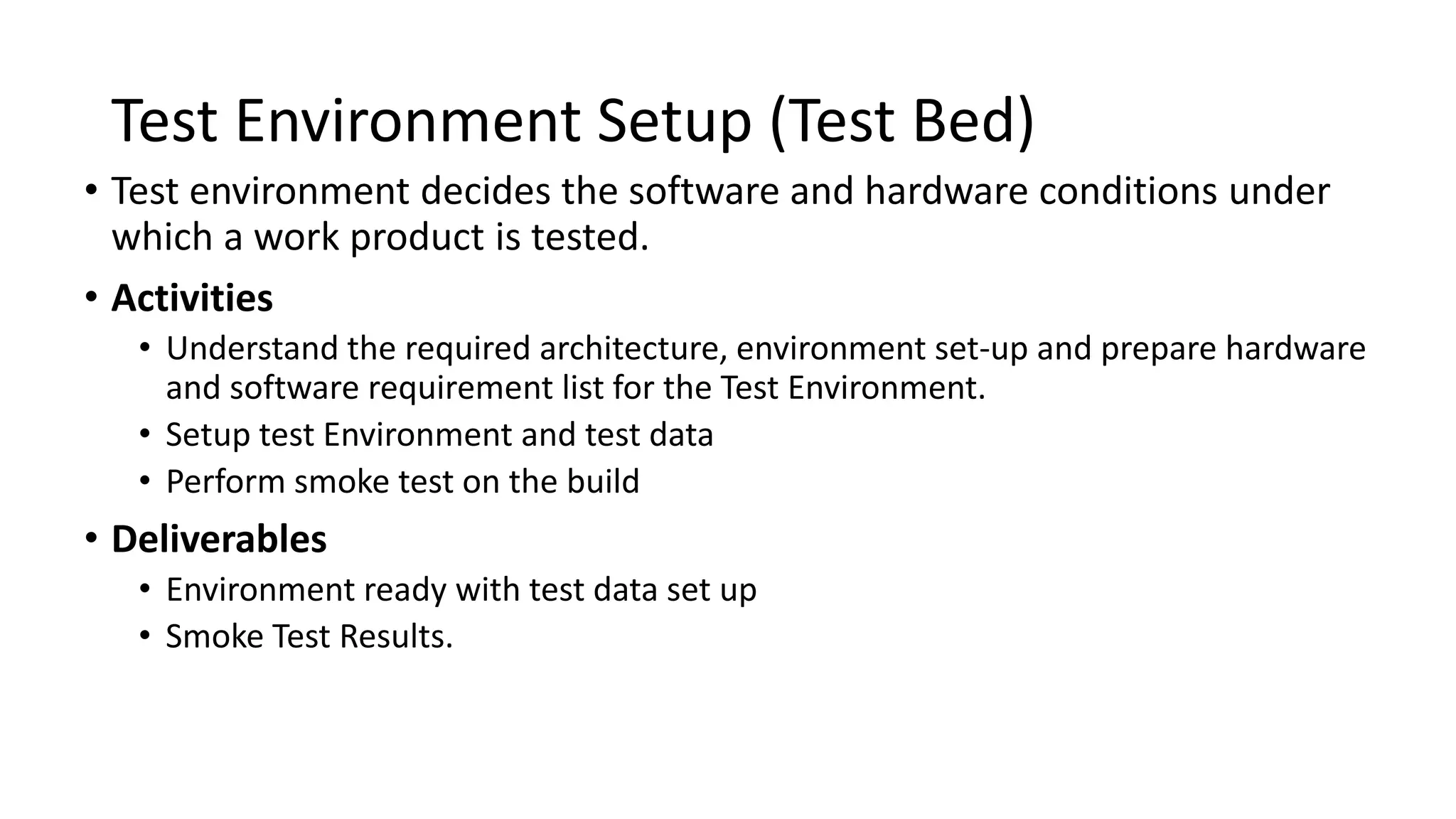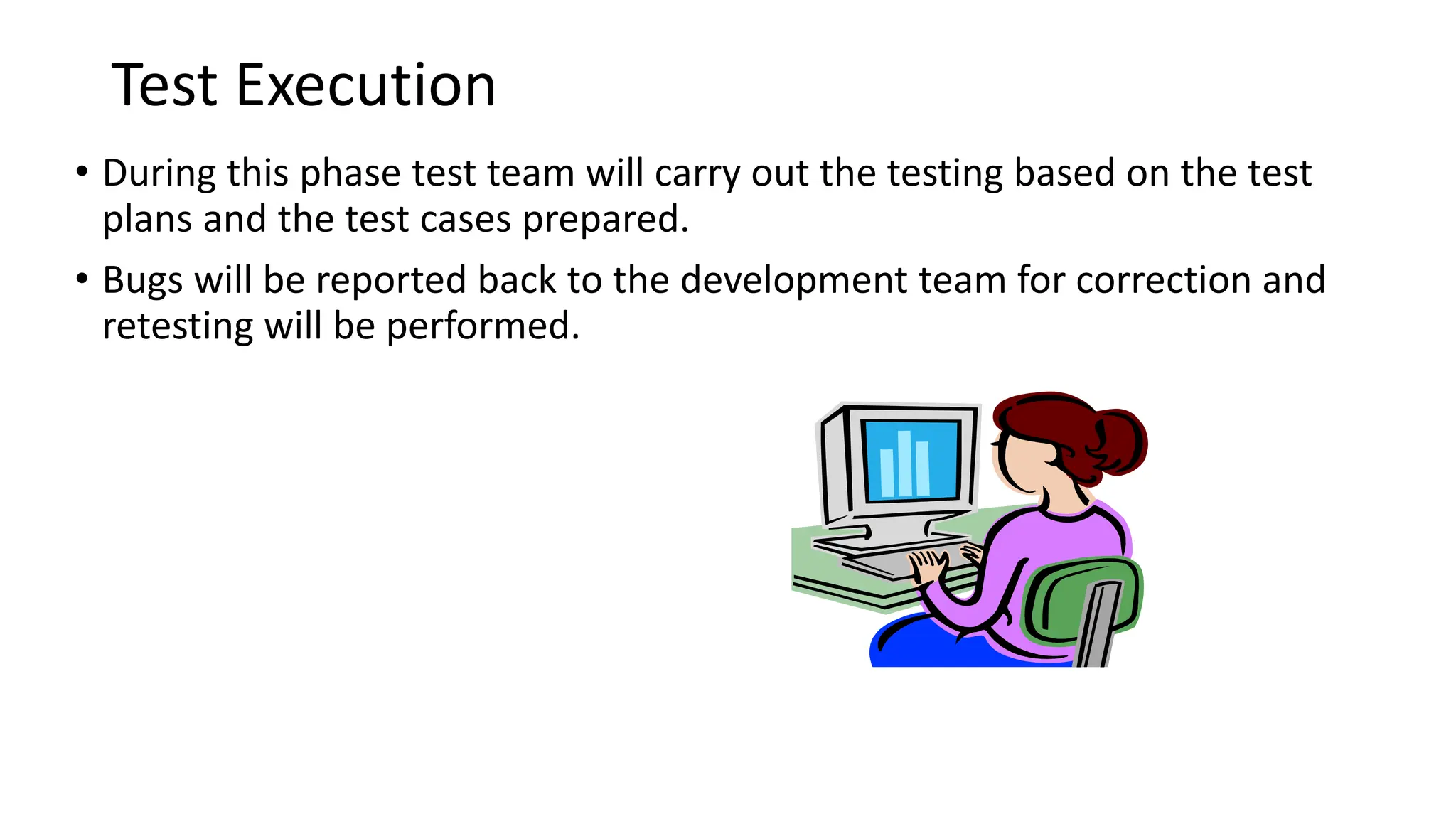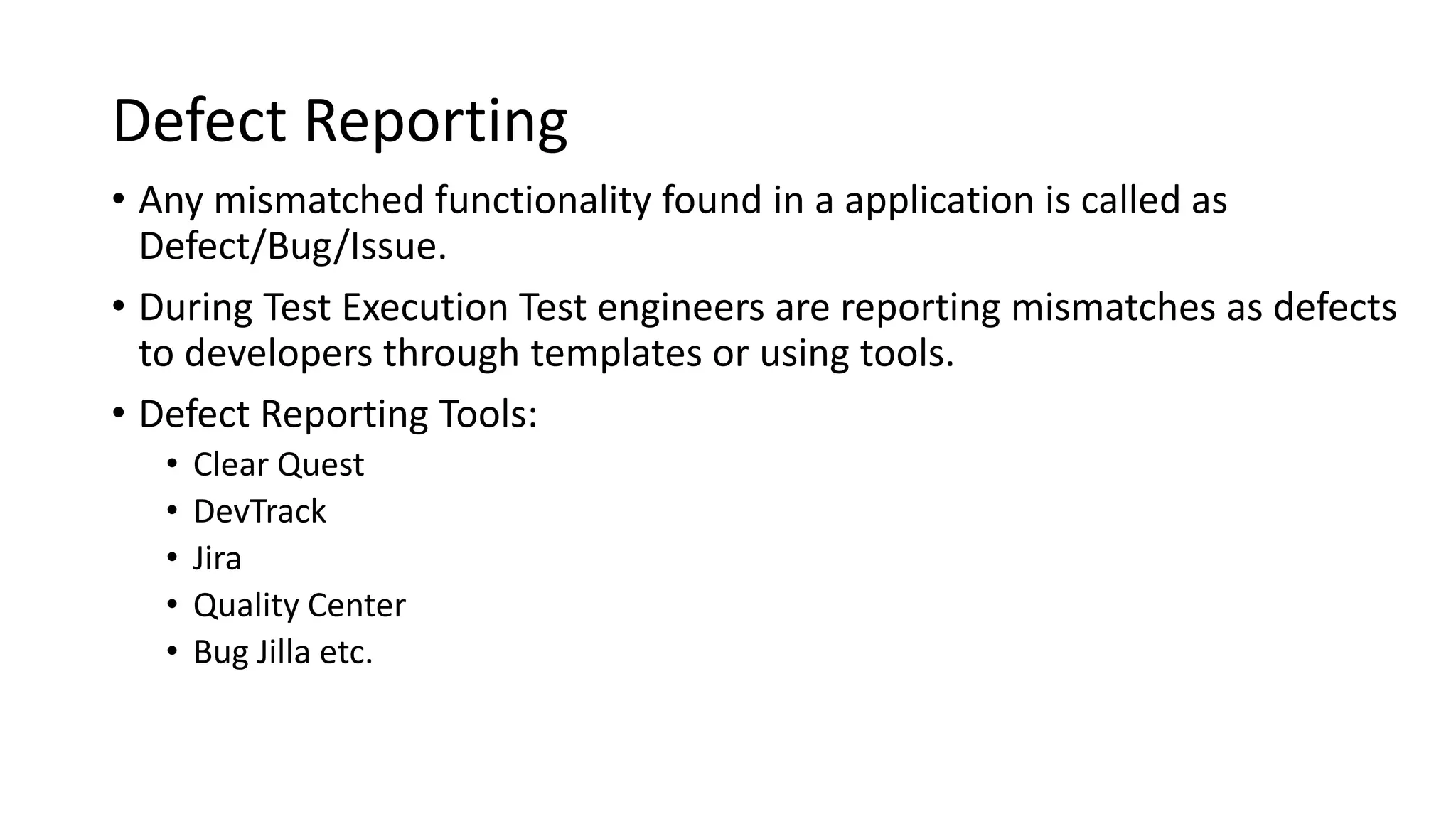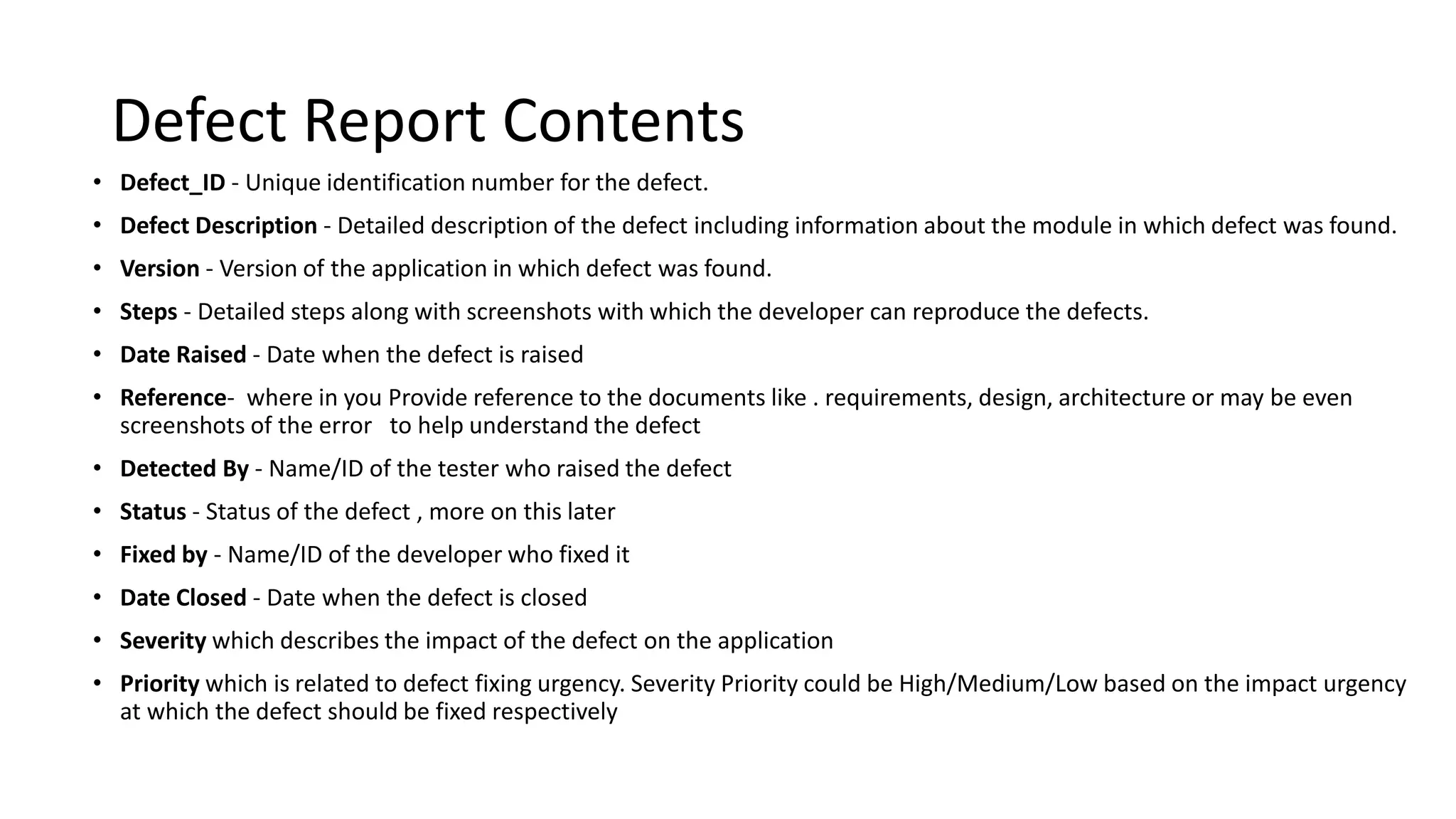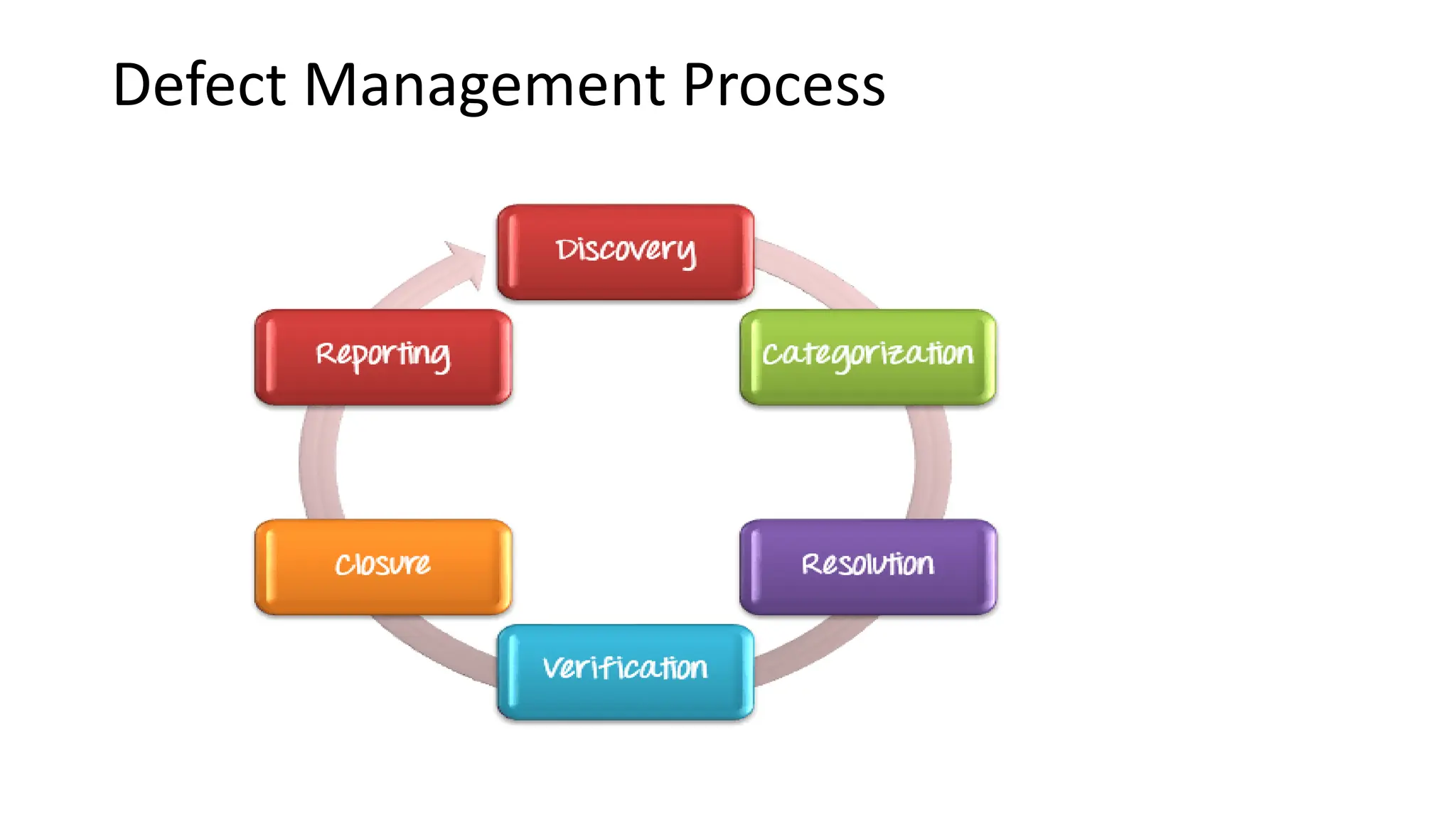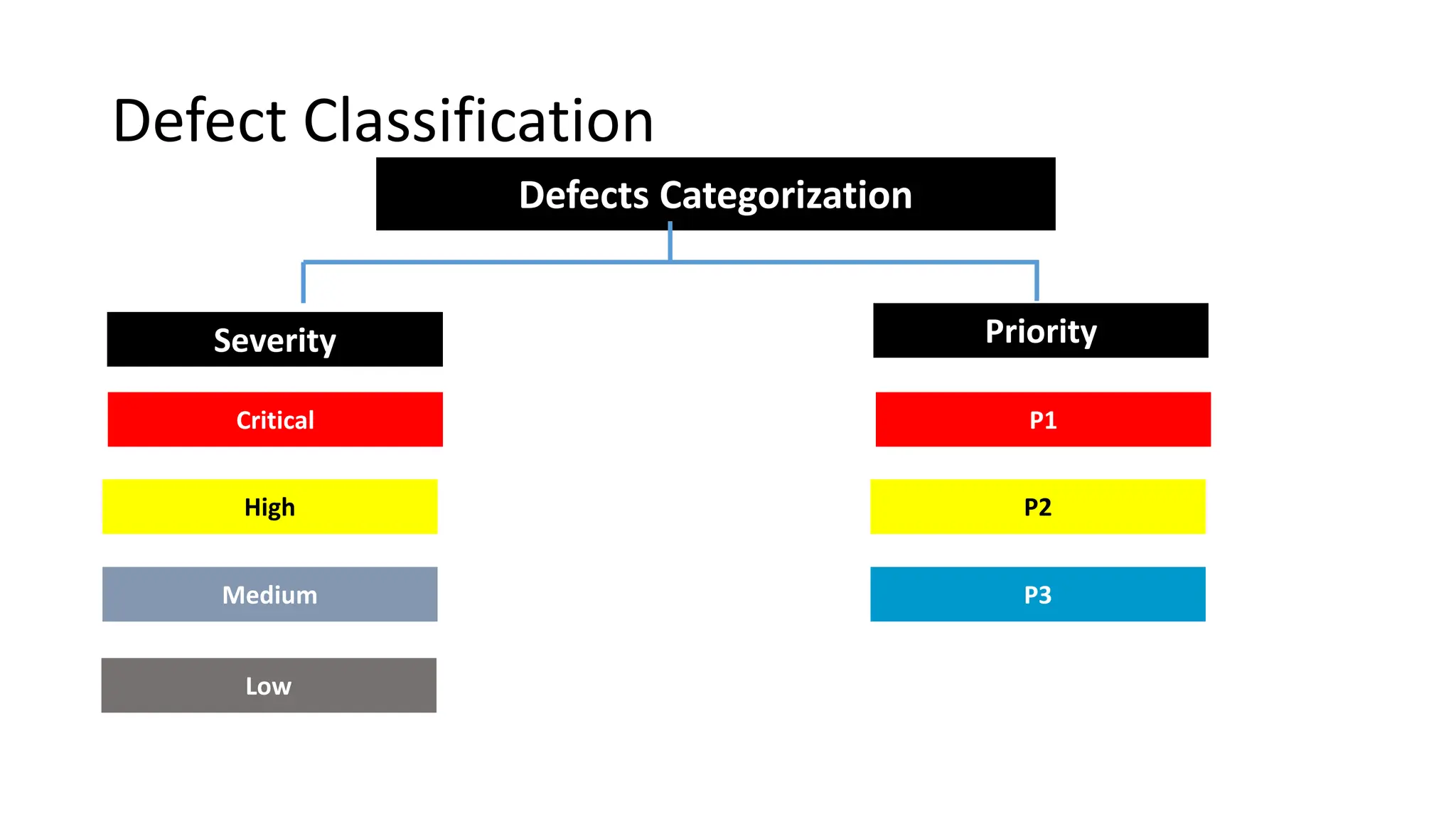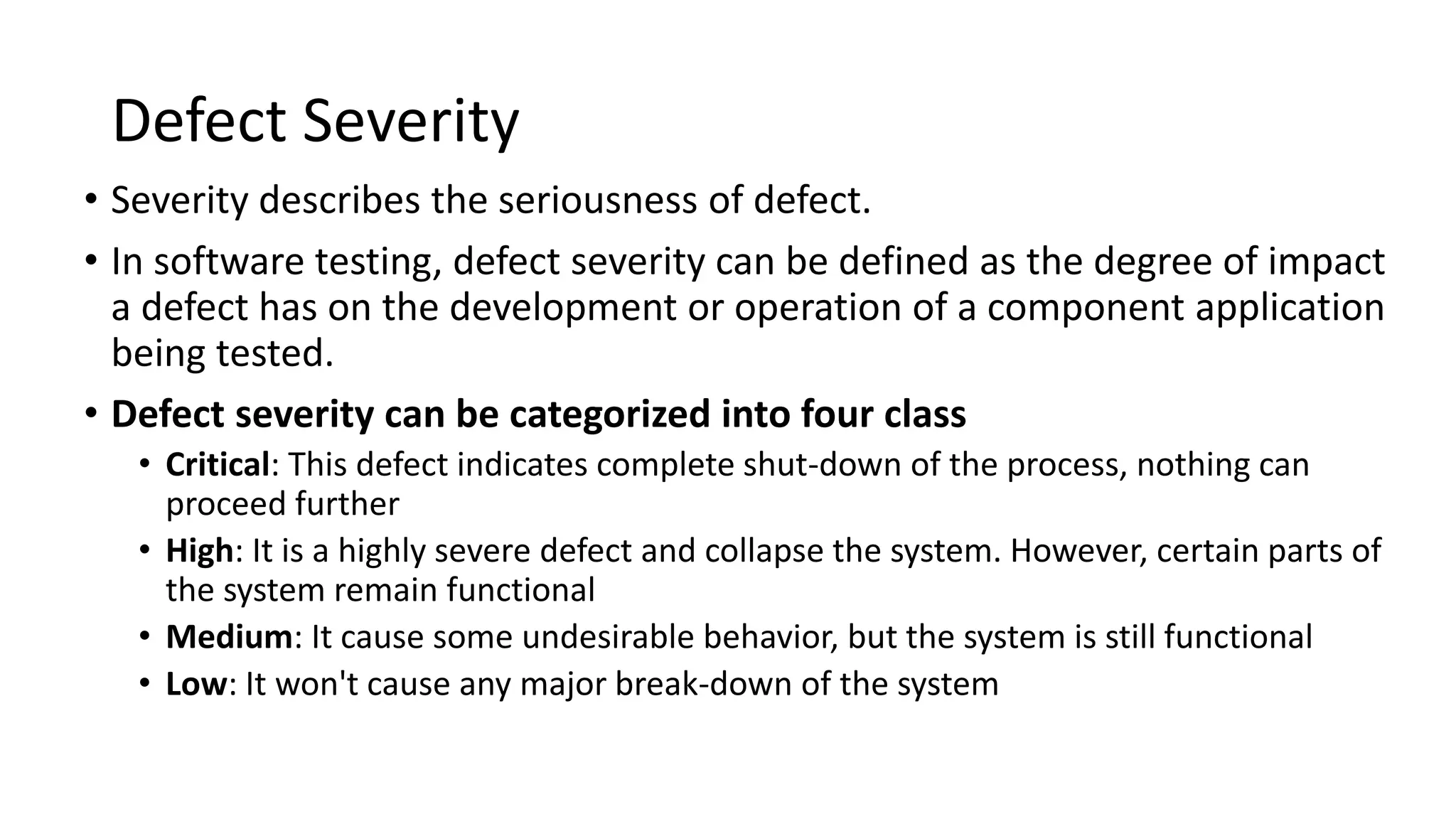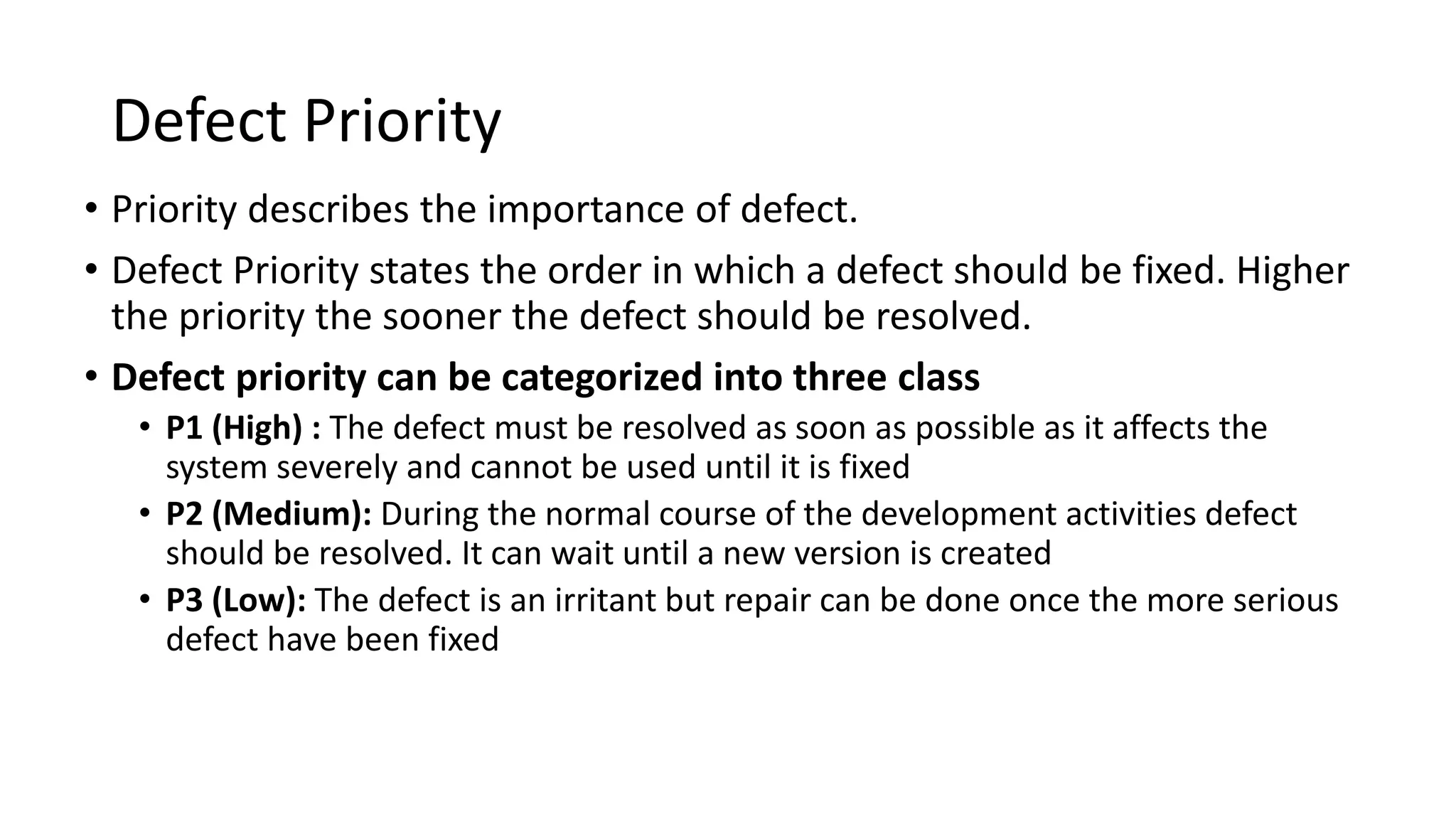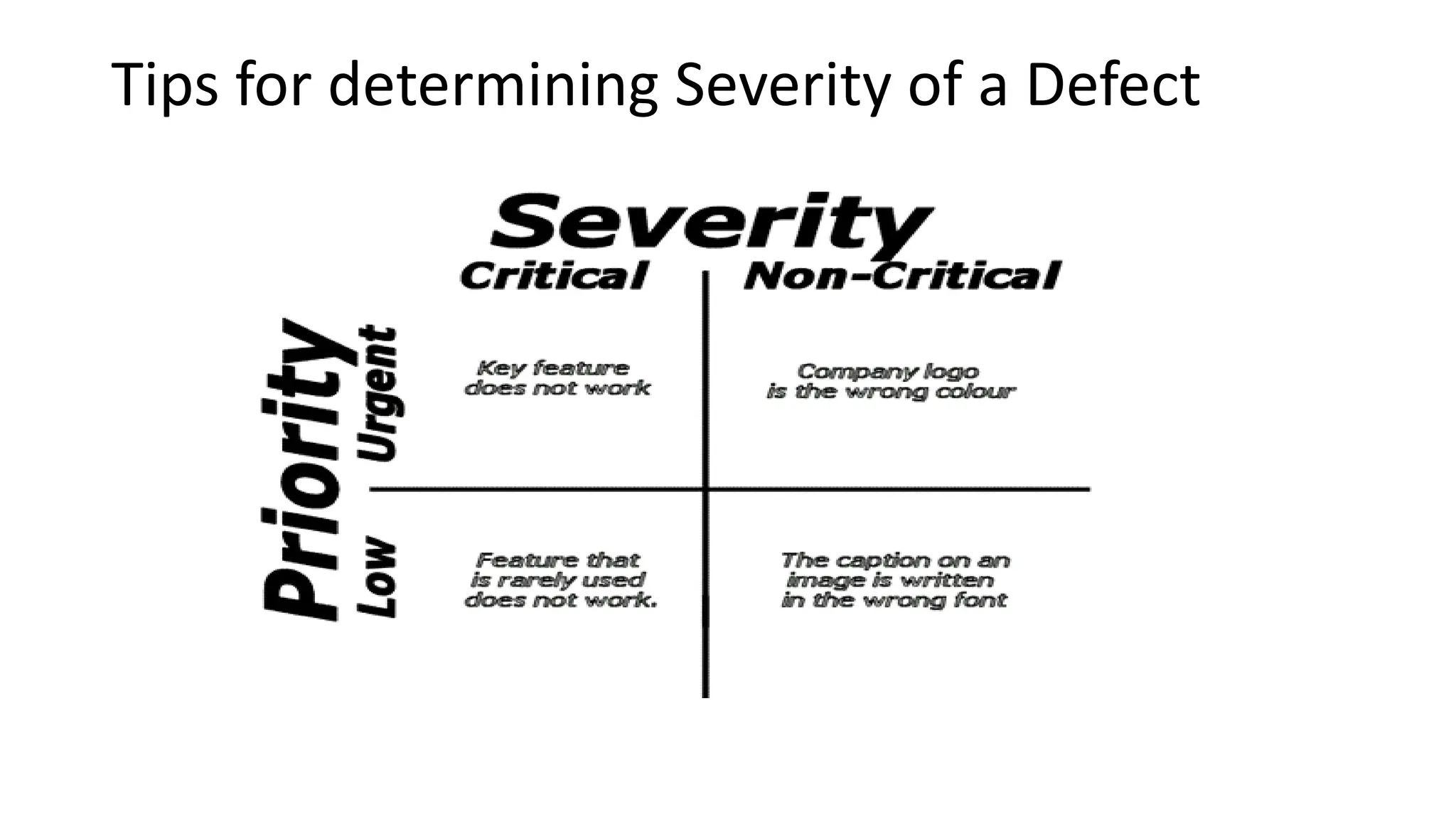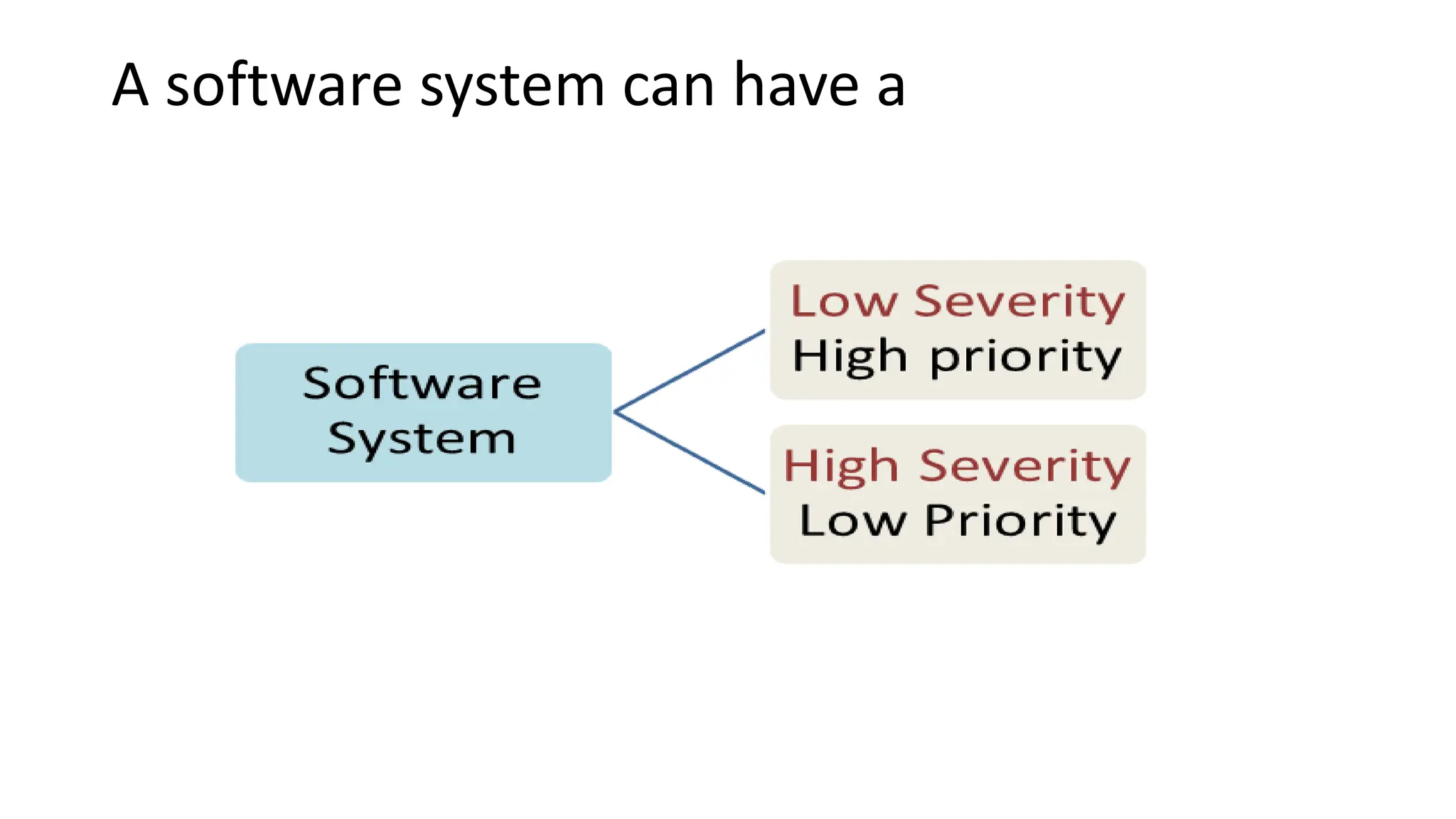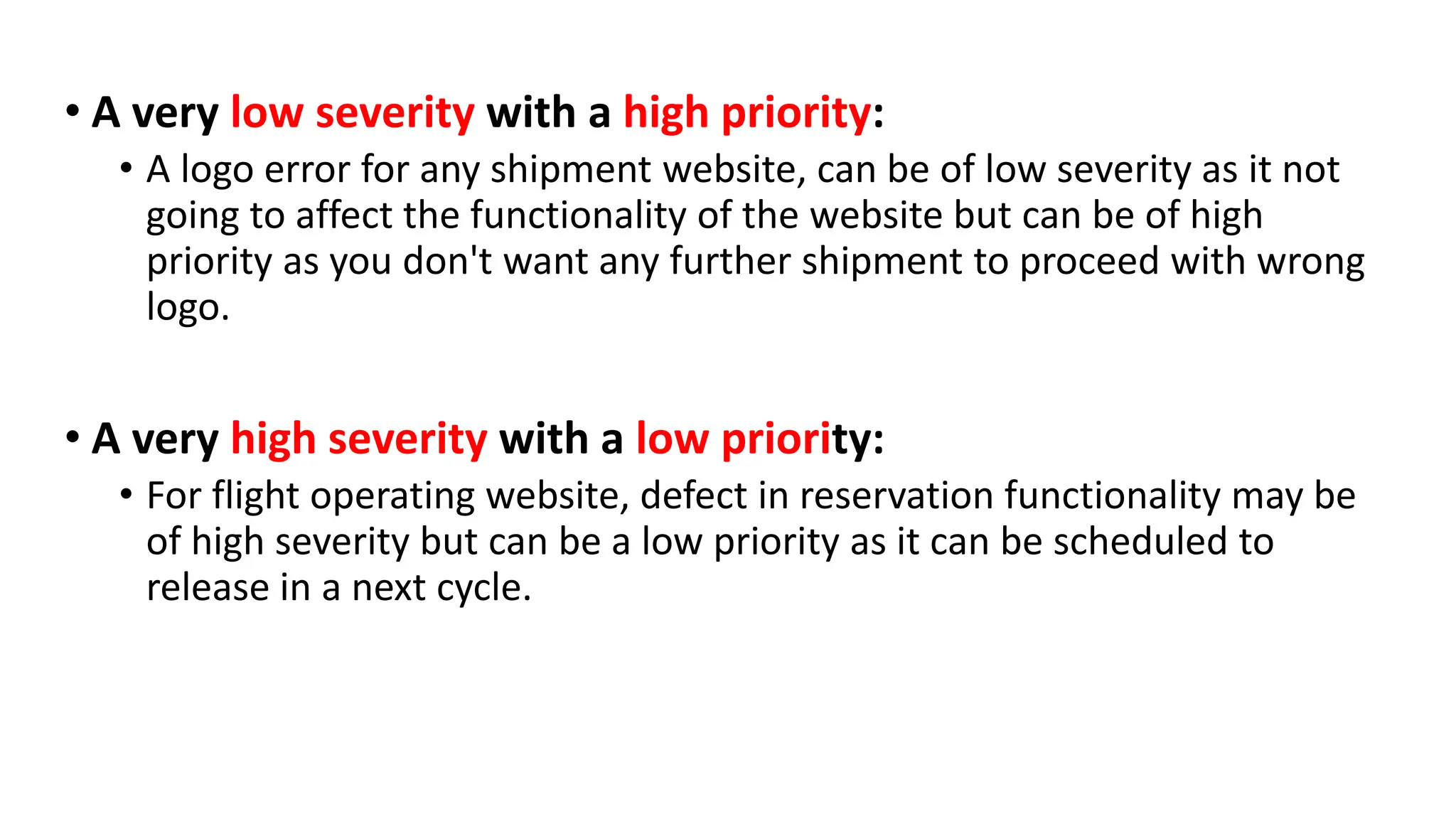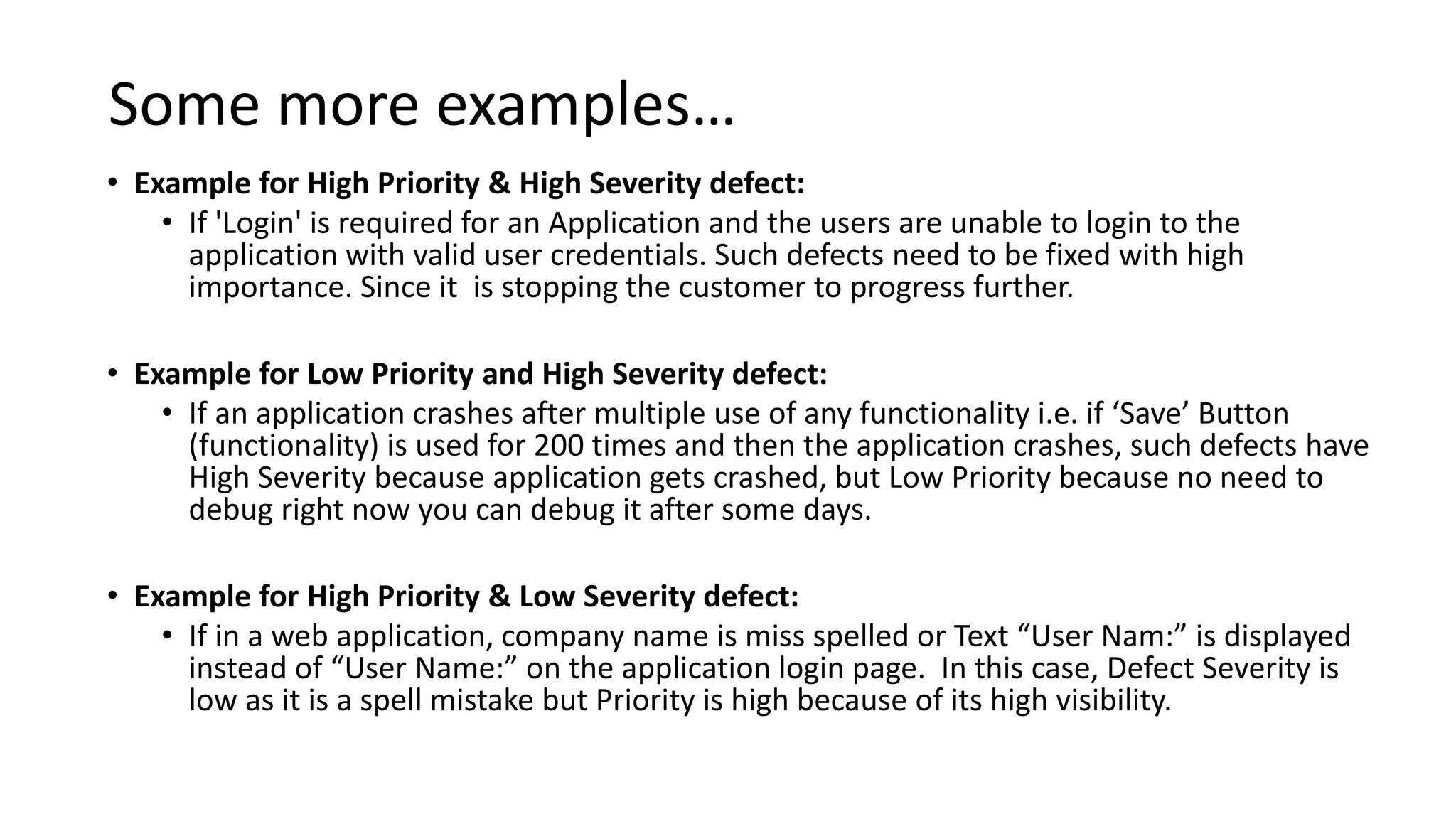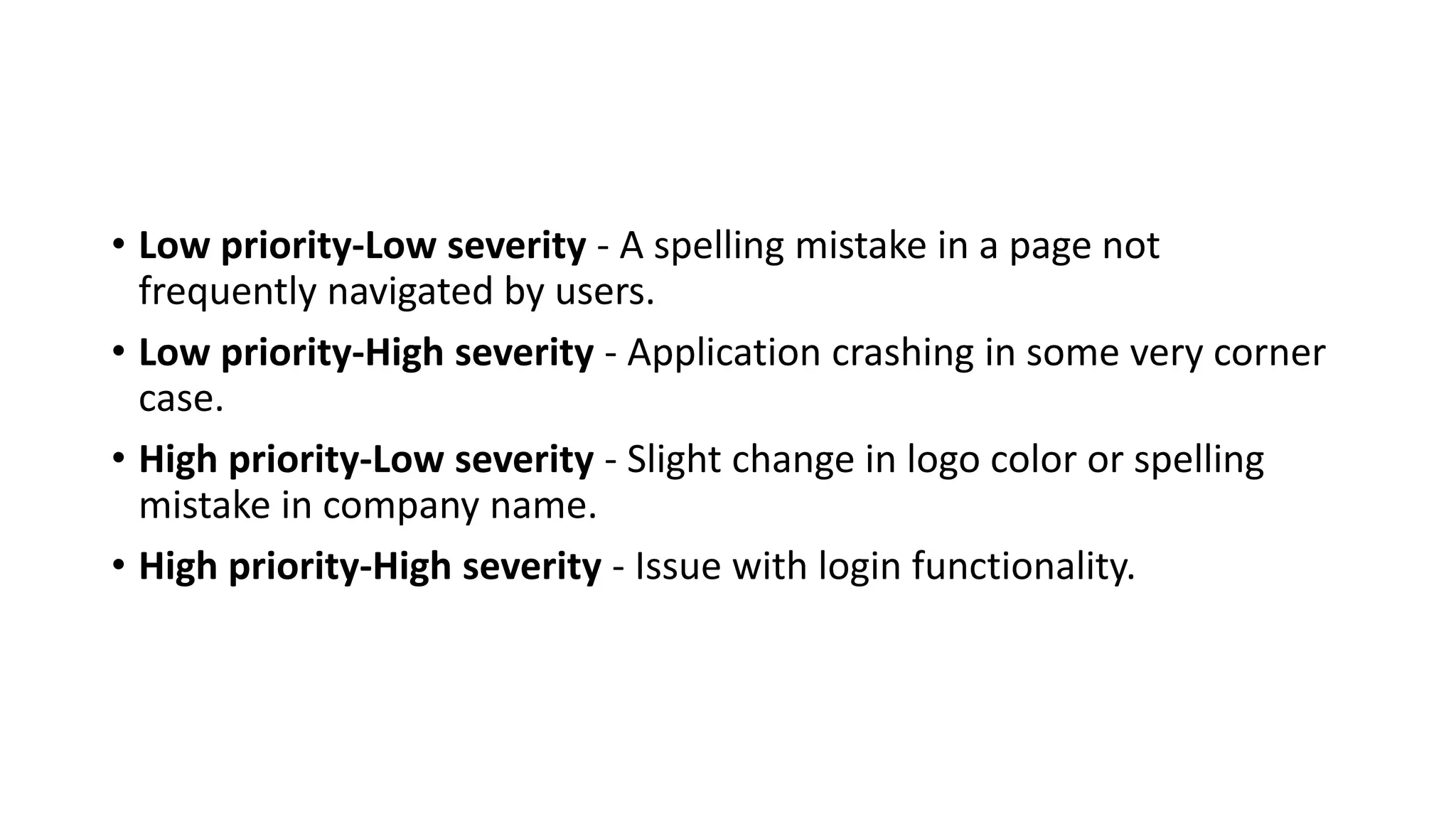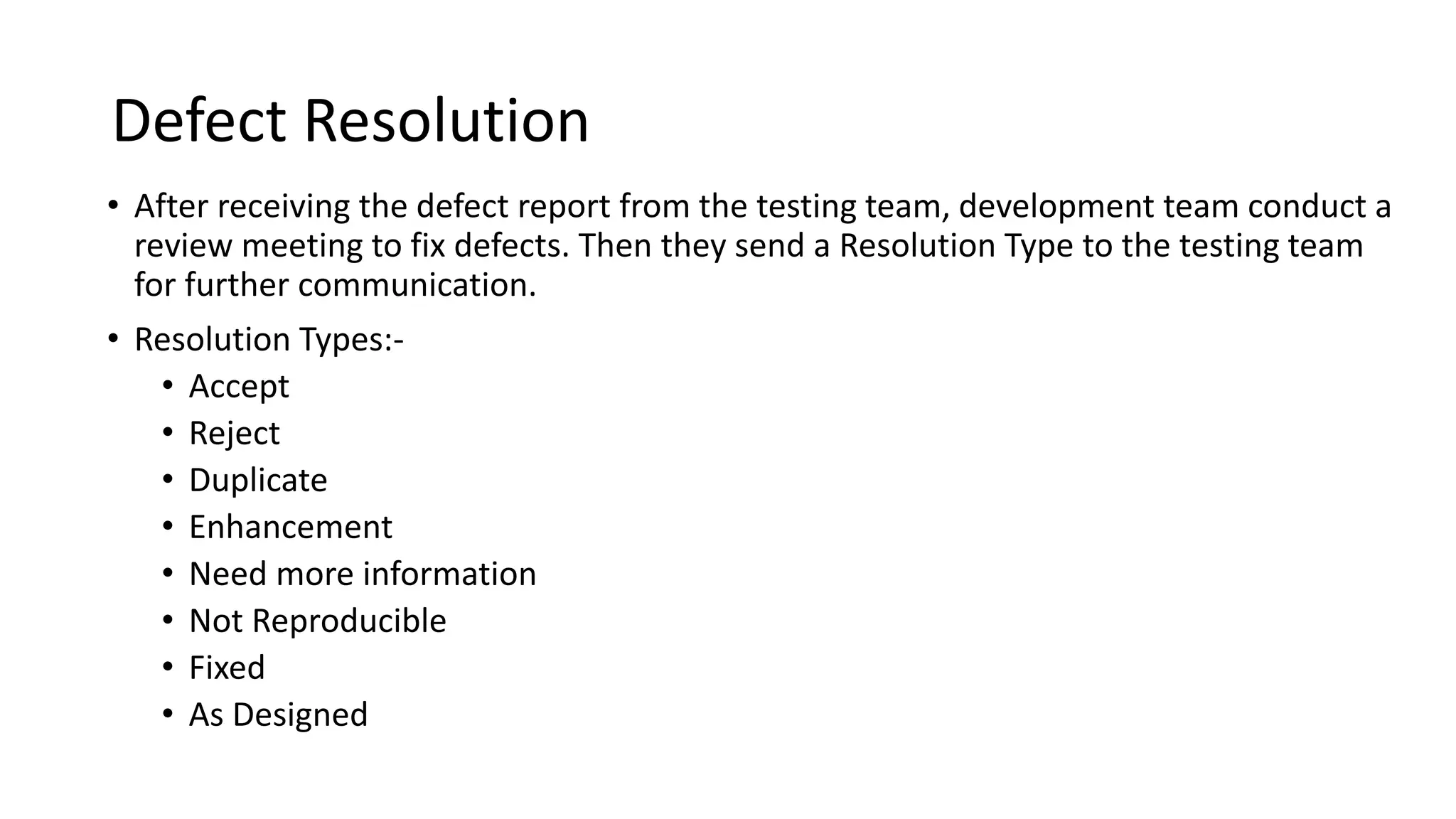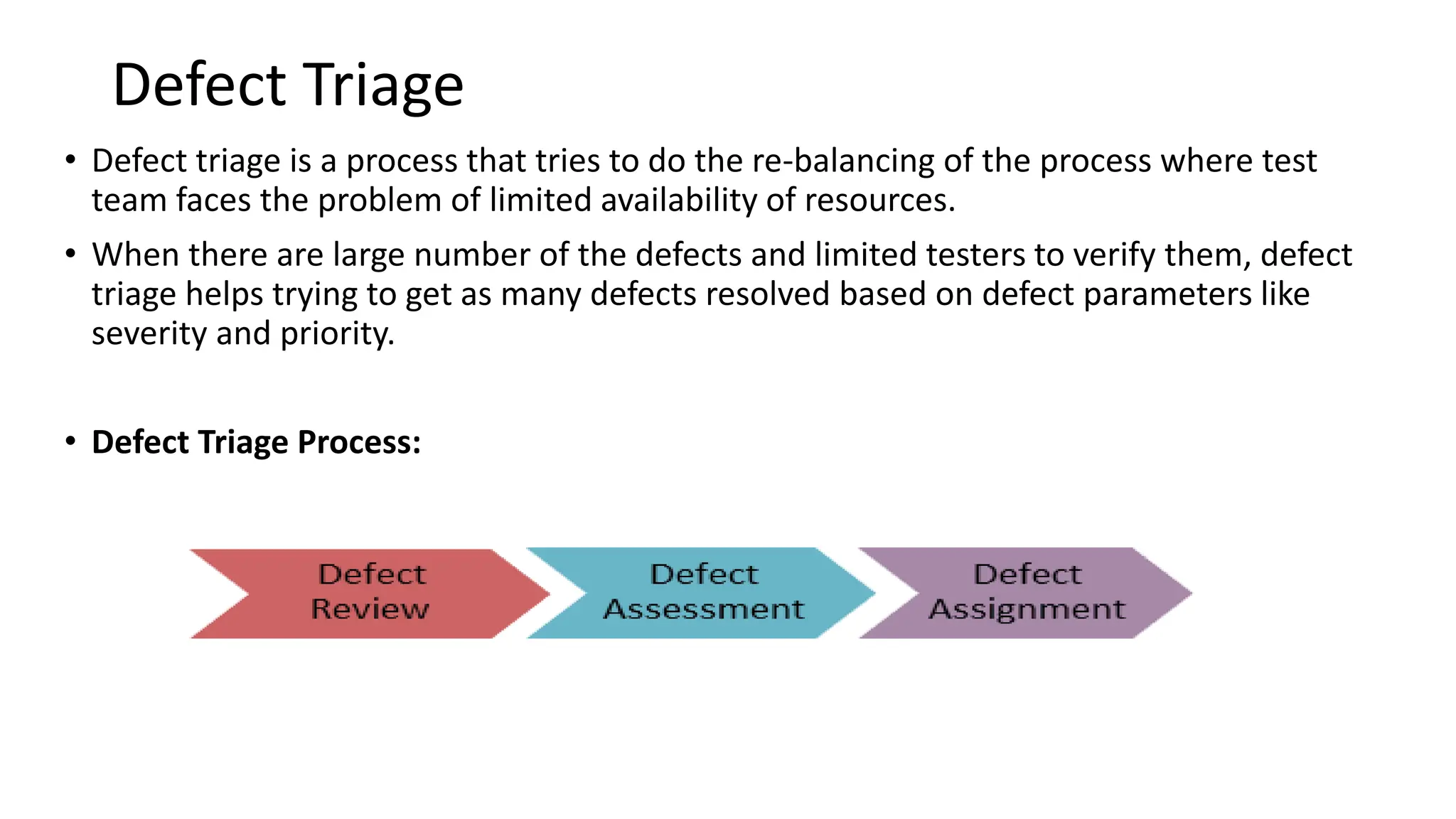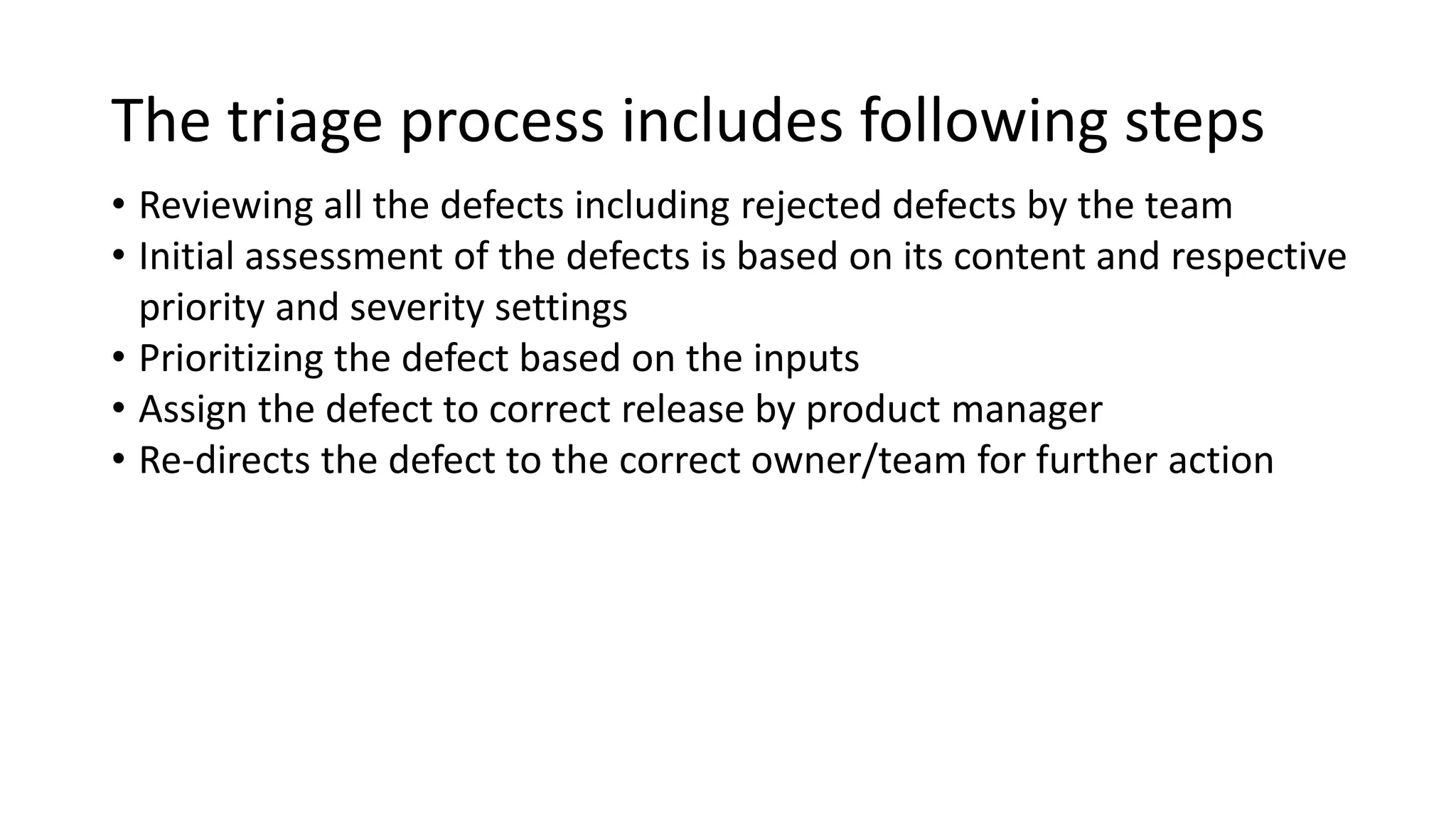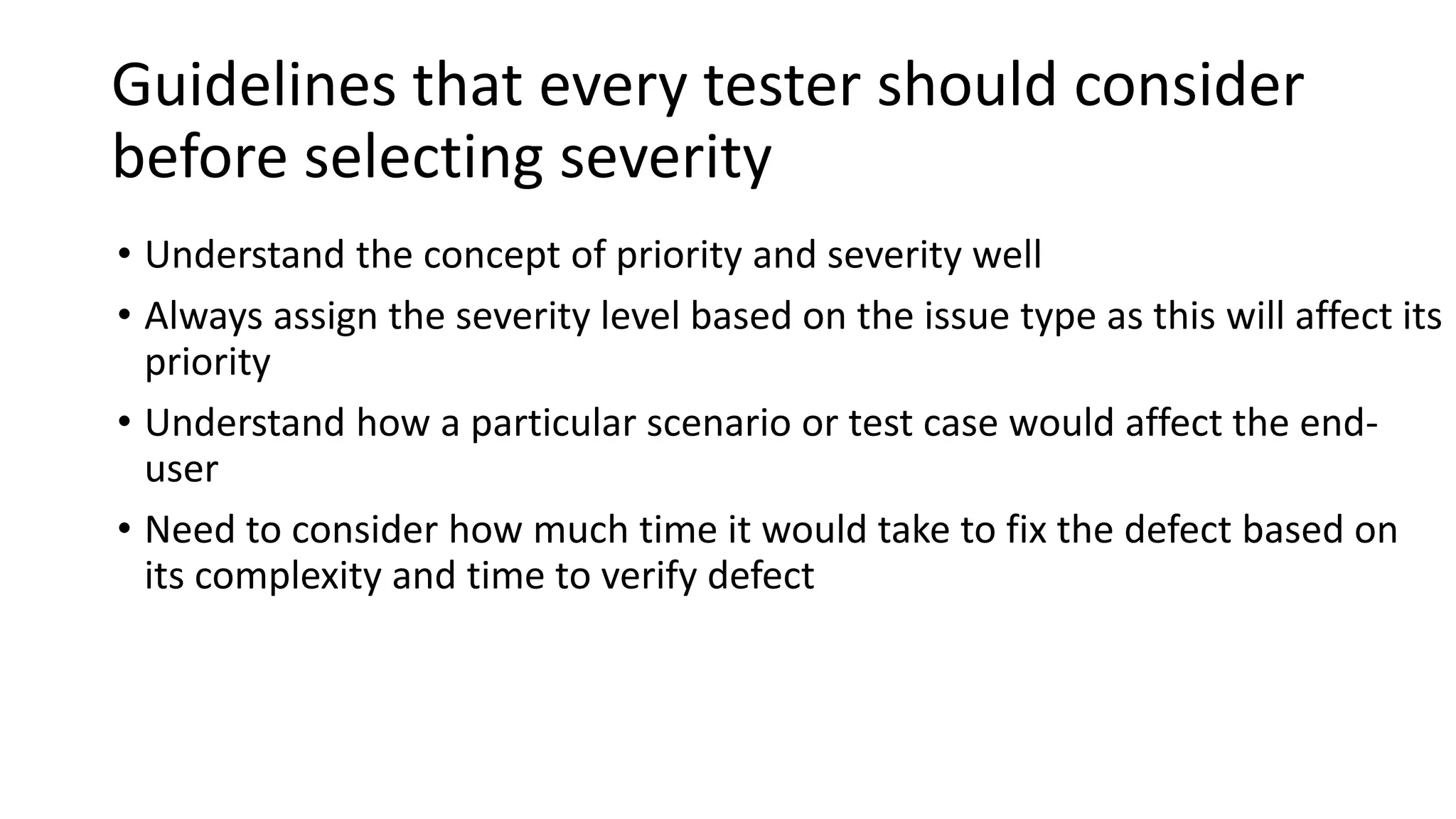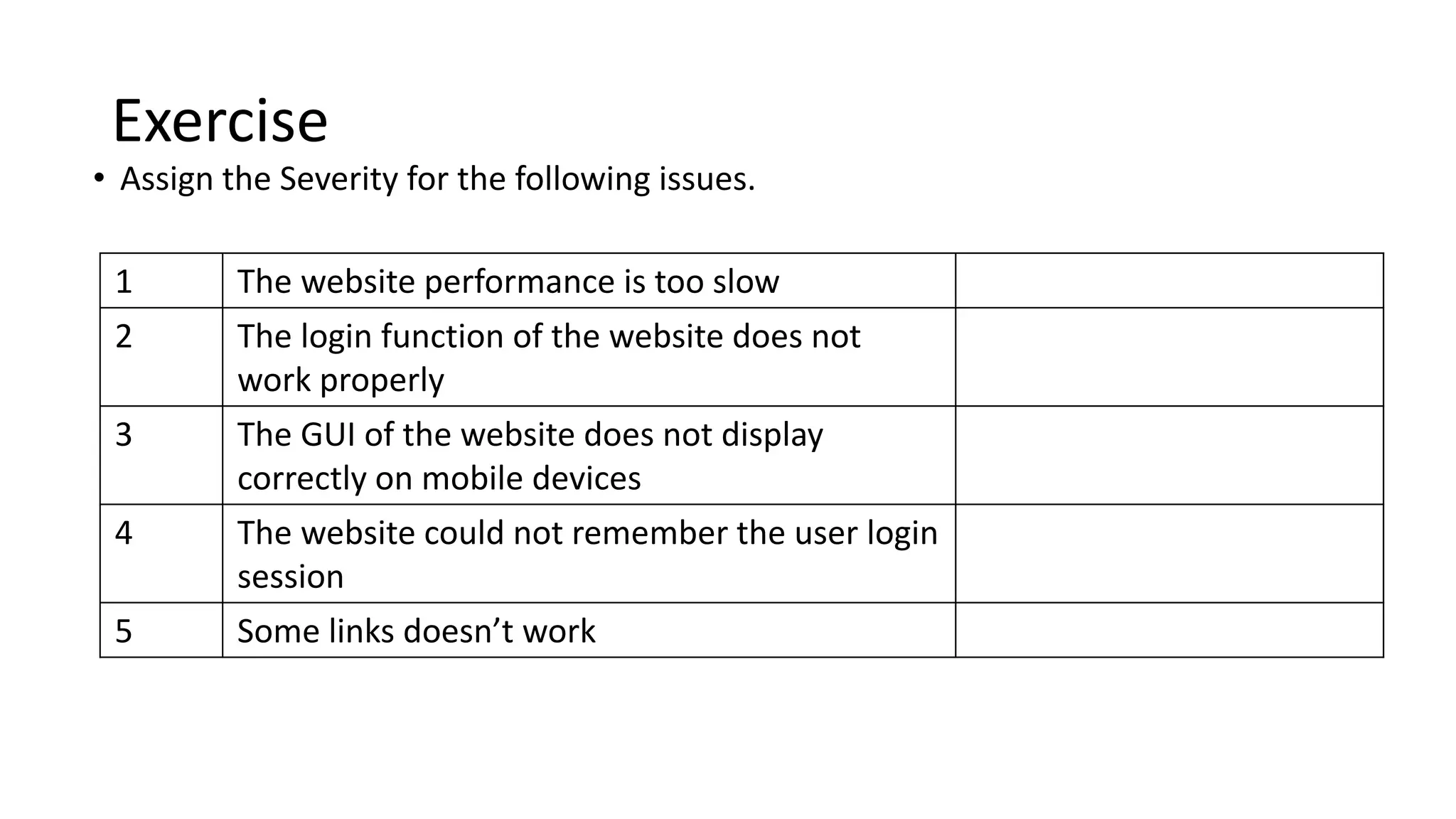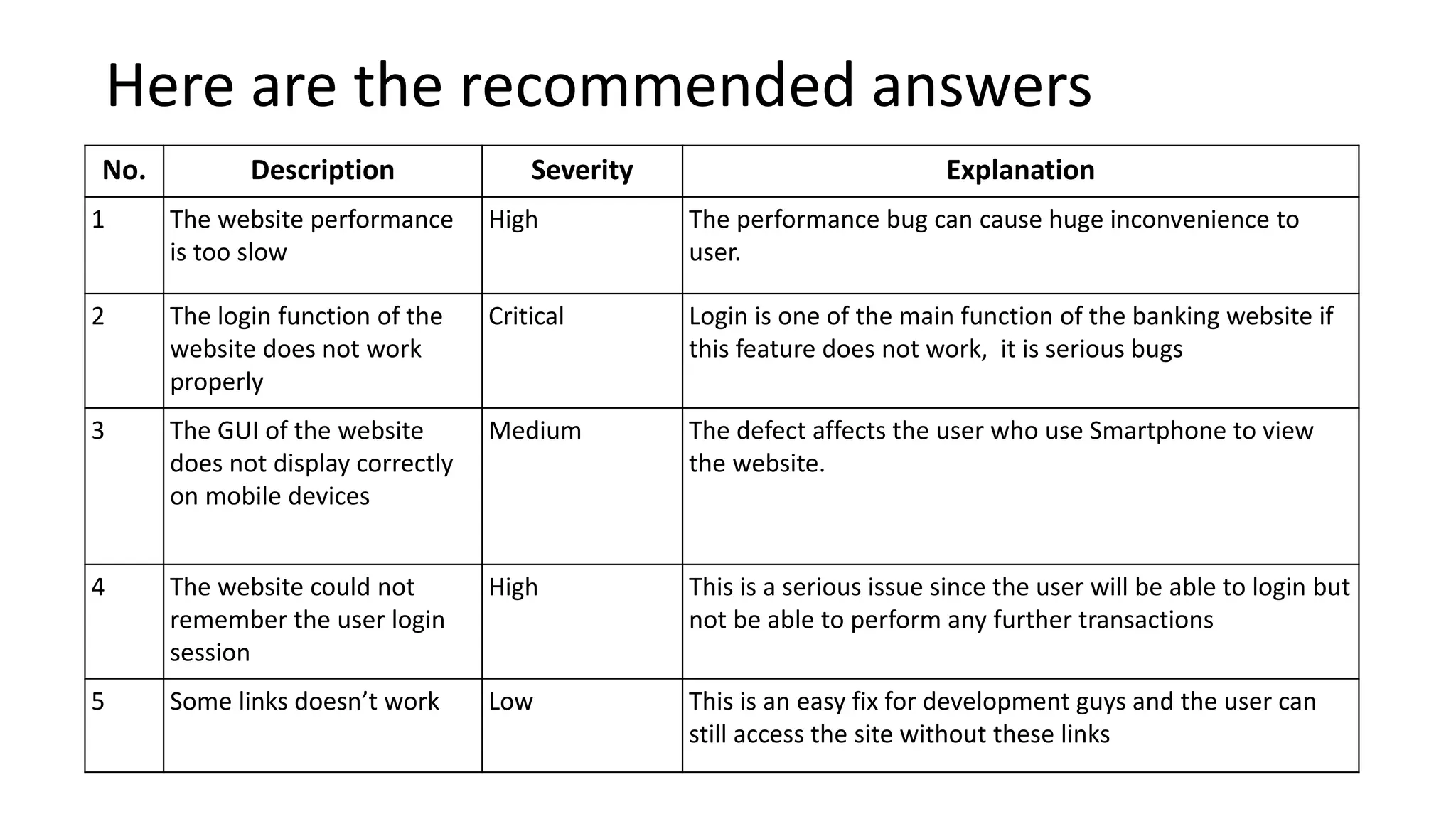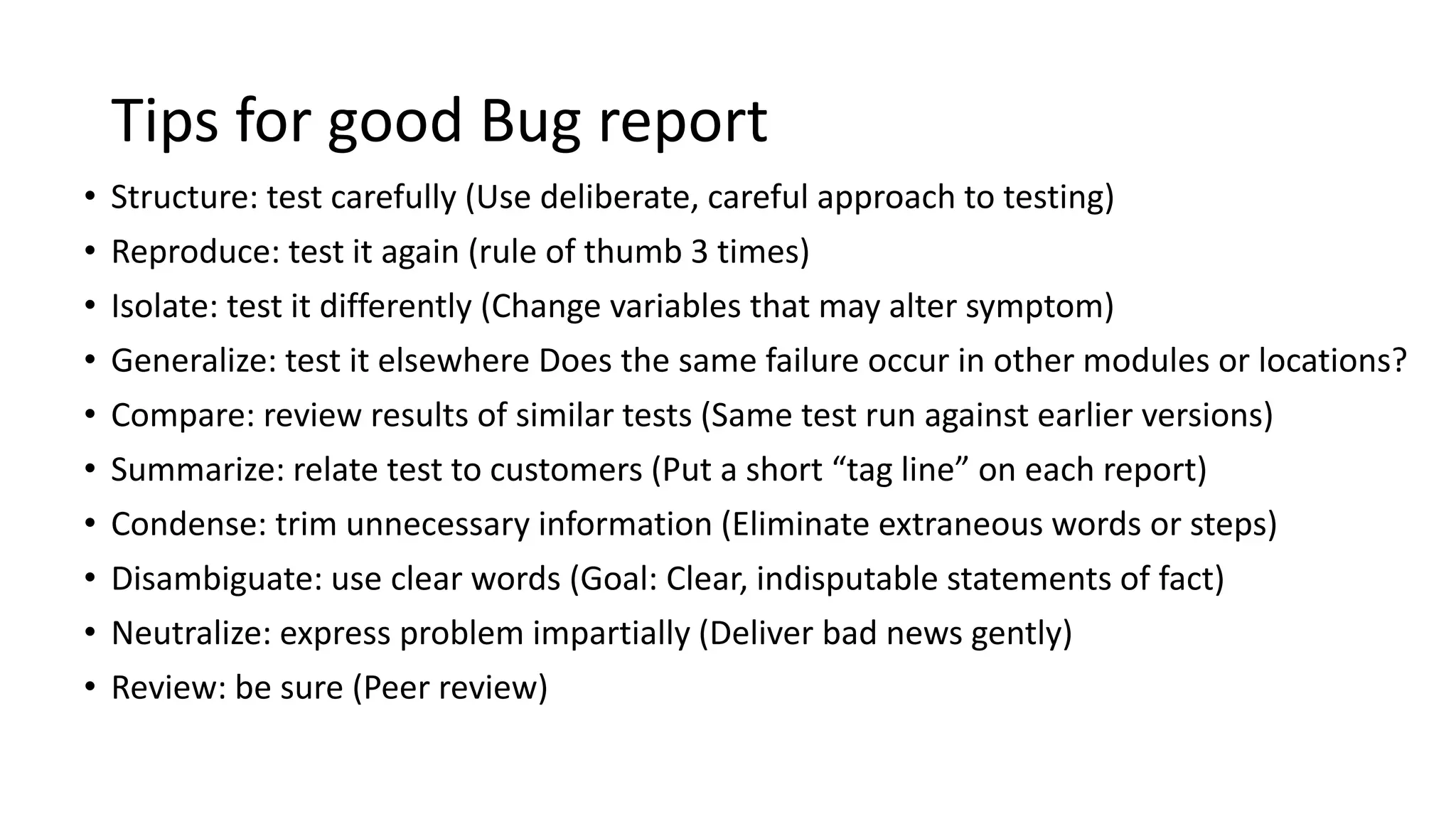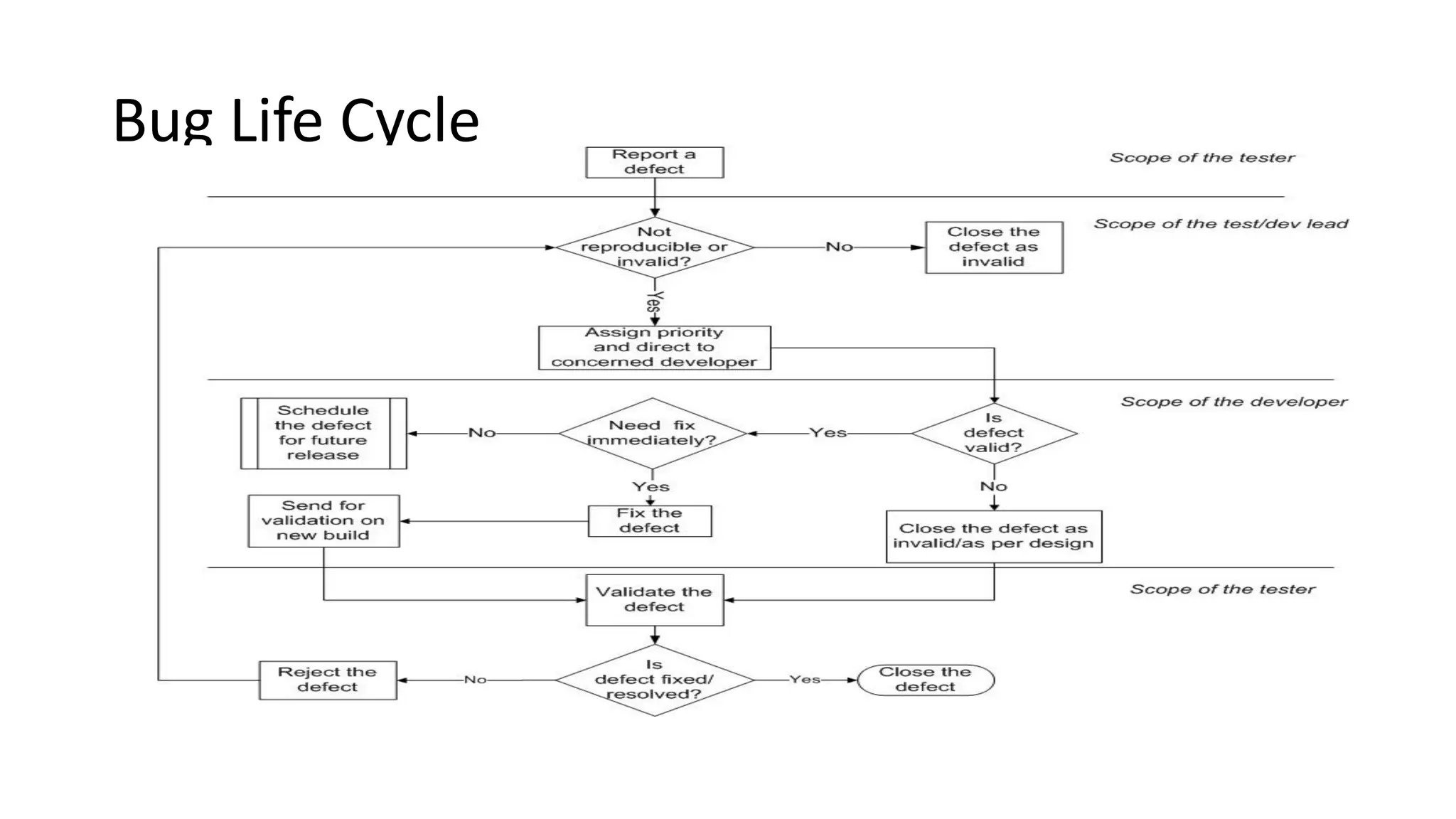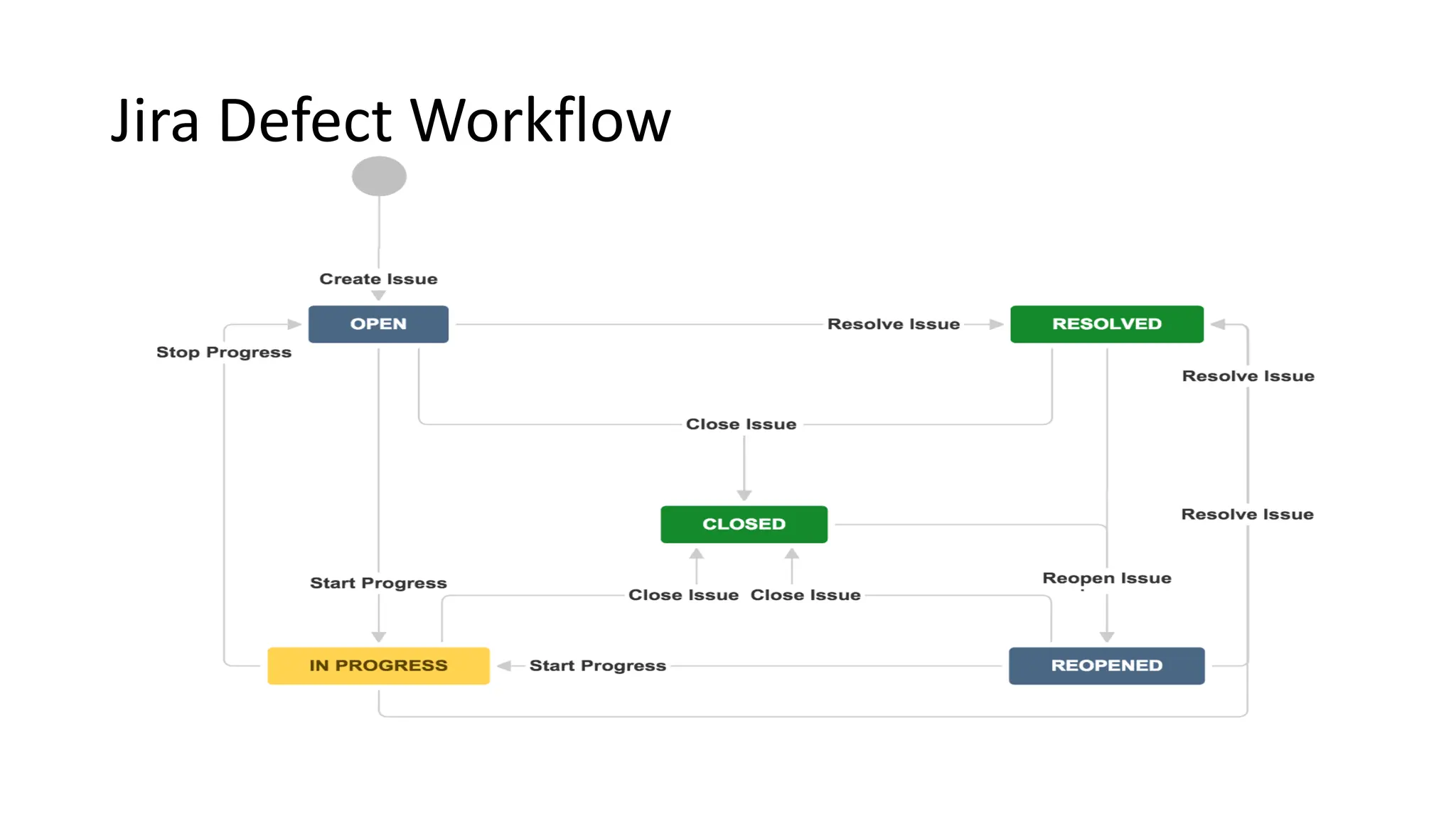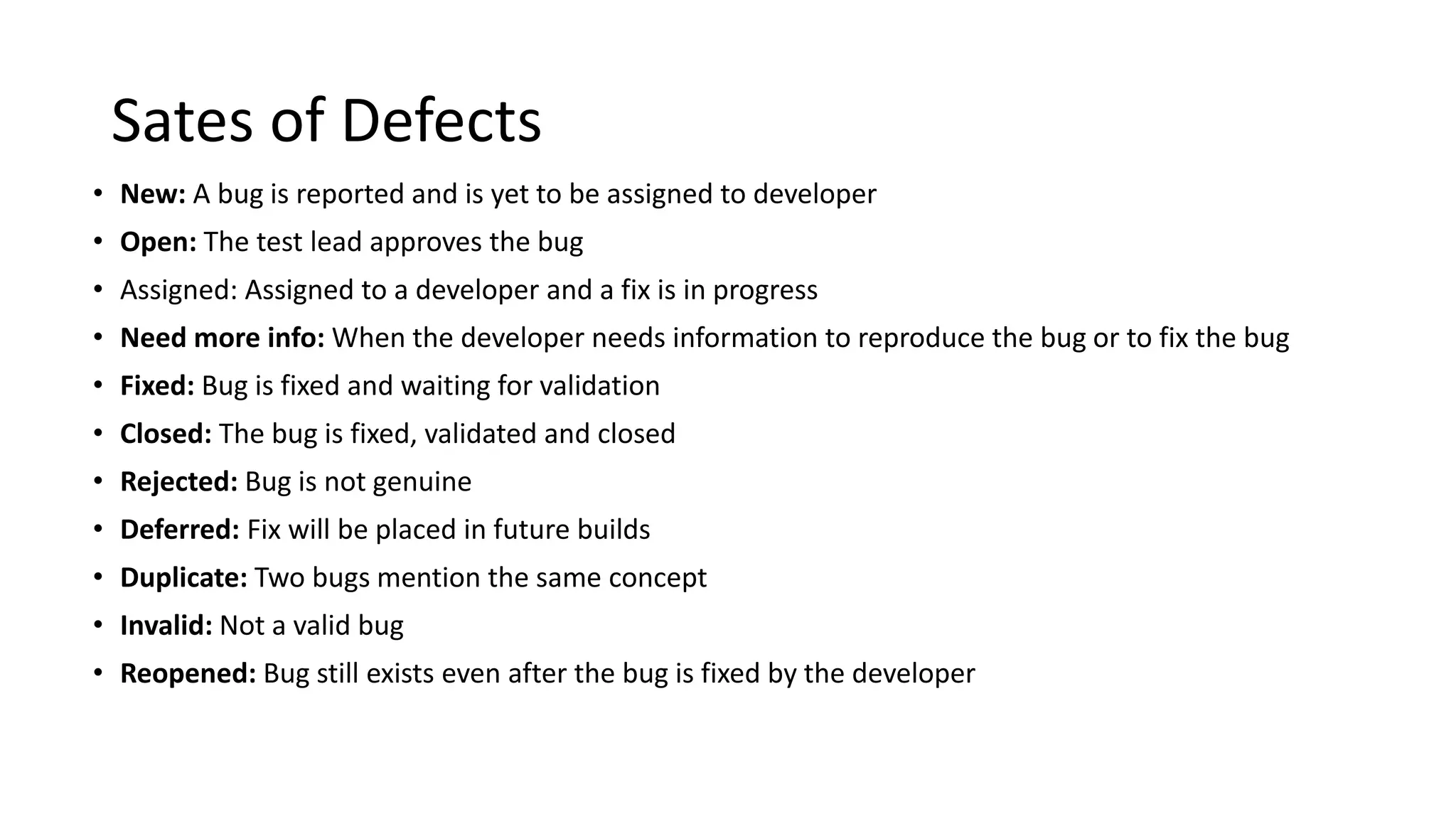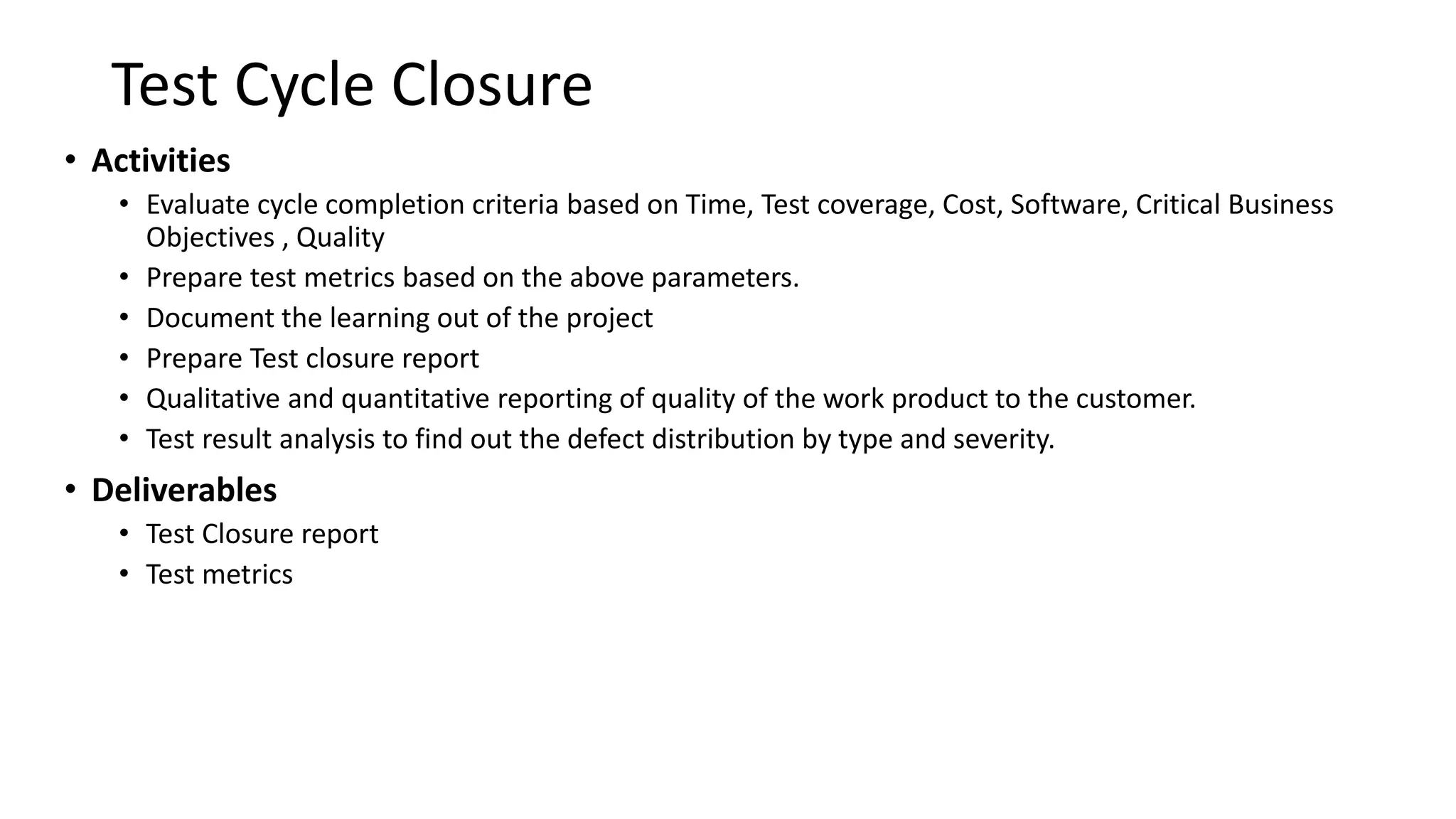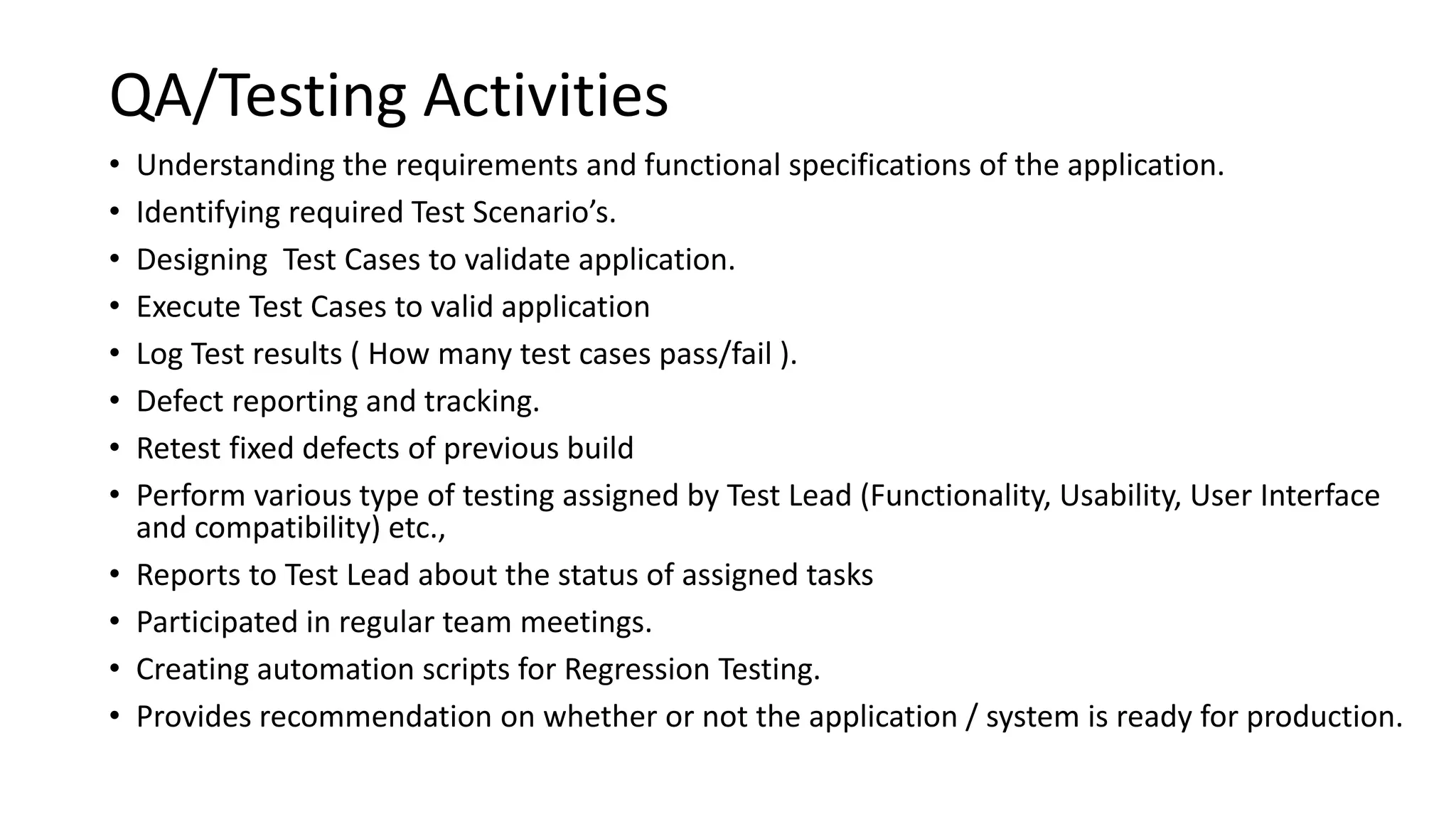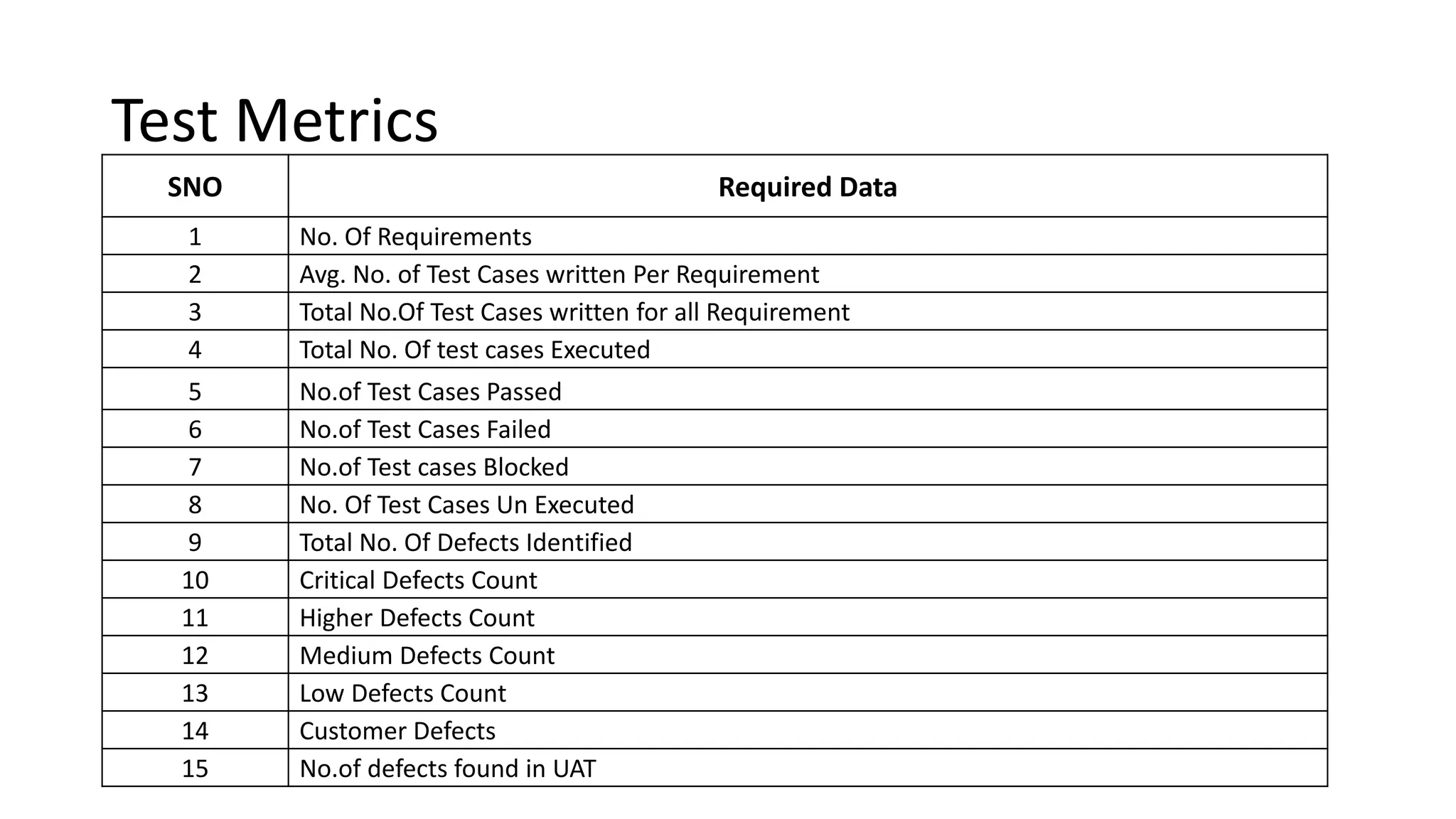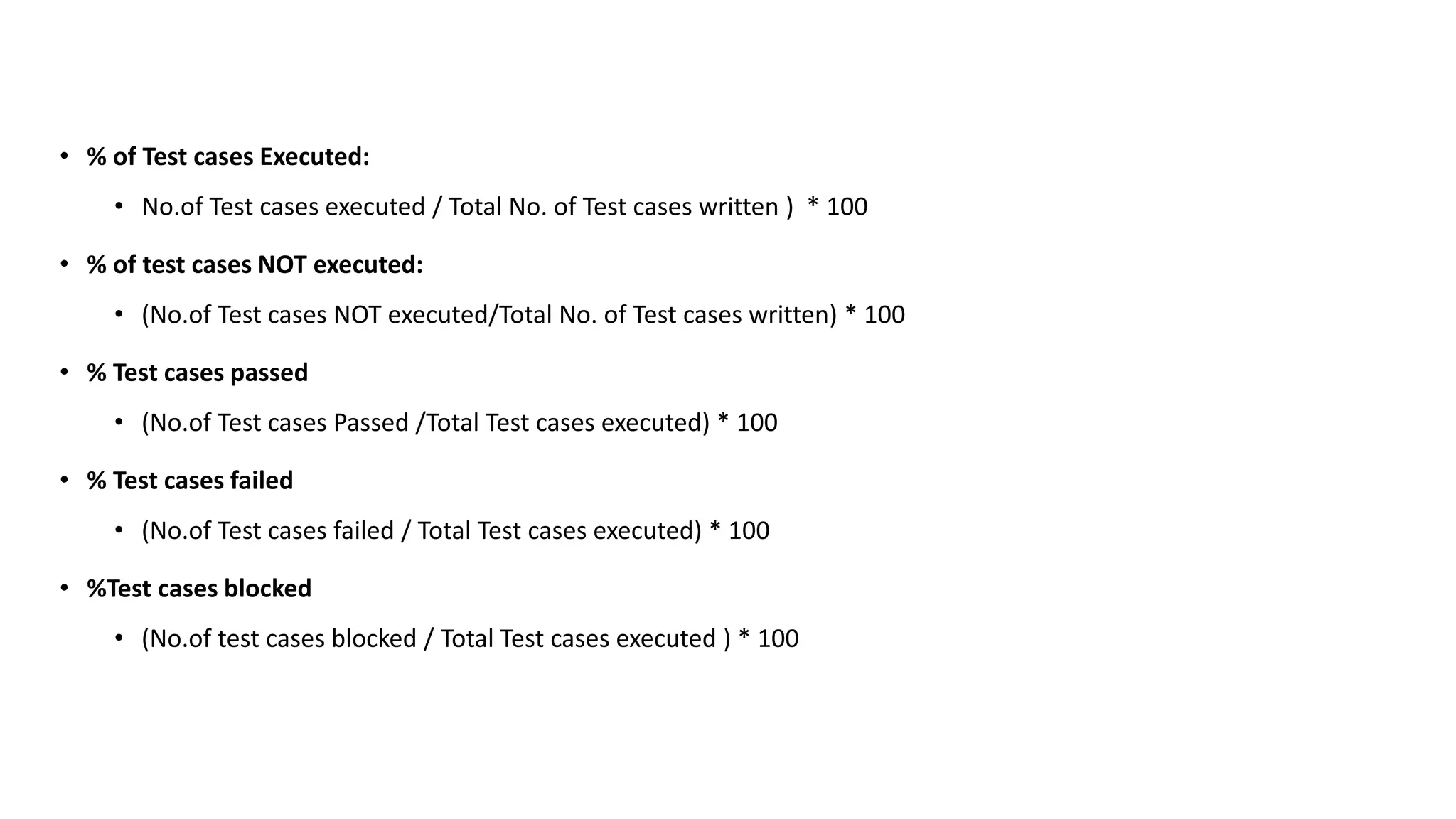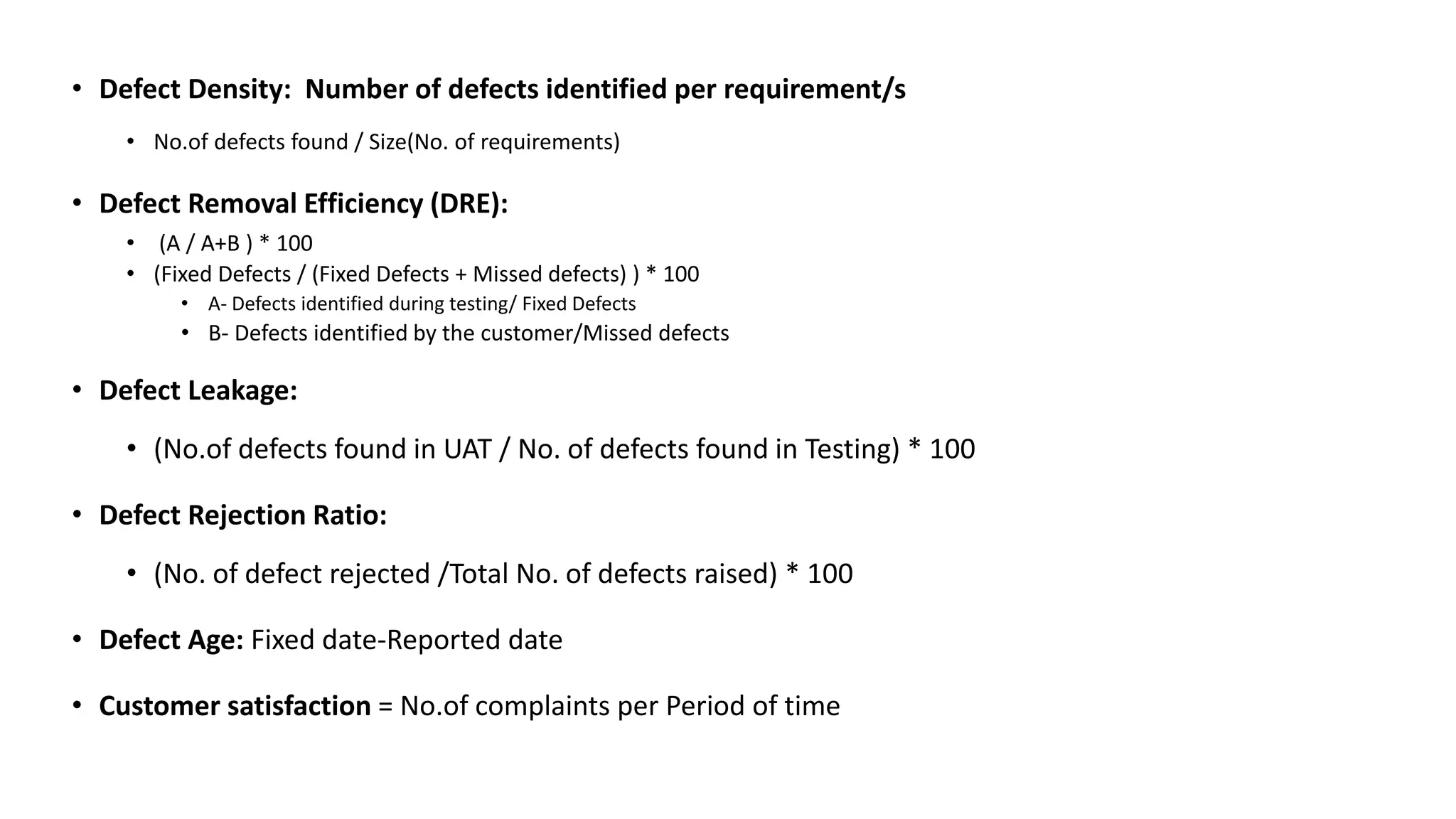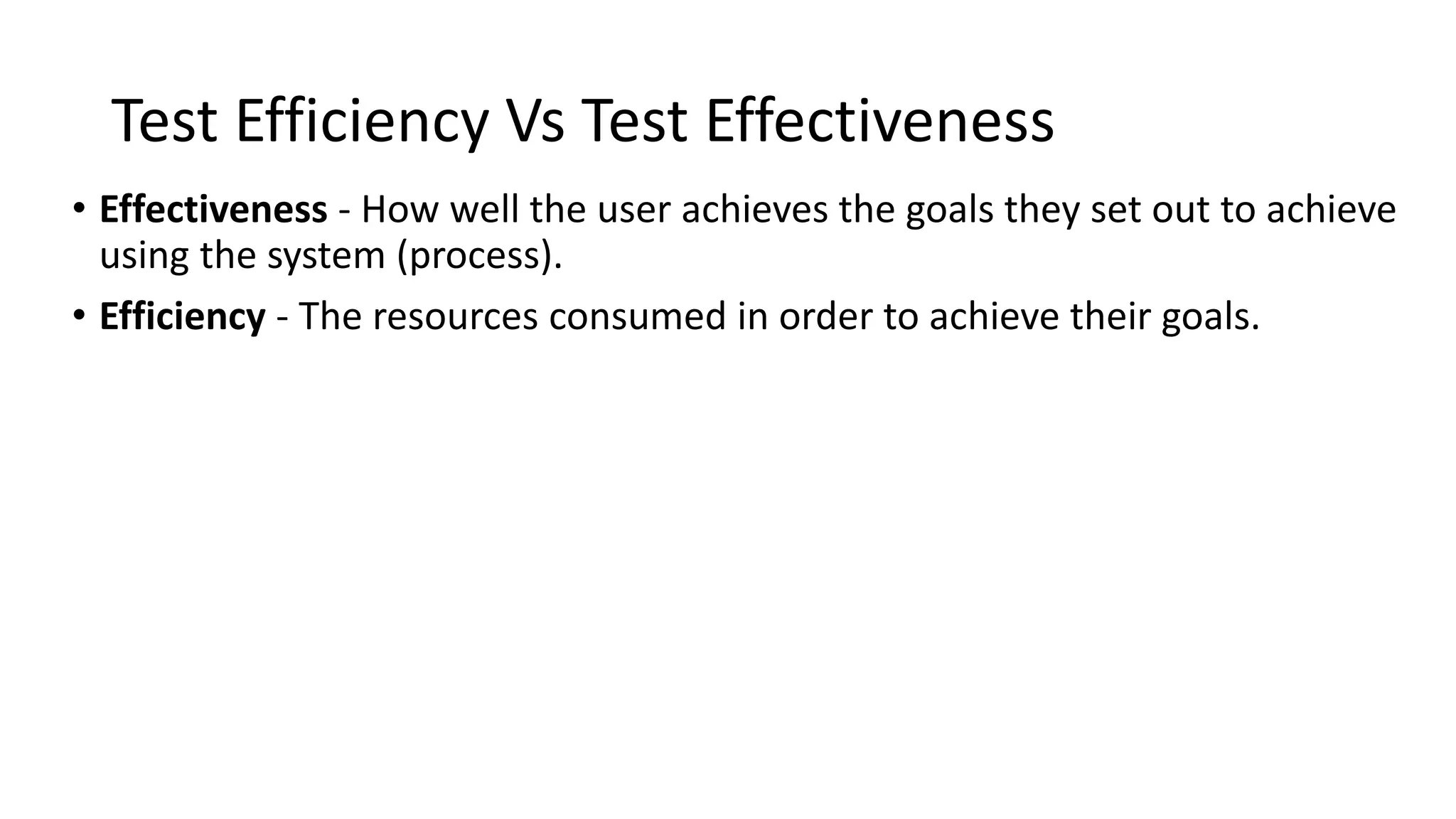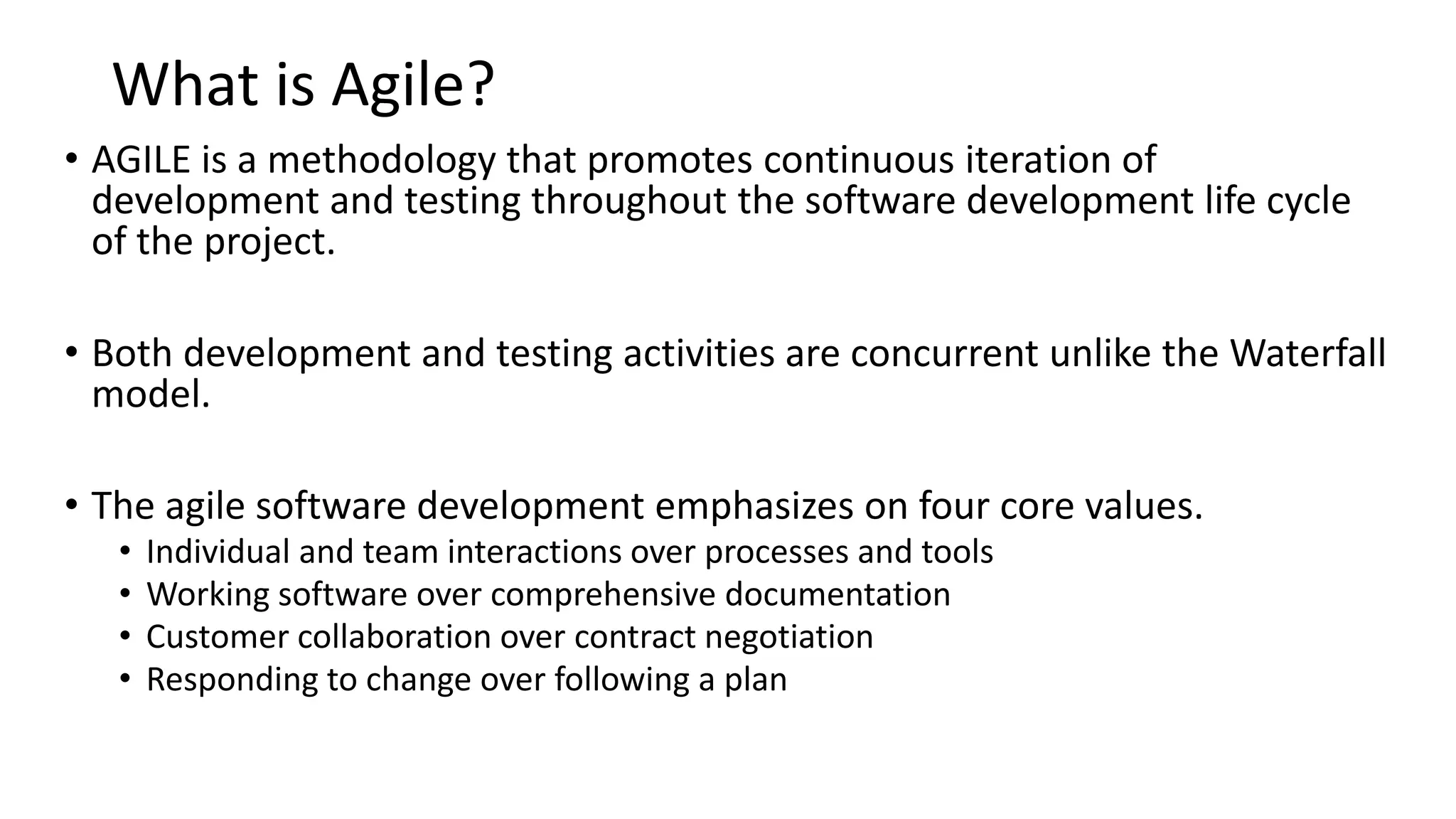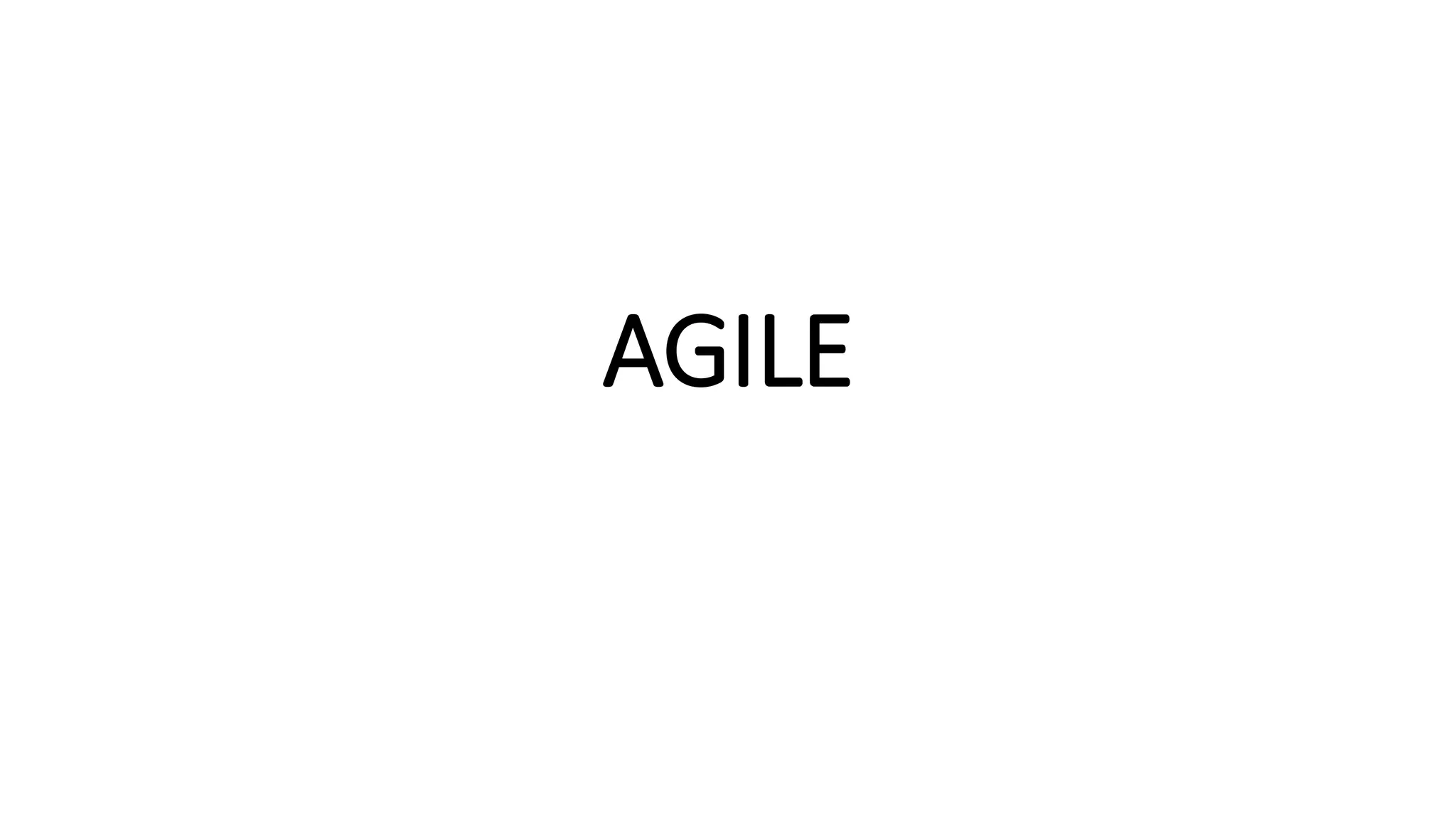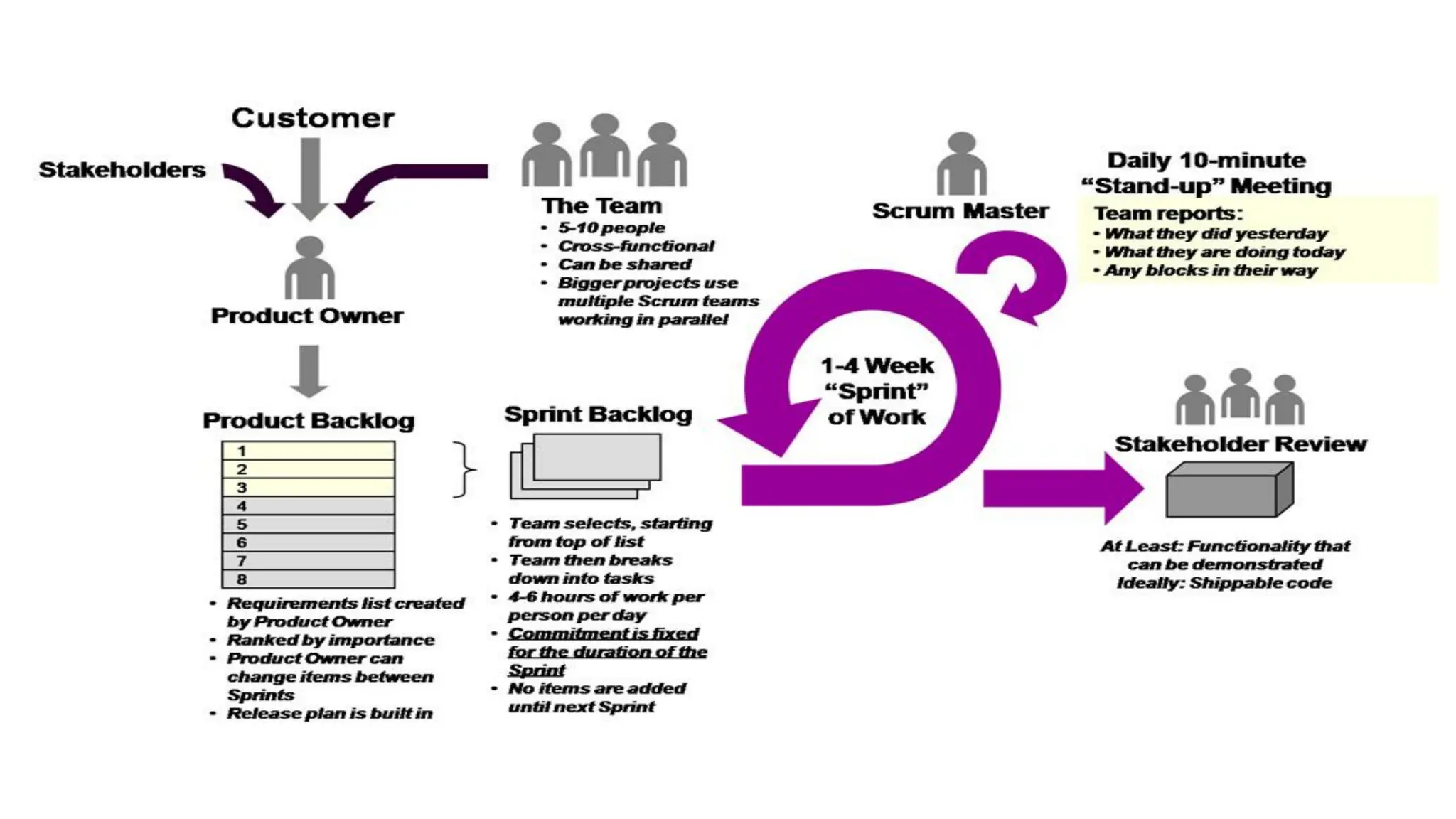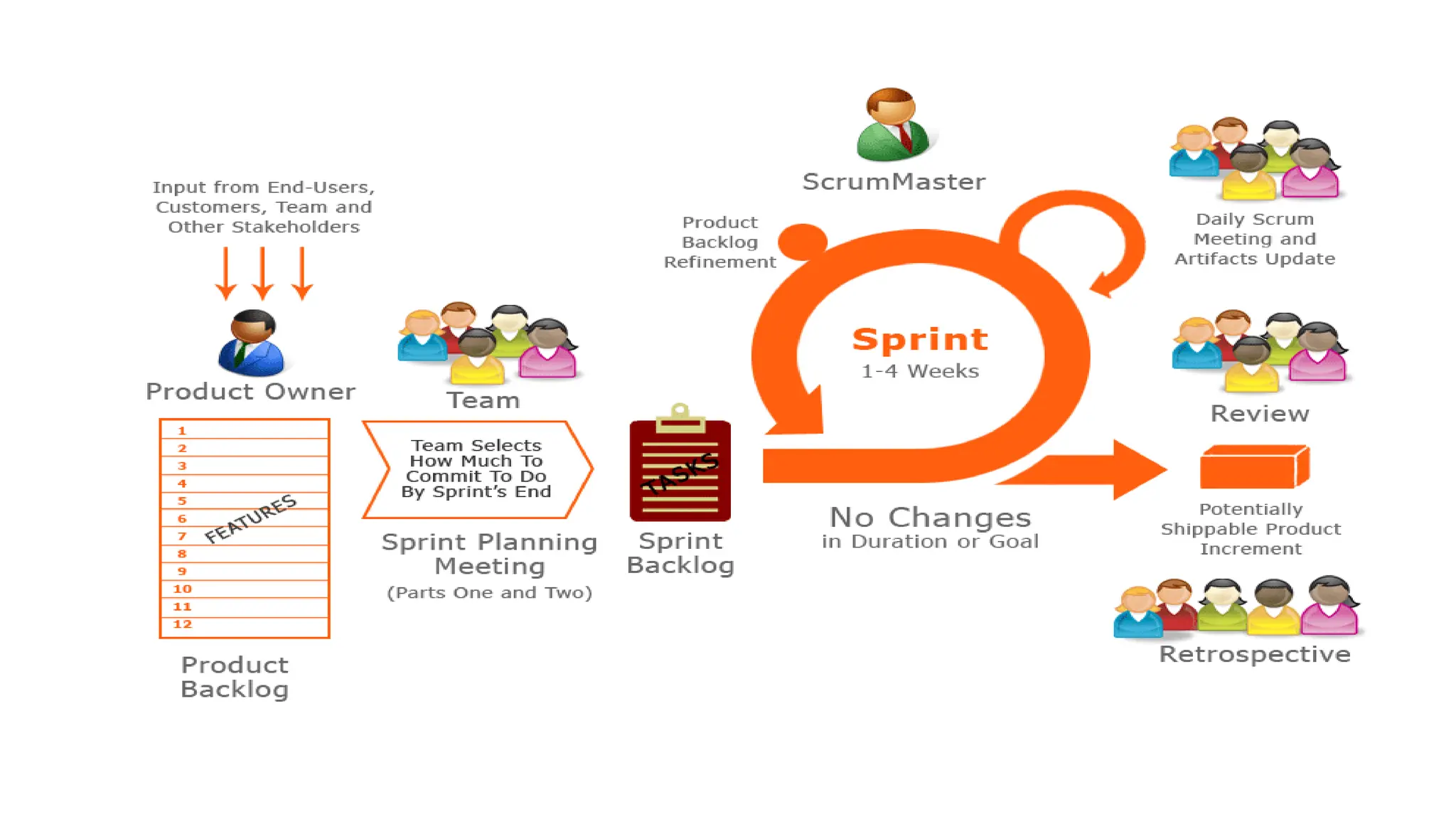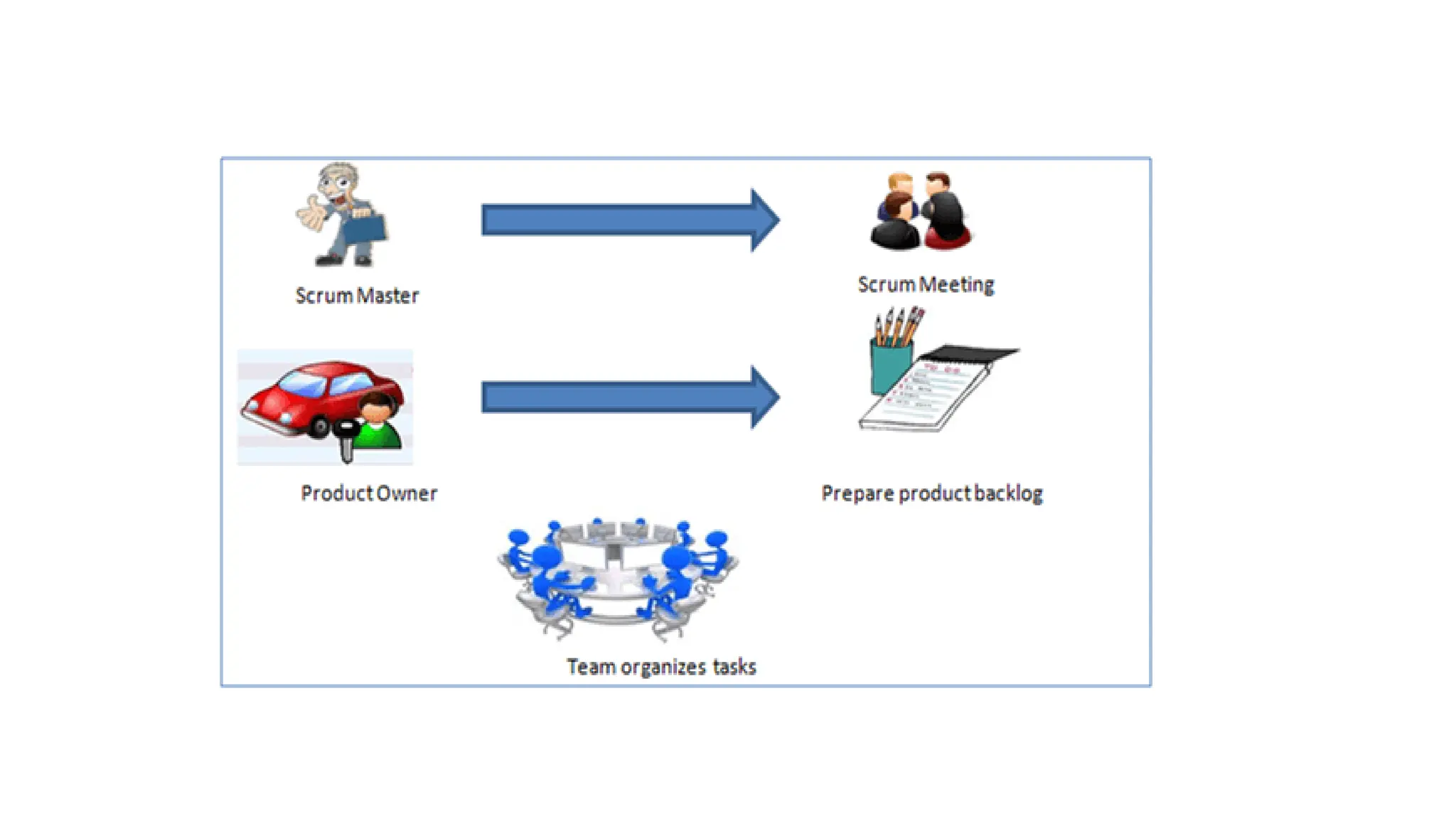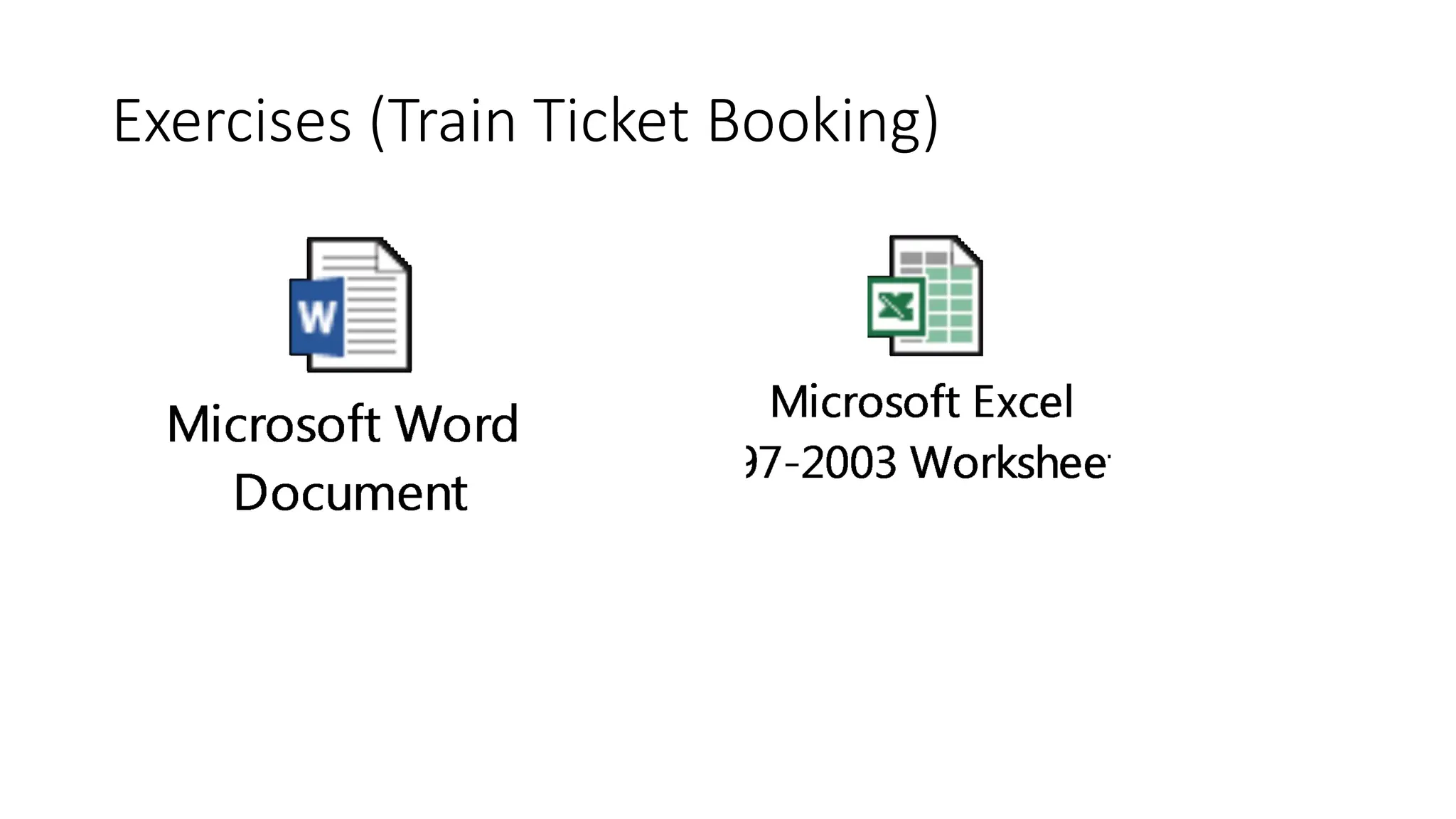The document provides information on various topics related to software testing. It defines what software is and different types of software. It then discusses the differences between a product and project. It goes on to define software testing, why it is needed, and factors that lead to bugs in software. The document also covers software quality, errors, defects, failures, software development life cycles, testing methodologies, and key terms related to software testing.