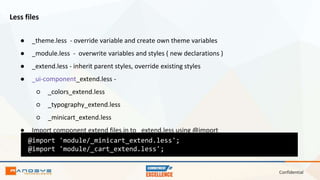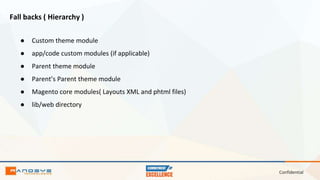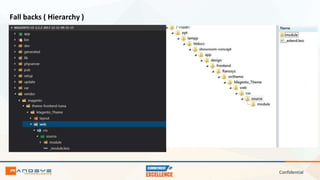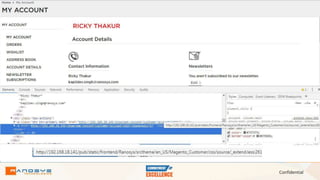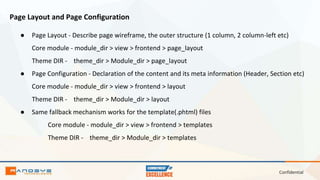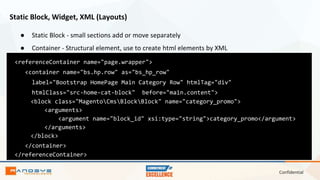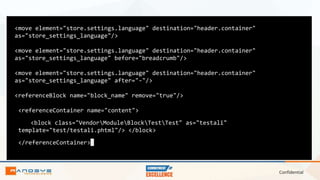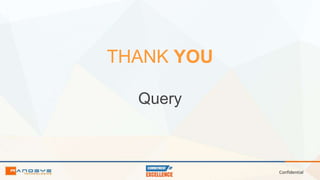This document provides an overview of Magento 2 frontend development. It discusses the file structure and elements in Magento 2, how to build themes including naming conventions and deployment. It also covers compiling CSS, declaring new themes, registering themes, and configuring themes. The document outlines the environment setup and use of Grunt for compiling LESS files. It discusses fallbacks, page layouts, static blocks, and using XML for layouts.



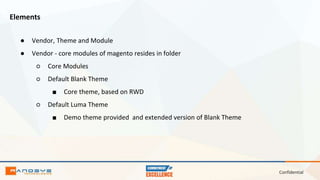

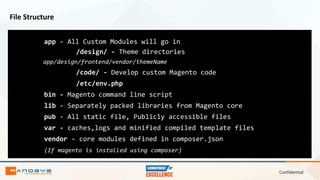
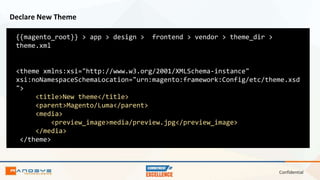
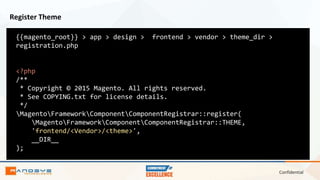
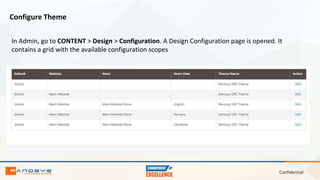
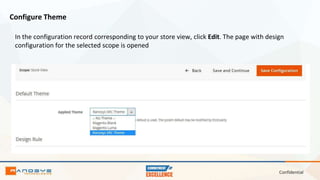
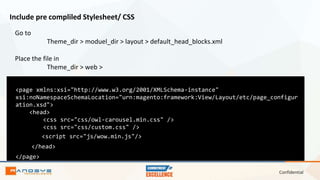

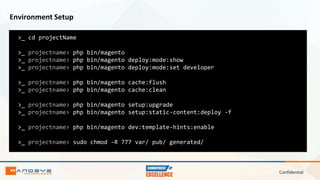
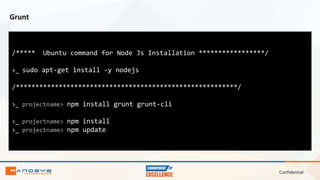
![Confidential
Add theme to grunt configuration
srctheme: {
area: 'frontend',
name: 'Ranosys/srctheme',
locale: 'en_US',
files: [
'css/styles-m',
'css/styles-l'
],
dsl: 'less'
},
>_ your_magento_dir > grunt exec:<theme>
>_ your_magento_dir > sudo chmod -R 777
var/ pub/ generated/
>_ your_magento_dir > grunt less:<theme>
dev > tools > grunt > configs > theme.js](https://image.slidesharecdn.com/magento2-frontenddevelopment-180411124138/85/Magento2-frontend-development-15-320.jpg)