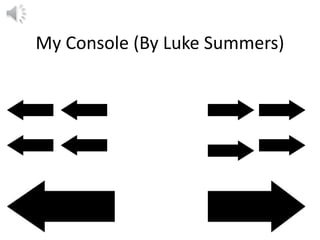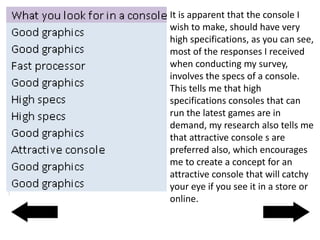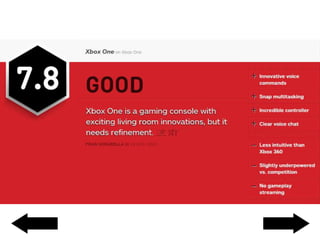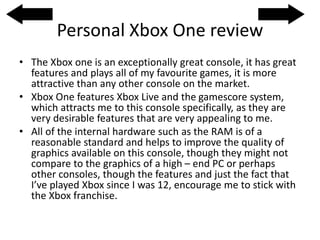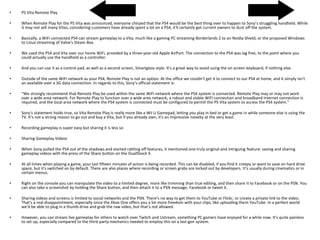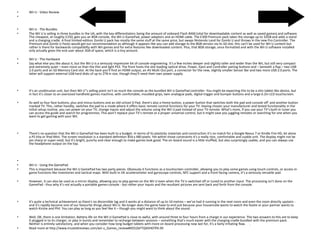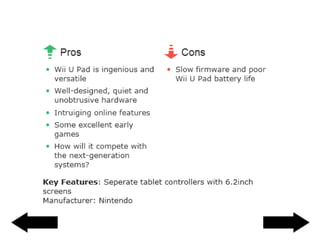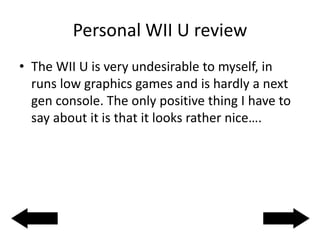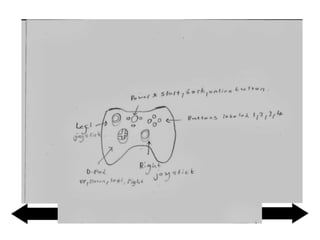The document discusses research conducted on video game console and game preferences. It found that the Xbox consoles are currently the most popular, and Call of Duty and GTA are the most popular games. Most people prioritize good graphics and high specs in a console. Based on this research, the author concludes that the console they want to create should have very high specifications to run the latest, graphics-intensive games.