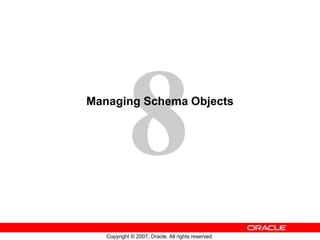
Less08_Schema Advanced Databases and Management.pptx
- 1. Copyright © 2007, Oracle. All rights reserved. Managing Schema Objects
- 2. Copyright © 2007, Oracle. All rights reserved. 8 - 2 Objectives After completing this lesson, you should be able to: • Define schema objects and data types • Create and modify tables • Define constraints • View the columns and contents of a table • Create indexes • Create views • Create sequences • Explain the use of temporary tables
- 3. Copyright © 2007, Oracle. All rights reserved. 8 - 3 What Is a Schema? HR schema HR user owns > Schema Constraints Indexes Views Sequences Temp Tables Data Dict
- 4. Copyright © 2007, Oracle. All rights reserved. 8 - 4 Accessing Schema Objects
- 5. Copyright © 2007, Oracle. All rights reserved. 8 - 5 Naming Database Objects • The length of names must be from 1 to 30 bytes, with these exceptions: – Names of databases are limited to 8 bytes. – Names of database links can be as long as 128 bytes. • Nonquoted names cannot be Oracle-reserved words. • Nonquoted names must begin with an alphabetic character from your database character set. • Quoted names are not recommended.
- 6. Copyright © 2007, Oracle. All rights reserved. 8 - 6 Specifying Data Types in Tables Common data types: • CHAR(size [BYTE|CHAR]): Fixed-length character data of size bytes or characters • VARCHAR2(size [BYTE|CHAR]): Variable-length character string having a maximum length of size bytes or characters • DATE: Valid date ranging from January 1, 4712 (B.C.), through December 31, 9999 (A.D.) • NUMBER(p,s): Number with precision p and scale s
- 7. Copyright © 2007, Oracle. All rights reserved. 8 - 7 Creating and Modifying Tables Specify the table name and schema. Specify the column names, data types, and lengths.
- 8. Copyright © 2007, Oracle. All rights reserved. 8 - 8 Creating and Modifying Tables CREATE TABLE SHOPOWNER.JOBS ( Job_id NUMBER(5), Job_title VARCHAR2(30), MIN_SALARY NUMBER(6), MAX_SALARY NUMBER(6) ) TABLESPACE USERS; ALTER TABLE SHOPOWNER.JOBS add bonus NUMBER(6);
- 9. Copyright © 2007, Oracle. All rights reserved. 8 - 9 Understanding Data Integrity JOB_HISTORY EMPLOYEE_ID (PK,FK) START_DATE (PK) END_DATE JOB_ID (FK) DEPARTMENT_ID (FK) EMPLOYEES EMPLOYEE_ID (PK) FIRST_NAME LAST_NAME EMAIL PHONE_NUMBER HIRE_DATE JOB_ID (FK) SALARY COMMISION_PCT MANAGER_ID (FK) DEPARTMENT_ID (FK) DEPARTMENTS DEPARTMENT_ID (PK) DEPARTMENT_NAME MANAGER_ID LOCATION_ID (FK) JOBS JOB_ID (PK) JOB_TITLE MIN_SALARY MAX_SALARY REGIONS REGION_ID (PK) REGION_NAME COUNTRIES COUNTRY_ID (PK) COUNTRY_NAME REGION_ID (FK) LOCATIONS LOCATION_ID (PK) STREET_ADDRESS POSTAL_CODE CITY STATE_PROVINCE COUNTRY_ID (FK) Schema > Constraints Indexes Views Sequences Temp Tables Data Dict
- 10. Copyright © 2007, Oracle. All rights reserved. 8 - 10 Defining Constraints
- 11. Copyright © 2007, Oracle. All rights reserved. 8 - 11 Constraint Violations Examples of how a constraint can be violated: • Inserting a duplicate primary key value • Deleting the parent of a child row in a referential integrity constraint • Updating a column to a value that is out of the bounds of a check constraint 101 … 102 … 103 … 101 X … 22 … 49 … 16 … 5 ID AGE –30
- 12. Copyright © 2007, Oracle. All rights reserved. 8 - 12 Constraint States ENABLE NOVALIDATE ENABLE VALIDATE Existing data New data DISABLE NOVALIDATE DISABLE VALIDATE No DML
- 13. Copyright © 2007, Oracle. All rights reserved. 8 - 13 Constraint Checking Constraints are checked at the time of: • Statement execution (for nondeferred constraints) • COMMIT (for deferred constraints) Case: DML statement followed by COMMIT Nondeferred constraints checked COMMIT issued Deferred constraints checked COMMIT complete 1 3 2 4
- 14. Copyright © 2007, Oracle. All rights reserved. 8 - 14 Creating Constraints with SQL: Examples ALTER TABLE countries ADD (UNIQUE(country_name) ENABLE NOVALIDATE); ALTER TABLE shopowner.jobs ADD CONSTRAINT job_pk PRIMARY KEY (job_id); CREATE TABLE emp (emp_no NUMBER PRIMARY KEY,Last_name VARCHAR2(30), first_name VARCHAR2(30), dept_no NUMBER, Mgr_no NUMBER, hire_date date,salary NUMBER, CONSTRAINT Mgr_FK FOREIGN KEY (mgr_no) REFERENCES emp(emp_no),CONSTRAINT ck1 CHECK (salary > 0)); a c b
- 15. Copyright © 2007, Oracle. All rights reserved. 8 - 15 Viewing the Columns in a Table
- 16. Copyright © 2007, Oracle. All rights reserved. 8 - 16 Viewing the Contents of a Table
- 17. Copyright © 2007, Oracle. All rights reserved. 8 - 17 Actions with Tables
- 18. Copyright © 2007, Oracle. All rights reserved. 8 - 18 Dropping a Table Dropping a table removes: • Data • Table structure • Database triggers • Corresponding indexes • Associated object privileges Optional clauses for the DROP TABLE statement: • CASCADE CONSTRAINTS: Dependent referential integrity constraints • PURGE: No flashback possible DROP TABLE hr.employees PURGE;
- 19. Copyright © 2007, Oracle. All rights reserved. 8 - 19 Truncating a Table • Truncating a table removes the data and releases used space. • Corresponding indexes are truncated. TRUNCATE TABLE hr.employees;
- 20. Copyright © 2007, Oracle. All rights reserved. 8 - 20 Indexes 22 22 Index Table Key Row pointer … WHERE key = 22 Schema Constraints > Indexes Views Sequences Temp Tables Data Dict
- 21. Copyright © 2007, Oracle. All rights reserved. 8 - 21 Types of Indexes These are several types of index structures that are available depending on your needs. Two of the most common are: • B-tree index – Default index type; in the form of a balanced tree • Bitmap index: – Has a bitmap for each distinct value indexed – Each bit position represents a row that may or may not contain the indexed value. – Best for low-cardinality columns
- 22. Copyright © 2007, Oracle. All rights reserved. 8 - 22 B-Tree Index Index entry header Key column length Key column value ROWID Root Branch Leaf Index entry
- 23. Copyright © 2007, Oracle. All rights reserved. 8 - 24 Bitmap Indexes <Blue, 10.0.3, 12.8.3, 1000100100010010100> <Green, 10.0.3, 12.8.3, 0001010000100100000> <Red, 10.0.3, 12.8.3, 0100000011000001001> <Yellow, 10.0.3, 12.8.3, 0010001000001000010> Key Start ROWID End ROWID Bitmap Table Index Block 10 Block 11 Block 12 File 3
- 24. Copyright © 2007, Oracle. All rights reserved. 8 - 26 Index Options • Unique index: Ensures that every indexed value is unique • Reverse key index: Has its key value bytes stored in reverse order • Composite index: Is based on more than one column • Function-based index: Is based on a function’s return value • Compressed index: Has repeated key values removed • Order: An index can have its key values stored in ascending or descending order.
- 25. Copyright © 2007, Oracle. All rights reserved. 8 - 28 Creating Indexes CREATE INDEX my_index ON employees(last_name, first_name);
- 26. Copyright © 2007, Oracle. All rights reserved. 8 - 29 Views CREATE VIEW v AS SELECT location_id, country_name FROM locations l, countries c WHERE l.country_id = c.country_id AND c.country_id in ('AU','BR'); COUNTRY table LOCATION table View Schema Constraints Indexes > Views …
- 27. Copyright © 2007, Oracle. All rights reserved. 8 - 30 Creating Views
- 28. Copyright © 2007, Oracle. All rights reserved. 8 - 31 Sequences A sequence is a mechanism for automatically generating integers that follow a pattern. • A sequence has a name, which is how it is referenced when the next value is requested. • A sequence is not associated with any particular table or column. • The progression can be ascending or descending. • The interval between numbers can be of any size. • A sequence can cycle when a limit is reached. 1 2 3 4 5 Schema Constraints Indexes Views > Sequences Temp Tables Data Dict
- 29. Copyright © 2007, Oracle. All rights reserved. 8 - 32 Creating a Sequence
- 30. Copyright © 2007, Oracle. All rights reserved. 8 - 34 Using a Sequence SQL> CREATE TABLE orders (id NUMBER, ord_date DATE, prod_id NUMBER, prod_desc VARCHAR2(30) ); Table created. SQL> INSERT INTO orders VALUES ( abc_seq.NEXTVAL, sysdate, 1245009, 'Gizmo X'); 1 row created.
- 31. Copyright © 2007, Oracle. All rights reserved. 8 - 35 Temporary Tables A temporary table: • Provides storage of data that is automatically cleaned up when the session or transaction ends • Provides private storage of data for each session • Is available for use to all sessions without affecting the private data of each session Schema Constraints Indexes Views Sequences > Temp Tables Data Dict
- 32. Copyright © 2007, Oracle. All rights reserved. 8 - 36 Temporary Tables: Considerations • Use the GLOBAL TEMPORARY clause to create temporary tables: • Use the TRUNCATE TABLE command to delete the contents of the table. • You can create the following on temporary tables: – Indexes – Views – Triggers CREATE GLOBAL TEMPORARY TABLE employees_temp ON COMMIT PRESERVE ROWS AS SELECT * FROM employees;
- 33. Copyright © 2007, Oracle. All rights reserved. 8 - 37 Summary In this lesson, you should have learned how to: • Define schema objects and data types • Create and modify tables • Define constraints • View the columns and contents of a table • Create indexes • Create views • Create sequences • Explain the use of temporary tables
- 34. Copyright © 2007, Oracle. All rights reserved. 8 - 38 Practice 8 Overview: Administering Schema Objects This practice covers the following topics: • Creating tables with columns • Creating constraints: – PRIMARY KEY – FOREIGN KEY – CHECK • Creating indexes