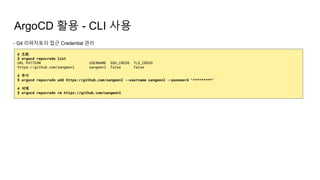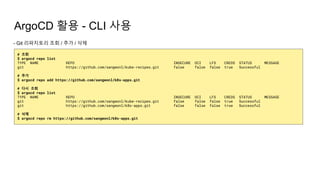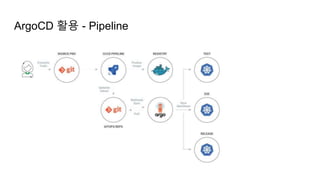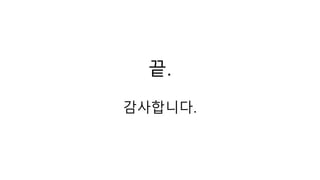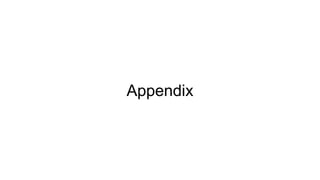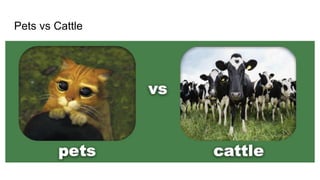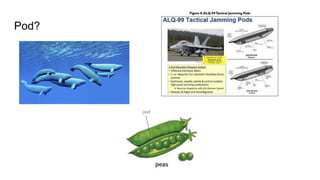The document provides an overview of Kubernetes including its introduction, configuration file creation using direct editing, templates with Helm and Kustomize, usage patterns, web service practices, and deployment pipelines. Key sections include explaining Kubernetes architecture and mechanisms, setting up access to a Kubernetes cluster, generating Helm templates to render Kubernetes objects, customizing templates for different environments in Kustomize, and using ArgoCD for deployment automation.
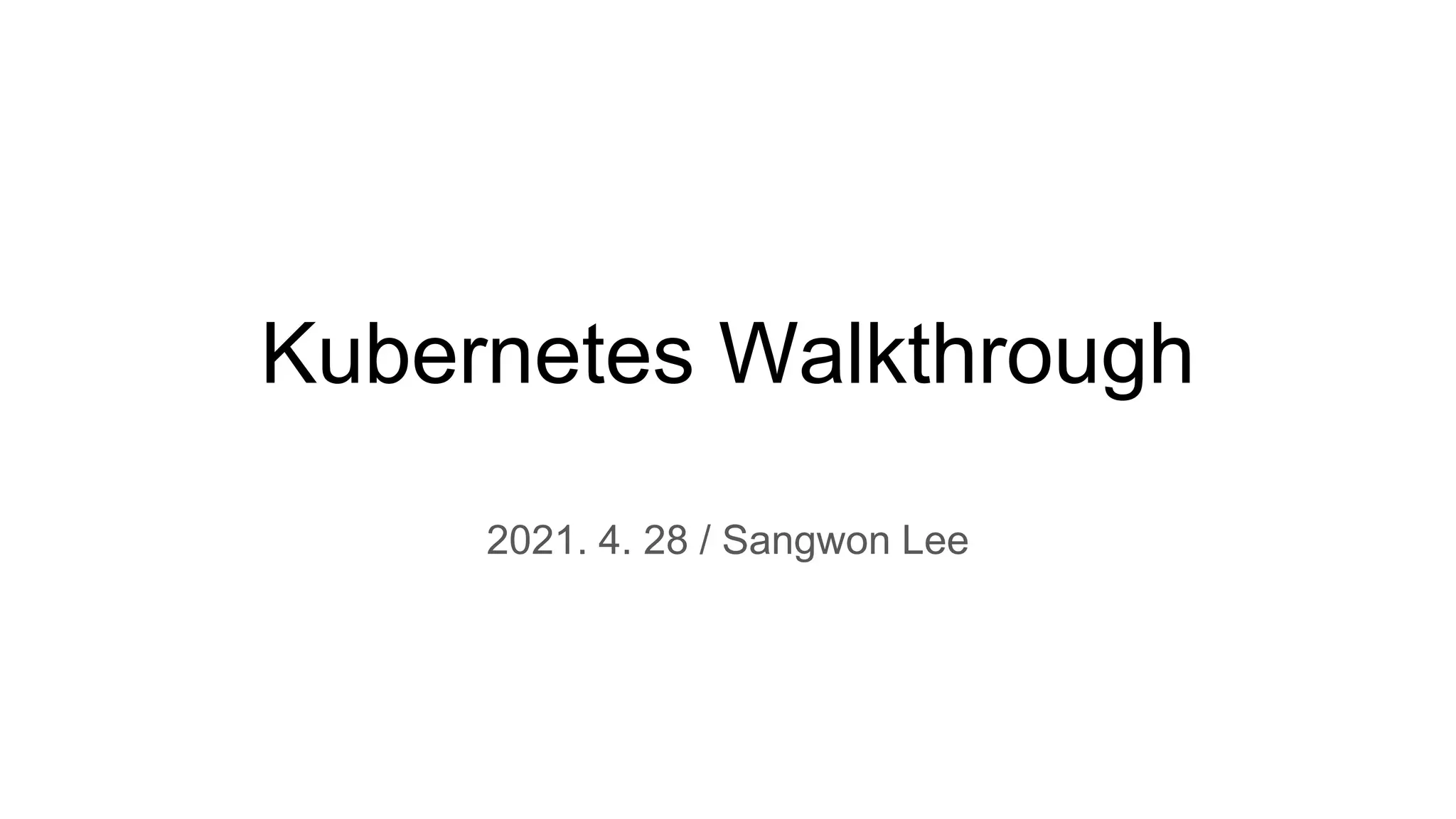


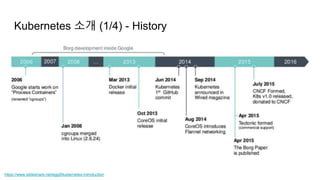
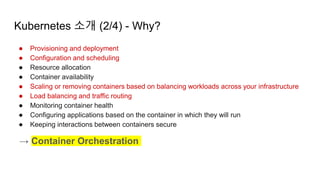
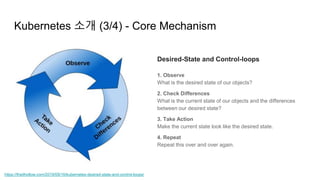
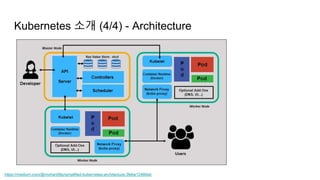
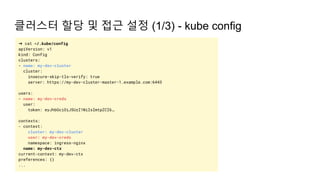
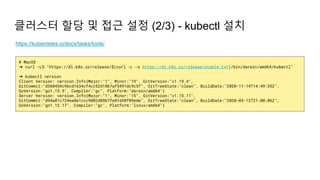
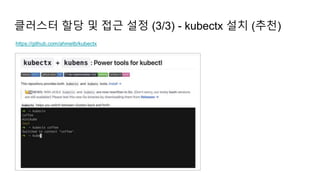
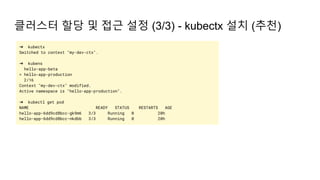
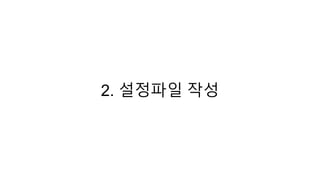
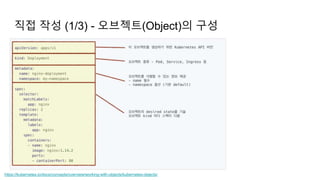
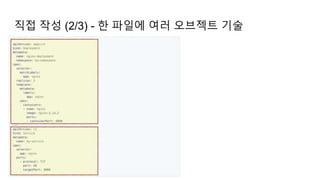
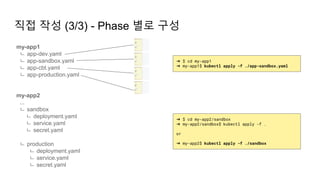
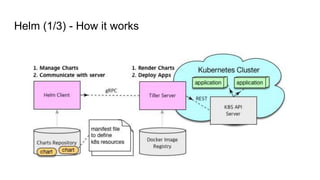
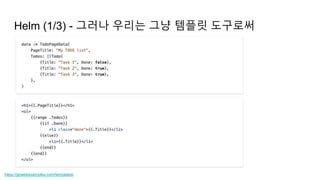
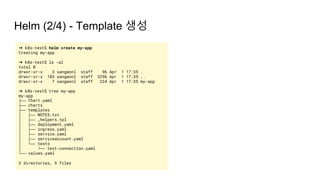
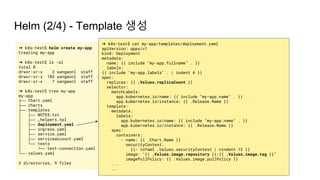
![Helm (2/4) - Template 생성
➜ k8s-test$ helm create my-app
Creating my-app
➜ k8s-test$ ls -al
total 0
drwxr-xr-x 3 sangwonl staff 96 Apr 1 17:35 .
drwxr-xr-x 103 sangwonl staff 3296 Apr 1 17:35 ..
drwxr-xr-x 7 sangwonl staff 224 Apr 1 17:35 my-app
➜ k8s-test$ tree my-app
my-app
├── Chart.yaml
├── charts
├── templates
│ ├── NOTES.txt
│ ├── _helpers.tpl
│ ├── deployment.yaml
│ ├── ingress.yaml
│ ├── service.yaml
│ ├── serviceaccount.yaml
│ └── tests
│ └── test-connection.yaml
└── values.yaml
3 directories, 9 files
replicaCount: 1
image:
repository: nginx
tag: stable
pullPolicy: IfNotPresent
imagePullSecrets: []
nameOverride: ""
fullnameOverride: ""
service:
type: ClusterIP
port: 80
ingress:
enabled: false
annotations: {}
# kubernetes.io/ingress.class: nginx
# kubernetes.io/tls-acme: "true"
hosts:
- host: chart-example.local
...
..](https://image.slidesharecdn.com/kuberneteswalkthrough-220307145230/85/Kubernetes-walkthrough-20-320.jpg)
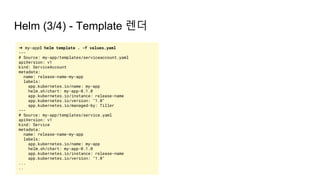
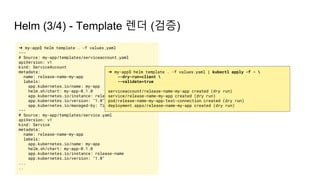
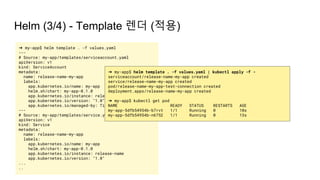
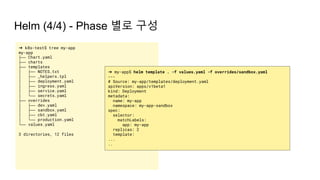

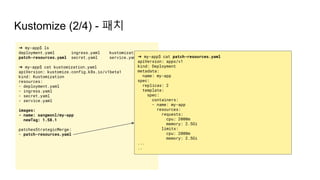
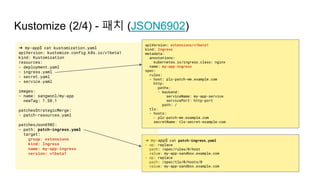
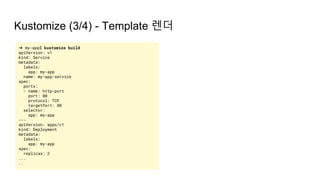
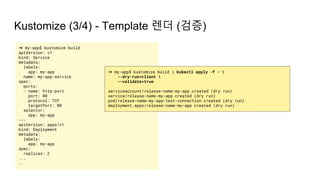
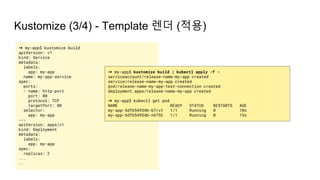

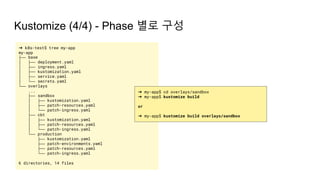

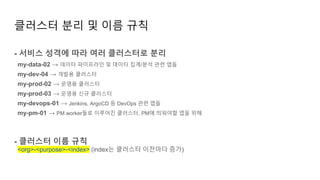
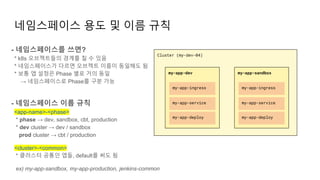
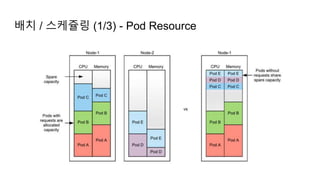
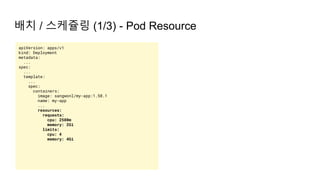
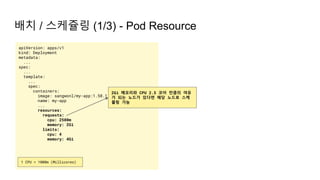
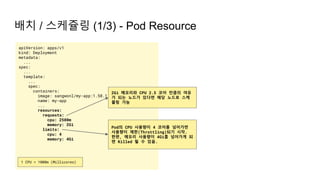


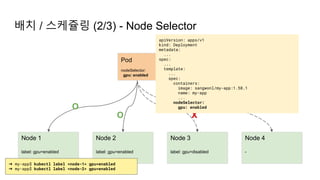
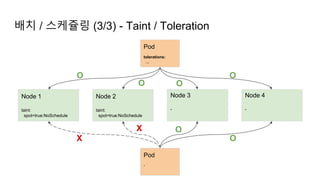

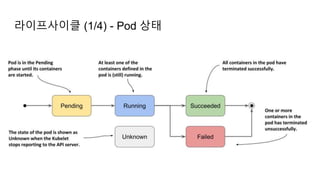
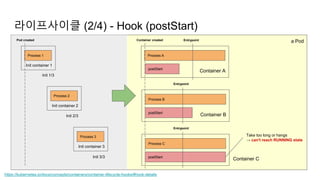
![라이프사이클 (2/4) - Hook (postStart)
a Pod
https://kubernetes.io/docs/concepts/containers/container-lifecycle-hooks/#hook-details
Container A
Process A
postStart
Container created Entrypoint
Container B
Process B
postStart
Entrypoint
Process C
postStart
Entrypoint
Take too long or hangs
→ can't reach RUNNING state
Init container 1
Process 1
Pod created
Init container 2
Process 2
Init container 3
Process 3
Init 1/3
Init 2/3
Init 3/3
Container C
apiVersion: apps/v1
kind: Deployment
metadata:
...
spec:
...
template:
...
spec:
containers:
image: sangwonl/my-app:1.58.1
name: my-app
...
initContainers:
- name: init-data-home
image: busybox
command: ['sh', '-c', 'rm -rf /data/*']
- name: init-lookup-db
image: busybox
command: ['sh', '-c', 'until nslookup mydb; do echo waiting for mydb; sleep 2; done;']
...](https://image.slidesharecdn.com/kuberneteswalkthrough-220307145230/85/Kubernetes-walkthrough-47-320.jpg)
![라이프사이클 (2/4) - Hook (postStart)
a Pod
https://kubernetes.io/docs/concepts/containers/container-lifecycle-hooks/#hook-details
Container A
Process A
postStart
Container created Entrypoint
Container B
Process B
postStart
Entrypoint
Process C
postStart
Entrypoint
Take too long or hangs
→ can't reach RUNNING state
Init container 1
Process 1
Pod created
Init container 2
Process 2
Init container 3
Process 3
Init 1/3
Init 2/3
Init 3/3
Container C
apiVersion: apps/v1
kind: Deployment
metadata:
...
spec:
...
template:
...
spec:
containers:
image: sangwonl/my-app:1.58.1
name: my-app
...
lifecycle:
postStart:
exec: # or tcpSocket, httpGet
command: ["rm", "-rf", "/data/db/lost+found"]
...](https://image.slidesharecdn.com/kuberneteswalkthrough-220307145230/85/Kubernetes-walkthrough-48-320.jpg)
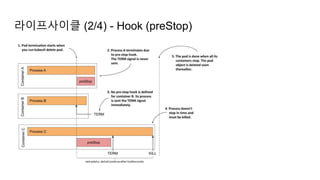
![라이프사이클 (2/4) - Hook (preStop)
apiVersion: apps/v1
kind: Deployment
metadata:
...
spec:
...
template:
...
spec:
containers:
image: sangwonl/my-app:1.58.1
name: my-app
...
lifecycle:
preStop:
exec: # or tcpSocket, httpGet
command: ["./stop-consuming.sh"]
...](https://image.slidesharecdn.com/kuberneteswalkthrough-220307145230/85/Kubernetes-walkthrough-50-320.jpg)
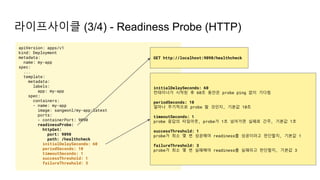
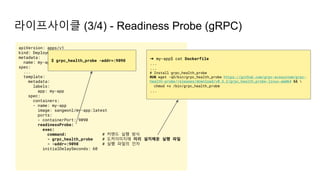
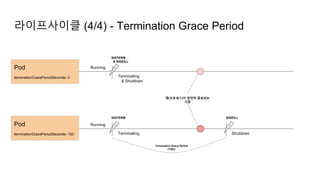
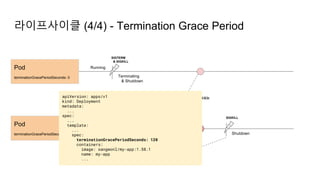
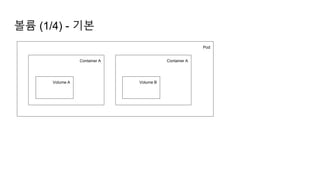

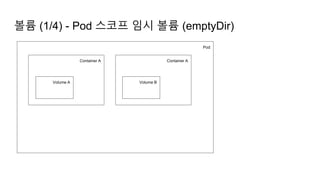
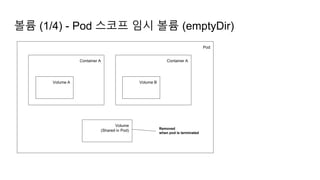
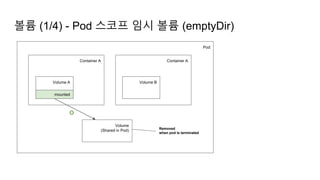
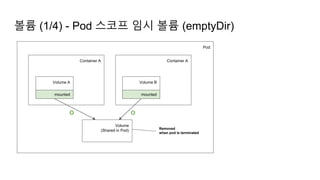
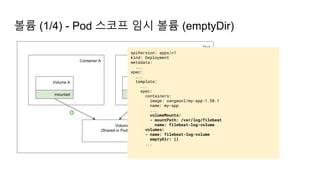
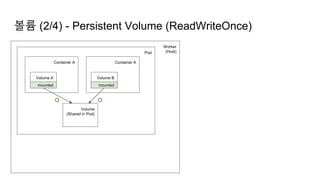
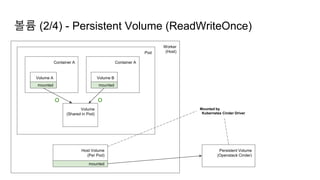
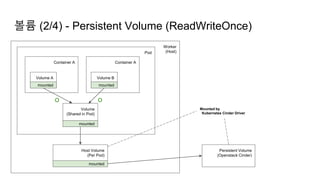
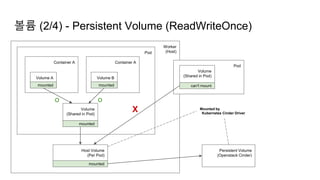
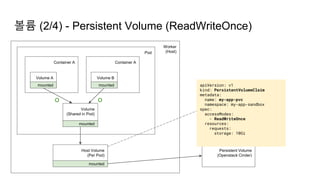
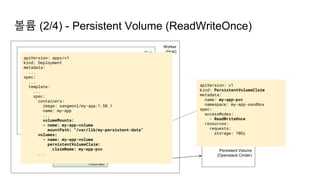
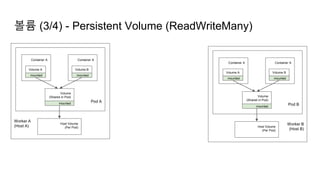
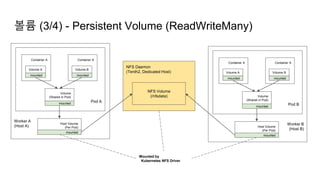
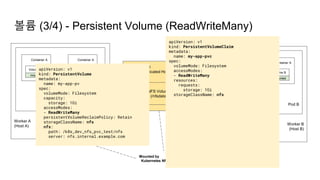
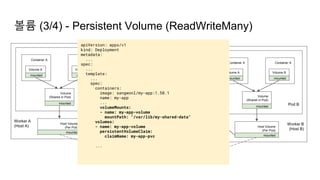
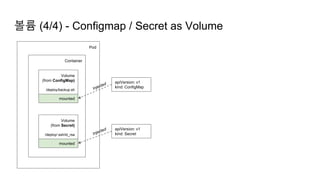
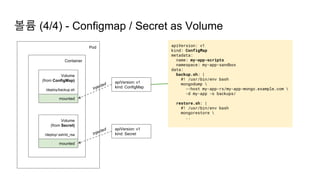
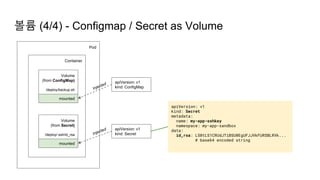
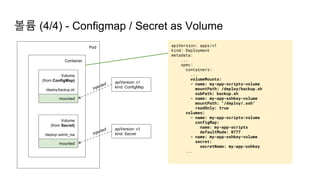
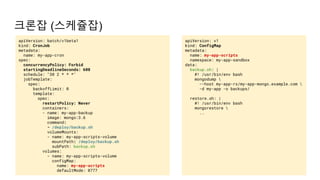
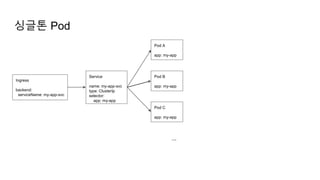


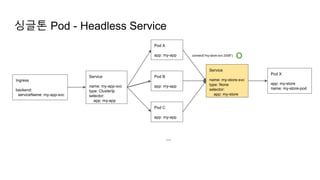


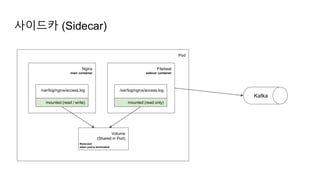
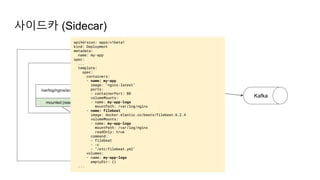
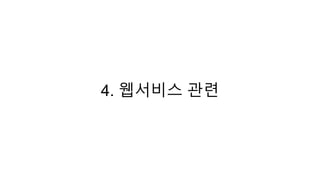
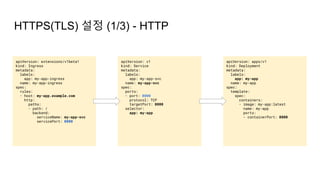
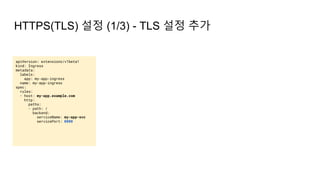
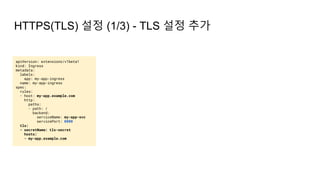
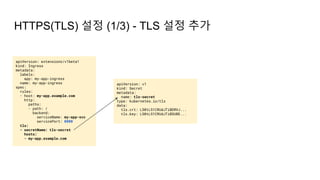
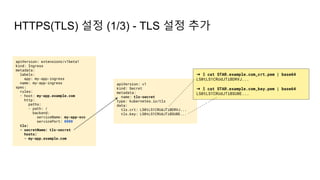
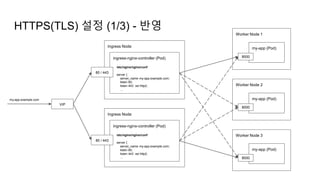
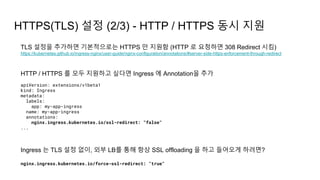

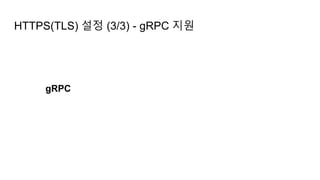
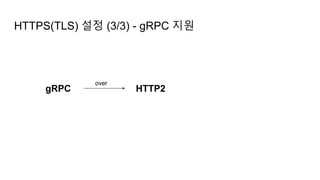

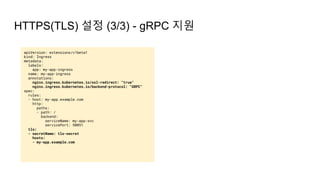
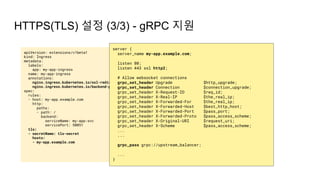
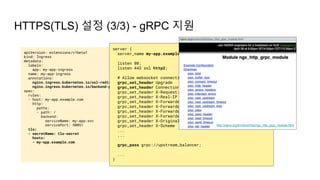
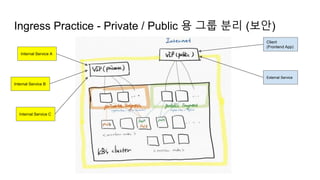
![Ingress Practice - 로깅 포맷 변경
➜ $ kubectl edit cm ingress-nginx -n ingress-nginx
apiVersion: v1
kind: ConfigMap
data:
server-snippet: set $resp_body "";
http-snippet: |-
body_filter_by_lua '
local resp_body = string.sub(ngx.arg[1], 1, 1000)
ngx.ctx.buffered = (ngx.ctx.buffered or "") .. resp_body
if ngx.arg[2] then
ngx.var.resp_body = ngx.ctx.buffered
end
';
log-format-escape-json: "true"
log-format-upstream:
'{"time":"$time_iso8601","req_id":"$req_id","remote_address":"$proxy_add_x_forwarded_for","remote_port":$remote_port,"local_
address":"$server_addr","local_port":$server_port,"service_name":"$service_name","User-
Agent":"$http_user_agent","Host":"$host","Content-
Type":"$sent_http_content_type","body":"$request_body","status":$status,"body":"$resp_body","upstream_addr":"$upstream_addr"
,"request_time":"$request_time","upstream_response_time":"$upstream_response_time","request_method":"$request_method","url":
"$uri","server_protocol":"$server_protocol"}'
- 가령, Ingress(Nginx) 로그를 JSON 형태로 출력하고 싶다면
더 자세한 파라미터 참고: Log format - NGINX Ingress Controller (kubernetes.github.io)](https://image.slidesharecdn.com/kuberneteswalkthrough-220307145230/85/Kubernetes-walkthrough-101-320.jpg)
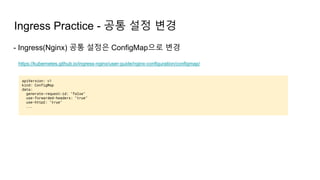
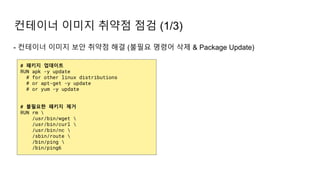
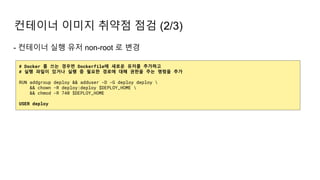
![- 컨테이너 실행 유저 non-root 로 변경 (JIB)
컨테이너 이미지 취약점 점검 (3/3)
# Gradle 설정을 통해 jib 을 쓰는 경우라면
# 이전장에서처럼 nonroot 유저가 추가된 이미지를 하나 생성한 후에
# jib.container.user 로 설정
jib {
from {
image = 'sangwonl/java-debian10:nonroot'
}
container {
user = 'deploy'
environment = []
jvmFlags = []
}
}](https://image.slidesharecdn.com/kuberneteswalkthrough-220307145230/85/Kubernetes-walkthrough-105-320.jpg)
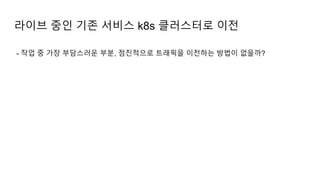
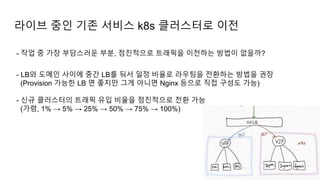
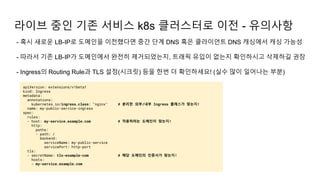

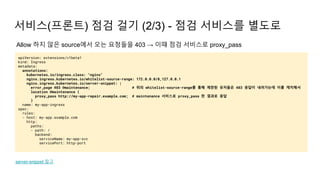
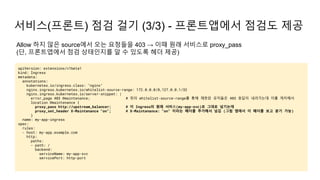
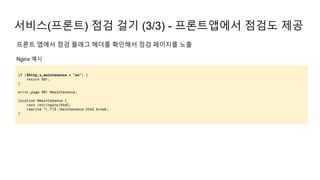
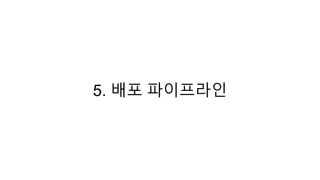

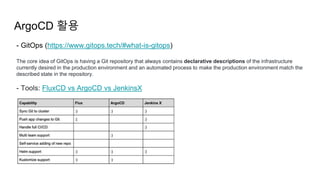
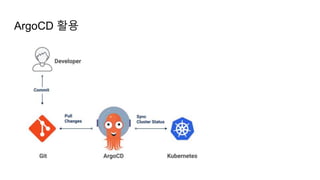

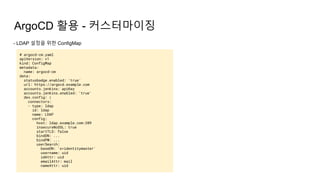
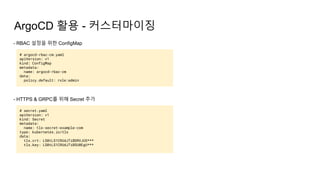
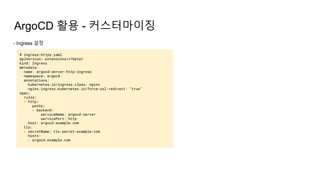
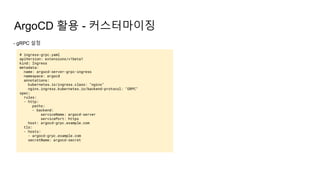
![ArgoCD 활용 - CLI 사용
- localhost → k8s argocd server 포워딩 설정
$ kubectl port-forward svc/argocd-server -n argocd 8080:443
Forwarding from 127.0.0.1:8080 -> 8080
Forwarding from [::1]:8080 -> 8080](https://image.slidesharecdn.com/kuberneteswalkthrough-220307145230/85/Kubernetes-walkthrough-122-320.jpg)
![ArgoCD 활용 - CLI 사용
- k8s 클러스터 조회 / 추가 / 삭제
# 조회
$ argocd cluster list
SERVER NAME VERSION STATUS MESSAGE
https://my-dev-04-master-1.example.com:6443 my-dev-04-ctx 1.15 Successful
https://my-prod-03-master-1.example.com:6443 my-prod-03-ctx 1.15 Successful
# 추가
$ argocd cluster add my-devops-ctx
INFO[0000] ServiceAccount "argocd-manager" already exists in namespace "kube-system"
INFO[0000] ClusterRole "argocd-manager-role" updated
INFO[0000] ClusterRoleBinding "argocd-manager-role-binding" updated
Cluster 'https://my-devops-master-1.example.com:6443' added
# 다시 조회
$ argocd cluster list
SERVER NAME VERSION STATUS MESSAGE
https://my-dev-04-master-1.example.com:6443 my-dev-04-ctx 1.15 Successful
https://my-prod-03-master-1.example.com:6443 my-prod-03-ctx 1.15 Successful
https://my-devops-master-1.example.com:6443 my-devops-ctx 1.11 Successful
# 삭제 - 서버이름으로 해야함
$ argocd cluster rm https://my-devops-master-1.example.com:6443
# 다시 조회
$ argocd cluster list
SERVER NAME VERSION STATUS MESSAGE
https://my-dev-04-master-1.example.com:6443 my-dev-04-ctx 1.15 Successful
https://my-prod-03-master-1.example.com:6443 my-prod-03-ctx 1.15 Successful](https://image.slidesharecdn.com/kuberneteswalkthrough-220307145230/85/Kubernetes-walkthrough-123-320.jpg)