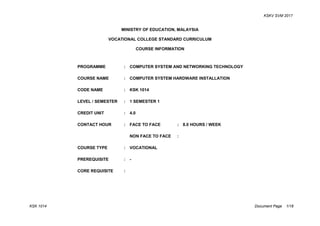
KSK1014 COMPUTER SYSTEM HARDWARE INSTALLATION.doc
- 1. KSKV SVM 2017 KSK 1014 Document Page 1/18 MINISTRY OF EDUCATION, MALAYSIA VOCATIONAL COLLEGE STANDARD CURRICULUM COURSE INFORMATION PROGRAMME : COMPUTER SYSTEM AND NETWORKING TECHNOLOGY COURSE NAME : COMPUTER SYSTEM HARDWARE INSTALLATION CODE NAME : KSK 1014 LEVEL / SEMESTER : 1 SEMESTER 1 CREDIT UNIT : 4.0 CONTACT HOUR : FACE TO FACE : 8.0 HOURS / WEEK NON FACE TO FACE : COURSE TYPE : VOCATIONAL PREREQUISITE : - CORE REQUISITE :
- 2. KSKV SVM 2017 KSK 1014 Document Page 2/18 COURSE OUTCOMES (COMPETENCY UNIT WORK ACTIVITIES) At the end of the course, the students should be able to:- 1. Analyse job request/change order 2. Prepare computer set-up tools, computer hardware parts and computer software 3. Set-up computer hardware COURSE DESCRIPTION (COMPETENCY UNIT DESCRIPTOR) Computer system set-up which is also known as computer installation, involves the installation of hardware, software and peripherals. As the process varies for each computer and each software, programs (including operating systems) often come with an installer, a specialised program responsible for doing whatever is needed for their installation. Computer system set-up aims of making the hardware, software and peripheral ready for execution. The person who is competent in this competency unit shall be able to assemble computer parts and peripherals, install operating system, configure computer system components making the system connect and communicate each other and perform product activation according to manufacturer instruction manual. To ensure the performance status of the computer system, functionality test and User Acceptance Test (UAT) are carried out in accordance with manufacturer instruction manual. The computer system set-up task is ended with documentation of the Operating Systems, software, drivers, backup file and warranty cards related to the computer system in accordance with company policy
- 3. KSKV SVM 2017 KSK 1014 Document Page 3/18 CONTENT AND LEARNING STANDARDS PROGRAM : COMPUTER SYSTEM AND NETWORKING TECHNOLOGY COURSE NAME : COMPUTER SYSTEM HARDWARE INSTALLATION CODE NAME : KSK1014 CONTACT HOURS (TRAINING DURATION) CONTENT STANDARD (WORK ACTIVITIES) LEARNING STANDARD (RELATED KNOWLEDGE / RELATED SKILLS / ATTITUDE / SAFETY / ENVIRONMENTAL) PERFORMANCE CRITERIA / ASSESSMENT CRITERIA 48 HOURS (6 WEEKS) 12 HOURS (L) 36 HOURS (P) LECTURE 12 HOURS (2 HOURS x 6 WEEKS) PRACTICAL 36 HOURS (6 HOURS x 6 WEEKS) 1 ANALYSE JOB ORDER /CHANGE REQUEST RELATED KNOWLEDGE 1.1 Type of computer 1.1.1 Classify types of computer, such as: Desktop Laptop - ultra book - net book Thin client ASSESSMENT CRITERIA 1.1 Types of computer, peripheral and its software identified 1.2 Type of computer peripherals identified 1.3 Type of computer system software identified 1.4 Computer system work function defined
- 4. KSKV SVM 2017 KSK 1014 Document Page 4/18 CONTACT HOURS (TRAINING DURATION) CONTENT STANDARD (WORK ACTIVITIES) LEARNING STANDARD (RELATED KNOWLEDGE / RELATED SKILLS / ATTITUDE / SAFETY / ENVIRONMENTAL) PERFORMANCE CRITERIA / ASSESSMENT CRITERIA 1.2 Type of computer peripherals 1.2.1 Identify computer peripherals, such as: Input: Keyboard, mouse, Scanner Output: Monitor, Printer, speaker 1.3 Type of computer system software 1.3.1 Computer system software Operating system - Licensed - Open source Productivity suite: - Licensed - Open source Application: - Licensed - Open source 1.4 Computer system work function 1.4.1 Describe computer system work function administrative works, multimedia, engineering works, sales
- 5. KSKV SVM 2017 KSK 1014 Document Page 5/18 CONTACT HOURS (TRAINING DURATION) CONTENT STANDARD (WORK ACTIVITIES) LEARNING STANDARD (RELATED KNOWLEDGE / RELATED SKILLS / ATTITUDE / SAFETY / ENVIRONMENTAL) PERFORMANCE CRITERIA / ASSESSMENT CRITERIA 1.4.2 Mobility requirement: mobile in-house RELATED SKILLS 1.1 Identify types of computer, peripheral and software 1.2 Define computer system work function ATTITUDE / SAFETY / ENVIRONMENTAL Attitude: 1.1. Detail and precise in interpreting computer system software and peripheral 1.2. Analytical mind in identifying user’s needs and requirements
- 6. KSKV SVM 2017 KSK 1014 Document Page 6/18 CONTENT AND LEARNING STANDARDS PROGRAM : COMPUTER SYSTEM AND NETWORKING TECHNOLOGY COURSE NAME : COMPUTER SYSTEM HARDWARE INSTALLATION CODE NAME : KSK1014 CONTACT HOURS (TRAINING DURATION) CONTENT STANDARD (WORK ACTIVITIES) LEARNING STANDARD (RELATED KNOWLEDGE / RELATED SKILLS / ATTITUDE / SAFETY / ENVIRONMENTAL) PERFORMANCE CRITERIA / ASSESSMENT CRITERIA 48 HOURS (6 WEEKS) 12 HOURS (L) 36 HOURS (P) LECTURE 12 HOURS (2 HOURS x 6 WEEKS) PRACTICAL 36 HOURS (6 HOURS x 6 WEEKS) 2 PREPARE COMPUTER SET-UP TOOLS, COMPUTER HARDWARE PARTS AND COMPUTER SOFTWARE RELATED KNOWLEDGE 2.1 Computer hardware compatibility: Computer components specification Power supply specification 2.1.1 Computer hardware compatibility check-up Computer components specification: - Processor - RAM - Motherboard - Hard disk Power supply specification: ASSESSMENT CRITERIA 2.1 Computer hardware compatibility determined 2.2 Computer operating system and software information defined 2.3 Computer cable connector prepared 2.4 Connector orientation, computer monitor connector type and plug layout type determined 2.5 Computer system set-up tools prepared. 2.6 Electrical safety requirements and work area cleanliness adhered to
- 7. KSKV SVM 2017 KSK 1014 Document Page 7/18 - 110V - 240V 2.2 Computer operating system and software information 2.2.1 Computer Operating system and software information, such as: Software Version Chips Architecture - 32 bit - 64 bit 2.3 Computer cable connector 2.3.1 Types of computer cable connector, such as: Network connector RJ45 Phone connector RJ11 2.4 Connector orientation, computer monitor connector type and plug layout type 2.4.1 Connector orientation, such as: Power cable USB (1.1, 2.0, 3.0) Monitor cable Network cable (RJ45) 2.7 Work area cleanliness and hygiene upkept
- 8. KSKV SVM 2017 KSK 1014 Document Page 8/18 2.4.2 Types of computer monitor connector, such as VGA, DVI, HDMI 2.4.3 Plug layout Three pins Two pins International adaptor 2.5 Computer system set-up tools. 2.5.1 Computer system set-up tools: screw driver, multi meter anti-electrostatic wristband Vacuum cleaner 2.5.2 Computer hardware components arrangement concept: Last In First Out (LIFO). First In First Out (FIFO) Last In Last Out 2.6 Electrical safety requirements and work area cleanliness 2.6.1 Electrical safety requirements
- 9. KSKV SVM 2017 KSK 1014 Document Page 9/18 electrostatic precaution 2.6.2 Work area cleanliness and hygiene RELATED SKILLS 2.1 Determine computer hardware compatibility: Computer components specification Power supply specification 2.2 Define computer operating system and software information 2.3 Prepare computer cable connector 2.4 Determine connector orientation, computer monitor connector type and plug layout type 2.5 Prepare computer system set-up tools. 2.6 Adhere to electrical safety requirements 2.7 Upkeep work area cleanliness and hygiene
- 10. KSKV SVM 2017 KSK 1014 Document Page 10/18 ATTITUDE / SAFETY / ENVIRONMENTAL Attitude: 2.1 Thorough in determining computer hardware compatibility 2.2 Cautious in preparing hardware, software and set-up tools Safety/environment: 2.1 Adhere to work area safety requirement
- 11. KSKV SVM 2017 KSK 1014 Document Page 11/18 CONTENT AND LEARNING STANDARDS PROGRAM : COMPUTER SYSTEM AND NETWORKING TECHNOLOGY COURSE NAME : COMPUTER SYSTEM HARDWARE INSTALLATION CODE NAME : KSK1014 CONTACT HOURS (TRAINING DURATION) CONTENT STANDARD (WORK ACTIVITIES) LEARNING STANDARD (RELATED KNOWLEDGE / RELATED SKILLS / ATTITUDE / SAFETY / ENVIRONMENTAL) PERFORMANCE CRITERIA / ASSESSMENT CRITERIA 64 HOURS (8 WEEKS) 16 HOURS (L) 48 HOURS (P) LECTURE 16 HOURS (2 HOURS x 8 WEEKS) PRACTICAL 48 HOURS (6 HOURS x 8 WEEKS) 3 SET-UP COMPUTER HARDWARE RELATED KNOWLEDGE 3.1 Computer hardware components 3.1.1 Computer hardware components Processor Mother board Network card Memory module Graphic card Sound card Power supply Cooling Fan Hard disk Storage media Optical drive ASSESSMENT CRITERIA 3.1 Computer hardware components are installed in accordance with manufacturer instruction manual 3.2 Computer casing/cover is installed in accordance with manufacturer instruction manual 3.3 Computer warning alarm interpreted in accordance with manufacturer instruction manual. 3.4 Power on self-test (POST) messages are defined in accordance with manufacturer instruction manual
- 12. KSKV SVM 2017 KSK 1014 Document Page 12/18 Casing Heat sink Thermal paste 3.2 Computer casing/cover 3.2.1 Types of Computer casing, such as: Mini tower Medium tower Desktop casing Full tower 3.2.2 Computer casing/cover installation Plug and play casing Customised casing: - Cooling system: o System Fan: 2 fans, 6 fans o Air-condition - Hard disk bays: o 2 bays, o 6 bays, o 8 bays 3.3 Computer warning alarm 3.3.1 Types of computer warning alarm, such as: Long beep Short beep 3.4 Power on self-test (POST)
- 13. KSKV SVM 2017 KSK 1014 Document Page 13/18 messages 3.4.1 Types of power on self- test (POST) messages, such as Keyboard not connected BIOS date Processor bus speed error Memory module incorrect configuration RELATED SKILLS 3.1 Install computer hardware components Processor Mother board Network card Memory module Graphic card Sound card Power supply Cooling Fan Hard disk Storage media Optical drive Casing Heat sink Thermal paste 3.2 Install computer casing/cover 3.3 Interpret computer warning alarm
- 14. KSKV SVM 2017 KSK 1014 Document Page 14/18 3.4 Define power on self-test (POST) messages ATTITUDE / SAFETY / ENVIRONMENTAL Attitude: 3.1 Detail and systematic in installing computer hardware components and computer casing 3.2 Thorough and details in defining computer warning alarm and Power On Self-Test (POST) messages Safety/environment: 3.1 Adhere to work area safety requirements 3.2 Adhere to manufacturer instruction manual
- 15. KSKV SVM 2017 KSK 1014 Document Page 15/18 EMPLOYABILITY SKILLS CORE ABILITIES SOCIAL SKILLS 01.01 Identify and gather information. 01.02 Document information procedures or processes. 01.03 Utilize basic IT applications. 02.01 Interpret and follow manuals, instructions and SOP's. 02.03 Communicate clearly. 02.04 Prepare brief reports and checklist using standard forms. 03.01 Apply cultural requirement to the workplace. 03.02 Demonstrate integrity and apply practical practices. 03.03 Accept responsibility for own work and work area. 03.05 Demonstrate safety skills. 03.06 Respond appropriately to people and situations. 03.07 Resolve interpersonal conflicts. 06.01 Understand systems. 06.02 Comply with and follow chain of command. 06.03 Identify and highlight problems. 06.04 Adapt competencies to new situations/systems. 01.04 Analyse information. 01.05 Utilize the Internet to locate and gather information. 03.08 Develop and maintain cooperation within work group. 04.01 Organize own work activities. 04.02 Set and revise own objectives and goals. 04.03 Organize and maintain own workplace. 04.04 Apply problem solving strategies. 04.05 Demonstrate initiative and flexibility. 06.05 Analyse technical systems. 06.06 Monitor and correct performance of systems. 01.11 Apply thinking skills and creativity. 02.10 Prepare reports and instructions. 02.11 Convey information and ideas to people. 1. Communication skills 2. Conceptual skills 3. Interpersonal skills 4. Leadership skills 5. Learning skills 6. Multitasking and prioritizing 7. Self-discipline 8. Teamwork
- 16. KSKV SVM 2017 KSK 1014 Document Page 16/18 03.13 Develop and maintain team harmony and resolve conflicts. 03.14 Facilitate and coordinate teams and ideas. 03.15 Liaise to achieve identified outcomes. 03.16 Identify and assess client/customer needs. 04.07 Negotiate acceptance and support for objectives and strategies. 05.01 Implement project/work plans. TOOLS, EQUIPMENT AND MATERIALS (TEM) ITEMS RATIO (TEM : TRAINEES) 1) LCD Projector 2) Laptop/PC 3) Computer hardware components Processor Mother board Network card Memory module Graphic card Sound card Power supply Cooling Fan Hard disk Storage media Optical drive Casing Heat sink Thermal paste 4) Computer casing: 1:20 1:1 1:4 1:4
- 17. KSKV SVM 2017 KSK 1014 Document Page 17/18 Mini tower Medium tower Desktop casing 5) Computer Operating system and software 6) Types of computer cable connector, such as: Network connector RJ45 Phone connector RJ11 7) Connector orientation: Power cable USB (1.1, 2.0, 3.0) Monitor cable Network cable (RJ45) 8) Computer monitor connector, such as VGA, DVI, HDMI 9) Plug layout Three pins Two pins International adaptor 10) Electrostatic precaution 11) Computer system set-up tools: screw driver, multi meter anti-electrostatic wristband Vacuum cleaner 12) Sample of User Acceptance Test report 13) Sample of as-built diagram 14) Sample of Electrical schematic diagram 15) Sample of Computer set-up checklist 16) Sample of Computer set-up job order / change request report 1:4 1:4 1:4 1:4 1:4 1:4 1:1 1:1 1:1 1:1 1:1 1:1
- 18. KSKV SVM 2017 KSK 1014 Document Page 18/18 REFERENCES 1. Books, Hephaestus (2011) . Computer Peripherals, Including: Computer Monitor, Fax, Hard Disk Drive, Stored Energy Printer, Peripheral, Plug and Play, Auto-Configuration, Game Port, Hot Swapping, Autodetection, Surge Protector, Remote Terminal Unit,. Western Digital Media Center. Hephaestus Books, Lightning Source Uk Ltd. ISBN-13: 978-1-242-97956-9 2. Jyoti Snehi. (2006). Computer Peripherals and Interfacing. Firewall Media. ISBN-13: 978-81-7008-929-2 3. R.A. Penfold. (2005). How to Set Up Your New Computer. Bernard Babani Publishing ISBN-13: 978-0-85934-559-0 4. Robert B J Warnar (2012). Computer Peripheral Memory System Forecast (Volume 500-545). General Books. ISBN-13: 978-1-235-71266-1