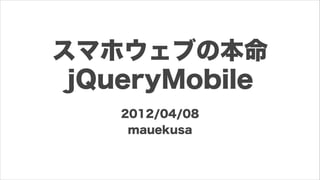
スマホウェブの本命 jQueryMobile
- 1. スマホウェブの本命 jQueryMobile 2012/04/08 mauekusa
- 2. jQueryMobile スマートフォン タブレット向けの プラットフォーム 簡単にタッチパネル向け インターフェイスが 作れる http://jquerymobile.com/
- 3. ドキュメント サンプル付きの 分かりやすい ドキュメントも 公式ページに掲載 http://jquerymobile.com/demos/1.1.0-rc.2/
- 4. プラットフォーム 幅広く様々な プラットフォームに グレードを分けて サポートしている http://jquerymobile.com/original-graded-browser-matrix/
- 5. ページの基本 <!DOCTYPE html> <html> <head> <title>My Page</title> <meta name="viewport" content="width=device-width, initial-scale=1"> <link rel="stylesheet" href="http://code.jquery.com/mobile/1.1.0-rc.2/jquery.mobile-1.1.0-rc.2.min.css" / > <script src="http://code.jquery.com/jquery-1.7.1.min.js"></script> <script src="http://code.jquery.com/mobile/1.1.0-rc.2/jquery.mobile-1.1.0-rc.2.min.js"></script> </head> <body> <div data-role="page"> <div data-role="header"> <h1>My Title</h1> </div><!-- /header --> ヘッダ <div data-role="content"> <p>Hello world</p> <br><br><br><br> コンテンツ <br><br><br><br> <br><br><br><br> <br><br><br><br> <br><br><br><br> </div><!-- /content --> <div data-role="footer"> <h1>footer</h1> </div><!-- /footer --> フッタ </div><!-- /page --> </body> </html>
- 6. Theme 標準で5種類を提供 <div data-role="header"> <h1>Default Theme</h1> </div> Default <div class="ui-body ui-body-c"> </div> <h3>Default Theme Content Header</h3> <p>This is the default content color swatch and a preview of a <a href="#" class="ui-link">link</a>.</p> <a href="#" data-role="button" data-inline="true">Button</a> <div data-role="header" data-theme="a"> <h1>Header A</h1> </div> Swatch A <div class="ui-body ui-body-a"> </div> <h3>Header</h3> <p>This is content color swatch "A" and a preview of a <a href="#" class="ui-link">link</a>.</p> <a href="#" data-role="button" data-inline="true">Button</a> <div data-role="header" data-theme="b"> <h1>Header B</h1> </div> Swatch B <div class="ui-body ui-body-b"> <h3>Header</h3> <p>This is content color swatch "B" and a preview of a <a href="#" class="ui-link">link</a>.</p> <a href="#" data-role="button" data-inline="true">Button</a> </div> <div data-role="header" data-theme="c"> <h1>Header C</h1> </div> Swatch C <div class="ui-body ui-body-c"> <h3>Header</h3> <p>This is content color swatch "C" and a preview of a <a href="#" class="ui-link">link</a>.</p> <a href="#" data-role="button" data-inline="true">Button</a> </div> <div data-role="header" data-theme="d"> <h1>Header D</h1> </div> Swatch D <div class="ui-body ui-body-d"> </div> <h3>Header</h3> <p>This is content color swatch "D" and a preview of a <a href="#" class="ui-link">link</a>.</p> <a href="#" data-role="button" data-inline="true">Button</a> <div data-role="header" data-theme="e"> <h1>Header E</h1> </div> Swatch E <div class="ui-body ui-body-e"> </div> <h3>Header</h3> <p>This is content color swatch "E" and a preview of a <a href="#" class="ui-link">link</a>.</p> <a href="#" data-role="button" data-inline="true">Button</a>
- 7. タップしやすいボタン 標準ボタン <a href="index.html" data-role="button">Link button</a> ミニボタン <a href="index.html" data-role="button" data-mini="true">Link button</a> インライン <a href="index.html" data-role="button" data-inline="true">Button</a> ボタン テーマ指定 <a href="index.html" data-role="button" data-inline="true">Cancel</a> <a href="index.html" data-role="button" data-inline="true" data- theme="b">Save</a> アイコン指定 <a href="index.html" data-role="button" data-icon="delete">Delete</a> data-icon
- 8. 基本リスト <ul data-role="listview" data-inset="true"> シンプル <li><a href="index.html">Acura</a></li> <li><a href="index.html">Audi</a></li> <li><a href="index.html">BMW</a></li> リスト </ul> <li><a href="index.html">Cadillac</a></li> <li><a href="index.html">Ferrari</a></li> <ul data-role="listview" data-inset="true"> カウント <li><a href="index.html">Inbox <span class="ui-li-count">12</span></a></li> <li><a href="index.html">Outbox <span class="ui-li-count">0</span></a></li> <li><a href="index.html">Drafts <span class="ui-li-count">4</span></a></li> バブル <li><a href="index.html">Sent <span class="ui-li-count">328</span></a></li> <li><a href="index.html">Trash <span class="ui-li-count">62</span></a></li> </ul> <ol data-role="listview" data-inset="true"> ナンバー <li><a href="index.html">The Godfather</a></li> <li><a href="index.html">Inception</a></li> <li><a href="index.html">The Good, the Bad and the Ugly </a></li> リスト </ol> <li><a href="index.html">Pulp Fiction</a></li> <li><a href="index.html">Schindler's List</a></li>
- 9. 画像付きリスト <ul data-role="listview" data-inset="true"> <li><a href="index.html"> <h3>Stephen Weber</h3> フォーマット <p><strong>You've been invited to a meeting at Filament Group in Boston, MA</strong></p> <p>Hey Stephen, if you're available at 10am tomorrow, we've got a meeting with the jQuery team.</p> <p class="ui-li-aside"><strong>6:24</strong>PM</p> </a></li> <li><a href="index.html"> リスト <h3>jQuery Team</h3> <p><strong>Boston Conference Planning</strong></p> <p>In preparation for the upcoming conference in Boston, we need to start gathering a list of sponsors and speakers.</p> <p class="ui-li-aside"><strong>9:18</strong>AM</p> </a></li> </ul> <ul data-role="listview" data-inset="true"> アイコン <li><a href="index.html"><img src="images/gf.png" alt="France" class="ui-li-icon ui-corner-none">France <span class="ui-li-count">4</ span></a></li> <li><a href="index.html"><img src="images/de.png" alt="Germany" class="ui-li-icon">Germany <span class="ui-li-count">4</span></a></li> <li><a href="index.html"><img src="images/gb.png" alt="Great Britain" class="ui-li-icon">Great Britain <span class="ui-li-count">0</span></ a></li> <li><a href="index.html"><img src="images/fi.png" alt="Finland" class="ui-li-icon">Finland <span class="ui-li-count">12</span></a></li> リスト <li><a href="index.html"><img src="images/sj.png" alt="Norway" class="ui-li-icon">Norway <span class="ui-li-count">328</span></a></li> <li><a href="index.html"><img src="images/us.png" alt="United States" class="ui-li-icon ui-corner-none">United States <span class="ui-li- count">62</span></a></li> </ul> <ul data-role="listview" data-inset="true"> <li><a href="index.html"> <img src="images/album-bb.jpg" /> <h3>Broken Bells</h3> <p>Broken Bells</p> サムネイル </a><a href="lists-split-purchase.html" data-rel="dialog" data-transition="slideup">Purchase album </a></li> <li><a href="index.html"> <img src="images/album-hc.jpg" /> <h3>Warning</h3> <p>Hot Chip</p> リスト </a><a href="lists-split-purchase.html" data-rel="dialog" data-transition="slideup">Purchase album </a></li> <li><a href="index.html"> <img src="images/album-p.jpg" /> <h3>Wolfgang Amadeus Phoenix</h3> <p>Phoenix</p> </a><a href="lists-split-purchase.html" data-rel="dialog" data-transition="slideup">Purchase album </a></li> </ul>
- 10. 分割・検索リスト <ul data-role="listview"> <li data-role="list-divider">A</li> 分割 <li><a href="index.html">Adam Kinkaid</a></li> <li><a href="index.html">Alex Wickerham</a></li> <li><a href="index.html">Avery Johnson</a></li> リスト <li data-role="list-divider">B</li> <li><a href="index.html">Bob Cabot</a></li> </ul> <ul data-role="listview" data-filter="true"> 検索付き <li><a href="index.html">Acura</a></li> <li><a href="index.html">Audi</a></li> <li><a href="index.html">BMW</a></li> <li><a href="index.html">Cadillac</a></li> リスト <li><a href="index.html">Dodge</a></li> <li><a href="index.html">Ford</a></li> </ul>
- 11. フォーム要素 <div data-role="fieldcontain"> <fieldset data-role="controlgroup" data-type="horizontal"> <div data-role="fieldcontain"> <legend>Font styling:</legend> <label for="name">Text Input:</label> <input type="text" name="name" id="name" value="" /> <input type="checkbox" name="checkbox-6" id="checkbox-6" class="custom" /> </div> <label for="checkbox-6">b</label> <input type="checkbox" name="checkbox-7" id="checkbox-7" class="custom" /> <label for="checkbox-7"><em>i</em></label> <div data-role="fieldcontain"> <input type="checkbox" name="checkbox-8" id="checkbox-8" class="custom" /> <label for="textarea">Textarea:</label> <label for="checkbox-8">u</label> <textarea cols="40" rows="8" name="textarea" id="textarea"></textarea> </fieldset> </div> </div> <div data-role="fieldcontain"> <div data-role="fieldcontain"> <fieldset data-role="controlgroup"> <legend>Choose a pet:</legend> <label for="search">Search Input:</label> <input type="radio" name="radio-choice-1" id="radio-choice-1" value="choice-1" <input type="search" name="password" id="search" value="" /> checked="checked" /> </div> <label for="radio-choice-1">Cat</label> <input type="radio" name="radio-choice-1" id="radio-choice-2" value="choice-2" /> <label for="radio-choice-2">Dog</label> <div data-role="fieldcontain"> <input type="radio" name="radio-choice-1" id="radio-choice-3" value="choice-3" /> <label for="slider2">Flip switch:</label> <label for="radio-choice-3">Hamster</label> <input type="radio" name="radio-choice-1" id="radio-choice-4" value="choice-4" /> <select name="slider2" id="slider2" data-role="slider"> <label for="radio-choice-4">Lizard</label> <option value="off">Off</option> </fieldset> </div> <option value="on">On</option> </select> <div data-role="fieldcontain"> </div> <fieldset data-role="controlgroup" data-type="horizontal"> <legend>Layout view:</legend> <input type="radio" name="radio-choice-b" id="radio-choice-c" value="on" checked="checked" /> <div data-role="fieldcontain"> <label for="radio-choice-c">List</label> <input type="radio" name="radio-choice-b" id="radio-choice-d" value="off" /> <label for="slider">Slider:</label> <label for="radio-choice-d">Grid</label> <input type="range" name="slider" id="slider" <input type="radio" name="radio-choice-b" id="radio-choice-e" value="other" /> value="50" min="0" max="100" data-highlight="true" /> <label for="radio-choice-e">Gallery</label> </fieldset> </div> </div> <div data-role="fieldcontain"> <div data-role="fieldcontain"> <label for="select-choice-1" class="select">Choose shipping method:</label> <fieldset data-role="controlgroup"> <select name="select-choice-1" id="select-choice-1"> <legend>Choose as many snacks as you'd like:</legend> <option value="standard">Standard: 7 day</option> <input type="checkbox" name="checkbox-1a" id="checkbox-1a" class="custom" /> <option value="rush">Rush: 3 days</option> <label for="checkbox-1a">Cheetos</label> <option value="express">Express: next day</option> <input type="checkbox" name="checkbox-2a" id="checkbox-2a" class="custom" /> <option value="overnight">Overnight</option> <label for="checkbox-2a">Doritos</label> </select> <input type="checkbox" name="checkbox-3a" id="checkbox-3a" class="custom" /> </div> <label for="checkbox-3a">Fritos</label> <input type="checkbox" name="checkbox-4a" id="checkbox-4a" class="custom" /> <label for="checkbox-4a">Sun Chips</label> <div class="ui-body ui-body-b"> </fieldset> <fieldset class="ui-grid-a"> </div> <div class="ui-block-a"><button type="submit" data-theme="d">Cancel</button></div> <div class="ui-block-b"><button type="submit" data-theme="a">Submit</button></div> </fieldset> </div>
- 12. レイアウトグリッド 2段 ボタン <fieldset class="ui-grid-a"> ! <div class="ui-block-a"><button type="submit" data-theme="c">Cancel</button></div> ! <div class="ui-block-b"><button type="submit" data-theme="b">Submit</button></div> </fieldset> 2段レイアウト <div class="ui-grid-a"> <div class="ui-block-a"><div class="ui-bar ui-bar-e" style="height:120px">Block A</div></div> <div class="ui-block-b"><div class="ui-bar ui-bar-e" style="height:120px">Block B</div></div> </div><!-- /grid-a --> <div class="ui-grid-b"> 3段レイアウト ! <div class="ui-block-a"><div class="ui-bar ui-bar-e" style="height:120px">Block A</div></div> ! <div class="ui-block-b"><div class="ui-bar ui-bar-e" style="height:120px">Block B</div></div> ! <div class="ui-block-c"><div class="ui-bar ui-bar-e" style="height:120px">Block C</div></div> </div><!-- /grid-b --> <div class="ui-grid-c"> 4段レイアウト ! <div class="ui-block-a"><div class="ui-bar ui-bar-e" style="height:120px">A</div></div> ! <div class="ui-block-b"><div class="ui-bar ui-bar-e" style="height:120px">B</div></div> ! <div class="ui-block-c"><div class="ui-bar ui-bar-e" style="height:120px">C</div></div> ! <div class="ui-block-d"><div class="ui-bar ui-bar-e" style="height:120px">D</div></div> </div><!-- /grid-c --> <div class="ui-grid-d"> ! <div class="ui-block-a"><div class="ui-bar ui-bar-e" style="height:120px">A</div></div> 5段レイアウト ! <div class="ui-block-b"><div class="ui-bar ui-bar-e" style="height:120px">B</div></div> ! <div class="ui-block-c"><div class="ui-bar ui-bar-e" style="height:120px">C</div></div> ! <div class="ui-block-d"><div class="ui-bar ui-bar-e" style="height:120px">D</div></div> ! <div class="ui-block-e"><div class="ui-bar ui-bar-e" style="height:120px">E</div></div> </div><!-- /grid-d -->
- 13. フォームをうまくレイアウトする <!DOCTYPE html> <html> <head> <meta charset="utf-8"> <meta name="viewport" content="width=device-width, initial-scale=1"> <div data-role="page"> <title>My Page</title> <meta name="viewport" content="width=device-width, initial-scale=1"> <div data-role="header"> <link rel="stylesheet" href="http://code.jquery.com/mobile/1.1.0-rc.2/jquery.mobile-1.1.0-rc. <h1>My Title</h1> 2.min.css" /> </div><!-- /header --> <script src="http://code.jquery.com/jquery-1.7.1.min.js"></script> <script src="http://code.jquery.com/mobile/1.1.0-rc.2/jquery.mobile-1.1.0-rc.2.min.js"></script> <div data-role="content"> <h2>サンプル</h2> <style type="text/css"> input[type="text"] { <h3>均等割り付けボタン</h3> font-size: 16px; <div class="ui-grid-b"> line-height: 1.4; <div class="ui-block-a"><a href="#" data-role="button" data-theme="a">Button A</a></div> padding: .4em; <div class="ui-block-b"><a href="#" data-role="button" data-theme="b">Button B</a></div> height: 26px; <div class="ui-block-c"><a href="#" data-role="button" data-theme="c">Button C</a></div> margin-top: 1px; </div><!-- /grid-b --> margin-bottom: 1px; border-radius: .6em; <h3>横幅指定で横並びボタン</h3> -webkit-border-radius: .6em; -moz-border-radius: .6em; <div style="width:400px; overflow:hidden; "> background: #f0f0f0; <a href="#" data-role="button" data-theme="a" data-inline="true" data-icon="back" >戻る</a> border: 1px solid #b3b3b3; <a href="#" data-role="button" data-theme="b" data-inline="true" data-icon="check">実行</a> color: #333; <a href="#" data-role="button" data-theme="c" data-inline="true" data-icon="delete">キャンセル</a> -moz-box-shadow: inset 0 1px 4px rgba(0,0,0,.2); -webkit-box-shadow: inset 0 1px 4px rgba(0,0,0,.2); </div> box-shadow: inset 0 1px 4px rgba(0,0,0,.2); } <h3>Input fieldの長さ指定</h3> <div data-role="fieldcontain" style="width:100%; overflow:hidden;"> </style> <label>ラベル: </label><input data-role="none" type="text" name="name" id="name" value="" size=12> </head> <label>円</label> <body> </div> <br><br> </div><!-- /content --> <div data-role="footer"> <h1>footer</h1> </div><!-- /footer --> </div><!-- /page --> </body> </html>
- 14. オススメ書籍 AndroidのためのHTML5本格アプリ開発 jQuery Mobileでかんたん スマートフォン向けWeb http://amzn.to/HMl5kH ―jQuery Mobile1.0Final対応 http://amzn.to/HMm3NE jQuery Mobile jQuery Mobile スマートフォンサイト 制作入門コース http://amzn.to/HMlrrx http://amzn.to/IeuohI jQuery Mobile スマートフォンサイト デザイン入門 (WEB PROFESSIONAL) http://amzn.to/IetVw2
