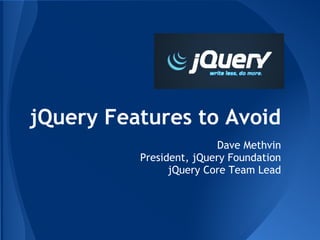
jQuery Features to Avoid
- 1. jQuery Features to Avoid Dave Methvin President, jQuery Foundation jQuery Core Team Lead
- 2. jQuery Is Evolving ● There are things in jQuery that ... ○ make code fragile in large projects ○ make code hard to understand ○ make code SLOW ● ... so you should avoid them! But how did this happen?
- 3. The World of jQuery 1.0
- 4. The World of jQuery 1.0 ● January 2006 browser market share 76% Internet Explorer 5.5 and 6.0 13% Firefox 1.x 11% Others (Netscape, AOL) ● State of web development in 2006 ○ HTML4, EcmaScript 3 (IE5 lacked try-catch) ○ AJAX term just coined in February 2005 ○ Nearly all pages were full-reload design ○ JavaScript was generally non-essential
- 6. It's Gotten Complicated ● Single page applications -- LEAKS! ● Massive amounts of JavaScript ● Script breaks? Page doesn't work. ● MORE browsers and screen sizes! ○ IE6-10, Firefox 3.6-15, Chrome 20-22, Safari 3-6, plus mobile browser variants (Android, iPhone/iPod, BlackBerry) which are often old and never updated! Bonus: IE9 on Xbox!
- 7. What Most Devs Want From jQuery
- 8. Temptation to over Simplify Wouldn't it be cool if jQuery... ● ...automagically figured out what kind of AJAX/JSONP request to make and did the "right thing" with the response? ● It's wonderful when it works ● Hard to debug when it doesn't ● Crazy hard to document
- 9. Complex APIs Make You Grumpy
- 10. jQuery Adapts ● Version 1.9 will remove some features ○ There is a compat plugin (cough, crutch) ● Version 2.0 removes support for IE 6/7/8 ● We will maintain both 1.9 and 2.0 and the APIs will be compatible Result? ● Smaller size ● Better performance ● Fewer "trip hazards"
- 11. Avoid Deprecated Things! ● http://api.jquery.com/category/deprecated/ ● Ineffective, Inefficient, Inadvisable ...
- 12. $.browser ● Sniffs around navigator.userAgent string ● Easily fooled and fragile ● Not future-proof -- bug in this version of Chrome or IE is no guarantee of bug in future Chrome or IE! ● Usually you want to feature detect ● Modernizr!
- 13. .toggle(fn1, fn2, fn3 ...) ● Cool method, bro ● Not really "core" functionality ● Lots of caveats in the docs ○ http://api.jquery.com/toggle-event/ ○ "Practically reads like a suicide note"
- 14. jQuery is not JavaScript!
- 15. jQuery is not JavaScript!
- 16. jQuery is not JavaScript!
- 17. Avoid using jQuery... ● ...when JavaScript or W3C APIs are more appropriate and performant ● Remember: jQuery is a DOM library ● All of JavaScript is yours to command ● jQuery tries to avoid getting in your way
- 18. Typical Checkbox Handler $("#sameAsBillTo").on("click", function(){ if ( $(this).is(":checked") ) { $("#shipTo").hide(); } else { $("#shipTo").show(); } } );
- 19. Use this, not $(this) Instead of $(this) … Use this! $(this).is(“:checked”) this.checked $(this).prop(“checked”) this.checked $(this).is(“:disabled”) this.disabled $(this).attr(“id”) this.id $(this).attr(“class”) this.className
- 20. Use this, not $(this) Instead of $(this) … Use this! $(this).is(“:checked”) this.checked $(this).prop(“checked”) this.checked $(this).is(“:disabled”) this.disabled $(this).attr(“id”) this.id $(this).attr(“class”) this.className Up to 100 times faster!
- 21. Better Checkbox Handler $("#sameAsBillTo").on("click", function(){ $("#shipTo").toggle(!this.checked); } );
- 22. Use W3C CSS Selectors Selector extension Use this (W3C CSS) :checkbox, :radio, : input[type=X] text, :image, :file, : reset :button button, input[type=button] :header h1, h2, h3, h4, h5 :first :first-child or .first() :last :last-child or .last()
- 24. Even More Stuff To Avoid... ● Features we can't remove ● Too frequently and commonly used ● Sometimes cute, but they'll bite you ● Especially bad on large projects
- 25. How Every Project Starts
- 26. What Every Project Becomes
- 27. $(html, props) ● You can say: $("<p />") .attr("class", "active") .click(myClickHandler) .text("Hello world") .appendTo("body"); ● Or, using $(html, props): $("<p />", { "class": "active", click: myClickHandler, text: "Hello world" }).appendTo("body");
- 28. $(html, props) Pitfalls 1 ● If the name is a method, it's called with the (single) argument you provide: $("<input />", { type: "checkbox", prop: { checked: true } }).appendTo("body"); ● No method with that name? It will be set as an attribute!
- 29. $(html, props) Pitfalls 2 ● Methods can collide with attributes! $("<input />", { type: "text", size: "15" // uh-oh! $.fn.size() attr: { size: 15 } // works }).appendTo("body"); ● This can happen with plugins someone adds to the project at a later time
- 30. Action at a Distance
- 31. jQuery.ajaxOptions() ● Lets you change behavior of $.ajax() ● GLOBALLY ● Including any third-party plugins ● Most jQuery code expects the "normal" defaults that are documented by the API
- 32. What does this do? $.ajax({ url: "file.txt", success: function(data){ alert(data); } });
- 33. How I Hosed Your AJAX $.ajaxSetup({ type: "POST", dataType: "json", timeout: 500 // ms! });
- 34. Avoiding Ajax Annihilation Make your own $.ajax() wrapper: function jsonRequest(options) { return $.ajax( $.extend({ dataType: "json", ... }, options) ); }
- 35. Using $() to create HTML ● jQuery(), aka $(), accepts anything! ○ function (for document ready) ○ DOM element ○ Array of DOM elements ○ A plain JavaScript object ○ HTML element string and props (as we saw) ○ Arbitrary HTML string ○ Selector string and context
- 36. Using $() to create HTML ● jQuery(), aka $(), accepts anything! ○ function (for document ready) ○ DOM element ○ Array of DOM elements ○ A plain JavaScript object ○ HTML element string and props (as we saw) ○ Arbitrary HTML string ○ Selector string and context
- 37. The "Looks Like HTML" Rule
- 38. The "Looks Like HTML" Rule "If a string is passed as the parameter to $(), jQuery examines the string to see if it looks like HTML (i.e., it has <tag...> somewhere within the string). If not, the string is interpreted as a selector expression ..." -- http://api.jquery.com/jQuery/#jQuery2
- 39. Some people, when confronted with a problem, think "I know, I'll use regular expressions." Now they have two problems. -- Jamie Zawinski
- 40. Cross site scripting (XSS) ● $() can run <script>s in HTML ● $() can set HTML inline event handlers ● Many sites use unvalidated input to $() ○ "http://mysite.com/page.html#someid" ○ $(window.location.hash) // #someid ○ Uh oh! ■ http://jsfiddle.net/dmethvin/uKYUP/
- 41. Rule Change for jQuery 1.9 ● A string will only "look like HTML" if it starts with a "<" character! ● Leading whitespace allowed? Maybe. ● Helps to prevent inadvertent script interpretation in HTML ● Developers still must validate input!
- 42. Selector or HTML in 1.7? 1) "<p>Hello</p>" HTML 2) "Hello<p>there</p> world!" HTML 3) ".tip[title='Hello']" selector 4) ".tip[title='<b>Hello</b>']" HTML 5) "#footer .copyright" selector 6) "#ONE <b>Redskins</b> fan!" HTML
- 43. Selector or HTML in 1.9? 1) "<p>Hello</p>" HTML 2) "Hello<p>there</p> world!" selector 3) ".tip[title='Hello']" selector 4) ".tip[title='<b>Hello</b>']" selector 5) "#footer .copyright" selector 6) "#ONE <b>Redskins</b> fan!" selector Note that many of these are NOT valid CSS selectors and will throw an error.
- 44. Say what you want! ● In jQuery 1.8: ○ $.parseHTML(html, runScripts) ■ html is a string of arbitrary HTML ■ runScripts is a Boolean that says whether to run inline or external scripts in the HTML; defaults to false. ● Not a panacea for all XSS problems ○ http://jsfiddle.net/dmethvin/VNBDF/ ● Needs documentation...sorry!
- 45. jQuery's Not Perfect ● Use the good parts ● Avoid the bad parts ● You'll be happier with jQuery ● Your co-workers will thank you! You can find this presentation at: http://slideshare.net/
- 46. Questions? Twitter: @davemethvin Github: dmethvin IRC #jquery-dev: DaveMethvin