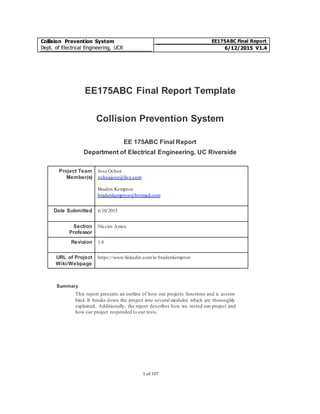
Jochoa_Bkempton_EE175_report_v14
- 1. Collision Prevention System Dept. of Electrical Engineering, UCR EE175ABC Final Report 6/12/2015 V1.4 1 of 107 EE175ABC Final Report Template Collision Prevention System EE 175ABC Final Report Department of Electrical Engineering, UC Riverside Project Team Member(s) Jose Ochoa ochoajose@live.com Braden Kempton bradenkempton@hotmail.com Date Submitted 6/10/2015 Section Professor Nissim Amos Revision 1.4 URL of Project Wiki/Webpage https://www.linkedin.com/in/bradenkempton Summary This report presents an outline of how our projects functions and is assem- bled. It breaks down the project into several modules which are thoroughly explained. Additionally, the report describes how we tested our project and how our project responded to our tests.
- 2. Collision Prevention System Dept. of Electrical Engineering, UCR EE175ABC Final Report 6/12/2015 V1.4 2 of 107 Revisions Version Description of Version Author(s) Date Completed Approval 1.1 First draft Jose Ochoa, Braden Kempton 04/20/15 1.2 Second draft Jose Ochoa, Braden Kempton 5/27/15 1.3 Final Draft Jose Ochoa, Braden Kempton 6/10/15
- 3. Collision Prevention System Dept. of Electrical Engineering, UCR EE175ABC Final Report 6/12/2015 V1.4 3 of 107 Table of Contents REVISIONS......................................................................................................................2 TABLEOF CONTENTS ....................................................................................................3 1 EXECUTIVE SUMMARY ...............................................................................................7 2 INTRODUCTION ...........................................................................................................8 2.1 DESIGN OBJECTIVES AND SYSTEM OVERVIEW .........................................................8 2.2 BACKGROUNDS AND PRIOR ART ..............................................................................8 2.3 DEVELOPMENT ENVIRONMENT AND TOOLS .............................................................8 2.4 RELATED DOCUMENTS AND SUPPORTING MATERIALS.............................................8 2.5 DEFINITIONS AND ACRONYMS..................................................................................9 3 DESIGN CONSIDERATIONS ........................................................................................10 3.1 ASSUMPTIONS .........................................................................................................10 3.2 REALISTIC CONSTRAINTS........................................................................................10 3.3 SYSTEM ENVIRONMENT AND EXTERNAL INTERFACES ............................................10 3.4 INDUSTRY STANDARDS...........................................................................................10 3.5 KNOWLEDGE AND SKILLS .......................................................................................10 3.6 BUDGET AND COST ANALYSIS ................................................................................11 3.7 SAFETY ...................................................................................................................11 3.8 PERFORMANCE, SECURITY, QUALITY, RELIABILITY, AESTHETICS, ETC. .................11 3.9 DOCUMENTATION ...................................................................................................11 3.10 DESIGN METHODOLOGY .......................................................................................11 3.11 RISKS AND VOLATILE AREAS................................................................................11 3.12 UNDERSTANDINGOF PROFESSIONAL AND ETHICAL RESPONSIBILITY....................12 3.13 GLOBAL, ECONOMIC, ENVIRONMENTAL AND SOCIETAL IMPACT ..........................12 3.14 CONTEMPORARY ENGINEERING ISSUES.................................................................13 3.15 RECOGNITION OF THE NEED FOR AND ANABILITY TO ENGAGE IN LIFELONG LEARNING 14 3.16 IMPORTANCE OF TEAM WORK...............................................................................14 4 EXPERIMENT DESIGN AND FEASIBILITYSTUDY......................................................15 4.1 EXPERIMENT DESIGN ..............................................................................................15 4.1.1 C code for velocity detection.............................................................................15 4.1.2 Operation of 10m Ultrasonic Sensors ................................................................15 4.2 EXPERIMENT RESULTS AND FEASIBILITY................................................................16 5 ARCHITECTURE ........................................................................................................17 5.1 SYSTEM ARCHITECTURE .........................................................................................17 5.2 RATIONALE AND ALTERNATIVES ............................................................................17 6 HIGH LEVEL DESIGN................................................................................................19
- 4. Collision Prevention System Dept. of Electrical Engineering, UCR EE175ABC Final Report 6/12/2015 V1.4 4 of 107 6.1 CONCEPTUAL VIEW.................................................................................................19 6.1.1 Zone 1 monitoring:...........................................................................................19 6.1.2 Zone 2 monitoring:...........................................................................................20 6.1.3 Zone 3 monitoring:...........................................................................................20 6.1.4 Zone 4 monitoring:...........................................................................................21 6.2 HARDWARE.............................................................................................................21 6.3 SOFTWARE ..............................................................................................................21 7 DATA STRUCTURES ...................................................................................................22 7.1 INTERNAL SOFTWARE DATA STRUCTURE.................................................................22 7.2 GLOBAL DATA STRUCTURE......................................................................................22 7.3 TEMPORARY DATA STRUCTURE...............................................................................22 7.4 DATABASE DESCRIPTIONS .......................................................................................22 8 LOW LEVEL DESIGN.................................................................................................23 8.1 THE SENSOR MODULE: LV_MAXSENSOR_EZ4, XL_MAXSONAR_EZ4 ................23 8.1.1 Processing narrative for the sensor module........................................................23 8.1.2 Sensor Module interface description..................................................................24 8.1.3 Sensor Module processing details......................................................................24 8.2 MICROCONTROLLER 1 AND DATA PROCESSING MODULE: ARDUINO ......................24 8.2.1 Processing narrative for the Microcontroller 1 and Data Processing module.......25 8.2.2 Microcontroller 1 and Data Processing Module interface description..................25 8.2.3 Microcontroller 1 and Data Processing Module processing details.....................25 8.3 DISPLAY MODULE: LCD, BUZZER, LED, SHIFT REGISTERS ...................................25 8.3.1 Processing narrative for the display module.......................................................27 8.3.2 Display Module interface description ................................................................27 8.3.3 Display Module processing details ....................................................................27 8.4 POWER SUPPLY/SIGNAL CONVERSIONS MODULE ...................................................28 8.4.1 Processing narrative for the Power Supply/Signal Conversions...........................28 8.4.2 Power Supply/Signal Conversions Module interface description..........................28 8.4.3 Input Module processing details........................................................................29 8.5 GPS/MCU2 MODULE..............................................................................................29 8.5.1 Processing narrative for the GPS/MCU2 module................................................29 8.5.2 GPS/MCU2 Module interface description..........................................................29 8.5.3 GPS/MCU2 Module processing details..............................................................29 8.6 RELATIVE VELOCITYMODULE ................................................................................30 8.6.1 Processing narrative for the Relative Velocity module ........................................30 8.6.2 Relative Velocity Module interface description...................................................30 8.6.3 Relative Velocity Module processing details.......................................................30 8.7 FILTERING SCHEME MODULE...................................................................................30 8.7.1 Processing narrative for the Filtering Scheme module........................................30 8.7.2 Filter Scheme Module interface description .......................................................30 8.7.3 Filtering Scheme Module processing details.......................................................30 8.8 TIMINGSCHEME MODULE .......................................................................................30 8.8.1 Processing narrative for the Timing Scheme module...........................................38 8.8.2 Timing Scheme Module interface description .....................................................38 8.8.3 Timing Scheme Module processing details.........................................................38
- 5. Collision Prevention System Dept. of Electrical Engineering, UCR EE175ABC Final Report 6/12/2015 V1.4 5 of 107 8.9 STATE MACHINE OF OVERALL SYSTEM MODULE ....................................................38 8.9.1 Processing narrative for the S.M. of System module............................................40 8.9.2 S.M. of System Module interface description ......................................................40 8.9.3 S.M. of System Module processing details..........................................................40 9 USER INTERFACE DESIGN ........................................................................................42 9.1 APPLICATION CONTROL ..........................................................................................42 9.2 SCREEN ...................................................................................................................42 9.3 DEVELOPMENT SYSTEM AND COMPONENTS AVAILABLE..........................................43 10 TEST PLAN ..............................................................................................................44 10.1 DESIGN OF TESTS ..................................................................................................44 10.2 BUG TRACKING.....................................................................................................44 10.3 QUALITYCONTROL...............................................................................................44 10.4 PERFORMANCE BOUNDS ........................................................................................44 10.5 IDENTIFICATION OF CRITICAL COMPONENTS.........................................................45 10.6 ITEMS NOT TESTED ...............................................................................................45 11 TEST REPORT..........................................................................................................46 11.1 TEST ITERATION 1.................................................................................................46 11.1.1 Test 1: Power Circuit and Signal Conversion...................................................46 11.1.2 Test 2: GPS and MCU ....................................................................................46 11.1.3 Test 3: Sensor LV MaxSonar EZ4....................................................................46 11.1.4 Test 4: Sensor XL MaxSonar EZ01 ..................................................................46 11.1.5 Test 5: Display Module/shift registers..............................................................47 11.1.6 Test 6: Timing scheme ....................................................................................47 11.1.7 Test 7: Zone 1 monitoring...............................................................................48 11.1.8 Test 8: Zone 2 monitoring...............................................................................48 11.1.9 Test 9: Zone 3 monitoring...............................................................................48 11.1.10 Test 10: Zone 4 monitoring............................................................................48 11.2 TEST ITERATION 2.................................................................................................49 11.2.1 Test 1: Signal Conversion/Power Supply..........................................................49 11.2.2 Test 2: GPS and MCU ....................................................................................49 11.2.3 Test 3: Sensor LV MaxSonar EZ4....................................................................49 11.2.4 Test 4: Sensor XL MaxSonar EZ01 ..................................................................49 12 ADMINISTRATIVE AND OTHER DESIGN ISSUES......................................................52 12.1 PROJECT MANAGEMENT........................................................................................52 12.2 REQUIREMENTS TRACEABILITYMATRIX................................................................52 12.3 PACKAGINGAND INSTALLATION ISSUES................................................................52 12.4 DESIGN METRICS TO BE USED ................................................................................52 12.5 RESTRICTIONS, LIMITATIONS, AND CONSTRAINTS .................................................52 13 CONCLUSION AND FUTURE WORK.........................................................................53 13.1 CONCLUSION.........................................................................................................53 13.2 FUTURE WORK......................................................................................................53
- 6. Collision Prevention System Dept. of Electrical Engineering, UCR EE175ABC Final Report 6/12/2015 V1.4 6 of 107 13.3 ACKNOWLEDGEMENT............................................................................................53 14 REFERENCES ...........................................................................................................54 15 APPENDICES ............................................................................................................55
- 7. Collision Prevention System Dept. of Electrical Engineering, UCR EE175ABC Final Report 6/12/2015 V1.4 7 of 107 1 ExecutiveSummary The purpose of our project is to prevent collision between cars. A very dangerous maneuver that causes many vehicle accidents is lane change. The way we will tackle this problem is by using severalultrasonic sensorsthat will monitor the blind spot and a couple carlengths behind it. These sensors will become active when the side that they are faced is signal through the turn switch. Once this is done, the two sensors will begin to operate and check for vehicles. If a vehicle is on the blind spot of the car, a warning will be displayed in the form of a red light. If a vehicle is not on the blind spot, but is behind it and accelerating, the driver will be warned in the form of a red light. As for the sensor that checks for head on collision, it will always be on while the vehicle is moving forward. A warning will be given to the driver in the form of a buzzer. In addition to this, our system will check the back on the car when the user is backing up. It will display the distance to closest thing through an LCD module.
- 8. Collision Prevention System Dept. of Electrical Engineering, UCR EE175ABC Final Report 6/12/2015 V1.4 8 of 107 2 Introduction 2.1 Design Objectivesand System Overview The name of our project is Collision Prevention. The purpose of it is to reduce the amount of collision of four wheel motor vehicles. In specific, we hope to reduce the amount of accidents that occur while drivers change lanes. Additionally, our system will monitor the front of the car to prevent head on collisions. This will be accomplished through the use of ultrasonic sensors. Our system is composed of six ultrasonic sensors, two Arduino Uno, GPS module, and several other elec- trical components. We will have one sensor monitoring each blind spot of the car. Additionally, we will have two sensors monitoring up to two cars length behind the car, called Zone 3. These sensors will check if there is any incoming vehicle moving at speeds higher than the driver’s vehicle. These sensors will only begin operating when their respective side is indicated through the turn signal. Another sensor will monitor the front of the car and will inform the driver if he or she is too close to the car in front of it based on its current speed. This sensor will always be running when the car is moving forward. The last sensor will turn on when the driver is backing up and will inform the driver of the distance to the vehicle/object behind. Jose is the group manager and, thus was responsible for ensuring that the team stayed on track and that the deadlines were met. Additionally, he wrote the code for filtering the data taken in by the sensors and pre- venting interference between sensors. Braden was responsible for working with the GPS module and writ- ing code to extract data from it. Additionally, he was in charge of the hardware part of the project, which included making a PCB and soldering. 2.2 Backgrounds and Prior Art There are severalother systemsin the marketthat perform collision prevention. This type of system is being adopted by most car manufacturer, but there are a few companies who offer an after-market product that performs this. Car manufacturers are implementing both active and passive collision prevention system, while after-market produces are only creating passive one. The difference between an active and passive system is that active systems respond to collision warning and passive systems only warn the drier. An example of this is Infiniti’s forward collision feature which gently applies the breaks when a forward colli- sion is detected. All of the systems that we found are limited to only checking the front end of the car and the blind spot. Our system will not only perform this, but it will also check a couple of car lengths behind and determine if a car is approaching at a speed that might cause a collision. A drawback to our system is that it is a passive system. 2.3 DevelopmentEnvironmentand Tools For our system, the software that we used was the Arduino IDE, Design spark, Pspice. We used Arduino IDE environment to program the Arduino Uno and also to tests parts of our system. Also, we used Design Spark to create a PCB. Additionally, we used an oscilloscope, voltmeter, and dc voltage supply to test different hardware modules. 2.4 Related Documents and Supporting Materials G. Baddeley, 'GPS - NMEA sentence information', Aprs.gids.nl, 2015. [Online]. Available: http://aprs.gids.nl/nmea/. [Accessed:26- Apr- 2015]. D. DePriest, 'NMEA data', Gpsinformation.org, 2015. [Online]. Available: http://www.gpsinfor- mation.org/dale/nmea.htm. [Accessed:26- Apr- 2015].
- 9. Collision Prevention System Dept. of Electrical Engineering, UCR EE175ABC Final Report 6/12/2015 V1.4 9 of 107 B. Gross, 'MaxBotix® Inc., Wonderful Innovations', Maxbotix.com, 2015. [Online]. Available: http://max- botix.com/articles/057.htm. [Accessed:26- Apr- 2015]. S. Wielenberg, '3 Sensor Multi-Sensor Test and Results', Maxbotix.com, 2015. [Online]. Available: http://maxbotix.com/articles/063.htm. [Accessed:26- Apr- 2015]. S. Wielenberg, 'MaxSonar Sensor Acoustic Noise Tolerance Test', Maxbotix.com,2015. [Online]. Availa- ble: http://maxbotix.com/articles/012.htm. [Accessed:26- Apr- 2015]. http://www.maxbotix.com/documents/XL-MaxSonar-EZ_Datasheet.pdf http://maxbotix.com/documents/LV-MaxSonar-EZ_Datasheet.pdf 2.5 Definitions and Acronyms Zone 1: region in front of the car. Up to 34 ft in front of the car Zone 2: region that corresponds to the blind spot of the car Zone 3: region behind the blind spot. Reaches up to 34 ft from the back of the car Zone 4: region behind the car. Reaches up to 22 ft Sensor 1: XL-maxsonar-EZ01 sensor monitoring Zone 1 Sensor 2: LV-maxsonar-EZ4 sensor monitoring left Zone 2 Sensor 3: XL-maxsonar-EZ01 sensor monitoring left Zone 3 Sensor 4: LV-maxsonar-EZ4 sensor monitoring right Zone 2 Sensor 5: XL-maxsonar-EZ01 sensor monitoring right Zone 3 Sensor 6: LV-maxsonar-EZ4 sensor that monitors Zone 4 Driver: Person driving the vehicle with our system.
- 10. Collision Prevention System Dept. of Electrical Engineering, UCR EE175ABC Final Report 6/12/2015 V1.4 10 of 107 3 Design Considerations 3.1 Assumptions We assume that the consumer has this product installed by a qualified technician. Sensor positioning may vary based on the size and shape of the vehicle in which it is installed. It is assumed the technician will mount sensors appropriately and test to ensure the most accuracy. It is also assumed that the sensors used for prototype are used in production. However, all the components of this product are potentially inter- changeable if cost warrants it. Additionally, we are assuming that this product is used within the operating temperature range specified in the sensor datasheets found in Section 8. 3.2 Realistic Constraints Constraints of this product are sensor range and frequency and processor speed. Refer to experimental data section and conclusion for notes regarding microcontroller and GPS chip selection. 3.3 System Environmentand ExternalInterfaces This product follows IEEE GPS protocols. NFPA’s vehicle safety standards are also observed. 3.4 Industry Standards The programming language that we will be using is C and the programing environment that we will be working with is the Arduino IDE. GPS,RS232, and vehicle safetystandards were all important to the design 3.5 Knowledge and Skills Jose Ochoa: Courses taken: 1) EE1A/1B, 105, 100A/B. 110A/B, 116, 120A, 132, CS10, 61 2) CS13: C++ for science majors 3) EE128: data acquisition and instrument control 4) EE120B: introduction to embedded systems Knowledge and skills learned: 1) Understand how proximity sensors work. The different types available in the market and in what field they are used 2) Learned about the types of sensors used in automobiles industry 3) Work with another individual on a project Braden Kempton: Courses taken: 1) EE1A/1B, 100A/B, 105, 110A/B, 116, 120A, 132, CS10, 61 2) CS13: C++ for science majors 3)
- 11. Collision Prevention System Dept. of Electrical Engineering, UCR EE175ABC Final Report 6/12/2015 V1.4 11 of 107 4) EE128: data acquisition and instrument control 5) EE120B: introduction to embedded systems 6) EE123: Power Engineering Knowledge and skills learned: 1) Became familiar with state functions, GPS data acquisition 3.6 Budgetand Cost Analysis The budget for our project is set to $200 dollars. The LV sensors will cost $30 each and the XL sensors will cost $40 each. The Arduino cost around $25 and the display actuators will cost in total of $5. Other miscel- laneous components such as wires transistors and capacitors will add around $5 of cost. Added GPS chip for $40. 3.7 Safety This system is not an electrical hazard in any way if used in the manner instructed. Our system will be used by consumers on motor vehicles that are in motion so roadway safety is a major concern. The system must be mounted properly by a qualified technician and operating instructions must be followed by consumer for reliable functioning of the system. With this system, like many systems that attempt to improve driving safety by autonomous means, the driver is still expected to follow motor vehicle laws as well as be aware of the his surroundings, including all vehicles in the driver’s vicinity. 3.8 Performance,Security, Quality,Reliability, Aesthetics,etc. The product will be tested under various conditions to ensure quality and reliability. The system is intended for outdoor use and so it will be mounted in a robust, weatherproof case. Quality control will be maintained by having only engineers responsible for design and testing! If installed properly, product will be guaran- teed to give reliable results. 3.9 Documentation A log book of all project related design work will be maintained. In addition, a binder notebook will be kept to house all weekly reports and presentations 3.10 Design Methodology Initial research was conducted on sensors (types, availability, cost, performance). Initial testing was then carried out to assess sensor performance. Next,an overall high level design for an embedded system (mi- crocontroller) was created to assess overall system feasibility and design requirements. Preliminary soft- ware/hardware design was then developed and tested. Finally, physical implementation of the system and testing in the field was done, iteratively. Emphasis was given to qualitative over quantitative results to an extent, as testability in the field was limited due to available resources. Risks and Volatile Areas The forward collision feature is mentioned here for two reason. First, due to the limited range of the sensor used, the product is not effective in preventing all forward collisions. As a result, this feature may be more effectively called a tailgate monitoring, or prevention feature. Second, due to risk of vehicle collision dur- ing testing, extensive quantitative data was not documented.
- 12. Collision Prevention System Dept. of Electrical Engineering, UCR EE175ABC Final Report 6/12/2015 V1.4 12 of 107 3.11 Understandingof Professionaland EthicalResponsibility The profession of Electrical Engineering, as well asall engineering fields, places a high importance on public safety. This can be seen by examining the codes of conducts that each engineering field follows. For example, the Institute of Electrical and Electronic Engineers follows the pledge “We the members of the IEEE, … do hereby commit ourselves to the highest ethical and professional conduct and agree: 1. To accept responsibility in making decisions consistent with the safety,health, and welfare of the public, and to disclose promptly factors that might endanger the public or the government.” What is meant by this statement is that members of this organization have a duty to ensure the safety of the public or government in any project that they are involve in. Additionally, it states that they are responsible for informing the public of any dangers that might result from their work. Due to this code of conduct, we considered public safety in all our decisions. From the start of our project to our current standing, we ensured that our product would not harm the user. For example, in the initial phase of our system, we were considering taking control of the vehicle if a car was detected ap- proaching it at high velocities. For the first two weeks,this was an additional feature that we were going to include in our system. This was mostly because it added complexity to our system. Nonetheless, the more we thought about this, the less we were convinced that it was worthwhile. Although it added a lot of com- plexity to our system, it would not benefit the user. By taking control of the car, we would have put the driver in danger. In order to take control of a vehicle traveling at speeds over 60 mph, our control system would have to be very complex to account for all possible scenarios. Therefore,we ended up not including this feature in our system. Another example of how we have put safety as the top priority is by informing the user of the flaws in our system. Although our system will work very well, it will not be one hundred percentaccurate.Making our system be extremely accurate would require yearsof development and testing, which we do not have. As a result of this, we will notify the users of our product to the accuracy of our system. Users of our product will know not to solemnly depend on our system for changing lanes or detect- ing collisions. As a result to designing our project, we have learned a lot in regards to the professional and ethical responsibilities of Electrical Engineers. For example, we learned about the code that IEEEmembers follow, which states that engineers should always consider public safety when designing and constructing any sys- tem. Additionally, we learned how to work in a group. We were able to break our system in parts and assigned different parts for each team member to work on. This allowed for work to be completed on time. 3.12 Global, Economic,Environmentaland SocietalImpact If our project becomes a commercial product, it will have a significant impact on our society. Alt- hough there are other products similar to ours in the market, ours will be relatively cheaper and more effi- cient. This will allow for more people to be able to afford our product. If people use our product, collision between vehicles will decrease substantially. If collisions are reduced, people will benefit in two forms. First and most importantly, deaths due to car collisions will decrease. Based on a study, it was discovered that on average,92 people in the US die due to car accidents per day. On a yearly bases, this means that a total of around 31,000 people die from car collisions. Our system will decrease this number by a considerable amount. Additionally, our system will reduce the cost that results from collision. This will benefit the government and individuals. For an average collision, the cost of damages is $50,000. This includes the damages of both cars and its surroundings. Although insurance companies will cover most small damages,larger damages will not be covered. In most cases,people can’t afford to pay for insurance that covers for all this and thus, end up having to pay for the damages that are not covered. This can reach up to thousands of dollars in costs. Not only do collisions cause damages between vehicles, but they also cause damages on its surroundings. If collisions occur in freeways or highways, they can also damage side rails or posts. The repair of these structures falls in the hands of the local government. Although these repairs may seem minor, they cost
- 13. Collision Prevention System Dept. of Electrical Engineering, UCR EE175ABC Final Report 6/12/2015 V1.4 13 of 107 the government a substantial amount of money. On average one of these repairs can cost up to several thousand dollars. Thus, on a yearly base, a state like California can spend millions of dollars in repairs. This takes away resources that could be allocated for other things. In addition to reducing the number of collision, our system will help new drivers, such as teens, gain experience in driving. Changing lanes while traveling at speed greater than 30 mph can be very terri- fying for new drivers. This is something that I can say from experience. Adding our system to teen driver’s vehicles will give them a little more confidence when driving. They will not be dependent on their side view mirrors, which can be very misleading, confusing, and inaccurate. Additionally, most side view mirrors do not cover every region of the side of the car. There is usually a region called the blind spot, which is not visible to the driver. Since our system checks this region, teens will be able to make more inform decision when changing lanes and therefore,will be more confident while driving. 3.13 Contemporary Engineering Issues Engineering is interdependent withtechnology.Conceptually, engineering can be seen as inherent in any field of study, as it is the creation of a new way to accomplish a given task or creating a solution to current problem. In both cases, new technology is the outcome. At the same time, technology can be then be used to engineer more new methods and technologies. It is an evolutionary process. It seems then, that new technology will always be a constant in any field, and is germane to the idea of engineering itself. In contemporary engineering, the twomost important themes are perhaps smart technology and real-time systems. Smart technology and real-time systems are the driving catalysts behind the development of autonomous navigation, and why we are seeing its development now on the rise. Our senior design project falls into the category of autonomous navigation. Smart technology canbe defined as technology that not only alleviates humans having to com- plete a particular task, but can learn from our behavior and remember, in order to further facilitate our lives. In autonomous navigation, several smart technologies are being explored and/or are al- ready being implemented. Adaptive cruise control and Adaptive braking are examples. Considering the requirements foradaptive braking, it is somewhat beyond the scope of an EE senior design pro- ject. However,for our project we do wish to implement some form of adaptive cruise control. Adap- tive cruise controlworks by slowing the velocity of a vehicle, as it approaches another from behind, to match the velocity of the vehicle being approached, at such a rate that it accomplishes the task in time for the twovehicles to still be a safe distance apart. For reasons of safety and scope, our system will not attempt to physically control the velocity of the vehicle. However,our system will notify the driver when it is too close to the vehicle directly in front. Also, as a compromise to controlling the velocity directly, we hope to be able to implement a control feature that simply disengages cruise control based on accepted tables of safe distance vs. speed measurements. Another contemporary engineering issue related to autonomous navigation and our project is real-time systems. The term real-time simply means that the system performs a function within the time specified in the design. This time can be short or long as long as it is reliable. Autonomous navigation systems must be real-time to ensure driver and passenger safety. Our project will have specified time delays and/or requirements. A final theme in contemporary engineering that relates to our project is one that is as old as engineering itself: low power consumption. Minimizing power consumption is not only necessary to help create new technologies, it also helps to preserve our natural resources. Improving effi- ciency and discovering alternative energy sources are some waysof reducing power consumption. Our project requires relatively little power consumption, yet is still a major design aspect since the goal in engineering is alwaysoptimization. Consequently, we are leaning toward drawing power from the alternator in the vehicle,as opposed to batteries whichmay be more wasteful and incon- venient for the user to replace.
- 14. Collision Prevention System Dept. of Electrical Engineering, UCR EE175ABC Final Report 6/12/2015 V1.4 14 of 107 3.14 Recognition of the need for and an ability to engage in lifelong learning In designing our engineering project, the recognition of the need for lifelong learning has echoed throughout the design so far. First, and foremost, this need is due to the factthat there is so much to learn. The more youlearn, the more youcan do. Every part of the design process so far seems to cause us to ask questions, research current and past technology and tools to find solutions and im- plement the system. We have seen the need for understanding human nature, as wellas the need for curiosity and repeated experimentation forthis project, and all projects, to “see what happens.” As stated above,the more you know,the more you can do. Knowledge is power. In practical terms, one is more marketable and can earn a higher salary, the more education and experience they have acquired. This means not only a bigger salary, but more opportunities emerge to choose from. On a final note, what is most important about engaging in lifelong learning is the benefit it produces for mankind. Not only are there personal rewards and progress through individual effort, but progress forall. Lifelong learning has given us nothing less than quality of life. 3.15 Importance of Team Work Teamwork is important for many reasons. Perhaps the most significant reason is the ability to accomplish more with a team than one could individually. We are always limited by the time we have. And, despite any amount of time-management skills, one is still limited on what they can achieve in a given time pe- riod. Related to this, is the fact that some tasks require more than one individual to complete. Thus, a greater number of things are possible when individuals work together. We saw that in our own project when it came to testing our system. Yet, another reason teamwork is important is it increases the talent pool. Individuals have strengths and weaknesses. These weaknesses can be mitigated by using another individual’s strength. It is a proven fact that countries with the most women’s rights are among the wealthiest of nations. This can be attributed to the fact that these countries have a greater resource of talent to draw from. For our project, Jose’s abili- ties to write the code for control and state functions and my ability to handle the hardware and power sup- ply design facilitated the overall design process.
- 15. Collision Prevention System Dept. of Electrical Engineering, UCR EE175ABC Final Report 6/12/2015 V1.4 15 of 107 4 ExperimentDesign and Feasibility Study 4.1 ExperimentDesign Feasibility study has been done primarily with respect to sensor type that would yield long range reliable data on a much more cost-effective scale than radar technologies. Also, of key importance is performance in outdoor conditions and safe roadway operation. Similar models exist with shorter range than we are trying to achieve. As a result, we have outsourced sensor design to Maxbotix and are only testing sensors to confirm Maxbotix performance claims. Sensor accuracy is sufficient and system will use vehicle as power source with added power supply filter. This makes power concerns negligible. Tradeoffs include sacrificing quantity of data to reduce possible interference and junk readings. Interfacing between sensors and control unit are negligible. Interfacing between vehicle and control unit/sensors will be with noise- filtering weatherproof wiring harness to attach to vehicle. Experiments are detailed in section 10 4.1.1 C code for velocity detection For lane change operation, two sensors are engaged, one of which is used to obtain the relative velocity of an approaching vehicle in the desired lane. Calculating the relative velocity of an object requires several tasks. First of all, a timing sequence has to be established. In order to accurately determine a velocity, this sequence has to stay constant. A deviation by the slightest amount will cause the calculation of the velocity to be wrong. To create the timing sequence, we had to range the sensor every other 100 ms or 150 ms, depending on what sensor used. This was accomplished by making a state machine with a period of 10 ms. The function of this state machine is to count to the sampling period and range the sensor. The second task that needs to be accomplished is keeping track of the current and previous distance value obtained by the sensor. This can be accomplished by creating an array. Every time a new distance is ob- tained, the value can be pushed into the array. The last task is to compute the velocity given the distance values and the timing period. To accomplish this, we first had to compare the current distance with the previous distance. If the current distance is greater than the previous distance, we know that the object is moving away from the sensor and vice versa. Once we know the direction that the object is moving, we can compute the velocity. For our system, we obtained a distance sample every 600 ms. Additionally, the distance units we were working with were in inches. To obtain the speed in MPH,we had to convert our units to miles and hours. To perform the conversion from seconds to hours, we had to divide our time by 3,600. As for the conversion between inches to miles, we had to divide the distance traveled by 63,360. The distance traveled during the given period is the difference between the previous distance and current distance. 4.1.2 Operation of 10 m Ultrasonic Sensors The collision prevention system designed herein is to have six sensors overall. One in front, one in back, and two on each side. Of these,three are chosen to be of the type having a detection range of 10 meters for large objects, i.e. cars. The 10 m range sensors will occupy the front position and left/right rear positions. They have a ranging frequency of 10 Hz. In normal, or default operation, forward collision monitoring occurs via this front sensor as the front sensor is supplied with power when the car ignition is switched ON. To filter out occasional noise, a median filter was added to reject any anomalies. The other 10 m range sensors are located in the rear of the vehicle on both sides and are part of the lane change (turn signal) operations described in the previous section.
- 16. Collision Prevention System Dept. of Electrical Engineering, UCR EE175ABC Final Report 6/12/2015 V1.4 16 of 107 4.2 ExperimentResults and Feasibility For lane change operation (using relative velocity), some testing was devoted to qualitative performance analysis, not quantitative. Jose and drove around the Canyon Crest area periodically engaging the turn sig- nal while cars were approaching. Cars were most often detected during approach. For quantitative measurements, we conducted tests in an empty parking lot with the car in park, while one of us would walk towards the vehicle from the rear,asif approaching in an adjacentlane. We sawconsistent detection per data table criteria and delay for data acquisition and synchronization.
- 17. Collision Prevention System Dept. of Electrical Engineering, UCR EE175ABC Final Report 6/12/2015 V1.4 17 of 107 5 Architecture 5.1 System Architecture Fig.1 Microcontroller 1 handles the overall data processing and functionality of the system. It receives inputs from the signal conversion and power supply module and from the sensors. It also controls the display module. Microcontroller 2 receives data from the GPS module and processes it. Once the required data is extracted,it sends it to microcontroller 1.the power supply module/signal converter module supplies power to the system and steps down a 12 volt DC signal to 5 V. 5.2 Rationale and Alternatives For our first model of our system, we were planning of using only LEDs and a buzzer to communicate with the Driver, but we ended up deciding to use an LCD Screen in addition to the previous. Additionally, we initially thought of implementing the front end monitor feature of our system using relative velocity, but we decided that it would work better if we used a GPS module to obtain the vehicles velocity. By adding the GPS module, we were able to determine the distance gap between the driver and the vehicle in front of him based on the drivers speed. In order to add the GPS module, we had to add another microcontroller, which processed the data sent by the GPS. The reason we did this was to speed up the processing of the data received by the GPS and extract the speed value. For our system to work without an addition of a
- 18. Collision Prevention System Dept. of Electrical Engineering, UCR EE175ABC Final Report 6/12/2015 V1.4 18 of 107 second microcontroller, we would have had to increase the baud rate of the GPS and replace our current microcontroller to one that has more serial pins, such as the Arduino mega.
- 19. Collision Prevention System Dept. of Electrical Engineering, UCR EE175ABC Final Report 6/12/2015 V1.4 19 of 107 6 High Level Design 6.1 ConceptualView Fig. 2 Our system is composed of four features. These featuresare zone 1 monitoring, zone 2 monitoring, zone 3 monitoring, and zone 4 monitoring. 6.1.1 Zone 1 monitoring: This feature starts when the system enters the checking forward state. During this feature,the sensor facing zone 1 is turned on. Once the sensor starts ranging, it will keep a list of the distance between the car in front of it and the driver. Additionally, the system will check the driver’s current speed and compare it to the distance obtained. The system will warn the driver of a possible collision if the gap between the driver and the car in front of it is smaller than specified in the chart below.
- 20. Collision Prevention System Dept. of Electrical Engineering, UCR EE175ABC Final Report 6/12/2015 V1.4 20 of 107 Speed (mph) Minimum distance (ft) 0 2 1 3 2 5 3 6 4 8 5 9 6 11 7 12 8 14 9 15 10 17 11 18 12 20 13 21 14 23 15 24 16 25 17 27 18 28 19 30 20 31 21 33 22 34 Table 1 6.1.2 Zone 2 monitoring: This feature starts when the system enters the left/right lane checking state. The system turns on the sensor facing zone 2. Afterwards,the system checks whether a car is detected in that region and informs the driver in the form of a red light. 6.1.3 Zone 3 monitoring: This feature starts when the system enters the left/right lane checking state. The system turns on the sensor facing zone 3. The system then keeps track of the vehicle in zone 3. This is done by keeping a list of
- 21. Collision Prevention System Dept. of Electrical Engineering, UCR EE175ABC Final Report 6/12/2015 V1.4 21 of 107 distances. The system uses these values to compute the relative velocity of the vehicle in zone 3 to the driver. If the velocity is positive and over 5 mph, a warning is given to the driver in the form of a red light. 6.1.4 Zone 4 monitoring: This features starts when the system enters the checking back of car state. The system turns on the sensor in zone 4. Once this is done, the system starts displaying the distance to the car or object behind the driver in the LCD screen. 6.2 Hardware Hardware Modules: 1) GPS/MCU2: Braden Kempton 2) Sensors: Braden Kempton 3) Power supply/ signal conversion: Braden Kempton 4) MCU1/data processing: Jose Ochoa 5) Display module/shift registers: Jose Ochoa 6.3 Software Software Modules: 1) Relative velocity: Jose Ochoa 2) Filtering scheme: Jose Ochoa 3) Timing scheme: Jose Ochoa 4) State machine of Overall System: Jose Ochoa
- 22. Collision Prevention System Dept. of Electrical Engineering, UCR EE175ABC Final Report 6/12/2015 V1.4 22 of 107 7 Data Structures NA 7.1 Internalsoftware data structure NA 7.2 Globaldata structure NA 7.3 Temporary data structure NA 7.4 Databasedescriptions NA
- 23. Collision Prevention System Dept. of Electrical Engineering, UCR EE175ABC Final Report 6/12/2015 V1.4 23 of 107 8 Low LevelDesign 8.1 The Sensor Module: LV_MaxSensor_EZ4,XL_MaxSonar_EZ4 Person responsible: Braden Kempton Fig. 3 Fig. 4 8.1.1 Processing narrative for the sensor module LV sensor will range for 50 ms and XL sensors will range for 100 ms. During the first 4 ms of ranging, both sensors will release a 42 kHz ultrasonic wave. For the remainder of the time, both sensors wait for the wave to bounce back of an object. The distance calculated is based on the time required for the wave to be detected by the sensor. Since the XL sensors have a larger range time, they can detect a larger distance. While the LV sensors can only detect an object 22 ft away,the XL sensors can detect an object 34 ft away.
- 24. Collision Prevention System Dept. of Electrical Engineering, UCR EE175ABC Final Report 6/12/2015 V1.4 24 of 107 Fig. 5 8.1.2 Sensor Module interface description Both type of sensor can communicate with the MCU through pulse width modulation, analog voltage, or serial communication. For our system, we used the analog voltage method. To accomplish this, we con- nected pin AN to an Analog input of the Arduino. To control the sensors, we connected a digital pin from the shift registers to pin RX of the sensor. To range the sensor, pin RX has to be set to low or left open and to turn it off, pin RX has to be set to high. 8.1.3 Sensor Module processing details The XL sensors are twice as slow as the LV. They take 10 readings per second as oppose to the 20 samples that the LV takes. Additionally, when initially powered on, the sensors take over 100 ms to calibrate and perform a test reading. This does not hinder us in any way because for our purposes, during the startup of the system, the car will be warming up and thus, the reading taken during this time are not needed. 8.2 Microcontroller 1 and Data Processing Module:Arduino Person responsible: Jose Ochoa
- 25. Collision Prevention System Dept. of Electrical Engineering, UCR EE175ABC Final Report 6/12/2015 V1.4 25 of 107 Fig. 6 8.2.1 Processing narrative for the Microcontroller 1 and Data Processing module The Arduino runs on a 16 MHz processor. It can be powered through a dc voltage input between 5 V to 12 V. It has a flash memory capacity of 32 KB. 8.2.2 Microcontroller 1 and Data Processing Module interface description. The Arduino Uno receives an analog voltage from the sensors. The pins that correspond to this are AN0- AN5. Additionally, it receives serial data from the second Arduino Uno. This is done through pin RX. Lastly, the Arduino communicates with the shift registers through digital pins, which include pins 5-10. It receives inputs from the signal converter module through its digital pin as well. 8.2.3 Microcontroller 1 and Data Processing Module processing details The microcontroller can perform an analog to digital conversion every 1ms. This satisfies our requirements because the sensors can only produce a reading every 50 ms or 100 ms. Nonetheless, the fastest reading is still higher than the speed of the microcontroller. The overall functionally of the system is process by this microcontroller. It receives data from the sensors, signal converter module, and the second microcontroller. It then interprets the data and writes to the display module. 8.3 Display Module:LCD,Buzzer,LED,Shift Registers Person responsible: Jose
- 26. Collision Prevention System Dept. of Electrical Engineering, UCR EE175ABC Final Report 6/12/2015 V1.4 26 of 107 Fig. 7 Fig. 8
- 27. Collision Prevention System Dept. of Electrical Engineering, UCR EE175ABC Final Report 6/12/2015 V1.4 27 of 107 Fig. 9 8.3.1 Processing narrative for the display module The LCD screen informs the driver of what the system is doing at the time. As for the LED and buzzer, they are used to warn the drier of possible collisions. Lastly, the shift registers expand the number of pins used to control the LCD screen. 8.3.2 Display Module interface description The LCD has 8 data input pins and 2 control input pins. The data pins are connected to the 8 output pin of one of the shift registers and the control pins are connected to 2 output pins of the second shift register. The shift registers are not connected serially. Each of the shift registers are connected to 3 pins in the first Arduino. Pin 14 of the shift registers take in serial data from the Arduino. As for pin 13 of the shift register, it latches the bit pass in through pin 14. Pin 11 controls when the shifts register’s output byte is updated. As for the RGB LED and the buzzer, it is directly connected to the first Arduino. 8.3.3 Display Module processing details To control the LCD screen with the expanded output pins created by the shift registers, I created a function which took in two parameters. The first parameter was the index of the byte to be changed and the second
- 28. Collision Prevention System Dept. of Electrical Engineering, UCR EE175ABC Final Report 6/12/2015 V1.4 28 of 107 was a boolean parameter which sets the index to high or low. This function was used to pass in data to the shift registers. Afterwards,I created 5 functions which control the functionality of the LCD screen. These functions included writeData(), cursor(), initialize(), and two other helper functions. The functions created for the LCD were design to work with the function used to pass in values to the shift register. 8.4 Power Supply/SignalConversionsModule Person responsible: Braden Fig. 10 8.4.1 Processing narrative for the Power Supply/Signal Conversions The two function of this module are to provide power to the system and convert a 12 V DC signal to 5 V. The power component of the module is the circuit on the bottom of the Circuit 1 image and the signal conversions component is the circuit on the top half of the Circuit 1 image. 8.4.2 Power Supply/Signal Conversions Module interface description The power circuit will take in 12 V from the car’s battery and will output 5 V to the Arduino’s 𝑉𝑖𝑛 pin. As for the signal conversion circuit, its inputs will come from the back end lights. The output of the conversion circuit will be connected to the Arduino digital pins, which include pins 1, 2, and 3.
- 29. Collision Prevention System Dept. of Electrical Engineering, UCR EE175ABC Final Report 6/12/2015 V1.4 29 of 107 8.4.3 Input Module processing details The power circuit is composed of a 7805 voltage regulator, bi-directional fuse, and 2 capacitors. The 7805 will step down the 12 V input to 5 V. This component operates successfully when the voltage input is between 6 V and 40 V. The purpose of the bidirectional fuse is to prevent back flow of current. As for the capacitors, their purpose is to filter ripples in the output voltages. The signal conversion circuit is composed of a power transistor, diode, and 2 resistors. If a 12 V signal is applied to the input, the output is set to 0. If a 0 V signal is applied to the input, it outputs 5 V. 8.5 GPS/MCU2 module Person responsible: Braden Fig. 11 8.5.1 Processing narrative for the GPS/MCU2 module The GPS module is used to find the velocity of the driver. We used a second MCU (Arduino) to extract this value. 8.5.2 GPS/MCU2 Module interface description The GPS module is connected to the MCU2 through pins TX of the GPS and pin 3 of the MCU2. The type of communication used is USART. There is no communication from the MCU2 to the GPS. The MCU2 and the MCU1 are connected through pins TX of the MCU2 and RX of the MCU1. The type of communi- cation used is USART. 8.5.3 GPS/MCU2 Module processing details The GPS module uses the NMEA 0183 standard for data transmission. The baud rate of the GPS was set to 9600.To extract the velocity value, we Parsed through the MRC string until the 3rd value of type double. This string was sent twice a second, which means that the velocity value is updated every 0.5 seconds.
- 30. Collision Prevention System Dept. of Electrical Engineering, UCR EE175ABC Final Report 6/12/2015 V1.4 30 of 107 8.6 Relative Velocity module Person responsible: Jose This module is code based. It is executed by microcontroller 1 and can be found in appendix H. 8.6.1 Processing narrative for the Relative Velocity module The purpose of this module is to calculate the trajectory of an incoming vehicle and speed in zone 3. 8.6.2 Relative Velocity Module interface description This module is activated by the timing module. It receives data from the Filtering Module and sends data to the State Machine of overall System module. 8.6.3 Relative Velocity Module processing details Once the module is activated, it will keep track of the two most recent distance values. It will then compare these two values. To know if the vehicle is moving away from the driver, it checks if the most recent distance is smaller than the previous distance. If this holds true, then the relative velocity is not calculated because the vehicle is not a threat. If it does not hold true, it will subtract the previous distance from the most recent distance. It will then divide the result by the filtering period. To get the result in MPH, we divide by 63360 and multiply by (6/10)*3,600. 8.7 Filtering Scheme module Person responsible: Jose This module is code based. It is executed by microcontroller 1 and can be found in appendix H. 8.7.1 Processing narrative for the Filtering Scheme module The purpose of this module is to filter out abnormal samples from the sensor modules. 8.7.2 Filter Scheme Module interface description This module is activated by the timing module, which controls the ranging of the sensors. Its results are sent to the Relative Velocity module. 8.7.3 Filtering Scheme Module processing details This module is used by all Sensors. It creates an array that keeps track of the last 8 distance values. After every 600 ms, the module traverses the array and finds the median value of the array. This Value is used to represent the distance of the car for the given time. Although it works very well to filter out outliers, it creates a respond delay of 600 ms. 8.8 Timing Schememodule Person responsible: Jose This module is code based. It is executed by microcontroller 1 and can be found in appendix H. Initiation of timing scheme (left to right: Back end feature, Front end feature, Left Zone1/Zone2/Zone3 monitor, Right Zone1/Zone2/Zone3 monitor)
- 31. Collision Prevention System Dept. of Electrical Engineering, UCR EE175ABC Final Report 6/12/2015 V1.4 31 of 107 Fig. 12 Timing scheme of sensor 1
- 32. Collision Prevention System Dept. of Electrical Engineering, UCR EE175ABC Final Report 6/12/2015 V1.4 32 of 107 Fig. 13 Timing scheme of Sensor 2
- 33. Collision Prevention System Dept. of Electrical Engineering, UCR EE175ABC Final Report 6/12/2015 V1.4 33 of 107 Fig. 14 Timing scheme of sensor 3
- 34. Collision Prevention System Dept. of Electrical Engineering, UCR EE175ABC Final Report 6/12/2015 V1.4 34 of 107 Fig. 15 Timing scheme of sensor 4
- 35. Collision Prevention System Dept. of Electrical Engineering, UCR EE175ABC Final Report 6/12/2015 V1.4 35 of 107 Fig. 16 Timing scheme of sensor 5
- 36. Collision Prevention System Dept. of Electrical Engineering, UCR EE175ABC Final Report 6/12/2015 V1.4 36 of 107 Fig. 17 Timing scheme of sensor 6
- 37. Collision Prevention System Dept. of Electrical Engineering, UCR EE175ABC Final Report 6/12/2015 V1.4 37 of 107 Fig. 18
- 38. Collision Prevention System Dept. of Electrical Engineering, UCR EE175ABC Final Report 6/12/2015 V1.4 38 of 107 8.8.1 Processing narrative for the Timing Scheme module The purpose of this module is to set up the duration time of each sensors and the specific time that each sensor will be ranging in regards to the others. To avoid interference and keep a consistent ranging period for each sensor,a scheme had to be implemented. 8.8.2 Timing Scheme Module interface description The timing module controls the sensor module. It responds to inputs from the signal conversion module. 8.8.3 Timing Scheme Module processing details When the driver is moving forward,the timing scheme module turns on the sensor in Zone 1. The sensor is turn on every 150 ms. It is left in ranging mode for 100 ms and then turned off for the remainder of the period. When the system enters the changing lane state,it temporarily turns off the sensor in Zone 1. It then initiates the timing scheme for turning on the sensors in Zone 1, Zone 2, and Zone 3. The sensor in Zone 1 is turned on first and its period is set to 150 ms. It is set to ranging for 100 ms and turned off for 50 ms. After the sensor in zone 1 is turned off, which means after 100 ms, the sensor in zone 2 is turned on. The period for this sensor is set to 150 ms and its ranging time is set to 50 ms. Once the sensor in zone 2 is turned off, the sensor in zone 3 is turn on. Its period is set to 150 ms and its ranging time is set to 100 ms. The purpose of setting up the timing scheme is to prevent interference between sensors. By keeping the ranging time different, we reduce the chancesofcrossinterference.Also, by creating a standardized ranging time; we can ensure that the time between samples is kept the same. Therefore, we can use this period to find the relative velocity of vehicles. 8.9 State Machine of OverallSystem module Person responsible: Jose This module is code based. It is executed by microcontroller 1 and can be found in appendix H. Top level state machine
- 39. Collision Prevention System Dept. of Electrical Engineering, UCR EE175ABC Final Report 6/12/2015 V1.4 39 of 107 Fig. 19 Display state machine
- 40. Collision Prevention System Dept. of Electrical Engineering, UCR EE175ABC Final Report 6/12/2015 V1.4 40 of 107 Fig. 20 8.9.1 Processing narrative for the S.M. of System module The purpose of this module is to set up the overall function of the system. It processes the data computed by the relative velocity module, data received from the sensors, and inputs from the signal converter mod- ule. It then sends the appropriate data to the display module. 8.9.2 S.M. of System Module interface description The module is the center of the system. It communicates with all modules, both software and hardware. 8.9.3 S.M. of System Module processing details The module first checks the digital inputs from the signal converter module. If the backing up pin is set to high, the system initiates the timing and filter scheme for zone 4. It then waits for data to be processed and it makes the LCD screen output the distance. If the system detects that the moving forward pin is set to
- 41. Collision Prevention System Dept. of Electrical Engineering, UCR EE175ABC Final Report 6/12/2015 V1.4 41 of 107 high, it initiates the appropriate timing and filtering scheme. Once the data has been processed,it writes to the display module. Lastly, if the system detects that either of the changing lanes pins is set to high, it initiates the appropriate timing and filtering scheme. Once the data is processed, the system writes to the display module.
- 42. Collision Prevention System Dept. of Electrical Engineering, UCR EE175ABC Final Report 6/12/2015 V1.4 42 of 107 9 User Interface Design 9.1 Application Control The screens are not meant to be interactive. They are meant to inform the driver of the state the system is on and what feature is being executed. The screen will not display images, only texts. 9.2 Screen Fig. 21 When the system is powered up, it will display the phrase “STARTINGSYSTEM”. After 2 seconds, it will display “STOPPED”,which means that the vehicle is not moving. If the driver presses on the button to move forward, the screen will display “MOVING FORWARD”. If a possible collision is detected, the buzzer will go off. In this state,the driver can indicate that he wants to change lanes. If he flickers the turns signal to indicate he want to move to the right, the screen will display “CHANGING LANE TO RIGHT”. If he indicates that he wants to turn left, the screen will display “CHANGING LANES TO LEFT”. In both these states, if a possible collision is detected from the front, the buzzer will go off. Also, if everything is clear to make the lane change, the LED will turn green and if it is not, the LED will turn red. To transition to the backing up state, the drier has to flip the switch used to indicate moving forward. Once the system goes back to the stop state,it can transition to the backing up state. When in the backing up state,the screen will display “MOVING BACK” on the first column and on the second, it will display “DISTANCE (ft): #”. The variable # will show the distance in ft.
- 43. Collision Prevention System Dept. of Electrical Engineering, UCR EE175ABC Final Report 6/12/2015 V1.4 43 of 107 9.3 Developmentsystem and components available The components that make up the user interface are an LCD screen, an LED, and a Buzzer. To cause a change on the screen,inputs are passed through in the form of mechanical actions.
- 44. Collision Prevention System Dept. of Electrical Engineering, UCR EE175ABC Final Report 6/12/2015 V1.4 44 of 107 10 TestPlan 10.1 Design of Tests The followingare the types of experiments/test areas we performed: Sensor Accuracy/Range Input Signal Simulation/Response PowerSurge/Regulation PrototypeField Testing Sensor Accuracy/Range – Isolated testing of various all sensors in varying weather conditions to an- alyze functionand performance. Input Signal Simulation/Response – Prior to hardware development, input signals representing car battery power, turn signal, and transmission were simulated to incorporate these inputs into pro- gramming. PowerSurge/Regulation – Whiledifferent powersupply designs wereconsidered, linear voltagereg- ulation was chosen and subsequently tested in lab and in the field. Comprehensive Field Testing – Prototypewas developed and tested in the field. 10.2 Bug Tracking My partner and I being few in number, we developed, tested and investigated our own work for the most part. However,for integrated testing, we worked together to troubleshoot problems and shared the respon- sibility of fixing problems as they arose. 10.3 Quality Control Debug tools and built-in performance indicators: Arduino IDE programming environment LCD Display – indicates correct mode of operation, warnings. LED Array – sequential light sequence indicating system operation/speed LED indicator – Vehicle in close proximity indicator also suggests sensor accuracy 10.4 Performancebounds Forward collision monitoring range: 10 meters Blind Spot monitoring range: 6 meters (0.6 s time delay) Approach zone monitoring range: 10 meters (0.6 s time delay) Backup zone monitoring range: 6 meters Accuracy and frequency of 6 meter sensors are 1 inch and 20 Hz, respectively. Accuracy and frequency of 10 meter sensors are 2 inches and 10 Hz, respectively.
- 45. Collision Prevention System Dept. of Electrical Engineering, UCR EE175ABC Final Report 6/12/2015 V1.4 45 of 107 Sensor positioning is criticalto system performance and accuracy GPS signal required 10.5 Identification of Critical Components Ultrasonic sensors are the critical components in this system. In particular, their positioning and protection from harsh driving conditions. 10.6 Items Not Tested Forward collision feature tested and deemed successful, although quantitative results are estimated.
- 46. Collision Prevention System Dept. of Electrical Engineering, UCR EE175ABC Final Report 6/12/2015 V1.4 46 of 107 11 TestReport 11.1 TestIteration 1 11.1.1 Test 1: Power Circuit and Signal Conversion Braden Kempton 1. For the first round of tests, we tested the circuit using a function generator and observed the output using an oscilloscope. The oscilloscope showed a triangular wave form between 5 V and 0 V. 2. The output that we observed from the oscilloscope when supplying a 12 V square wave was not what we expected. We were expecting to see a 5 volt square wave as an output. 3. Since the output wasnot what we wanted,we went back to our schematic and figure out why our output was not a square wave. We figured out that the reason was not due to our circuit. The reason that the output was not a square wave was because the function generator could not produce a square wave that transitions from 5 V to 0 V. 4. Tests the circuit using a voltmeter. 11.1.2 Test 2: GPS and MCU Jose Ochoa/Braden Kempton 1. The persons who tested this module were both Braden and Jose. For our first test, we used the Hollux 5000c and Arduino Uno. To test the module, we ran a simple program that would obtain the current location of the GPS module in terms of longitude and latitude. These values were to be printed to a computer monitor. 2. When we ran the program, we did not receive any values as expected. The system never printed out any values on the computer monitor. The GPS LED indicator showed that it did have a fix on its current location and thus, it was working fine. 3. Since everything seemed to be working, we assumed that the problem was with our code. 4. We rewrote the program to something simpler. Borrowed code from online source which we knew definitely worked. 11.1.3 Test 3: Sensor LV MaxSonar EZ4 Jose Ochoa/Braden Kempton 1. The people who performed this test were Bradenand Jose.The sensors were able to pick up objects wider than 11 inches at distance less than 24 ft. Objects smaller than 11 inches were picked up, but only at shorter distances. For examples, a cylinder of width 5 inches was only able to be picked up by the sensors at distances shorter than 10 ft. 2. The results were as expected and specified in the datasheet. The sensors have a range of 24 ft and ranging time of 50 ms. 3. Since the sensors work better with large objects, they are perfect for our system. 4. Test sensors with moving objects. 11.1.4 Test 4: Sensor XL MaxSonar EZ01 Jose Ochoa/Braden Kempton
- 47. Collision Prevention System Dept. of Electrical Engineering, UCR EE175ABC Final Report 6/12/2015 V1.4 47 of 107 1. The persons involved in the testing of this module were Jose and Braden. The sensors were able to reject objects smaller than 11 inches in diameter. For objects larger than 11 inches, the sensorswere able to pick them up at distances less than 34 ft. 2. The sensors worked as expected. They have a range of 3 4ft and ranging time of 100 ms. 3. This means that we are able obtain 10 distance samples per second. 4. Test sensors with moving object. 11.1.5 Test 5: Display Module/shift registers Jose Ochoa 1. For this module, the person involved was Jose. To tests the module, we used an Arduino Uno. To ensure that the wiring and code worked properly, we made the LCD screen output a string, “HELLO”. The LCD was able to output this string. 2. Since the LCD screen outputted the correct string, we knew that the wiring and the library that we created worked properly. 3. The module worked perfectly. 4. Nothing had to be changed. 11.1.6 Test 6: Timing scheme Jose Ochoa 1. The person involved in the testing of this module was Jose. To test the module I used an Arduino, oscilloscope, and severalLEDs. To see that the correct signals were being sent by the Arduino to control each sensor’s ranging time, I used a set of 8 LEDs. When the system was executing Zone 1 monitoring only one LED was actively blinking. When the system was checking zone 1, 2, and 3, three LEDs were actively blinking. When the system was checking zone 4, only the LED con- nected to sensor 6 was actively blinking. To check that the timing was accurate,I connected each control signal to an oscilloscope and measured the output waveform. For the control signal of sen- sor 1, the period was 150 ms and a duty cycle of 66 %. For the control signal of sensor 2 and 4, it had a period of 150 ms and its duty cycle was 33 %. For the control signal of sensor 3 and 5, it had a period of 150 ms and its duty cycle was 66 %. As for sensor 6, it had a period of 100 ms and duty cycle of 50 %. 2. Each control signal performed as expected. sensor period Duty cycle 1 150 ms 66% 2 150 ms 33% 3 150 ms 66% 4 150 ms 33% 5 150 ms 66% 6 100 ms 50% Table 2 3. Since the results of the tests were as expected,no additional testing was required.
- 48. Collision Prevention System Dept. of Electrical Engineering, UCR EE175ABC Final Report 6/12/2015 V1.4 48 of 107 4. No additional test needed 11.1.7 Test 7: Zone 1 monitoring Jose Ochoa/Braden Kempton 1. The persons involved in the testing of this feature were Jose and Braden. The system did not respond to changes in velocity. At speeds of 20MPH, the buzzer did not go off when the driver was 15ft from the vehicle in front. No matter what the speed of the driver was, the system never warned the driver when a vehicle was too close. 2. The system should have warned the driver of a possible collision when it was traveling at 20 MPH and at a distance of 15 ft from the vehicle in front of it. 3. The GPS module never got a fix on its location and therefore never updated the velocity variable. 4. Place GPS module in a more open location. 11.1.8 Test 8: Zone 2 monitoring Jose Ochoa/Braden Kempton 1. The persons involved in the testing of this feature were Braden and Jose. The system was able to pick up vehicles that were on the back end of the driver’s vehicle. Vehicles that were next to the center of the driver’s vehicle were not picked up by the sensor. 2. The sensor should be able to pick up all vehicles in the blind spot. 3. Since the sensor’sfield of view wasleaning to the rearend of the vehicle, we had to change the position angle. 4. We decide to set the field of view angle to 45 degrees from the car. 11.1.9 Test 9: Zone 3 monitoring Jose Ochoa/Braden Kempton 1. The persons involved in this testing were Jose and Braden. To test the module, we passed in front of the sensors are different speeds. For the first time, we did not move after being in the field of view of the sensor. This represented a vehicle staying at a constant velocity relative to the driver. Next, we moved into the field of view of the sensor and walked back. This showed a negative velocity in relative to the driver. Lastly, we moved into the field of view of the sensor and moved towards it. This simulated a positive velocity in relations to the driver. 2. When staying still, we saw that the sensors calculated a 0 velocity. When moving back, the system calculated that the vehicle wasmoving away from the driver at its respective velocity. Lastly, when moving forward,the system calculated that the vehicle was moving at a positive velocity. 3. The system worked properly and as expected. 4. No further testing required. 11.1.10 Test 10: Zone 4 monitoring Jose Ochoa/Braden Kempton 1. The persons involved in the testing of this feature were Jose and Braden. To test the feature,we backed up to a car which was parked. We started from 20 ft away and moved closer to it. At 20 ft, we measured the distance that the vehicle was from the driver’s rear end. After wards, we observed what the LCD
- 49. Collision Prevention System Dept. of Electrical Engineering, UCR EE175ABC Final Report 6/12/2015 V1.4 49 of 107 screen displayed. We did this for interval of 5 ft. At 1 ft away from the vehicle, the system stopped working properly. 2. At 20 ft from the vehicle, the system displayed 21 ft.As the driver got closer to the vehicle, the accuracy of the sensorsgot better.At 5ft from the vehicle, the system displayed 5 ft. Distance closer than 6 inches were displayed as 1 ft. 3. A dead zone of 6 inches in front of the sensors was expected because it was specified in the datasheet of the sensors. 4. No actions needed to improve the system. 11.2 TestIteration 2 11.2.1 Test 1: Signal Conversion/Power Supply Braden Kempton 1. Instead of a function generator to simulate vehicle turn signals, this time we connected our system to a Honda Civic. This was done by splicing into the left/right rear turn signal wiring in the trunk. Power was supplied through the cigarette lighter to simulate the 12 V input 2. Signal conversion and linear power supply circuitry performed as expected. 3. This verified the system was operational in an actual vehicle 4. Testing the system while driving was now possible. 11.2.2 Test 2: GPS and MCU Jose Ochoa/Braden Kempton 1. The persons who tested this module were both Braden and Jose. For our second test, we used the Adafruit X1 GPS chip and Arduino Uno. To test the module, we ran a simple program that would obtain the current location of the GPS module in terms of longitude and latitude. These values were to be printed to a computer monitor. 2. When we ran the program, we observed GPS string data on the serial window (Arduino IDE) as expected. 3. We now had a working GPS chip by replacing with one compatible with the Arduino Uno (baud rate). 4. We can now test system response time with GPS input during the forward driving state. 11.2.3 Test 3: Sensor LV MaxSonar EZ4 Jose Ochoa/Braden Kempton 1. The people who performed this test were Braden and Jose. As before,the sensors were able to pick up objects wider than 11 inches at distance less than 24 ft. Objects smaller than 11 inches were picked up, but only at shorter distances. For examples, a cylinder of width 5 inches was only able to be picked up by the sensors at distances shorter than 10 ft. 2. The results were as expected and specified in the datasheet. The sensors have a range of 24 ft and ranging time of 50 ms. 3. Since the sensors work better with large objects, they are perfect for our system. Results of the sensors were better than expected with false detection being negligible in our system. 4. Test sensors with moving objects.
- 50. Collision Prevention System Dept. of Electrical Engineering, UCR EE175ABC Final Report 6/12/2015 V1.4 50 of 107 11.2.4 Test 4: Sensor XL MaxSonar EZ01 Jose Ochoa/Braden Kempton 1. The persons involved in the testing of this module were Jose and Braden. As before, the sensors were able to reject objects smaller than 11 inches in diameter. For objects larger than 11 inches, the sensors were able to pick them up at distances less than 34 ft. 2. The sensors worked as expected. They have a range of 34ft and ranging time of 100 ms. 3. This means that we are able obtain 10 distance samples per second. 4. Test sensors with moving object. 11.2.5 Test 7: Zone 1 monitoring Jose Ochoa/Braden Kempton 5. The persons involved in the testing of this feature were Jose and Braden. While driving with the system hardwired to a vehicle, a front sensor was attached to the front bumper. 6. The system responded better during this round of testing. Qualitatively, vehicles in front were detected >80% of the time. 7. It is hard to discern whether detection failure was due to processing time or sensor data. 8. System working in realworld situation. 11.2.6 Test 8: Zone 2 monitoring Jose Ochoa/Braden Kempton 5. The persons involved in the testing of this feature were Braden and Jose. In an empty parking with vehicle stationary with side and rear sensors attached,turn signal operation was conducted to ascertain detection of vehicles in adjacent lanes. 6. The sensors pick up objects successfully in the blind spot. 7. Viewing angle was maintained at 45 degrees. 8. Successfuloperation. 11.2.7 Test 9: Zone 3 monitoring Jose Ochoa/Braden Kempton 1. The persons involved in the testing of this feature were Braden and Jose. In an empty parking with vehicle stationary with side and rear sensors attached,turn signal operation was conducted to as- certain detection of vehicles in adjacent lanes WITHIN the approach. In other words, we tested detection by rear sensor to detect vehicles. 2. Again, sensor performance was reliable up to 30ft. 3. The system worked properly and as expected. 4. No further testing required.
- 51. Collision Prevention System Dept. of Electrical Engineering, UCR EE175ABC Final Report 6/12/2015 V1.4 51 of 107 11.2.8 Test 10: Zone 4 monitoring Jose Ochoa/Braden Kempton 5. The persons involved in the testing of this feature were Jose and Braden. Repeat of iteration one test. 6. At 20 ft from the vehicle, the system displayed 21 ft.As the driver got closer to the vehicle, the accuracy of the sensors got better. At 5ft from the vehicle, the system displayed 5 ft. Distances were rounded up to the nearest foot. 7. A dead zone of 6 inches in front of the sensors was expected because it was specified in the datasheet of the sensors. 8. No actions needed to improve the system.
- 52. Collision Prevention System Dept. of Electrical Engineering, UCR EE175ABC Final Report 6/12/2015 V1.4 52 of 107 12 Administrative and Other Design Issues 12.1 ProjectManagement Jose Ochoa For the project, work was divided evenly between the both of us. Each week, we would each tackle a problem or aspect of our project. For the most part, I was in charge of the software part of the project. I worked on finding a way to determine the velocity of vehicles and dealing with interference between sen- sors. Although we each had severaltask for several weeks,other weeks we worked together to solve prob- lems or decide on alterations. For example, when looking for what sensors to use, we both did research on this. We would then meet and compare and contrast what we found. At this point, we would determine which sensors would work better for our purpose. Also, when Braden couldn’t make our first GPS module work, I had to step in and tackle the problem. Since I was not able to find a solution, we had to spend some time to figure out what else we could do to fix the problem. What I learned from working on this project was how to manage a project. To complete our project, we had to have a precise schedule of what had to be completed each week. Additionally, I learned that one should always strive to finish a project ahead of time in order to give oneself extra time to make necessary changes. 12.2 Requirements traceability matrix NA 12.3 Packaging and installation issues NA 12.4 Design metrics to be used NA 12.5 Restrictions,limitations,and constraints NA
- 53. Collision Prevention System Dept. of Electrical Engineering, UCR EE175ABC Final Report 6/12/2015 V1.4 53 of 107 13 Conclusion and Future Work 13.1 Conclusion This project was intended to design a low-cost collision prevention system for motor vehicles and to de- velop a working prototype of such a product. To that end, this project was a success. The design was fully implemented in the field and performed reliably. Some extra features were also added due to the addition of a GPS shield. However,this addition also resulted in slower processing times. As a result, new design consideration needs to be given to the type of microcontroller used for the system. Overall, the project was successfuland should be considered for production. 13.2 Future Work More controlled testing in the field. Sensor housing design and mounting hardware. 13.3 Acknowledgement The people who contributed to our project were Dr. Amos, and representatives from Maxbotix. Dr. Amos gave us suggest problems that we might encountered such as interference between sensors and how the sensors should be placed. Some classmates guided us on the type of sensors that we should use. Initially, we were planning on using Infrared sensors,but some of our classmates pointed out that they are not very reliable on long distances. Lastly, representatives from Maxbotix guided us to the most appropriate sen- sors for our purpose.
- 54. Collision Prevention System Dept. of Electrical Engineering, UCR EE175ABC Final Report 6/12/2015 V1.4 54 of 107 14 References [5]G. Baddeley, 'GPS - NMEA sentence information', Aprs.gids.nl, 2015. [Online]. Available: http://aprs.gids.nl/nmea/. [Accessed:26- Apr- 2015]. [4]D. Calin, D. Calin , D. Calin, D. Calin and D. Calin, 'Types of sensors for target detection and tracking | Into Robotics', Into Robotics,2013. [Online]. Available: http://www.intorobotics.com/types-sen- sors-target-detection-tracking/. [Accessed:26- Apr- 2015]. [6]D. DePriest, 'NMEA data', Gpsinformation.org, 2015. [Online]. Available: http://www.gpsinfor- mation.org/dale/nmea.htm. [Accessed:26- Apr- 2015]. [8] Goshers.com, 'How it Works', 2015. [Online]. Available: http://www.goshers.com/how-it-works/. [Ac- cessed:26- Apr- 2015]. [1]B. Gross, 'MaxBotix® Inc., Wonderful Innovations', Maxbotix.com, 2015. [Online]. Available: http://maxbotix.com/articles/057.htm. [Accessed:26- Apr- 2015]. [10] Infiniti USA, 'Learn More About the Infiniti Forward Emergency Braking System', 2015. [Online]. Available: http://www.infinitiusa.com/now/technology/forward-emergency-braking.html. [Accessed: 26- Apr- 2015]. [9]C. Lampton, 'Blind Spot Monitoring Technologies - HowStuffWorks', HowStuffWorks,2015. [Online]. Available: http://auto.howstuffworks.com/car-driving-safety/safety-regulatory-devices/cars-making-blind- spot-less-dangerous1.htm. [Accessed:26- Apr- 2015]. [7]u. unknown, 'Adafruit Ultimate GPS Breakout - 66 channel w/10 Hz updates [Version 3] ID: 746 - $39.95 : Adafruit Industries, Unique & fun DIY electronics and kits', Adafruit.com,2015. [Online]. Avail- able: https://www.adafruit.com/products/746. [Accessed:26- Apr- 2015]. [2]S. Wielenberg, '3 Sensor Multi-Sensor Test and Results', Maxbotix.com, 2015. [Online]. Available: http://maxbotix.com/articles/063.htm. [Accessed:26- Apr- 2015]. [3]S. Wielenberg, 'MaxSonar SensorAcoustic Noise Tolerance Test', Maxbotix.com,2015. [Online]. Avail- able: http://maxbotix.com/articles/012.htm. [Accessed:26- Apr- 2015].
- 55. Collision Prevention System Dept. of Electrical Engineering, UCR EE175ABC Final Report 6/12/2015 V1.4 55 of 107 15 Appendices Appendix A: Parts List Part Name quantity Price $ 1 GPS module: Adafruit Ultimate GPS Breakout X1 1 34.00 2 74hc959 2 2.00 3 10k potentiometer 1 0.50 4 Arduino uno 2 50.00 5 XL-Maxsonar-EZ4 3 90.00 6 LV-Maxsonar-EZ01 3 150.00 7 LCD Module 1 5.00 8 Transistor 3 4.00 9 Voltage regulator 1 1.00 10 Diode 3 2.00 11 Fuse 1 1.00 12 1000 ohms resistor 6 2.00 13 10 uF capacitor 2 1.00 14 12 gauge wire 50 ft 10.00 Table 4 Appendix B: Oscilloscope Voltmeter Adjustable direct voltage power supply Appendix C: Arduino IDE Spark Design Pspice Appendix D: None
- 56. Collision Prevention System Dept. of Electrical Engineering, UCR EE175ABC Final Report 6/12/2015 V1.4 56 of 107 Appendix E: None Appendix F: Full Schematic of system: Fig. 23
- 57. Collision Prevention System Dept. of Electrical Engineering, UCR EE175ABC Final Report 6/12/2015 V1.4 57 of 107 Appendix G: Physical Components: Fig. 24 Appendix H: Code ofMCU 1 #include <TimerOne.h> //////////////////////////////////////////////////////////// //2nd shift register, pin 0 to 5 controll sensors,pin 6 to 7 controll lcd(rs,e) unsigned char sensor_lcd_data = 0; void bit_control(unsigned char pinnum, unsigned char onoff){
- 58. Collision Prevention System Dept. of Electrical Engineering, UCR EE175ABC Final Report 6/12/2015 V1.4 58 of 107 if(pinnum <= 7){ digitalWrite(11,LOW); //digitalWrite(10,LOW); //digitalWrite(12,LOW); //digitalWrite(10,HIGH); unsigned char i; if (onoff == 1){ sensor_lcd_data = sensor_lcd_data | (0x01 << pinnum); } else{ sensor_lcd_data = sensor_lcd_data & ~(0x01 << pinnum); } for(i = 0; i <= 7; i++){ if (sensor_lcd_data & (0x01 << i)){ digitalWrite(10,LOW); digitalWrite(12,HIGH); digitalWrite(10,HIGH); } else { digitalWrite(10,LOW); digitalWrite(12,LOW); digitalWrite(10,HIGH); } } digitalWrite(11, HIGH); } } //////////////////////////////////////////////////////////// //////////////////////////////////////////////////////////// //lCD control void write_bus(unsigned char data){ digitalWrite(8, LOW);
- 59. Collision Prevention System Dept. of Electrical Engineering, UCR EE175ABC Final Report 6/12/2015 V1.4 59 of 107 unsigned char i; for (i = 0; i <= 7; i++){ if (data & (0x01 << i)){ digitalWrite(7,LOW); digitalWrite(9,HIGH); digitalWrite(7,HIGH); } else { digitalWrite(7,LOW); digitalWrite(9,LOW); digitalWrite(7,HIGH); } } digitalWrite(8, HIGH); } void LCD_ClearScreen(void) { LCD_WriteCommand(0x01); } void LCD_init(void) { //wait for 100 ms. delay(100); LCD_WriteCommand(0x38); LCD_WriteCommand(0x06); LCD_WriteCommand(0x0f); LCD_WriteCommand(0x01); delay(10); } void LCD_WriteCommand (unsigned char Command) { bit_control(6,0); write_bus(Command); bit_control(7,1);
- 60. Collision Prevention System Dept. of Electrical Engineering, UCR EE175ABC Final Report 6/12/2015 V1.4 60 of 107 asm("nop"); bit_control(7,0); delay(2); // ClearScreen requires 1.52ms to execute } void LCD_WriteData(unsigned char Data) { bit_control(6,1); write_bus(Data); bit_control(7,1); asm("nop"); bit_control(7,0); delay(1); } void LCD_Cursor(unsigned char column) { if ( column < 17 ) { // 16x1 LCD: column < 9 // 16x2 LCD: column < 17 LCD_WriteCommand(0x80 + column - 1); } else { LCD_WriteCommand(0xB8 + column - 9); // 16x1 LCD: column - } } ///////////////////////////////////////////////////////////////////////////////////////////// //////////////////////////////////////////////////////////////////////////////////////////// //lcd print functions const unsigned char moving_array[] = {'M', 'O','V','I', 'N','G'}; const unsigned char forward_array[] ={'F','O','R','W', 'A','R','D'}; void print_movingforward(void){ int i; for(i = 0; i < 6; i++){ LCD_Cursor(i+ 1); LCD_WriteData(moving_array[i]);
- 61. Collision Prevention System Dept. of Electrical Engineering, UCR EE175ABC Final Report 6/12/2015 V1.4 61 of 107 LCD_Cursor(i+ 17); LCD_WriteData(forward_array[i]); } LCD_Cursor(23); LCD_WriteData(forward_array[6]); LCD_Cursor(33); } const unsigned char dont_change_lane_array[] = {'C','H','A','N','G','I','N','G'}; const unsigned char lanes_arrayright[] = {'L','A','N','E',' ','T','O',' ','R','I','G', 'H','T'}; void print_changinglaneright(void){ int i; for(i = 0; i < 8; i++){ LCD_Cursor(i+ 1); LCD_WriteData(dont_change_lane_array[i]); } for(i = 0; i < 13; i++){ LCD_Cursor(i+ 17); LCD_WriteData(lanes_arrayright[i]); } LCD_Cursor(33); } const unsigned char lanes_arrayleft[] = {'L','A','N','E',' ','T','O',' ','L','E','F', 'T'}; void print_changinglaneleft(void){ int i; for(i = 0; i < 8; i++){ LCD_Cursor(i+ 1); LCD_WriteData(dont_change_lane_array[i]); } for(i = 0; i < 12; i++){ LCD_Cursor(i+ 17); LCD_WriteData(lanes_arrayleft[i]);
- 62. Collision Prevention System Dept. of Electrical Engineering, UCR EE175ABC Final Report 6/12/2015 V1.4 62 of 107 } LCD_Cursor(33); } const unsigned char moving_back[] = {'M','O','V','I','N','G',' ','B','A','C','K'}; const unsigned char distance[] = {'D','I','S','T','A','N','C','E','(','f','t',')',':'}; void print_backdistance(void){ int i; for(i = 0; i < 11; i++){ LCD_Cursor(i+1); LCD_WriteData(moving_back[i]); } for(i = 0; i < 13; i++){ LCD_Cursor(i+17); LCD_WriteData(distance[i]); } LCD_Cursor(33); } const unsigned char forward[] = {'S', 'T','A', 'R','T', 'I','N','G'}; const unsigned char backwards[] ={'S', 'Y','S', 'T','E', 'M'}; void print_initial(void){ int i; for(i = 0; i < 8; i++){ LCD_Cursor(i+1); LCD_WriteData(forward[i]); } for(i = 0; i < 6; i++){ LCD_Cursor(i+17); LCD_WriteData(backwards[i]); } LCD_Cursor(33); }
- 63. Collision Prevention System Dept. of Electrical Engineering, UCR EE175ABC Final Report 6/12/2015 V1.4 63 of 107 const unsigned char not_movingarray[] = {'S','T','O','P','P','E','D'}; void print_notmoving(void){ int i; for(i = 0; i < 7; i++){ LCD_Cursor(i+1); LCD_WriteData(not_movingarray[i]); } LCD_Cursor(33); } //////////////////////////////////////////////////////////////////////////////////////////// ///////////////////////////////////////////////////////////////////////////////////////////// //sensor 1, velocity function, filter of values, 2 most current distances (long distance sensor) //global variables unsigned short sensor1_samples[7] = {0, 0, 0, 0, 0, 0, 0}; unsigned short sensor1_dist[2] = {0, 0}; //push in new value to array of values void sensor1_pushnew(unsigned short value1){ sensor1_samples[0] = sensor1_samples[1]; sensor1_samples[1] = sensor1_samples[2]; sensor1_samples[2] = sensor1_samples[3]; sensor1_samples[3] = sensor1_samples[4]; sensor1_samples[4] = sensor1_samples[5]; sensor1_samples[5] = sensor1_samples[6]; sensor1_samples[6] = (value1 * 2)/30; //values saved in ft //Serial.println((2 * value1)/30); }
- 64. Collision Prevention System Dept. of Electrical Engineering, UCR EE175ABC Final Report 6/12/2015 V1.4 64 of 107 //find the median value and add to stoarge array void sensor1_median(void){ unsigned char i; unsigned short array1[7] = {0, 0, 0, 0, 0, 0, 0}; for (i = 0; i <= 6; i++){ array1[i] = sensor1_samples[i]; } unsigned short tmp; unsigned char j; unsigned char num = 7; for(i = 0; i < num; i++){ for(j = 0; j < (num-i-1); j++){ if(array1[j] > array1[j+1]){ tmp = array1[j]; array1[j] = array1[j + 1]; array1[j + 1] = tmp; } } } //add mediam to array sensor1_dist[0] = sensor1_dist[1]; sensor1_dist[1] = array1[3]; //Serial.println(sensor1_dist[1]); } //current speed of car unsigned char currentCarSpeed = 15; //retrun 1 for collision possible, 0 for safe unsigned char sensor1_velocity(void){ if (currentCarSpeed == 0){ if (sensor1_dist[1] < 2){ return 1;
- 65. Collision Prevention System Dept. of Electrical Engineering, UCR EE175ABC Final Report 6/12/2015 V1.4 65 of 107 } } else if(currentCarSpeed == 1){ if(sensor1_dist[1] < 3){ return 1; } } else if(currentCarSpeed == 2){ if(sensor1_dist[1] < 5){ return 1; } } else if(currentCarSpeed == 3){ if(sensor1_dist[1] < 6){ return 1; } } else if(currentCarSpeed == 4){ if(sensor1_dist[1] < 8){ return 1; } } else if(currentCarSpeed == 5){ if(sensor1_dist[1] < 9){ return 1; } } else if(currentCarSpeed == 6){ if(sensor1_dist[1] < 11){ return 1; } } else if(currentCarSpeed == 7){ if(sensor1_dist[1] < 12){
- 66. Collision Prevention System Dept. of Electrical Engineering, UCR EE175ABC Final Report 6/12/2015 V1.4 66 of 107 return 1; } } else if(currentCarSpeed == 8){ if(sensor1_dist[1] < 14){ return 1; } } else if(currentCarSpeed == 9){ if(sensor1_dist[1] < 15){ return 1; } } else if(currentCarSpeed == 10){ if(sensor1_dist[1] < 17){ return 1; } } else if(currentCarSpeed == 11){ if(sensor1_dist[1] < 18){ return 1; } } else if(currentCarSpeed == 12){ if(sensor1_dist[1] < 20){ return 1; } } else if(currentCarSpeed == 13){ if(sensor1_dist[1] < 21){ return 1; } } else if(currentCarSpeed == 14){
- 67. Collision Prevention System Dept. of Electrical Engineering, UCR EE175ABC Final Report 6/12/2015 V1.4 67 of 107 if(sensor1_dist[1] < 23){ return 1; } } else if(currentCarSpeed == 15){ if(sensor1_dist[1] < 24){ return 1; } } else if(currentCarSpeed == 16){ if(sensor1_dist[1] < 25){ return 1; } } else if(currentCarSpeed == 17){ if(sensor1_dist[1] < 27){ return 1; } } else if(currentCarSpeed == 18){ if(sensor1_dist[1] < 28){ return 1; } } else if(currentCarSpeed == 19){ if(sensor1_dist[1] < 30){ return 1; } } else if(currentCarSpeed == 20){ if(sensor1_dist[1] < 31){ return 1; } }
- 68. Collision Prevention System Dept. of Electrical Engineering, UCR EE175ABC Final Report 6/12/2015 V1.4 68 of 107 else if(currentCarSpeed == 21){ if(sensor1_dist[1] < 33){ return 1; } } else if(currentCarSpeed == 22){ if(sensor1_dist[1] < 34){ return 1; } } else { if (sensor1_dist[1] < 34){ return 1; } } return 0; } ///////////////////////////////////////////////////////////////////////////////////////////// //////////////////////////////////////////////////////////////////////////////////////////// // sensor 2(blind spot), distance measuring, filter of values, unsigned short sensor2_samples[7] = {0, 0, 0, 0, 0, 0, 0}; unsigned short sensor2_dist; //push in new value to array of values void sensor2_pushnew(unsigned short value1){ sensor2_samples[0] = sensor2_samples[1]; sensor2_samples[1] = sensor2_samples[2];
- 69. Collision Prevention System Dept. of Electrical Engineering, UCR EE175ABC Final Report 6/12/2015 V1.4 69 of 107 sensor2_samples[2] = sensor2_samples[3]; sensor2_samples[3] = sensor2_samples[4]; sensor2_samples[4] = sensor2_samples[5]; sensor2_samples[5] = sensor2_samples[6]; sensor2_samples[6] = value1 / 2; //Serial.println(value1/2); } //find the median value and add to stoarge array void sensor2_median(void){ unsigned char i; unsigned short array[7]; for (i = 0; i <= 6; i++){ array[i] = sensor2_samples[i]; } unsigned short tmp; unsigned char j; unsigned char num = 7; for(i = 0; i < num; i++){ for(j = 0; j < (num-i-1); j++){ if(array[j] > array[j+1]){ tmp = array[j]; array[j] = array[j + 1]; array[j + 1] = tmp; } } } //place in sensor2_dist variable sensor2_dist = array[3]; } const unsigned short proximity_limit = 220; // distance limit unsigned char sensor2_distance_check(void){ if (proximity_limit > sensor2_dist){
- 70. Collision Prevention System Dept. of Electrical Engineering, UCR EE175ABC Final Report 6/12/2015 V1.4 70 of 107 return 1; } else { return 0; } } /////////////////////////////////////////////////////////////////////////////////////////// ////////////////////////////////////////////////////////////////////////////////////////// //sensor 3: median function, velocity function //global variables unsigned short sensor3_samples[7] = {0, 0, 0, 0, 0, 0, 0}; unsigned short sensor3_dist[2] = {0, 0}; //push in new value to array of values void sensor3_pushnew(unsigned short value1){ sensor3_samples[0] = sensor3_samples[1]; sensor3_samples[1] = sensor3_samples[2]; sensor3_samples[2] = sensor3_samples[3]; sensor3_samples[3] = sensor3_samples[4]; sensor3_samples[4] = sensor3_samples[5]; sensor3_samples[5] = sensor3_samples[6]; sensor3_samples[6] = value1*2; //Serial.println(value1*2); } //find the median value and add to stoarge array void sensor3_median(void){ unsigned char i; unsigned short array[7]; for (i = 0; i <= 6; i++){ array[i] = sensor3_samples[i];
- 71. Collision Prevention System Dept. of Electrical Engineering, UCR EE175ABC Final Report 6/12/2015 V1.4 71 of 107 } unsigned short tmp; unsigned char j; unsigned char num = 7; for(i = 0; i < num; i++){ for(j = 0; j < (num-i-1); j++){ if(array[j] > array[j+1]){ tmp = array[j]; array[j] = array[j + 1]; array[j + 1] = tmp; } } } //add mediam to array sensor3_dist[0] = sensor3_dist[1]; sensor3_dist[1] = array[3]; } //retrun 1 for collision possible, 0 for safe unsigned char sensor3_velocity(void){ unsigned short distance_diff = 0; if (sensor3_dist[0] > sensor3_dist[1]){ distance_diff = sensor3_dist[0] - sensor3_dist[1]; if(distance_diff >= 134) { //velocity is greater than 5 MPH return 1; //time interval is 6/10 s } else { return 0; } } else { return 0; } }
- 72. Collision Prevention System Dept. of Electrical Engineering, UCR EE175ABC Final Report 6/12/2015 V1.4 72 of 107 /////////////////////////////////////////////////////////////////////////////////////////// //////////////////////////////////////////////////////////////////////////////////////////// // sensor 4(right side blind spot), distance measuring, filter of values, unsigned short sensor4_samples[7] = {0, 0, 0, 0, 0, 0, 0}; unsigned short sensor4_dist; //push in new value to array of values void sensor4_pushnew(unsigned short value1){ sensor4_samples[0] = sensor4_samples[1]; sensor4_samples[1] = sensor4_samples[2]; sensor4_samples[2] = sensor4_samples[3]; sensor4_samples[3] = sensor4_samples[4]; sensor4_samples[4] = sensor4_samples[5]; sensor4_samples[5] = sensor4_samples[6]; sensor4_samples[6] = value1 / 2; //Serial.println(value / 2); } //find the median value and add to stoarge array void sensor4_median(void){ unsigned char i; unsigned short array[7]; for (i = 0; i <= 6; i++){ array[i] = sensor4_samples[i]; } unsigned short tmp; unsigned char j; unsigned char num = 7; for(i = 0; i < num; i++){ for(j = 0; j < (num-i-1); j++){ if(array[j] > array[j+1]){