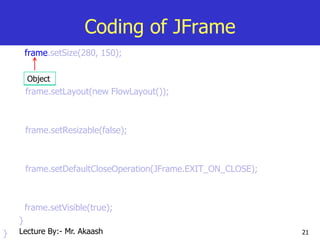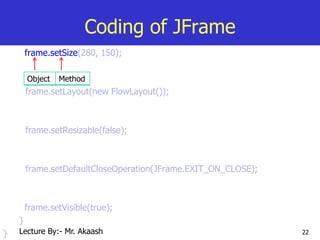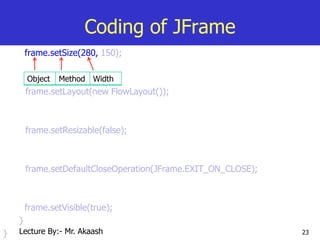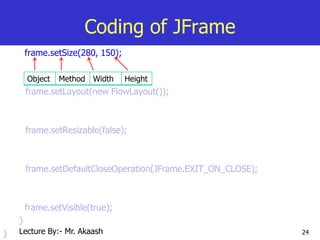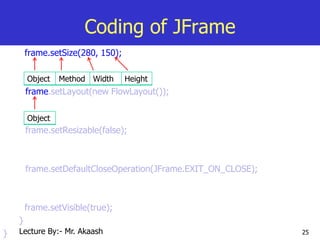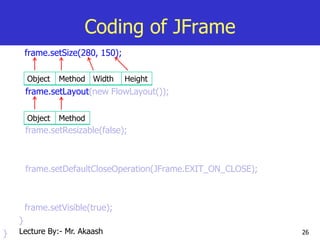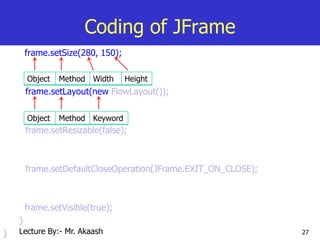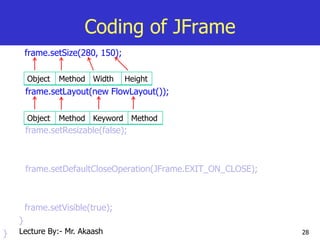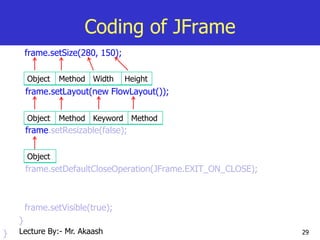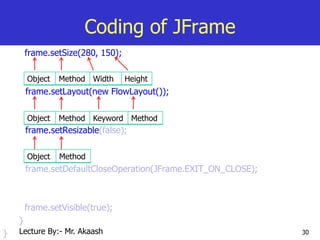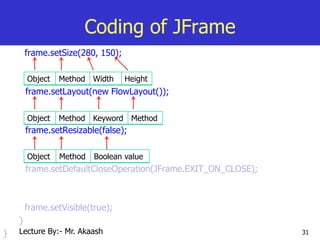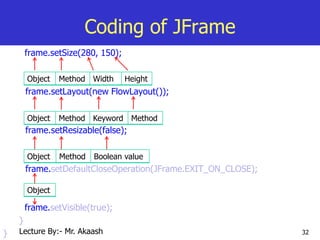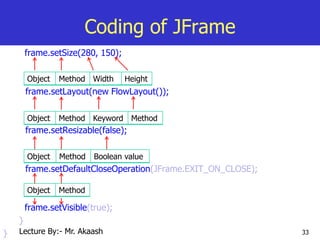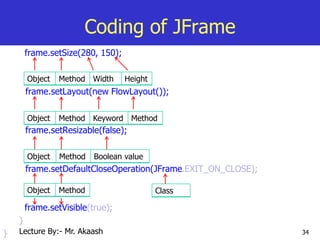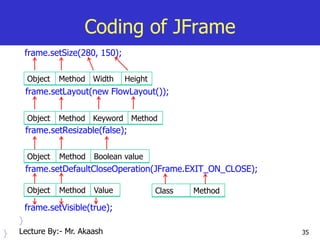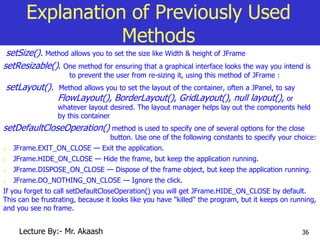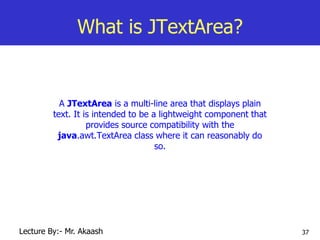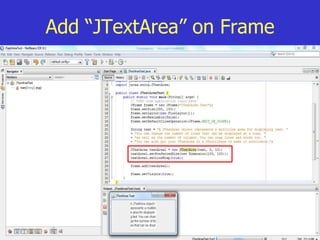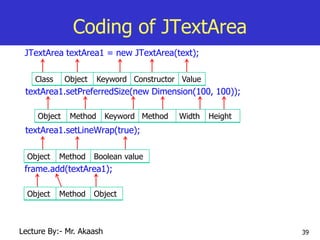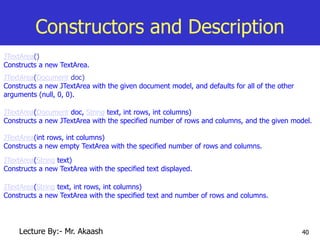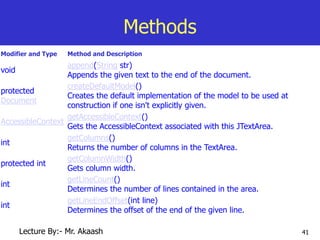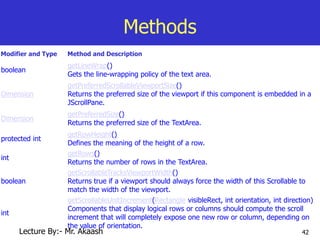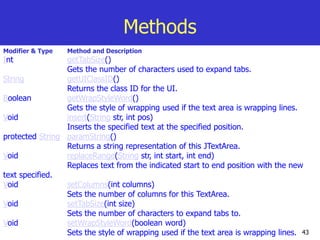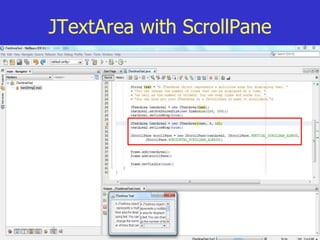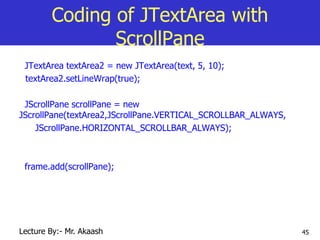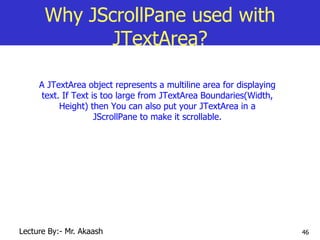The document outlines a lecture on Java GUI components, primarily focusing on creating and using JFrame and JTextArea with examples and code snippets. It explains the functionalities of JFrame, JTextArea, and JScrollPane, including methods and usage scenarios. The lecture provides detail on how to set properties like size, layout, and text management for user interfaces in Java.
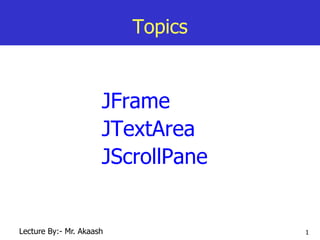
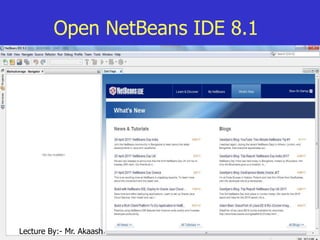
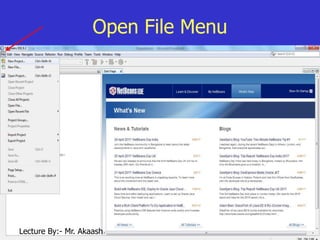
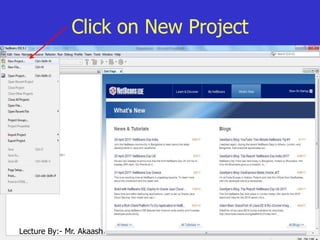
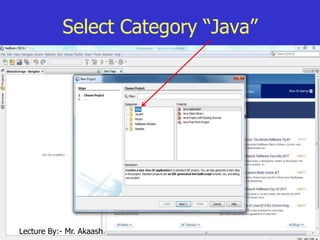
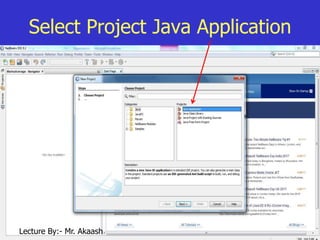
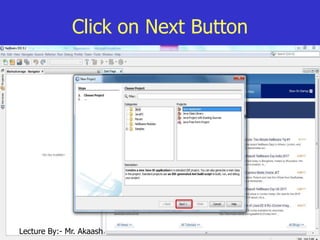
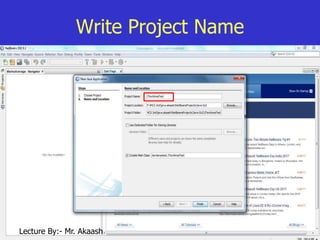
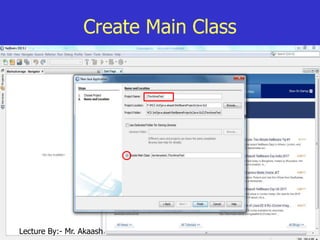
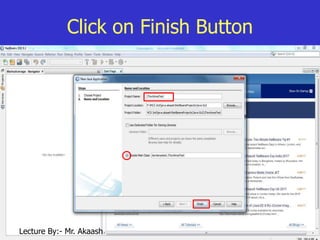
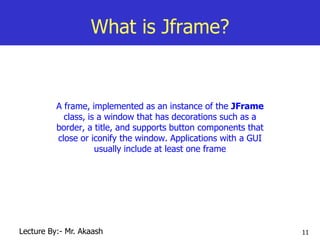
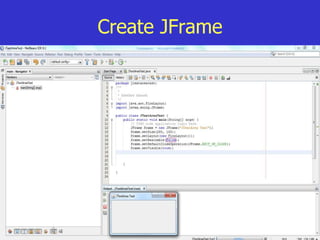
![13
Coding of JFrame
import java.awt.FlowLayout;
import javax.swing.JFrame;
public class JTextAreaTest {
public static void main(String[] args) {
JFrame frame = new JFrame("JTextArea Test");
frame.setSize(280, 150);
frame.setLayout(new FlowLayout());
frame.setResizable(false);
frame.setDefaultCloseOperation(JFrame.EXIT_ON_CLOSE);
frame.setVisible(true);
}
}
Built_in Packages of Java
Programming Language
Lecture By:- Mr. Akaash](https://image.slidesharecdn.com/slidesharejtextarea-170504204514/85/jframe-jtextarea-and-jscrollpane-13-320.jpg)
![14
Coding of JFrame
import java.awt.FlowLayout;
import javax.swing.JFrame;
public class JTextAreaTest {
public static void main(String[] args) {
JFrame frame = new JFrame("JTextArea Test");
frame.setSize(280, 150);
frame.setLayout(new FlowLayout());
frame.setResizable(false);
frame.setDefaultCloseOperation(JFrame.EXIT_ON_CLOSE);
frame.setVisible(true);
}
}
Built_in Packages of Java
Programming Language
Main Class
Lecture By:- Mr. Akaash](https://image.slidesharecdn.com/slidesharejtextarea-170504204514/85/jframe-jtextarea-and-jscrollpane-14-320.jpg)
![15
Coding of JFrame
import java.awt.FlowLayout;
import javax.swing.JFrame;
public class JTextAreaTest {
public static void main(String[] args) {
JFrame frame = new JFrame("JTextArea Test");
frame.setSize(280, 150);
frame.setLayout(new FlowLayout());
frame.setResizable(false);
frame.setDefaultCloseOperation(JFrame.EXIT_ON_CLOSE);
frame.setVisible(true);
}
}
Built_in Packages of Java
Programming Language
Main Class
Main Function
Lecture By:- Mr. Akaash](https://image.slidesharecdn.com/slidesharejtextarea-170504204514/85/jframe-jtextarea-and-jscrollpane-15-320.jpg)
![16
Coding of JFrame
import java.awt.FlowLayout;
import javax.swing.JFrame;
public class JTextAreaTest {
public static void main(String[] args) {
JFrame frame = new JFrame("JTextArea Test");
frame.setSize(280, 150);
frame.setLayout(new FlowLayout());
frame.setResizable(false);
frame.setDefaultCloseOperation(JFrame.EXIT_ON_CLOSE);
frame.setVisible(true);
}
}
Built_in Packages of Java
Programming Language
Main Class
Main Function
Class
Lecture By:- Mr. Akaash](https://image.slidesharecdn.com/slidesharejtextarea-170504204514/85/jframe-jtextarea-and-jscrollpane-16-320.jpg)
![17
Coding of JFrame
import java.awt.FlowLayout;
import javax.swing.JFrame;
public class JTextAreaTest {
public static void main(String[] args) {
JFrame frame = new JFrame("JTextArea Test");
frame.setSize(280, 150);
frame.setLayout(new FlowLayout());
frame.setResizable(false);
frame.setDefaultCloseOperation(JFrame.EXIT_ON_CLOSE);
frame.setVisible(true);
}
}
Built_in Packages of Java
Programming Language
Main Class
Main Function
Class Object
Lecture By:- Mr. Akaash](https://image.slidesharecdn.com/slidesharejtextarea-170504204514/85/jframe-jtextarea-and-jscrollpane-17-320.jpg)
![18
Coding of JFrame
import java.awt.FlowLayout;
import javax.swing.JFrame;
public class JTextAreaTest {
public static void main(String[] args) {
JFrame frame = new JFrame("JTextArea Test");
frame.setSize(280, 150);
frame.setLayout(new FlowLayout());
frame.setResizable(false);
frame.setDefaultCloseOperation(JFrame.EXIT_ON_CLOSE);
frame.setVisible(true);
}
}
Built_in Packages of Java
Programming Language
Main Class
Main Function
Class Object Keyword
Lecture By:- Mr. Akaash](https://image.slidesharecdn.com/slidesharejtextarea-170504204514/85/jframe-jtextarea-and-jscrollpane-18-320.jpg)
![19
Coding of JFrame
import java.awt.FlowLayout;
import javax.swing.JFrame;
public class JTextAreaTest {
public static void main(String[] args) {
JFrame frame = new JFrame("JTextArea Test");
frame.setSize(280, 150);
frame.setLayout(new FlowLayout());
frame.setResizable(false);
frame.setDefaultCloseOperation(JFrame.EXIT_ON_CLOSE);
frame.setVisible(true);
}
}
Built_in Packages of Java
Programming Language
Main Class
Main Function
Class Object Keyword Constructor
Lecture By:- Mr. Akaash](https://image.slidesharecdn.com/slidesharejtextarea-170504204514/85/jframe-jtextarea-and-jscrollpane-19-320.jpg)
![20
Coding of JFrame
import java.awt.FlowLayout;
import javax.swing.JFrame;
public class JTextAreaTest {
public static void main(String[] args) {
JFrame frame = new JFrame("JTextArea Test");
frame.setSize(280, 150);
frame.setLayout(new FlowLayout());
frame.setResizable(false);
frame.setDefaultCloseOperation(JFrame.EXIT_ON_CLOSE);
frame.setVisible(true);
}
}
Built_in Packages of Java
Programming Language
Main Class
Main Function
Class Object Keyword Constructor Value
Lecture By:- Mr. Akaash](https://image.slidesharecdn.com/slidesharejtextarea-170504204514/85/jframe-jtextarea-and-jscrollpane-20-320.jpg)