This document covers various JavaScript concepts, including variable scoping with 'let' and 'const', arrow functions, promises, async functions, closures, callback functions, and prototypes. It explains the differences between variable declarations, the temporal dead zone, and demonstrates examples for asynchronous operations using promises. Additionally, it discusses how to manipulate prototypes and use anonymous functions effectively in JavaScript.
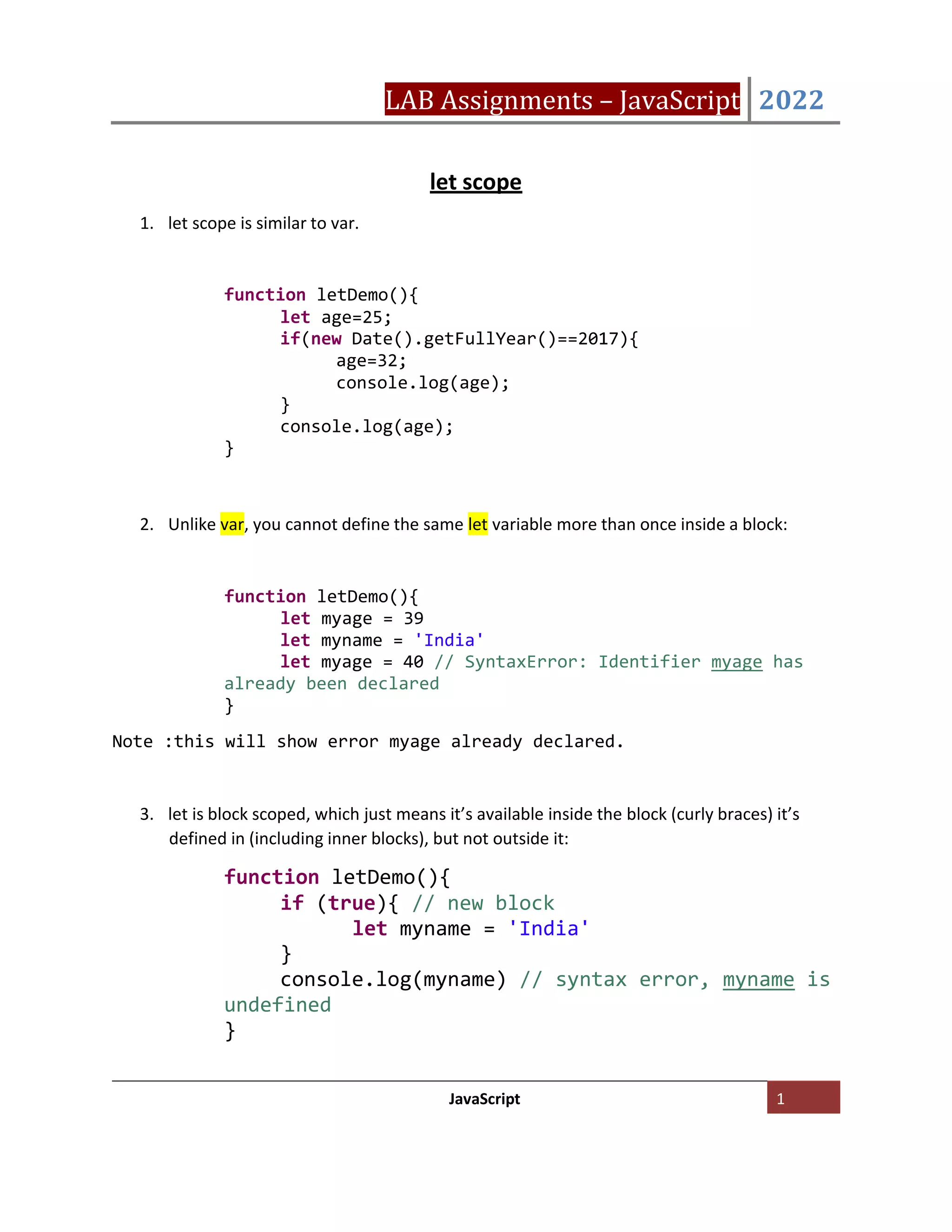

![LAB Assignments – JavaScript 2022
JavaScript 3
Note: This is helpful in many scenarios, such as Ajax requests inside loops that rely on the
value of i to make different requests, or event handlers that utilize the value of i to
perform an action tailored to the element it’s bound to.
Example for Let:
<!DOCTYPE html>
<html>
<head>
<meta charset="ISO-8859-1">
<title>MyApplication Demo</title>
<script type="text/javascript" src="script/demo.js"></script>
</head>
<body>
<a href="#" onclick="letExample()">Home</a><br>
<a href="#" onclick="letExample()">Employee </a><br>
<a href="#" onclick="letExample()">Customer</a><br>
<a href="#" onclick="letExample()">Feedbacks</a><br>
<a href="#" onclick="letExample()">Contact Us</a><br>
<a href="#" onclick="letExample()">Click here</a><br>
</body>
</html>
demo.js
function letExample(){
let links = document.getElementsByTagName('a')
for (let i=0; i<links.length; i++){
links[i].onclick = function(){
console.log(i)
}, i * 100)
}
//logs '0, 1, 2, 3, 4'
}](https://image.slidesharecdn.com/advancedjavascript1-220531134514-145fb68d/85/Javascript-Exercises-3-320.jpg)

![LAB Assignments – JavaScript 2022
JavaScript 5
const scope
1. const variable must be initialized
2. While a const variable cannot be reassigned entirely to a different value, if the value of
a const is an object or array, the object’s properties themselves are still mutable, able to
be modified:
function test(){
const mydog = 'spotty' // good
mydog = 'fluffy' // error: assignment to constant
const mybrother; // error: Missing initializer in
const
}
function test(){
const myobject = {name:'George', age:39}
//myobject = {name: 'Ken', age:39} //error
myobject.age = 40 // OK
const myarray = []
myarray[0] = 'Football' // OK
}](https://image.slidesharecdn.com/advancedjavascript1-220531134514-145fb68d/85/Javascript-Exercises-5-320.jpg)




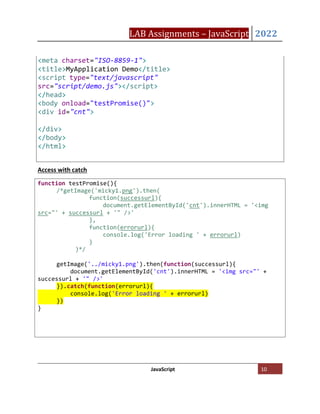

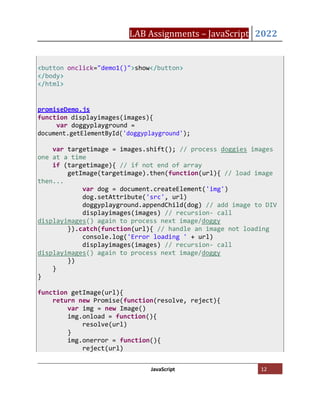
![LAB Assignments – JavaScript 2022
JavaScript 13
img.src = url
// alert(img.src);
//document.getElementById('img1').src=url;
})
function demo1(){
var doggies = ['dog1.png', 'dog2.png', 'dog3.png',
'dog4.png', 'dog5.png']
//doggyplayground.innerHTML = ''
displayimages(doggies)](https://image.slidesharecdn.com/advancedjavascript1-220531134514-145fb68d/85/Javascript-Exercises-13-320.jpg)



