Ip
•Download as PPT, PDF•
0 likes•177 views
R
rfhiAngela Assante created a functional iPad app under the guidance of her advisor Mrs. Sack. The app displays a map of the La Pietra campus with details about each room, designed for people unfamiliar with the campus. It has a simple interface. Angela learned coding, design, and troubleshooting skills through resources including Xcode and Interface Builder. She thanks her advisor and others for their support and hardware/software assistance during the process.
Report
Share
Report
Share
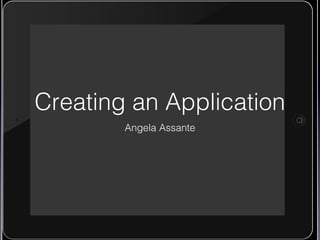
Recommended
Beyond the Screen: Humans as Input and Output

Kelsey Breseman from Technical Machine discusses the applications and reasons behind building a physical internet, and shows demonstrations of some of the possible interactions.
SOLID Conference 2014
Video: https://www.youtube.com/watch?v=LdATa51ejgM
Introdução a Banco de Dados

Slides sobre banco de dados modelo relacional, introduzindo o assunto para novas turmas...
Análise e Design - RUP

Apresentação da disciplina Análise e Design do RUP - Pós Graduação de Engenharia de Software - PUCPR
participação Tiago Assis
Banco de Dados II: Generalização e Especialização (aula 3)

Generalização e Especialização com participação total e parcial
Recommended
Beyond the Screen: Humans as Input and Output

Kelsey Breseman from Technical Machine discusses the applications and reasons behind building a physical internet, and shows demonstrations of some of the possible interactions.
SOLID Conference 2014
Video: https://www.youtube.com/watch?v=LdATa51ejgM
Introdução a Banco de Dados

Slides sobre banco de dados modelo relacional, introduzindo o assunto para novas turmas...
Análise e Design - RUP

Apresentação da disciplina Análise e Design do RUP - Pós Graduação de Engenharia de Software - PUCPR
participação Tiago Assis
Banco de Dados II: Generalização e Especialização (aula 3)

Generalização e Especialização com participação total e parcial
Vision of the TIII Project

Presentation of the TIII project and its vision as presented on the Human Interface Design seminar in Eindhoven. (6/02/2013)
Hands-On Ideas Webcast 9 - Gestural Messaging

Chad Ruble doesn't consider himself a technology person. But after a stroke that left Chad's mom partially physically impaired, his mom had a hard time using phones and other devices. Not one to ignore a challenge, Chad figured out how to combine an Arduino controller, Processing libraries, a Microsoft X Box Kinect and some of his own code to make a gestural-based messaging system. These hacks keep Chad Ruble's mom in her house living independently. Now Chad is a maker who is creating interfaces for people with disabilities to interact with others via technology.
In this webcast Chad shares how he as a 'non tech' person took to 'hacking' his way through a lot of homemade projects and learned from trial and error. In the end he though he created a system which translates large motions into messages, meaning that Mom is less isolated while maintaining her independence. Chad shares how he built his first version of a solution, how it has evolved into a web-based system that you can use, and how you can make or hack your own assistive solutions.
The iPad: Sign of the times, but which way does it point?

Some see the iPad as one more way for people to find endless distractions and entertainments, a nail in the coffin for those who seek to "amuse themselves to death." Others believe the iPad is the best exemplar to date of the possibilities for extending human abilities to learn, connect, and create via powerful portable computing devices. Either way, the iPad and its ilk deserve attention from educators considering the future of teaching and learning. This session will open a conversation about the possibilities, in the hopes of helping participants to move beyond their preconceptions and biases.
Arduino

Arduino is a versatile microcontroller technology. With it's robustness it's making everyone to fall for it.
Cultivating Student Creativity with iPads

Ideas for cultivating creativity using iPads in the elementary classroom.
Tlt symposium ipad_presentation

Presentation at the March 2011 Teaching and Learning with Technology Symposium at Penn State, "Teaching and Learning with iPads," Michael Faris, Patricia Gael, and Stuart Selber
Multi-Touch Tangible Interface; HCI trends, projects, and development

Lecture series on Multi-touch. Topic covers; History of HCI, Environment computing, Introduction to tangible interface, IT Project management, and multi-touch workshop. Created in Q1 2010
Make Tools

My keynote talk at the 2007 IA Konferenz in Stuttgart, Germany, I argued we need to create fewer final designed artifacts and more tools to help everyone design. The audio can be downloaded from here: http://www.iavoice.com/2007/11/27/ia-konferenz-2007-keynote-english/
Creativity and things

Slides from a workshop series I ran for an undergraduate class at Bath Spa University in November 2012. It would be much more helpful if Slideshare included the notes at the bottom of the presentation, since all the verbal explanation that accompanies the slides (and which is important for understanding the flow of the workshop) is there. And you can't see it.
Portfolio hunter abell

This is a link to my portfolio with the resume in it. It shows my Design experience
Life Project EVA London 2012

A co-authored paper and presentation by myself, Evan Raskob, Fiona French and Nick Rothwell, on the "Life Project" a robot art project led by Evan Raskob
More Related Content
Similar to Ip
Vision of the TIII Project

Presentation of the TIII project and its vision as presented on the Human Interface Design seminar in Eindhoven. (6/02/2013)
Hands-On Ideas Webcast 9 - Gestural Messaging

Chad Ruble doesn't consider himself a technology person. But after a stroke that left Chad's mom partially physically impaired, his mom had a hard time using phones and other devices. Not one to ignore a challenge, Chad figured out how to combine an Arduino controller, Processing libraries, a Microsoft X Box Kinect and some of his own code to make a gestural-based messaging system. These hacks keep Chad Ruble's mom in her house living independently. Now Chad is a maker who is creating interfaces for people with disabilities to interact with others via technology.
In this webcast Chad shares how he as a 'non tech' person took to 'hacking' his way through a lot of homemade projects and learned from trial and error. In the end he though he created a system which translates large motions into messages, meaning that Mom is less isolated while maintaining her independence. Chad shares how he built his first version of a solution, how it has evolved into a web-based system that you can use, and how you can make or hack your own assistive solutions.
The iPad: Sign of the times, but which way does it point?

Some see the iPad as one more way for people to find endless distractions and entertainments, a nail in the coffin for those who seek to "amuse themselves to death." Others believe the iPad is the best exemplar to date of the possibilities for extending human abilities to learn, connect, and create via powerful portable computing devices. Either way, the iPad and its ilk deserve attention from educators considering the future of teaching and learning. This session will open a conversation about the possibilities, in the hopes of helping participants to move beyond their preconceptions and biases.
Arduino

Arduino is a versatile microcontroller technology. With it's robustness it's making everyone to fall for it.
Cultivating Student Creativity with iPads

Ideas for cultivating creativity using iPads in the elementary classroom.
Tlt symposium ipad_presentation

Presentation at the March 2011 Teaching and Learning with Technology Symposium at Penn State, "Teaching and Learning with iPads," Michael Faris, Patricia Gael, and Stuart Selber
Multi-Touch Tangible Interface; HCI trends, projects, and development

Lecture series on Multi-touch. Topic covers; History of HCI, Environment computing, Introduction to tangible interface, IT Project management, and multi-touch workshop. Created in Q1 2010
Make Tools

My keynote talk at the 2007 IA Konferenz in Stuttgart, Germany, I argued we need to create fewer final designed artifacts and more tools to help everyone design. The audio can be downloaded from here: http://www.iavoice.com/2007/11/27/ia-konferenz-2007-keynote-english/
Creativity and things

Slides from a workshop series I ran for an undergraduate class at Bath Spa University in November 2012. It would be much more helpful if Slideshare included the notes at the bottom of the presentation, since all the verbal explanation that accompanies the slides (and which is important for understanding the flow of the workshop) is there. And you can't see it.
Portfolio hunter abell

This is a link to my portfolio with the resume in it. It shows my Design experience
Life Project EVA London 2012

A co-authored paper and presentation by myself, Evan Raskob, Fiona French and Nick Rothwell, on the "Life Project" a robot art project led by Evan Raskob
Similar to Ip (20)
The iPad: Sign of the times, but which way does it point?

The iPad: Sign of the times, but which way does it point?
Multi-Touch Tangible Interface; HCI trends, projects, and development

Multi-Touch Tangible Interface; HCI trends, projects, and development
David Cuartielles and Tony Olsson - Going Physical (K3 research seminar)

David Cuartielles and Tony Olsson - Going Physical (K3 research seminar)
Ip
- 1. Creating an Application Angela Assante
- 2. Introduction My advisor: Mrs. Sack My objective: To create a functional iPad app
- 3. The Process Learning Resources Building Coding and design Troubleshooting Searching for information
- 4. The Programs Xcode Interface Builder
- 5. The App Displays a map with relevant details about each room Designed for people unfamiliar with the La Pietra campus Simple interface
- 6. To look at resources I used during this IP, go to: tiny.cc link to a Google doc
- 7. Thank You! Thanks to Mrs. Sack for advising me. Thanks to Mrs. Hugo, Eric Atanes, Kent Roller, and Jake Wilkinson for providing me with the necessary hardware and software. Thanks for listening!