IoT Home project by MADHAV
•
1 like•55 views
This document describes an IoT home project that allows controlling and monitoring home appliances via the internet from anywhere in the world. It uses a NodeMCU microcontroller connected to home appliances like lights, fans, and sockets. The NodeMCU is connected to the Blynk cloud platform, which provides an app to control devices and monitor temperature and humidity sensors. Pressing buttons in the Blynk app sends commands over the internet to the NodeMCU to turn appliances on and off remotely.
Report
Share
Report
Share
Download to read offline
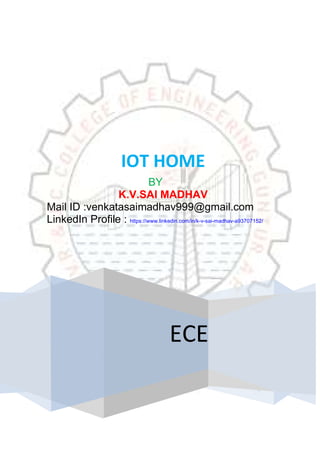
Recommended
Recommended
More Related Content
What's hot
What's hot (20)
Bộ kích sóng Totolink, bộ tiếp sóng Wifi EX200 Totolink

Bộ kích sóng Totolink, bộ tiếp sóng Wifi EX200 Totolink
Home automation in kerala ,home automation in calicut , home automation 

Home automation in kerala ,home automation in calicut , home automation
ESP8266 NodeMCU Server, Client, Station Mode, and Client Control LED

ESP8266 NodeMCU Server, Client, Station Mode, and Client Control LED
Similar to IoT Home project by MADHAV
Similar to IoT Home project by MADHAV (20)
Introduction to Things board (An Open Source IoT Cloud Platform)

Introduction to Things board (An Open Source IoT Cloud Platform)
Icacci2017 lowcostimplementationofsmarthomeautomation

Icacci2017 lowcostimplementationofsmarthomeautomation
30 9137 e implementation of cloud connected smart plug (edit lafi)

30 9137 e implementation of cloud connected smart plug (edit lafi)
IRJET- Designing of Smart Switch for Home Automation

IRJET- Designing of Smart Switch for Home Automation
Domotics – A Cost Effective Smart Home Automation System Using Wifi as Networ...

Domotics – A Cost Effective Smart Home Automation System Using Wifi as Networ...
Presentation on IoT Based Home Automation using android & NodeMCU

Presentation on IoT Based Home Automation using android & NodeMCU
2014 Electrical Power, Electronics, Communications, Controls, .docx

2014 Electrical Power, Electronics, Communications, Controls, .docx
2014 Electrical Power, Electronics, Communications, Controls, .docx

2014 Electrical Power, Electronics, Communications, Controls, .docx
Recently uploaded
Recently uploaded (20)
Apidays New York 2024 - APIs in 2030: The Risk of Technological Sleepwalk by ...

Apidays New York 2024 - APIs in 2030: The Risk of Technological Sleepwalk by ...
EMPOWERMENT TECHNOLOGY GRADE 11 QUARTER 2 REVIEWER

EMPOWERMENT TECHNOLOGY GRADE 11 QUARTER 2 REVIEWER
Strategies for Landing an Oracle DBA Job as a Fresher

Strategies for Landing an Oracle DBA Job as a Fresher
AWS Community Day CPH - Three problems of Terraform

AWS Community Day CPH - Three problems of Terraform
CNIC Information System with Pakdata Cf In Pakistan

CNIC Information System with Pakdata Cf In Pakistan
DEV meet-up UiPath Document Understanding May 7 2024 Amsterdam

DEV meet-up UiPath Document Understanding May 7 2024 Amsterdam
2024: Domino Containers - The Next Step. News from the Domino Container commu...

2024: Domino Containers - The Next Step. News from the Domino Container commu...
Boost Fertility New Invention Ups Success Rates.pdf

Boost Fertility New Invention Ups Success Rates.pdf
Apidays New York 2024 - The Good, the Bad and the Governed by David O'Neill, ...

Apidays New York 2024 - The Good, the Bad and the Governed by David O'Neill, ...
Rising Above_ Dubai Floods and the Fortitude of Dubai International Airport.pdf

Rising Above_ Dubai Floods and the Fortitude of Dubai International Airport.pdf
ProductAnonymous-April2024-WinProductDiscovery-MelissaKlemke

ProductAnonymous-April2024-WinProductDiscovery-MelissaKlemke
Apidays New York 2024 - Scaling API-first by Ian Reasor and Radu Cotescu, Adobe

Apidays New York 2024 - Scaling API-first by Ian Reasor and Radu Cotescu, Adobe
Navigating the Deluge_ Dubai Floods and the Resilience of Dubai International...

Navigating the Deluge_ Dubai Floods and the Resilience of Dubai International...
Cloud Frontiers: A Deep Dive into Serverless Spatial Data and FME

Cloud Frontiers: A Deep Dive into Serverless Spatial Data and FME
Web Form Automation for Bonterra Impact Management (fka Social Solutions Apri...

Web Form Automation for Bonterra Impact Management (fka Social Solutions Apri...
Connector Corner: Accelerate revenue generation using UiPath API-centric busi...

Connector Corner: Accelerate revenue generation using UiPath API-centric busi...
IoT Home project by MADHAV
- 1. ECE IOT HOME BY K.V.SAI MADHAV Mail ID :venkatasaimadhav999@gmail.com LinkedIn Profile : https://www.linkedin.com/in/k-v-sai-madhav-a93707152/
- 2. IOT HOME Abstract: The Aim of this project is to control and monitor our Home appliances through internet from anywhere in the world. Description: Internet of Things(IoT) means connecting all devices to the Internet and to control them from anywhere in the world. The project is about controlling home appliances through the Internet Using Blynk Cloud . We interfaced home appliances to NODEMCU . Then we connected NODEMCU (Micro Controller) to Blynk Cloud through the Internet. We used Blynk Mobile Interface to connect to Blynk Cloud. By this, we can communicate with our devices(Appliances). Blynk Cloud provides high security by providing us a Master Key. We can ON/OFF appliances(light,fan,socket..) by using mobile as shown in the mobile interface. When we press ON/OFF in mobile app, then it sends data to NODEMCU through Blynk Cloud. We can also monitor Temperature and Humidity in the house as shown in mobile interface. This is not a prototype. This is real application.
- 3. IOT HOME 3 IOT HOME MOBILE INTERFACE Components Used: NODEMCU, DHT11 SENSOR , RELAYS, H-BRIDGE DRIVER , DC MOTORS , BULBS WITH SOCKETS , SERVO MOTOR , BREADBOARD , 9V BATTERIES, 230V AC SUPPLY , CONNECTING WIRES ,JUMPERWIRES , 7805 VOLTAGE REGULATOR .
- 4. CODE: #define BLYNK_PRINT Serial #include <BlynkSimpleEsp8266.h> // THESE 3 LIBRARIES FOR USING BLYNK CLOUD #include <SimpleTimer.h> #include <SPI.h> #include<Servo.h> // SERVO MOTOR LIBRARY #include <ESP8266WiFi.h> //NODEMCU WIFI MODULE LIBRARY #include <DHT.h> //DHT11 SENSOR LIBRARY char auth[] = "mswM-7r5JXmiRFHoFYWYKmxOsglX4rL1"; //AUTHENTICATION KEY PROVIDED BY BLYNK CLOUD char ssid[] = "naani"; //WIFI SSID char pass[] = "12345677"; //WIFI PASSWORD #define DHTPIN 2 //DHT 11 - TEMPERATURE AND HUMIDITY SENSOR #define DHTTYPE DHT11 DHT dht(DHTPIN, DHTTYPE); SimpleTimer timer; //SIMPLE TIMER void Sensor() //FUNTION TO READ DHT11 SENSOR VALUES { int h = dht.readHumidity(); int t = dht.readTemperature(); if (isnan(h) || isnan(t)) { Serial.println("Failed to read from DHT sensor!"); return; }
- 5. IOT HOME 5 Serial.println(h); //TO PRINT HUMIDITY VALUES ON SERIAL MONITOR Serial.println(t); //TO PRINT TEMPERATURE VALUES ON SERIAL MONITOR Blynk.virtualWrite(V7,h); //TO PUBLISH HUMIDITY VALUES TO BLYNK CLOUD Blynk.virtualWrite(V8,t); //TO PUBLISH TEMPERATURE VALUES TO BLYNK CLOUD } Servo servo; //TO DECLARE SERVO void setup() { Serial.begin(9600); //TO BEGIN SERIAL MONITOR Blynk.begin(auth, ssid, pass);//TO BEGIN BLYNK CLOUD CONNECTION dht.begin(); // TO BEGIN DHT11 SENSOR timer.setInterval(1000L,Sensor); //TO EXECUTE THE FUNTION Sensor FOR EVERY SECOND servo.attach(D8); //TO DECLARE THAT THE SERVO IS CONNECTED TO PIN D8 servo.write(0); } void loop() { Blynk.run(); //TO START PUBLISHING DATA TO BLYNK CLOUD timer.run(); //TO START TIMER } BLYNK_WRITE(V1) //THIS FUNCTION IS TO WRITE THE VALUES OF SERVO FROM BLYNK MOBILE INTERFACE { servo.write(param.asInt()); }