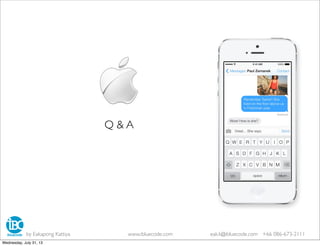The document outlines a training course on iOS basic development. It discusses day 2 which focuses on human interface design. Key principles of interface design discussed include focusing on the primary task, making usage easy and obvious, using consistent UI elements, and subtle animation to communicate. The document also provides information on the course instructor and links to additional resources.
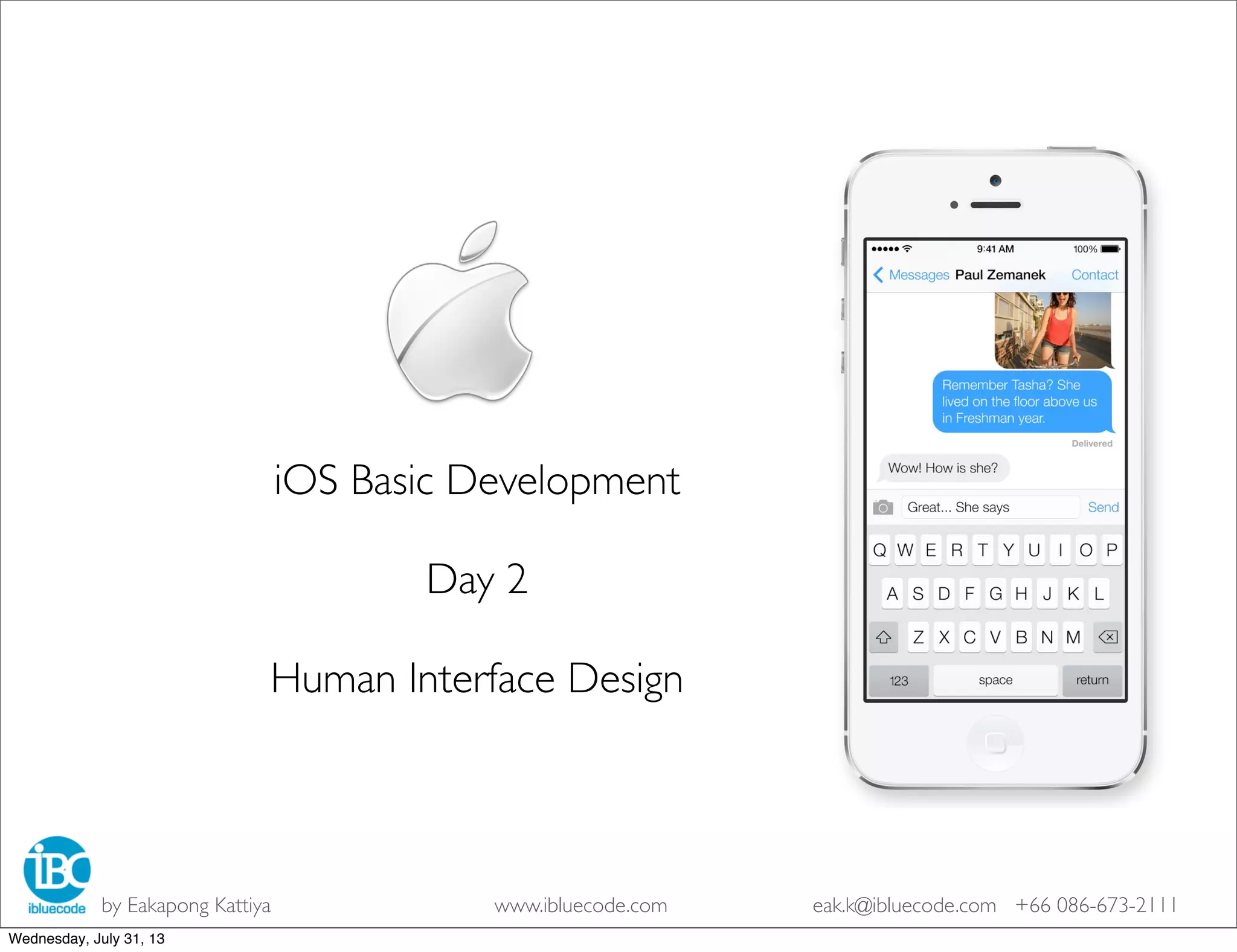

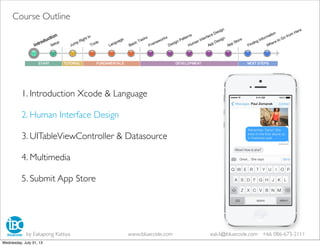
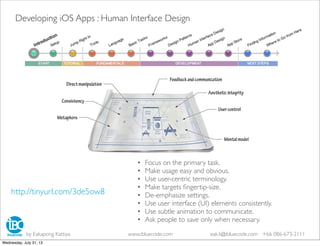

![Developing iOS Apps :App Design
• ]
by Eakapong Kattiya www.ibluecode.com eak.k@ibluecode.com +66 086-673-2111
Wednesday, July 31, 13](https://image.slidesharecdn.com/iosbasic-day2humaninterfacedesign-130715211006-phpapp01/85/31-July-2013-iOS-Basic-Development-Day-2-Human-interface-design-6-320.jpg)






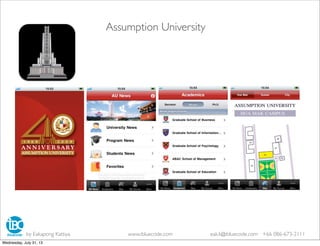



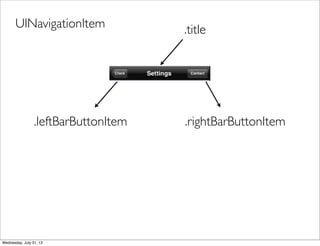
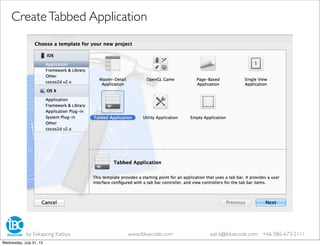
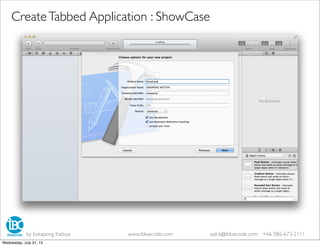
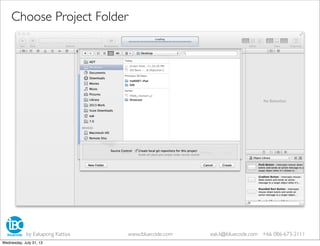
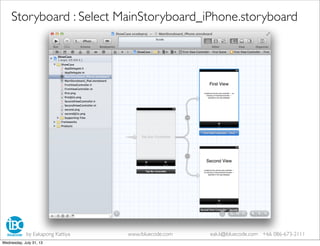
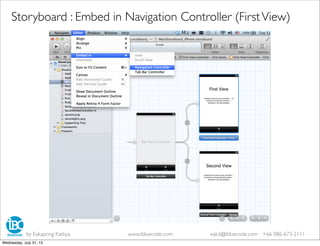
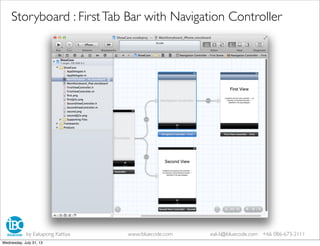
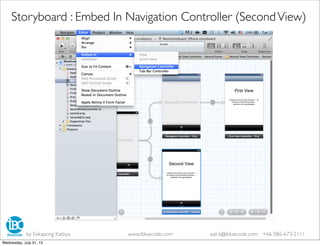
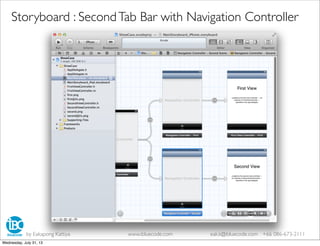
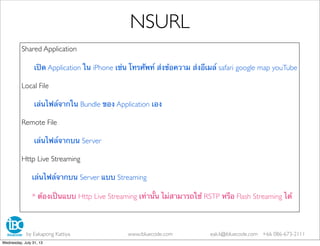
![NSURL *url = [NSURL URLWithString:@"tel:0866732111"];
TEL
NSURL *url = [NSURL URLWithString:@"sms:0866732111"];
SMS
NSURL *url = [NSURL URLWithString:@"mailto:eakkattiya@gmail.com"];
MAILTO
[[UIApplication sharedApplication] openURL:url];
by Eakapong Kattiya www.ibluecode.com eak.k@ibluecode.com +66 086-673-2111
Wednesday, July 31, 13](https://image.slidesharecdn.com/iosbasic-day2humaninterfacedesign-130715211006-phpapp01/85/31-July-2013-iOS-Basic-Development-Day-2-Human-interface-design-27-320.jpg)
![NSURL *url = [NSURL URLWithString:@"http://www.sanook.com"];
SAFARI
NSURL *url = [NSURL URLWithString:@"http://maps.google.com/maps?
saddr=Current_Location@13.1234,100.1234&daddr=Destination@13.012
4,100.2234"];
GOOGLE MAP
[[UIApplication sharedApplication] openURL:url];
by Eakapong Kattiya www.ibluecode.com eak.k@ibluecode.com +66 086-673-2111
Wednesday, July 31, 13](https://image.slidesharecdn.com/iosbasic-day2humaninterfacedesign-130715211006-phpapp01/85/31-July-2013-iOS-Basic-Development-Day-2-Human-interface-design-28-320.jpg)
![NSURL *url = [NSURL URLWithString:@"http://www.youtube.com/
watch?v=OGZe27ZBajE" ;
[[UIApplication sharedApplication] openURL:url];
YouTube
by Eakapong Kattiya www.ibluecode.com eak.k@ibluecode.com +66 086-673-2111
Wednesday, July 31, 13](https://image.slidesharecdn.com/iosbasic-day2humaninterfacedesign-130715211006-phpapp01/85/31-July-2013-iOS-Basic-Development-Day-2-Human-interface-design-29-320.jpg)
![Local File
NSURL *plistURL = [[NSBundle mainBundle] URLForResource:@"table"
withExtension:@"plist"];
NSURL *pdfURL = [[NSBundle mainBundle] URLForResource:@"info"
withExtension:@"pdf"];
NSURL *movieURL = [[NSBundle mainBundle] URLForResource:@"movie"
withExtension:@"mp4"];
NSURL *musicURL = [[NSBundle mainBundle] URLForResource:@"music"
withExtension:@"mp3"];
NSURL
by Eakapong Kattiya www.ibluecode.com eak.k@ibluecode.com +66 086-673-2111
Wednesday, July 31, 13](https://image.slidesharecdn.com/iosbasic-day2humaninterfacedesign-130715211006-phpapp01/85/31-July-2013-iOS-Basic-Development-Day-2-Human-interface-design-30-320.jpg)
![Remote File
NSString *remoteFile = @"http://exclusivesiam.comeze.com/
exclusive_siam/imagesForIphone/Pororo%20opening-1.mp3"
NSURL *myURL = [NSURL URLWithString:remoteFile];
NSURL
by Eakapong Kattiya www.ibluecode.com eak.k@ibluecode.com +66 086-673-2111
Wednesday, July 31, 13](https://image.slidesharecdn.com/iosbasic-day2humaninterfacedesign-130715211006-phpapp01/85/31-July-2013-iOS-Basic-Development-Day-2-Human-interface-design-31-320.jpg)
![Http Live Streaming
NSString *liveStreaming = @"http://devimages.apple.com/iphone/
samples/bipbop/gear1/prog_index.m3u8"
NSURL *myURL = [NSURL URLWithString:liveStreaming];
NSURL
by Eakapong Kattiya www.ibluecode.com eak.k@ibluecode.com +66 086-673-2111
Wednesday, July 31, 13](https://image.slidesharecdn.com/iosbasic-day2humaninterfacedesign-130715211006-phpapp01/85/31-July-2013-iOS-Basic-Development-Day-2-Human-interface-design-32-320.jpg)

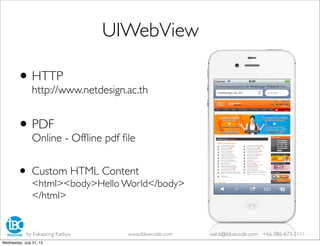
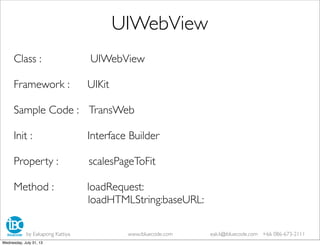
![การเรียกใช้งาน HTTP
1. create UIWebView Outlet(Interface Builder)
2. set Delegate
3. create NSURL
4. create NSURLRequest
5. call loadRequest
@implementation WebViewController
- (void)viewDidLoad
{
[super viewDidLoad];
NSURL *wwwURL = [NSURL URLWithString:@"http://www.sanook.com"];
NSURLRequest *request = [[NSURLRequest alloc]initWithURL:wwwURL];
[myWebView loadRequest:request];
}
UIWebView
by Eakapong Kattiya www.ibluecode.com eak.k@ibluecode.com +66 086-673-2111
Wednesday, July 31, 13](https://image.slidesharecdn.com/iosbasic-day2humaninterfacedesign-130715211006-phpapp01/85/31-July-2013-iOS-Basic-Development-Day-2-Human-interface-design-36-320.jpg)
![การเรียกใช้งาน PDF
1. create UIWebView Outlet(Interface Builder)
2. set Delegate
3. create NSURL
4. create NSURLRequest
5. call loadRequest
@implementation WebViewController
- (void)viewDidLoad
{
[super viewDidLoad];
NSURL *pdfURL = [[NSBundle mainBundle] URLForResource:@"info"
withExtension:@"pdf"];
NSURLRequest *request = [[NSURLRequest alloc]initWithURL:pdfURL];
[myWebView loadRequest:request];
}
UIWebView
by Eakapong Kattiya www.ibluecode.com eak.k@ibluecode.com +66 086-673-2111
Wednesday, July 31, 13](https://image.slidesharecdn.com/iosbasic-day2humaninterfacedesign-130715211006-phpapp01/85/31-July-2013-iOS-Basic-Development-Day-2-Human-interface-design-37-320.jpg)
![การเรียกใช้งาน HTML
1. create UIWebView Outlet(Interface Builder)
2. set Delegate
3. create HTML String
4. call loadHTMLString: baseURL:
@implementation WebViewController
- (void)viewDidLoad
{
[super viewDidLoad];
NSString *myHTML =
@"<html><body><h1>Hello, world!</h1></body></html>";
[myWebView loadHTMLString:myHTML baseURL:nil];
}
UIWebView
by Eakapong Kattiya www.ibluecode.com eak.k@ibluecode.com +66 086-673-2111
Wednesday, July 31, 13](https://image.slidesharecdn.com/iosbasic-day2humaninterfacedesign-130715211006-phpapp01/85/31-July-2013-iOS-Basic-Development-Day-2-Human-interface-design-38-320.jpg)
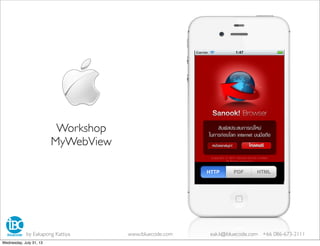

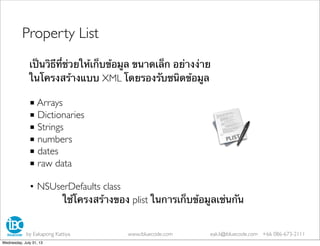

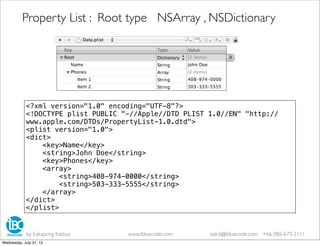
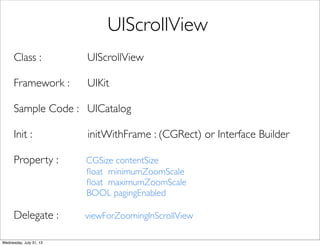
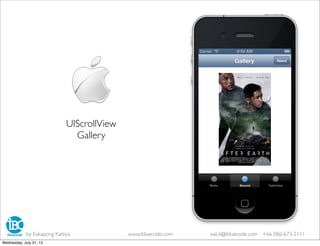
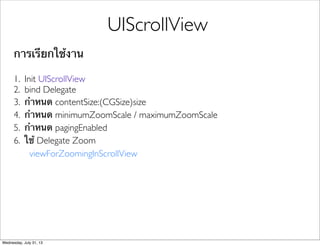
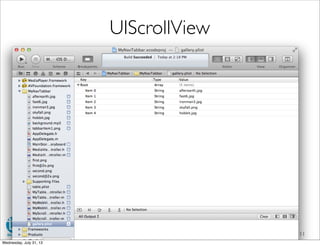
![-(void)initScrollView
{
NSURL *url = [[NSBundle mainBundle] URLForResource:@"gallery"
withExtension:@"plist"];
NSArray *items = [NSArray arrayWithContentsOfURL:url];
UIScrollView *scv = [[UIScrollView alloc]initWithFrame:self.view.frame];
[scv setContentSize:CGSizeMake(320*items.count, 320)];
[scv setPagingEnabled:YES];
[self.view addSubview:scv];
NSInteger i = 0;
for(NSString *imageName in items){
UIImageView *imageView = [[UIImageView alloc] initWithImage:
[UIImage imageNamed:imageName]];
[imageView setFrame:CGRectMake(320*i, 0, 320, 320)];
[imageView setContentMode:UIViewContentModeScaleAspectFit];
[scv addSubview:imageView];
i++ ;
}
}
UIScrollView
by Eakapong Kattiya www.ibluecode.com eak.k@ibluecode.com +66 086-673-2111
Wednesday, July 31, 13](https://image.slidesharecdn.com/iosbasic-day2humaninterfacedesign-130715211006-phpapp01/85/31-July-2013-iOS-Basic-Development-Day-2-Human-interface-design-48-320.jpg)
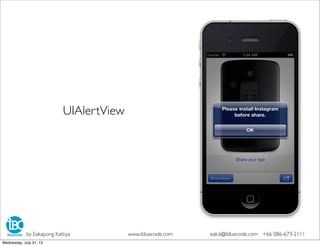
![-(void)showAlertView:(NSString*)title
{
UIAlertView *alert = [[UIAlertView alloc] initWithTitle:title
message:@""
delegate:nil
cancelButtonTitle:@"OK"
otherButtonTitles: nil];
[alert show];
}
UIAlertView
by Eakapong Kattiya www.ibluecode.com eak.k@ibluecode.com +66 086-673-2111
Wednesday, July 31, 13](https://image.slidesharecdn.com/iosbasic-day2humaninterfacedesign-130715211006-phpapp01/85/31-July-2013-iOS-Basic-Development-Day-2-Human-interface-design-50-320.jpg)


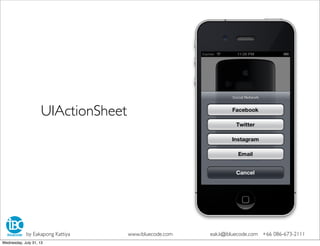
![- (IBAction)shareSocial:(id)sender {
UIActionSheet *action = [[UIActionSheet alloc]initWithTitle:@"Social Network"
delegate:self
cancelButtonTitle:@"Cancel"
destructiveButtonTitle:nil
otherButtonTitles:@"Facebook",@"Twitter",
@"Instagram",@"Email", nil];
[action showInView:self.view];
}
-(void)actionSheet:(UIActionSheet *)actionSheet clickedButtonAtIndex:(NSInteger)buttonIndex
{
if(buttonIndex == 0){
[self directShareFacebook:nil];
}
if(buttonIndex == 1){
[self directShareTwitter:nil];
}
if(buttonIndex == 2){
[self directShareInstagram:nil];
}
if(buttonIndex == 3){
[self directSendMail:nil];
}
}
UIActionSheet
by Eakapong Kattiya www.ibluecode.com eak.k@ibluecode.com +66 086-673-2111
Wednesday, July 31, 13](https://image.slidesharecdn.com/iosbasic-day2humaninterfacedesign-130715211006-phpapp01/85/31-July-2013-iOS-Basic-Development-Day-2-Human-interface-design-54-320.jpg)
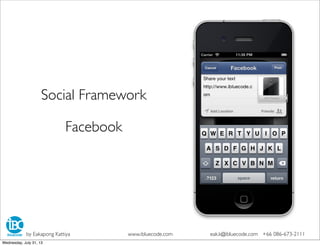
![- (IBAction)directShareFacebook:(id)sender {
if ([SLComposeViewController isAvailableForServiceType:SLServiceTypeFacebook])
{
SLComposeViewController *composeVC =
[SLComposeViewController composeViewControllerForServiceType:SLServiceTypeFacebook];
[composeVC setInitialText:self.myTextView.text];
UIImage *image = self.myImageView.image;
[composeVC addImage:image];
NSURL *url = [NSURL URLWithString:@"http://www.ibluecode.com"];
[composeVC addURL:url];
[self presentViewController:composeVC
animated:YES
completion:nil];
}
}
SLComposeViewController : Facebook
by Eakapong Kattiya www.ibluecode.com eak.k@ibluecode.com +66 086-673-2111
Wednesday, July 31, 13](https://image.slidesharecdn.com/iosbasic-day2humaninterfacedesign-130715211006-phpapp01/85/31-July-2013-iOS-Basic-Development-Day-2-Human-interface-design-56-320.jpg)
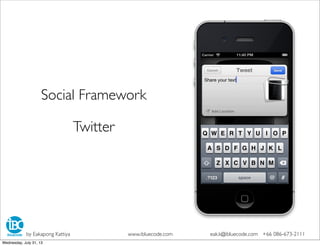
![- (IBAction)directShareTwitter:(id)sender {
if ([SLComposeViewController isAvailableForServiceType:SLServiceTypeTwitter])
{
SLComposeViewController *composeVC =
[SLComposeViewController composeViewControllerForServiceType:SLServiceTypeTwitter];
[composeVC setInitialText:self.myTextView.text];
UIImage *image = self.myImageView.image;
[composeVC addImage:image];
NSURL *url = [NSURL URLWithString:@"http://www.ibluecode.com"];
[composeVC addURL:url];
[self presentViewController:composeVC
animated:YES
completion:nil];
}
}
SLComposeViewController :Twitter
by Eakapong Kattiya www.ibluecode.com eak.k@ibluecode.com +66 086-673-2111
Wednesday, July 31, 13](https://image.slidesharecdn.com/iosbasic-day2humaninterfacedesign-130715211006-phpapp01/85/31-July-2013-iOS-Basic-Development-Day-2-Human-interface-design-58-320.jpg)

![- (IBAction)openDocumentAction:(id)sender {
NSURL *url = [[NSBundle mainBundle] URLForResource:@"mac_pro"
withExtension:@"jpeg"];
self.docController = [UIDocumentInteractionController interactionControllerWithURL:url];
self.docController.delegate = self ;
NSLog(@"uti: %@", [self.docController UTI]);
[self.docController presentOptionsMenuFromRect:self.view.frame
inView:self.view
animated:YES];
}
UIDocumentInteractionController :All
by Eakapong Kattiya www.ibluecode.com eak.k@ibluecode.com +66 086-673-2111
Wednesday, July 31, 13](https://image.slidesharecdn.com/iosbasic-day2humaninterfacedesign-130715211006-phpapp01/85/31-July-2013-iOS-Basic-Development-Day-2-Human-interface-design-60-320.jpg)
![- (IBAction)directShareInstagram:(id)sender {
NSURL *instagramURL = [NSURL URLWithString:@"instagram://location?id=1"];
if ([[UIApplication sharedApplication] canOpenURL:instagramURL]) {
NSString *documentsDirectory = [NSHomeDirectory() stringByAppendingPathComponent:@"Documents"];
NSString *savedImagePath = [documentsDirectory stringByAppendingPathComponent:@"Image.igo"];
NSData *imageData = UIImagePNGRepresentation(self.myImageView.image);
[imageData writeToFile:savedImagePath atomically:YES];
NSURL *imageUrl = [NSURL fileURLWithPath:savedImagePath];
NSLog(@"%@",imageUrl);
UIDocumentInteractionController *docController = [UIDocumentInteractionController new];
docController.delegate = self;
docController.UTI = @"com.instagram.exclusivegram";
docController.URL = imageUrl;
[docController presentOpenInMenuFromRect:CGRectZero inView:self.view animated:YES];
}else{
[self showAlertView:@"Please install Instagram before share."];
}
}
UIDocumentInteractionController : Instagram
by Eakapong Kattiya www.ibluecode.com eak.k@ibluecode.com +66 086-673-2111
Wednesday, July 31, 13](https://image.slidesharecdn.com/iosbasic-day2humaninterfacedesign-130715211006-phpapp01/85/31-July-2013-iOS-Basic-Development-Day-2-Human-interface-design-61-320.jpg)

![- (IBAction)directSendMail:(id)sender {
if ([MFMailComposeViewController canSendMail])
{
MFMailComposeViewController *mailVC = [[MFMailComposeViewController alloc] init];
mailVC.mailComposeDelegate = self;
[mailVC setSubject:@"Subject"];
NSArray *toRecipients = [NSArray arrayWithObjects:
@"eak.k@ibluecode.com",
@"eakkattiya@gmail.com", nil];
[mailVC setToRecipients:toRecipients];
UIImage *myImage = self.myImageView.image ;
NSData *imageData = UIImagePNGRepresentation(myImage);
[mailVC addAttachmentData:imageData mimeType:@"image/png" fileName:@"attachment"];
NSString *emailBody = self.myTextView.text;
[mailVC setMessageBody:emailBody isHTML:NO];
//iOS 5
//[self presentModalViewController:mailer animated:YES];
//iOS 6
[self presentViewController:mailVC animated:YES completion:nil];
}
}
MFMailComposeViewController
by Eakapong Kattiya www.ibluecode.com eak.k@ibluecode.com +66 086-673-2111
Wednesday, July 31, 13](https://image.slidesharecdn.com/iosbasic-day2humaninterfacedesign-130715211006-phpapp01/85/31-July-2013-iOS-Basic-Development-Day-2-Human-interface-design-63-320.jpg)