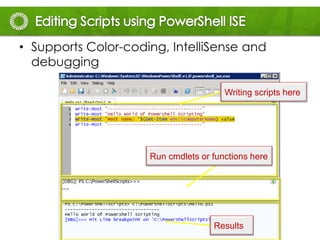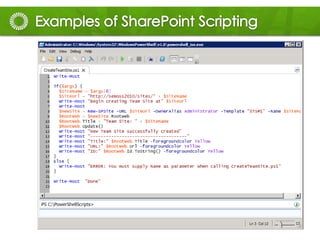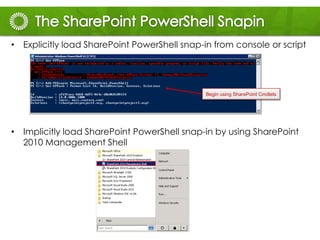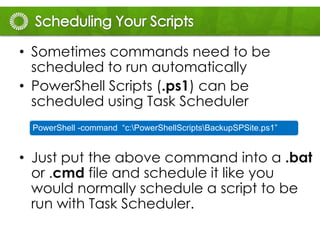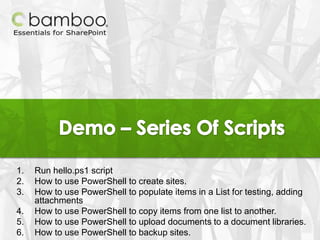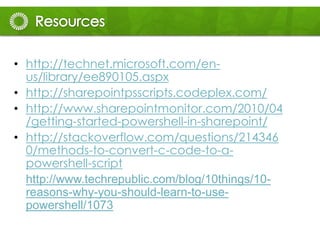This document provides an introduction to using PowerShell in SharePoint 2010. It discusses why PowerShell is useful for SharePoint administration and automation. The key points covered include: an overview of PowerShell and how it works with objects and the .NET Framework; when and why to use PowerShell over STSADM; basics of PowerShell like variables, loops, logic, and functions; how to create your own PowerShell scripts; and how to schedule scripts to run automatically. The presentation includes a demo of sample PowerShell scripts for common SharePoint tasks.
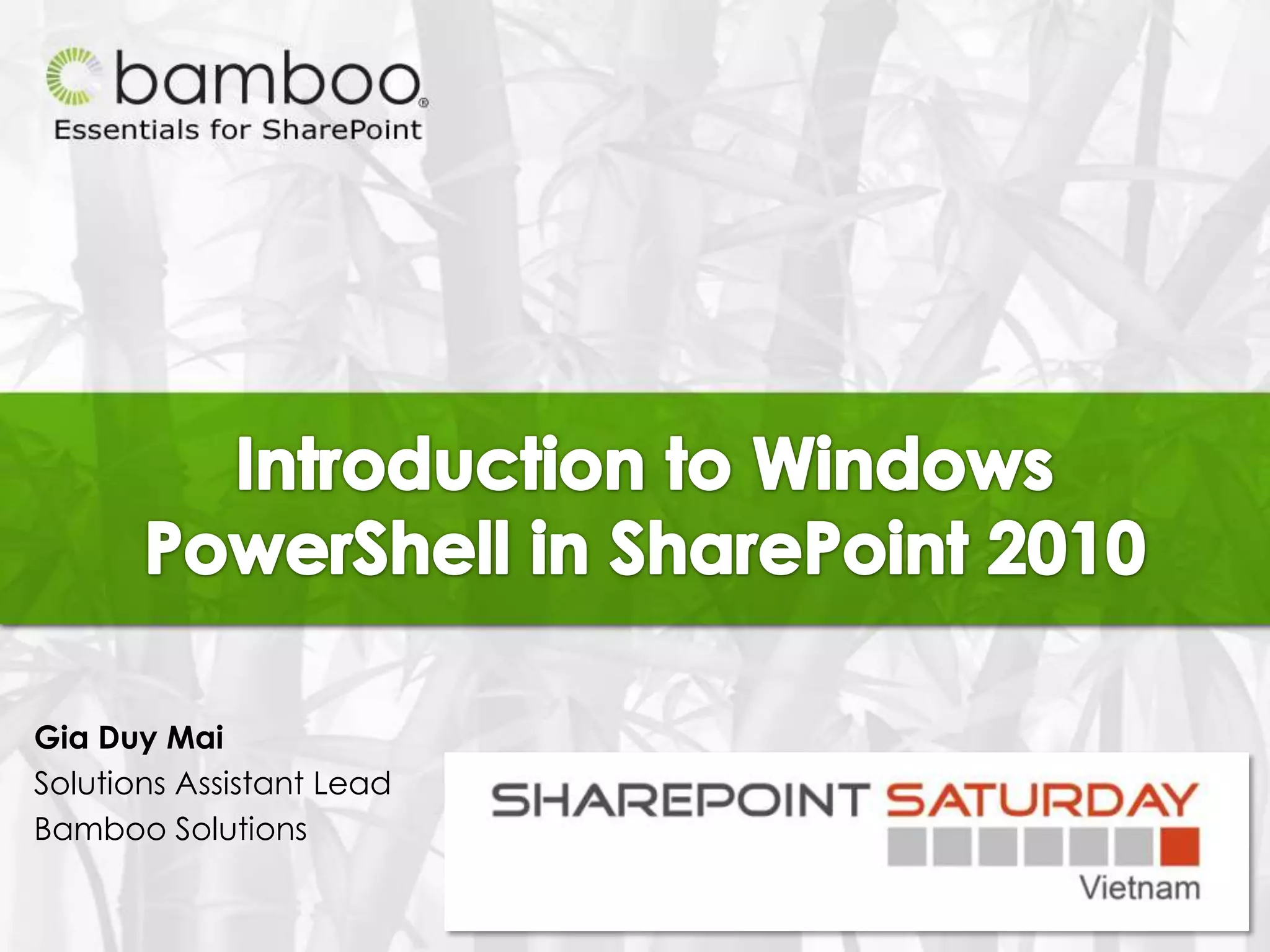

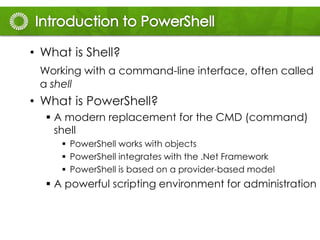
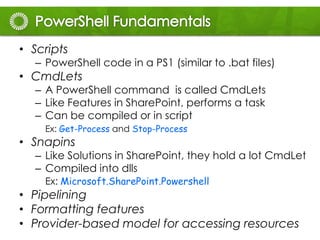
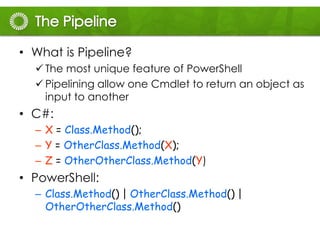
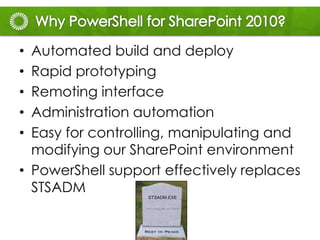
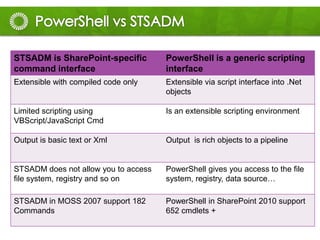
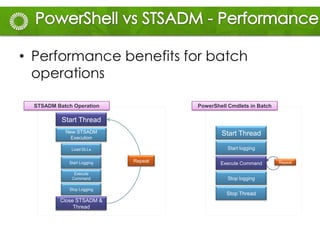
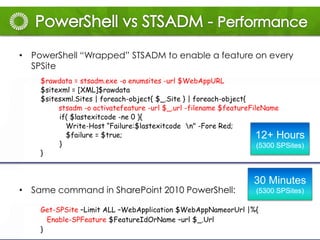
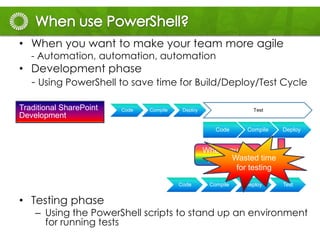
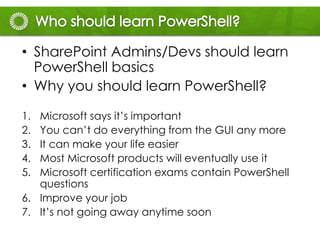
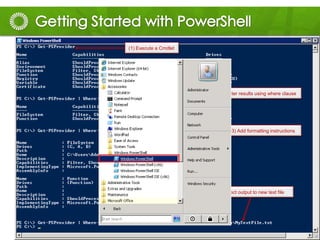
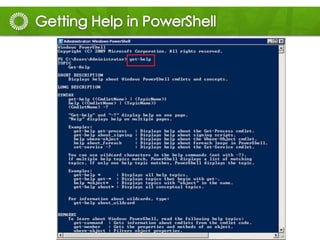
![PowerShell vs STSADM - PerformancePowerShell “Wrapped” STSADM to enable a feature on every SPSiteSame command in SharePoint 2010 PowerShell:$rawdata = stsadm.exe -o enumsites -url $WebAppURL $sitexml = [XML]$rawdata$sitesxml.Sites | foreach-object{ $_.Site } | foreach-object{ stsadm -o activatefeature -url$_.url -filename $featureFileName if( $lastexitcode -ne 0 ){ Write-Host “Failure:$lastexitcode \n" -Fore Red; $failure = $true; }}12+ Hours(5300 SPSites)30 Minutes(5300 SPSites)Get-SPSite –Limit ALL –WebApplication $WebAppNameorUrl |%{ Enable-SPFeature$FeatureIdOrName –url $_.Url }](https://image.slidesharecdn.com/introductiontowindowspowershellinsharepoint2010-110523014040-phpapp01/85/Introduction-to-windows-power-shell-in-sharepoint-2010-14-320.jpg)
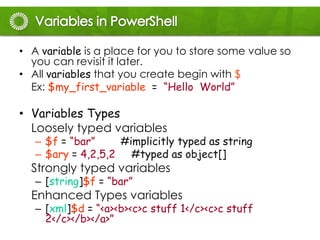
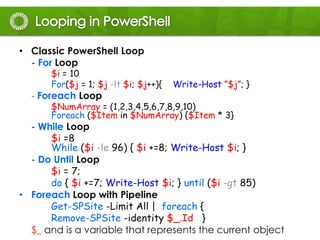
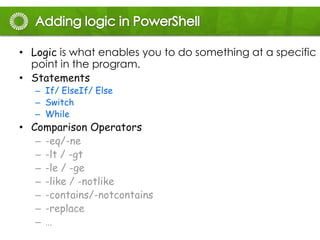
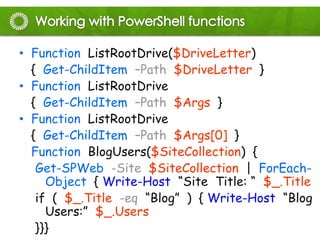
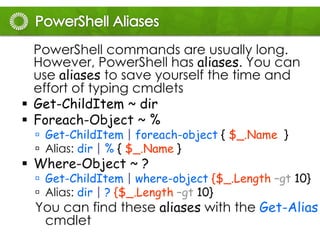
![Variables in PowerShellA variable is a place for you to store some value so you can revisit it later.All variables that you create begin with $ Ex: $my_first_variable= “Hello World”Variables Types Loosely typed variables$f = “bar” #implicitly typed as string$ary= 4,2,5,2 #typed as object[] Strongly typed variables[string]$f = “bar” Enhanced Types variables[xml]$d = “<a><b><c>c stuff 1</c><c>c stuff 2</c></b></a>”](https://image.slidesharecdn.com/introductiontowindowspowershellinsharepoint2010-110523014040-phpapp01/85/Introduction-to-windows-power-shell-in-sharepoint-2010-20-320.jpg)
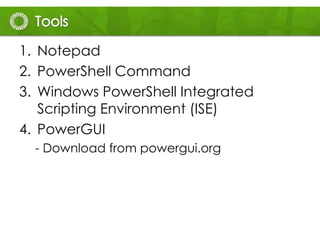
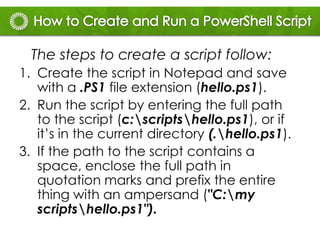
![Working with PowerShell functionsFunctionListRootDrive($DriveLetter) { Get-ChildItem–Path $DriveLetter}Function ListRootDrive { Get-ChildItem–Path $Args}FunctionListRootDrive { Get-ChildItem–Path $Args[0] }FunctionBlogUsers($SiteCollection) {Get-SPWeb-Site $SiteCollection| ForEach-Object { Write-Host “Site Title: “ $_.Titleif ( $_.Title -eq “Blog” ) { Write-Host “Blog Users:” $_.Users}}}](https://image.slidesharecdn.com/introductiontowindowspowershellinsharepoint2010-110523014040-phpapp01/85/Introduction-to-windows-power-shell-in-sharepoint-2010-23-320.jpg)