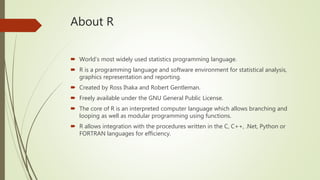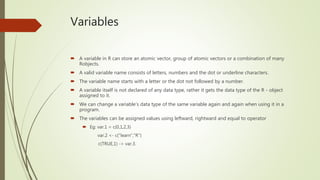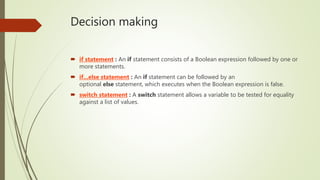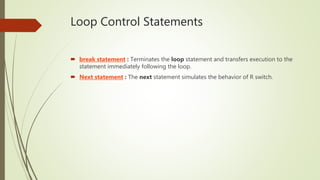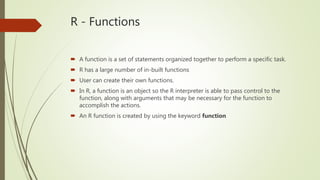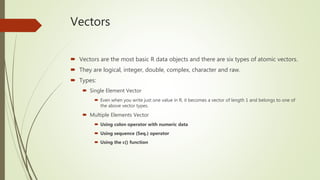R is a widely used programming language for statistical analysis and graphics. It allows integration with other languages like C/C++ for efficiency. R includes features like conditionals, loops, functions, and data handling capabilities. It supports various data types including vectors, lists, matrices, arrays, factors and data frames. Variables can be assigned values and their data type changed. Operators include arithmetic, relational, logical and assignment operators. Functions are objects that perform specific tasks and are called with arguments. Strings are stored within double quotes. Vectors are basic data objects that can have single or multiple elements.