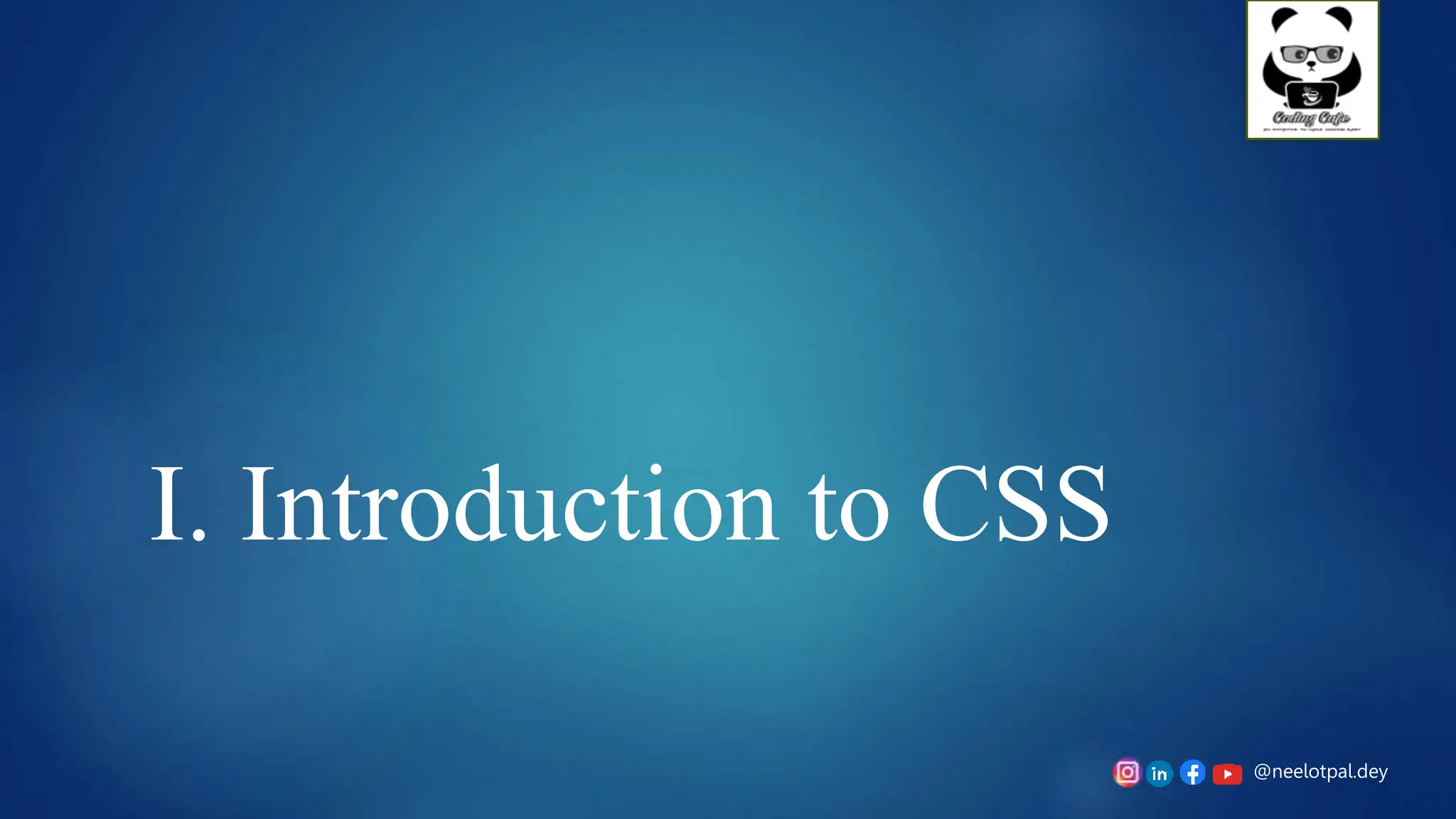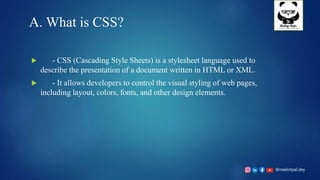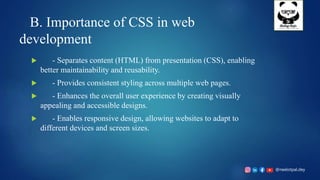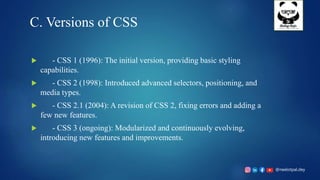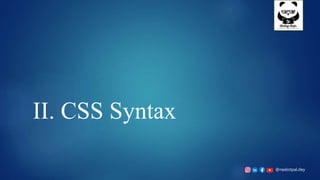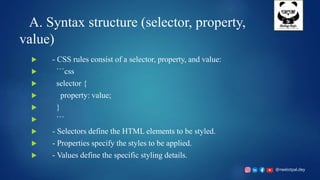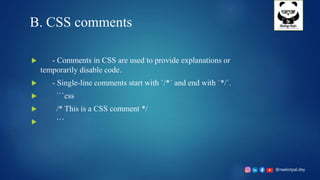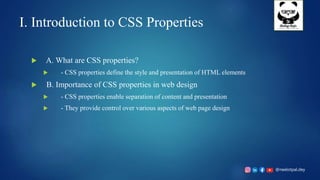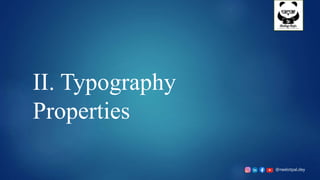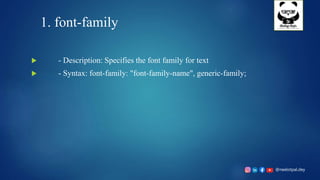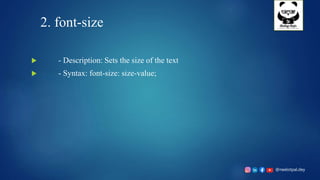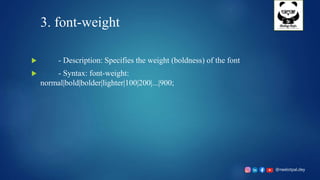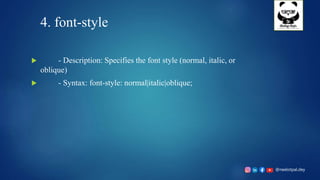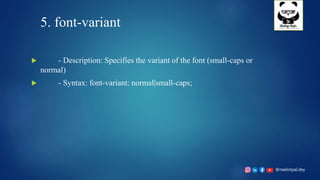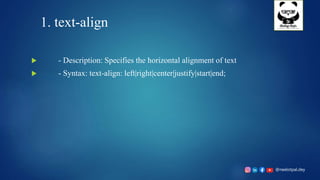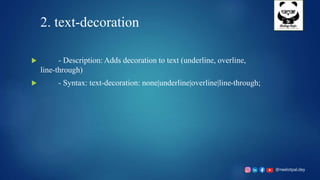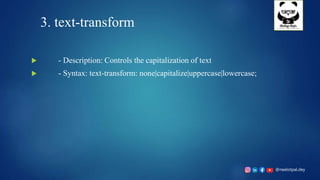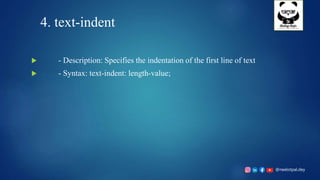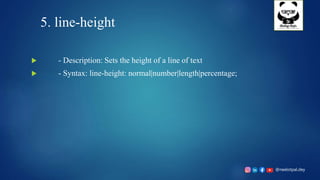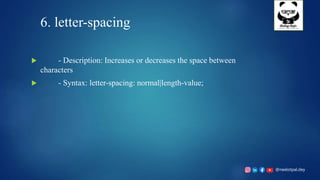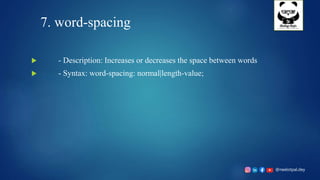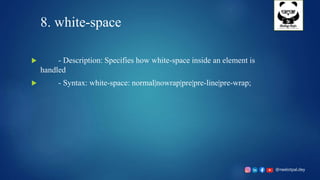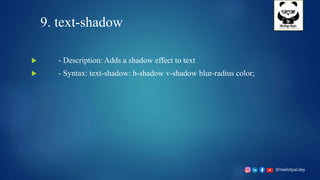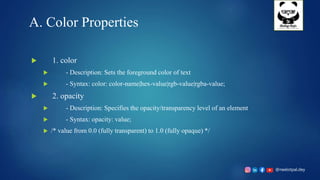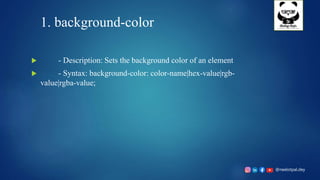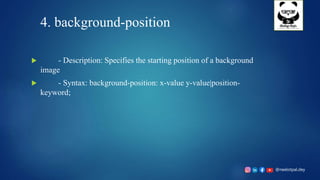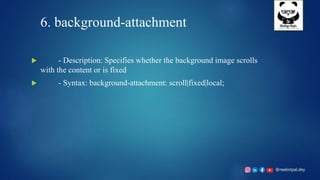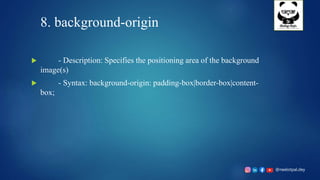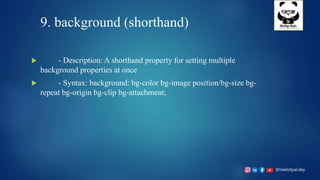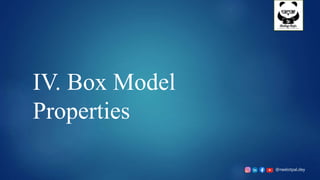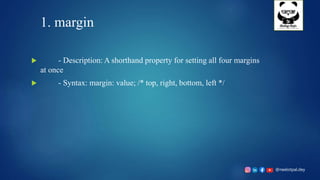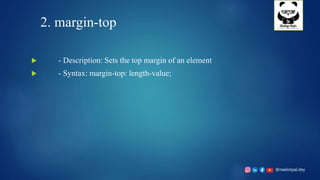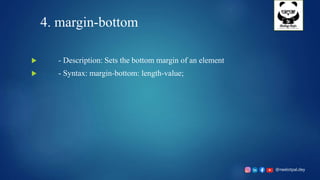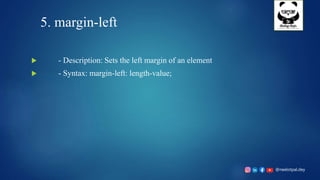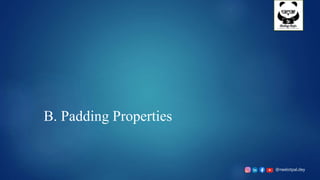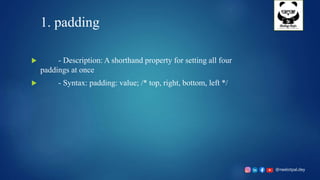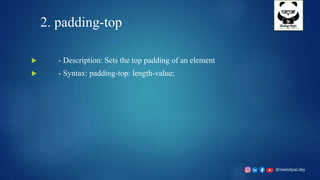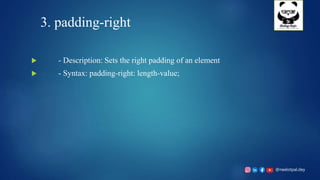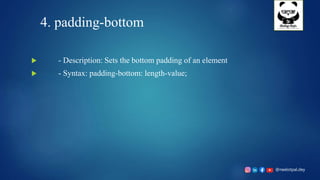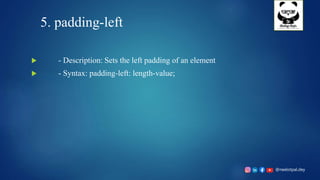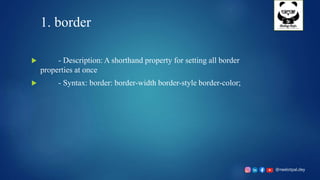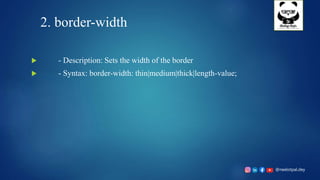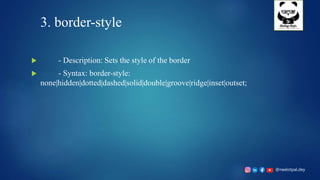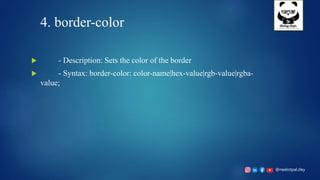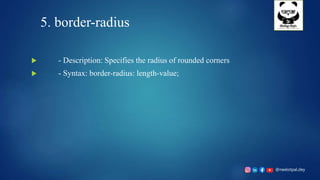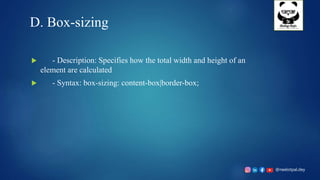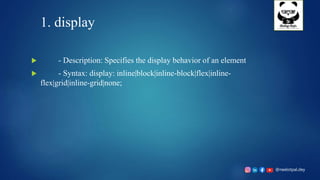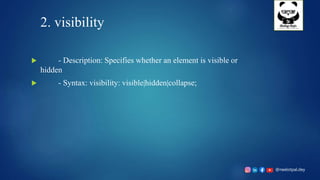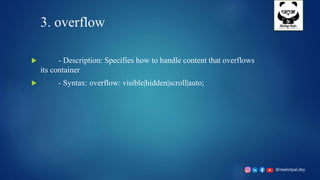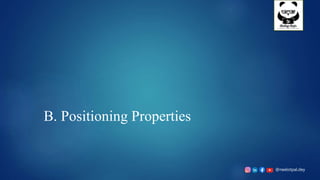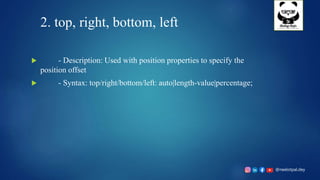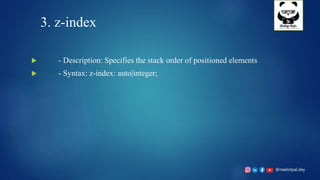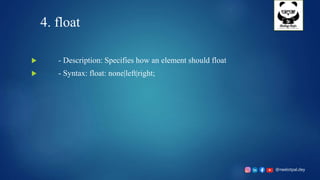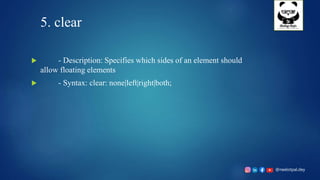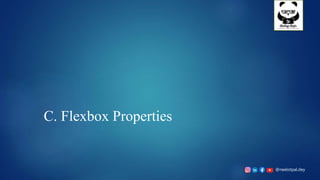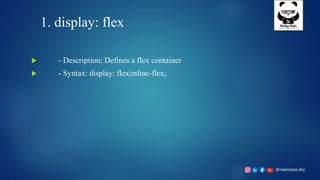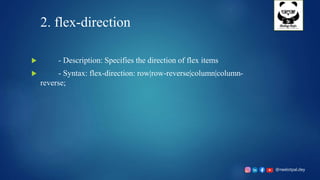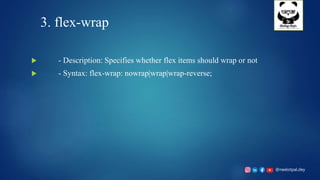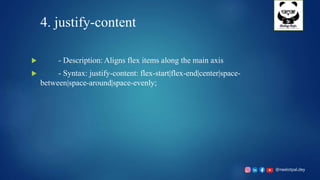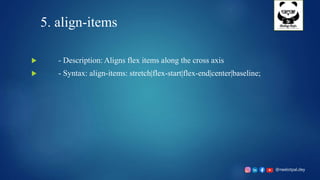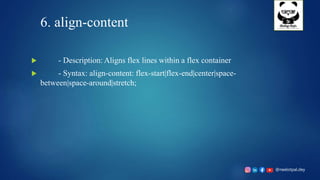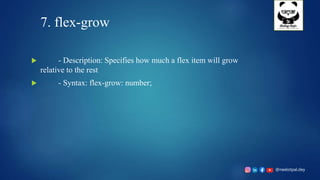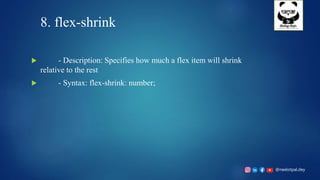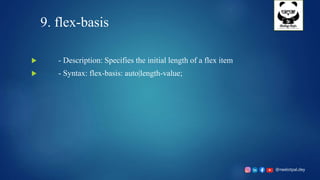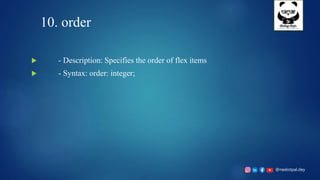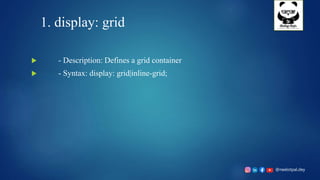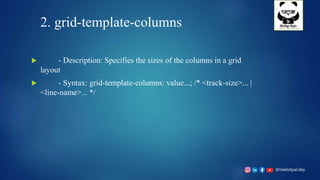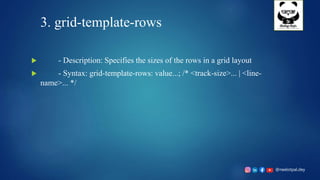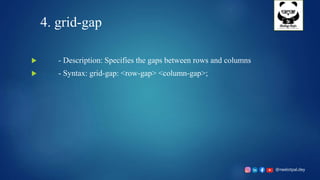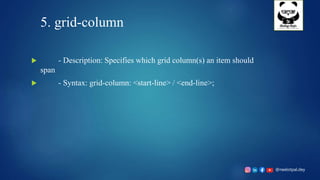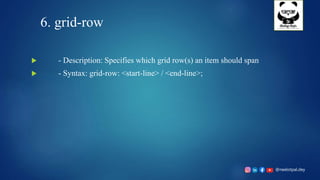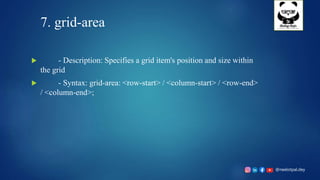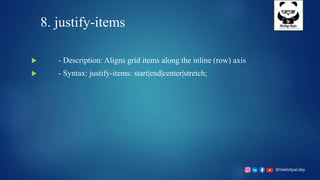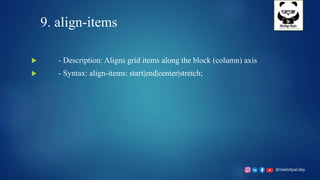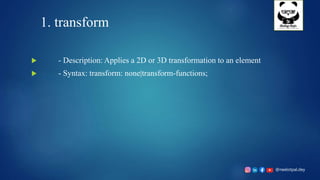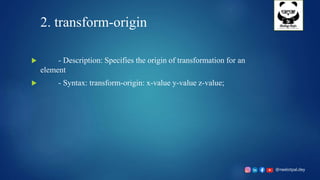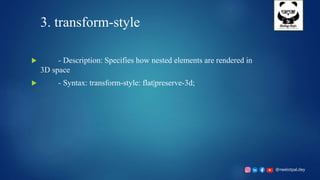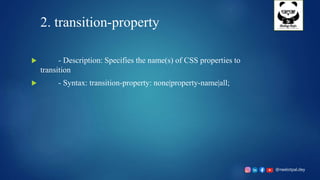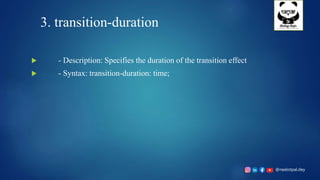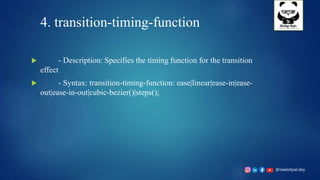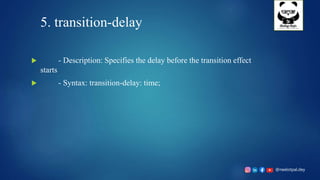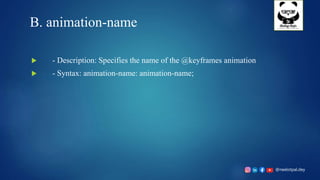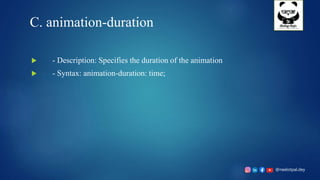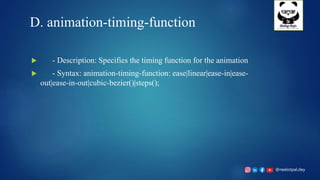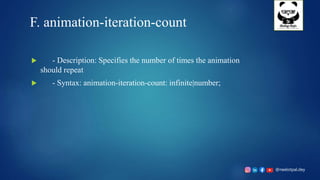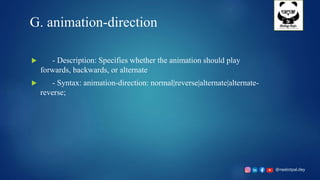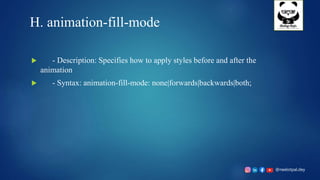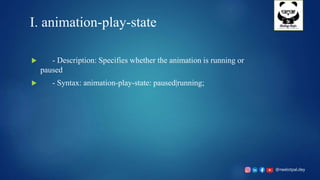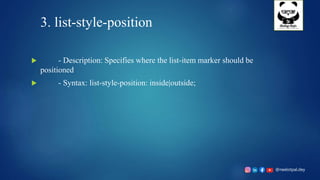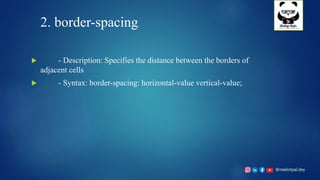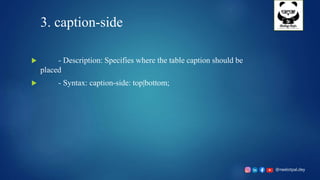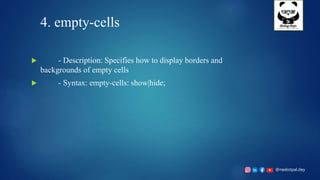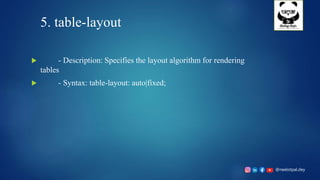This document provides a comprehensive introduction to CSS (Cascading Style Sheets), discussing its role in web development, syntax structure, and various CSS properties related to typography, color, background, layout, and transformations. It highlights the importance of CSS in separating content from presentation, enhancing user experience, and enabling responsive design. The document also details the evolution of CSS through its versions and the functionalities of specific properties for effective web design.