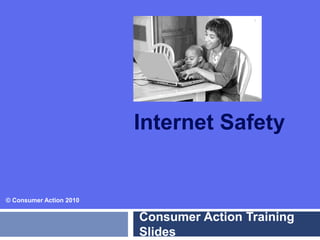
Internet Safety
- 1. Internet Safety Consumer Action Training Slides © Consumer Action 2010
- 2. www.consumer- action.org Internet Safety: Training Slides www.consumer- action.org Internet Safety: Training Slides Risks for Internet Users The three Cs: Inappropriate or unwanted contact Inappropriate or inaccurate content Deceptive or fraudulent commerce 2
- 3. www.consumer- action.org Internet Safety: Training Slides www.consumer- action.org Internet Safety: Training Slides How Online Scammers Find Their Victims Phishing Spam Malware Malicious (phony, or “spoofed”) websites Unsecure transactions Social networking 3
- 4. www.consumer- action.org Internet Safety: Training Slides www.consumer- action.org Internet Safety: Training Slides Activity: How to Spot a Phishing eMail Read the email message and the site text below it. Circle any “red flags” - things that make you think the message could be phishing and the website could be phony. Be prepared to explain your choices. 4
- 5. www.consumer- action.org Internet Safety: Training Slides www.consumer- action.org Internet Safety: Training Slides Protecting Your Computer & Data Use a firewall Install antivirus software Install antispyware Use a spam filter Perform timely updates Create strong passwords Secure your wireless network Stick with trusted sources Beware of older computers’ security limitations 5
- 6. www.consumer- action.org Internet Safety: Training Slides www.consumer- action.org Internet Safety: Training Slides Avoiding Online Marketing Guard your information Be wary of contests and “special” offers Read site’s privacy policy Use an alternate email address Manage your cookies Don’t engage Teach kids to be careful 6
- 7. www.consumer- action.org Internet Safety: Training Slides www.consumer- action.org Internet Safety: Training Slides Fast Facts Billions of fraudulent emails are sent every day. In some months, there have been close to 50,000 active phishing websites. Phishing leads to estimated losses of several hundred million dollars a year. Most phishing sites are active for only about 20 hours. 7
- 8. www.consumer- action.org Internet Safety: Training Slides www.consumer- action.org Internet Safety: Training Slides Activity: 12 Tips and Tools for Online Safety Write the letter of the word or phrase from the list at the bottom of the page that best completes each sentence. Be prepared to explain your choices. 8
- 9. www.consumer- action.org Internet Safety: Training Slides www.consumer- action.org Internet Safety: Training Slides Protecting Your Kids Online Discuss risks Set clear rules Monitor online activities Read kids’ favorite blogs “Friend” your kids on social networking sites Discuss what to share, what not to share Forbid meeting without a guardian Forbid, report bullying or predatory behavior Encourage openness 9
- 10. www.consumer- action.org Internet Safety: Training Slides www.consumer- action.org Internet Safety: Training Slides Activity: Case Studies Break into four smaller groups. Read the case study assigned to your group and write down specific recommendations in response to the question at the end of the case study. Choose a spokesperson to read the case study and recommendations aloud. Be prepared to explain your advice. 10
- 11. www.consumer- action.org Internet Safety: Training Slides www.consumer- action.org Internet Safety: Training Slides Resources OnGuardOnline.gov PrivacyRights.org FOSI.org (Family Online Safety Institute) CyberTipline.com SafeKids.com & SafeTeens.com ConnectSafely.org www.FEMA.gov/kids/on_safety.htm AnnualCreditReport.com 11
- 12. www.consumer- action.org Internet Safety: Training Slides www.consumer- action.org Internet Safety: Training Slides Thanks for participating! You can find more free trainings like this one on Consumer Action’s website: www.consumer-action.org/modules Consumer Action Web site: www.consumer-action.org Email: info@consumer-action.org 415-777-9648 English, Chinese and Spanish spoken The Internet Safety training module was created by Consumer Action in partnership with Microsoft® . 12
Editor's Notes
- The Internet Safety seminar was created by the national non-profit organization Consumer Action in partnership with Microsoft. See lesson plan for “Welcome.” Tips: Speak with you audience, not at them. Make eye contact. Pause when you ask questions. Don’t single anyone out to answer a question.
- Go over each item in the list. Cyberbullying and spamming, for example Pornography and hate sites, for example Counterfeit and malicious sites, for example
- Go over each item in the list per notes below: Phishing—an attempt to “hook” you into revealing your personal and confidential information by sending emails that seem to come from a legitimate business or organization; the emails mimic messages that the business would ordinarily send to customers, tricking them into entering sensitive information such as usernames and passwords at fake websites Spam—unwelcome email and instant messages; these messages typically offer questionable goods for sale or a promise of financial rewards if you give the sender money Malware—malicious software (spyware, Trojans, viruses and worms) that can be remotely installed on your computer, making it possible for the person who controls the malicious software to steal, damage or delete your files and other data Malicious websites—harmful sites that lure users by promising content on popular breaking news stories, offers from retailers, or other desired information. Links to such sites can appear in the list of results for an online search, or can be sent to you via social networks or regular email. Unsecure transactions—sites that don’t have secure payment forms or companies that store debit and credit card information without proper safeguards may give crooks the opportunity to intercept your personal information Social networking—users who reveal too much personal information in their online profile or to an online community or who arrange to meet online contacts in person may be at risk; or the sites may compromise your personal information
- See lesson plan for activity instructions and answer key.
- Go over each item in the list per the notes below: A firewall is a virtual barrier between your computer and the Internet. Everything coming into or leaving your computer must go through the firewall, which blocks anything that doesn’t meet specific security criteria. Before purchasing separate firewall hardware or software, check your operating system (OS) (Mac OS X or Windows Vista, for example) to see if there is a built-in firewall and whether it is turned on. Antivirus software scans everything that goes into your computer, looking for known viruses. Because new viruses are created all the time, you have to update your antivirus software regularly for it to be effective. Spyware is software that tracks your computer activity, gathering information without your knowing it. Antispyware is software that blocks or removes spyware. Some antivirus products include antispyware features. Most Internet service providers (ISPs) and email programs now include an automatic spam filter, which reduces the number of unwelcome email messages that make it to your inbox. Delete, without opening, any spam or “junk mail” that gets through the filter. Computer and software companies frequently update their programs to include protection against the latest security threats. So, simply updating your operating system (OS) and software whenever new versions become available gives you an added measure of security. If available, activate automatic security updates so you will be alerted when updates are issued. A strong password includes a seemingly random string of letters, numbers and symbols. It should never include personal information, such as your birth date, address or pet’s name. The longer your password is (at least eight characters), the harder it is to decipher. Leaving your network “unlocked” means that anyone within range of your wi-fi signal can access it—and possibly capture the data you send and receive. Securing your wireless network can be as simple as creating a strong password for your router and enabling its built-in encryption tool. Don’t click on or copy and paste any link sent to you by someone you don’t know and trust. Instead, if you believe the site is legitimate and you want to visit it, type the homepage portion of the URL directly into your browser address bar. When doing an online search for a hot topic, visit only those results that are trusted sources of information. Older computers may no longer receive updates and security patches that protect against new viruses and other threats. And security features offered with new versions of browsers my not run on older operating systems. Firewalls, too, may not be working on older machines, leaving computers connected to “always on” high-speed Internet at greater risk.
- Go over each item in the list per notes below: Reveal as little as possible about yourself at unfamiliar sites until you have decided you want to establish a relationship. Anytime you fill out a form, enter an online contest, or otherwise submit information electronically there is the potential it will be used for marketing purposes---by the company whose site you are visiting, or by a third party that buys the information. Legitimate companies will have a privacy policy that clearly states when and how the company might use your information. Leave the site if you are not satisfied that your privacy will be protected. There should be a link to the privacy policy somewhere on the site’s homepage, or you may be able to reach it through a general information page such as “About Us.” If the site allows searching, enter “privacy policy” in the search box. Look for “trust mark” logos on the site, such as TRUSTe, which certify trustworthy privacy policies. Consider getting an alternate email address that you use for certain online activities. This will help keep your regular email inbox as clear of unwanted messages as possible. There are many free email services to choose from. A cookie is a piece of information stored on an Internet user’s computer by a Web browser. It allows the site being visited to record such things as the visitor’s shopping cart contents and user preferences. Most modern browsers give users the option to accept or reject cookies. Rejecting cookies may seem like a good way to further protect your privacy, but some websites won’t work if cookies are disabled. You can also set your browser preferences so that cookies are deleted whenever you exit the browser. This means the site will not retain any of your information or recognize you as a returning visitor. Don’t respond to pop-up ads and banners, which often use cookies. (To get rid of a pop-up ad, click the X in the upper-right corner of the window or press ALT+F4 on your keyboard.) Always ignore and delete spam completely. Do not respond, even to unsubscribe, because your response confirms that the address is “live.” The Children’s Online Privacy Protection Act [COPPA] requires sites to obtain parental consent for the collection or use of any personal information from children under 13. Still, you should instruct your children not to reveal private information at websites they visit.
- Announce a 10-minute break. Leave this slide onscreen during the break.
- See lesson plan for activity instructions and answer key.
- Go over each item in the list per notes below: Discuss the various risks of Internet use. Make sure your kids understand what could be a danger and why. Set clear rules about what your kids can do and which sites they can visit online. Consider printing out the rules and posting them near the computer. Manage and monitor kids’ online activities—there are tools (listed in the brochure and the Q&A) to help you with this. Read your child’s favorite blogs (short for weblog). If s/he has his/her own blog, read that too. Become a “friend” on your child’s social networking sites. Discuss what information is appropriate to share and what should be kept private. Let your kids know it’s not ok to share their passwords for social networking and other sites with friends---accounts can be compromised and personal information stolen. Explain that it’s not okay to go alone to see someone they “meet” on the Internet. Explain why it’s wrong to bully others, and why it’s important to let you know about any bullying or predatory behavior. Report any harassment or otherwise inappropriate behavior to the proper authorities, which may include school officials or the local police. Keep the lines of communication open. Encourage children to share their questions and online experiences with you. Make sure they understand that you will not punish them or take away Internet access if they let you know about any threatening or inappropriate communication, including bullying.
- See lesson plan for activity instructions and answer key.
- Point out that the first four resources appear in the Internet Safety brochure. Then go over each item in the list per notes below: OnGuardOnline.gov: The Federal Trade Commission and the tech industry work together to help you avoid fraud, secure your computer and guard your personal information. PrivacyRights.org: The nonprofit Privacy Rights Clearinghouse offers a library of information on privacy, from tips for online job seekers to how to shop safely on the Internet. FOSI.org: The nonprofit Family Online Safety Institute works to make it safer online for children and their families. CyberTipline.com takes reports of child harassment and predatory behavior. SafeKids.com and SafeTeens.com offer lessons, quizzes and more about everything from Internet civility to how to be safe when talking and texting on cell phones. ConnectSafely.org focuses on information related to safe blogging and social networking. FEMA offers a six-point list of online safety rules for kids that you can print out and put by the computer. AnnualCreditReport.com offers free credit reports from the three main credit reporting agencies (Equifax, Experian and TranUnion) every 12 months, at the consumer’s request. Victims of identity theft can order reports free from each of the three agencies (Equifax.com or 800-525-6285; Experian.com or 888-397-3742; TransUnion.com or 800-680-7289). Placing a security freeze on each report means no new credit can be extended without your personal approval.
- Thank participants for attending. Tell them you hope to see them at a future Consumer Action seminar. Ask them to take a few minutes to fill out the evaluation form in their folder and leave it in a large envelope you provide or face down on a table at the front or back of the room.