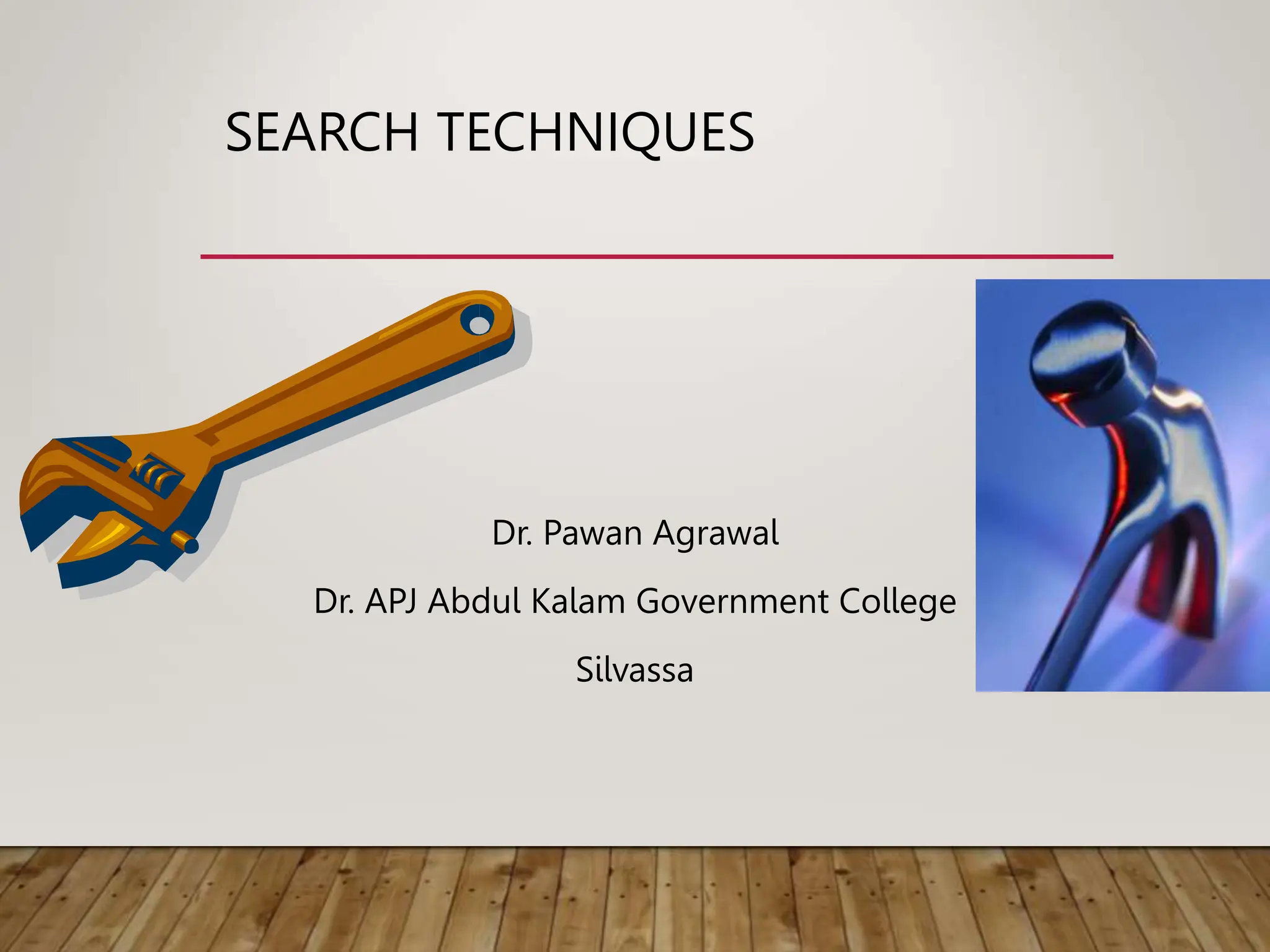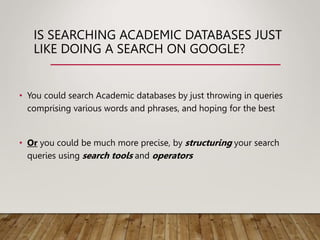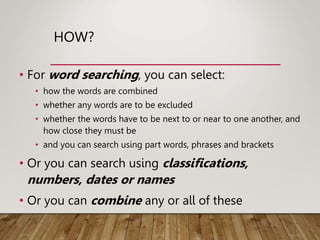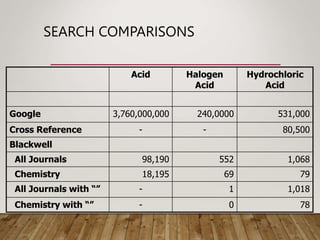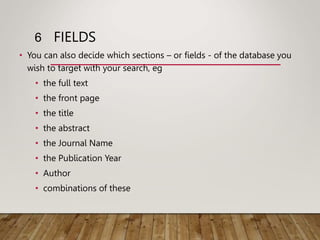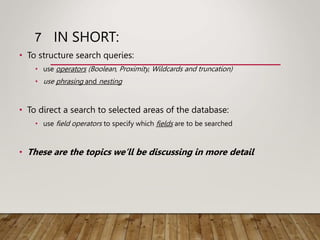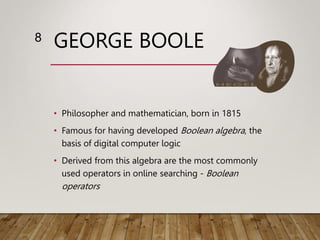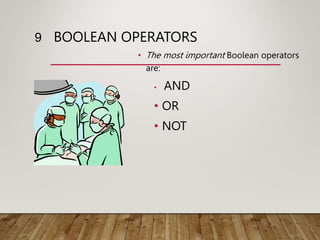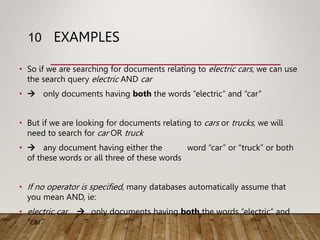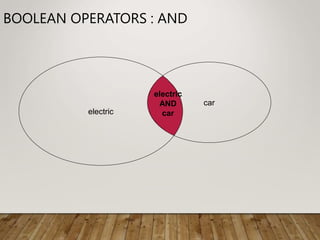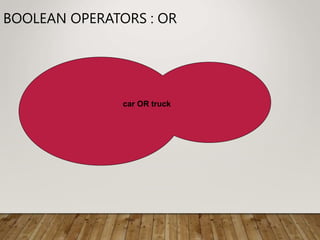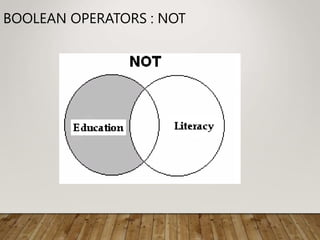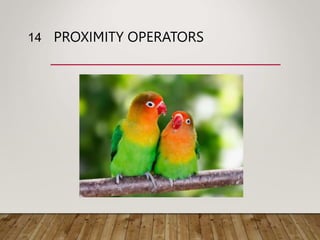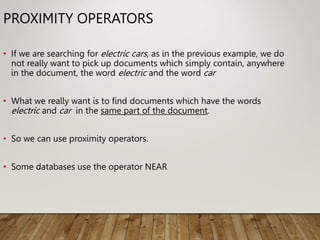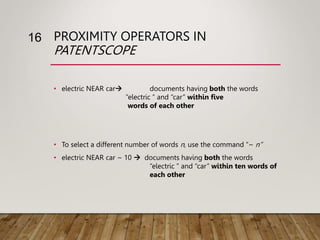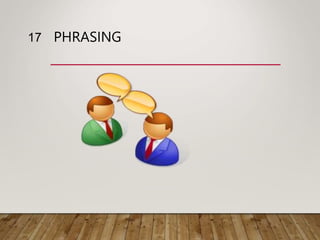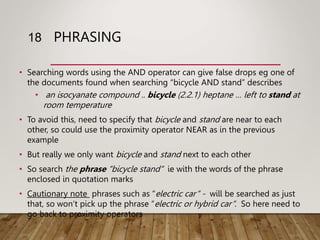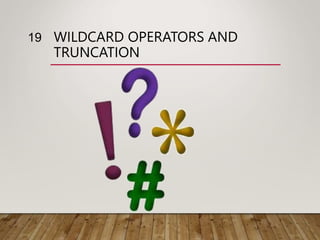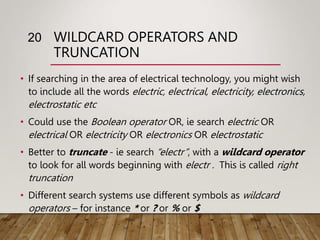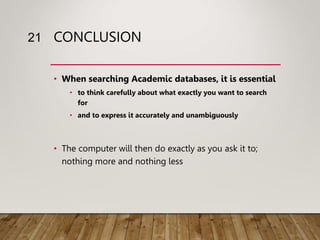This document discusses search techniques for academic databases. It explains that searching academic databases requires more precision than basic web searches by using search tools, operators, and structuring queries. It covers Boolean, proximity, wildcard, and field operators to precisely target searches. Boolean operators like AND, OR, and NOT are used to combine or exclude search terms. Proximity operators search for terms within a specified number of words. Phrases searched in quotes improve relevancy. Wildcards and truncation help find related terms. Structuring searches and choosing appropriate fields and operators improves search results over simple keyword searches.