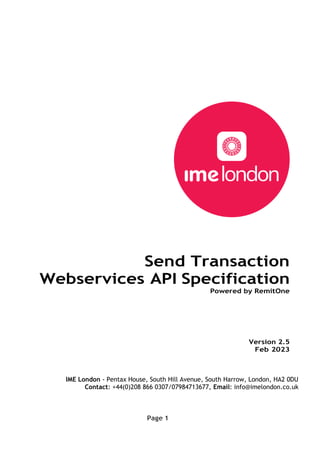
IME London - Send Transaction - WebServices - Specification.pdf
- 1. Page 1 Send Transaction Webservices API Specification Powered by RemitOne Version 2.5 Feb 2023 IME London - Pentax House, South Hill Avenue, South Harrow, London, HA2 0DU Contact: +44(0)208 866 0307/07984713677, Email: info@imelondon.co.uk
- 2. Page 2 Table of Contents Contents Table of Contents......................................................................................... 2 Introduction ............................................................................................... 4 Connection Parameters.................................................................................. 4 Response Format ......................................................................................... 5 Sample Request/Response .............................................................................. 5 Testing Web Services Functionality .................................................................... 8 Using Web Services in a Live Environment: Some suggestions ..................................... 8 Data Integrity Hashing ................................................................................... 9 Web Service Method Details ...........................................................................11 Sending Agent API....................................................................................11 getAgentDetails.......................................................................................11 getDestinationCountries.............................................................................11 getRates ...............................................................................................12 getCurrentCredit .....................................................................................13 createRemitter .......................................................................................13 searchRemitter .......................................................................................16 updateRemitter.......................................................................................19 uploadRemitterKYCVideo............................................................................23 getRemitterKYCVideo................................................................................23 verifyRemitter ........................................................................................24 getBeneficiaryAccountTypes........................................................................25 createBeneficiary ....................................................................................25 searchBeneficiary ....................................................................................27 getRemitterBeneficiaries............................................................................29 updateBeneficiary....................................................................................30 createTransaction....................................................................................33 confirmTransaction ..................................................................................36 insertTransaction (legacy) ..........................................................................37 updateErrorTransaction .............................................................................42 approveTransaction ..................................................................................44 getTransactionDetails................................................................................45 getRemitterTransactions ............................................................................51 getTransactionStatus ................................................................................55 getTransactionStatusByAgentTransRef ............................................................56 getCharges ............................................................................................57 getDeliveryBanks .....................................................................................58 getDeliveryBankBranches......................................................................59 getCollectionPoints..............................................................................60 getMobileNetworkOperators ........................................................................61 getMobileNetworkCreditTypes......................................................................62 getUtilityCompanies .................................................................................63 transactionPaymentCleared..................................................................65 getCashCollectionTransactionDetails .....................................................65 processCashCollectionTransaction .........................................................70 getErrorTransactions.................................................................................70
- 3. Page 3 requestCancellation..................................................................................71 addWalletCredit ......................................................................................72 Appendix A : Destination Country ISO Codes ........................................................74 Appendix B : Remitter ID Type Codes ................................................................81 Appendix C : Beneficiary ID Type Codes .............................................................81 Appendix D : Payment Method Codes.................................................................81 Appendix E : Service Level (Delivery Speed) Codes ................................................82 Appendix F : Source of Income Codes ................................................................82 Appendix G : Remittance Purpose Codes ............................................................82 Appendix H : Transaction Statuses....................................................................83
- 4. Page 4 Introduction The IME London Remittance WebServices Infrastructure uses the REST protocol. Our services use the POST method for invoking the service, and hence all data must be provided as POST variables. The response is provided as structured XML. RemitOne is a technology partner of IME London, this document outlines the input and output parameters for each of the Remittance WebServices. This document contains 2 APIs: 1. Sending Agent API: This allows you to create transactions on the IME London Remittance system 2. Receiving Agent API: This allows you to receive transactions from the IME London Remittance system They are collective known as the Partner API. PLEASE NOTE: By accessing or using Partner API, you confirm that you have read and accepted the API Terms available at https://www.remitone.com/legal/#developer-terms. Connection Parameters The BASE_URL is the URL at which the WebServices are hosted. This BASE_URL is then followed by the required GROUP name, and then the required METHOD name. <BASE_URL>/<GROUP>/<METHOD> For example, BASE_URL = https://test.remit.by/abctransfer/ws/ GROUP = transaction METHOD = createTransaction This would give a complete URL of : https://test.remit.by/abctransfer/ws/transaction/createTransaction The client application would need to make a POST to this URL to invoke this particular WebService. In the specification below, a * indicates a required input parameter. Every invocation must contain the following parameters (as POST variables) : Name Type Notes
- 5. Page 5 username * Text password * Text pin * Text These will be provided to you when your WebService Account is activated. All other parameters will depend on the particular WebService being invoked. Response Format A Successful Response will always contain the following XML structure : <?xml version="1.0" encoding="utf-8"?> <response> <status>SUCCESS</status> <result> [Specific response for the particular Web Service] </result> </response> An Error Response is as follows : <?xml version="1.0" encoding="utf-8"?> <response> <status>FAIL</status> <result> <message>[Error message]</message> </result> </response> An Error Response with Validation errors is as follows : <?xml version="1.0" encoding="utf-8"?> <response> <status>FAIL</status> <result> <message>VALIDATION FAILED</message> <errors> <error>[Validation error message]</error> <error>[Validation error message]</error> <error>[Validation error message]</error> </errors> </result> </response> Sample Request/Response
- 6. Page 6 Sample Request (using curl):
- 7. Page 7 curl -i -X POST -H "Content-Type:application/x-www-form-urlencoded" -d 'username=another_ws_agent&password=Apassword1&pin=12345' 'https://test.remit.by/abctransfer/ws/country/getDestinationCountries' Sample Response: <?xml version="1.0" encoding="utf-8"?> <response> <responseId>1030111</responseId> <status>SUCCESS</status> <result> <countries> <country> <id>999</id> <name>Bangladesh</name> <iso_code>BD</iso_code> <currency>BDT</currency> <allowed_currencies> <currency>BDT</currency> </allowed_currencies> </country> <country> <id>986</id> <name>Brazil</name> <iso_code>BR</iso_code> <currency>BRL</currency> <allowed_currencies> <currency>BRL</currency> <currency>USD</currency> <currency>DZD</currency> </allowed_currencies> </country> </countries> </result> </response>
- 8. Page 8 Testing Web Services Functionality It is possible to test the output of the WebServices. The URL for accessing forms for each of the WebServices is : BASE_URL/wstest/index.html For example, https://test.remit.by/abctramsfer/wstest/index.html You can enter values for each of the WebService Forms and the result will be presented back as neatly formatted HTML. If the system is in live mode, then the result will be returned as pure XML, and hence you can still use the 'View Source' option in the Web Browser to see the XML that is returned. Using Web Services in a Live Environment: Some suggestions Sending Agent API Although it is possible to use the WebServices in any way that seems fit, we would suggest the following procedure. 1. Obtain a list of valid Destination Countries using getDestinationCountries. This can be done on a weekly or monthly basis. 2. Obtain the current Agent Credit level using getCurrentCredit. The credit response will also indicate the source currency that the system is expecting transactions to be created in. 3. Obtain delivery entity information by calling getDeliveryBanks, getDeliveryBankBranches and getCollectionPoints. This information will be needed when creating beneficiaries and transactions. 4. Create a new remitter using createRemitter, or search for an existing one using searchRemitter. 5. Create a new beneficiary using createBeneficiary, or search for an existing one using searchBeneficiary. Provide the remitter_id from the previous step to ensure the correct beneficiary is found. Also, the updateBeneficiary method can be used at this point to set transfer details required in the next step. 6. Create a transaction between this remitter and beneficiary by calling createTransaction. NOTE: When creating a Cash Collection transaction the collection point details are specified in the createTransaction call. For all other transfer types (Account Transfer, Utility Bill, Mobile Transfer, Home Delivery) the details are retrieved from the beneficiary profile, so it
- 9. Page 9 is necessary to add those details using createBeneficiary or updateBeneficiary beforehand. 7. Receive a transaction creation response containing the actual charges as calculated by the system, compliance check results, and a temporary transaction session id. It is the responsibility of the user to examine these results. 8. Once the user is satisfied with the results, call confirmTransaction and provide the temporary transaction session id from step 6 above to actually create the transaction in the system. 9. At some later time, getTransactionStatus or getTransactionStatusByAgentTranRef can be used to determine whether the transaction has been processed. Receiving Agent API In general, we suggest the following procedure : 1. Call getPayoutTransactions to get a list of transactions that need to be paid out by your Processing Bank. 2. Call acceptPayoutTransactions to 'accept' the transactions that you agree to payout. This will bring the status of the transactions to SENT_FOR_PAY or SENT_FOR_DELIVERY. 3. From your own systems, payout the transactions to the beneficiaries. 4. For each transaction that is paid out, call processPayoutTransaction. 5. If there is an error in processing a transaction call errorPayoutTransaction. These transactions will then need to be corrected by Admin and then passed back for payout. These error corrected transactions can then be obtained using the getPendingPayoutTransactions method (as long as the system state machine puts them into SENT_FOR_PAY or SENT_FOR_DELIVERY status). Data Integrity Hashing If you enabled Data Integrity Hashing for a WS user and set a key, for all requests done on the API by this user, the field data_integrity_hash will need to be added. The data integrity hash can be created by doing the following: 1. Take all the POST parameters except for username, password, pin, id1_scan and id2_scan and concatenate them into a single string. 2. Append the "Data integrity key" value set on the WS users profile, to the end of the concatenated string. 3. Then generate a SHA256 Hash of the this string, and send that in the new POST variable data_integrity_hash.
- 10. Page 10 The hash will be checked and validated on the server side. The response XML from the server will also include a <data_integrity_hash> generated by taking all the string data from <result> open and close tags, add the "Data integrity key" to the end on the XML string and generate a SHA256 hash of that data. This can be used by the partner to verify data integrity on their end by regenerating the same has and comparing. The hash can be generated by doing the following: Given a response XML take the string with the opening and closing <result> tags. E.g. “<result> <trans_ref>12345</trans_ref> <fname>Adam</fname> <lname>West</lname> </result>” Append the key to the end of the result string and hash the result. This will produce the hash returned in the response <data_integrity_hash> field.
- 11. Page 11 Web Service Method Details Sending Agent API getAgentDetails Group: agent Method : getAgentDetails This method provides the agent credentials including the agent name, country, currency and the destination countries. Input fields : none (apart from username, password and pin which are required in every invocation). Example output XML: <?xml version="1.0" encoding="utf-8"?> <response> <responseId>289</responseId> <status>SUCCESS</status> <result> <agent> <id>8</id> <username>Test Agent</username> <name>Test Agent Company</name> <country>United Kingdom</country> <currency>GBP</currency> <destination_countries> <country> <name>India</name> <code>IN</code> <currency>INR</currency> </country> </destination_countries> </agent> </result> </response> getDestinationCountries Group : country Method : getDestinationCountries This method provides a list of available destination countries on the system. Input fields : none (apart from username, password and pin which are required in every invocation).
- 12. Page 12 Example Output XML : <?xml version="1.0" encoding="utf-8"?> <response> <responseId>291</responseId> <status>SUCCESS</status> <result> <countries> <country> <id>999</id> <name>India</name> <iso_code>IN</iso_code> <currency>INR</currency> <allowed_currencies> <currency>INR</currency> </allowed_currencies> </country> </countries> </result> </response> getRates Group : rates Method : getRates This method provides current rates from the system. Input fields: Name Type Notes source_currency Text Optional dest_country * Text The name of the Destination Country, as per the output of getDestinationCountries. dest_currency Text Optional Delivery Bank Name Text Optional Example Output XML : <?xml version="1.0" encoding="utf-8"?> <response> <responseId>293</responseId> <status>SUCCESS</status> <result> <rate>
- 13. Page 13 <account>102.35049589</account> <cash_collection>102.35049589</cash_collection> <card>102.35049589</card> <home_delivery>102.35049589</home_delivery> <utility_bill>102.35049589</utility_bill> <mobile_transfer>102.35049589</mobile_transfer> </rate> <source_country>United Kingdom</source_country> <source_currency></source_currency> <dest_country>India</dest_country> <dest_currency></dest_currency> </result> </response> getCurrentCredit Group : agent Method : getCurrentCredit Input fields : none Example Output XML : <?xml version="1.0" encoding="utf-8"?> <response> <responseId>295</responseId> <status>SUCCESS</status> <result> <credit> <currency>GBP</currency> <available_credit>9999999948.51</available_credit> <date_last_updated>2021-07-17T12:17:46+01:00</date_last_updated> </credit> </result> </response> createRemitter Group : remitter Method : createRemitter Input fields : Name Type Notes firstname * Text middlename Text
- 14. Page 14 lastname * Text type * Text registered / basicregistered nationality Text 2 letter country ISO code. Please refer to Appendix A. Visa Status Values must be one of setting “VISA_STATUS_LIST” gender Text Male / Female status * Text valid / expired / blocked comments Text address1 * Text address2 Text city * Text state Text postcode Text email Text telephone Text mobile Text dob Date YYYY-MM-DD. Required if type is 'registered'. place_of_birth Text country_of_birth Text 2 letter country ISO code. Please refer to Appendix A. fathers_name Text mothers_name Text national_id_number Text id_type Code See Appendix B for codes. Required if type is 'registered'. id_details Text Required if type is 'registered'. id_issued_by Text Required if type is 'registered'. id_issue_place Text Required if type is 'registered'. id_issue_country Text id_start Date YYYY-MM-DD. Required if type is 'registered'. id_expiry Date YYYY-MM-DD. Required if type is 'registered'. id2_type Code See Appendix B for codes. id2_details Text
- 15. Page 15 id2_issued_by Text id2_issue_place Text id2_start Date YYYY-MM-DD id2_expiry Date YYYY-MM-DD id3_type id3_details id3_issued_by id3_issue_place id3_start YYYY-MM-DD id3_expiry YYYY-MM-DD id4_type id4_details id4_issued_by id4_issue_place id4_start YYYY-MM-DD id4_expiry YYYY-MM-DD account_number Text sort_code Text groups Text Comma separate string e.g Default,Group2,Group3 Id1_scan File png, gif, jpg, jpeg, bmp and pdf Id1_scan 2 Id1_scan 3 Id2_scan File png, gif, jpg, jpeg, bmp and pdf Id2_scan 2 Id2_scan 3 Id3_scan File png, gif, jpg, jpeg, bmp and pdf Id3_scan 2 Id3_scan 3 Id4_scan File png, gif, jpg, jpeg, bmp and pdf Id4_scan 2 Id4_scan 3 receive_marketing Boolean t / f orgtype Text ‘Individual’ or ‘Corporate’ company_name Text If orgtype is ‘Individual’ it will be set to empty
- 16. Page 16 company_type Text If orgtype is ‘Individual’ it will be set to empty company_reg_no Text If orgtype is ‘Individual’ it will be set to empty purpose Text source_of_income Text employer Text business_address Text The address of the employer contract_date Text Date of contract with employer annual_income Text annual_remittance Text hear_about_us Text as per the output of getRemitterUISettings. hear_about_us_oth er Text If hear_about_us is “Other” then specify, otherwise it will be saved as empty anyway referral_code Text Customer referral code residency_status Text Values can be “resident” or “nonresident” nearest_airport Text The name of the nearest airport Example Output XML : <?xml version="1.0" encoding="utf-8"?> <response> <responseId>145</responseId> <status>SUCCESS</status> <new_remitter_id>10005</new_remitter_id> </response> searchRemitter Group : remitter Method : searchRemitter Input fields : Name Type Notes remitter_id Text Required if the full name is not provided.
- 17. Page 17 firstname Text Required if remitter_id is not provided. middlename Text lastname Text Required if remitter_id is not provided. dob Date YYYY-MM-DD address_line1 Text city Text postcode Text telephone Text mobile Text email Text id1_type Text See Appendix C for codes id1_details Text remitter_type Text registered / basicregistered show_scans Boolean Show the Base64 encoded scans referral_code Text Customer referral code Example Output XML : <?xml version="1.0" encoding="utf-8"?> <response> <responseId>147</responseId> <status>SUCCESS</status> <result> <remitters> <remitter> <remitter_id>10005</remitter_id> <status>valid</status> <firstname>Test</firstname> <middlename></middlename> <lastname>Remitter</lastname> <address1>56 Wilmers Close</address1> <address2></address2> <address3></address3> <city>London</city> <state>London</state> <postcode>E20 6LD</postcode> <country>United Kingdom</country> <telephone>+445456567</telephone> <mobile>+443823484</mobile> <email>test@remitter.com</email> <dob>2003-08-06</dob> <place_of_birth>London</place_of_birth> <country_of_birth>England</country_of_birth> <nationality>British</nationality> <fathers_name>Jack</fathers_name>
- 18. Page 18 <mothers_name>Jill</mothers_name> <national_id_number>123213123</national_id_number> <id_type>test type</id_type> <id_details> <![CDATA['test details']]> </id_details> <id_issued_by>test issued</id_issued_by> <id_issue_place>test place of issue</id_issue_place> <id_start>1995-04-16</id_start> <id_expiry>2030-05-06</id_expiry> <id_scan1>10005_3657528_202107161051.jpg</id_scan1> <id_scan2>10005_2243319_202107161051.jpg</id_scan2> <id_scan3>10005_8114685_202107161051.jpg</id_scan3> <id2_type></id2_type> <id2_details></id2_details> <id2_issued_by></id2_issued_by> <id2_issue_place></id2_issue_place> <id2_start></id2_start> <id2_expiry></id2_expiry> <id2_scan1></id2_scan1> <id2_scan2></id2_scan2> <id2_scan3></id2_scan3> <id3_type></id3_type> <id3_details></id3_details> <id3_issued_by></id3_issued_by> <id3_issue_place></id3_issue_place> <id3_start></id3_start> <id3_expiry></id3_expiry> <id3_scan1></id3_scan1> <id3_scan2></id3_scan2> <id3_scan3></id3_scan3> <id4_type></id4_type> <id4_details></id4_details> <id4_issued_by></id4_issued_by> <id4_issue_place></id4_issue_place> <id4_start></id4_start> <id4_expiry></id4_expiry> <id4_scan1></id4_scan1> <id4_scan2></id4_scan2> <id4_scan3></id4_scan3> <kyc_video></kyc_video> <comments>Test Comment</comments> <groups>Default</groups> <credit_balance>0.00</credit_balance> <credit_currency>GBP</credit_currency> (NOT PRESENT: <bank_name></bank_name> <bank_branch_name></bank_branch_name> <bank_account_number></bank_account_number> <bank_iban></bank_iban> <bank_swift_code></bank_swift_code> <bank_bic_code></bank_bic_code>) <orgtype>Individual</orgtype> <employer>Remit One</employer> <business_address>34 Lamda Way London England C65 FB4</business_address> <contract_date>2006-03-17</contract_date> <annual_income>60000.00</annual_income> <annual_remittance>10000.00</annual_remittance> <purpose>Remit</purpose> <source_of_income>SALARY</source_of_income>
- 19. Page 19 <hear_about_us>Family or Friend</hear_about_us> <hear_about_us_other>Here specify how you heard about us...</hear_about_us_other> <residency_status>resident</residency_status> <nearest_airport>Heathrow</nearest_airport> <visa_status>T</visa_status> </remitter> </remitters> </result> </response> updateRemitter Group : remitter Method : updateRemitter Input fields : Name Type Notes remitter_id * Text firstname Text middlename Text lastname Text type Text registered / basicregistered nationality Text 2 letter country ISO code. Please refer to Appendix A. Visa Status Text Values must be one of setting “VISA_STATUS_LIST” status Text valid / expired / blocked comments Text address1 Text address2 Text city Text state Text postcode Text email Text telephone Text mobile Text Occupation Text dob Date YYYY-MM-DD place_of_birth Text
- 20. Page 20 country_of_birth Text 2 letter country ISO code. Please refer to Appendix A. fathers_name Text mothers_name Text national_id_number Text id_type Code See Appendix B for codes id_details Text id_issued_by Text id_issue_place Text id_start Date YYYY-MM-DD id_expiry Date YYYY-MM-DD id_verified Text VERIFIED, UNVERIFIED, FAIL id2_type Code See Appendix B for codes id2_details Text id2_issued_by Text id2_issue_place Text id2_start Date YYYY-MM-DD id2_expiry Date YYYY-MM-DD id2_verified Text VERIFIED, UNVERIFIED, FAIL id3_type id3_details id3_issued_by id3_issue_place id3_start YYYY-MM-DD id3_expiry YYYY-MM-DD id4_type id4_details id4_issued_by id4_issue_place id4_start YYYY-MM-DD id4_expiry YYYY-MM-DD Annual income Text account_number Text sort_code Text groups Text Comma separate string e.g Default,Group2,Group3
- 21. Page 21 Id1_scan File png, gif, jpg, jpeg, bmp and pdf Id1_scan 2 Id1_scan 3 Id2_scan File png, gif, jpg, jpeg, bmp and pdf Id2_scan 2 Id2_scan 3 Id3_scan File png, gif, jpg, jpeg, bmp and pdf Id3_scan 2 Id3_scan 3 Id4_scan File png, gif, jpg, jpeg, bmp and pdf Id4_scan 2 Id4_scan 3 receive_marketing Boolean t / f orgtype Text ‘Individual’ or ‘Corporate’ company_name Text If orgtype is ‘Individual’ it will be set to empty company_type Text If orgtype is ‘Individual’ it will be set to empty company_reg_no Text If orgtype is ‘Individual’ it will be set to empty purpose Text source_of_income Text employer Text business_address Text The address of the employer contract_date Text Date of contract with employer annual_income Text annual_remittance Text hear_about_us Text as per the output of getRemitterUISettings. hear_about_us_oth er Text If hear_about_us is “Other” then specify, otherwise it will be saved as empty anyway remitter_username Text The new email (username) of the remitter referral_code Text Customer referral code residency_status Text Values can be “resident” or “nonresident”
- 22. Page 22 nearest_airport Text The name of the nearest airport NOTE: All valid fields must be provided on update, otherwise existing fields may be blanked out. Example Output XML : <?xml version="1.0" encoding="utf-8"?> <response> <responseId>152</responseId> <status>SUCCESS</status> <result> <remitter> <remitter_id>10005</remitter_id> <firstname>Test</firstname> <middlename></middlename> <lastname>Remitter</lastname> <address1>56 Wilmers Close</address1> <address2></address2> <address3></address3> <city>London</city> <state>London</state> <postcode>E20 6LD</postcode> <country>United Kingdom</country> <telephone>+445456567</telephone> <mobile>+443823484</mobile> <email>test@remitter.com</email> <dob>2003-08-06</dob> <fathers_name>Jack</fathers_name> <mothers_name>Jill</mothers_name> <national_id_number></national_id_number> <gender>MALE</gender> <place_of_birth>London</place_of_birth> <country_of_birth>England</country_of_birth> <nationality>united kingdom</nationality> <visa_status></visa_status> <id_type>test type</id_type> <id_details>test details</id_details> <id_issued_by>test issued</id_issued_by> <id_issue_place>test place of issue</id_issue_place> <id_issue_country></id_issue_country> <id_start>1995-04-16</id_start> <id_expiry>2030-05-06</id_expiry> <id_scan>10005_3260042_202107161206.jpg</id_scan> <id_scan1_content> </id_scan1_content> <id_scan2>10005_4720254_202107161206.jpg</id_scan2> <id_scan2_content> </id_scan2_content> <id_scan3>10005_1475864_202107161206.jpg</id_scan3> <id_scan3_content> </id_scan3_content> <orgtype>Individual</orgtype> <purpose>Tourism</purpose> <source_of_income>SALARY</source_of_income> <employer>Remit One</employer> <business_address></business_address> <contract_date>2006-03-17</contract_date>
- 23. Page 23 <annual_income>60000.00</annual_income> <annual_remittance>10000.00</annual_remittance> <hear_about_us>Family or Friend</hear_about_us> <hear_about_us_other>Here specify how you heard about us...</hear_about_us_other> <residency_status>resident</residency_status> <nearest_airport>Heathrow</nearest_airport> <remitter_username>testremitter@username.com</remitter_username> <visa_status></visa_status> </remitter> </result> </response> uploadRemitterKYCVideo Group : remitter Method : uploadRemitterKYCVideo Input fields : Example Output XML : <?xml version="1.0" encoding="utf-8"?> <response> <status>SUCCESS</status> <result> <kyc_video>https://.../video.mp4</kyc_video> </result> </response> getRemitterKYCVideo Group : remitter Method : getRemitterKYCVideo Input fields : Name Type Notes remitter_id * Text filename Text The filename to get the extension from (at least the basename) kyc_video Text Base64 encoding of the video content Name Type Notes
- 24. Page 24 remitter_id * Text Example Output XML : <?xml version="1.0" encoding="utf-8"?> <response> <status>SUCCESS</status> <result> <kyc_video> <data>...base64...</data> <mimetype>video/mp4</mimetype> </result> </response> verifyRemitter Group : remitter Method : verifyRemitter Input fields : Example Output XML : <?xml version="1.0" encoding="utf-8"?> <response> <responseId>154</responseId> <status>SUCCESS</status> <result> <remitter> <remitter_id>10005</remitter_id> <firstname>Test</firstname> <lastname>Remitter</lastname> <verified>t</verified> <status>valid</status> <orgtype>Individual</orgtype> </remitter> </result> </response> Name Type Notes remitter_id * Text agent_name * Text Agent code of the remitter’s Agent
- 25. Page 25 getBeneficiaryAccountTypes Group : beneficiary Method : getBeneficiaryAccountTypes Example Output XML : <?xml version="1.0" encoding="utf-8"?> <response> <responseId>792</responseId> <status>SUCCESS</status> <result> <benef_ac_types> <benef_ac_type>INDIVIDUAL</benef_ac_type> <benef_ac_type>CORPORATE</benef_ac_type> </benef_ac_types> </result> </response> createBeneficiary Group : beneficiary Method : createBeneficiary Input fields : Name Type Notes name * Text fname Text mname Text lname Text organisation_type Text INDIVIDUAL or CORPORATE company_name Text company_type Text company_reg_no Text address1 * Text address2 Text address3 Text city * Text state Text postcode Text country * Text Country Name, as per output of getDestinationCountries
- 26. Page 26 nationality Text Nationality Name, See Appendix A for the names dob Date YYYY-MM-DD fathers_name Text mothers_name Text national_id_number Text gender Text Allowed values: UNSPECIFIED, MALE, FEMALE telephone Text mobile Text email Text id_type Code See Appendix C for codes id_details Text id_start Date When the document has been released, format yyyy-mm-dd or dd/mm/yyyy id_expiry Date When the document is going to expire, format yyyy-mm-dd or dd/mm/yyyy id_issued_by Text id_issue_place Text id_issue_country Text id_scan File png, gif, jpg, jpeg, bmp and pdf benef_employer_id_details Text benef_taxpayer_reg Text benef_occupation Text card_type Text Allowed values are from the variable BENEFICIARY_CARD_TYPES from ARM card_number Text The actual number if known, or REQUESTED if the bank needs to create a new card account_number Text bank Text bank_branch Text bank_branch_city Text bank_branch_state Text
- 27. Page 27 bank_branch_telephone Text bank_branch_manager Text benef_bank_swift_code Text benef_bank_ifsc_code Text benef_bank_iban_code Text benef_bank_account_name Text benef_ac_type Text benef_ac_type retrieved from calling getBeneficiaryAccountTypes homedelivery_notes Text enabled Text t=true, f=false (By default if left blank, beneficiary will be enabled) suspicious Text t=true, f=false (By default if left blank, beneficiary is NOT suspicious) suspicion_reason Text linked_member_id * Numb er The member ID this beneficiary is linked to NOTE: If the Bank needs to create a new Card for the beneficiary, then specify the Card Number as 'REQUESTED'. This data will then be fed to the Bank dealing with that country for creation of the ATM Card. Example Output XML : <?xml version="1.0" encoding="utf-8"?> <response> <responseId>267</responseId> <status>SUCCESS</status> <new_beneficiary_id>11</new_beneficiary_id> </response> searchBeneficiary Group : beneficiary Method : searchBeneficiary Input fields : Name Type Notes beneficiary_id Number
- 28. Page 28 linked_remitter_id Number member_id of the linked remitter. This will filter the result set name * Text fname Text Beneficiary’s first name mname Text Beneficiary’s middle name lname Text Beneficiary’s last name address_line1 Text city Text postcode Text country * Text Required, as per output of getDestinationCountries dob Date YYYY-MM-DD email Text telephone Text mobile Text id_details Text account_number Text card_number Text enabled Text Example Output XML : <?xml version="1.0" encoding="utf-8"?> <response> <responseId>287</responseId> <status>SUCCESS</status> <result> <beneficiaries> <beneficiary> <beneficiary_id>11</beneficiary_id> <name>TEST BENEFICIARY</name> <fname>TEST</fname> <mname></mname> <lname>BENEFICIARY</lname> <address1>34 Test road</address1> <address2>London</address2> <address3>England</address3> <city>London</city> <state>London</state> <postcode>T8 37</postcode> <country>India</country> <dob>1982-06-18</dob> <fathers_name>John</fathers_name> <mothers_name>Jill</mothers_name> <national_id_number>123213123</national_id_number> <telephone>+44234567</telephone>
- 29. Page 29 <mobile>+44234567</mobile> <email>test@beneficiary.com</email> <status>t</status> <id_type>Test Type</id_type> <id_details>Test Details</id_details> <account_number>12134</account_number> <bank>Test Proc Bank</bank> <bank_branch>Avro Vulcan</bank_branch> <bank_branch_city>Test</bank_branch_city> <bank_branch_state>Test</bank_branch_state> <bank_branch_telephone>+44656879098</bank_branch_telephone> <bank_branch_manager>Test</bank_branch_manager> <benef_bank_swift_code>765</benef_bank_swift_code> <benef_bank_ifsc_code>PUNB0999900</benef_bank_ifsc_code> <benef_bank_account_name>Test</benef_bank_account_name> <card_type>VISA</card_type> <card_number>123456789</card_number> <homedelivery_notes>Test</homedelivery_notes> <suspicious>f</suspicious> <suspicion_reason></suspicion_reason> <linked_remitter_ids> <remitter_id>10005</remitter_id> </linked_remitter_ids> </beneficiary> </beneficiaries> </result> </response> getRemitterBeneficiaries Group : beneficiary Method : getRemitterBeneficiaries Input fields : Name Type Notes remitter_id Number Example Output XML : <?xml version="1.0" encoding="utf-8"?> <response> <responseId>299</responseId> <status>SUCCESS</status> <result> <beneficiaries> <beneficiary> <beneficiary_id>7</beneficiary_id> <name>TEST BENEFICIARY</name> <fname>TEST</fname>
- 30. Page 30 <mname></mname> <lname>BENEFICIARY</lname> <address1>90 NELSON WAY</address1> <address2></address2> <address3></address3> <city>HYDERABAD</city> <state>TELENGANA</state> <postcode>50006</postcode> <country>India</country> <dob>1800-01-01</dob> <fathers_name></fathers_name> <mothers_name></mothers_name> <national_id_number></national_id_number> <telephone>NOT PROVIDED</telephone> <mobile></mobile> <email>test@beneficiary.com</email> <status>t</status> <id_type>PASSPORT</id_type> <id_details>N/A</id_details> <account_number>1234</account_number> <bank>TEST PROC BANK INDIA</bank> <bank_branch>TEST DELIVERY BRANCH</bank_branch> <bank_branch_city>AKOLA</bank_branch_city> <bank_branch_state>MAHARASHTRA</bank_branch_state> <bank_branch_telephone></bank_branch_telephone> <bank_branch_manager></bank_branch_manager> <benef_bank_swift_code></benef_bank_swift_code> <benef_bank_ifsc_code></benef_bank_ifsc_code> <benef_bank_account_name></benef_bank_account_name> <card_type></card_type> <card_number></card_number> <homedelivery_notes></homedelivery_notes> <suspicious>f</suspicious> <suspicion_reason></suspicion_reason> <linked_remitter_ids></linked_remitter_ids> </beneficiary> </beneficiaries> </result> </response> updateBeneficiary Group : beneficiary Method : updateBeneficiary Input fields : Name Type Notes beneficiary_id * Number name Text fname Text
- 31. Page 31 mname Text lname Text local_name Text organisation_type Text INDIVIDUAL or CORPORATE company_name Text company_type Text company_reg_no Text address1 Text address2 Text address3 Text city Text state Text postcode Text country Text As per output of getDestinationCountries nationality Text Nationality Name, See Appendix A for the names dob Date YYYY-MM-DD fathers_name Text mothers_name Text national_id_number Text gender Text Allowed values: UNSPECIFIED, MALE, FEMALE telephone Text mobile Text email Text id_type Code See Appendix C for codes id_details Text id_start Date When the document has been released, format yyyy-mm-dd or dd/mm/yyyy id_issued_by Text id_issue_place Text id_issue_country Text id_scan File png, gif, jpg, jpeg, bmp and pdf card_type Text Allowed values are from the
- 32. Page 32 variable BENEFICIARY_CARD_TYPES from ARM card_number Text account_number Text bank Text bank_branch Text bank_branch_city Text bank_branch_state Text bank_branch_telephone Text bank_branch_manager Text benef_bank_swift_code Text benef_bank_ifsc_code Text benef_bank_account_name Text benef_ac_type Text benef_ac_types retrieved from calling getBeneficiaryAccountTypes homedelivery_notes Text enabled Text t=true, f=false suspicious Text t=true, f=false suspicion_reason Text NOTE: All valid fields must be provided on update, otherwise existing fields may be blanked out. Example Output XML : <?xml version="1.0" encoding="utf-8"?> <response> <responseId>273</responseId> <status>SUCCESS</status> <result> <beneficiary> <beneficiary_id>11</beneficiary_id> <name>TEST BENEFICIARY</name> <fname>TEST</fname> <mname></mname> <lname>BENEFICIARY</lname> <alias></alias> <type>DEFAULT</type> <tel>+44234567</tel> <mobile>+44234567</mobile> <email>test@beneficiary.com</email> <gender>MALE</gender> <address1>34 Test road</address1> <address2>London</address2>
- 33. Page 33 <address3>England</address3> <city>London</city> <state>London</state> <postcode>T8 37</postcode> <country_id>999</country_id> <nationality></nationality> <dob>1982-06-18</dob> <fathers_name>John</fathers_name> <mothers_name>Jill</mothers_name> <national_id_number>123213123</national_id_number> <id_type>Test Type</id_type> <id_details>Test Details</id_details> <id_issued_by>Test By</id_issued_by> <id_issue_place>Test Place</id_issue_place> <id_issue_country>Iceland</id_issue_country> <id_start>1998-12-08</id_start> <id_expiry>2030-12-08</id_expiry> <linked_member_id></linked_member_id> <enabled>t</enabled> <suspicious>f</suspicious> <suspicion_reason></suspicion_reason> </beneficiary> </result> </response> createTransaction Group: transaction Method: createTransaction Input fields: Name Type Notes remitter_id * Number beneficiary_id * Number relation_to_remitter Text destination_country * Text Name of country retrieved from calling getDestinationCountries agent_trans_ref Text Agent's reference number for transaction benef_trans_ref Text Beneficiary reference number for transaction trans_type * Text Account / Cash Collection / Card Transfer / Home Delivery / Mobile Transfer purpose * Code See Appendix G for codes source_of_income * Code See Appendix F for codes
- 34. Page 34 collection_point Text Name of collection point where money will be collected by beneficiary. Required if transaction is of type Cash Collection. All the fields starting with 'collection_' below only apply to Cash Collection transactions. collection_point_code Text Collection point code. collection_point_bank Text Name of bank or organisation that the collection point is under. Required if transaction is of type Cash Collection. collection_point_address Text Collection point address. collection_point_city Text Collection $transactionpoint city. collection_point_state Text Collection point state. collection_point_telephone Text Collection point telephone number. benef_id_type Text benef_id_details Text collection_pin Numeric A PIN number which the beneficiary needs to provide on cash pick-up. This may be required, please check with your partner. benef_utilitybillcompany Text Name of the Utility Company where money will be paid. Required if transaction is of type Utility Bill. benf_utilitybill_address1 Text Utility company address line 1 benf_utilitybill_address2 Text Utility company address line 2 benf_utilitybill_address3 Text Utility company address line 3 benf_utilitybill_city Text Utility company city benf_utilitybill_state Text Utility company state benf_utilitybill_postcode Text Utility company postcode benef_utilitybillaccountno Text Customer Account No. Required if transaction is of type Utility Bill. benef_utilitybillinvoice Text Invoice No. benef_utilitybillbank Text Bank to Pay. benef_utilitybillbankcode Text Bank IBAN/SWIFT Code. benef_utilitybillbankbic Text Bank BIC code benef_utilitybilldescription Text Bill Description. benef_mobiletransfer_number Text The mobile number of the beneficiary for mobile transfer. benef_mobiletransfer_network Text The mobile phone network of the
- 35. Page 35 beneficiary for mobile transfer. benef_mobiletransfer_network _credit_type_id Text payment_method * Code See Appendix D for codes. amount_deposited * Numeric Only required when the payment method is “BankTransfer”. This is the amount that has been deposited by the remitter. date_deposited * Date YYYY-MM-DD Only required when the payment method is “BankTransfer”. This is the date on which the remitter has deposited the money. bank_branch_deposited * Text Only required when the payment method is “BankTransfer”. This is the name of the branch at which the remitter has deposited the money. remitter_wallet_currency Text Blank for default when not using Multi-Currency Wallets service_level * Code See Appendix E for codes. sms_confirmation * Boolean t / f sms_notification * Boolean t / f sms_mobile Text Mobile number for Remitter to send SMS to sms_benef_confirmation Boolean t / f sms_benef_mobile Text Mobile number for Beneficiary to send SMS to source_currency Text Source currency, if blank will use default dest_currency Text Dest currency, if blank will use default amount_type * Whether the amount is specified in the source currency or the destination currency. Possible values : SOURCE / DESTINATION. amount_to_send * Numeric agent_comments Text Remitter/Agent Comments rate Numeric Updated rate for the single transactions. It works only if ALLOW_EDITABLE_RATE is true. commission Numeric Updated commission for the single
- 36. Page 36 transaction. It works only if EDITABLE_COMMISSION is true or agent can edit the commissions commission_hq_from_part ner_amount Numeric commission_hq_from_part ner_currency Text NOTE: After invoking this method, confirmTransaction must be called with the trans_session_id to successfully create the transaction. Example Output XML : <?xml version="1.0" encoding="utf-8"?> <response> <responseId>325</responseId> <status>SUCCESS</status> <result> <trans_session_id>830016270356710161</trans_session_id> <remitter_id>10005</remitter_id> <remitter_name>TEST REMITTER</remitter_name> <beneficiary_id>11</beneficiary_id> <beneficiary_name>TEST BENEFICIARY</beneficiary_name> <trans_type>Cash Collection</trans_type> <destination_country>India</destination_country> <source_currency>GBP</source_currency> <source_transfer_amount>10.00</source_transfer_amount> <rate>102.18465795</rate> <destination_currency>INR</destination_currency> <destination_amount>1021.85</destination_amount> <commission>2.3</commission> <agent_fee>0</agent_fee> <hq_fee>0</hq_fee> <tax>0.00</tax> <remitter_pay_amount>12.30</remitter_pay_amount> <agent_deduction>1.15</agent_deduction> <agent_to_pay_hq>11.15</agent_to_pay_hq> <delivery_date>2021-07-23T11:21:00+01:00</delivery_date> <payment_token/> </result> </response> confirmTransaction Group: transaction Method: confirmTransaction Input fields: Name Type Notes trans_session_id * Numeric Temporary ID generated by
- 37. Page 37 the system and returned as result of createTransaction Example Output XML : <?xml version="1.0" encoding="utf-8"?> <response> <responseId>326</responseId> <status>SUCCESS</status> <result> <reference_number>RC000821000117</reference_number> <remitter_id>10005</remitter_id> <remitter_name>TEST REMITTER</remitter_name> <beneficiary_id>11</beneficiary_id> <beneficiary_name>TEST BENEFICIARY</beneficiary_name> <status>AGENT_OK</status> <trans_type>Cash Collection</trans_type> <destination_country>India</destination_country> <source_currency>GBP</source_currency> <source_transfer_amount>10.00</source_transfer_amount> <rate>102.18465795</rate> <destination_currency>INR</destination_currency> <destination_amount>1021.85</destination_amount> <commission>2.30</commission> <agent_fee>0.00</agent_fee> <hq_fee>0.00</hq_fee> <tax>0.00</tax> <remitter_pay_amount>12.30</remitter_pay_amount> <agent_deduction>1.15</agent_deduction> <agent_to_pay_hq>11.15</agent_to_pay_hq> <delivery_date>2021-07-23T11:21:00+01:00</delivery_date> <payment_token/> <compliance_check_required>t</compliance_check_required> <ext_compliance_check_required>f</ext_compliance_check_required> <collection_pin>309558</collection_pin> <agent_trans_ref>TEST-111</agent_trans_ref> <benef_trans_ref>RC000821000117</benef_trans_ref> </result> </response> insertTransaction (legacy) Group: transaction Method: insertTransaction This method should not be used anymore. Please use createTransaction and confirmTransaction methods instead. Input fields: Name Type Notes
- 38. Page 38 agent_trans_ref * Text Transaction reference from the sending system. trans_type* Account / Cash Collection / Card Transfer / Home Delivery / Mobile Transfer purpose Text See 'Description' on Appendix G source_of_income Text See 'Description' on Appendix F member_id Number Optional, remitter’s member id occupation Test remitt_name Text remitt_fname Text remitt_mname Text remitt_lname Text remitt_addr Text remitter_address2 Text remitt_city Text remitt_state Text remitt_postcode Text remitt_tel Text remitt_id_type Text remitt_id_details Text id1_issued_by Text id1_issue_place Text remitt_nationality Text 2 letter country ISO code. Please refer to Appendix A. remitt_dob Date YYYY-MM-DD remitt_mobile Text remitt_orgtype Text Individual or Corporate remitt_company_name Text Optional if Individual remitt_company_type Text Optional if Individual remitt_company_reg_no Text Optional if Individual remitt_business_type Text Optional if Individual benef_id Number Optional, beneficiary’s member id benef_name Text benef_address Text benef_address2 Text
- 39. Page 39 benef_address3 Text benef_city Text benef_state Text benef_postcode Text benef_tel Text benef_mobile Text benef_id_type Text benef_id_details Text benef_ac Text benef_bank Text benef_bank_swift_code Text benef_branch Text benef_branch_code Text benef_branch_address Text benef_branch_tel Text benef_branch_city Text benef_branch_state Text benef_card_number Text collection_point Text collection_point_code Text collection_point_bank Text collection_point_addres s Text collection_point_city Text collection_pin Text benef_utilitybillcompany Text Name of the Utility Company where money will be paid. Required if transaction is of type Utility Bill. benef_utilitybillcompany code Text The Utility Company Code. It is used for routing the money. benef_utilitybillaccountn o Text Customer Account No. Required if transaction is of type Utility Bill. benef_utilitybillinvoice Text Invoice No. benef_utilitybillbank Text Bank Name benef_utilitybillbankcod e Text Bank IBAN/SWIFT Code. benef_utilitybillbankbic Text
- 40. Page 40 benef_utilitybilldescriptio n Text Bill Description. benef_utilitybill_address 1 Text benef_utilitybill_address 2 Text benef_utilitybill_address 3 Text benef_utilitybill_city Text benef_utilitybill_state Text benef_utilitybill_postcod e Text benef_mobiletransfer_n umber Text benef_mobiletransfer_n etwork Text payment_method* Code See Appendix D for codes. source_currency* Text source_amount* Numeric dest_currency* Text dest_amount* Numeric rate* Numeric commission* Numeric source_tax Numeric originating_country* Text 2 letter country ISO code. Please refer to Appendix A. destination_country* Text 2 letter country ISO code. Please refer to Appendix A. service_level Code See Appendix E for codes. sms_notification* Boolean t / f sms_confirmation* Boolean t / f sms_benef_confirmatio n* Boolean t / f agent_fee Numeric agent_comments Text sms_remitter_mobile Text sms_benef_mobile Text agent_settlement_exch Numeric
- 41. Page 41 ange_rate agent_comments Test Remitter/Agent Comments NOTE: Required fields will vary depending on the Transaction Type and configurations of the receiving system. Currently this methods is only used for importing Transactions from another RemitONE system. Example Output XML : <?xml version="1.0" encoding="utf-8"?> <response> <status>SUCCESS</status> <result> <trans_ref>RA0003101</trans_ref> <agent_trans_ref>ABC1234567sss8</agent_trans_ref> <remitter_id>1111</remitter_id> <remitter_name>John Smith</remitter_name> <beneficiary_id>2222</beneficiary_id> <beneficiary_name>Jane Doe</beneficiary_name> <trans_type>Cash Collection</trans_type> <destination_country>GH</destination_country> <source_currency>USD</source_currency> <source_transfer_amount>94</source_transfer_amount> <rate>1.9900</rate> <destination_currency>GHS</destination_currency> <destination_amount>187.06</destination_amount> <commission>2.50</commission> <tax>1.00</tax> <agent_fee></agent_fee> <hq_fee>0.00</hq_fee> <remitter_pay_amount>97.50</remitter_pay_amount> <agent_deduction>0.00</agent_deduction> <agent_to_pay_hq>97.50</agent_to_pay_hq> <delivery_date>2012-01-01 00:00:00+00</delivery_date> </result> </response> Comparison of insertTransaction with createTransaction/confirmTransaction: create/confirmTransaction: - This is a two step process, so there is explicit confirmation from the partner creating the transaction - The fees, rates etc are always calculated on the R1 MTMS, thus ensuring that the settings made in the R1 system are enforced on the transaction - Remitters and beneficiaries have to be created and updated explicitly before being used in transactions. This ensures data is maintained explicitly and helps to prevent duplicates insertTransaction: - This is a one-step transaction creation, so there is no explicit confirmation from the partner
- 42. Page 42 - In some configurations the fees and rates can be provided by the partner and this will override the R1 system settings - Remitter and Beneficiary data is provided on every call, and the R1 system is then left to try to match this to existing entities Overall, we urge you to use the create/confirm sequence rather than insertTransaction for obvious data integrity reasons. updateErrorTransaction Group: transaction Method: updateErrorTransaction Input fields: Name Type Notes trans_ref* Text Transaction reference from the sending system. purpose Text See 'Description' on Appendix G source_of_income Text See 'Description' on Appendix F benef_name Text benef_fname Text benef_lname Text benef_address Text benef_address2 Text benef_address3 Text benef_city Text benef_state Text benef_postcode Text benef_tel Text benef_mobile Text benef_id_type Text benef_id_details Text benef_ac Text benef_ac_type Text benef_bank Text benef_bank_swift_code Text benef_branch Text benef_branch_code Text
- 43. Page 43 benef_branch_address Text benef_branch_tel Text benef_branch_city Text benef_branch_state Text benef_inter_bank_account Text benef_inter_bank_swift_code Text benef_inter_bank_name Text benef_inter_bank_address Text benef_bank_routing_transit_nu mber Text benef_card_number Text collection_point Text collection_point_code Text collection_point_bank Text collection_point_address Text collection_point_city Text collection_pin Text collection_telephone Numeric benef_utilitybillcompany Text Name of the Utility Company where money will be paid. Required if transaction is of type Utility Bill. benef_utilitybillaccountno Text Customer Account No. Required if transaction is of type Utility Bill. benef_utilitybillinvoice Text Invoice No. benef_utilitybillbank Text Bank Name benef_utilitybillbankcode Text Bank IBAN/SWIFT Code. benef_utilitybillbankbic Text benef_utilitybilldescription Text Bill Description. benef_utilitybill_address1 Text benef_utilitybill_address2 Text benef_utilitybill_address3 Text benef_utilitybill_city Text benef_utilitybill_state Text benef_utilitybill_postcode Text benef_mobiletransfer_number Text benef_mobiletransfer_network Text
- 44. Page 44 benef_mobiletransfer_network_ credit_type Text sms_notification Boolean t / f sms_confirmation Boolean t / f sms_benef_confirmation Boolean t / f agent_comments Text comments_to_beneficiary NOTE: The only Required field is trans_ref the rest are optional. You can use any of the fields according to the changes you want to apply to the transaction send to another REMITONE System. Example Output XML : <?xml version="1.0" encoding="utf-8"?> <response> <responseId>119</responseId> <status>SUCCESS</status> <result> <trans_ref>RA000818000106</trans_ref> <agent_trans_ref/> <ext_trans_ref/> <status>ERROR</status> <remitter_id>10004</remitter_id> <remitter_name>TEST REMITTER</remitter_name> <beneficiary_id>7</beneficiary_id> <beneficiary_name>TEST BENEFICIARY</beneficiary_name> <trans_type>Account</trans_type> <destination_country>IN</destination_country> <source_currency>GBP</source_currency> <source_transfer_amount>5.00</source_transfer_amount> <rate>103.14688147</rate> <destination_currency>INR</destination_currency> <destination_amount>515.73</destination_amount> <commission>1.15</commission> <tax>0.00</tax> <agent_fee>0.00</agent_fee> <hq_fee>0.00</hq_fee> <remitter_pay_amount>6.15</remitter_pay_amount> <agent_deduction>0.57</agent_deduction> <agent_to_pay_hq>5.58</agent_to_pay_hq> <delivery_date>2021-07-15T13:04:00+01:00</delivery_date> </result> </response> approveTransaction Group: transaction Method: approveTransaction Approve a transaction created by agent teller/agent which are in ‘ENTERED’ status.
- 45. Page 45 Input fields: Name Type Notes trans_ref * Text Example Output XML : <?xml version="1.0" encoding="utf-8"?> <response> <responseId>119</responseId> <status>SUCCESS</status> <result> <trans_ref>RA000818000106</trans_ref> <agent_trans_ref/> <ext_trans_ref/> <status>ERROR</status> <remitter_id>10004</remitter_id> <remitter_name>TEST REMITTER</remitter_name> <beneficiary_id>7</beneficiary_id> <beneficiary_name>TEST BENEFICIARY</beneficiary_name> <trans_type>Account</trans_type> <destination_country>IN</destination_country> <source_currency>GBP</source_currency> <source_transfer_amount>5.00</source_transfer_amount> <rate>103.14688147</rate> <destination_currency>INR</destination_currency> <destination_amount>515.73</destination_amount> <commission>1.15</commission> <tax>0.00</tax> <agent_fee>0.00</agent_fee> <hq_fee>0.00</hq_fee> <remitter_pay_amount>6.15</remitter_pay_amount> <agent_deduction>0.57</agent_deduction> <agent_to_pay_hq>5.58</agent_to_pay_hq> <delivery_date>2021-07-15T13:04:00+01:00</delivery_date> </result> </response> getTransactionDetails Group: transaction Method: getTransactionDetails Get details of a single transaction that has been created by the Agent. Input fields: Name Type Notes trans_ref * Text Example Output XML : <?xml version="1.0" encoding="utf-8"?>
- 46. Page 46 <response> <responseId>71</responseId> <status>SUCCESS</status> <result> <transaction> <trans_ref>RA000818000106</trans_ref> <agent_trans_ref></agent_trans_ref> <benef_trans_ref>RA000818000106</benef_trans_ref> <status>SENT_FOR_PAY</status> <creation_date>2021-07-15T13:04:27+01:00</creation_date> <purpose>FAMILY SUPPORT</purpose> <source_of_income>SALARY</source_of_income> <agent_code>0008</agent_code> <agent_fullname>Test Agent</agent_fullname> <processing_bank>TestProcBank</processing_bank> <bank_accept_date>2021-07-15T13:04:27+01:00</bank_accept_date> <bank_branch_name></bank_branch_name> <bank_branch_code></bank_branch_code> <bank_branch_accept_date></bank_branch_accept_date> <delivery_date>2021-07-15T13:04:00+01:00</delivery_date> <processed_date></processed_date> <processed_by></processed_by> <trans_type>Account</trans_type> <benef_id>7</benef_id> <benef_name> <![CDATA[TEST BENEFICIARY]]> </benef_name> <benef_firstname> <![CDATA[]]> </benef_firstname> <benef_middlename> <![CDATA[]]> </benef_middlename> <benef_lastname> <![CDATA[]]> </benef_lastname> <remitt_benef_relation> <![CDATA[]]> </remitt_benef_relation> <benef_tel> <![CDATA[]]> </benef_tel> <benef_mobile> <![CDATA[]]> </benef_mobile> <benef_email> <![CDATA[test@beneficiary.com]]> </benef_email> <benef_nationality> <![CDATA[]]> </benef_nationality> <collection_point> <![CDATA[]]> </collection_point> <collection_point_bank> <![CDATA[]]> </collection_point_bank> <collection_point_code> <![CDATA[]]> </collection_point_code> <collection_pin>
- 47. Page 47 <![CDATA[]]> </collection_pin> <benef_id_type> <![CDATA[NONE]]> </benef_id_type> <benef_id_detail> <![CDATA[]]> </benef_id_detail> <benef_ac> <![CDATA[1234]]> </benef_ac> <benef_ac_type> <![CDATA[]]> </benef_ac_type> <benef_bank_swift_code> <![CDATA[]]> </benef_bank_swift_code> <benef_bank_iban> <![CDATA[]]> </benef_bank_iban> <benef_bank_bsb_code> <![CDATA[]]> </benef_bank_bsb_code> <benef_bank_routing_transit_number> <![CDATA[]]> </benef_bank_routing_transit_number> <benef_bank_ifsc_code></benef_bank_ifsc_code> <benef_bank> <![CDATA[TEST PROC BANK INDIA]]> </benef_bank> <benef_bank_city> <![CDATA[AKOLA]]> </benef_bank_city> <benef_bank_state> <![CDATA[N/A]]> </benef_bank_state> <benef_bank_account_name> <![CDATA[]]> </benef_bank_account_name> <benef_branch> <![CDATA[TEST DELIVERY BRANCH]]> </benef_branch> <benef_branch_code> <![CDATA[1234]]> </benef_branch_code> <benef_branch_telephone> <![CDATA[]]> </benef_branch_telephone> <benef_branch_manager> <![CDATA[]]> </benef_branch_manager> <additional_benef_bank> <![CDATA[]]> </additional_benef_bank> <additional_benef_bank_branch> <![CDATA[]]> </additional_benef_bank_branch> <benef_bank_third_party_id> <![CDATA[]]> </benef_bank_third_party_id> <benef_bank_third_party_name>
- 48. Page 48 <![CDATA[]]> </benef_bank_third_party_name> <benef_bank_third_party_code> <![CDATA[]]> </benef_bank_third_party_code> <benef_branch_third_party_id> <![CDATA[]]> </benef_branch_third_party_id> <benef_branch_third_party_name> <![CDATA[]]> </benef_branch_third_party_name> <benef_branch_third_party_code> <![CDATA[]]> </benef_branch_third_party_code> <benef_card_type> <![CDATA[]]> </benef_card_type> <benef_card_number> <![CDATA[]]> </benef_card_number> <benef_address1> <![CDATA[90 NELSON WAY]]> </benef_address1> <benef_address2> <![CDATA[]]> </benef_address2> <benef_address3> <![CDATA[]]> </benef_address3> <benef_city> <![CDATA[HYDERABAD]]> </benef_city> <benef_state> <![CDATA[TELENGANA]]> </benef_state> <benef_postcode> <![CDATA[50006]]> </benef_postcode> <benef_mobiletransfer_number> <![CDATA[]]> </benef_mobiletransfer_number> <benef_mobiletransfer_network> <![CDATA[]]> </benef_mobiletransfer_network> <benef_mobiletransfer_network_credit_type> <![CDATA[]]> </benef_mobiletransfer_network_credit_type> <benef_mobiletransfer_network_credit_type_code> <![CDATA[]]> </benef_mobiletransfer_network_credit_type_code> <delivery_notes> <![CDATA[]]> </delivery_notes> <utility_company> <![CDATA[]]> </utility_company> <utility_company_code> <![CDATA[]]> </utility_company_code> <utility_company_address1> <![CDATA[]]>
- 49. Page 49 KINGDOM]]> </utility_company_address1> <utility_company_address2> <![CDATA[]]> </utility_company_address2> <utility_company_address3> <![CDATA[]]> </utility_company_address3> <utility_company_city> <![CDATA[]]> </utility_company_city> <utility_company_state> <![CDATA[]]> </utility_company_state> <utility_company_postcode> <![CDATA[]]> </utility_company_postcode> <utility_account_no> <![CDATA[]]> </utility_account_no> <utility_invoice> <![CDATA[]]> </utility_invoice> <utility_bank> <![CDATA[]]> </utility_bank> <utility_bank_code> <![CDATA[]]> </utility_bank_code> <utility_bank_bic> <![CDATA[]]> </utility_bank_bic> <utility_description> <![CDATA[]]> </utility_description> <remitter_id>10004</remitter_id> <remitter_name> <![CDATA[TEST REMITTER]]> </remitter_name> <remitter_firstname> <![CDATA[Test]]> </remitter_firstname> <remitter_middlename> <![CDATA[]]> </remitter_middlename> <remitter_lastname> <![CDATA[Remitter]]> </remitter_lastname> <remitter_address> <![CDATA[67 PARK LANE, N/A, N/A, FH65 K9O, UNITED </remitter_address> <remitter_address_parts> <remitter_building_no> <![CDATA[]]> </remitter_building_no> <remitter_address1> <![CDATA[]]> </remitter_address1> <remitter_address2> <![CDATA[]]> </remitter_address2>
- 51. Page 51 <bank_ref></bank_ref> <bank_comments></bank_comments> <bank_credit_date></bank_credit_date> <bank_clear_date></bank_clear_date> <bank_charges_dest>0.00</bank_charges_dest> <deleted_reason></deleted_reason> <status_changed_date>2021-07-15T13:04:27+01:00</status_changed_date> <admin_comments> <![CDATA[]]> </admin_comments> <agent_comments> <![CDATA[]]> </agent_comments> <payout_comments> <![CDATA[]]> </payout_comments> </transaction> </result> </response> getRemitterTransactions Group : transaction Method : getTransactions Get details of a remitter's transactions for the past three months Input fields : Name Type Notes remitter_id Number Example Output XML : <?xml version="1.0" encoding="utf-8"?> <response> <responseId>329</responseId> <status>SUCCESS</status> <result> <count></count> <transactions> <transaction> <trans_ref>RC000821000117</trans_ref> <agent_trans_ref>TEST-111</agent_trans_ref> <ext_trans_ref></ext_trans_ref> <trans_type>Cash Collection</trans_type> <status>AGENT_OK</status> <creation_date>2021-07-23T14:57:42+01:00</creation_date> <processed_date></processed_date> <originating_country>GB</originating_country> <destination_country>IN</destination_country> <source_currency>GBP</source_currency>
- 52. Page 52 <source_amount>10.00</source_amount> <commission>2.30</commission> <tax>0.00</tax> <dest_currency>INR</dest_currency> <dest_amount>1021.85</dest_amount> <rate>102.18465795</rate> <remitter_pay_amount>12.30</remitter_pay_amount> <remitter_name>TEST REMITTER</remitter_name> <remitter_address>56 WILMERS CLOSE, LONDON, LONDON, E20 6LD, UNITED KINGDOM</remitter_address> <remitter_city>LONDON</remitter_city> <remitter_tel>+445456567</remitter_tel> <remitter_mobile>+443823484</remitter_mobile> <remitter_id_type>TEST TYPE</remitter_id_type> <remitter_id_details> <![CDATA[TEST DETAILS]]> </remitter_id_details> <remitter_id>10005</remitter_id> <payment_method>1</payment_method> <benef_name>TEST BENEFICIARY</benef_name> <benef_mobile>+44234567</benef_mobile> <benef_ac></benef_ac> <benef_bank_swift_code></benef_bank_swift_code> <benef_bank_ifsc_code></benef_bank_ifsc_code> <benef_branch></benef_branch> <collection_point_bank>TEST PROC BANK INDIA</collection_point_bank> <account_transfer_bank></account_transfer_bank> <benef_mobiletransfer_number> <![CDATA[]]> <![CDATA[]]> <![CDATA[]]> <![CDATA[]]> <![CDATA[]]> <![CDATA[]]> <![CDATA[]]> <![CDATA[]]> <![CDATA[]]> <![CDATA[]]> <![CDATA[]]> </benef_mobiletransfer_number> <benef_mobiletransfer_network> </benef_mobiletransfer_network> <benef_mobiletransfer_network_credit_type> </benef_mobiletransfer_network_credit_type> <delivery_notes> </delivery_notes> <utility_company> </utility_company> <utility_company_address1> </utility_company_address1> <utility_company_address2> </utility_company_address2> <utility_company_address3> </utility_company_address3> <utility_company_city> </utility_company_city> <utility_company_state> </utility_company_state> <utility_company_postcode> </utility_company_postcode>
- 53. Page 53 <![CDATA[]]> <![CDATA[]]> <![CDATA[]]> <![CDATA[]]> <![CDATA[]]> <![CDATA[]]> <![CDATA[]]> <![CDATA[]]> <utility_account_no> </utility_account_no> <utility_invoice> </utility_invoice> <utility_bank> </utility_bank> <utility_bank_code> </utility_bank_code> <utility_bank_bic> </utility_bank_bic> <utility_description> </utility_description> <source_agent_name></source_agent_name> <source_agent_teller_name></source_agent_teller_name> <processing_bank>TestProcBank</processing_bank> <bank_buy_rate>1.00000000</bank_buy_rate> <source_conv_rate>1.00000000</source_conv_rate> <dest_conv_rate>102.18465795</dest_conv_rate> <compliance_needed>t</compliance_needed> <compliance_checked>f</compliance_checked> <ext_compliance_needed>f</ext_compliance_needed> <ext_compliance_checked>f</ext_compliance_checked> <deleted_reason></deleted_reason> <admin_comments> </admin_comments> <agent_comments> </agent_comments> </transaction> <transaction> <trans_ref>RC000877000110</trans_ref> <agent_trans_ref></agent_trans_ref> <ext_trans_ref></ext_trans_ref> <trans_type>Cash Collection</trans_type> <status>PROCESSED</status> <creation_date>2021-07-16T14:12:00+01:00</creation_date> <processed_date>2021-07-16T15:36:54+01:00</processed_date> <originating_country>GB</originating_country> <destination_country>IN</destination_country> <source_currency>GBP</source_currency> <source_amount>5.00</source_amount> <commission>1.15</commission> <tax>0.00</tax> <dest_currency>INR</dest_currency> <dest_amount>515.31</dest_amount> <rate>103.06149088</rate> <remitter_pay_amount>6.15</remitter_pay_amount> <remitter_name>TEST REMITTER</remitter_name> <remitter_address>56 WILMERS CLOSE, LONDON, LONDON, E20 6LD, UNITED KINGDOM</remitter_address> <remitter_city>LONDON</remitter_city> <remitter_tel>+445456567</remitter_tel> <remitter_mobile>+443823484</remitter_mobile> <remitter_id_type>TEST TYPE</remitter_id_type>
- 54. Page 54 <remitter_id_details> <![CDATA[TEST DETAILS]]> </remitter_id_details> <remitter_id>10005</remitter_id> <payment_method>1</payment_method> <benef_name>TEST BENEFICIARY</benef_name> <benef_mobile></benef_mobile> <benef_ac></benef_ac> <benef_bank_swift_code></benef_bank_swift_code> <benef_bank_ifsc_code></benef_bank_ifsc_code> <benef_branch></benef_branch> <collection_point_bank>TEST PROC BANK INDIA</collection_point_bank> <account_transfer_bank></account_transfer_bank> <benef_mobiletransfer_number> <![CDATA[]]> <![CDATA[]]> <![CDATA[]]> <![CDATA[]]> <![CDATA[]]> <![CDATA[]]> <![CDATA[]]> <![CDATA[]]> <![CDATA[]]> <![CDATA[]]> <![CDATA[]]> <![CDATA[]]> <![CDATA[]]> <![CDATA[]]> <![CDATA[]]> <![CDATA[]]> </benef_mobiletransfer_number> <benef_mobiletransfer_network> </benef_mobiletransfer_network> <benef_mobiletransfer_network_credit_type> </benef_mobiletransfer_network_credit_type> <delivery_notes> </delivery_notes> <utility_company> </utility_company> <utility_company_address1> </utility_company_address1> <utility_company_address2> </utility_company_address2> <utility_company_address3> </utility_company_address3> <utility_company_city> </utility_company_city> <utility_company_state> </utility_company_state> <utility_company_postcode> </utility_company_postcode> <utility_account_no> </utility_account_no> <utility_invoice> </utility_invoice> <utility_bank> </utility_bank> <utility_bank_code> </utility_bank_code> <utility_bank_bic>
- 55. Page 55 <![CDATA[]]> </utility_bank_bic> <utility_description> </utility_description> <source_agent_name></source_agent_name> <source_agent_teller_name></source_agent_teller_name> <processing_bank>TestProcBank</processing_bank> <bank_buy_rate>1.00000000</bank_buy_rate> <source_conv_rate>1.00000000</source_conv_rate> <dest_conv_rate>103.06149088</dest_conv_rate> <compliance_needed>f</compliance_needed> <compliance_checked>f</compliance_checked> <ext_compliance_needed>f</ext_compliance_needed> <ext_compliance_checked>f</ext_compliance_checked> <deleted_reason></deleted_reason> <admin_comments> <![CDATA[Enter Admin Comments here... Enter Admin Comments here...]]> </admin_comments> <agent_comments> <![CDATA[Enter Agent Comments here... Enter Agent Comments here...]]> </agent_comments> </transaction> </transactions> </result> </response> getTransactionStatus Group: transaction Method: getTransactionStatus Input fields: Name Type Notes trans_ref * Text Transaction reference from the RemitONE system. See getTransactionStatusByAgentTransRef below to request using the agent's transaction reference. Example Output XML : <?xml version="1.0" encoding="utf-8"?> <response> <responseId>29</responseId> <status>SUCCESS</status> <result> <trans_ref>RA000263000102</trans_ref> <agent_trans_ref></agent_trans_ref> <benef_trans_ref>RA000263000102</benef_trans_ref> <status>PROCESSED</status> <compliance_check_required>t</compliance_check_required> <compliance_checked>t</compliance_checked> <ext_compliance_check_required>f</ext_compliance_check_required>
- 56. Page 56 <ext_compliance_checked>f</ext_compliance_checked> <error_reason></error_reason> <error_details></error_details> <deleted_reason></deleted_reason> <admin_comments> <![CDATA[]]> </admin_comments> <agent_comments> <![CDATA[]]> </agent_comments> </result> </response> getTransactionStatusByAgentTransRef Group: transaction Method: getTransactionStatusByAgentTransRef Input fields: Name Type Notes trans_ref * Text Agent's unique transaction reference (if provided at the time of creation). See getTransactionStatus above to request the transaction status using the RemitONE's transaction reference. Example Output XML : <?xml version="1.0" encoding="utf-8"?> <response> <responseId>42</responseId> <status>SUCCESS</status> <result> <trans_ref>RA000241000104</trans_ref> <agent_trans_ref>6244</agent_trans_ref> <benef_trans_ref>RA000241000104</benef_trans_ref> <status>AGENT_OK</status> <compliance_check_required>t</compliance_check_required> <compliance_checked>f</compliance_checked> <ext_compliance_check_required>f</ext_compliance_check_required> <ext_compliance_checked>f</ext_compliance_checked> <error_reason></error_reason> <error_details></error_details> <deleted_reason></deleted_reason> <admin_comments> <![CDATA[]]> </admin_comments> <agent_comments> <![CDATA[]]> </agent_comments> </result>
- 57. Page 57 </response> getCharges Group: transaction Method: getCharges Input fields: Name Type Notes destination_country * Text Name of country retrieved from calling getDestinationCountries trans_type * Text Account / Cash Collection / Card Transfer / Home Delivery / Mobile Transfer payment_method * Code See Appendix D for codes. service_level * Code See Appendix E for codes. sms_confirmation * Boolean t / f sms_notification * Boolean t / f amount_type * Whether the amount is specified in the source currency or the destination currency. Possible values : SOURCE / DESTINATION. amount_to_send * Numeric Source Currency Text Same code as you get when calling getSourceCountries Destination currency Text Same code as you get when calling getDestinationCountries If source and destination currencies are not entered,then the default source and destination currencies will be used instead. Example Output XML : <?xml version="1.0" encoding="utf-8"?> <response> <responseId>338</responseId> <status>SUCCESS</status> <result> <source_currency>GBP</source_currency> <source_amount>0.98</source_amount> <rate>102.44072914</rate> <destination_currency>INR</destination_currency>
- 58. Page 58 <destination_amount>100.00</destination_amount> <commission>0.23</commission> <agent_fee>0</agent_fee> <hq_fee>0</hq_fee> <total_charges>0.23</total_charges> <tax>0.00</tax> </result> </response> getDeliveryBanks Group: deliveryBank Method: getDeliveryBanks Input fields: Name Type Notes dest_country Text The name of the Destination Country, as per the output of getDestinationCountries. You can provide destination country name or code. country_code Text The code of the Destination Country, as per the output of getDestinationCountries. You can provide destination country name or code. bank_code Text The code of the processing bank connected to the delivery bank. If no dest_country, country_code and bank_code is given, all the delivery banks are returned. Example Output XML : <?xml version="1.0" encoding="utf-8"?> <response> <responseId>73</responseId> <status>SUCCESS</status> <result> <delivery_banks> <delivery_bank> <bank_id>4</bank_id> <name>Test Proc Bank India</name> <country_id>999</country_id> <bank_code>TestProcBank</bank_code> <swift_code></swift_code> <address>78 Dalston Street</address>
- 59. Page 59 <city>Dhaka</city> <state>N/A</state> <telephone></telephone> <account_number_mask></account_number_mask> <enabled>t</enabled> <third_party_id></third_party_id> <third_party_name></third_party_name> <third_party_code></third_party_code> </delivery_bank> </delivery_banks> </result> </response> getDeliveryBankBranches Group: deliveryBankBranch Method: getDeliveryBankBranches Input fields: Name Type Notes delivery_bank Text The name of the delivery bank, as per the output of getDeliveryBanks. destination_country Text Name of country retrieved from calling getDestinationCountries. This will be used if the destination_country_code is not provided. destination_country_code Text Iso code of country retrieved from calling getDestinationCountries. This will be used in priority over the destination_country value. <?xml version="1.0" encoding="utf-8"?> <response> <responseId>75</responseId> <status>SUCCESS</status> <result> <delivery_bank_branches> <delivery_bank_branch> <id>2</id> <name>Test Delivery Branch</name> <branch_code>1234</branch_code> <enabled>t</enabled> <delivery_bank>4</delivery_bank> <city>Akola</city> <state>N/A</state> <telephone></telephone> <manager></manager>
- 60. Page 60 <ifsc_code></ifsc_code> <third_party_id></third_party_id> <third_party_name></third_party_name> <third_party_code></third_party_code> </delivery_bank_branch> </delivery_bank_branches> </result> </response> getCollectionPoints Group: collectionPoint Method: getCollectionPoints Input fields: Name Type Notes delivery_bank Text The name of the delivery bank, as per the output of getDeliveryBanks. destination_country Text Name of country retrieved from calling getDestinationCountries. This will be used if the destination_country_code is not provided. destination_country_code Text Iso code of country retrieved from calling getDestinationCountries. This will be used in priority over the destination_country value. <?xml version="1.0" encoding="utf-8"?> <response> <responseId>95</responseId> <status>SUCCESS</status> <result> <collection_points> <collection_point> <collection_id>3</collection_id> <name>Test Collection Point India</name> <bank>Test Proc Bank India</bank> <delivery_bank>4</delivery_bank> <address>23 Collection Road</address> <city>City123</city> <state>State123</state> <country_id>999</country_id> <code>1234</code> <telephone>+919798798798</telephone> <fax></fax> <email>test@collectionpoint.com</email> <working_hours>6</working_hours> <contact_person>John Doe</contact_person> <default_in_country>f</default_in_country> <enabled>t</enabled>
- 61. Page 61 <collection_pin_prefix></collection_pin_prefix> <rate_markup></rate_markup> <third_party_id>01</third_party_id> <third_party_name>ThirdPartyName</third_party_name> <third_party_code>9876</third_party_code> </collection_point> </collection_points> </result> </response> getMobileNetworkOperators Group : mobileNetworkOperator Method : getMobileNetworkOperators Input fields : Name Type Notes country_id Integer The id of the Destination Country, as per the output of getDestinationCountries. country_code Text The ISO code of the Destination Country. Example Output XML : <?xml version="1.0" encoding="utf-8"?> <response> <responseId>42</responseId> <status>SUCCESS</status> <result> <count>1</count> <mnos> <mno> <mobile_network_id>1</mobile_network_id> <name>AT&T</name> <code>ATT</code> <country_id>999</country_id> <number_pattern></number_pattern> <regex_pattern></regex_pattern> <enabled>t</enabled> </mno> </mnos> </result> </response>
- 62. Page 62 getMobileNetworkCreditTypes Group : mobileNetworkCreditType Method : getMobileNetworkCreditTypes Input fields : Name Type Notes username Text The username given to authenticate password Text The password given for the user PIN Number The 5-digits number given to authenticate along with username and password country_id Number Optional. The ID of the country where to find credit types in. If it is empty and the destination country is empty, it will search for all the credit types. If the user has type WS_Bank, the country_id will be extracted from the user information, so this field can be empty. dest_country Text Optional. The name of the country where to find credit types in. If it is empty and the country_id is empty, it will search for all the credit types. If the user has type WS_Bank, the country_id will be extracted from the user information, so this field can be empty. country_code Text Option. The ISO code of the Destination Country. mobile_network_op erator_name Text Optional. The mobile network operator name. enabled Text Optional. The enabled field. Supported values are true or false. If you send it empty it will return both the enabled and disabled mobile network credit types. Example Output XML : <?xml version="1.0" encoding="utf-8"?>
- 63. Page 63 <response> <responseId>121</responseId> <status>SUCCESS</status> <result> <count>1</count> <mncts> <mnct> <credit_type_id>1</credit_type_id> <mobile_network_id>1</mobile_network_id> <name>My First MNCT</name> <code>MNCTO</code> <country_id>999</country_id> <type>Open</type> <currency>EUR</currency> <minimum>12000.00</minimum> <maximum>85000.00</maximum> <amount>90000.00</amount> <enabled>t</enabled> </mnct> </mncts> </result> </response> getUtilityCompanies Group : utilityCompany Method : getUtilityCompanies Input fields : Name Type Notes username Text The username given to authenticate password Text The password given for the user PIN Number The 5-digits number given to authenticate along with username and password country_id Number Optional. The ID of the country where to find utility companies in. If it is empty and the destination country is empty, it will search for all the utility companies. If the user has type WS_Bank, the country_id will be extracted from the user information, so this field can be empty. dest_country Text Optional. The name of the country where to find utility companies in. If it is empty and the country_id is empty, it will
- 64. Page 64 search for all the utility companies. If the user has type WS_Bank, the country_id will be extracted from the user information, so this field can be empty. country_code Text Optional. The ISO code for the Destination Country. Example Output XML : <?xml version="1.0" encoding="utf-8"?> <response> <responseId>95</responseId> <status>SUCCESS</status> <result> <utility_companies> <utility_company> <utility_company_id>1</utility_company_id> <company_name>My First Utility Company</company_name> <company_code>MFUC</company_code> <address1>Viale Venezia, 22</address1> <address2></address2> <address3></address3> <city>Lonigo</city> <state>Italy</state> <postcode>36045</postcode> <bank_account_no>5454651205656556</bank_account_no> <iban_no>IT60 X054 2811 1010 0000 0123 456</iban_no> <bic_no>AAGSIT21XXX</bic_no> <country_id>999</country_id> <enabled>t</enabled> </utility_company> <utility_company> <utility_company_id>2</utility_company_id> <company_name>My Second Utility Company</company_name> <company_code>MSUC</company_code> <address1>Viale Trieste, 32</address1> <address2></address2> <address3></address3> <city>Lonigo</city> <state>Italy</state> <postcode>36045</postcode> <bank_account_no>000000123456</bank_account_no> <iban_no>IT60 X054 2811 010 0000 0123 456</iban_no> <bic_no>AAGSIT21XXX</bic_no> <country_id>999</country_id> <enabled>t</enabled> </utility_company> </utility_companies> </result> </response>
- 65. Page 65 transactionPaymentCleared Group: transaction Method: transactionPaymentCleared Marks a transaction which is in status PENDING_CLEARANCE (i.e still requires payment) as payment cleared to say that the payment has been made. Input fields: Name Type Notes trans_ref Text Enter either trans_ref and agent_trans_ref agent_trans_ref Text <?xml version="1.0" encoding="utf-8"?> <response> <responseId>45</responseId> <status>SUCCESS</status> <result> <trans_ref>RC12321321321</trans_ref> <message>Transaction payment cleared successfully</message> </result> </response> getCashCollectionTransactionDetails Group: transaction Method: getCashCollectionTransactionDetails Look up for cash collection transaction as a BIDI agent. Name Type Notes trans_ref Text Transaction reference number collection_pin_number Text Collection pin number security_question Text Security question security_answer Text Security answer Input fields: Need to input the trans_ref or/and collection_pin_number depending on the configuration setting.
- 66. Page 66 Example Output XML : <?xml version="1.0" encoding="utf-8"?> <response> <responseId>343</responseId> <status>SUCCESS</status> <result> <transaction> <trans_ref>RC000221000103</trans_ref> <agent_trans_ref></agent_trans_ref> <benef_trans_ref>RC000221000103</benef_trans_ref> <status>HQ_OK</status> <creation_date>2021-07-08T14:38:52+01:00</creation_date> <purpose>FAMILY SUPPORT</purpose> <source_of_income>SALARY</source_of_income> <processing_bank>FalkBank</processing_bank> <bank_accept_date></bank_accept_date> <bank_branch_name></bank_branch_name> <bank_branch_code></bank_branch_code> <bank_branch_accept_date></bank_branch_accept_date> <delivery_date>2021-07-08T14:38:00+01:00</delivery_date> <processed_date></processed_date> <processed_by></processed_by> <trans_type>Cash Collection</trans_type> <benef_id>1</benef_id> <benef_name> <![CDATA[KIM JONG UN III]]> </benef_name> <benef_firstname> <![CDATA[]]> <![CDATA[]]> <![CDATA[]]> <![CDATA[]]> </benef_firstname> <benef_middlename> </benef_middlename> <benef_lastname> </benef_lastname> <remitt_benef_relation> </remitt_benef_relation> <benef_tel> <![CDATA[+5005677899876]]> </benef_tel> <benef_mobile> <![CDATA[]]> </benef_mobile> <benef_email> <![CDATA[thekim@jongun.gov]]> </benef_email> <benef_nationality> <![CDATA[]]> </benef_nationality> <collection_point> <![CDATA[RAF MOUNT PLEASANT]]> </collection_point> <collection_point_bank> <![CDATA[FALKLANDSBANKOFTHEWORLD]]> </collection_point_bank>