HOW TO: Upload A Profile Photo in Twitter
•
0 likes•349 views
To add a profile photo to Twitter, go to your account settings by clicking the gear icon, select "Profile" from the menu, and click "Change photo." You can then upload an image from your files, zoom and position it as desired, and click "Apply" to save the new profile photo.
Report
Share
Report
Share
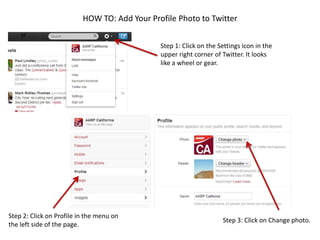
Recommended
How to add/change your profile photo in eTwinning Live 

One of the main elements of eTwinning profile is the photo of the teacher. This can be a real photo, an avatar, a toon, a sketch or whatever anyone thinks that depicts more accurate his personality. A characteristic photo can help someone to find common elements with you and to propose you a partnership. The procedure to add/change your photo is very easy and can be completed in only 5 easy steps.
How to state and describe your availability and idea for eTwinning projects

In order being able to participate in eTwinning project you must state it in your eTwinning profile. It's an easy and yet very serious setting. In addition, to find easier partners for your project, it's advisable to describe your idea into the relative field on your profile. Both of those settings are in the same page and it's very easy to be completed.
Social Media for Medical Home for Special Needs Children of Western MA

Launching an effort to manage social media for a local work group.
4 things you probably didn't know you can do on LinkedIn

Whether you're new to LinkedIn or have some familiarity - you're probably not aware of these 4 things you can do on the platform!
Recommended
How to add/change your profile photo in eTwinning Live 

One of the main elements of eTwinning profile is the photo of the teacher. This can be a real photo, an avatar, a toon, a sketch or whatever anyone thinks that depicts more accurate his personality. A characteristic photo can help someone to find common elements with you and to propose you a partnership. The procedure to add/change your photo is very easy and can be completed in only 5 easy steps.
How to state and describe your availability and idea for eTwinning projects

In order being able to participate in eTwinning project you must state it in your eTwinning profile. It's an easy and yet very serious setting. In addition, to find easier partners for your project, it's advisable to describe your idea into the relative field on your profile. Both of those settings are in the same page and it's very easy to be completed.
Social Media for Medical Home for Special Needs Children of Western MA

Launching an effort to manage social media for a local work group.
4 things you probably didn't know you can do on LinkedIn

Whether you're new to LinkedIn or have some familiarity - you're probably not aware of these 4 things you can do on the platform!
Get Secure! Tips to Facebook Privacy 2014

How to keep yourself secure on Facebook from a basic to slightly advanced level--up to date as of the time of this upload!
Global Navigation

This training resource provides an overview of the Global Navigation features in Blackboard Learn.
Key to success for school Students

Soft skill Training for school students. By Anand S.Isaac from Madurai, Tamilnadu, India 9894622200
Shareist tutorial for Beginners - Part 2

Content Management made easy with Shareist
Part 2:
- App features (cont'd)
How to Tutorial: Hootsuite

How to use Hootsuite to broadcast a single message to multiple social media networks
eTwinning live's Wall

eTwinning Live offers to all registered users a “Wall” which they can use it to post professional and personal successes, photos, documents etc. In addition, the can comment, like and be informed about their contacts’ posts and interact with them. The post creating procedure is very easy even for a first time entered teacher in eTwinning Live.
How to create more social media accounts and use mobile phones to get online

How to create more social media accounts and use mobile phones to get onlineKelley Dennings when at NC DENR
On May 14th, the NC DPPEA conducted a webinar with the following agenda:
- Overview of social media and how it changes behavior
-Overview of social media mobile applications
-Social media iPhone apps
-Social media Blackberry apps
-Social media timesaversWhat are each of the Instagram Buttons?

Get a step by step tour guide to all the sections of Instagram and what the application has to offer!
Step by Step Tutorial on How to Create Your Blog in Facebook Note 

Learn how to create and build your blog on Facebook Note. You can publish your articles or blog on your Fb account and Fb pages using the Notes of facebook. Like any other facebook feed, the Notes can be shared, liked, and commented on. It's another avenue to converse with your followers and community. Publishing with Notes is quick, easy, and fun. It's professional looking too.
Social media wohler

My social media project showing people how to upload pictures and videos to the favorite media sites.
Instagram Tutorial by Gen

This tutorial will guide to set up Instagram account and how to post on Instagram.
More Related Content
What's hot
Get Secure! Tips to Facebook Privacy 2014

How to keep yourself secure on Facebook from a basic to slightly advanced level--up to date as of the time of this upload!
Global Navigation

This training resource provides an overview of the Global Navigation features in Blackboard Learn.
Key to success for school Students

Soft skill Training for school students. By Anand S.Isaac from Madurai, Tamilnadu, India 9894622200
Shareist tutorial for Beginners - Part 2

Content Management made easy with Shareist
Part 2:
- App features (cont'd)
How to Tutorial: Hootsuite

How to use Hootsuite to broadcast a single message to multiple social media networks
eTwinning live's Wall

eTwinning Live offers to all registered users a “Wall” which they can use it to post professional and personal successes, photos, documents etc. In addition, the can comment, like and be informed about their contacts’ posts and interact with them. The post creating procedure is very easy even for a first time entered teacher in eTwinning Live.
How to create more social media accounts and use mobile phones to get online

How to create more social media accounts and use mobile phones to get onlineKelley Dennings when at NC DENR
On May 14th, the NC DPPEA conducted a webinar with the following agenda:
- Overview of social media and how it changes behavior
-Overview of social media mobile applications
-Social media iPhone apps
-Social media Blackberry apps
-Social media timesaversWhat are each of the Instagram Buttons?

Get a step by step tour guide to all the sections of Instagram and what the application has to offer!
Step by Step Tutorial on How to Create Your Blog in Facebook Note 

Learn how to create and build your blog on Facebook Note. You can publish your articles or blog on your Fb account and Fb pages using the Notes of facebook. Like any other facebook feed, the Notes can be shared, liked, and commented on. It's another avenue to converse with your followers and community. Publishing with Notes is quick, easy, and fun. It's professional looking too.
Social media wohler

My social media project showing people how to upload pictures and videos to the favorite media sites.
Instagram Tutorial by Gen

This tutorial will guide to set up Instagram account and how to post on Instagram.
What's hot (20)
How to create more social media accounts and use mobile phones to get online

How to create more social media accounts and use mobile phones to get online
How I went about creating our Artists Facebook Page ...

How I went about creating our Artists Facebook Page ...
Step by Step Tutorial on How to Create Your Blog in Facebook Note 

Step by Step Tutorial on How to Create Your Blog in Facebook Note
HOW TO: Upload A Profile Photo in Twitter
- 1. HOW TO: Add Your Profile Photo to Twitter Step 1: Click on the Settings icon in the upper right corner of Twitter. It looks like a wheel or gear. Step 2: Click on Profile in the menu on the left side of the page. Step 3: Click on Change photo.
- 2. HOW TO: Add Your Profile Photo to Twitter Step 4: Click on Upload photo. A file window will open automatically. Choose an image to use from your files. Step 5: Position and size your photo by using the slider bar to zoom in/out and clicking and dragging your photo to crop. Step 6: Click Apply and you’re done!
