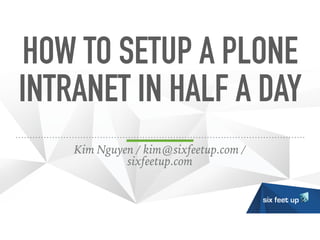
How to Setup a Plone Intranet in Half a Day (Python Web Conf 2020)
- 1. HOW TO SETUP A PLONE INTRANET IN HALF A DAY Kim Nguyen / kim@sixfeetup.com / sixfeetup.com
- 2. ABOUT ME ➤ Director of Engineering @ Six Feet Up ➤ Have worked with Plone since 2003 ➤ Developer → team lead → project manager ➤ 350+ Plone sites at University of Wisconsin Oshkosh, including the campus Intranet ➤ Plone Foundation Board (2014-2019), Plone Conference organizer (2016, 2017), Plone Symposium Midwest organizer (2013, 2014)
- 3. WHAT IS AN INTRANET ➤ Plone’s silent but huge use case: governments, corporations (Star Alliance, Porsche) ➤ Document-centric ➤ Forms, forms data ➤ Collaboration between teams and individuals ➤ Access management ➤ Search ➤ Dashboards ➤ Self-service configurability
- 4. PLONE Secure, Flexible Content Management In A Box
- 5. PLONE 6 Volto: React-based Front End
- 6. TODAY’S MISSION ➤ Set up Plone on a new server ➤ Create a Plone website ➤ Turn it into an intranet ➤ Create users & groups ➤ Grant access ➤ Create documents, files, and forms ➤ Talk about search and workflow applications ➤ Configure a dashboard ➤ Demonstrate access security
- 7. SET UP PLONE ON A NEW SERVER ➤ Create an AWS account at https://aws.amazon.com/ ➤ Create a new EC2 instance using an AMI ➤ Follow the step-by-step instructions at the bottom of the training class description page: 2020.pythonwebconf.com/ tutorials/how-to-setup-a-plone-intranet-in-half-a-day
- 8. A TOUR OF PLONE ➤ Viewing a Plone site as the public ➤ Log in ➤ The toolbar ➤ Content types you can add ➤ The personal menu ➤ Dashboard ➤ “Site Setup”, control panels
- 9. PLONE WORKFLOW ➤ States and transitions ➤ Applies to all content ➤ Add one of each content type ➤ What transitions and states are possible on each item? ➤ Special cases: Folders, Image, and File content types
- 10. WORKFLOW DETAILS ➤ “Site Setup” → “Management Interface” → “portal_workflow” → “Contents” ➤ Choose “Simple Publication Workflow” ➤ “States” tab ➤ “Transitions” tab ➤ “Security” tab
- 11. OTHER PLONE WORKFLOWS ➤ Workflows are also listed at “Site Setup” → “Content Settings” control panel ➤ Single State Workflow ➤ No Workflow ➤ Intranet/Extranet Workflow ➤ Intranet Workflow for Folders
- 12. CREATE USERS ➤ Create some users and groups to test site access ➤ “Site Setup” → “Users and Groups” ➤ Add groups: team1, team2, externalgroup1 ➤ Add users: staffuser1, staffuser2, supervisoruser1, supervisoruser2, externaluser1 … ➤ … while adding each to the following groups: staffuser1 & supervisoruser1 to team1; staffuser2 & supervisoruser2 to team2; externaluser1 to externalgroup1
- 13. TEST PUBLIC (ANONYMOUS) ACCESS ➤ Not being logged in = “anonymous” = the public ➤ To mimic being another user or being logged out, do one of the following: ➤ Open another browser (e.g. Safari, Firefox, Chrome, Edge) ➤ or open an “incognito” or “private” window ➤ Browse to your site ➤ How is it different?
- 14. TEST STAFF ACCESS ➤ Use a 3rd browser (or 2nd browser’s incognito/private window) to log in as staffuser1 ➤ Browse to your site ➤ How is it different? ➤ Install the “impersonate” add-on via “Site Setup” → “Add- ons” ➤ Use personal menu (bottom of toolbar) → “Impersonate”
- 15. MAKE THE ENTIRE SITE AN INTRANET ➤ Change the site’s default workflow to Intranet/Extranet Workflow ➤ View the site anonymously ➤ View the site as staffuser1 ➤ What is different from admin’s view? ➤ Revert the site’s default workflow back to Simple Publication Workflow ➤ note the Old State → New State mappings
- 16. CREATE FOLDER WORKSPACES ➤ Folders organize content ➤ Folders as team workspaces ➤ Add some folders: ➤ “Public” ➤ “Intranet” ➤ “Teams” ➤ “Team1”, “Team2” ➤ “Clients” ➤ “Client1”
- 17. SELECTIVELY SET PER-FOLDER WORKFLOW ➤ You can create and assign workflow policies on a folder ➤ “Site Setup” → “Add-ons”, install “Workflow Policy Support” ➤ Navigate to home; State → Policy… toolbar button ➤ Navigate to “Intranet”, State → Policy…, set “Intranet” for folder and below ➤ What transitions and states are now possible on the folder? ➤ In another browser or incognito/private window, browse to your site as anonymous, then as staffuser1. How does this differ from our earlier approach?
- 18. INTRANET/EXTRANET WORKFLOW ON ITEMS ➤ Navigate to “Intranet” folder ➤ Add a new Page ➤ What transitions and states are possible on the page?
- 19. SECURING OTHER FOLDERS ➤ How to secure the “Teams” folder? ➤ In Plone, items inherit security from their container ➤ Instead of applying workflow policy to this folder, just move it into the “Intranet” folder ➤ Navigate to “Teams” folder ➤ Actions → Cut, navigate to “Intranet” folder, Actions → Paste ➤ “Clients” folder: could do either
- 20. GRANT ACCESS TO FOLDERS AND ITEMS ➤ Use the “Sharing” toolbar button to control which users and groups can add, edit, review, and view ➤ Navigate to the “Intranet” → “Teams” → “Team1” folder ➤ In another browser window, (try to) view that folder as “staffuser1” ➤ Use “Sharing” to grant “can edit” to the group “Team1” ➤ In the other browser window, view that folder as “staffuser1” ➤ Add a new page in the “Team1” folder ➤ In the other browser window, can you edit the new page?
- 21. SUBMIT AND REVIEW ITEMS FOR PUBLICATION ➤ While viewing the page in the “Team1” folder: ➤ Use “State” → “Submit for publication” ➤ In the other browser window, can you edit the page? ➤ Navigate up to the “Team1” folder ➤ Use “Sharing” to grant “can review” to “supervisoruser1” ➤ In another browser window: ➤ Log in as “supervisoruser1” ➤ Navigate to the page ➤ What can you do to it?
- 22. PUBLISH ITEMS ➤ “internal” vs “internally published” vs “externally published” states ➤ Use the Management Interface → “portal_workflow” → “Contents” → “intranet_workflow” → “States” ➤ For each of “internal”, “internally_published”, “external” open the “Permissions” tab and compare
- 23. PREVENTING ACCESS FROM OTHER TEAMS ➤ In another browser window, log in as “staffuser2” ➤ Can you navigate to the page in the “Team1” folder? ➤ What happens if you copy and paste the URL to that page? ➤ Caveat: the Intranet/Extranet Workflow lets all logged-in users view items in the “internal” state ➤ To restrict access from other logged-in users, set the folder to the “private” state ➤ Verify this using the other browser ➤ Did we catch everything?
- 24. PREVENTING ACCESS FROM EXTERNAL USERS ➤ Extranets include external users ➤ How to secure folders and items from these (legitimate) external users? ➤ Anything you need to keep from external logged-in users must be in the “private” state ➤ Is allowing external users access to your intranet worth the risk / trouble? ➤ Could customize the workflow or create a separate site for client access ➤ Important: TEST
- 25. FORMS USING EASYFORM ➤ “Site Setup” → “Add-ons”, install EasyForm ➤ Navigate to the “Intranet” folder ➤ “Add new…” → “EasyForm” ➤ Example: Your Lunch Order ➤ “Actions” → “Define form fields” ➤ “Actions” → “Define form actions” ➤ “Actions” → “Saved data”
- 26. CUSTOM CONTENT TYPES ➤ Content types define the structure of information to store ➤ Example: a form that a website visitor can fill out to ask a question ➤ “Question” content type ➤ Use “Site Setup” → “Dexterity Content Types” ➤ See step by step example at training.plone.org/5/ttw/ workflow.html#use-dexterity-to-build-a-content-type-and- form
- 27. WORKFLOW APPLICATIONS ➤ Forms + workflow = a very powerful use of Plone ➤ Create custom forms and apply a custom workflow ➤ Formerly done with PloneFormGen, uwosh.pfg.d2c, plone.app.workflowmanager ➤ PloneFormGen & uwosh.pfg.d2c have been replaced by Dexterity ➤ See training.plone.org/5/ttw/workflow.html, www.slideshare.net/tkimnguyen/easy-online-business- processes-with-plone-forms-and-workflow
- 28. SEARCH ➤ Built-in search uses pre-built catalog indexes ➤ Search is part of many Plone features (content reuse/display) ➤ “Site Setup” → “Management Interface” → portal_catalog → Indexes ➤ Searches all content items by title, description, keywords, rich text body ➤ You can develop custom indexes and collection criteria ➤ You can include custom content type fields in search ➤ Solr, Elasticsearch add-ons
- 29. COLLECTIONS ➤ Use collections to group and display content based on a set of criteria you set ➤ Collections work much like a query does in a database ➤ Look at the examples: ➤ in “News” folder ➤ in “Events” folder
- 30. PORTLETS ➤ Placed in columns or footer ➤ Navigate to the page in the “Team1” folder ➤ Use the “Manage portlets” toolbar button, choose “All…” ➤ Portlets can be defined on items and folders ➤ Group portlets ➤ Use “Site Setup” → “Users and Groups”, “Groups” tab ➤ Select “Team1” group, “Group Portlets” tab ➤ Content type portlets…
- 31. CONTENT TYPE PORTLETS ➤ Portlets display per content type ➤ “Site Setup” → “Content Settings”, choose “Page” ➤ Click “Manage portlets assigned to this content type” link ➤ Example: add a static text portlet that displays on all Pages
- 32. USER DASHBOARDS ➤ Each user can have a dashboard ➤ Personal menu (bottom of toolbar) → “Dashboard” ➤ Click “Edit” tab to modify the dashboard ➤ Click “Dashboard” to view it
- 33. GROUP DASHBOARDS ➤ Each group also can have a dashboard ➤ Group dashboards are shown in addition to the user’s, when visiting their dashboard ➤ Configure group dashboards via “Site Setup” → “Users and Groups”, “Groups” tab ➤ Example: select “Team1” group, “Group Dashboard” tab
- 34. IN SUMMARY… ➤ You set up your own Plone site ➤ You learned how to use Plone: content types, workflow, security, managing content, collections, portlets, dashboards ➤ You used Plone control panels to examine and change settings ➤ You used Plone’s out of the box features to create an intranet ➤ You installed some Plone add-ons (forms, impersonation) ➤ You tested Plone’s content and site security under various settings
- 35. PRODUCTION DEPLOYMENT ➤ Use ZEO installation, Plone backups ➤ Consider ZODB → RelStorage & PostgreSQL / RDS ➤ Centralized authentication (LDAP, ActiveDirectory, OAuth) ➤ web server, SSL ➤ caching in Plone, varnish, Cloudflare/Cloudfront CDN ➤ system-level backups, log rotation, monitoring
- 37. NEXT STEPS ➤ Learn more at plone.com and plone.org ➤ See documentation at docs.plone.org ➤ Get self-paced Plone training at training.plone.org ➤ Join the Plone forum community.plone.org ➤ Attend the annual Plone conference ploneconf.org ➤ Let us know how you’d like to use Plone! sixfeetup.com ➤ See quaive.com for a Plone-based “social intranet” solution (open source version at ploneintranet.org, docs.ploneintranet.org)
- 38. Planning Development Orchestration Support QUESTIONS? PLEASE ASK! KIM@SIXFEETUP.COM SIXFEETUP.COM
