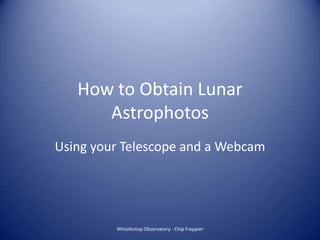
How to Obtain Lunar Astrophotos
- 1. How to Obtain Lunar Astrophotos Using your Telescope and a Webcam Whistlestop Observatory - Chip Frappier
- 2. Whistlestop Observatory - Chip Frappier The same techniques shown in this demonstration, can also be used for Planetary Imaging
- 3. Yes, You Too, Can Make Pictures Like This! This is easy and inexpensive but, Mostly A Lot of Fun! Whistlestop Observatory - Chip Frappier
- 4. Whistlestop Observatory - Chip Frappier
- 5. Equipment Telescope Laptop Computer Webcam IR Filter Telescope Adapter Whistlestop Observatory - Chip Frappier
- 6. Telescope Just about any Telescope will do Would be nice to have tracking motors to keep your target centered but, hand tracking will do Whistlestop Observatory - Chip Frappier
- 7. Laptop Computer A Laptop is needed to power the Webcam and provide storage for the images the Webcam captures Any old Laptop should suffice, so long as it has ample storage and usually a USB port for the Webcam A Means of powering the laptop in the field Whistlestop Observatory - Chip Frappier
- 8. Webcam A Webcam capable of obtaining low light images Connectix - Quickcam Philips - ToUcam Pro 840, SPC900NC Meade - LPI Imaging Source – DMK21AF04-AS Whistlestop Observatory - Chip Frappier
- 9. My Webcam Whistlestop Observatory - Chip Frappier
- 10. Description Philips SPC900NC USB Connection Notice that the lens and lens bezel have been removed Whistlestop Observatory - Chip Frappier
- 11. IR Filter An IR (Infrared) cutoff filter is needed to prevent “star bloat” or image bleed in the pixels of the webcam. Especially needed for refractors because they focus infrared and visible light at different points Webcams are very sensitive to UV/IR light Whistlestop Observatory - Chip Frappier
- 12. UV/IR Cut Filter Baader UV/IR Cut Filter Standard 1-1/4 “ screw in filter Used to prevent star bloating and image bleed between pixels Whistlestop Observatory - Chip Frappier
- 13. Telescope Adapter An adapter to attach a Webcam to a Telescope Usually a thread in/on adapter that basically turns the Webcam into an eyepiece Old film canisters Moog adapters Whistlestop Observatory - Chip Frappier
- 14. Telescope Adapter Moog adapter Special threads to screw into Webcam Other end is threaded for Filters Outer barrel is standard 1-1/4” to fit in telescope like an eyepiece Whistlestop Observatory - Chip Frappier
- 15. Additional Filters; Not necessary but, can assist in bringing out details in features on the Moon, Planets Whistlestop Observatory - Chip Frappier
- 16. Complete Webcam Webcam + Adapter + Filter Whistlestop Observatory - Chip Frappier
- 17. Software K3CCDTools WcCtrl Craterlet ICcapture Registax Virtual Moon Atlas Envisage for LPI – Meade Software VirtualDub Whistlestop Observatory - Chip Frappier
- 18. Software K3CCDTools V1 is free Used for image capture And camera control http://www.pk3.org/Astro/index.htm?k3ccdtools.htm Whistlestop Observatory - Chip Frappier
- 19. Software WcCtrl Free Camera control http://www.burri-web.org/bm98/soft/wcctrl/index.htm Whistlestop Observatory - Chip Frappier
- 20. Software Craterlet Free Image capture Minimal camera control http://www.stark-labs.com/craterlet.html Whistlestop Observatory - Chip Frappier
- 21. Software IC Capture Comes with Camera Camera control for Imaging Source cameras http://www.theimagingsource.com/en_US/products/software/enduser/iccapturetis/ Whistlestop Observatory - Chip Frappier
- 22. Software Registax Free Image processing software http://www.astronomie.be/registax/ Whistlestop Observatory - Chip Frappier
- 23. Software Virtual Moon Atlas Free Electronic encyclopedia of the Moon Used to find targets on the Moon and find what you are looking for on the Moon http://www.ap-i.net/avl/en/start Whistlestop Observatory - Chip Frappier
- 24. Software VirtualDub Free Video manipulation software Used to convert video file formats .bmp to .avi .mpeg to .avi Etc. Some Webcams produce videos in different formats. What we need is an AVI format file. This program converts other formats to AVI http://www.virtualdub.org/ Whistlestop Observatory - Chip Frappier
- 25. Software Not Really but, included here as an observing list A Target List Sky & Telescopes “The Lunar 100” A listing of 100 objects on the Moon arranged in an order from the easiest to the hardest to observe. http://www.skyandtelescope.com/observing/objects/moon/3308811.html?page=1&c=y Whistlestop Observatory - Chip Frappier
- 26. How to do it! Whistlestop Observatory - Chip Frappier We’ve gathered our Equipment and all our Software
- 27. The Process Hang on tight cause here we go Whistlestop Observatory - Chip Frappier
- 28. Whistlestop Observatory - Chip Frappier Set up telescope Do alignment Focus on the Moon Pick a Target along or near the Terminator Insert Webcam, Start Software Refocus on target Capture images Process captured images
- 29. Pick Target Along or near Terminator Whistlestop Observatory - Chip Frappier
- 30. Actual Image through Software allows you to adjust Focus Whistlestop Observatory - Chip Frappier Archimedes:
- 31. Actual Video Capture Whistlestop Observatory - Chip Frappier Archimedes:
- 32. Whistlestop Observatory - Chip Frappier Previous capture lasted for only 120 seconds Captured as an AVI file by Iccapture through a Imaging Source DMK21AF04-AS camera At a frame rate of 60fps That’s 3600 individual pictures that were taken Out of those 3600, 100-200 will be clear enough to use At this point we are done with our imaging or We can image other features on the moon or proceed on to the processing of our captured files
- 33. Whistlestop Observatory - Chip Frappier Okay, we can now put the Telescope and other equipment away and move inside where it is warm and we have plenty of light
- 34. Image Processing We will use our software named Registax for the processing of our AVI image file Whistlestop Observatory - Chip Frappier
- 35. Start Registax and load your image file Whistlestop Observatory - Chip Frappier
- 36. Pick Your AVI File Whistlestop Observatory - Chip Frappier
- 37. Selected AVI to be Processed Whistlestop Observatory - Chip Frappier
- 38. Select Features to Align On Whistlestop Observatory - Chip Frappier
- 39. Stack & Optimize Whistlestop Observatory - Chip Frappier
- 40. Stacking & Optimizing Whistlestop Observatory - Chip Frappier
- 41. Stacked & Optimized before Wavelets Whistlestop Observatory - Chip Frappier
- 42. Image w/Wavelets Applied Whistlestop Observatory - Chip Frappier
- 43. Image Cropped Whistlestop Observatory - Chip Frappier
- 44. Final JPG Image Whistlestop Observatory - Chip Frappier
- 45. What to do with all your new Lunar Images! Join the Webcam Moon Imagers Yahoo Group http://groups.yahoo.com/group/Webcam_Moon_Imagers/ Help with imaging the Moon Help with Techniques Help with Equipment, Software Monthly Challenge Targets Just More Fun Whistlestop Observatory - Chip Frappier
- 46. Remember! These same procedures can be used to image the Planets! Whistlestop Observatory - Chip Frappier
- 47. The End Questions?????? Whistlestop Observatory - Chip Frappier
Editor's Notes
- Powering laptop: for extended imaging runs, some type of inverter and 12v supply will be needed. Most laptops, when fully charged will last for at least 2 hours. Most imaging runs only last a few minutes but, when you find out how much fun this can be, that 2 hours will be gone fast, so plan accordingly
- I overhear Dennis Plews mention that he just bought ToUcam for $40 – ebay?
- Purchased at Wal-Mart 4 years ago $75
- Plastic bezel just unsnapped and off it came. Lens just unscrewed.
- Adirondack Astronomy - $55
- Color Filters are one of the most popular on every one's astronomy list. They serve both photographic and visual purposes and can often be combined "stacked" with other filters to produce higher results. While several pages could be dedicated to color filter uses, let's take just a moment to look at some high "lights"! Light yellow is often used for revealing planetary and lunar details as well as improving comets. Yellow-Green is primarily used for lunar and planetary details. Medium yellow is superb for bright planet and cometary details, while the darker yellow will also assist in daytime planet viewing. Orange enhances planetary details and works well with solar filters. Light red helps with lunar and planetary details, as well as daytime planet viewing. Red is a must for planetary and lunar details and also improves black and white photography. Deep blue serves towards some lunar and planetary details and improves bright comet tails. Violet is a must for observing Venus phases and details - as well as some other planetary details. Light green enhances lunar features and improves some planetary details. Green performs excellently on the Moon, Venus and helps with some other bright planetary details. Medium Blue is a filter necessity for lunar details, cometary details, and planetary details. Light blue can also be used to help reduced fringing. All Color Filters have a wratten number which also helps the photographer as well!
- This program can save your bacon by saving your video in the AVI format
- Notice “Dust Mote” in crater, kicked tripod leg and sloppy hand controller operation during playback!
- File had to be broken down into 3 segments of 1000 frames and 1 segment of 600 frames. For this presentation we will be using the third segment of 1000 frames. This was a limitation of the version of Registax I was using. Newer versions of Registax don’t have this limitation!
- Or don’t put it away and you can go back and take additional images or do observing.
- We will be using Version 4 of Registax. Current version is V5 but, V6 is currently in Beta.Press the Select button/tab to choose your captured AVI file for processing.
- Standard Windows file selector box
- This is frame 1 of 1000. It shows that our AVI has been loaded and Registax is awaiting our commands
- Step 1 Moved to a frame that is fairly in focus. Step 2 Chose multipoint. Step 3 selected alignment box size and selected features to align to. Step 4 Pressed the Align button. When Registax is finished, Pressed Limit Button
- Now it’s time to press Optimize & Stack. This will take and optimize our frames and then stack them into one image
- Registax is on it’s own, stacking our images.
- Here is our final stacked and optimized image, We will now use the Wavelets sliders to highlight, add contrast and sharpen the image
- Step 1 uses the most finite adjustments step 2-4 (6) use progressively larger adjustments. Go easy as you move through these.
- Due to artifacts introduced by processing, we will want to crop the image to get rid of some of the artifacts. Step 1 tell Registax that you want to crop. Step 2 draw your crop box around image that you want. Step 3 Save the image
- Here’s our final image saved as a JPG file that we can add to a photo album, webpage, whatever!