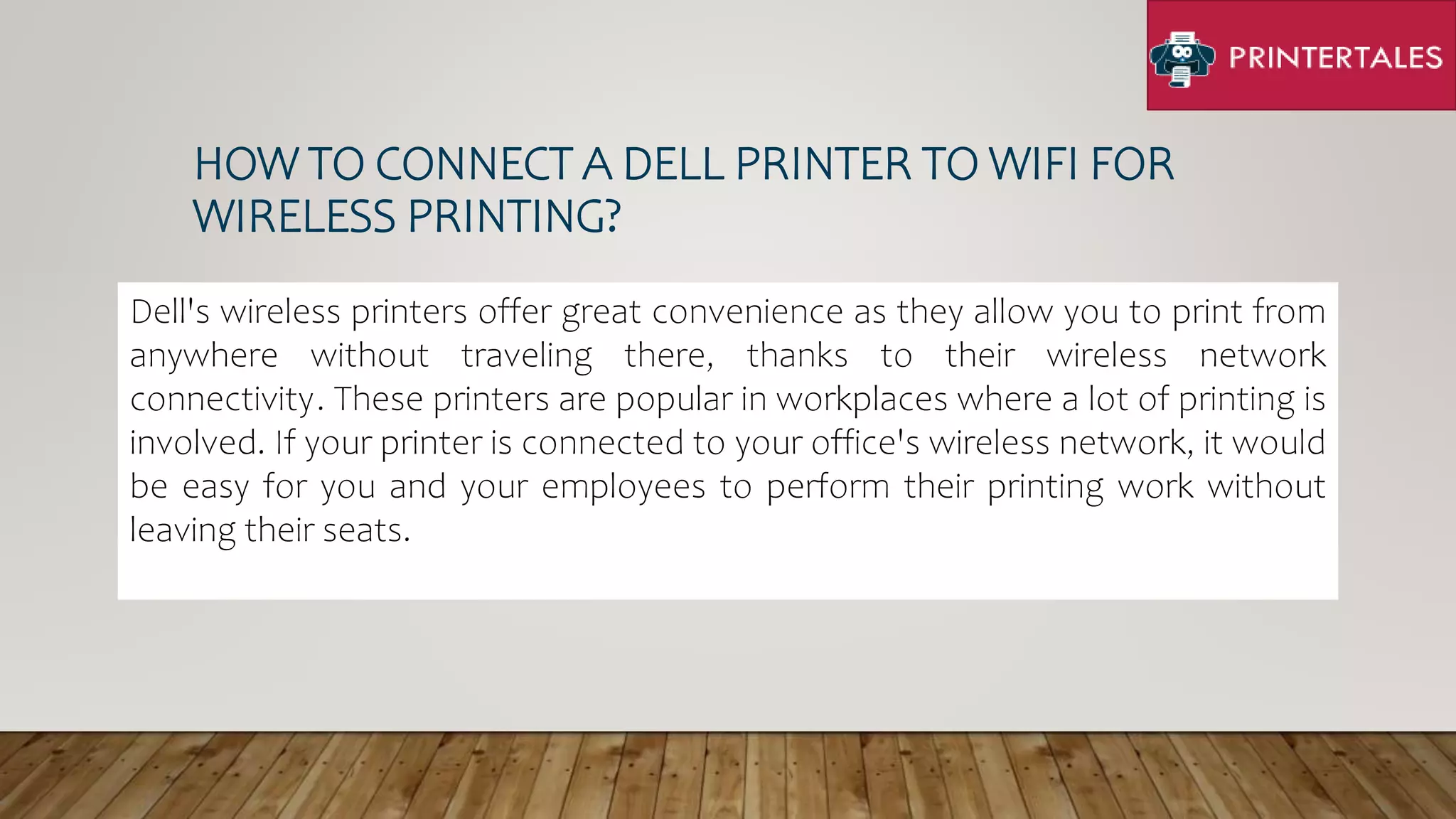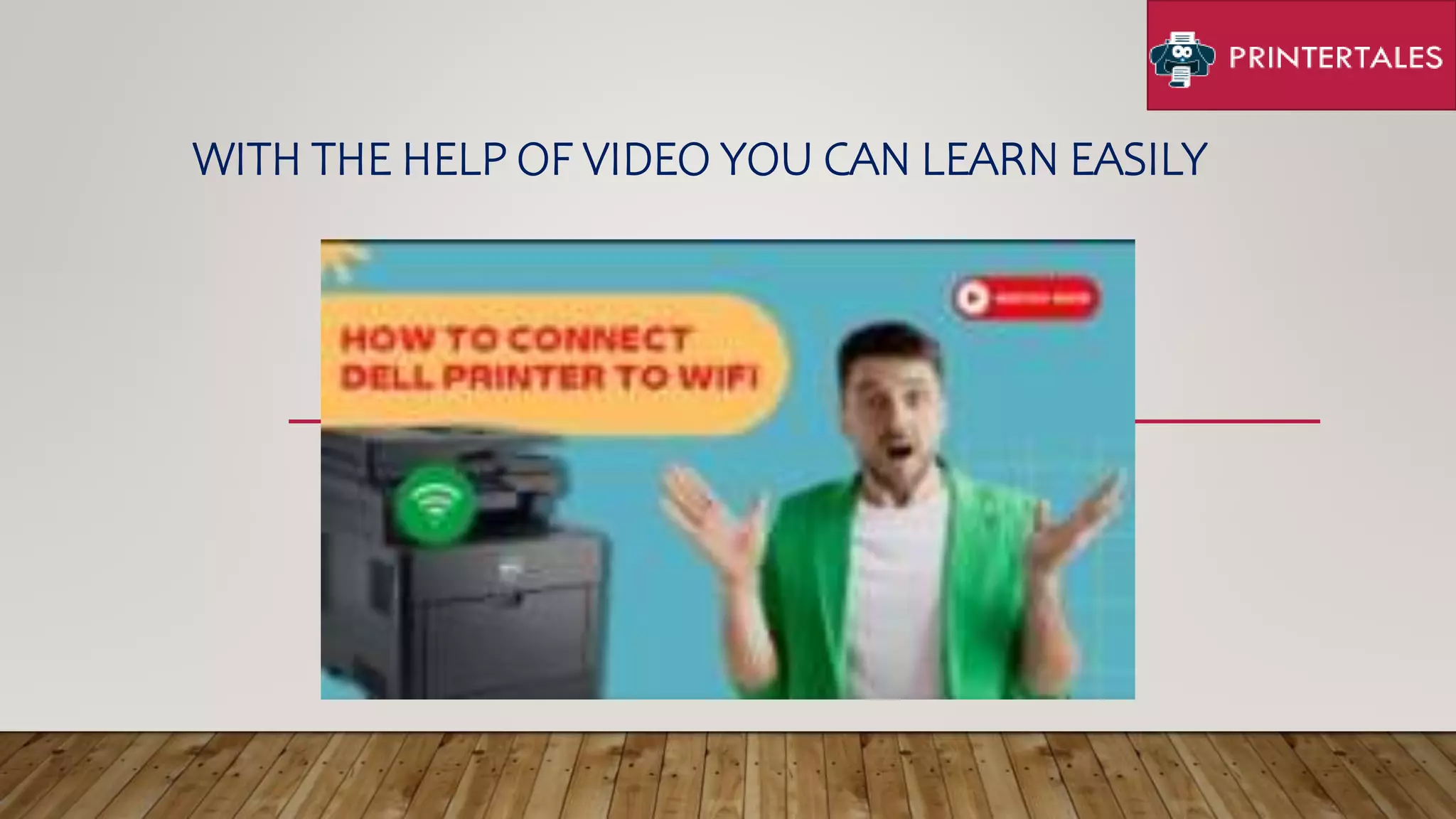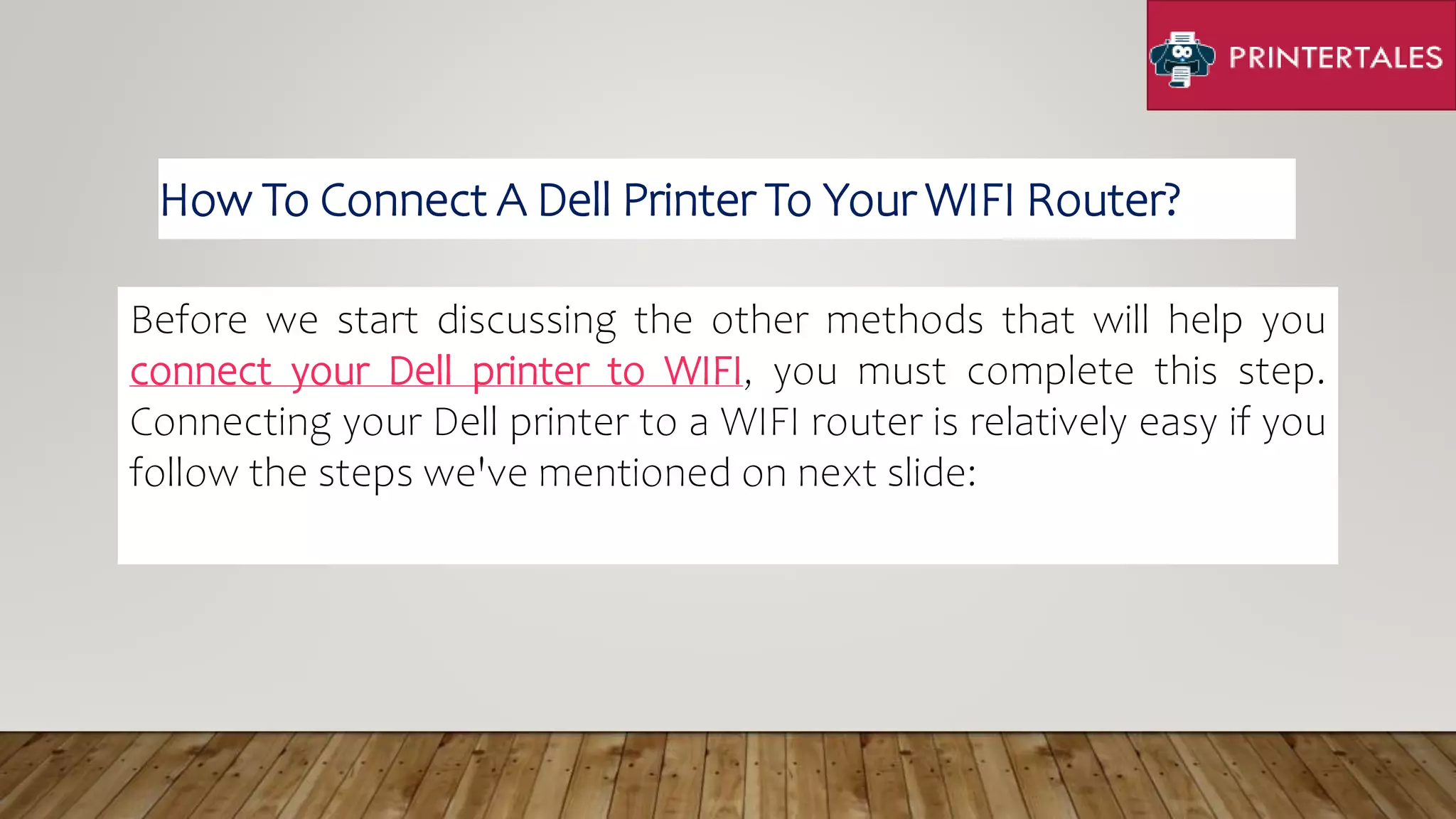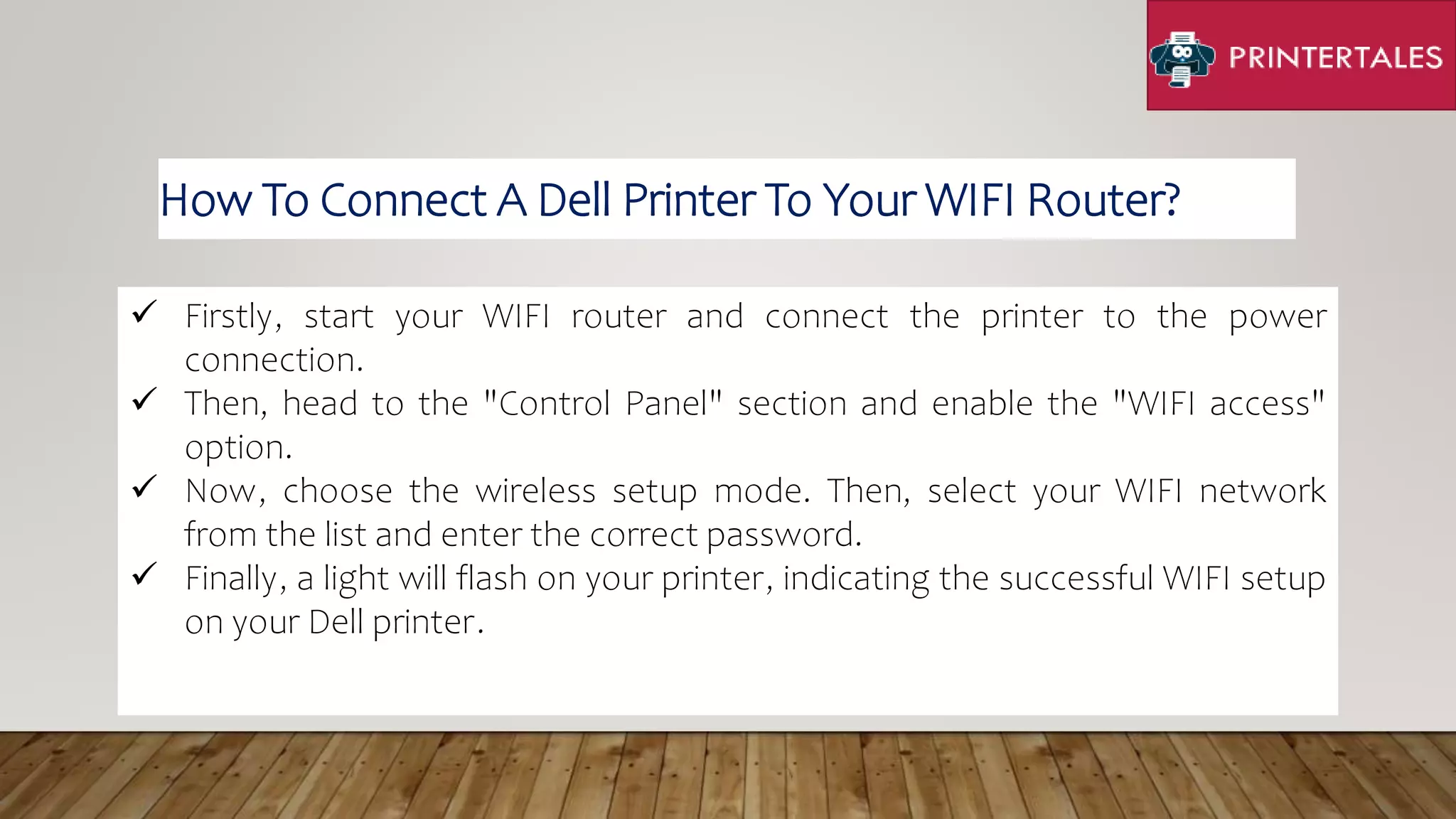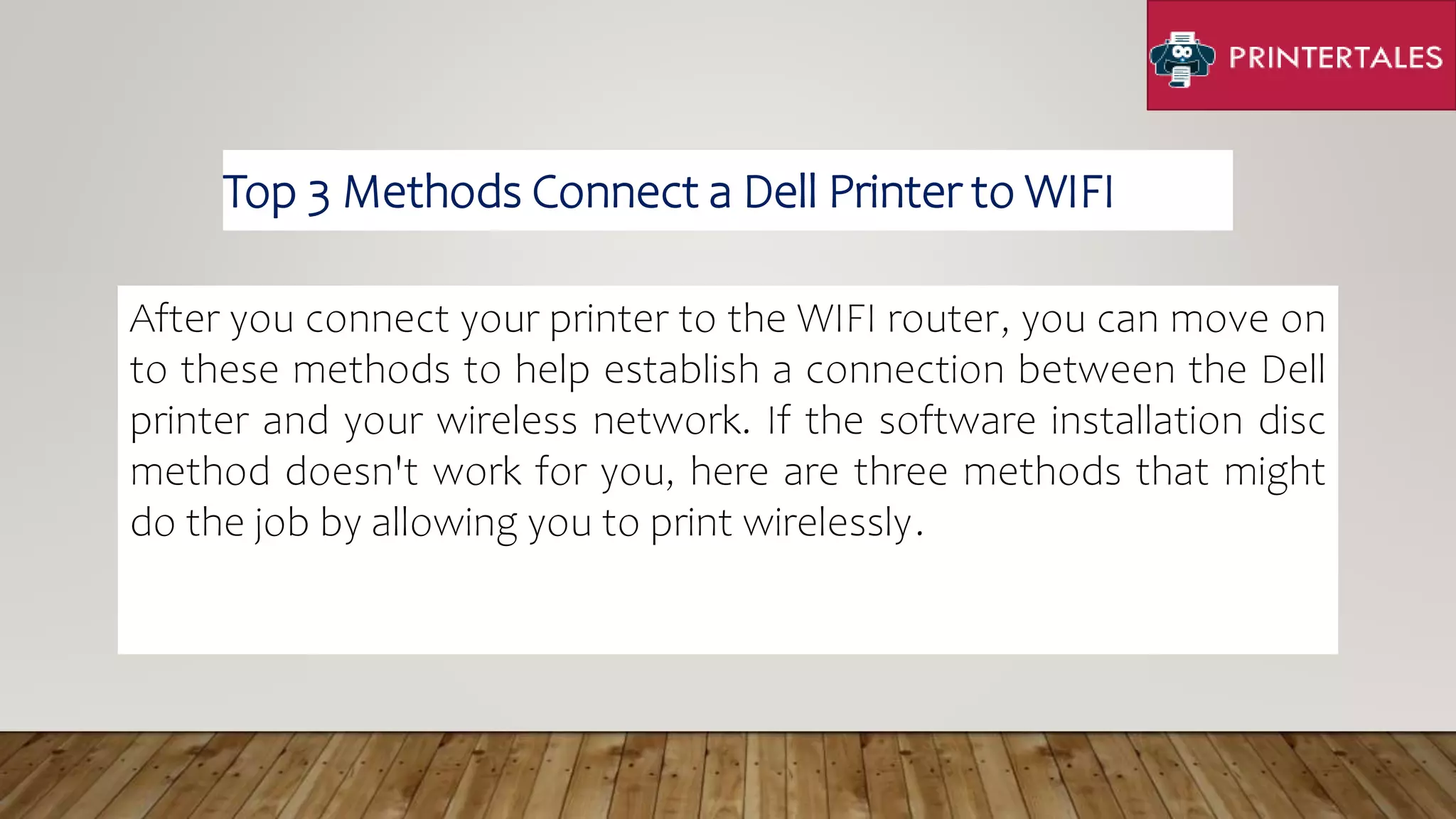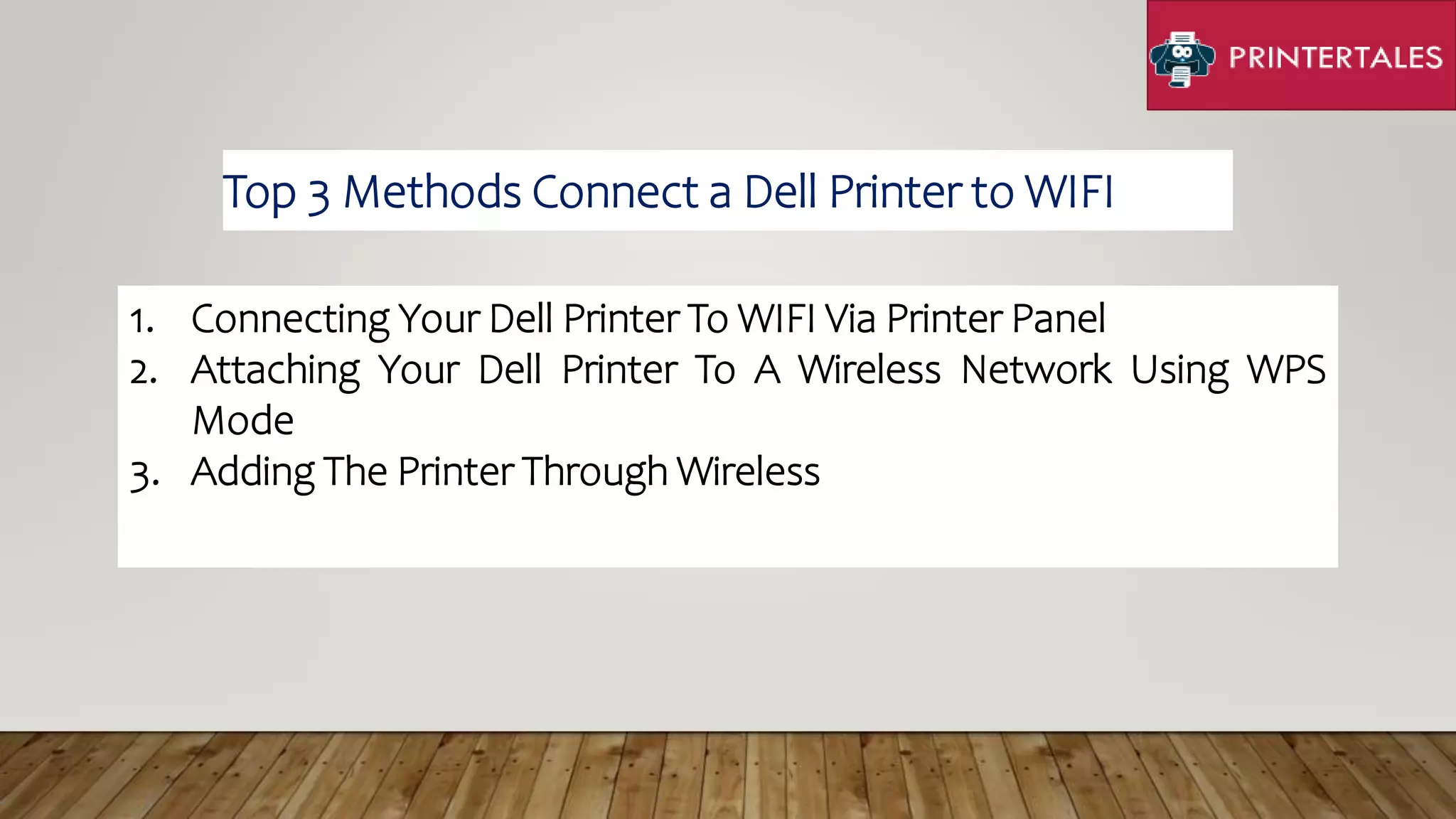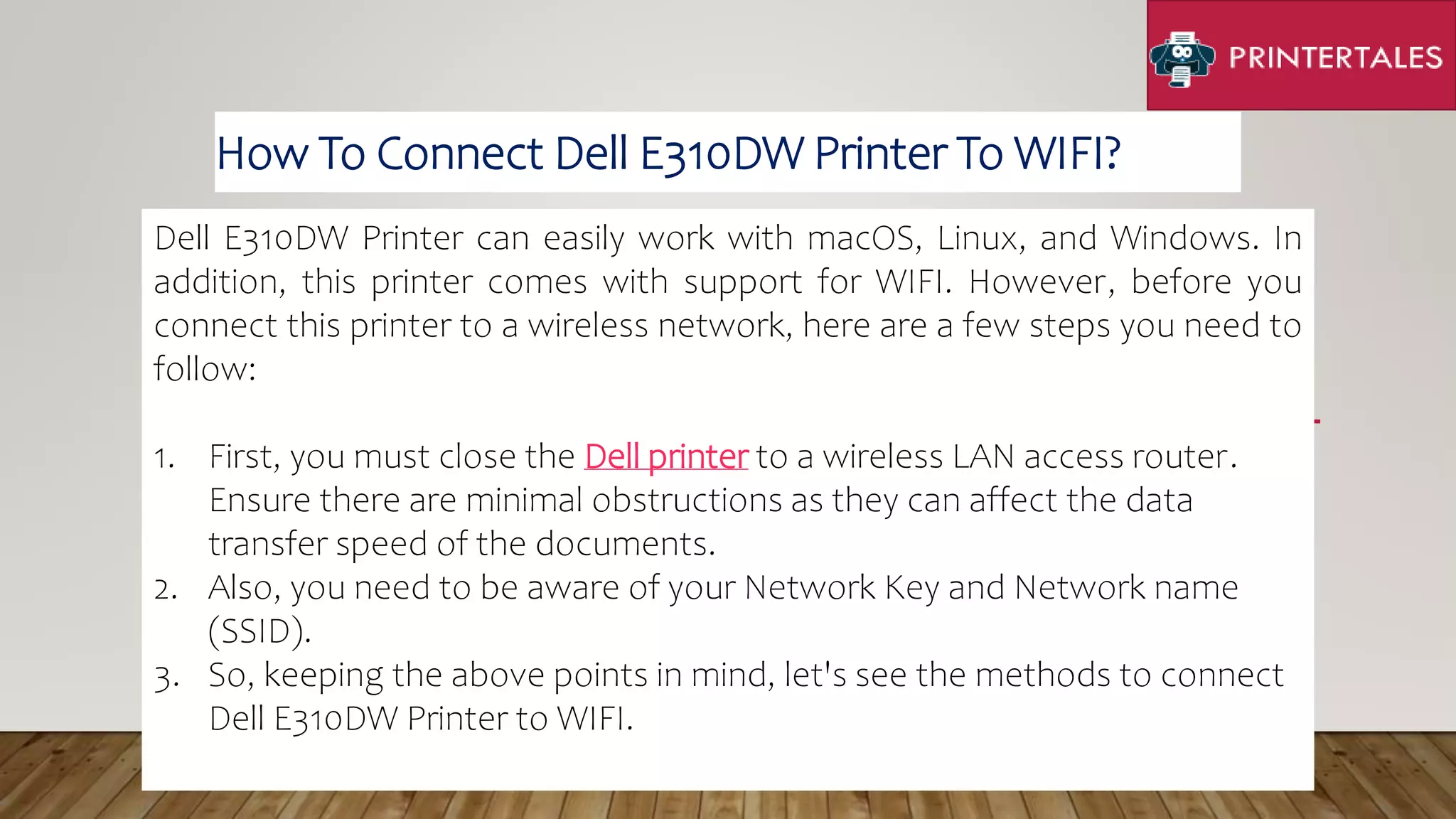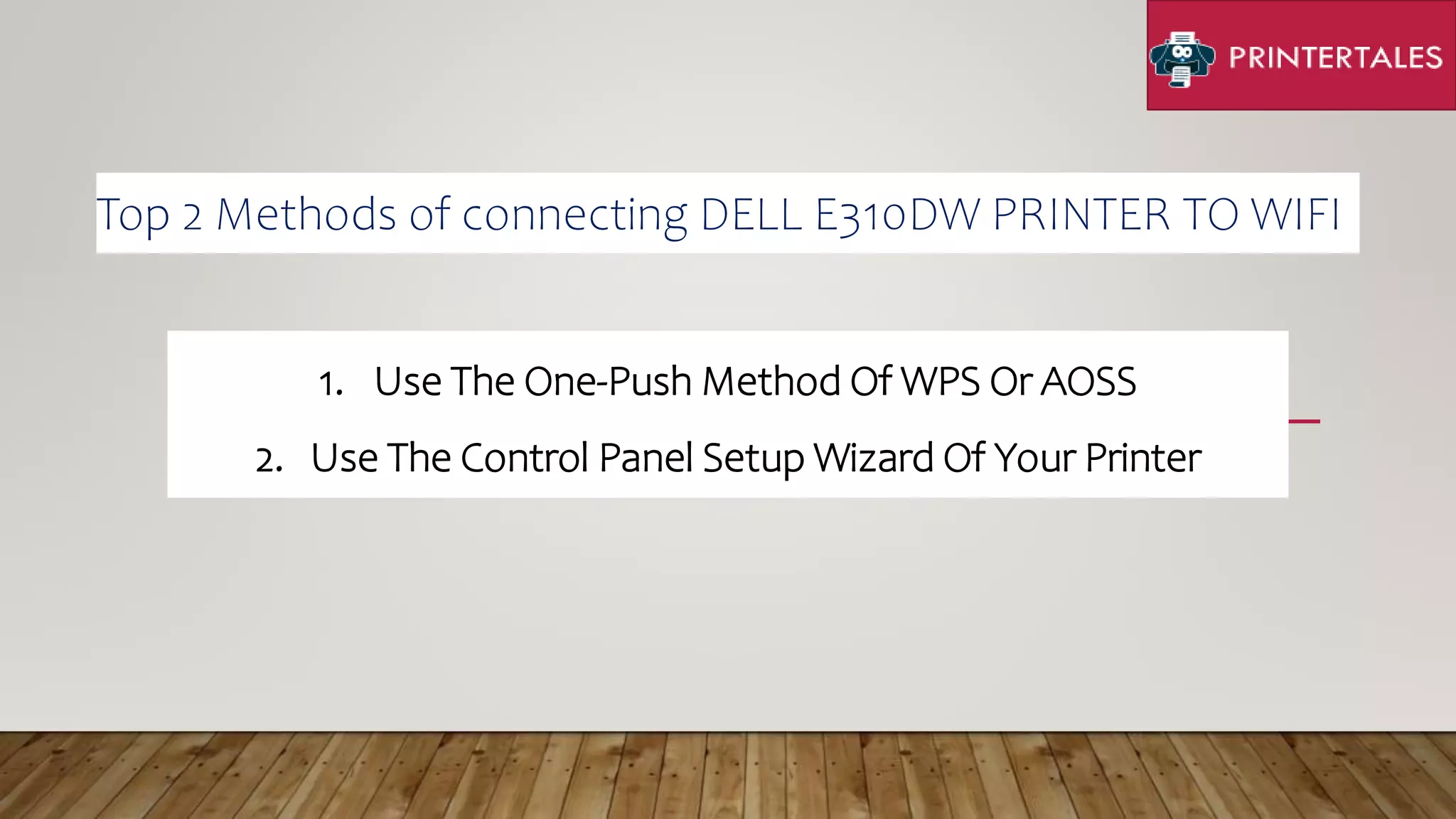The document provides a guide on how to connect Dell printers to WiFi for wireless printing, emphasizing the convenience it offers in workplaces. It outlines steps for initial printer setup, including enabling WiFi access, selecting the network, and entering the password, as well as alternative methods for connecting the printer to the network. Additionally, specific instructions for the Dell E310dw printer are provided, including using WPS methods and the control panel setup wizard.