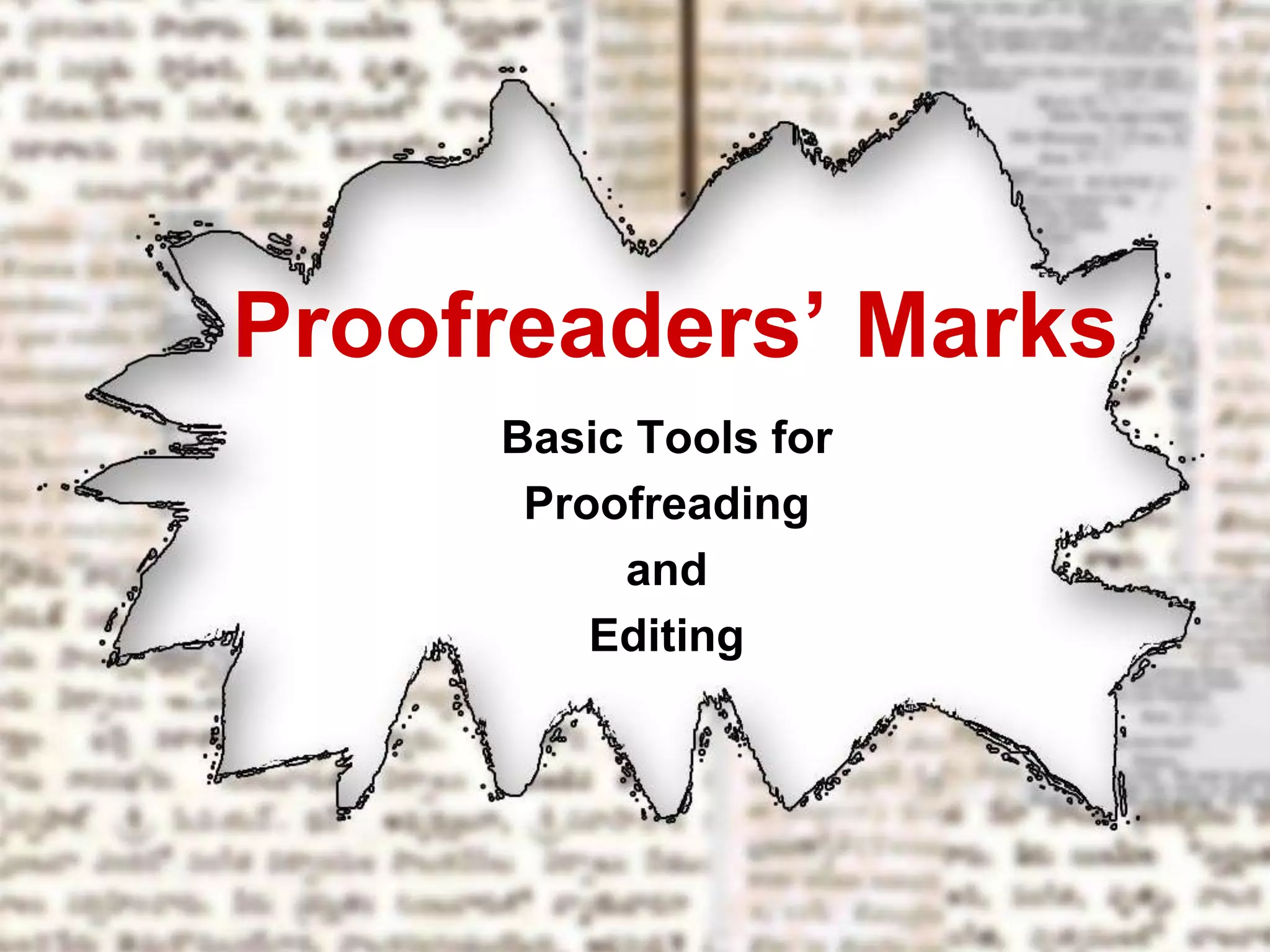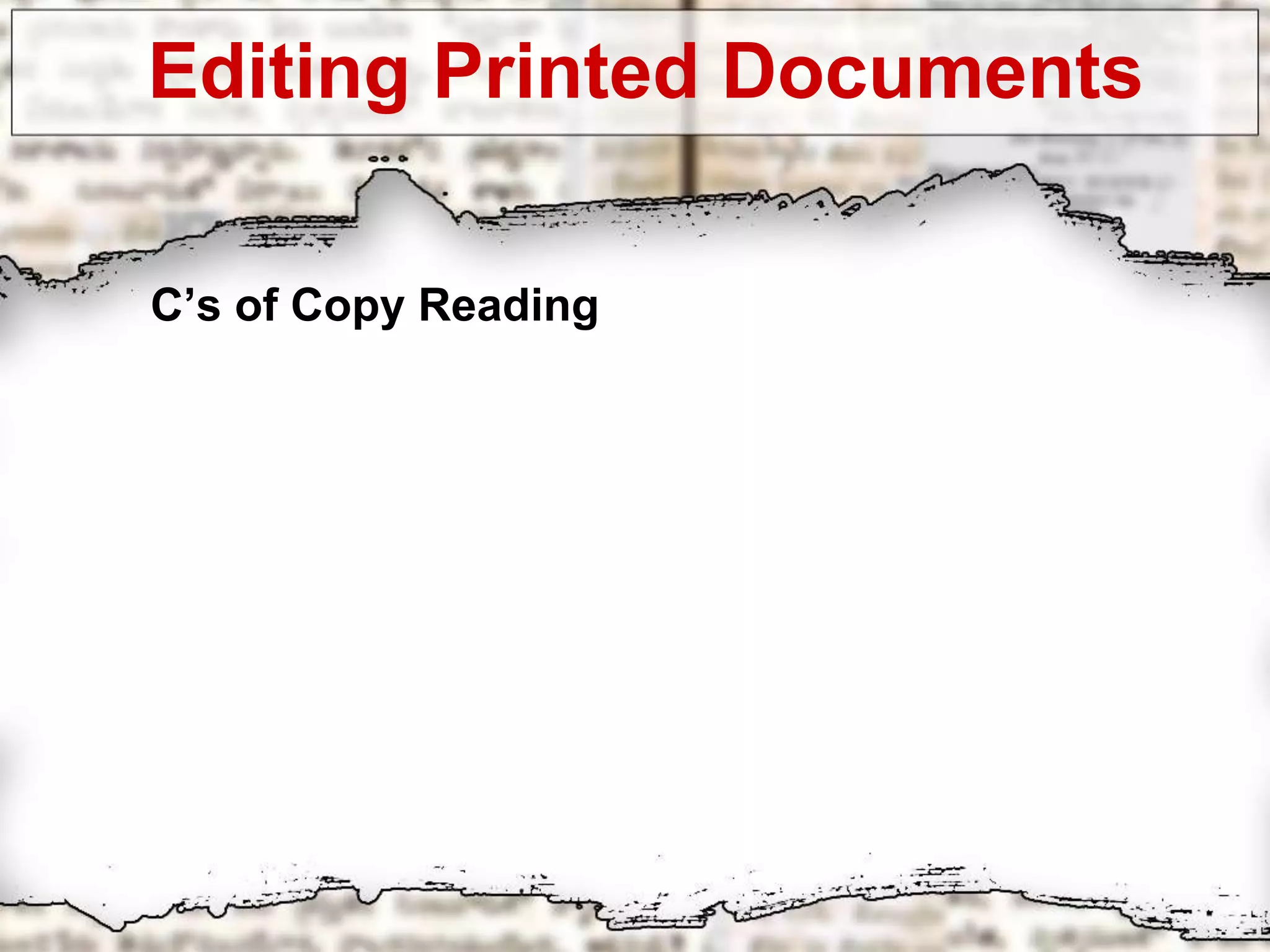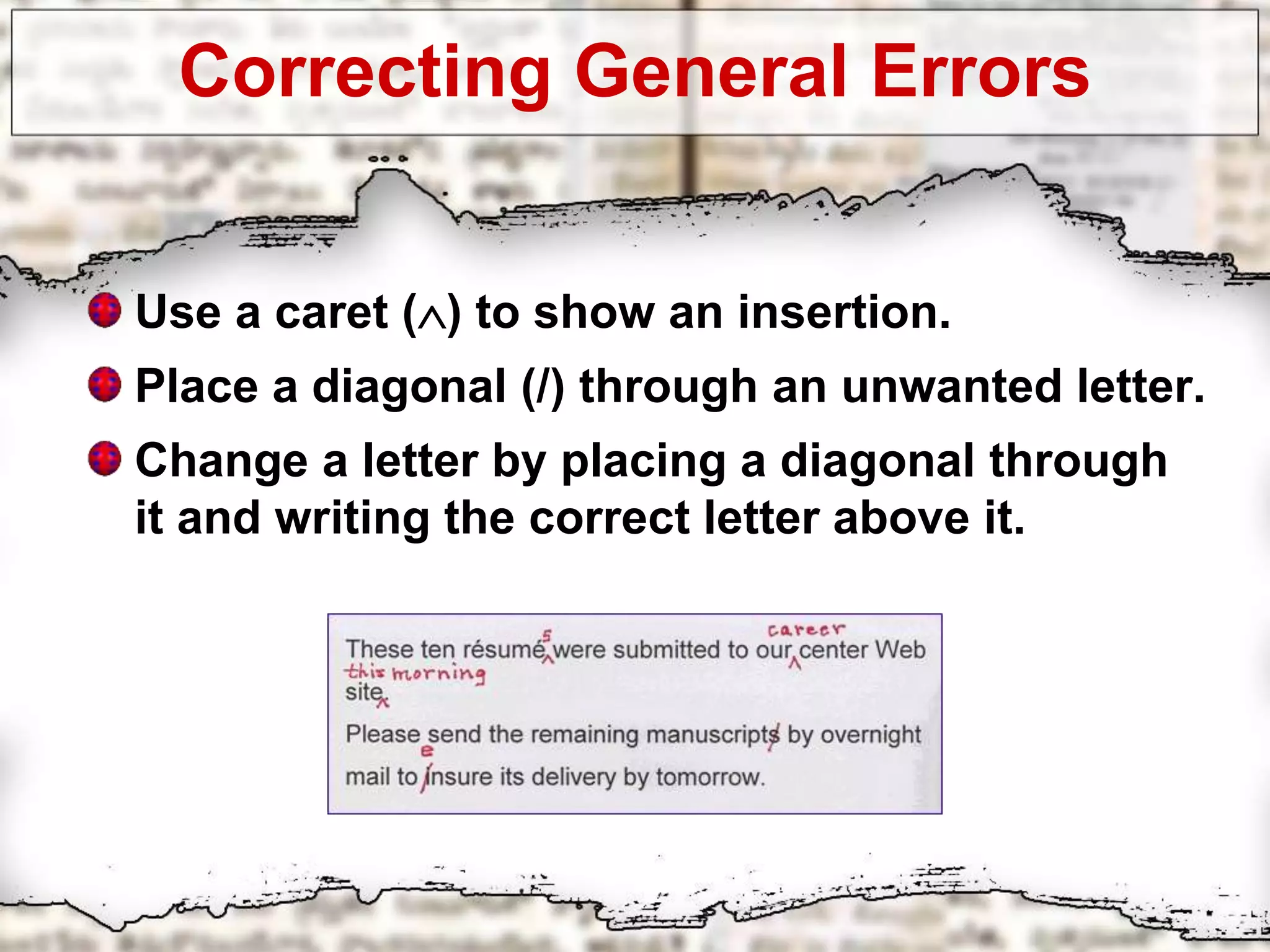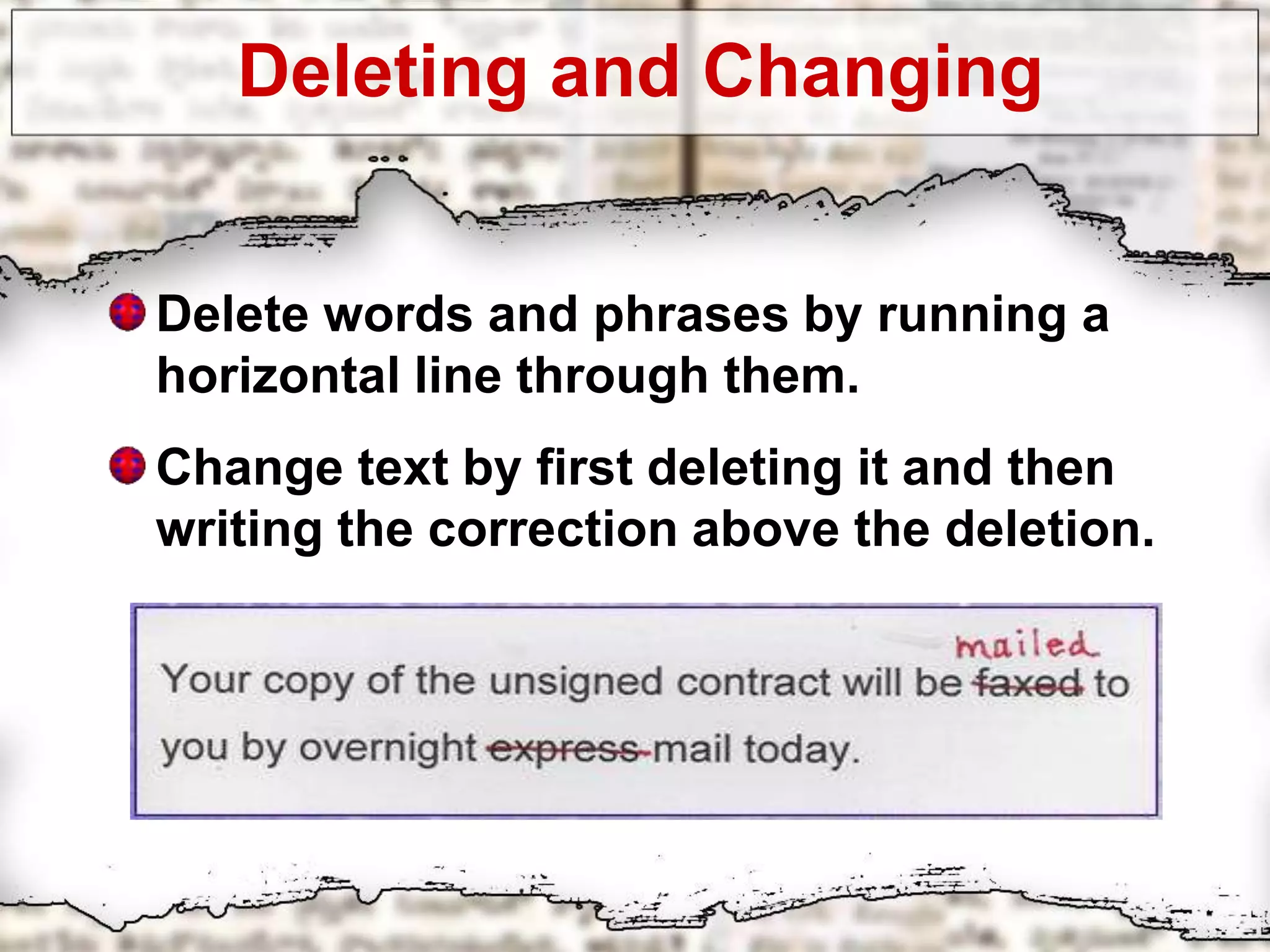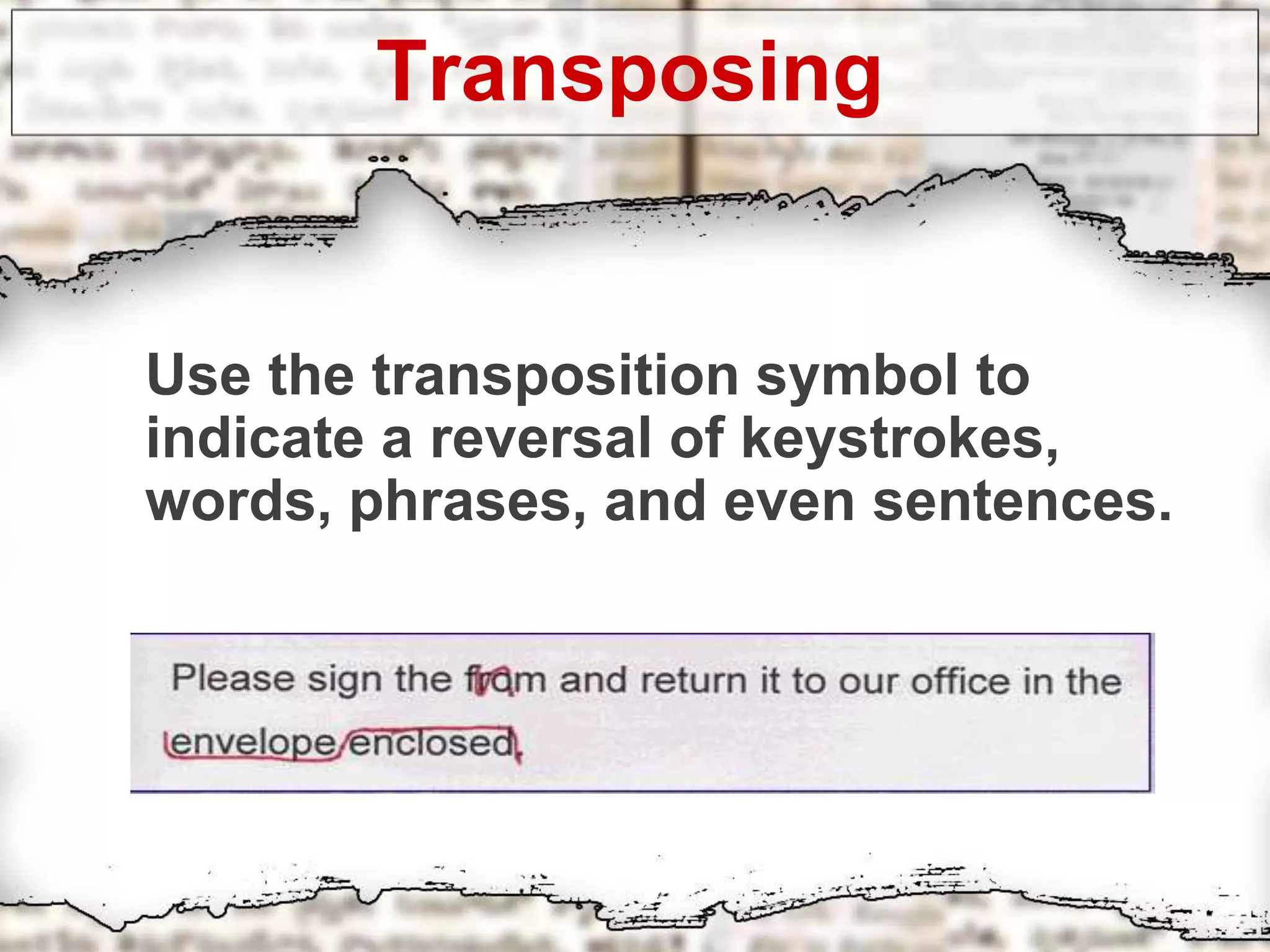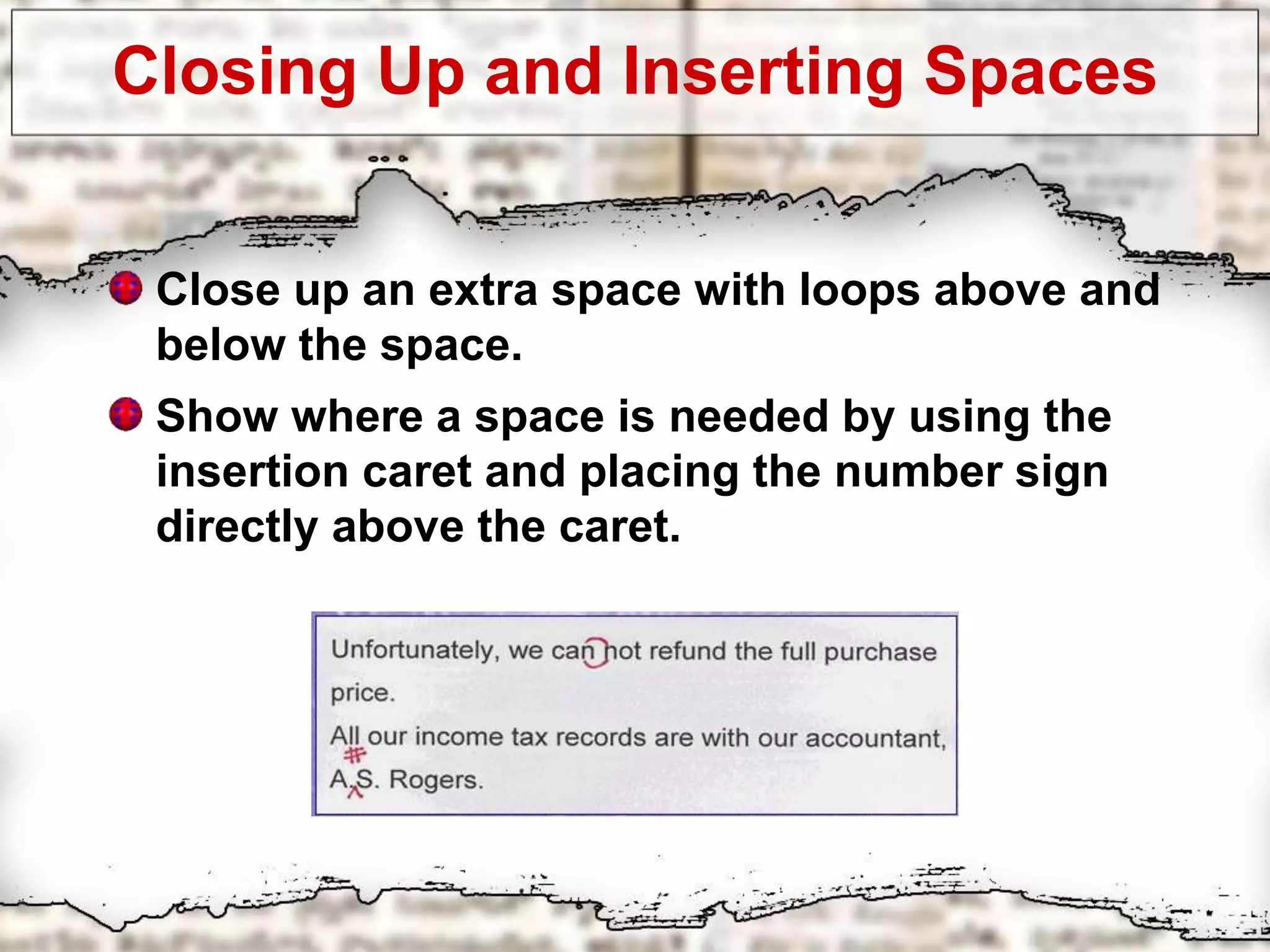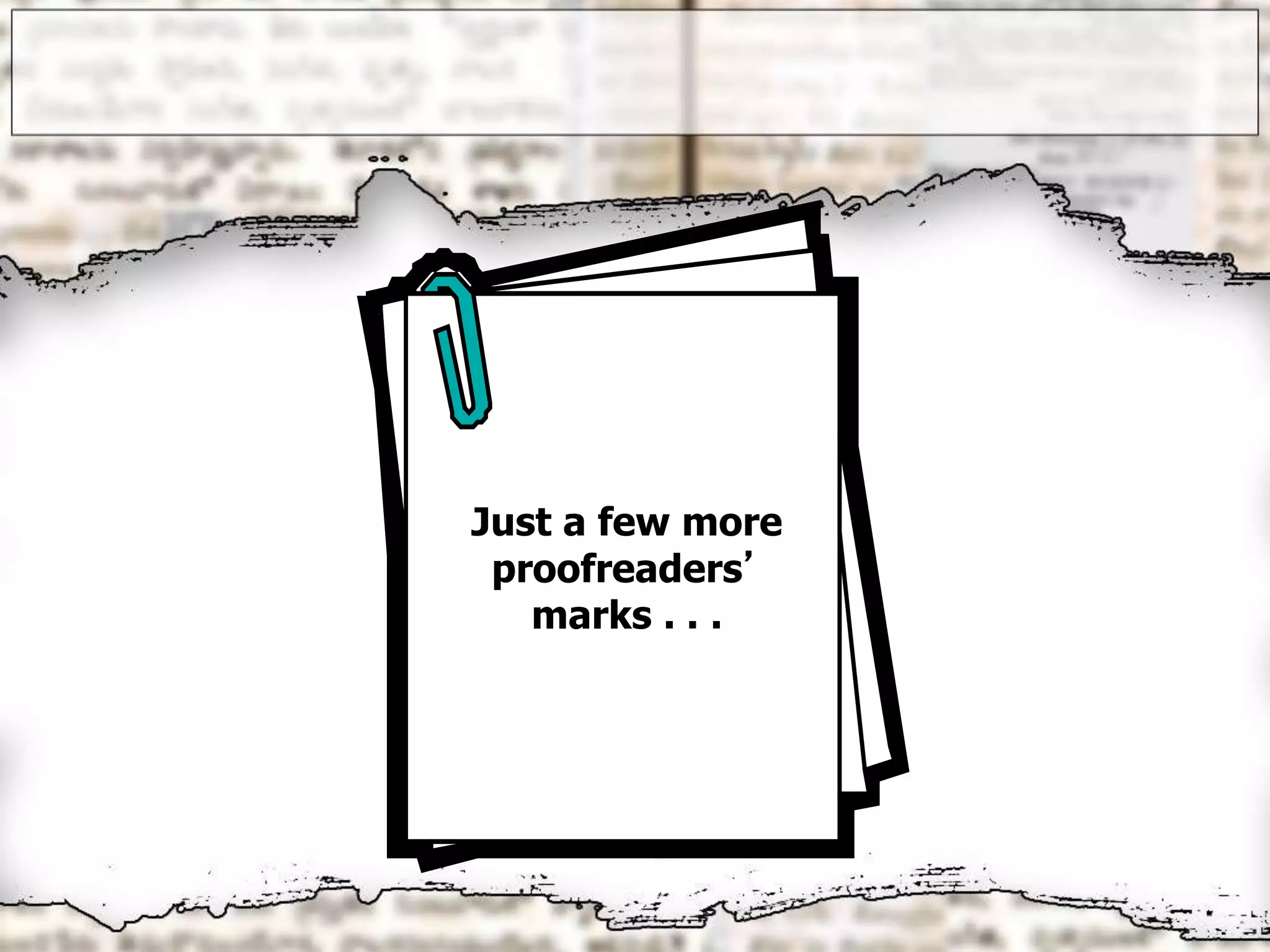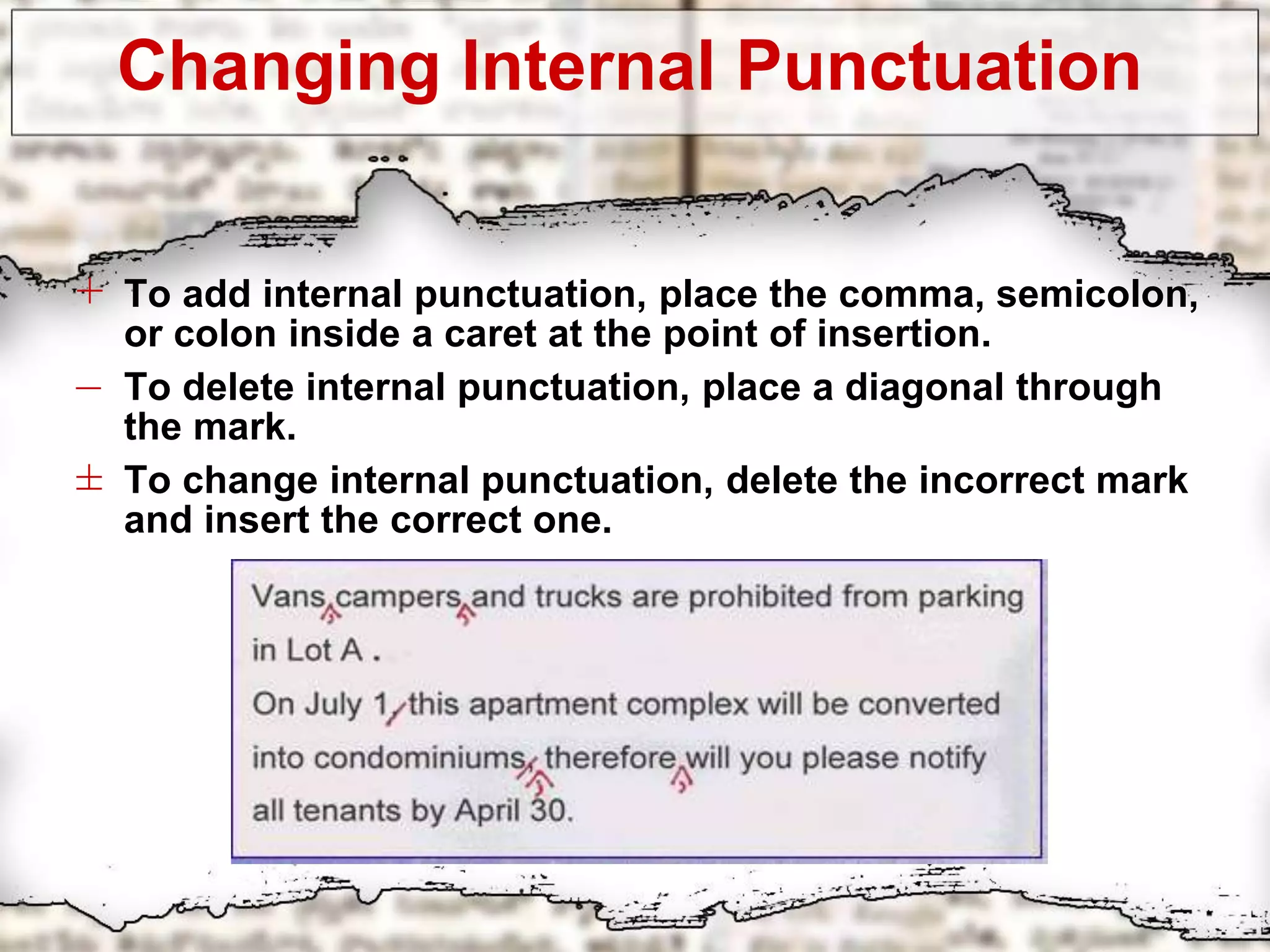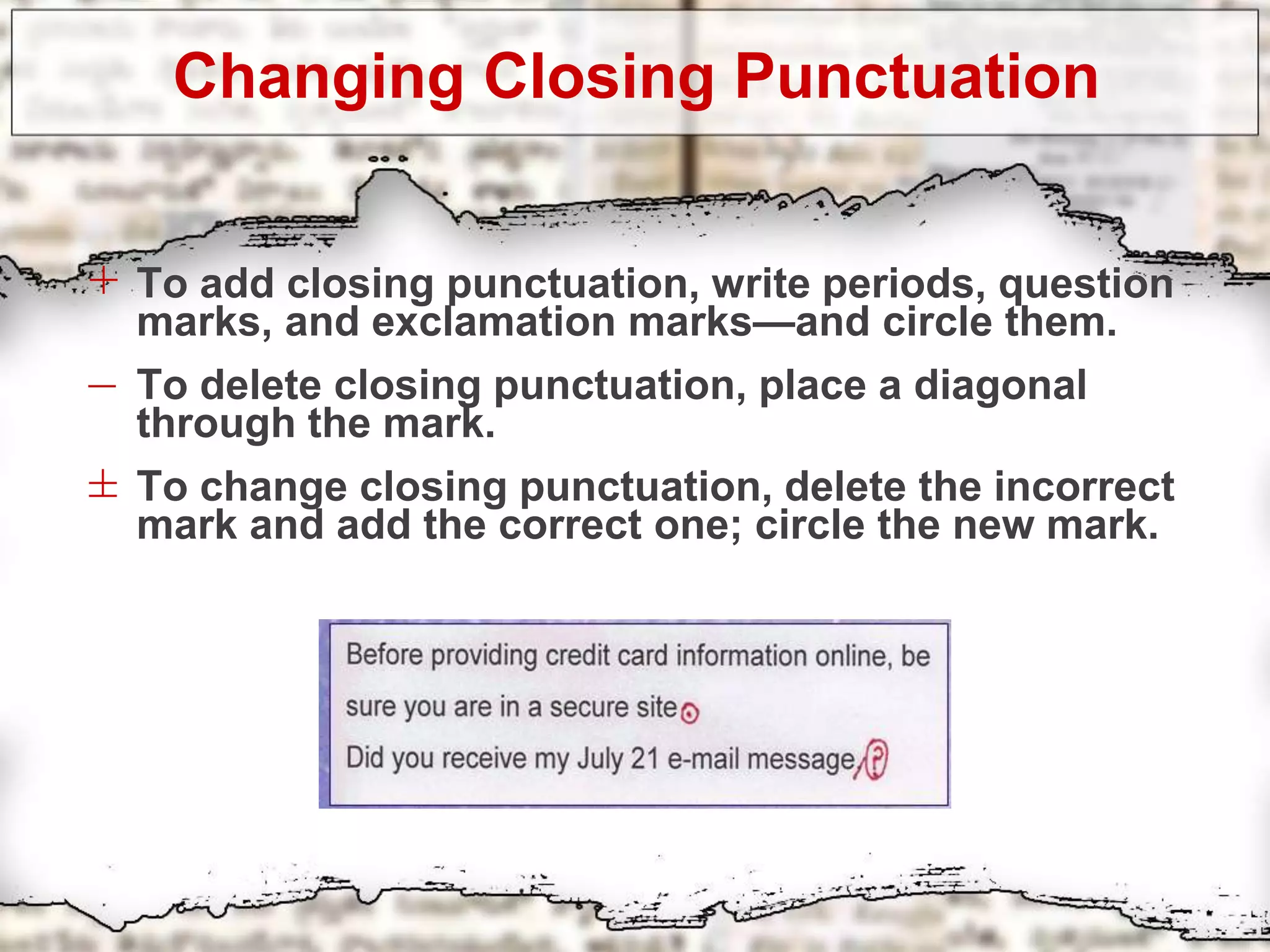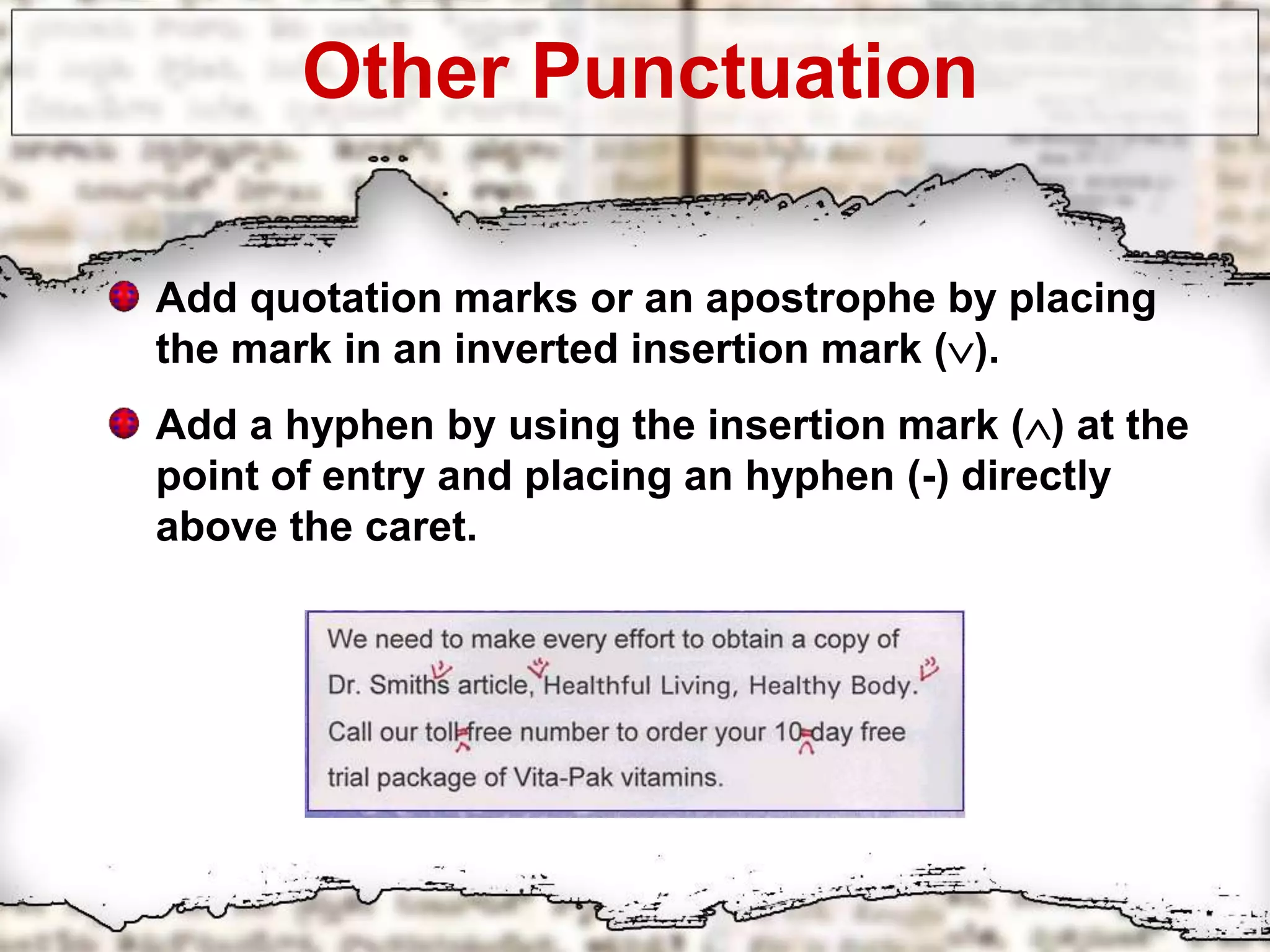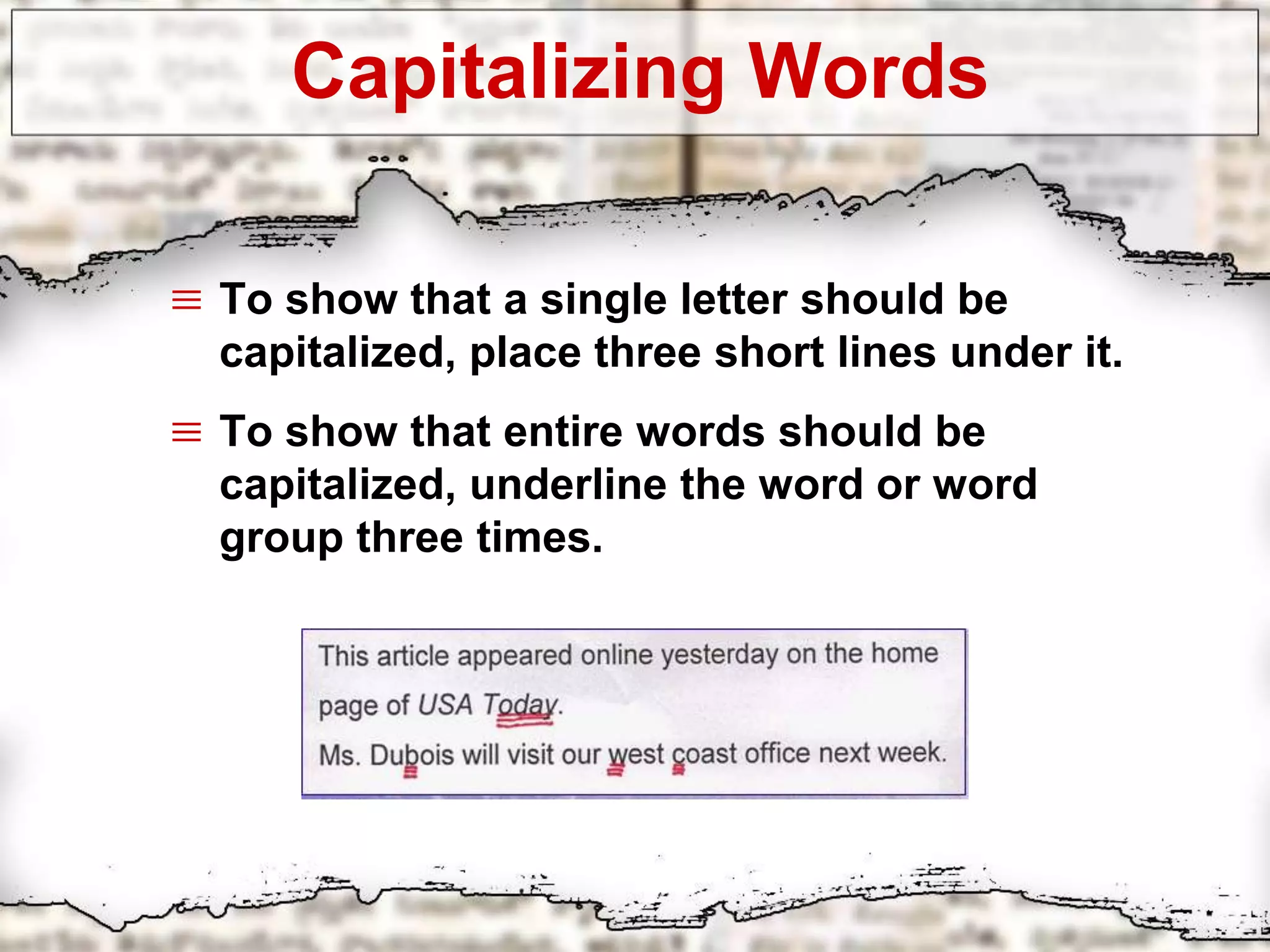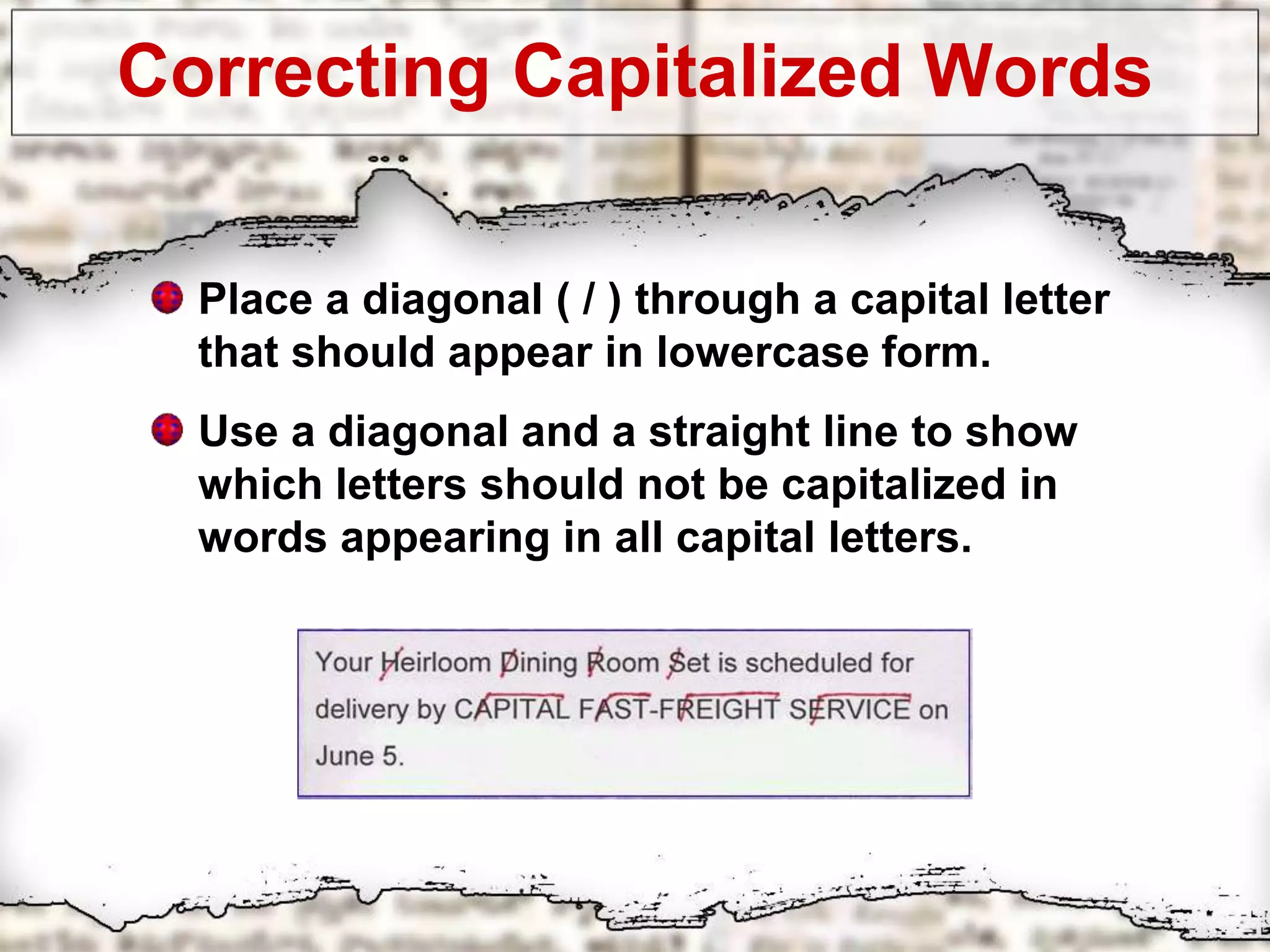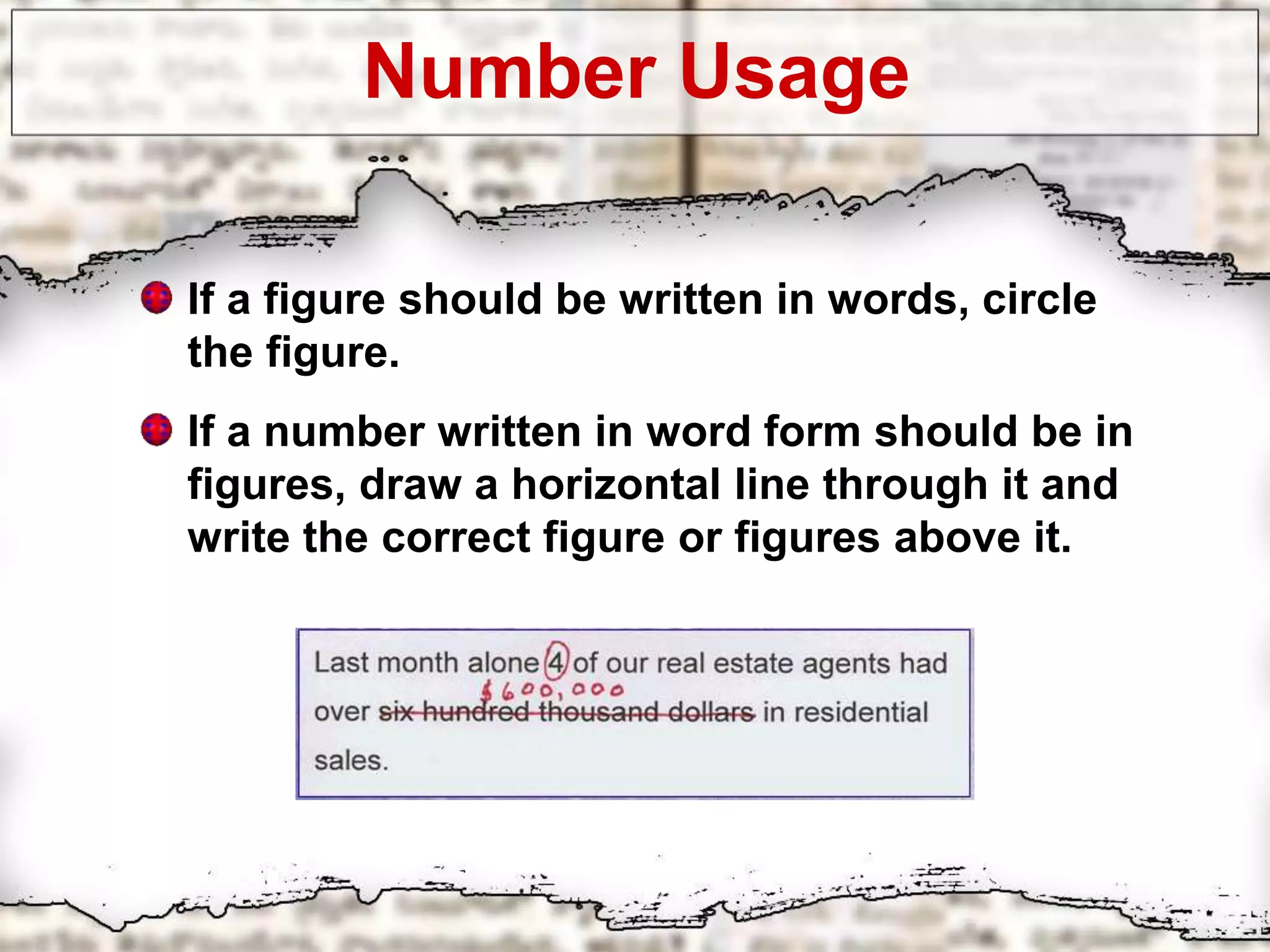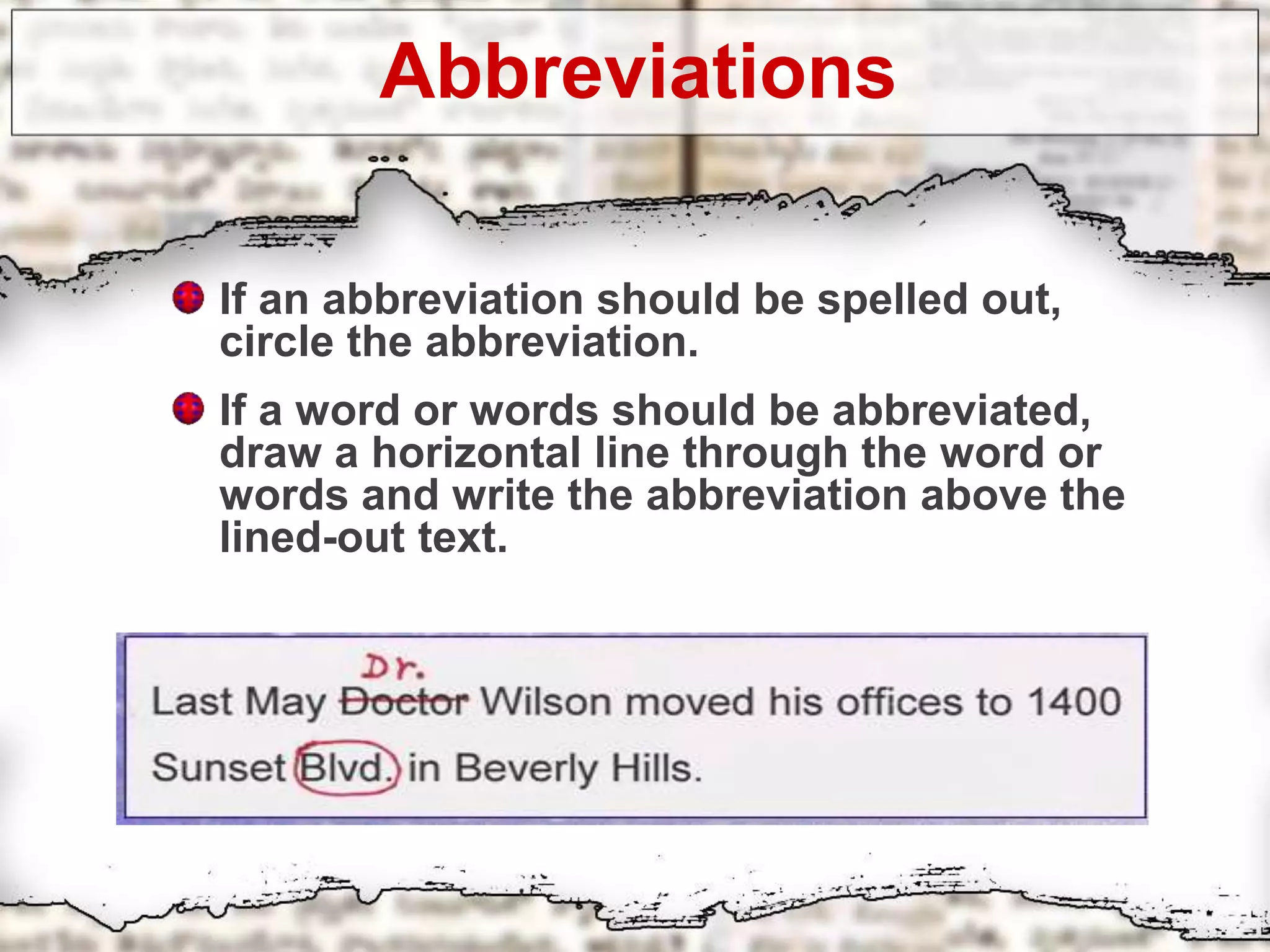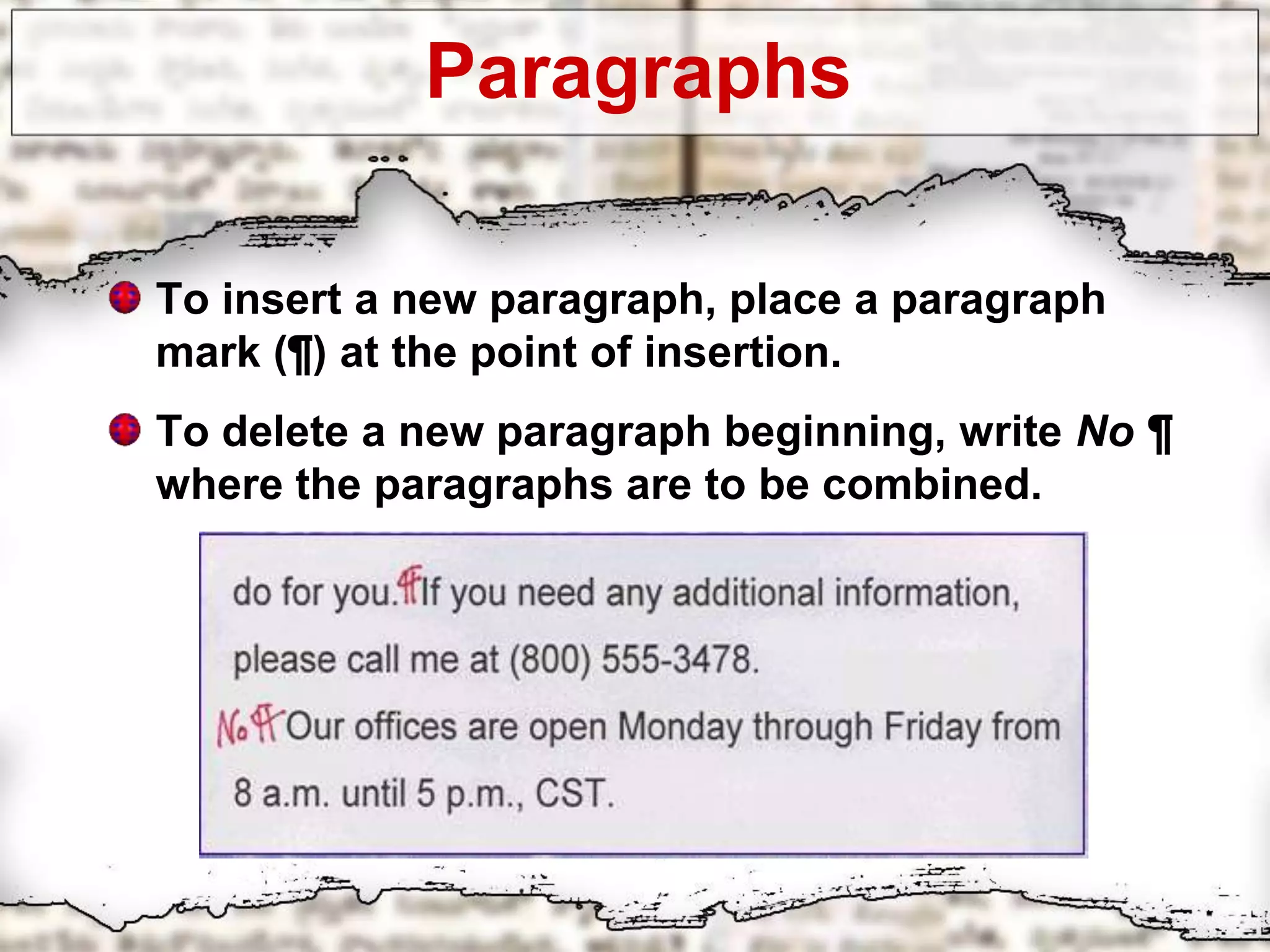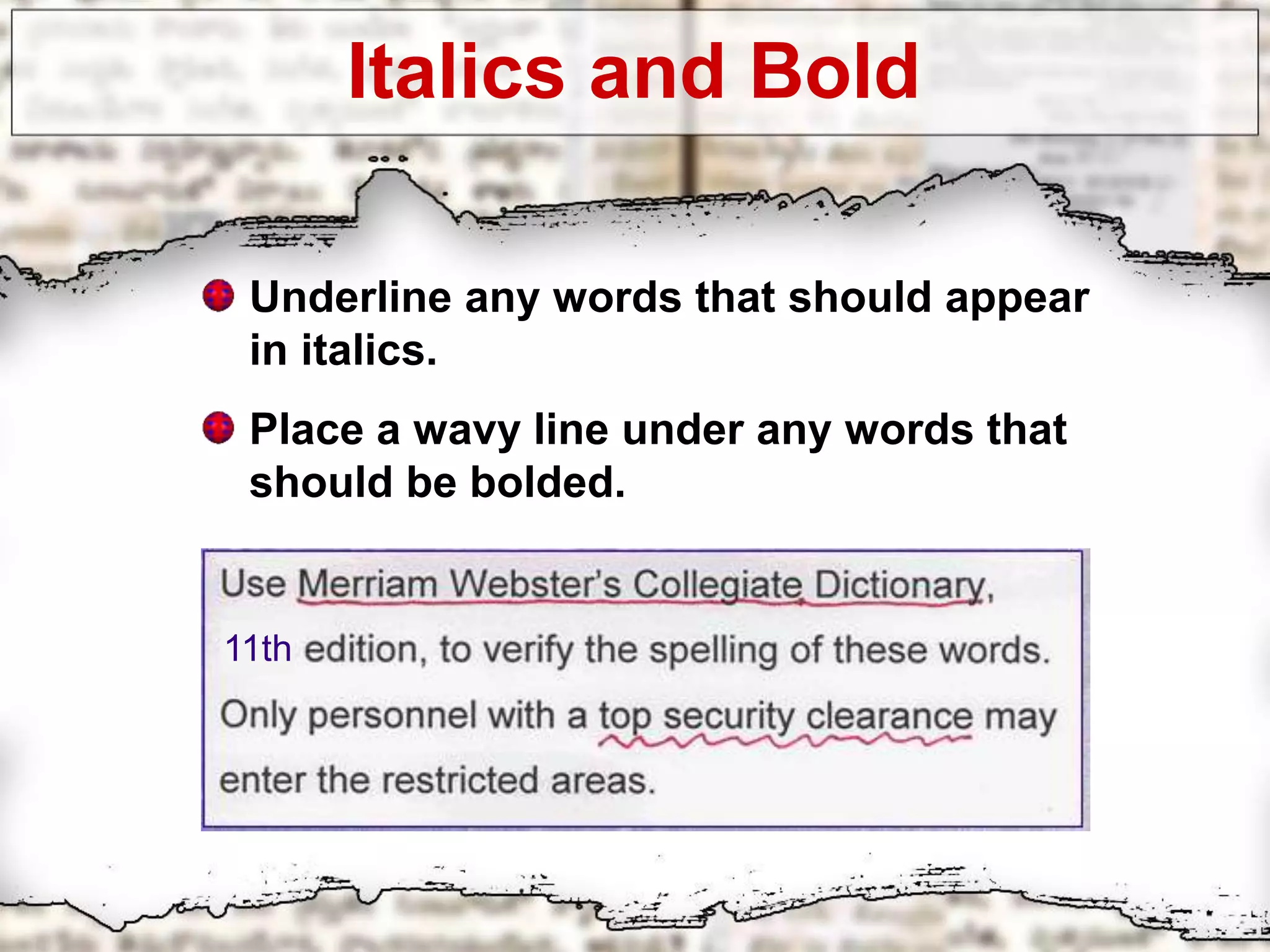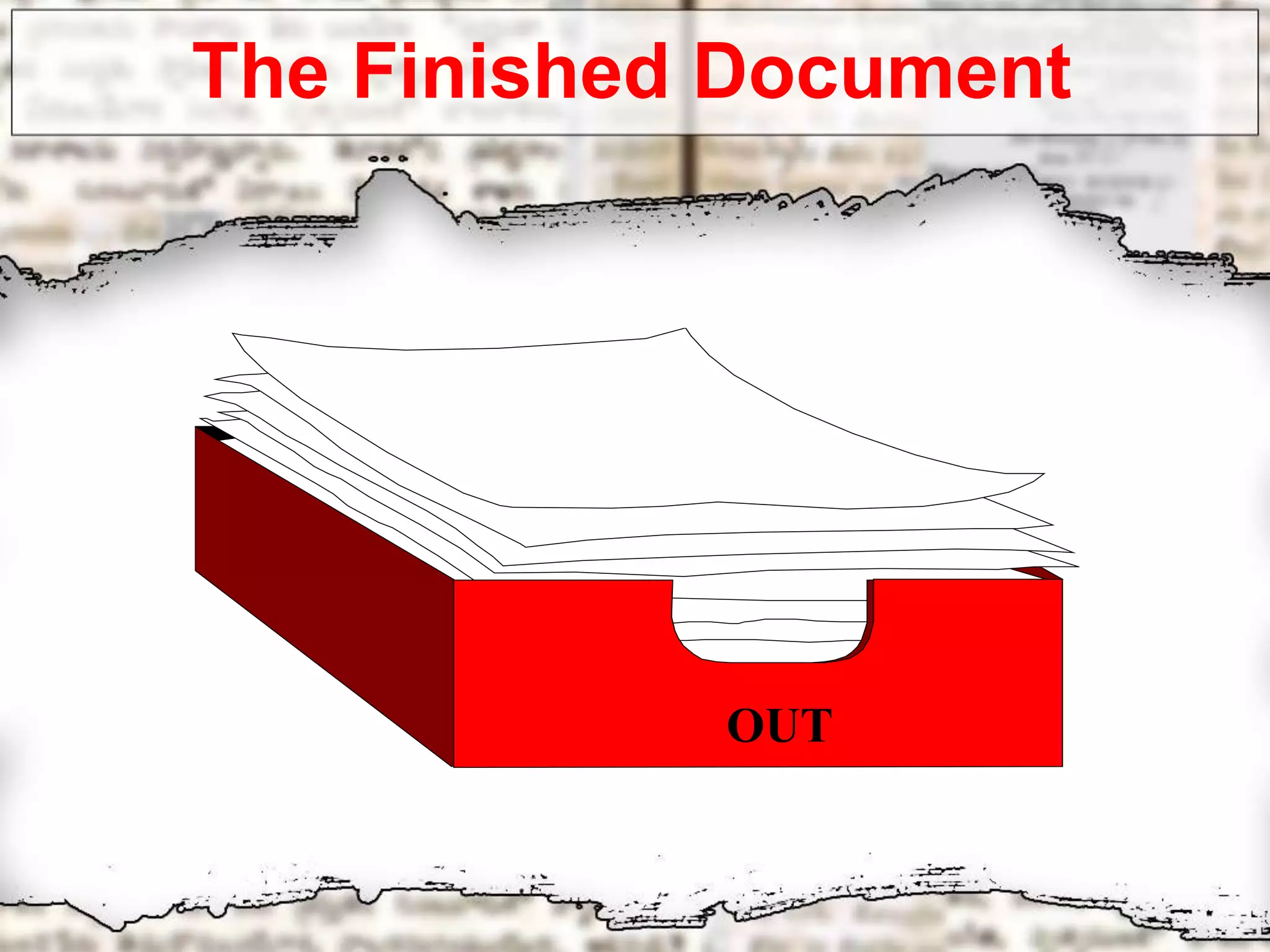This document provides an overview of basic proofreading marks used to edit and correct printed documents. It outlines various symbols used to indicate insertions, deletions, transpositions, spacing changes, and corrections to punctuation, capitalization, numbers, abbreviations, paragraphs, and text formatting like italics and bold. The marks are a tool for proofreaders to clearly communicate to authors the corrections needed in a document being edited.