Guida al Computer - Lezione 157 - Windows 8.1 Update – Esplora file
•Download as PPT, PDF•
0 likes•440 views
Esplora file: Lo utilizzerai ogni volta che vorrai esplorare i contenuti di un dispositivo e non solo. Infatti se devi individuare un file in una cartella, in un supporto ottico, in una pendrive, flash memory o genericamente in un disco rigido, farai uso di questo programma.
Report
Share
Report
Share
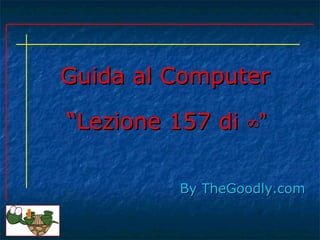
Recommended
Guida post installazione windows 8.1

Ecco come configurare windows 8.1 dopo la registrazione, togliere programmi inutili, aggiungere funzionalità e apps indispensabili, personalizzare desktop.
Guida al Computer - Lezione 155 - Windows 8.1 Update – Comando Esegui

Il comando esegui. Cos'è, come avviarlo e come impiegarlo.
Guida al computer - Lezione 156 - Windows 8.1 Update – Funzione Cerca

La funzione cerca in windows 8.1 update. È una funzione che ti consente di eseguire ricerche di file, programmi, cartelle, immagini, video, ecc., all’interno del tuo computer, sul web o se lo possiedi anche sul tuo disco rigido virtuale messo a disposizione dalla Microsoft OneDrive.
Guida al Computer - Lezione 173 - Windows 10 – Il Desktop

Iniziamo ad utilizzare Windows 10, partendo da cosa vediamo all’avvio. Il dekstop.
Guida al Computer - Lezione 171 - Windows 10 - L'attivazione

Come verificare se Windows 10 è attivato e cosa eseguire se non lo fosse.
Guida al Computer - Lezione 170 - Windows 10 - Installazione pulita

Come eseguire l'installazione pulita di Windows 10 da supporto.
Recommended
Guida post installazione windows 8.1

Ecco come configurare windows 8.1 dopo la registrazione, togliere programmi inutili, aggiungere funzionalità e apps indispensabili, personalizzare desktop.
Guida al Computer - Lezione 155 - Windows 8.1 Update – Comando Esegui

Il comando esegui. Cos'è, come avviarlo e come impiegarlo.
Guida al computer - Lezione 156 - Windows 8.1 Update – Funzione Cerca

La funzione cerca in windows 8.1 update. È una funzione che ti consente di eseguire ricerche di file, programmi, cartelle, immagini, video, ecc., all’interno del tuo computer, sul web o se lo possiedi anche sul tuo disco rigido virtuale messo a disposizione dalla Microsoft OneDrive.
Guida al Computer - Lezione 173 - Windows 10 – Il Desktop

Iniziamo ad utilizzare Windows 10, partendo da cosa vediamo all’avvio. Il dekstop.
Guida al Computer - Lezione 171 - Windows 10 - L'attivazione

Come verificare se Windows 10 è attivato e cosa eseguire se non lo fosse.
Guida al Computer - Lezione 170 - Windows 10 - Installazione pulita

Come eseguire l'installazione pulita di Windows 10 da supporto.
Guida al Computer - Lezione 174 - Windows 10 - Start

Il menù Start di Windows 10. Cos'è, come si presenta e come interagire.
Guida al Computer - Lezione 168 - Windows 10 – Creazione del supporto d’insta...

Come screare un DVD o una pendrive d'installazione per Windows 10 o per aggiornare il sistema operativo a Windows 10. Anche dove scaricare il file immagine dai server della Microsoft.
Guida al Computer - Lezione 172 - Windows 10 - Tornare ad una versione preced...

Come tornare alla versione precedente di Windows da Windows 10.
Guida al Computer – Lezione 176 - Windows 10 – Pannello di controllo

Cos'è e come si accede al pannello di controllo di Windows 10 e differenze rispetto ai precedenti sistemi operativi.
Guida al Computer - Lezione 68 - Il Sistema Operativo: Esplora Risorse Parte 1

Inizio la descrizione di un programma che ti permetterà di esplorare qualsiasi dispositivo collegato al computer per individuare file e/o cartelle.
Guida al computer - Lezione 143 - Windows 8.1 - Schermata Start

Tutto sulla schermata Start di Windows 8.1 Update.
Guida al Computer – Lezione 175 - Windows 10 - Menù Start tasto destro

Cos'è e cosa offre il menù generato dal tasto destro del mouse sul pulsante Start in Windows 10.
Guida al Computer - Lezione 167 - Windows 10

Informazioni introduttive a Windows 10. Cos'è, caratteristiche e possibili problemi nell'aggiornamento.
Risorse utili:
Caratteristiche: https://www.microsoft.com/it-it/windows/features
Edizioni Windows 10: https://www.microsoft.com/it-it/windows/windows-10-editions
Requisiti: https://www.microsoft.com/it-it/windows/windows-10-specifications
Micrtosoft edge: https://www.microsoft.com/it-it/windows/microsoft-edge
Cortana: https://www.microsoft.com/it-it/windows/Cortana
Continuum: https://www.microsoft.com/it-it/windows/Continuum
Faq Privacy: http://windows.microsoft.com/it-it/windows-10/windows-privacy-faq
Emulatori: https://www.microsoft.com/it-it/windows/emulator
Guida al Computer - Lezione 178 - Windows 10 - Centro notifiche

Cos'è e come interagire col centro notifiche di Windows 10.
Guida al computer - Lezione 179 - Windows 10 - Cortana

Cos'è, come funziona e come interagire con l'assistente vocaale Cortana in Windows 10.
Guida al Computer - Lezione 191 - Windows 10 - App 

Come gestire le App e i programmi installati o da installare in Windows 10.
Guida al Computer - Lezione 165 Windows 8.1 Update – Visualizzatore eventi

Cos'è e come funziona il visualizzatore eventi in Windows 8.1 update.
Guida al Computer - Lezione 182 - Sezione impostazioni - Gestione dispositivi

Cos'è e come interagire con la sezione gestione dispositivi in Windows 10
Guida al Computer - Lezione 180 - Windows 10 - Sezione impostazioni

Introduzione alla sezione impostazioni in Windows 10.
Guida al computer - Lezione 144 - Windows 8.1 - Desktop

Come interagire col desktop in Windows 8.1 Update, suddividendolo in due parti e aprendo più applicazioni contemporanemente.
Introduzione a windows 10 preinstallato

Windows 10 , una guida rapida sul come configurarlo in fase di pre-instalazione sui dispositivi che acquisti.
Consigli e linee guida !
Guida al Computer - Lezione 200 - Pre-Ripristino e Post-Ripristino: Linee guida

Come gestire un ripristino, reinstallazione o formattazione del sistema operativo. Le linee guida per non perdere impostazioni, file e dati vitali reimportandoli dopo il lavoro svolto.
Guida al Computer - Lezione 162 - Windows 8.1 Update - Connessioni di rete

Sezione connessioni di rete in windows 8.1 Update. A cosa serve e come gestirla.
Guida al Computer - Lezione 152 - Windows 8.1 Update - Modifica Impostazioni ...

Informazioni sui parametri per migliorare l'accessibilità al sistema operativo per le persone diversamente abili.
More Related Content
What's hot
Guida al Computer - Lezione 174 - Windows 10 - Start

Il menù Start di Windows 10. Cos'è, come si presenta e come interagire.
Guida al Computer - Lezione 168 - Windows 10 – Creazione del supporto d’insta...

Come screare un DVD o una pendrive d'installazione per Windows 10 o per aggiornare il sistema operativo a Windows 10. Anche dove scaricare il file immagine dai server della Microsoft.
Guida al Computer - Lezione 172 - Windows 10 - Tornare ad una versione preced...

Come tornare alla versione precedente di Windows da Windows 10.
Guida al Computer – Lezione 176 - Windows 10 – Pannello di controllo

Cos'è e come si accede al pannello di controllo di Windows 10 e differenze rispetto ai precedenti sistemi operativi.
Guida al Computer - Lezione 68 - Il Sistema Operativo: Esplora Risorse Parte 1

Inizio la descrizione di un programma che ti permetterà di esplorare qualsiasi dispositivo collegato al computer per individuare file e/o cartelle.
Guida al computer - Lezione 143 - Windows 8.1 - Schermata Start

Tutto sulla schermata Start di Windows 8.1 Update.
Guida al Computer – Lezione 175 - Windows 10 - Menù Start tasto destro

Cos'è e cosa offre il menù generato dal tasto destro del mouse sul pulsante Start in Windows 10.
Guida al Computer - Lezione 167 - Windows 10

Informazioni introduttive a Windows 10. Cos'è, caratteristiche e possibili problemi nell'aggiornamento.
Risorse utili:
Caratteristiche: https://www.microsoft.com/it-it/windows/features
Edizioni Windows 10: https://www.microsoft.com/it-it/windows/windows-10-editions
Requisiti: https://www.microsoft.com/it-it/windows/windows-10-specifications
Micrtosoft edge: https://www.microsoft.com/it-it/windows/microsoft-edge
Cortana: https://www.microsoft.com/it-it/windows/Cortana
Continuum: https://www.microsoft.com/it-it/windows/Continuum
Faq Privacy: http://windows.microsoft.com/it-it/windows-10/windows-privacy-faq
Emulatori: https://www.microsoft.com/it-it/windows/emulator
Guida al Computer - Lezione 178 - Windows 10 - Centro notifiche

Cos'è e come interagire col centro notifiche di Windows 10.
Guida al computer - Lezione 179 - Windows 10 - Cortana

Cos'è, come funziona e come interagire con l'assistente vocaale Cortana in Windows 10.
Guida al Computer - Lezione 191 - Windows 10 - App 

Come gestire le App e i programmi installati o da installare in Windows 10.
Guida al Computer - Lezione 165 Windows 8.1 Update – Visualizzatore eventi

Cos'è e come funziona il visualizzatore eventi in Windows 8.1 update.
Guida al Computer - Lezione 182 - Sezione impostazioni - Gestione dispositivi

Cos'è e come interagire con la sezione gestione dispositivi in Windows 10
Guida al Computer - Lezione 180 - Windows 10 - Sezione impostazioni

Introduzione alla sezione impostazioni in Windows 10.
Guida al computer - Lezione 144 - Windows 8.1 - Desktop

Come interagire col desktop in Windows 8.1 Update, suddividendolo in due parti e aprendo più applicazioni contemporanemente.
Introduzione a windows 10 preinstallato

Windows 10 , una guida rapida sul come configurarlo in fase di pre-instalazione sui dispositivi che acquisti.
Consigli e linee guida !
Guida al Computer - Lezione 200 - Pre-Ripristino e Post-Ripristino: Linee guida

Come gestire un ripristino, reinstallazione o formattazione del sistema operativo. Le linee guida per non perdere impostazioni, file e dati vitali reimportandoli dopo il lavoro svolto.
What's hot (20)
Guida al Computer - Lezione 174 - Windows 10 - Start

Guida al Computer - Lezione 174 - Windows 10 - Start
Guida al Computer - Lezione 168 - Windows 10 – Creazione del supporto d’insta...

Guida al Computer - Lezione 168 - Windows 10 – Creazione del supporto d’insta...
Guida al Computer - Lezione 172 - Windows 10 - Tornare ad una versione preced...

Guida al Computer - Lezione 172 - Windows 10 - Tornare ad una versione preced...
Guida al Computer – Lezione 176 - Windows 10 – Pannello di controllo

Guida al Computer – Lezione 176 - Windows 10 – Pannello di controllo
Guida al Computer - Lezione 68 - Il Sistema Operativo: Esplora Risorse Parte 1

Guida al Computer - Lezione 68 - Il Sistema Operativo: Esplora Risorse Parte 1
Guida al computer - Lezione 143 - Windows 8.1 - Schermata Start

Guida al computer - Lezione 143 - Windows 8.1 - Schermata Start
Guida al Computer – Lezione 175 - Windows 10 - Menù Start tasto destro

Guida al Computer – Lezione 175 - Windows 10 - Menù Start tasto destro
Guida al Computer - Lezione 178 - Windows 10 - Centro notifiche

Guida al Computer - Lezione 178 - Windows 10 - Centro notifiche
Guida al computer - Lezione 179 - Windows 10 - Cortana

Guida al computer - Lezione 179 - Windows 10 - Cortana
Guida al Computer - Lezione 191 - Windows 10 - App 

Guida al Computer - Lezione 191 - Windows 10 - App
Guida al Computer - Lezione 165 Windows 8.1 Update – Visualizzatore eventi

Guida al Computer - Lezione 165 Windows 8.1 Update – Visualizzatore eventi
Guida al Computer - Lezione 182 - Sezione impostazioni - Gestione dispositivi

Guida al Computer - Lezione 182 - Sezione impostazioni - Gestione dispositivi
Guida al Computer - Lezione 180 - Windows 10 - Sezione impostazioni

Guida al Computer - Lezione 180 - Windows 10 - Sezione impostazioni
Guida al computer - Lezione 144 - Windows 8.1 - Desktop

Guida al computer - Lezione 144 - Windows 8.1 - Desktop
Guida al Computer - Lezione 200 - Pre-Ripristino e Post-Ripristino: Linee guida

Guida al Computer - Lezione 200 - Pre-Ripristino e Post-Ripristino: Linee guida
Viewers also liked
Guida al Computer - Lezione 162 - Windows 8.1 Update - Connessioni di rete

Sezione connessioni di rete in windows 8.1 Update. A cosa serve e come gestirla.
Guida al Computer - Lezione 152 - Windows 8.1 Update - Modifica Impostazioni ...

Informazioni sui parametri per migliorare l'accessibilità al sistema operativo per le persone diversamente abili.
Guida al computer - Lezione 135 - Windows 8 – L’interfaccia a piastrelle (Sch...

È la nuova interfaccia del sistema operativo introdotta con Windows 8. All’inizio il suo nome era “Metro”, in seguito più semplicemente schermata “Start”.
Questa nuova interfaccia è dettata dalla politica di avvicinare il sistema operativo ad un’unica soluzione per ogni dispositivo.
Guida al Computer - Lezione 150 - Windows 8.1 Update – Modifica Impostazioni ...

Impostazioni sistema operativo per la privacy e per la rete a cui sei connesso/a.
Guida al computer - Lezione 140 - Windows 8.1 Parte 2

Seconda parte su come eseguire l'aggiornamento a Windows 8.1
Guida al computer - Lezione 132 - Windows 8 – L’installazione Parte 1

Prima parte della spiegazione sull'installazione di Windows 8 tramite assistente software Microsoft.
Guida al computer - Lezione 138 - Windows 8 – Microsoft Store

È un negozio virtuale disponibile via internet che vende prodotti fisici e programmi (software).
L’acquisto dei prodotti fisici, naturalmente prevede una spedizione classica, mentre quelli di natura virtuale, come i programmi, possono essere scaricati praticamente subito dopo l’acquisto.
Guida al Computer - Lezione 147 - Windows 8.1 Update – Modifica Impostazioni ...

Prima parte della corposa sezione sulla modifica delle impostazioni PC.
Guida al Computer - Lezione 154 - Windows 8.1 Update – Pannello di Controllo

Visione d'assieme del pannello di controllo di Windows 8,1 update con differenze rispetto a Windows 7.
Guida al computer - Lezione 142 - WINDOWS 8.1 – Update

Corposo aggiornamento è rilasciato nel 2014 e, ricordo, equivale ai service pack delle precedenti versioni di Windows.
Guida al computer - Lezione 137 - Windows 8 – Account Microsoft

È un profilo personale su un sito, in questo caso della Microsoft, definito dall’unione di un indirizzo E-mail ed una password.
Guida al computer - Lezione 136 - Windows 8 – Gli aggiornamenti

Sono aggiornamenti gratuiti, necessari o importanti che rilascia la Microsoft costantemente.
Un passaggio obbligato dopo aver installato Windows 8.
Mantenere aggiornato il sistema operativo.
Oltre che utile per mantenere in sicurezza lo stesso e migliorarne le funzionalità, sono necessari per poter passare alla versione 8.1 del sistema operativo.
Guida al computer - Lezione 166 - Windows 8.1 Update– Opzioni spegnimento

Come scegliere le opzioni di risparmio energia e prestazioni e spegnimento PC dal tasto.
Guida al computer - Lezione 151 - Windows 8.1 Update – Modifica Impostazioni ...

Inizio la nuova decade dove ci eravamo lasciati, continuando a spiegarti la sezione di “Modifica impostazioni del PC” con la sezione “Data/ora e lingua”.
Guida al Computer - Lezione 163 - Windows 8.1 Update - Gestione dispositivi

Guida alla gestione dei disposityivi installati nel computer. Driver ed impostazioni.
Guida al computer - Lezione 148 - Windows 8.1 Update – Modifica Impostazioni ...

Seconda parte della sezione modifica impostazioni PC in Windows 8.1 Update. Si parla di gestione account e opzioni di accesso al sistema operativo.
Guida al computer - Lezione 153 - Guida al Computer - Lezione 153 - Windows 8...

Ultima parte della sezione modifica impostazxioni PC. Ti parlo del ripristino, windows update e cronologia file.
Viewers also liked (20)
Guida al Computer - Lezione 162 - Windows 8.1 Update - Connessioni di rete

Guida al Computer - Lezione 162 - Windows 8.1 Update - Connessioni di rete
Guida al Computer - Lezione 152 - Windows 8.1 Update - Modifica Impostazioni ...

Guida al Computer - Lezione 152 - Windows 8.1 Update - Modifica Impostazioni ...
Guida al computer - Lezione 135 - Windows 8 – L’interfaccia a piastrelle (Sch...

Guida al computer - Lezione 135 - Windows 8 – L’interfaccia a piastrelle (Sch...
Guida al Computer - Lezione 150 - Windows 8.1 Update – Modifica Impostazioni ...

Guida al Computer - Lezione 150 - Windows 8.1 Update – Modifica Impostazioni ...
Guida al computer - Lezione 140 - Windows 8.1 Parte 2

Guida al computer - Lezione 140 - Windows 8.1 Parte 2
Guida al computer - Lezione 132 - Windows 8 – L’installazione Parte 1

Guida al computer - Lezione 132 - Windows 8 – L’installazione Parte 1
Guida al computer - Lezione 138 - Windows 8 – Microsoft Store

Guida al computer - Lezione 138 - Windows 8 – Microsoft Store
Guida al Computer - Lezione 147 - Windows 8.1 Update – Modifica Impostazioni ...

Guida al Computer - Lezione 147 - Windows 8.1 Update – Modifica Impostazioni ...
Guida al Computer - Lezione 154 - Windows 8.1 Update – Pannello di Controllo

Guida al Computer - Lezione 154 - Windows 8.1 Update – Pannello di Controllo
Guida al computer - Lezione 134 - Windows 8 - L'attivazione

Guida al computer - Lezione 134 - Windows 8 - L'attivazione
Guida al computer - Lezione 142 - WINDOWS 8.1 – Update

Guida al computer - Lezione 142 - WINDOWS 8.1 – Update
Guida al computer - Lezione 149 - Windows 8.1 Update – Modifica Impostazioni...

Guida al computer - Lezione 149 - Windows 8.1 Update – Modifica Impostazioni...
Guida al computer - Lezione 137 - Windows 8 – Account Microsoft

Guida al computer - Lezione 137 - Windows 8 – Account Microsoft
Guida al computer - Lezione 136 - Windows 8 – Gli aggiornamenti

Guida al computer - Lezione 136 - Windows 8 – Gli aggiornamenti
Guida al computer - Lezione 133 - Windows 8 - L’installazione Parte 2

Guida al computer - Lezione 133 - Windows 8 - L’installazione Parte 2
Guida al computer - Lezione 166 - Windows 8.1 Update– Opzioni spegnimento

Guida al computer - Lezione 166 - Windows 8.1 Update– Opzioni spegnimento
Guida al computer - Lezione 151 - Windows 8.1 Update – Modifica Impostazioni ...

Guida al computer - Lezione 151 - Windows 8.1 Update – Modifica Impostazioni ...
Guida al Computer - Lezione 163 - Windows 8.1 Update - Gestione dispositivi

Guida al Computer - Lezione 163 - Windows 8.1 Update - Gestione dispositivi
Guida al computer - Lezione 148 - Windows 8.1 Update – Modifica Impostazioni ...

Guida al computer - Lezione 148 - Windows 8.1 Update – Modifica Impostazioni ...
Guida al computer - Lezione 153 - Guida al Computer - Lezione 153 - Windows 8...

Guida al computer - Lezione 153 - Guida al Computer - Lezione 153 - Windows 8...
Similar to Guida al Computer - Lezione 157 - Windows 8.1 Update – Esplora file
Guida al Computer - Lezione 158 - Windows 8.1 Update – Gestione attività

Gestione attività. Cos'è come si avviua e come si utilizza.
Guida al computer - Lezione 146 - Windows 8.1 update

Come cambiare parte delle impostazioni del sistema operativo.
Guida al Computer - Lezione 161 - Windows 8.1 Update - Gestione Disco

Come gestire le partizioni ed interagire con esse tramite la sezione gestione disco di Windows 8.1 update.
Guida al Computer - Lezione 164 - Windows 8.1 Update – Sistema

Descrizione della sezione Sistema del menù Start in Windows 8.1 Update.
Guida al computer - Lezione 71 - Il Sistema Operativo: L'Installazione dei pr...

Ecco come eseguire un'installazione eccellente dei programmi che ti servono.
Guida al Computer - Lezione 189 - Windows 10 - Sezione impostazioni - Aggiorn...

Sezione aggiornamenti e sicurezza in Windows 10. Come tenere aggiornato, in sicurezza il sistema operativo creando anche backup e ripristino di file e Windows.
Guida al computer - Lezione 128 - Pannello di Controllo - Windows Defender

Programma antispyware che si esegue automaticamente se attivato.
Protegge il tuo computer da spyware ed altro software potenzialmente indesiderato.
Guida al computer - Lezione 66 - Il Sistema Operativo: Gestione Attività Parte 1

Prima parte della descrizione del programma gestione attività, utilissimo per controllare l'utilizzo delle risorse utilizzate dal sistema operativo e dai programmi installati.
Guida al Computer - Lezione 160 - Windows 8.1 Update – Gestione computer

Gestione computer. Complessa sezione che prevede molte sottosezioni. Utile la presa visione per gestione, impostazioni e soluzione problemi.
Guida al computer - Lezione 94 - I Driver Parte 2

Come trovare i driver datati o delle periferiche sconosciute e come installarli. Alcuni programmi e servizi utili al riguardo.
Risorse utili:
Driver max - http://drivermax.com/download.htm
Unknown Devices - http://www.halfdone.com/
USB Deview - http://www.nirsoft.net/utils/usb_devices_view.html
Database codici dispositivi e produttori - http://www.pcidatabase.com/
Guida al computer - Lezione 59 - Il Sistema Operativo: Il Desktop Parte 1

Inizi ad interagire con il sistema operativo conoscendo desktop, cartelle e collegamenti.
Guida al computer - Lezione 96 - Il Sistema Operativo - Pannello di Controllo

Cos'è, come si avvia e cosa è presente all'interno del pannello di controllo di Windows.
Similar to Guida al Computer - Lezione 157 - Windows 8.1 Update – Esplora file (17)
Guida al Computer - Lezione 158 - Windows 8.1 Update – Gestione attività

Guida al Computer - Lezione 158 - Windows 8.1 Update – Gestione attività
Guida al computer - Lezione 146 - Windows 8.1 update

Guida al computer - Lezione 146 - Windows 8.1 update
Guida al Computer - Lezione 161 - Windows 8.1 Update - Gestione Disco

Guida al Computer - Lezione 161 - Windows 8.1 Update - Gestione Disco
Guida al Computer - Lezione 164 - Windows 8.1 Update – Sistema

Guida al Computer - Lezione 164 - Windows 8.1 Update – Sistema
Guida al computer - Lezione 71 - Il Sistema Operativo: L'Installazione dei pr...

Guida al computer - Lezione 71 - Il Sistema Operativo: L'Installazione dei pr...
Guida al Computer - Lezione 189 - Windows 10 - Sezione impostazioni - Aggiorn...

Guida al Computer - Lezione 189 - Windows 10 - Sezione impostazioni - Aggiorn...
Guida al computer - Lezione 128 - Pannello di Controllo - Windows Defender

Guida al computer - Lezione 128 - Pannello di Controllo - Windows Defender
Guida al computer - Lezione 66 - Il Sistema Operativo: Gestione Attività Parte 1

Guida al computer - Lezione 66 - Il Sistema Operativo: Gestione Attività Parte 1
Guida al Computer - Lezione 160 - Windows 8.1 Update – Gestione computer

Guida al Computer - Lezione 160 - Windows 8.1 Update – Gestione computer
Guida al computer - Lezione 59 - Il Sistema Operativo: Il Desktop Parte 1

Guida al computer - Lezione 59 - Il Sistema Operativo: Il Desktop Parte 1
Guida al computer - Lezione 96 - Il Sistema Operativo - Pannello di Controllo

Guida al computer - Lezione 96 - Il Sistema Operativo - Pannello di Controllo
More from caioturtle
Guida al Computer - Lezione 199 - Windows 10 - Regole firewall

Cos’è un firewall e come impostare e gestire le sue regole per consenso ai programmi e apertura porte.
Guida al Computer - Lezione 198 - Apertura porte (Port forwarding)

Cos'è il port forwarding, a cosa serve e come realizzarlo in un router.
Guida al Computer – Lezione 197 - D.N.S. Dinamico

Cos'è un D.N.S. dinamico e come creare e gestire un account con noip.com per ottenerne uno gratuitamente.
Guida al Computer - Lezione 196 - Indirizzi statici pubblici

Cos'è un indirizzo pubblico statico, a cosa serve e come si ottiene.
Guida al Computer - Lezione 195 - Windows 10 - V.P.N.

Cosa sono le reti vpn, come creare una connessione ad un server vpn e gestirla in Windows 10.
Guida al Computer - Lezione 193 - Windows 10 - D.N.S.

Cosa sono e come scegliere ed impostare gli indirizzi dei server D.N.S. in Windows 10.
Guida al Computer - Lezione 192 - Windows 10 - Cortana (Impostazioni)

Come gestire le impostazioni e le autorizzazioni dell'assistente vocale di Windows 10 Cortana
Guida al Computer - Lezione 188 - Windows 10 - Sezione impostazioni - Privacy

Come gestire le informazioni della privacy in Windows 10.
Guida al Computer - Lezione 187 - Windows 10 - Sezione impostazioni - Accessi...

Sezione accessibilità di Windows 10. Cos'è e quali sono le impostazioni per migliorare la fruibilità del sistema operativo.
Guida al Computer - Lezione 186 - Windows 10 - Sezione impostazioni - Data/or...

Come gestire le impostazioni di data, ora e lingua e della sintesi vocale in windows 10.
Guida al Computer - Lezione 185 - Windows 10 - Sezione impostazioni 

Come creare e gestire un account per windows 10 e sincronizzare i vari profili tra i tuoi dispositivi che installano Windows 10.
Guida al Computer - Lezione 184 - Windows 10 - Sezione impostazioni - Persona...

Come personalizzare il tuo desktop in Windows 10.
Guida al Computer - Lezione 183 - Windows 10 - Sezione impostazioni - Rete e ...

Cos'è e come interagire con la sezione rete e internet del pannello impostazioni in Windows 10.
Guida al Computer - Lezione 181 - Windows 10 - Sezione sistema

Descrizione della sezione Sistema del pannello impostazioni in Windows 10.
More from caioturtle (14)
Guida al Computer - Lezione 199 - Windows 10 - Regole firewall

Guida al Computer - Lezione 199 - Windows 10 - Regole firewall
Guida al Computer - Lezione 198 - Apertura porte (Port forwarding)

Guida al Computer - Lezione 198 - Apertura porte (Port forwarding)
Guida al Computer - Lezione 196 - Indirizzi statici pubblici

Guida al Computer - Lezione 196 - Indirizzi statici pubblici
Guida al Computer - Lezione 195 - Windows 10 - V.P.N.

Guida al Computer - Lezione 195 - Windows 10 - V.P.N.
Guida al Computer - Lezione 193 - Windows 10 - D.N.S.

Guida al Computer - Lezione 193 - Windows 10 - D.N.S.
Guida al Computer - Lezione 192 - Windows 10 - Cortana (Impostazioni)

Guida al Computer - Lezione 192 - Windows 10 - Cortana (Impostazioni)
Guida al Computer - Lezione 188 - Windows 10 - Sezione impostazioni - Privacy

Guida al Computer - Lezione 188 - Windows 10 - Sezione impostazioni - Privacy
Guida al Computer - Lezione 187 - Windows 10 - Sezione impostazioni - Accessi...

Guida al Computer - Lezione 187 - Windows 10 - Sezione impostazioni - Accessi...
Guida al Computer - Lezione 186 - Windows 10 - Sezione impostazioni - Data/or...

Guida al Computer - Lezione 186 - Windows 10 - Sezione impostazioni - Data/or...
Guida al Computer - Lezione 185 - Windows 10 - Sezione impostazioni 

Guida al Computer - Lezione 185 - Windows 10 - Sezione impostazioni
Guida al Computer - Lezione 184 - Windows 10 - Sezione impostazioni - Persona...

Guida al Computer - Lezione 184 - Windows 10 - Sezione impostazioni - Persona...
Guida al Computer - Lezione 183 - Windows 10 - Sezione impostazioni - Rete e ...

Guida al Computer - Lezione 183 - Windows 10 - Sezione impostazioni - Rete e ...
Guida al Computer - Lezione 181 - Windows 10 - Sezione sistema

Guida al Computer - Lezione 181 - Windows 10 - Sezione sistema
Guida al Computer - Lezione 157 - Windows 8.1 Update – Esplora file
- 1. Guida al ComputerGuida al Computer By TheGoodly.comBy TheGoodly.com ““Lezione 157 diLezione 157 di ∞”∞”
- 2. Guida al ComputerGuida al Computer IL COMPUTER Windows 8.1 Update – Esplora file
- 3. Guida al ComputerGuida al Computer Bentornato Goodlier, bentornata. Oggi vediamo un’altra funzione presente nel menù raggiungibile dal pulsante “Start”, ma non solo, in Windows 8.1 Update. Windows 8.1 Update – Esplora file
- 4. Guida al ComputerGuida al Computer Esplora file È un programma integrato nei sistemi operativi Microsoft che ha cambiato nome nel corso delle varie versioni ma il cui scopo è sempre lo stesso. Windows 8.1 Update – Esplora file
- 5. Guida al ComputerGuida al Computer Lo utilizzerai ogni volta che vorrai esplorare i contenuti di un dispositivo e non solo. Infatti se devi individuare un file in una cartella, in un supporto ottico, in una pendrive, flash memory o genericamente in un disco rigido, farai uso di questo programma. Windows 8.1 Update – Esplora file
- 6. Guida al ComputerGuida al Computer Potrai avere una grande indicazione sul funzionamento di questo programma, seguendo le precedenti lezioni trattate in Windows 7 e precisamente dalle lezioni n° 68 alla n°70 con videotutorial correlati. In questa sede rivediamolo rapidamente in questa versione del O.S. Windows 8.1 Update – Esplora file
- 7. Guida al ComputerGuida al Computer Come accedo? Il più semplice modo per avviarlo è dalla barra delle applicazioni. Un’icona a forma di cartella di color giallo. Windows 8.1 Update – Esplora file
- 8. Guida al ComputerGuida al Computer Cliccaci sopra e si avvierà. Windows 8.1 Update – Esplora file
- 9. Guida al ComputerGuida al Computer Altra possibilità proprio cliccando col pulsante destro del mouse sul pulsante “Start”. Dal menù troverai il pulsante di avvio dell’applicazione. Windows 8.1 Update – Esplora file
- 10. Guida al ComputerGuida al Computer Ancora recandoti nel menù “Start” e massimizzando il numero di applicazioni in visione. Troverai appunto il pulsante “Esplora file” ed anche “Questo PC” che apre comunque il programma di esplorazione. Windows 8.1 Update – Esplora file
- 11. Guida al ComputerGuida al Computer Anche avviando “Esegui” e scrivendo nel campo la parola “Explorer” poi cliccando su “OK” o premendo il tasto invio. Windows 8.1 Update – Esplora file
- 12. Guida al ComputerGuida al Computer Ultima che ti evidenzio è dalla funzione “Cerca” in cui devi scrivere “Esplora file”; lo troverai per avviarlo. Windows 8.1 Update – Esplora file
- 13. Guida al ComputerGuida al Computer Come lo uso? Brevemente (si fa per dire) per individuare, visionare, eliminare, spostare, copiare, tagliare, incollare, inviare, creare collegamenti, scansionare, conoscere le proprietà, comprimere, decomprimere, aprire, modificare, uff!!! Windows 8.1 Update – Esplora file
- 14. Guida al ComputerGuida al Computer Praticamente ogni possibile azione che ti venga in mente, o quasi, da eseguire su un elemento. Questo in relazione alle varie periferiche di archiviazione reali o virtuali connesse al tuo computer. Windows 8.1 Update – Esplora file
- 15. Guida al ComputerGuida al Computer Inoltre, una volta avviato il programma e cliccando su un elemento da esplorare, noterai che nella sezione superiore nasceranno delle barre che muteranno in base a ciò che puoi eseguire nei riguardi del file. Windows 8.1 Update – Esplora file
- 16. Guida al ComputerGuida al Computer Azioni possibili dedicate per migliorare la tua esperienza di lavoro e semplificare la gestione del tuo computer. Troverai anche altri pulsanti che permetteranno l’avvio di applicazioni non necessariamente correlate all’elemento che hai evidenziato. Windows 8.1 Update – Esplora file
- 17. Guida al ComputerGuida al Computer Cliccando con il pulsante destro del mouse su un elemento inoltre nascerà un mondo di opportunità. Mi è impossibile dartene una dimostrazione se non tramite un’immagine che parli da sola. Windows 8.1 Update – Esplora file
- 18. Guida al ComputerGuida al Computer Infine potrai avviare il programma più volte ed affiancare le finestre, o posizionarle su due monitor se utilizzi questa opzione, per una visione d’assieme che ti permetterà un’interazione più facile degli elementi. Windows 8.1 Update – Esplora file
- 19. Guida al ComputerGuida al Computer Come vedi una versatilità importante nella gestione del contenuto delle tue periferiche. Windows 8.1 Update – Esplora file
- 20. Guida al ComputerGuida al Computer Nella prossima lezione continuo a spiegarti questa sezione del pulsante “Start”. P.S.= Buona formazione e condivisione Goodlier. Puoi scegliere di seguire il percorso anche su: YouTube Facebook Twitter Pinterest Google + Windows 8.1 Update – Esplora file
- 21. Guida al ComputerGuida al Computer Stay Tuned Goodlier… Till death do us part! A presto ciao. Carlo Credits: Jingle musicale – http://www.quickmusic.it/it/musicheperilweb.htm Screenshot realizzati da TheGoodly LBG Windows 8.1 Update – Esplora file
- 22. Guida al ComputerGuida al Computer By TheGoodly.comBy TheGoodly.com ““Fine lezione 157 diFine lezione 157 di ∞”∞”
