Guida al computer - Lezione 151 - Windows 8.1 Update – Modifica Impostazioni PC Parte 5
•Download as PPT, PDF•
0 likes•543 views
Inizio la nuova decade dove ci eravamo lasciati, continuando a spiegarti la sezione di “Modifica impostazioni del PC” con la sezione “Data/ora e lingua”.
Report
Share
Report
Share
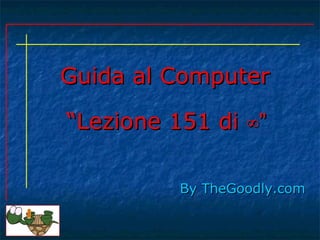
Recommended
Guida al computer - Lezione 124 - Pannello di Controllo - Schermo

Impostazioni dello schermo ed altro.
Guida al Computer - Lezione 150 - Windows 8.1 Update – Modifica Impostazioni ...

Impostazioni sistema operativo per la privacy e per la rete a cui sei connesso/a.
Guida al Computer - Lezione 173 - Windows 10 – Il Desktop

Iniziamo ad utilizzare Windows 10, partendo da cosa vediamo all’avvio. Il dekstop.
Guida al computer - Lezione 88 - Reti cablate e wireless Parte 3

Come creare la rete, condividere risorse e gestire le autorizzazioni ed impostazioni della stessa.
Guida al Computer - Lezione 154 - Windows 8.1 Update – Pannello di Controllo

Visione d'assieme del pannello di controllo di Windows 8,1 update con differenze rispetto a Windows 7.
Guida al Computer - Lezione 164 - Windows 8.1 Update – Sistema

Descrizione della sezione Sistema del menù Start in Windows 8.1 Update.
Guida al computer - Lezione 135 - Windows 8 – L’interfaccia a piastrelle (Sch...

È la nuova interfaccia del sistema operativo introdotta con Windows 8. All’inizio il suo nome era “Metro”, in seguito più semplicemente schermata “Start”.
Questa nuova interfaccia è dettata dalla politica di avvicinare il sistema operativo ad un’unica soluzione per ogni dispositivo.
Guida al Computer - Lezione 178 - Windows 10 - Centro notifiche

Cos'è e come interagire col centro notifiche di Windows 10.
Recommended
Guida al computer - Lezione 124 - Pannello di Controllo - Schermo

Impostazioni dello schermo ed altro.
Guida al Computer - Lezione 150 - Windows 8.1 Update – Modifica Impostazioni ...

Impostazioni sistema operativo per la privacy e per la rete a cui sei connesso/a.
Guida al Computer - Lezione 173 - Windows 10 – Il Desktop

Iniziamo ad utilizzare Windows 10, partendo da cosa vediamo all’avvio. Il dekstop.
Guida al computer - Lezione 88 - Reti cablate e wireless Parte 3

Come creare la rete, condividere risorse e gestire le autorizzazioni ed impostazioni della stessa.
Guida al Computer - Lezione 154 - Windows 8.1 Update – Pannello di Controllo

Visione d'assieme del pannello di controllo di Windows 8,1 update con differenze rispetto a Windows 7.
Guida al Computer - Lezione 164 - Windows 8.1 Update – Sistema

Descrizione della sezione Sistema del menù Start in Windows 8.1 Update.
Guida al computer - Lezione 135 - Windows 8 – L’interfaccia a piastrelle (Sch...

È la nuova interfaccia del sistema operativo introdotta con Windows 8. All’inizio il suo nome era “Metro”, in seguito più semplicemente schermata “Start”.
Questa nuova interfaccia è dettata dalla politica di avvicinare il sistema operativo ad un’unica soluzione per ogni dispositivo.
Guida al Computer - Lezione 178 - Windows 10 - Centro notifiche

Cos'è e come interagire col centro notifiche di Windows 10.
Guida al computer - Lezione 166 - Windows 8.1 Update– Opzioni spegnimento

Come scegliere le opzioni di risparmio energia e prestazioni e spegnimento PC dal tasto.
Guida al computer - Lezione 179 - Windows 10 - Cortana

Cos'è, come funziona e come interagire con l'assistente vocaale Cortana in Windows 10.
Guida al Computer - Lezione 180 - Windows 10 - Sezione impostazioni

Introduzione alla sezione impostazioni in Windows 10.
Digital Portfolios 

Presentation given at the Academia Cotopaxi, Quito Ecuador.
Interested in working with Silvia Rosenthal Tolisano? Contact Silvia via http://www.globallyconnectedlearning.com
The Top Skills That Can Get You Hired in 2017

We analyzed all the recruiting activity on LinkedIn this year and identified the Top Skills employers seek. Starting Oct 24, learn these skills and much more for free during the Week of Learning.
#AlwaysBeLearning https://learning.linkedin.com/week-of-learning
Guida al Computer - Lezione 186 - Windows 10 - Sezione impostazioni - Data/or...

Come gestire le impostazioni di data, ora e lingua e della sintesi vocale in windows 10.
Guida al Computer - Lezione 152 - Windows 8.1 Update - Modifica Impostazioni ...

Informazioni sui parametri per migliorare l'accessibilità al sistema operativo per le persone diversamente abili.
Guida al computer - Lezione 146 - Windows 8.1 update

Come cambiare parte delle impostazioni del sistema operativo.
Guida al Computer - Lezione 147 - Windows 8.1 Update – Modifica Impostazioni ...

Prima parte della corposa sezione sulla modifica delle impostazioni PC.
Guida al computer - Lezione 143 - Windows 8.1 - Schermata Start

Tutto sulla schermata Start di Windows 8.1 Update.
Guida al computer - Lezione 148 - Windows 8.1 Update – Modifica Impostazioni ...

Seconda parte della sezione modifica impostazioni PC in Windows 8.1 Update. Si parla di gestione account e opzioni di accesso al sistema operativo.
Guida al computer - Lezione 153 - Guida al Computer - Lezione 153 - Windows 8...

Ultima parte della sezione modifica impostazxioni PC. Ti parlo del ripristino, windows update e cronologia file.
Guida al computer - Lezione 54 - Il Sistema Operativo: L'installazione Parte 1

Sei pronto/a ad installare il tuo primo sistema operativo?
Io si, quindi partiamo.
Guida al Computer - Lezione 163 - Windows 8.1 Update - Gestione dispositivi

Guida alla gestione dei disposityivi installati nel computer. Driver ed impostazioni.
Guida al Computer - Lezione 182 - Sezione impostazioni - Gestione dispositivi

Cos'è e come interagire con la sezione gestione dispositivi in Windows 10
Guida al Computer - Lezione 187 - Windows 10 - Sezione impostazioni - Accessi...

Sezione accessibilità di Windows 10. Cos'è e quali sono le impostazioni per migliorare la fruibilità del sistema operativo.
Guida al computer - Lezione 64 - Il Sistema Operativo: Il Desktop Parte 6

Come gestire la grafica e la risoluzione del tuo desktop.
More Related Content
Viewers also liked
Guida al computer - Lezione 166 - Windows 8.1 Update– Opzioni spegnimento

Come scegliere le opzioni di risparmio energia e prestazioni e spegnimento PC dal tasto.
Guida al computer - Lezione 179 - Windows 10 - Cortana

Cos'è, come funziona e come interagire con l'assistente vocaale Cortana in Windows 10.
Guida al Computer - Lezione 180 - Windows 10 - Sezione impostazioni

Introduzione alla sezione impostazioni in Windows 10.
Digital Portfolios 

Presentation given at the Academia Cotopaxi, Quito Ecuador.
Interested in working with Silvia Rosenthal Tolisano? Contact Silvia via http://www.globallyconnectedlearning.com
The Top Skills That Can Get You Hired in 2017

We analyzed all the recruiting activity on LinkedIn this year and identified the Top Skills employers seek. Starting Oct 24, learn these skills and much more for free during the Week of Learning.
#AlwaysBeLearning https://learning.linkedin.com/week-of-learning
Viewers also liked (6)
Guida al computer - Lezione 166 - Windows 8.1 Update– Opzioni spegnimento

Guida al computer - Lezione 166 - Windows 8.1 Update– Opzioni spegnimento
Guida al computer - Lezione 179 - Windows 10 - Cortana

Guida al computer - Lezione 179 - Windows 10 - Cortana
Guida al Computer - Lezione 180 - Windows 10 - Sezione impostazioni

Guida al Computer - Lezione 180 - Windows 10 - Sezione impostazioni
Similar to Guida al computer - Lezione 151 - Windows 8.1 Update – Modifica Impostazioni PC Parte 5
Guida al Computer - Lezione 186 - Windows 10 - Sezione impostazioni - Data/or...

Come gestire le impostazioni di data, ora e lingua e della sintesi vocale in windows 10.
Guida al Computer - Lezione 152 - Windows 8.1 Update - Modifica Impostazioni ...

Informazioni sui parametri per migliorare l'accessibilità al sistema operativo per le persone diversamente abili.
Guida al computer - Lezione 146 - Windows 8.1 update

Come cambiare parte delle impostazioni del sistema operativo.
Guida al Computer - Lezione 147 - Windows 8.1 Update – Modifica Impostazioni ...

Prima parte della corposa sezione sulla modifica delle impostazioni PC.
Guida al computer - Lezione 143 - Windows 8.1 - Schermata Start

Tutto sulla schermata Start di Windows 8.1 Update.
Guida al computer - Lezione 148 - Windows 8.1 Update – Modifica Impostazioni ...

Seconda parte della sezione modifica impostazioni PC in Windows 8.1 Update. Si parla di gestione account e opzioni di accesso al sistema operativo.
Guida al computer - Lezione 153 - Guida al Computer - Lezione 153 - Windows 8...

Ultima parte della sezione modifica impostazxioni PC. Ti parlo del ripristino, windows update e cronologia file.
Guida al computer - Lezione 54 - Il Sistema Operativo: L'installazione Parte 1

Sei pronto/a ad installare il tuo primo sistema operativo?
Io si, quindi partiamo.
Guida al Computer - Lezione 163 - Windows 8.1 Update - Gestione dispositivi

Guida alla gestione dei disposityivi installati nel computer. Driver ed impostazioni.
Guida al Computer - Lezione 182 - Sezione impostazioni - Gestione dispositivi

Cos'è e come interagire con la sezione gestione dispositivi in Windows 10
Guida al Computer - Lezione 187 - Windows 10 - Sezione impostazioni - Accessi...

Sezione accessibilità di Windows 10. Cos'è e quali sono le impostazioni per migliorare la fruibilità del sistema operativo.
Guida al computer - Lezione 64 - Il Sistema Operativo: Il Desktop Parte 6

Come gestire la grafica e la risoluzione del tuo desktop.
Guida al Computer - Lezione 192 - Windows 10 - Cortana (Impostazioni)

Come gestire le impostazioni e le autorizzazioni dell'assistente vocale di Windows 10 Cortana
Guida al Computer - Lezione 184 - Windows 10 - Sezione impostazioni - Persona...

Come personalizzare il tuo desktop in Windows 10.
Guida al computer - Lezione 139 - Windows 8.1 Parte 1

È l’aggiornamento gratuito di Windows 8.
È stato rilasciato il 17 ottobre 2013 e quest’anno (2014) Windows 8.1 ha subito degli aggiornamenti denominati Update, che poi equivalgono ai vari Service Pack delle precedenti versioni dei sistemi operativi Microsoft.
Guida al computer - Lezione 65 - Il Sistema Operativo: Il Desktop Parte 7

Termini la conoscenza e personalizzazione del tuo desktop.
Similar to Guida al computer - Lezione 151 - Windows 8.1 Update – Modifica Impostazioni PC Parte 5 (20)
Guida al Computer - Lezione 186 - Windows 10 - Sezione impostazioni - Data/or...

Guida al Computer - Lezione 186 - Windows 10 - Sezione impostazioni - Data/or...
Guida al Computer - Lezione 152 - Windows 8.1 Update - Modifica Impostazioni ...

Guida al Computer - Lezione 152 - Windows 8.1 Update - Modifica Impostazioni ...
Guida al computer - Lezione 146 - Windows 8.1 update

Guida al computer - Lezione 146 - Windows 8.1 update
Guida al computer - Lezione 119 - Pannello di Controllo - Paese e Lingua

Guida al computer - Lezione 119 - Pannello di Controllo - Paese e Lingua
Guida al Computer - Lezione 147 - Windows 8.1 Update – Modifica Impostazioni ...

Guida al Computer - Lezione 147 - Windows 8.1 Update – Modifica Impostazioni ...
Guida al computer - Lezione 143 - Windows 8.1 - Schermata Start

Guida al computer - Lezione 143 - Windows 8.1 - Schermata Start
Guida al computer - Lezione 149 - Windows 8.1 Update – Modifica Impostazioni...

Guida al computer - Lezione 149 - Windows 8.1 Update – Modifica Impostazioni...
Guida al computer - Lezione 148 - Windows 8.1 Update – Modifica Impostazioni ...

Guida al computer - Lezione 148 - Windows 8.1 Update – Modifica Impostazioni ...
Guida al computer - Lezione 133 - Windows 8 - L’installazione Parte 2

Guida al computer - Lezione 133 - Windows 8 - L’installazione Parte 2
Guida al computer - Lezione 153 - Guida al Computer - Lezione 153 - Windows 8...

Guida al computer - Lezione 153 - Guida al Computer - Lezione 153 - Windows 8...
Guida al computer - Lezione 54 - Il Sistema Operativo: L'installazione Parte 1

Guida al computer - Lezione 54 - Il Sistema Operativo: L'installazione Parte 1
Guida al Computer - Lezione 163 - Windows 8.1 Update - Gestione dispositivi

Guida al Computer - Lezione 163 - Windows 8.1 Update - Gestione dispositivi
Guida al Computer - Lezione 182 - Sezione impostazioni - Gestione dispositivi

Guida al Computer - Lezione 182 - Sezione impostazioni - Gestione dispositivi
Guida al Computer - Lezione 187 - Windows 10 - Sezione impostazioni - Accessi...

Guida al Computer - Lezione 187 - Windows 10 - Sezione impostazioni - Accessi...
Guida al computer - Lezione 64 - Il Sistema Operativo: Il Desktop Parte 6

Guida al computer - Lezione 64 - Il Sistema Operativo: Il Desktop Parte 6
Guida al Computer - Lezione 192 - Windows 10 - Cortana (Impostazioni)

Guida al Computer - Lezione 192 - Windows 10 - Cortana (Impostazioni)
Guida al Computer - Lezione 184 - Windows 10 - Sezione impostazioni - Persona...

Guida al Computer - Lezione 184 - Windows 10 - Sezione impostazioni - Persona...
Guida al computer - Lezione 139 - Windows 8.1 Parte 1

Guida al computer - Lezione 139 - Windows 8.1 Parte 1
Guida al computer - Lezione 65 - Il Sistema Operativo: Il Desktop Parte 7

Guida al computer - Lezione 65 - Il Sistema Operativo: Il Desktop Parte 7
More from caioturtle
Guida al Computer - Lezione 200 - Pre-Ripristino e Post-Ripristino: Linee guida

Come gestire un ripristino, reinstallazione o formattazione del sistema operativo. Le linee guida per non perdere impostazioni, file e dati vitali reimportandoli dopo il lavoro svolto.
Guida al Computer - Lezione 199 - Windows 10 - Regole firewall

Cos’è un firewall e come impostare e gestire le sue regole per consenso ai programmi e apertura porte.
Guida al Computer - Lezione 198 - Apertura porte (Port forwarding)

Cos'è il port forwarding, a cosa serve e come realizzarlo in un router.
Guida al Computer – Lezione 197 - D.N.S. Dinamico

Cos'è un D.N.S. dinamico e come creare e gestire un account con noip.com per ottenerne uno gratuitamente.
Guida al Computer - Lezione 196 - Indirizzi statici pubblici

Cos'è un indirizzo pubblico statico, a cosa serve e come si ottiene.
Guida al Computer - Lezione 195 - Windows 10 - V.P.N.

Cosa sono le reti vpn, come creare una connessione ad un server vpn e gestirla in Windows 10.
Guida al Computer - Lezione 193 - Windows 10 - D.N.S.

Cosa sono e come scegliere ed impostare gli indirizzi dei server D.N.S. in Windows 10.
Guida al Computer - Lezione 191 - Windows 10 - App 

Come gestire le App e i programmi installati o da installare in Windows 10.
Guida al Computer - Lezione 189 - Windows 10 - Sezione impostazioni - Aggiorn...

Sezione aggiornamenti e sicurezza in Windows 10. Come tenere aggiornato, in sicurezza il sistema operativo creando anche backup e ripristino di file e Windows.
Guida al Computer - Lezione 188 - Windows 10 - Sezione impostazioni - Privacy

Come gestire le informazioni della privacy in Windows 10.
Guida al Computer - Lezione 185 - Windows 10 - Sezione impostazioni 

Come creare e gestire un account per windows 10 e sincronizzare i vari profili tra i tuoi dispositivi che installano Windows 10.
Guida al Computer - Lezione 183 - Windows 10 - Sezione impostazioni - Rete e ...

Cos'è e come interagire con la sezione rete e internet del pannello impostazioni in Windows 10.
Guida al Computer - Lezione 181 - Windows 10 - Sezione sistema

Descrizione della sezione Sistema del pannello impostazioni in Windows 10.
Guida al Computer – Lezione 176 - Windows 10 – Pannello di controllo

Cos'è e come si accede al pannello di controllo di Windows 10 e differenze rispetto ai precedenti sistemi operativi.
Guida al Computer – Lezione 175 - Windows 10 - Menù Start tasto destro

Cos'è e cosa offre il menù generato dal tasto destro del mouse sul pulsante Start in Windows 10.
Guida al Computer - Lezione 174 - Windows 10 - Start

Il menù Start di Windows 10. Cos'è, come si presenta e come interagire.
Guida al Computer - Lezione 172 - Windows 10 - Tornare ad una versione preced...

Come tornare alla versione precedente di Windows da Windows 10.
Guida al Computer - Lezione 171 - Windows 10 - L'attivazione

Come verificare se Windows 10 è attivato e cosa eseguire se non lo fosse.
Guida al Computer - Lezione 170 - Windows 10 - Installazione pulita

Come eseguire l'installazione pulita di Windows 10 da supporto.
Guida al Computer - Lezione 168 - Windows 10 – Creazione del supporto d’insta...

Come screare un DVD o una pendrive d'installazione per Windows 10 o per aggiornare il sistema operativo a Windows 10. Anche dove scaricare il file immagine dai server della Microsoft.
More from caioturtle (20)
Guida al Computer - Lezione 200 - Pre-Ripristino e Post-Ripristino: Linee guida

Guida al Computer - Lezione 200 - Pre-Ripristino e Post-Ripristino: Linee guida
Guida al Computer - Lezione 199 - Windows 10 - Regole firewall

Guida al Computer - Lezione 199 - Windows 10 - Regole firewall
Guida al Computer - Lezione 198 - Apertura porte (Port forwarding)

Guida al Computer - Lezione 198 - Apertura porte (Port forwarding)
Guida al Computer - Lezione 196 - Indirizzi statici pubblici

Guida al Computer - Lezione 196 - Indirizzi statici pubblici
Guida al Computer - Lezione 195 - Windows 10 - V.P.N.

Guida al Computer - Lezione 195 - Windows 10 - V.P.N.
Guida al Computer - Lezione 193 - Windows 10 - D.N.S.

Guida al Computer - Lezione 193 - Windows 10 - D.N.S.
Guida al Computer - Lezione 191 - Windows 10 - App 

Guida al Computer - Lezione 191 - Windows 10 - App
Guida al Computer - Lezione 189 - Windows 10 - Sezione impostazioni - Aggiorn...

Guida al Computer - Lezione 189 - Windows 10 - Sezione impostazioni - Aggiorn...
Guida al Computer - Lezione 188 - Windows 10 - Sezione impostazioni - Privacy

Guida al Computer - Lezione 188 - Windows 10 - Sezione impostazioni - Privacy
Guida al Computer - Lezione 185 - Windows 10 - Sezione impostazioni 

Guida al Computer - Lezione 185 - Windows 10 - Sezione impostazioni
Guida al Computer - Lezione 183 - Windows 10 - Sezione impostazioni - Rete e ...

Guida al Computer - Lezione 183 - Windows 10 - Sezione impostazioni - Rete e ...
Guida al Computer - Lezione 181 - Windows 10 - Sezione sistema

Guida al Computer - Lezione 181 - Windows 10 - Sezione sistema
Guida al Computer – Lezione 176 - Windows 10 – Pannello di controllo

Guida al Computer – Lezione 176 - Windows 10 – Pannello di controllo
Guida al Computer – Lezione 175 - Windows 10 - Menù Start tasto destro

Guida al Computer – Lezione 175 - Windows 10 - Menù Start tasto destro
Guida al Computer - Lezione 174 - Windows 10 - Start

Guida al Computer - Lezione 174 - Windows 10 - Start
Guida al Computer - Lezione 172 - Windows 10 - Tornare ad una versione preced...

Guida al Computer - Lezione 172 - Windows 10 - Tornare ad una versione preced...
Guida al Computer - Lezione 171 - Windows 10 - L'attivazione

Guida al Computer - Lezione 171 - Windows 10 - L'attivazione
Guida al Computer - Lezione 170 - Windows 10 - Installazione pulita

Guida al Computer - Lezione 170 - Windows 10 - Installazione pulita
Guida al Computer - Lezione 168 - Windows 10 – Creazione del supporto d’insta...

Guida al Computer - Lezione 168 - Windows 10 – Creazione del supporto d’insta...
Guida al computer - Lezione 151 - Windows 8.1 Update – Modifica Impostazioni PC Parte 5
- 1. Guida al ComputerGuida al Computer By TheGoodly.comBy TheGoodly.com ““Lezione 151 diLezione 151 di ∞”∞”
- 2. Guida al ComputerGuida al Computer IL COMPUTER Windows 8.1 Update – Modifica Impostazioni PC Parte 5
- 3. Guida al ComputerGuida al Computer Bentornato Goodlier, bentornata. Inizio la nuova decade dove ci eravamo lasciati, continuando a spiegarti la sezione di “Modifica impostazioni del PC” con la sezione “Data/ora e lingua”. Windows 8.1 Update – Modifica Impostazioni PC Parte 5
- 4. Guida al ComputerGuida al Computer Data/ora e lingua Già saprai come accedervi. Windows 8.1 Update – Modifica Impostazioni PC Parte 5
- 5. Guida al ComputerGuida al Computer Appena accedi alla sezione principale, clicca appunto sul pulsante omonimo. Troverai due sottosezioni: 1.Data e ora 2.Area geografica e lingua Windows 8.1 Update – Modifica Impostazioni PC Parte 5
- 6. Guida al ComputerGuida al Computer Data e ora Se vuoi impostare la data e l’ora automaticamente seleziona il cursore relativo affinché risulti attivato. Se è disattivo puoi impostare tali parametri manualmente in quanto si attiverà il pulsante “Modifica”, inizialmente inibito. Windows 8.1 Update – Modifica Impostazioni PC Parte 5
- 7. Guida al ComputerGuida al Computer Per il fuso orario naturalmente scegli la zona di competenza. Un altro cursore, se attivato, “Passa automaticamente all’ora legale” le ultime domeniche di marzo e di ottobre. Windows 8.1 Update – Modifica Impostazioni PC Parte 5
- 8. Guida al ComputerGuida al Computer Nella sezione inferiore trovi elencati i parametri settati in quel momento per i formati di data ed ora. Se vuoi variarli, clicca sul pulsante di sotto “Cambia formati di data e ora” ed agisci. Da i vari menù a tendina puoi personalizzare il tutto. Windows 8.1 Update – Modifica Impostazioni PC Parte 5
- 9. Guida al ComputerGuida al Computer Area geografica e lingua Diciamo che non serve a molto, a mio modo di vedere. Puoi selezionare la nazione dove ti trovi e la lingua opzionale che aggiungerà anche una tastiera relativa. Windows 8.1 Update – Modifica Impostazioni PC Parte 5
- 10. Guida al ComputerGuida al Computer Per aggiungere la lingua clicca sul pulsantone indicante un + “Aggiungi una lingua” Dalla lista delle lingue seleziona quella che vuoi aggiungere. Windows 8.1 Update – Modifica Impostazioni PC Parte 5
- 11. Guida al ComputerGuida al Computer Se clicchi sul pulsante relativo alla lingua installata, visionerai un altro pulsante chiamato “Opzioni” che ti permetterà di impostare parametri relativi alla grafia, per scritture a mano libera o ogni carattere scritto separatamente come quando digiti con la tastiera. Windows 8.1 Update – Modifica Impostazioni PC Parte 5
- 12. Guida al ComputerGuida al Computer Infine puoi rimuovere il tipo di tastiera che inutilizzi o aggiungere una nuova. Windows 8.1 Update – Modifica Impostazioni PC Parte 5
- 13. Guida al ComputerGuida al Computer Nella prossima lezione ancora descrizione della sezione “Modifica Impostazioni PC”. P.S.= Buona formazione e condivisione Goodlier. Puoi scegliere di seguire il percorso anche su: YouTube Facebook Twitter Pinterest Google + Windows 8.1 Update – Modifica Impostazioni PC Parte 5
- 14. Guida al ComputerGuida al Computer Stay Tuned Goodlier… Till death do us part! A presto ciao. Carlo Credits: Jingle musicale – http://www.quickmusic.it/it/musicheperilweb.htm Screenshot realizzati da TheGoodly GBG Windows 8.1 Update – Modifica Impostazioni PC Parte 5
- 15. Guida al ComputerGuida al Computer By TheGoodly.comBy TheGoodly.com ““Fine lezione 151 diFine lezione 151 di ∞”∞”
