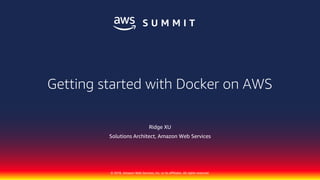
Getting Started with Docker on AWS
- 1. © 2018, Amazon Web Services, Inc. or its affiliates. All rights reserved. Getting started with Docker on AWS Ridge XU Solutions Architect, Amazon Web Services
- 2. © 2018, Amazon Web Services, Inc. or its affiliates. All rights reserved. Docker 101 Docker is an open source platform for running distributed applications. Applications built in Docker run in containers that you can build, ship, and run on your platform of choice. Docker containers are build from a series of instructions called a Dockerfile. To run a Docker container locally, you’d do something like this: $ docker build -t app . $ docker run app
- 3. © 2018, Amazon Web Services, Inc. or its affiliates. All rights reserved. The EXPOSE instruction exposes port 80 on the container, and the CMD instruction starts the web server. Dockerfile This Dockerfile uses the Ubuntu 12.04 image. The RUN instructions update the package caches, install some software packages for the web server, and then write the "Hello World!" content to the web server's document root.
- 4. © 2018, Amazon Web Services, Inc. or its affiliates. All rights reserved. Amazon Elastic Container Service Highly scalable, high performance container management system Eliminates the need to install, operate, and scale your own container management system
- 5. © 2018, Amazon Web Services, Inc. or its affiliates. All rights reserved. Amazon ECS ECS provides a managed platform for: Cluster management Container orchestration Deep AWS integration
- 6. © 2018, Amazon Web Services, Inc. or its affiliates. All rights reserved. Deep AWS integration Autoscaling Load balancing IAM MonitoringNetworking Logging
- 7. © 2018, Amazon Web Services, Inc. or its affiliates. All rights reserved. Amazon ECS No software to: Deploy Manage Scale
- 8. © 2018, Amazon Web Services, Inc. or its affiliates. All rights reserved. Instances: standard EC2 boxes; once registered to a cluster, your tasks run here Service: layer that manages and places your tasks Task: container wrapper and configuration around a process running on the instance How does ECS map to traditional workloads?
- 9. © 2018, Amazon Web Services, Inc. or its affiliates. All rights reserved. How does ECS work? Staging cluster Production cluster Container instance Container instance Container instance Container instance Container instance Container instance
- 10. © 2018, Amazon Web Services, Inc. or its affiliates. All rights reserved. A closer look Load balancer (ALB, NLB, or ELB Classic) routes traffic to the cluster instances Cluster is made up of one or more EC2 instances Each container instance runs one or more services
- 11. © 2018, Amazon Web Services, Inc. or its affiliates. All rights reserved. A closer look A service controls things like the number of copies of a task you want running (desired count), and registers your service with a load balancer A task definition controls things like container image, environment variables, resource allocation, logger, and other parameters
- 12. © 2018, Amazon Web Services, Inc. or its affiliates. All rights reserved. Getting started with Amazon ECS
- 13. © 2018, Amazon Web Services, Inc. or its affiliates. All rights reserved. Building your cluster Either navigate to the ECS service in your AWS console or: $ aws ecs create-cluster --cluster-name ”your-cluster-name" { "cluster": { "status": "ACTIVE", "clusterName": ”hksummit", "statistics": [], "registeredContainerInstancesCount": 0, "pendingTasksCount": 0, "runningTasksCount": 0, "activeServicesCount": 0, "clusterArn": "arn:aws:ecs:us-east-1:123456789012:cluster/hksummit" } }
- 14. © 2018, Amazon Web Services, Inc. or its affiliates. All rights reserved. Task definitions in ECS After creating your cluster, you need to create your first task definition. Task definitions control almost everything about your service, from the container image used to your resource allocation. $ aws ecs register-task-definition [ --family <value> [--task-role-arn <value>] [--network-mode <value>] --container-definitions <value> [--volumes <value>] [--placement-constraints <value>] [--cli-input-json <value>] [--generate-cli-skeleton <value>]
- 15. © 2018, Amazon Web Services, Inc. or its affiliates. All rights reserved. Creating a task $ aws ecs register-task-definition --cli-input-json file://path/hksummit.json You can also use a JSON string: $ aws ecs register-task-definition --family hksummit --container-definitions "[{"name":”meetup","image":”alpine","cpu":10,"command":["sleep","360"],"memory":1 0,"essential":true}]” This same call is used to register a different version of the task definition as well. For example, hksummit:5 hksummit:6
- 16. © 2018, Amazon Web Services, Inc. or its affiliates. All rights reserved. Use your task to create a service $ aws ecs create-service --service-name meetup -task-definition meetup --desired-count 2 You can add more parameters here, such as placement strategy. You can also register your new service with an ELB/ALB/NLB. Something to note: once a service is registered to a specific load balancer, that value cannot be changed. This holds true for --family when you’re registering tasks, as well.
- 17. © 2018, Amazon Web Services, Inc. or its affiliates. All rights reserved. Task placement policies When you call create-service, you have the opportunity to set task placement constraints and strategies: $ aws ecs create-service [--placement-constraints <value>] [--placement-strategy <value>] By default, the ECS scheduler will place tasks like this: first check for constraints like port, memory, and CPU, then place tasks on the instances with the fewest number of running tasks, balanced by Availability Zone. You have custom options, though.
- 18. © 2018, Amazon Web Services, Inc. or its affiliates. All rights reserved. Custom task placement strategies If you’re so inclined, you can customize the strategy that ECS uses to place tasks: Binpacking Spread Affinity Distinct instance
- 19. © 2018, Amazon Web Services, Inc. or its affiliates. All rights reserved. Custom task placement constraints Name Example AMI ID attribute:ecs.ami-id == ami-eca289fb Availability Zone attribute:ecs.availability-zone == us-east-1a Instance Type attribute:ecs.instance-type == t2.small Distinct Instances type=“distinctInstances” Custom attribute:stack == prod
- 20. © 2018, Amazon Web Services, Inc. or its affiliates. All rights reserved. Let’s take a second to talk about load balancers Three different kinds: Application Load Balancer, Network Load Balancer, ELB Classic: • ELB Classic: the original; distributes traffic between instances • Application Load Balancer: path based routing; great for microservices; functions at Application Layer (7) • Network Load Balancer: extremely high performance/low latency; also good for unusual/spiky traffic patterns; functions at Connection Layer (4) Strongly recommend Application Load Balancer (ALB) for microservices and ECS. Why? Path-based routing lets you route traffic to multiple services (/web, /messages, /api) with a single ALB. It also supports dynamic port allocation. This is magical.
- 21. © 2018, Amazon Web Services, Inc. or its affiliates. All rights reserved. Editing a service can deploy or scale $ aws ecs update-service --service hksummit --desired-count 4 --task-definition hksummit:6 This update-service call serves many functions: Changing the --desired-count will scale the service up or down. Changing the --task-definition will change the revision. This is effectively a deploy.
- 22. © 2018, Amazon Web Services, Inc. or its affiliates. All rights reserved. Scaling up and down This is possible in the console and the CLI: $ aws ecs update-service --service hksummit --desired-count 2 However, in a production environment, this is something we probably want to handle with autoscaling.
- 23. © 2018, Amazon Web Services, Inc. or its affiliates. All rights reserved. Query cluster state $ aws ecs describe-services --service hksummit This returns A TON of information about our service: most importantly, it shows us our current deployment, and what events are happening in our cluster: "events": [ { "message": "(service hksummit) has reached a steady state.” Cluster events can also be streamed to Amazon CloudWatch.
- 24. © 2018, Amazon Web Services, Inc. or its affiliates. All rights reserved. Amazon ECS event stream for CloudWatch logs Receive near real-time updates about both the current state of both the container instances within the ECS Cluster, and the current state of all tasks running on those container instances Can be used to build custom schedulers, or to monitor cluster state and handle those state changes by consuming events with other AWS services, such as AWS Lambda
- 25. © 2018, Amazon Web Services, Inc. or its affiliates. All rights reserved. You’ve set up your cluster, now what?
- 26. © 2018, Amazon Web Services, Inc. or its affiliates. All rights reserved. Monitoring with CloudWatch Metrics Get Task-, Service-, and Cluster-level metrics via CloudWatch:
- 27. © 2018, Amazon Web Services, Inc. or its affiliates. All rights reserved. Monitoring with CloudWatch Metrics
- 28. © 2018, Amazon Web Services, Inc. or its affiliates. All rights reserved. Centralized logging with CloudWatch Logs { "image": ”nginx:latest", ... "logConfiguration": { "logDriver": "awslogs", "options": { "awslogs-group": ”nginx", "awslogs-region": "us-east-1" } } { • Defined within the task definition • Available log drivers • awslogs • fluentd • gelf • journald • json-file • splunk • Syslog • Open a PR on ecs-agent GitHub repo if you want to add others.
- 29. © 2018, Amazon Web Services, Inc. or its affiliates. All rights reserved. Centralized logging with CloudWatch Logs
- 30. © 2018, Amazon Web Services, Inc. or its affiliates. All rights reserved. Use metric filters with CloudWatch Logs Helps reduce noise, and makes for faster debugging!
- 31. © 2018, Amazon Web Services, Inc. or its affiliates. All rights reserved. Service discovery with ALB There are lots of ways to do this. One way is with your load balancer. This is particularly straightforward with an ALB, since we can route to content based on path (like /web vs /messaging). This might look something like: https://<load-balancer-name>/ goes to main website service https://<load-balancer-name>/signin goes to login service https://<load-balancer-name>/api goes to backend API service As new tasks are added to the service, they can be “discovered” through the ALB, since the ALB handles routing requests to all available services.
- 32. © 2018, Amazon Web Services, Inc. or its affiliates. All rights reserved. Service discovery with DNS As new tasks stop and start, CloudWatch events trigger a Lambda handler, which adds or removes a DNS record in Amazon Route53.
- 33. © 2018, Amazon Web Services, Inc. or its affiliates. All rights reserved. What about secrets? Couple of different ways. You can pass environments variables as part of the task definition: "environment" : [ { "name" : "string", "value" : "string" }, { "name" : "string", "value" : "string" } ] This maps to: --env In Docker run. While this is OK for non-sensitive variables, it’s not great for sensitive secrets, since the value can be seen in the task definition.
- 34. © 2018, Amazon Web Services, Inc. or its affiliates. All rights reserved. EC2 Systems Manager Parameter Store Sensitive variables can be stored with EC2 Systems Manager Parameter Store, and encrypted via AWS KMS. This allows tasks only to access the parameters that they have permission to access. Since IAM Roles can be set at the task level, this allows for granular control over which resources and variables each service can access. prod.app1.db-pass general.license-code prod.app2.user-name Service A Service B IAM Role IAM Role EC2 Systems Manager Parameter Store
- 35. © 2018, Amazon Web Services, Inc. or its affiliates. All rights reserved. Performance monitoring with AWS X-Ray
- 36. © 2018, Amazon Web Services, Inc. or its affiliates. All rights reserved. Performance monitoring with X-Ray
- 37. © 2018, Amazon Web Services, Inc. or its affiliates. All rights reserved. Performance monitoring with X-Ray
- 38. Amazon EC2 Pricing Options
- 39. © 2018, Amazon Web Services, Inc. or its affiliates. All rights reserved. Amazon EC2 On-Demand Pricing Short term, spiky, or unpredictable Low cost and flexible Develop and test
- 40. © 2018, Amazon Web Services, Inc. or its affiliates. All rights reserved. Low cost Faster results Easy access Resource flexibility Spare compute capacity at scale. Spend less. Scale more. Faster results. Amazon EC2 Spot Instances
- 41. © 2018, Amazon Web Services, Inc. or its affiliates. All rights reserved. Amazon EC2 Reserved Pricing Discount up to 75% off the On-Demand price Steady state and committed usage 1- and 3-year terms
- 43. © 2018, Amazon Web Services, Inc. or its affiliates. All rights reserved. Ubisoft Provides Seamless, Scalable Multiplayer Gaming Experience Using AWS “Using AWS, we can automatically scale to support large traffic spikes. Over the last Christmas holiday, we met traffic demands for Watch Dogs 2 by scaling up to 120 relay servers, routing 70 terabytes of data in 20 days.” Eric Fortin Technical Architect
- 44. © 2018, Amazon Web Services, Inc. or its affiliates. All rights reserved. Resources
- 45. © 2018, Amazon Web Services, Inc. or its affiliates. All rights reserved.
- 46. © 2018, Amazon Web Services, Inc. or its affiliates. All rights reserved. Thank you!
