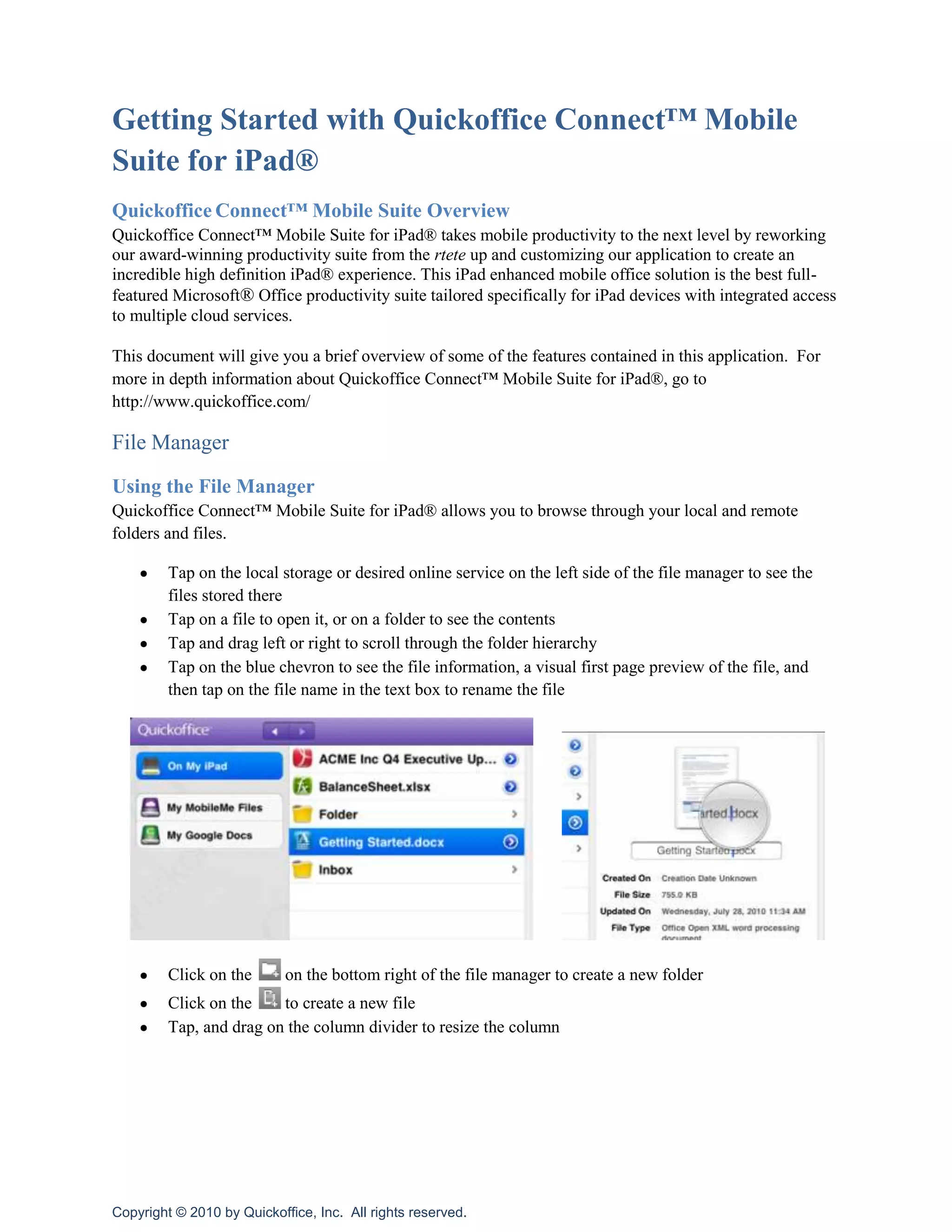Quickoffice Connect Mobile Suite for iPad takes productivity apps like Word, Excel, and PowerPoint and optimizes them for the iPad. It allows you to access and edit files stored locally on the iPad or in cloud services like Dropbox and Google Drive. The suite includes features like formatting texts and slides, inserting images, and transferring files between the iPad and other devices. It aims to provide a full-featured Microsoft Office experience on the iPad.