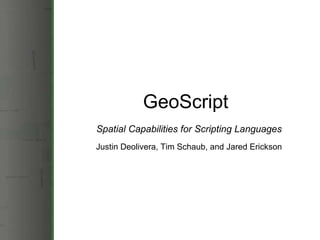
GeoScript - Spatial Capabilities for Scripting Languages
- 1. GeoScript Spatial Capabilities for Scripting Languages Justin Deolivera, Tim Schaub, and Jared Erickson
- 8. On the shoulders of giants...
- 11. Geometry >>> from geoscript import geom >>> geom.Point(30, 10) POINT(30 10)
- 12. Geometry >>> import geoscript.geom.* >>> line = new LineString([[111.0, -47], [123.0, -48], [110.0, -47]]) LINESTRING (111 -47, 123 -48, 110 -47)
- 13. Geometry js> var poly = geom.Point([10, 30]). > buffer(5) js> poly <Polygon [[[15, 30], [14.90...> js> poly.area 78.03612880645133
- 14. Geometry - I/O >>> from geoscript import geom >>> point = geom.Point(30, 10) >>> geom.writeKML(point) <kml:Point xmlns:kml="http://earth.google.com/kml/2.1"> <kml:coordinates>0.0,0.0</kml:coordinates> </kml:Point>
- 15. Geometry - I/O >>> import geoscript.geom.Point >>> import geoscript.geom.io.Gml2Writer >>> p = new Point(111, -47) >>> gml = new Gml2Writer() >>> gml.write(p) <gml:Point> <gml:coordinates>111.0,-47.0</gml:coordinates> </gml:Point>
- 16. Geometry - I/O js> var geom = require("geoscript/geom"); js> var point = geom.Point([1, 2]) js> point.json {"type":"Point","coordinates":[1,2]}
- 17. Geometry - Visualization >>> from geoscript.render import plot >>> from geoscript import geom >>> poly = geom.Polygon([(35,10), (10,20), (15,40), (45,45), (35,10)], [(20,30), (35,35), (30,20), (20,30)]) >>> plot(poly)
- 18. Geometry - Visualization js> var geom = require("geoscript/geom") js> require("geoscript/viewer").bind() js> var poly1 = geom.Point([0, 0]).buffer(1) js> var poly2 = poly1.transform({dx: 0.5, dy: 0.5}) js> poly1.difference(poly2) <Polygon [[[0.9095298326166407, -0.409529...>
- 20. Projection js> var proj = require("geoscript/proj"); js> var p = proj.Projection("epsg:4326"); js> p.wkt GEOGCS["WGS 84", DATUM["World Geodetic System 1984", ...
- 21. Projection >>> from geoscript import geom >>> from geoscript.proj import Projection >>> p = Projection('epsg:4326') >>> p.transform((-111, 45.7), 'epsg:26912') (500000.0, 5060716.313515949) >>> g = geom.Point(0, 0).buffer(4) >>> g = reduce(lambda x,y:x.union(y),[geom.transform(g,dx=x,dy=y) for x,y in [(3,0),(0,3),(-3,0),(0,-3)]]) >>> p.transform(g, 'epsg:26912') >>> p.transform(g, 'epsg:3005') Reprojection WGS 84 UTM Albers
- 23. Data Access - Workspace js> var ws = require("geoscript/workspace"); js> var dir = ws.Directory("data"); js> dir <Directory ["states"]> js> var states = dir.get("states"); js> states <Layer name: states, count: 49>
- 24. Data Access - Workspace >> from geoscript.workspace import PostGIS >> pg = PostGIS('spearfish') >> pg.layers() ['archsites', 'bugsites', ..., 'streams'] >> l = pg['archsites']
- 25. Data Access - Workspace >>> import geoscript.workspace.H2 >>> import geoscript.geom.Point >>> import geoscript.feature.Feature >>> h2 = new H2("name", "path") >>> layer = h2.create("points", [ new Field("geom","Point"), new Field("name","String") ]) >>> layer.add([new Point[1,1],"one"])
- 26. Data Access - Layers >>> from geoscript.layer import Shapefile >>> states = Shapefile('states.shp') >>> states = states.reproject('epsg:3005')
- 27. Data Access - Layer Info >>> import geoscript.layer.Shapefile >>> shp = new Shapefile("states.shp") >>> shp.count 49 >>> shp.bounds (-124.73142200000001, 24.955967,-66.969849, 49.371735, EPSG:4326) >>> shp.schema.fields.each { fld -> println fld} the_geom: MultiPolygon(EPSG:4326) STATE_NAME: String STATE_FIPS: String SUB_REGION: String STATE_ABBR: String
- 28. Data Access - Layers js> var ws = require("geoscript/workspace"); js> var dir = ws.Directory("data"); js> var states = dir.get("states"); js> states.query("STATE_ABBR like 'M%'").forEach( > function(feature) { > print(feature.get("STATE_NAME")); > } > ) Maryland Missouri Mississippi ...
- 30. Styling - Stroke >>> from geoscript.style import Stroke >>> Stroke('#000000', width=2) >>> Stroke('black', width=2, dash=[5,5]) >>> Stroke((0,0,0),width=2).hatch('vertline')
- 31. Styling - Fill >>> import geoscript.style.Fill >>> new Fill("gray") >>> new Fill("gray", 0.5)) >>> new Fill("gray").hatch("backslash") >>> new Stroke("red",2) + new Fill("gray").hatch("times")
- 32. Styling - Shape and Icon js> var style = require("geoscript/style"); js> style.Shape({name: "star", fill: "yellow"}) <Shape name: 'star', size: 6> js> style.Icon("rainy.svg") <Icon url: 'rainy.svg'>
- 33. Styling - Labels >>> from geoscript.style import Label,Stroke,Fill,Shape >>> font = 'bold 16px Arial' >>> Shape() + Label('name',font) .point(displace=(20,0)) >>> Stroke() + Label('name',font) .linear(offset=10) >>> Fill() + Label('name',font).halo('white',2)
- 34. Styling - Scale >>> new Shape('#004d96', 5).range(3000) + new Icon('school20.png').range(1500, 3000) + new Icon('school40.png').range(-1, 1500)
- 35. Styling - Theming >>> from geoscript.style Stroke, Fill, Label >>> style = Stroke() + Label('STATE_ABBR', 14, 'Serif') >>> style += Fill('#4DFF4D', 0.7) .where('PERSONS < 2000000') >>> style += Fill('#FF4D4D', 0.7) .where('PERSONS BETWEEN 2000000 AND 4000000') >>> style += Fill('#4D4DFF', 0.7) .where('PERSONS > 4000000')
- 36. Demos
- 38. Gradient Example var Directory = require("geoscript/workspace").Directory; var {Fill, gradient} = require("geoscript/style"); var Map = require("geoscript/map").Map; var states = Directory("data").get("states"); states.style = gradient({ expression: "PERSONS / LAND_KM", values: [0, 200], styles: [Fill("#000066"), Fill("red")], classes: 10, method: "exponential" }).and( Fill("red").where("PERSONS / LAND_KM > 200") ); var map = Map([states]); map.render({path: "states.png"});
- 39. Shapefile to PostGIS from geoscript.workspace import Directory, PostGIS shps = Directory('shapefiles') shps.layers() archsites = shps['archsites'] archsites.proj.id pg = PostGIS('demo') pg.layers() for layer in shps: reprojected = shps[layer].reproject('epsg:4326') pg.add(reprojected, name=layer) pg.layers() archsites = pg['archsites'] archsites.proj.id
- 42. Thank you!
- 45. USGS Earth Quakes Read RSS Feed to a Shapefile
- 49. Geometry Web Services Open Layers function centroid() { var features = vectorLayer.features; if (features.length == 0) { alert("Please add some features!"); } else { OpenLayers.loadURL('centroid', { geom: wktFormat.write(features) }, this, function(request) { var wkt = request.responseText; var features = wktFormat.read(wkt); if (features) vectorLayer.addFeatures(features); }, function() { alert("Error calculating centroids!"); } ); } }
- 51. WMS Server... import geoscript.map.Map import geoscript.style.* import geoscript.layer.Shapefile import geoscript.geom.Bounds def file = new File("states.shp") def shp = new Shapefile(file) shp.style = new Fill("steelblue") + new Stroke("wheat", 0.1) def map = new Map( width: 256, height: 256, layers: [shp], proj: shp.proj, fixAspectRatio: false ) def bbox = request.getParameter("BBOX").split(",") def bounds = new Bounds(bbox[0] as double, bbox[1] as double, bbox[2] as double, bbox[3] as double) map.bounds = bounds response.contentType = "image/png" map.render(response.outputStream) map.close()
