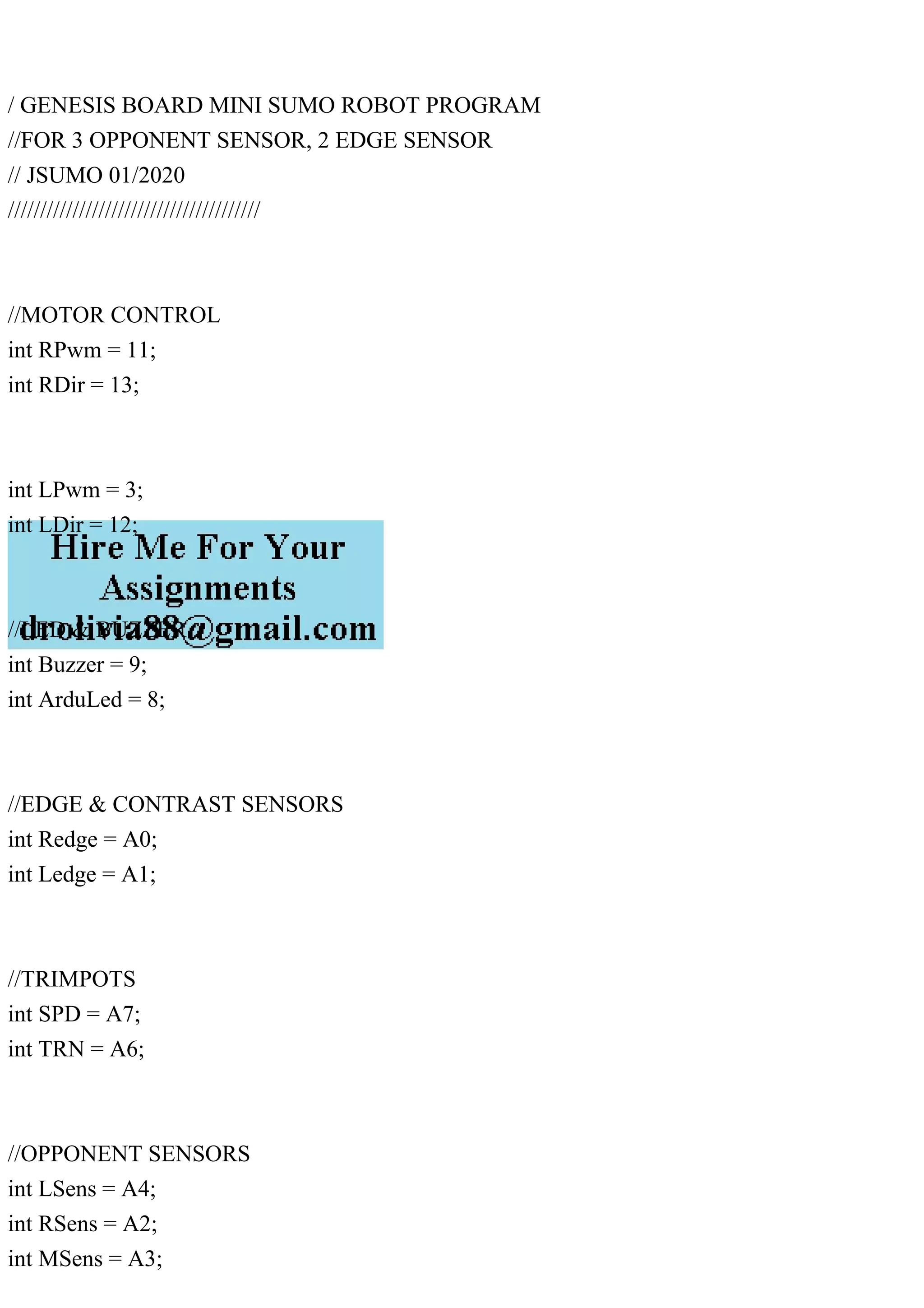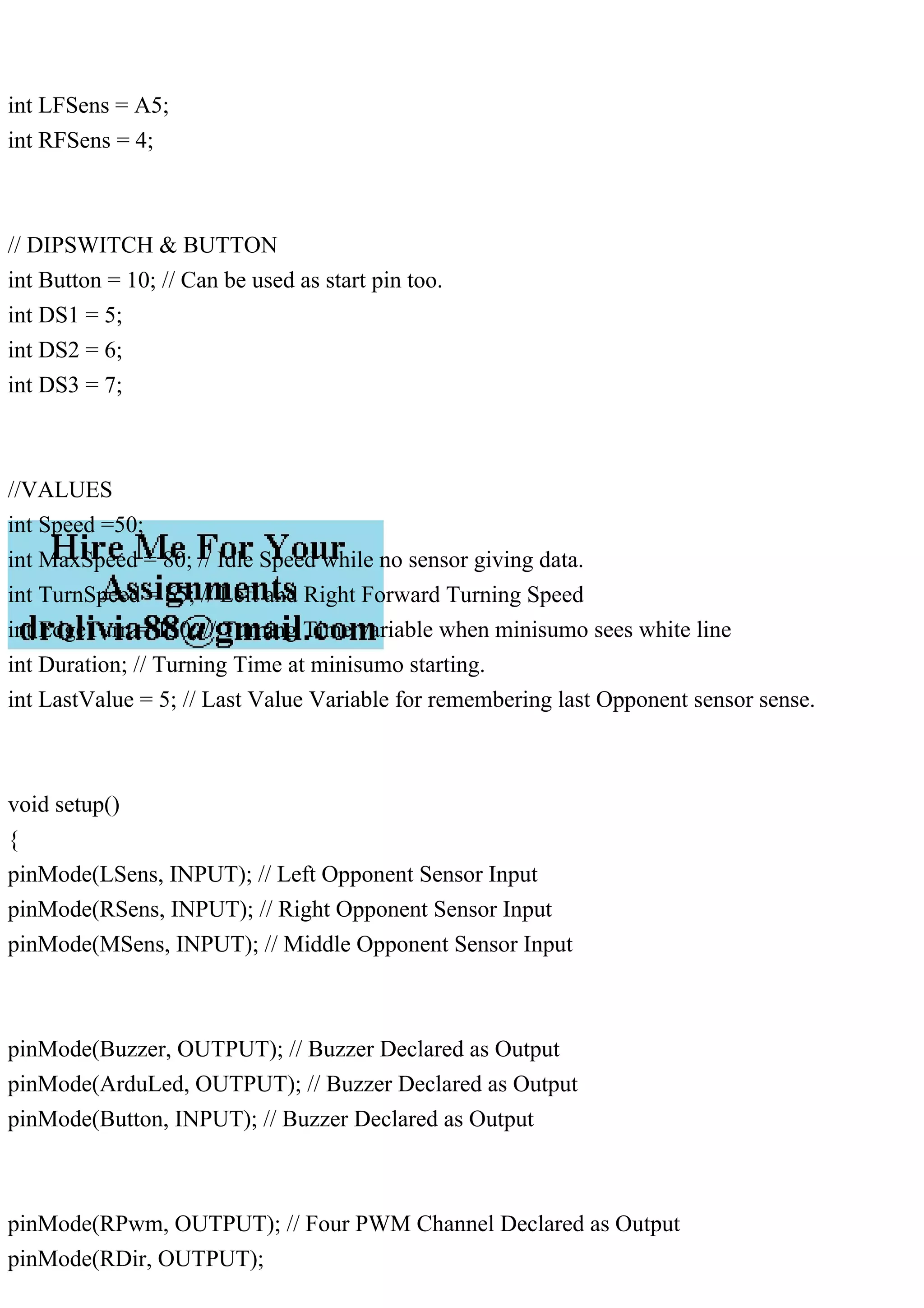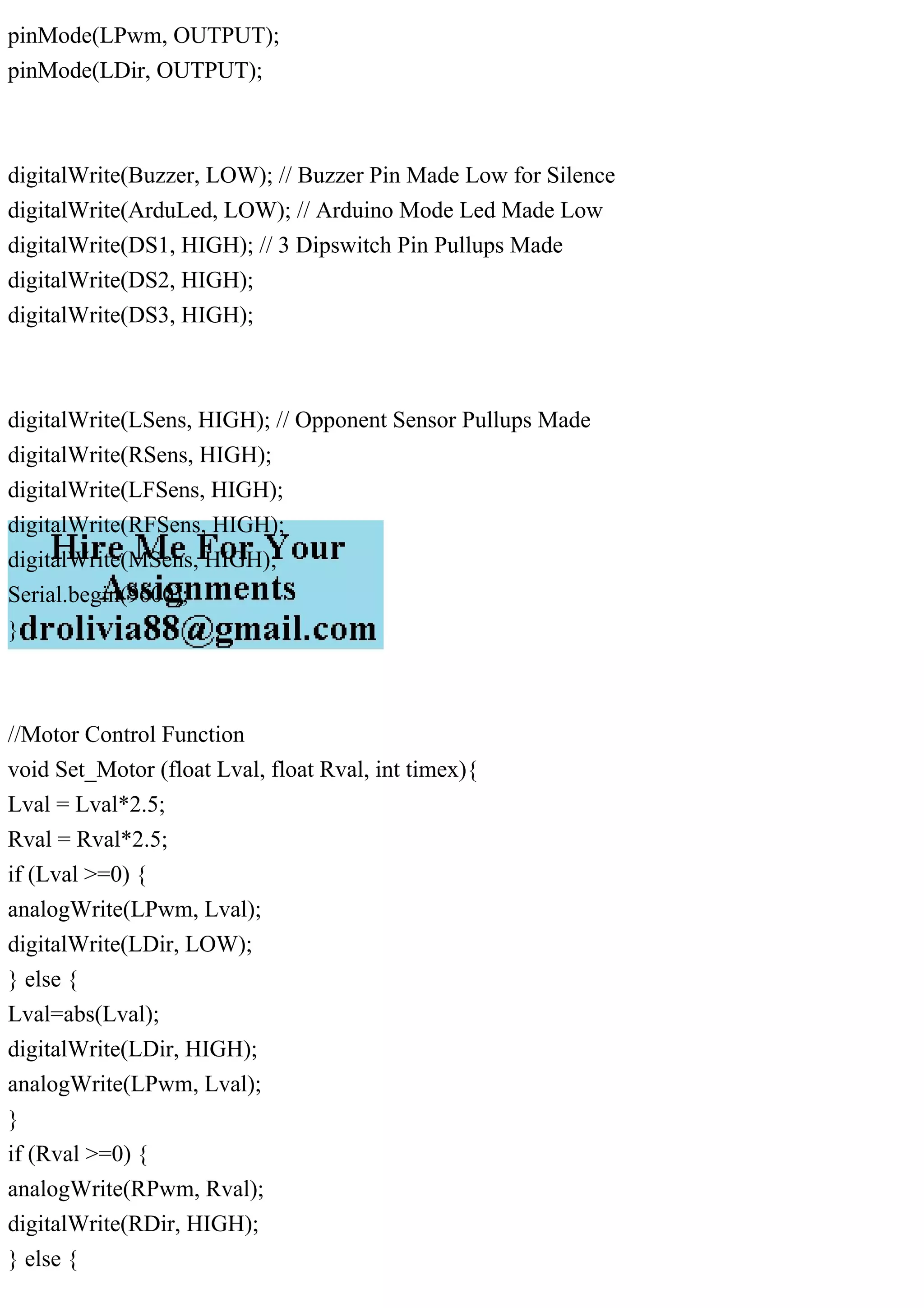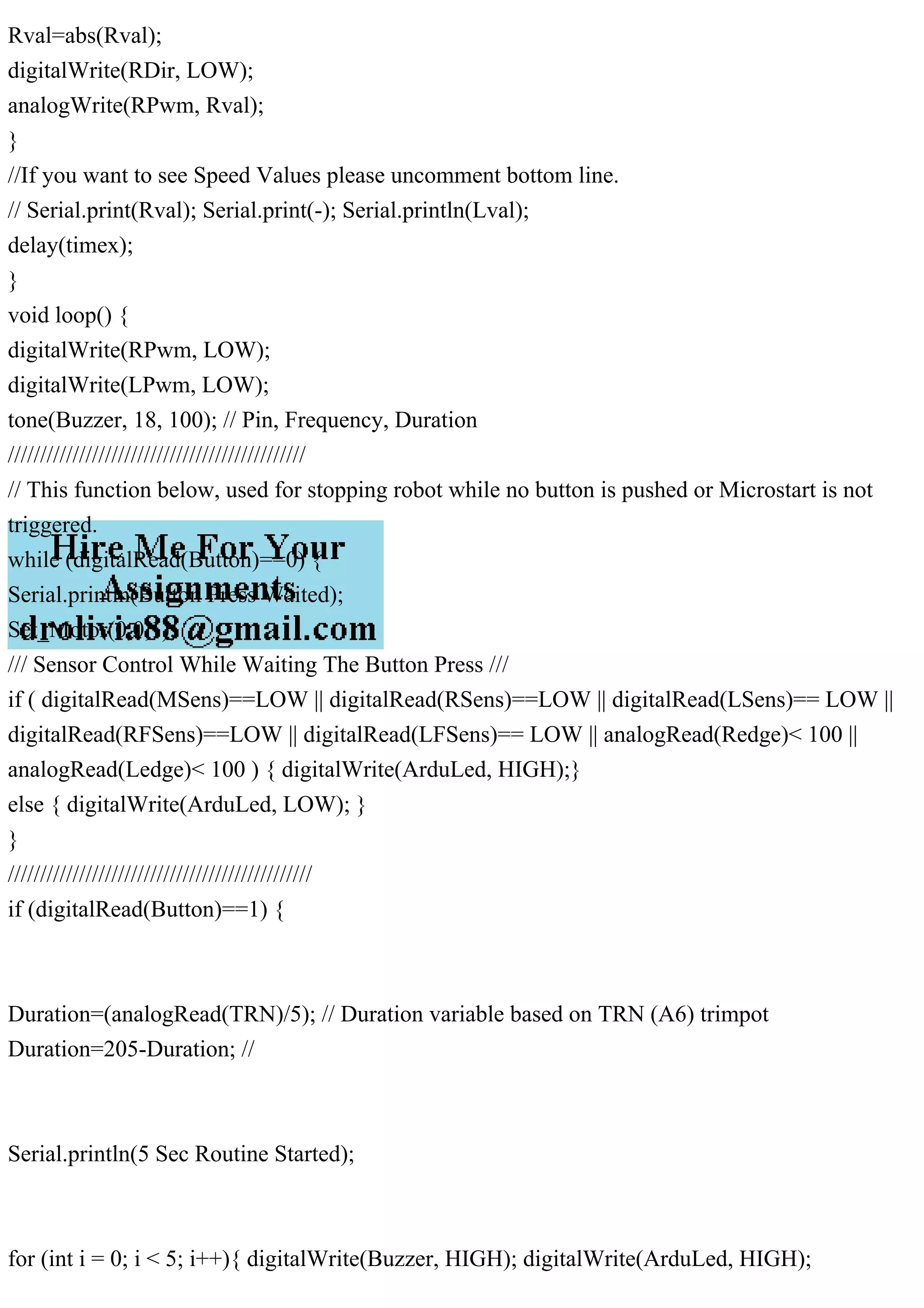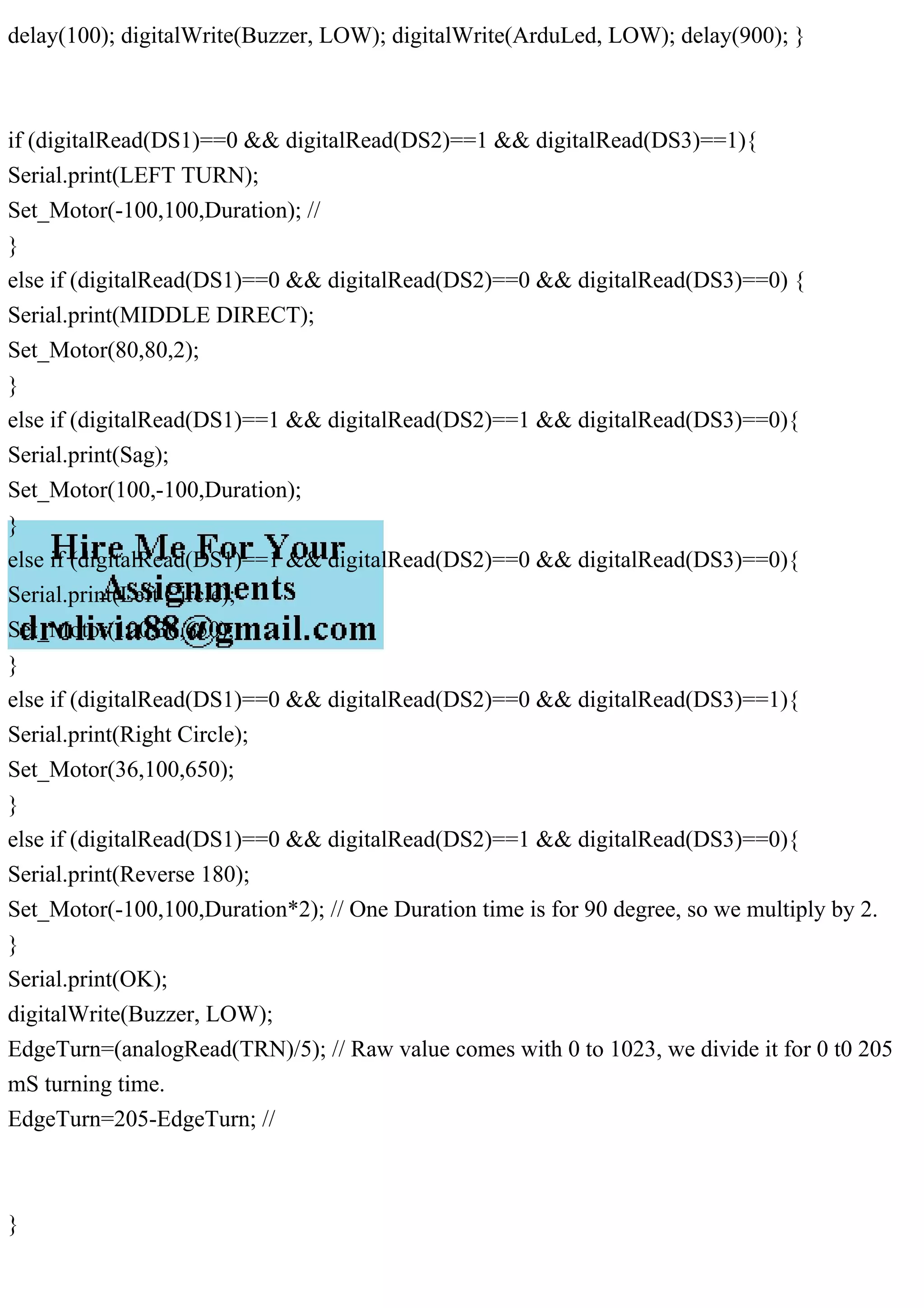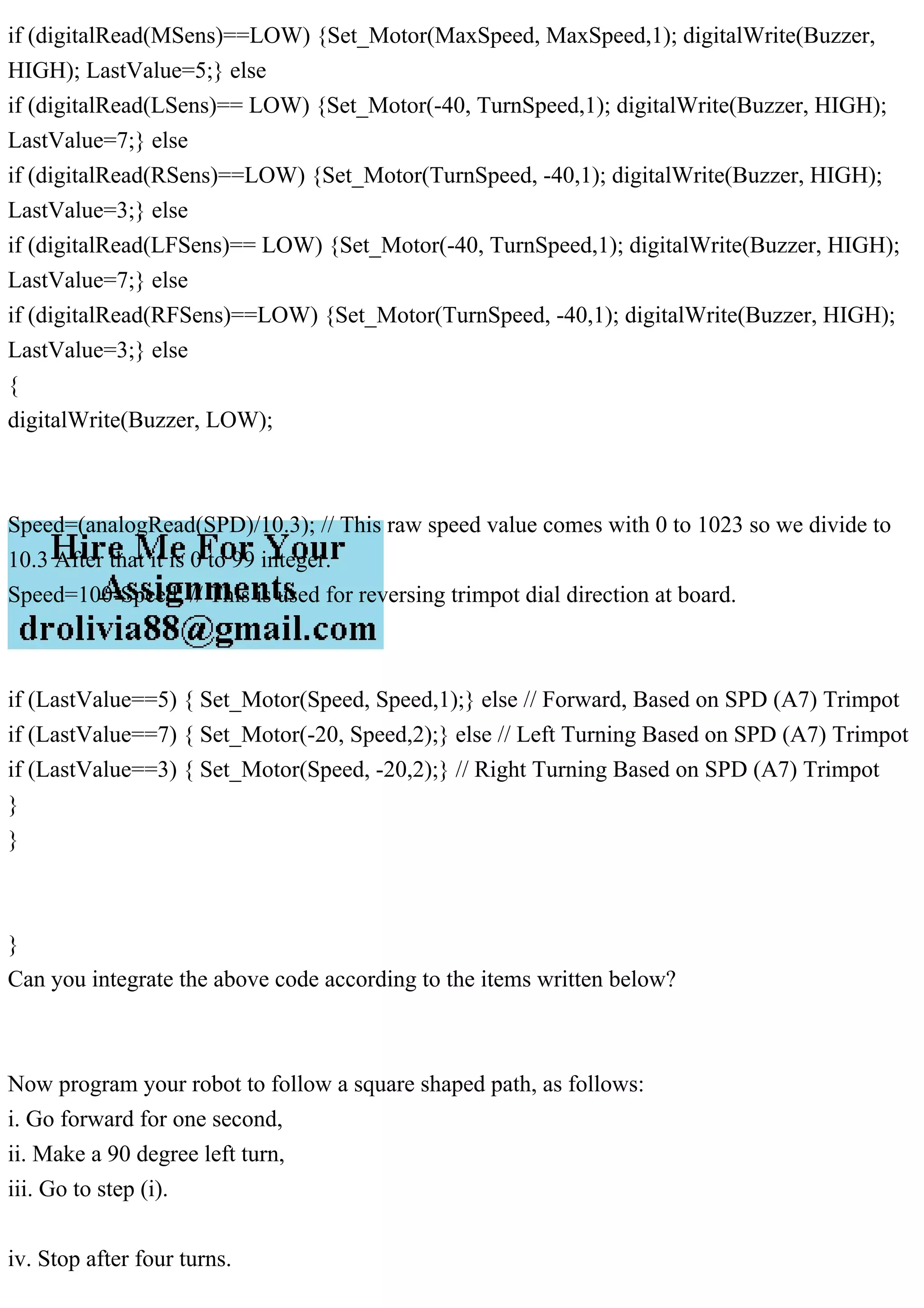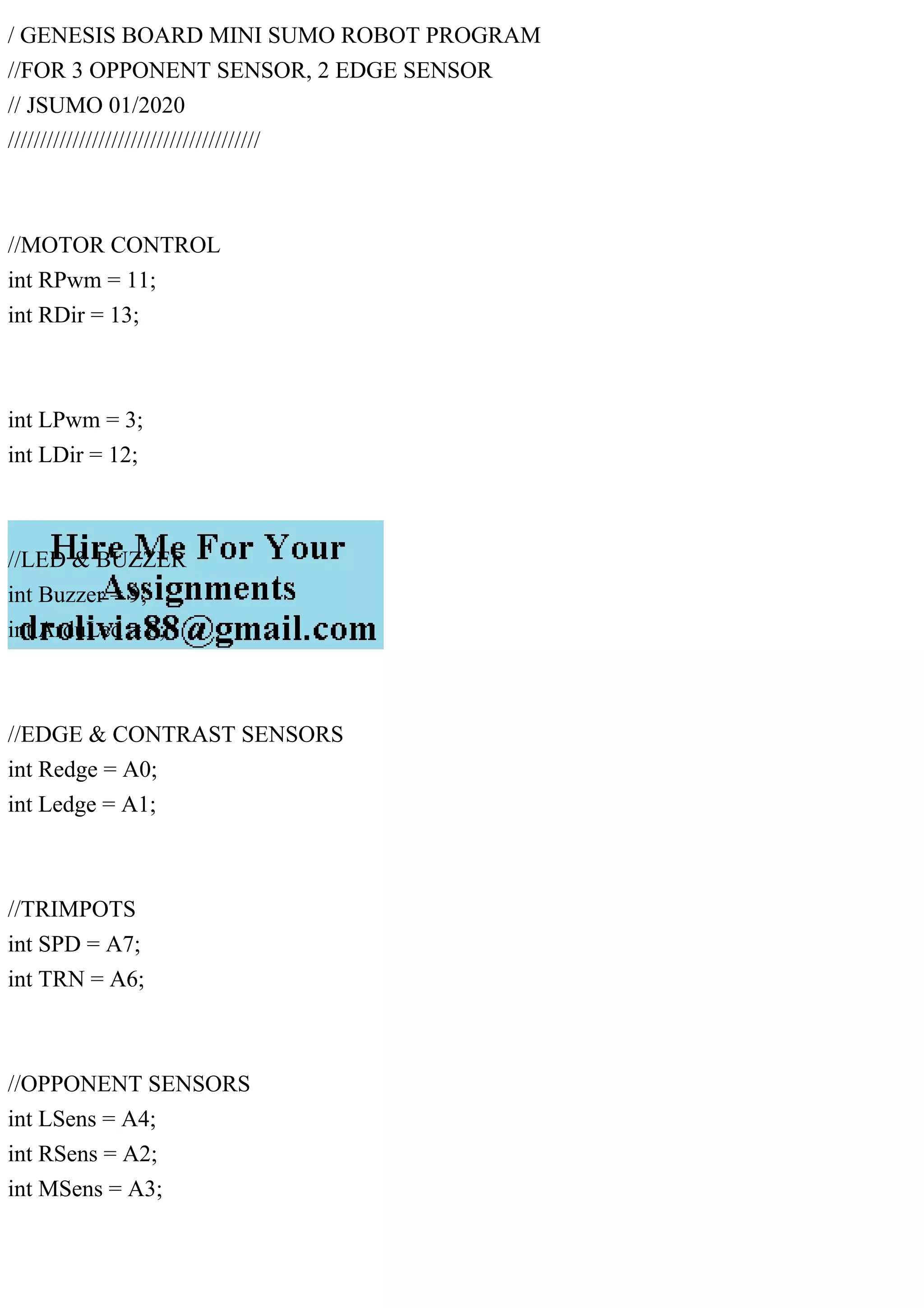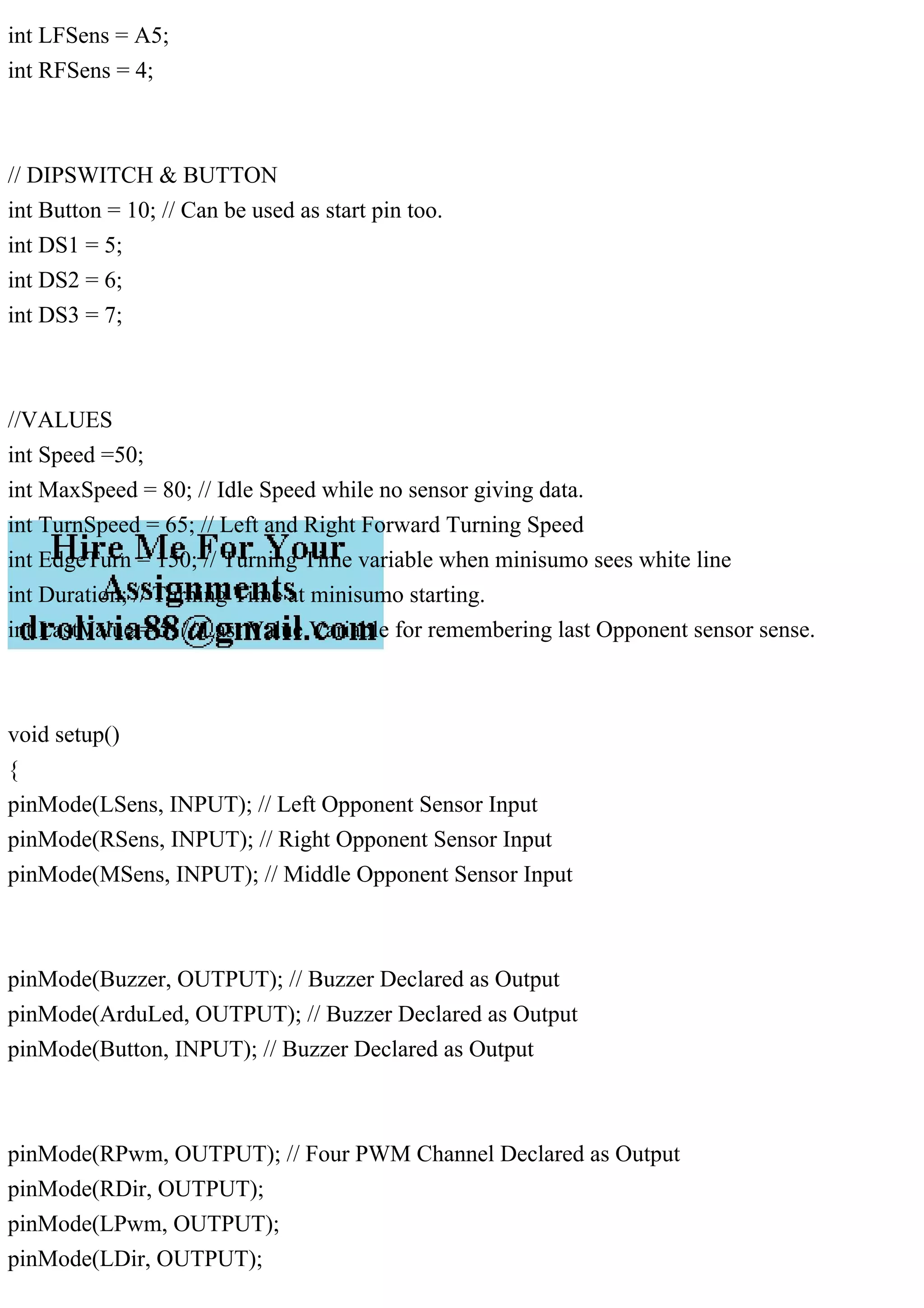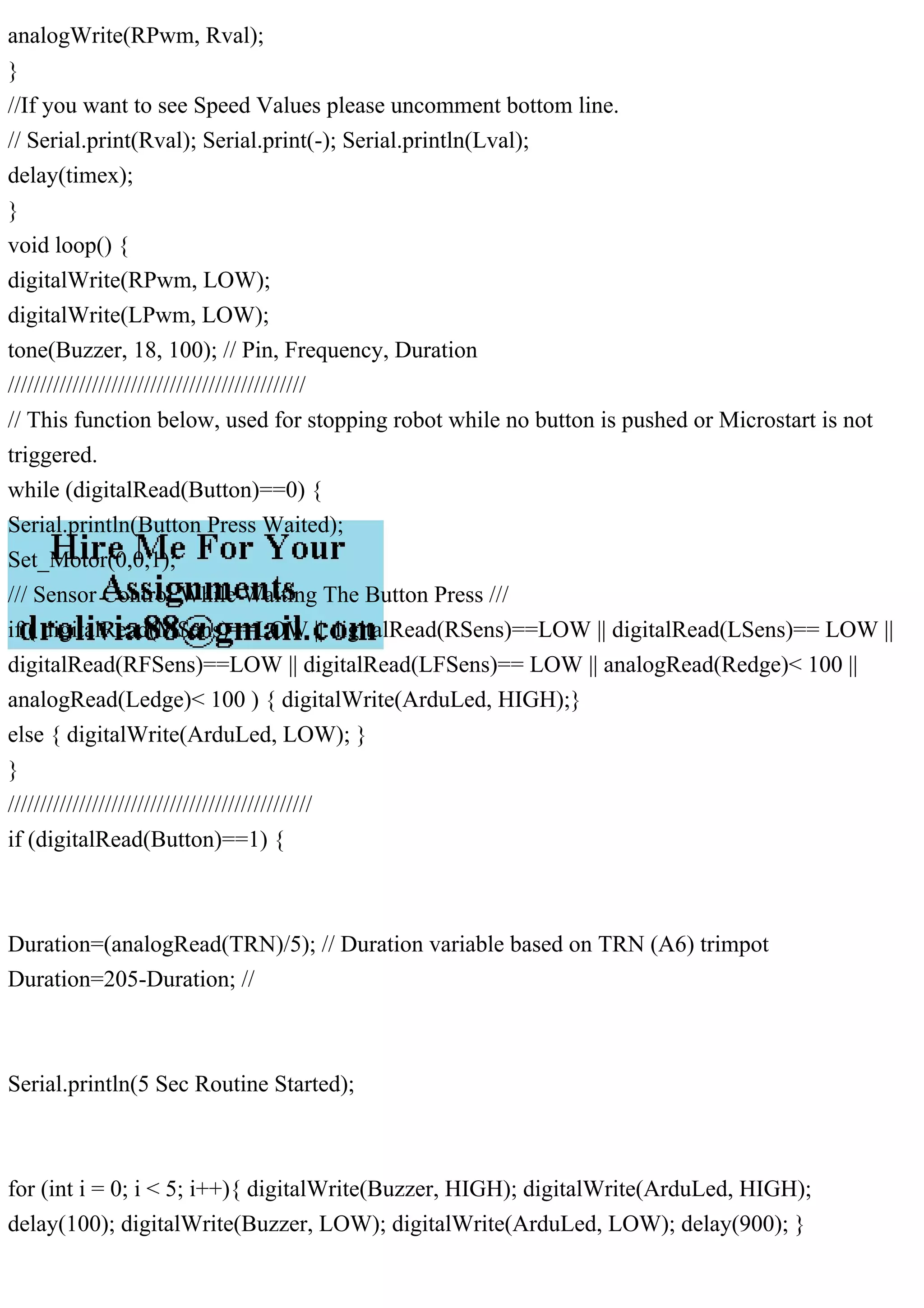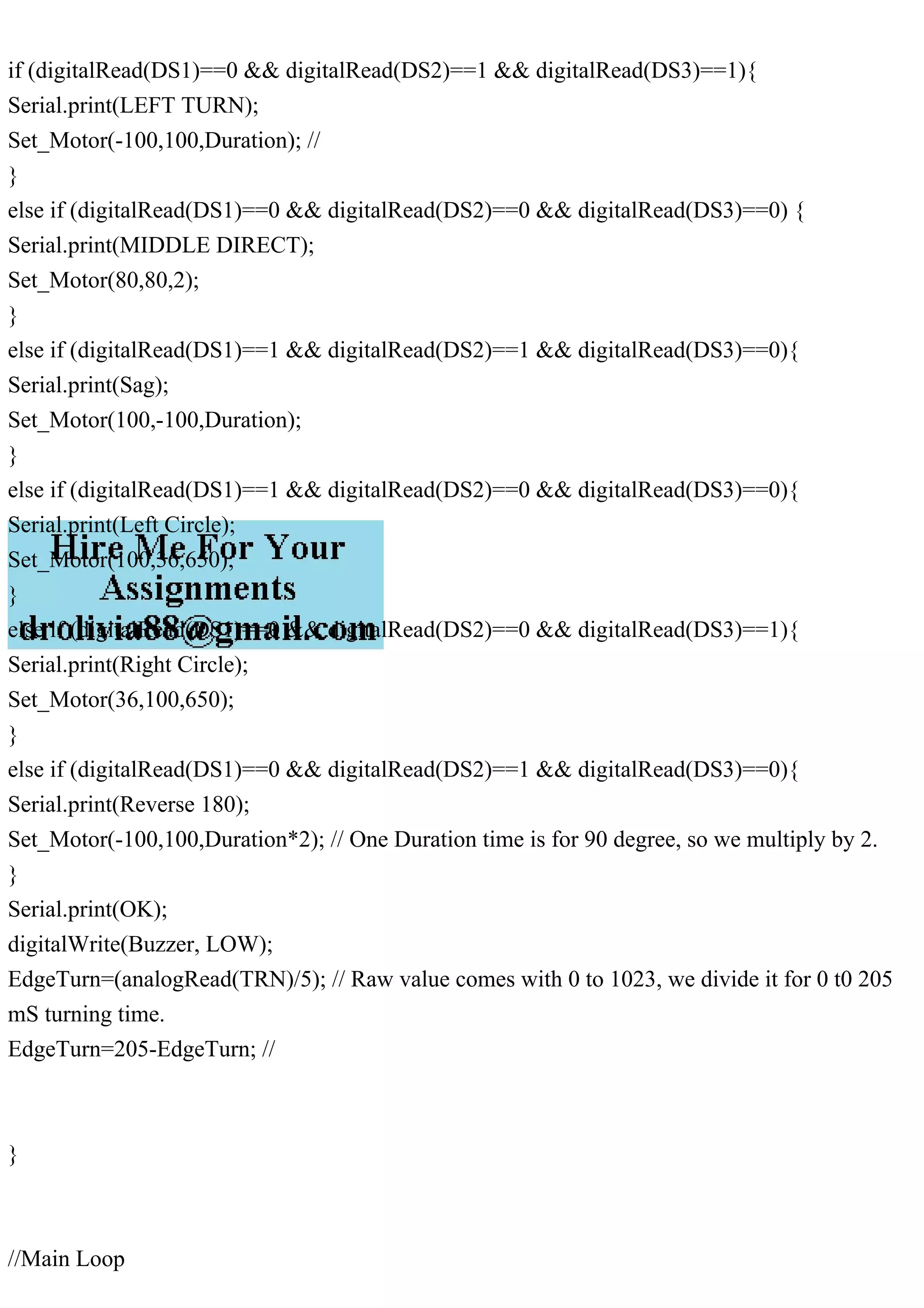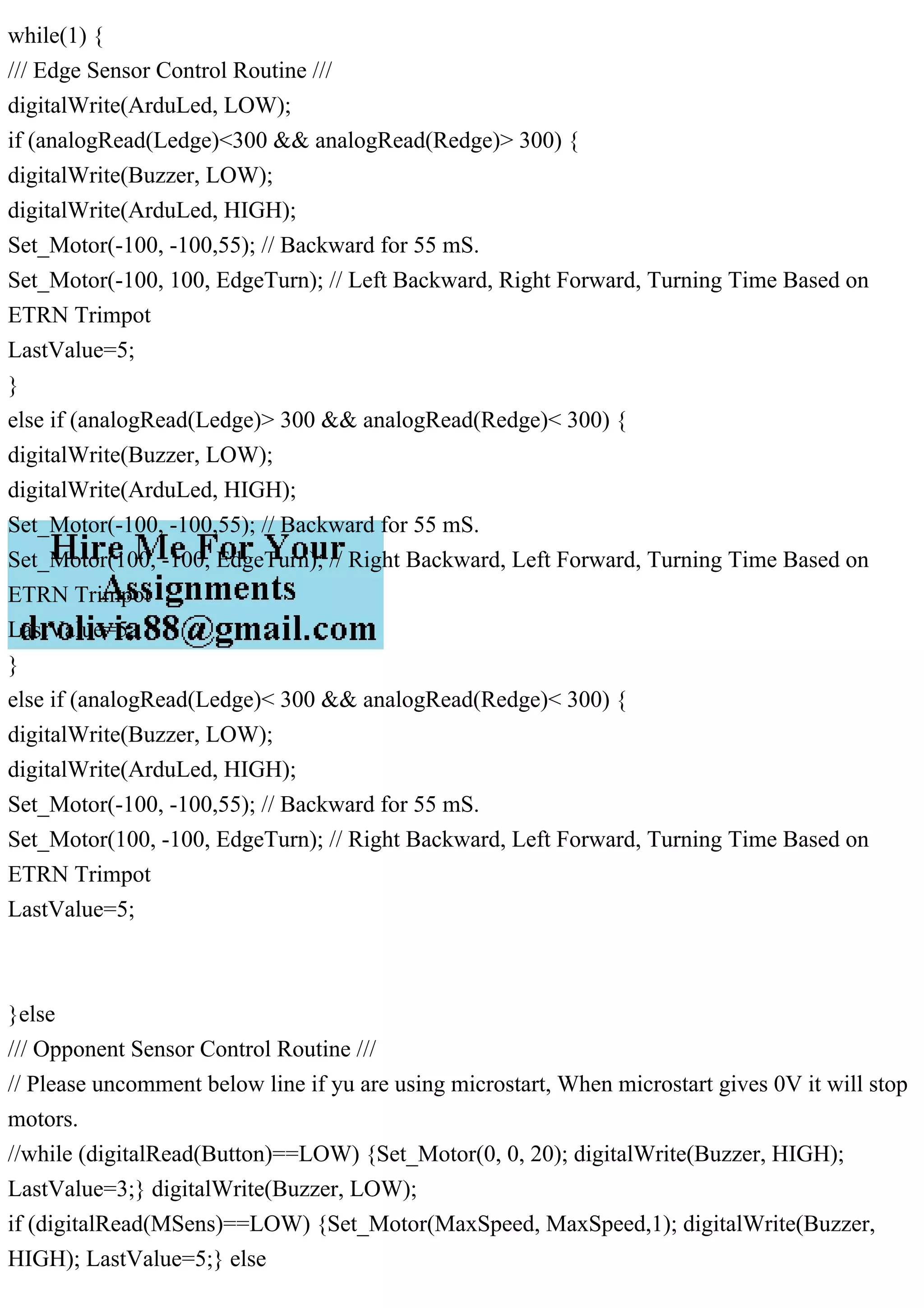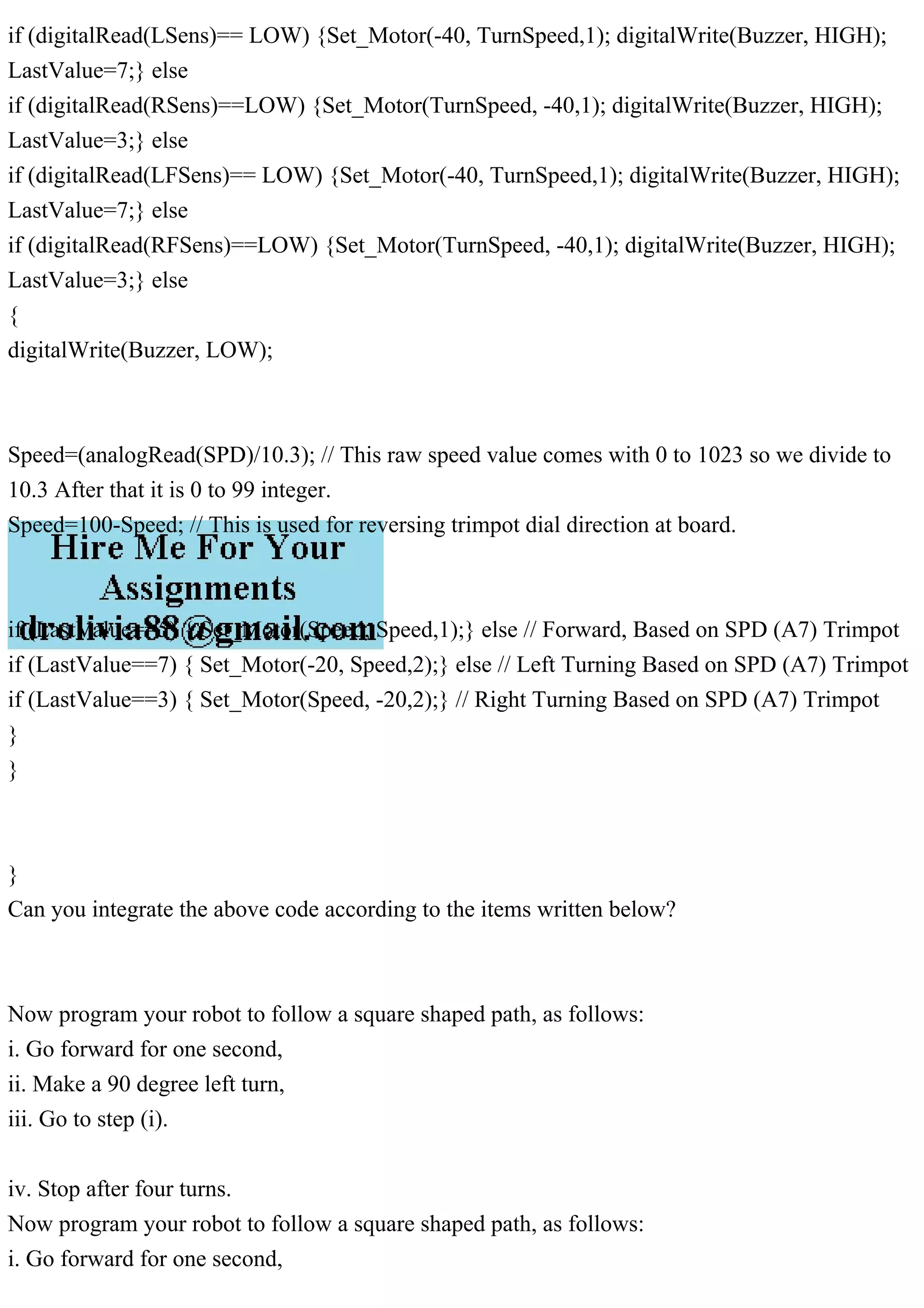The document contains the complete code for a mini sumo robot programmed to utilize various sensors for movement and obstacle detection. It covers motor control, sensor input handling, and defines the robot's behavior such as making turns and moving forward based on sensor readings. Additionally, it includes a new functionality to follow a square-shaped path through a series of predefined movements.