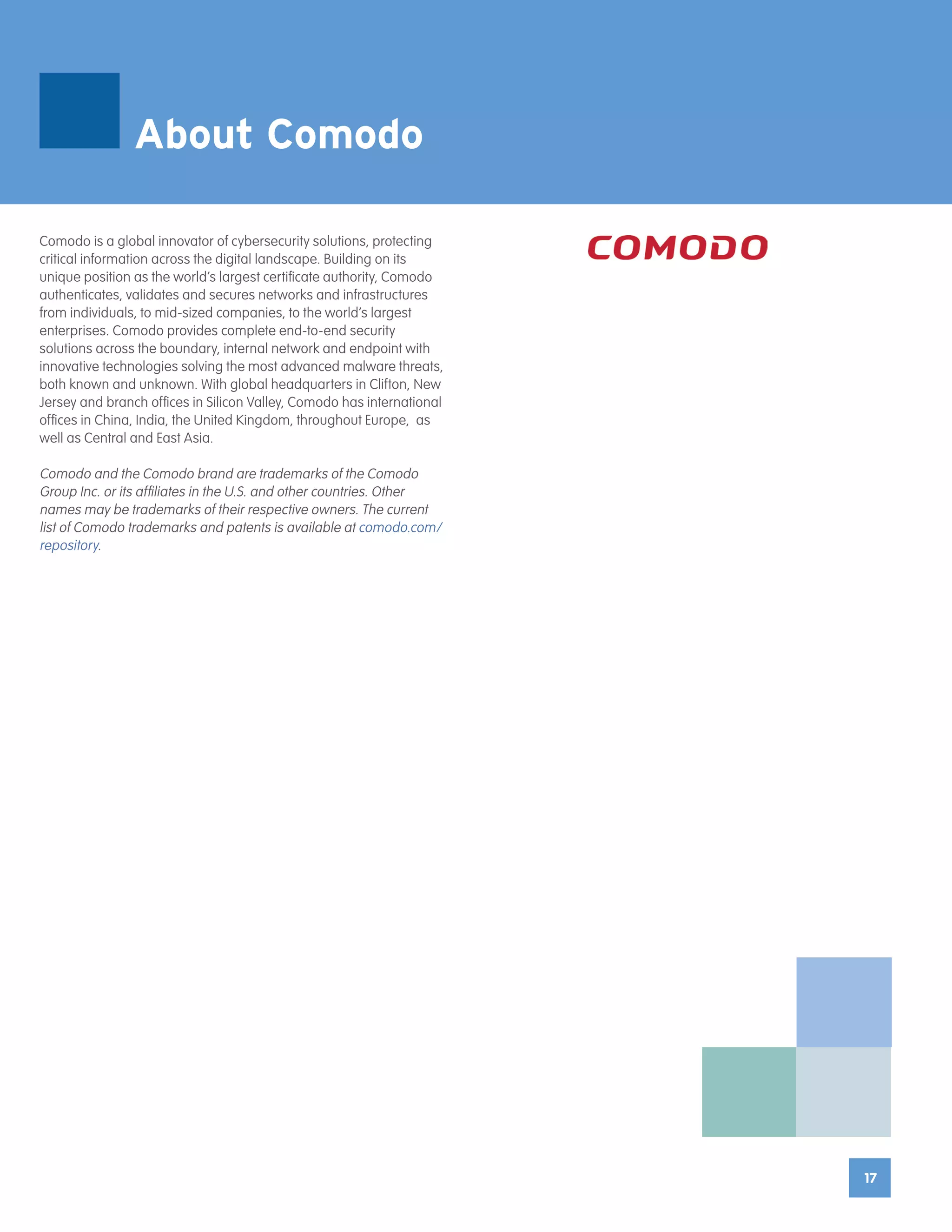This document discusses the failure of current endpoint protection platforms and the opportunity for a new "default deny" approach using lightweight container technology. It summarizes research from Gartner identifying emerging techniques like application control, malware sandboxing, and software attestation that could enable a default deny paradigm. Comodo's new Advanced Endpoint Protection solution is presented as an example of next-generation protection that implements these techniques using containment to combine application control, sandboxing, and attestation. It aims to block even unknown threats by considering anything unknown as untrusted and contained until assessment.






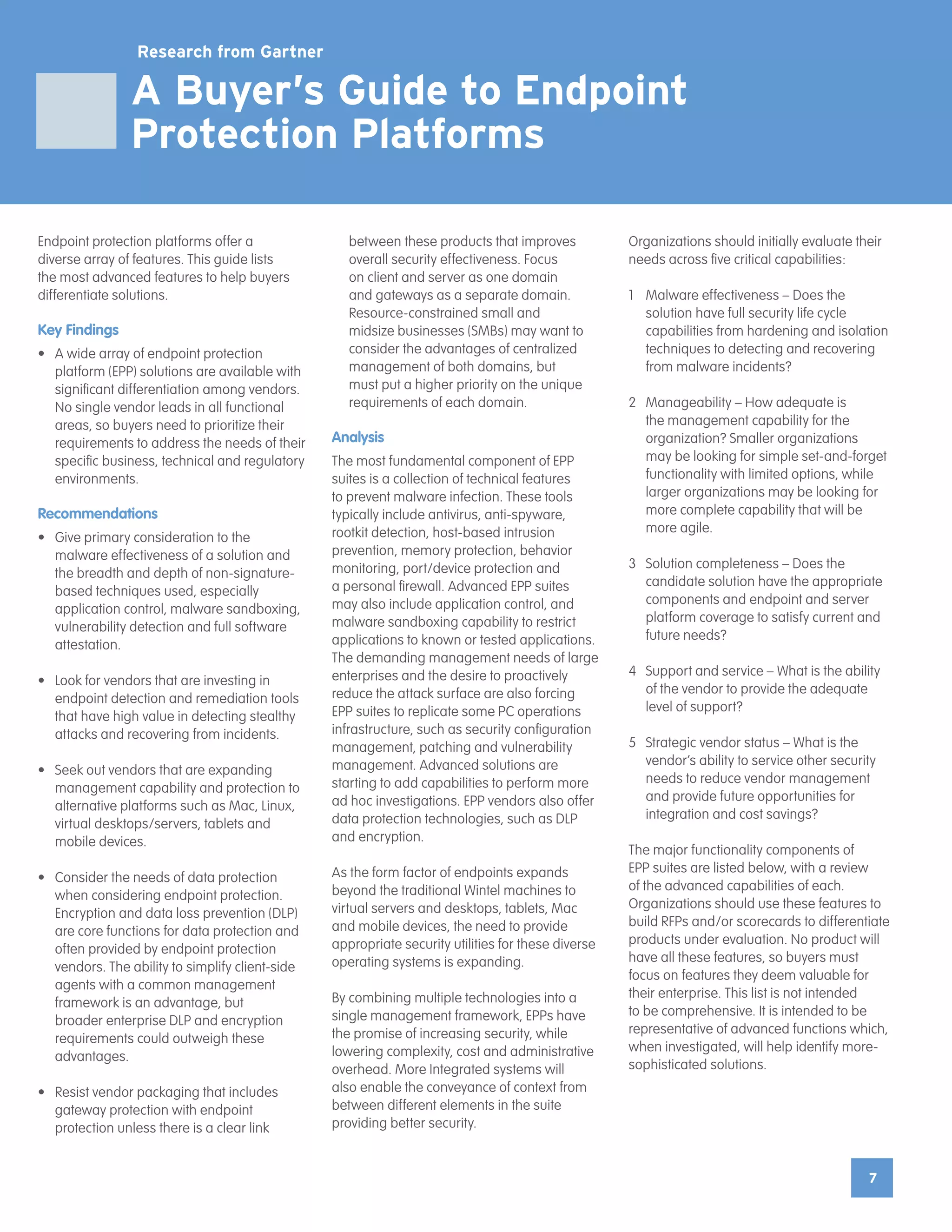
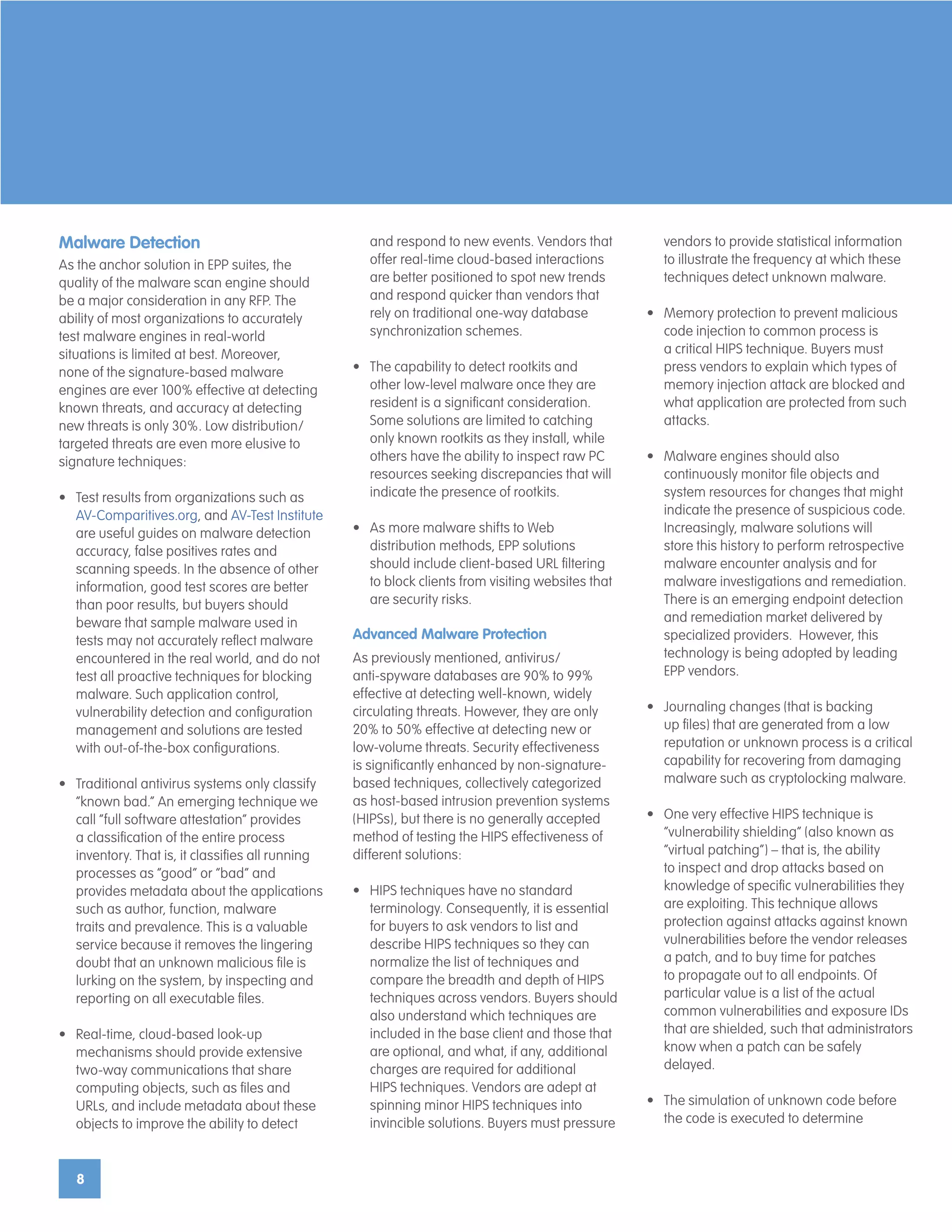


![11
11
is a good indication of the degree of
integration of mobile device management
(MDM)/enterprise mobility management
(EMM) functionality.
• Multiple directory integration options (i.e.,
Microsoft active directory [AD], Lightweight
Directory Access Protocol [LDAP]) and the
ability to integrate with multiple directories
and traverse directories to find users
groups and authentication information.
• Methods to combine directory, device
and event information to create dynamic
groups are very useful for creating
flexible policy: Dynamic tags allow for
alert prioritization and automatic policy
implementation when event thresholds
are exceeded.
• A “wizard”-type installation mechanism
that provides optimal default settings
for different-sized environments and
different types of endpoints as well as
those that automatically add licensed
entitlements is very useful for reducing the
implementation overhead.
• Ability to automatically and natively
distribute the full client agent and remove
competing products is a differentiator:
Some solutions simply provide an .msi file
for manual distribution by other software
distribution tools.
• Task-based (not feature-based)
management GUI that simplifies
management by hiding complexity, but
also gives more technically skilled users
the ability to drill down into granular detail
for more-technical users (see Note 2).
• Solutions that provide native management
server redundancy: For example, load-
balancing, active/active clustering within
and across LANs, or automatic active/
standby failover – without a single point of
failure.
• Centralized management with automatic
configuration and policy synchronization
among management servers in large
deployments.
• Threshold alerting capabilities – including
email, SMS and Simple Network
Management Protocol (SNMP) – and
threshold alerts for dashboard statistics
and policy thresholds alerts: Ideally
threshold alerts should be proportional
as well as deterministic, that is alert
when a parameter exceeds normal by X
percentage rather than when it reaches a
numeric value of X.
• Granular, role-based administration,
ideally with both predefined roles and
the capability to customize and add and
remove options: It should be possible to
limit data visibility to only groups that the
role is managing.
• Ability to create different management
GUI workspace views (for example,
administrator or help desk view), with
the ability for users to adjust their default
views a plus.
• A task/context-based help function,
with recommendation settings for Web
configuration options.
• Configuration backup and configuration
preservation between version upgrades.
• Policy (see Note 3) in a single view with
intelligent drop-down pick lists and fields
that change based on previous optional
selections: Avoid solutions that have
multiple popup windows or require visiting
several tabs to create a single policy.
• Policy creation that is object-oriented so
that policy elements can be created once
and used in multiple policy instances (see
Note 4): For example, the definition of
off-LAN can be created once and reused
in multiple policies such as firewall/Wi-
Fi policy and update server location.
Policies should also be able to inherit the
attributes of higher-level policy without
recreating the higher-level policy, as well
as the ability to break this inheritance
when necessary. This makes exceptions
easer to create and manage.
• Solutions that offer a human-readable
printable policy summary for audit and
troubleshooting purposes.
• EPP solutions with a complete audit log
of policy changes, especially those with
extensive role-based administration and
delegated end-user administration.
• A customizable toolbox element that
allows the consolidation of common tasks
into a single user-defined menu.
• Globalization: In addition to global
support and centralized management
and reporting, look for local language
support for the management interface
and end-user interface.
• Management server that can collect client
status information in real time, rather than
in scheduled delta updates: The ability to
collect information from mobile endpoints
that are not connected to the network
that hosts the management server is a
significant differentiator.
• Management system that can
automatically detect new/rogue
endpoints that do not have an EPP client
installed: This function may be integrated
into network access control (NAC).
However, it should not be dependent on
NAC and should be able to detect clients
that have already joined the domain.
• Some solutions that offer a software-as-
a-service (SaaS)-based managed console
to eliminate the need for a dedicated
server for managing endpoints: This
feature is more useful for SMBs and](https://image.slidesharecdn.com/beddf5bf-b064-4ea2-9c46-2966304158a2-160825122236/75/GartnerComodo_AEP_Newsletter2016-11-2048.jpg)