The document describes the development and testing of the Euclidean Travelling Salesman Platform (ETSP) to test heuristics for solving the Travelling Salesman Problem (TSP). It discusses the motivation, objectives, and requirements for ETSP. It also evaluates the performance of ETSP and compares the QSTSH heuristic tested on ETSP to a greedy nearest neighbor heuristic. The results show that QSTSH has better accuracy and efficiency than the greedy nearest neighbor approach.
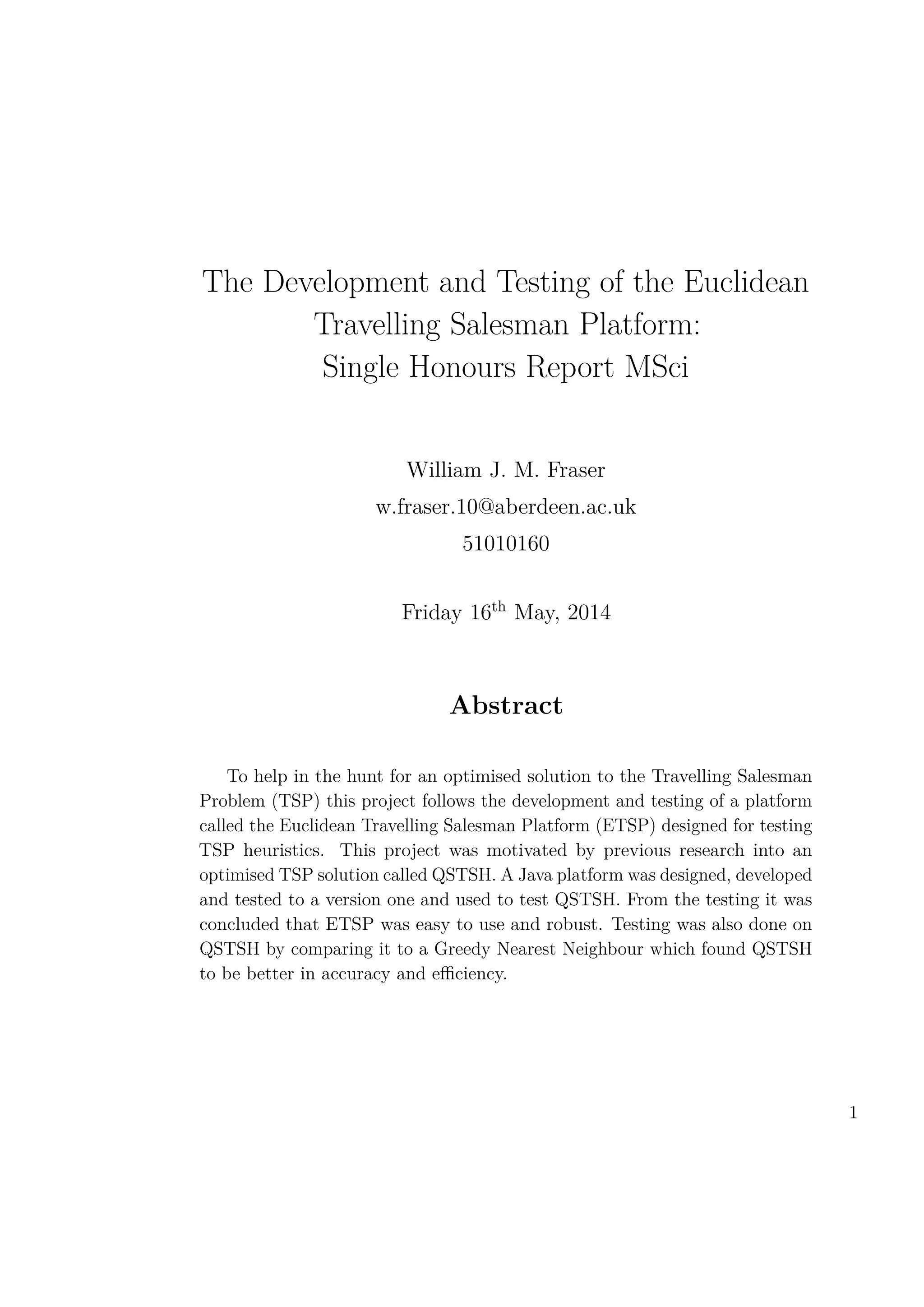












![Chapter
2Background
2.1 History of the Travelling Salesman Problem
The Travelling Salesman Problem is one of the most famous problems in computer science,
although it is not solely researched by computer scientists. In computer science the TSP
is widely studied for optimisation [16]. The fame of this problem could be down to its
simple definition but complex solutions as postulated by Merz and Freisleben [19].
It is widely claimed that there is no known origin of the travelling salesman problem
and all things considered there probably is no provable origin. A quick thought experiment
can show that finding the shortest route is inherent in all of us and indeed in nature.
Imagine that you are on your way to somewhere important, ahead of you are three known
paths A, B and C. You know B is the guaranteed quickest route and therefore, removing
the desire to sight see and dawdle around, you would pick B. Now let’s extrapolate this
further into basic nature. Picture three animals A, B and C all fighting for survival and
having to choose a route to gather food for the winter. Now imagine that A chooses the
most optimal route allowing him to collect more than enough food for the winter whereas
B chooses a route suited to collect enough to survive the winter, but only just, and C does
not collect enough to survive the winter. In this chain of events C’s route is not passed on
whereas A’s route is definitely passed on and B’s is passed on if enough food is collected
to survive. This shows how the need to find optimal solutions to such a situation as the
Travelling Salesman Problem is built into nature.
Although no known origin of the problem exists, it would appear to have been first
mathematically formalised by Irish mathematician Sir William Rowan Hamilton and
British mathematician Thomas Penyngton Kirkman in the 1800s [4].
14](https://image.slidesharecdn.com/22218e08-8d8c-40ec-99d4-12a641de5c3a-150121042704-conversion-gate01/85/Fraser_William-14-320.jpg)
![2.2. DIFFERENT TRAVELLING SALESMAN TYPES
The TSP is also famous for being a known NP-Complete problem [22], that is to say
it is ”A problem which is both NP (verifiable in nondeterministic polynomial time) and
NP-hard (any NP-problem can be translated into this problem).” [18] This means that it
takes a very long time to calculate and verify shortest routes See Section 2.3.2.
2.2 Different Travelling Salesman Types
2.2.1 Symmetric and Asymmetric
The sheer extent of the research and scale of the Travelling Salesman Problem means
that it is often found that the TSP is split up into different forms. The most common
split made is between symmetric and asymmetric TSPs. The symmetric TSP is the most
common form when the weighting is equal in both directions, that is to say the distance
between town A and B is the same if travelled in both directions d(A, B) = d(B, A).
Whereas in the asymmetric problem the weighting is unequal in both directions, that is to
say the time taken to travel between town A and B is different travelled in either direction
d(A, B) = d(B, A). As the symmetric problem is in some ways more representative of the
real world much of the research has been concentrated on this [6].
2.2.2 Graph
Weighted graphs can be used to represent TSPs and are especially useful when not all
points are connected. For example, in the real world where travel between two cities directly
may not be possible due to road layouts. Since graphs can be directed or undirected, they
prove useful in adding constraints on the direction of travel between vertices.
A basic example of a weighted graph can be seen in Figure 2.1. In this graph the
vertices A, B, C and D are connected by weighted edges. A weight expresses, for example,
the distance between two vertices (locations in the TSP) or the cost, carbon footprint etc.
The weighted edges can be used to calculate a weighting of an overall route to visit all
four vertices.
15](https://image.slidesharecdn.com/22218e08-8d8c-40ec-99d4-12a641de5c3a-150121042704-conversion-gate01/85/Fraser_William-15-320.jpg)
![2.2. DIFFERENT TRAVELLING SALESMAN TYPES
Figure 2.1: Example of a weighted graph (Wikipedia)
2.2.3 Metric
The metric TSP or ∆-TSP (delta-TSP) states that the weightings between points satisfy
the triangle inequality, which states that dA,B ≤ dA,C + dC,B. In short, the metric TSP
states that a straight line is always shorter than a detour and although this sounds obvious
under certain conditions and in certain forms of geometry this may not always be the case.
This rule is strict when dealing with Euclidean Space [15]. An example of the metric TSP
is the Euclidean TSP using euclidean distances, also known as ordinary distances, such as
the distance measured using a measuring tape.
2.2.4 Other Information
When talking about the Travelling Salesman Problem it is easy to assume it is exclusively
and solely linked to three dimensional physical space when this is not actually the case. It
is obvious that the most common forms of the TSP are Three Dimensional, Symmetric and
Euclidean because this maps out many real life scenarios such as the namesake travelling
salesman, but it can also use more or fewer dimensions.
16](https://image.slidesharecdn.com/22218e08-8d8c-40ec-99d4-12a641de5c3a-150121042704-conversion-gate01/85/Fraser_William-16-320.jpg)
![2.3. SOLUTION TYPES
2.3 Solution Types
2.3.1 Heuristics
Heuristics in a computer science sense is the way of producing a solution to a problem
that balances efficiency off of accuracy. Since the Travelling Salesman Problem is a
NP-Complete problem, the best that can be hoped for is an accurate heuristic. There are
several ways to categorise heuristics, for example deterministic and nondeterministic. A
deterministic heuristic is one that always produces the same output given the same input
and a nondeterministic heuristic is one that, through the use of random elements and
other such entities, may not always produce the same output given the same input. There
are situations where introducing a random element can create either a more optimised
solution or, on average, a more accurate solution. When deciding on the type of heuristic
it is important to balance the requirements by asking such questions as: ‘what is more
important, efficiency or accuracy?’ and ‘should the heuristic always produce the same
output?’
2.3.2 Exact Algorithm
The exact algorithm is the fundamental solution to the TSP, so although it is not a viable
option on even the smallest list of points, it is best to outline it to better understand
the nature of the problem. The TSP is described as Superpolynomial, so to simplify the
calculations for the sake of demonstration we assume that the TSP runs in true factorial
time and we assume that each calculation takes just one nanosecond. This would mean
that for a list of 10 elements the algorithm would take just 3.63ms. Now, with the addition
of 10 elements making a list of 20, the algorithm would take 77.1 years that is just above
670 billion(1 × 109
) times longer than for a list of 10 elements. Finally, add 10 again to
give a list of 30 and it would take about 8.4 quadrillion(1 × 1015
) years to compute [25].
As the maths shows this solution is outright not viable. In pseudocode this solution could
be described as:
function ExactTSP(P)
d=∞
for Pi each permeation of point set P do
if dist(Pi≤ d) then
17](https://image.slidesharecdn.com/22218e08-8d8c-40ec-99d4-12a641de5c3a-150121042704-conversion-gate01/85/Fraser_William-17-320.jpg)
![2.4. EXISTING SOLUTIONS
d = dist(Pi) and Pmin = Pi
end for
return Pmin Skiena [25]
It can be seen from the pseudocode why the exact algorithm takes so long but also
how simple it is. The size of the set of P can be calculated as the number of permutation
of a list of points N (SetSize = N!).
2.4 Existing Solutions
During the research for the development of the Euclidean Travelling Salesman Platform
(ETSP) no previous solutions were found that encapsulates the requirements and the
design decision. It is for this reason that instead of listing existing solutions for ETSP,
solutions for the TSP in general are listed. Some of these solutions are only used for
research and some are used in the real world for everyday tasks.
2.4.1 Existing Research Solutions
In recent years with the improvement of multi core systems and the ability to build multi
agent or distributed solutions to problems, a lot of research has been done on the so called
Ant System[7–9, 11, 13]. Ant colony optimisation feeds perfectly into research about
genetic algorithms and AI, allowing for some ant colony solutions that use AI ants. [12]
Along with distributed solutions and genetic or learning systems, there are larger
systems such as Concorde[3] and the Lin-Kernighan Heuristic also known as LKH [17].
The reason for LKH’s fame is the number of standard library forms of TSP[24] it has
completed to date, with its optimisation and scale of the system. LKH has been shown to
find the optimal route for the 7397-city problem[14].
2.4.2 Existing Real Word Solutions
Interestingly, TSP solutions in many forms exist ubiquitously around in every day life
and quite often as some kind of route planner. Although the exact algorithms behind
18](https://image.slidesharecdn.com/22218e08-8d8c-40ec-99d4-12a641de5c3a-150121042704-conversion-gate01/85/Fraser_William-18-320.jpg)
![2.5. REAL WORLD APPLICATIONS
solutions such as the AA Route Planner[2] RAC Route Planner[23] and the TomTom
Route Planner[26] are not publicly released, given their function, it is easy to see that
they are most likely some form of TSP solution. Other solutions that may exist could
include parcel delivery systems and even air travel planning systems.
2.5 Real World Applications
ETSP is designed to not just be research restrictive but also to fit a wide variety of real
world applications. ETSP’s primary application would be for the testing of heuristics, but
that could be in any sense from education to research. From the point of view of research,
ETSP could be used to verify the efficiency and accuracy of TSP solutions whereas from
the point of view of education, ETSP could be used to help teach the importance of the
efficiency-accuracy trade off in the development of heuristics or more specifically could be
used in the education of the Travelling Salesman Problem.
19](https://image.slidesharecdn.com/22218e08-8d8c-40ec-99d4-12a641de5c3a-150121042704-conversion-gate01/85/Fraser_William-19-320.jpg)


![3.4. IMPLEMENTATION
function QSTSH(Double depth, XList, YList, XYList)
SolutionList[0] ← XList[0]
remove XList[0], YList[XList[0]], XYList[XList[0]]
for XList.size-1 do
cPX = nextPoint(XList);
cPY = nextPoint(YList);
cPXY = nextPoint(XYList);
pos = 0;
for pos ≤ depth × XList.size do
if dist(SolutionList[pop],cPX)≥dist(SolutionList[pop],XList[pos]) then
cPX = XList[pos]
if dist(SolutionList[pop],cPY)≥dist(SolutionList[pop],YList[pos]) then
cPY = YList[pos]
if dist(SolutionList[pop],cPXY)≥dist(SolutionList[pop],XYList[pos]) then
cPXY = XYList[pos]
end for
if dist((SolutionList[pop],cPX)≥dsit((SolutionList[pop],cPY)) then
cPX = cPY;
if dist((SolutionList[pop],cPX)≥dsit((SolutionList[pop],cPXY)) then
cPX = cPXY;
SolutionList ← cPX
remove XList[cPX], YList[cPX], XYList[cPX]
end for
SolutionList ← XList[0]
Figure 3.1: QSTSH’s main function
The pseudocode of Figure 3.1 shows the inside of QSTSH in its most basic form.
Although the above code looks complex, it can be easily explained in plain English.
Initially the three lists go in and the first point in the sorted XList is added to the solution,
then that point is removed from all three sorted lists to prevent it being reselected. Then
for each point in the lists, barring the last, a process of testing the distance between the
preceding point and both the selected point and the previous best is carried out. The
point giving the shortest of the two distances is then stored. This is only run through
points up and down from the position of the preceding point to a given depth. Depth
in this instance is a decimal percentage of the size of the list to check; a depth of 0.5
22](https://image.slidesharecdn.com/22218e08-8d8c-40ec-99d4-12a641de5c3a-150121042704-conversion-gate01/85/Fraser_William-22-320.jpg)



![Chapter
4Requirements
This section deals with the requirements in a MoSCoW fashion [5]: Must, Should, Could,
Wont have to each of functional and non-functional requirements.
4.1 Functional Requirements
The functional requirements for ETSP are as follows:
4.1.1 ETSP Must:
1. Load in files of the format (.txt, .tsp, .tsproj)
2. Look for and load in plugins with format (*impl.class)
3. Allow the user to save the projects in multiple formats (.txt, .tsproj)
4. Record the runtime of loaded plugins
5. Record the accuracy of a plugins output
6. Display information on plugin runs accurately and usefully
4.1.2 ETSP Should:
1. Allow the user to program scripts
26](https://image.slidesharecdn.com/22218e08-8d8c-40ec-99d4-12a641de5c3a-150121042704-conversion-gate01/85/Fraser_William-26-320.jpg)




![5.2. TECHNOLOGY
Charts it was decided to use the graphing function of Excel as it adequately fills the role
and is easy to add in completed time in a time sheet style.
Figure 5.1: Gantt Chart Plan of Documentation.
5.2 Technology
Throughout the early stages of the project decisions on technologies were taken as and
when they became relevant to the progress of the project, keeping in mind the requirements
and the estimated user group of the project material. Other useful factors for decision
making included time restraints and prior used technologies.
5.2.1 Licensing
As with any use of technology all licences had to be observed to the fullest. It is understood
that the development would be done in Java with several libraries such as Swing [20] which
are contained under the Java Licence. Java applications can be released under the GNU
General Public Licence marking it as free or under the Oracle Binary Code License (BCL)
free of charge [21]. Oracle Java Licences can be obtained from the Oracle website for Java
use on some embedded computer environments.
31](https://image.slidesharecdn.com/22218e08-8d8c-40ec-99d4-12a641de5c3a-150121042704-conversion-gate01/85/Fraser_William-31-320.jpg)


![5.2. TECHNOLOGY
5.2.6 Parallels Desktop 8
Parallels Desktop 8 [1] is a virtual machine tool used for running virtual operating systems
on a Mac either in cohesion mode where the Mac and chosen operating system run side
by side or in boxed mode where a virtual box is started up. This software is a licensed
software costing £64.99 for a license and was used for the testing of the project on several
major operating systems.
5.2.7 LATEX
For the documentation of this project it was decided that LATEX would be used with a
MScthesis class. LATEX allows for better typesetting, figure placement and referencing
styles compared to other documenting tools.
34](https://image.slidesharecdn.com/22218e08-8d8c-40ec-99d4-12a641de5c3a-150121042704-conversion-gate01/85/Fraser_William-34-320.jpg)
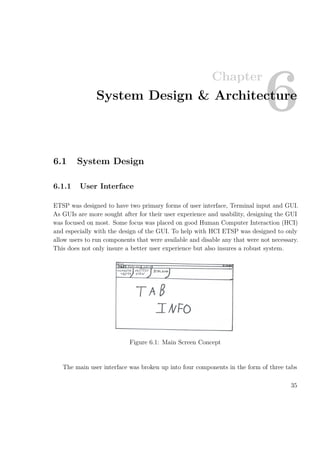






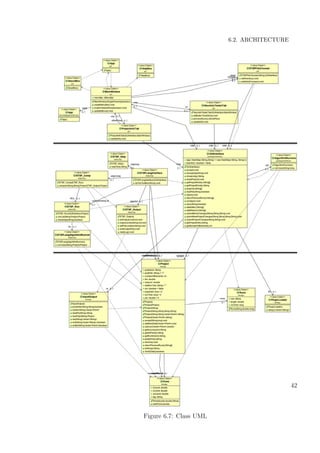


















![9.1. TESTING
Experiment 2
Experiment 2 Simply asked the user to “Run the plugin named QSTSH”. Again although
this experiment required several steps only one small instruction was given, meaning that
the users were probably going to need to utilise the User Manual. After this experiment
the average Ease of Use was 8.6 with a rage of 5 to 10. No problems were experienced
with the system and this time only one user experienced any other problems. User 6 rated
a Ease of Use of 5 and gave the reason “I’m finding the User Manual difficult to use and
interpret. There’s no contents page and a [lot] of JARgon.” This argument is valid as User
6 was shown to have a low understanding of the background concepts from the initial
questions and as such would not be expected to fully understand all JARgon in the User
Manual.
Overall this test showed that to select and run a plugin must be either fairly intuitive
or easy to understand from the User Manual. User 3 even commented “This was a very
simple experiment and once again the User Manual was very clear.” and User 4 commented
“The figures showing how to run the plugin were very helpful.”
Experiment 3
For this experiment the user was faced with the line “Change the project name in the
Project Information Viewer Tab.” This again was a single line experiment where the user
would either have to use intuition or the User Manual. This experiment received an average
Ease of Use of 9.3 with a rage of 7 to 10 and a mode of 10. No problems were reported
about the system although User 6 did report the system working unexpectedly but judging
by the additional information the system acted as expected for the system but User 6 did
not expect such an action. User 6 again reported an issue with the User Manual and the
experiment by posing the question “What am I meant to change the project name [to]?”.
Barring User 6’s issues the results from the experiment are conclusive that again either
the system is rather intuitive or the User Manual is easy to use. User 4 commented “Very
easy to find and change the name without the use of the manual” which is a plus for the
usability of the system.
61](https://image.slidesharecdn.com/22218e08-8d8c-40ec-99d4-12a641de5c3a-150121042704-conversion-gate01/85/Fraser_William-61-320.jpg)












![Bibliography
[1] Parallels desktop. http://www.parallels.com/uk/products/desktop/, 2014.
[2] AA. Classic Route Planner, 2014. URL http://www.theaa.com/route-planner/classic/
planner_main.jsp.
[3] Applegate, David, Bixby, ROBERT, Chvatal, Vasek, Cook, and William. Concorde
tsp solver, 2006.
[4] N. Biggs, E. Lloyd, and R. Wilson. Graph Theory 1736-1936. Clarendon Press, 1976.
ISBN 978-0-19-853916-2.
[5] K. Brennan. A Guide to the Business Analysis Body of Knowledge, 2009.
[6] J. Cirasella, D. S. Johnson, L. A. McGeoch, and W. Zhang. The Asymmetric Traveling
Salesman Problem: Algorithms, Instance Generators, and Test, 2001.
[7] A. Colorni, M. Dorigo, and V. Maniezzo, editors. Distributed Optimization by Ant
Colonies, Proceeding of EXAL91 - European Conference on Artificial Life, Paris, France,
1991. Elsevier Publishing.
[8] A. Colorni, M. Dorigo, and V. Maniezzo, editors. Distributed Optimization by Ant
Colonies, Proceedings of the Parallel Problem Solving from Nature Conference (PPSN
92), Brussels, Belgium, 1992. Elsevier Publishing.
[9] A. Colorni, M. Dorigo, and V. Maniezzo. The Ant System: Optimization by a colony
of cooperating agents. 1996 Transactions on Systems, Man and Cybernetics-Part-B,
26(1):29–41, 1996.
[10] W. Cook. TSP World Countries Test Data. http://www.math.uwaterloo.ca/tsp/,
2011.
[11] M. Dorigo. Optimization, Learning and Natural Algorithms. Ph.D Thesis, 1992.
74](https://image.slidesharecdn.com/22218e08-8d8c-40ec-99d4-12a641de5c3a-150121042704-conversion-gate01/85/Fraser_William-74-320.jpg)
![BIBLIOGRAPHY
[12] L. Gambardella and M. Dorigo, editors. Ant-Q: A Reinforcement Learning approach to
the traveling salesman problem, Proceedings of ML-95, Twelfth International Conference
on Machine Learning, Tahoe City, CA, 1995. Morgan Kaufmann.
[13] L. M. Gambardella and M. Dorigo. Solving Symmetric and Asymmetric TSPs by Ant
Colonies. In IEEE Conference on Evolutionary Computation, 1996.
[14] K. Helsgaun. An Effective Implementation of the Lin-Kernighan Traveling Salesman
Heuristic.
[15] M. A. Khamsi and W. A. Kirk. The Triangle Inequality in R. An Introduction to
Metric Spaces and Fixed Point Theory, 2001.
[16] E. L. Lawler, J. K. Lenstra, A. H. G. R. Kan, and D. B. Shmoys. The Traveling
Salesman Problem: A Guided Tour of Combinatorial Optimization. Wiley, New York,
1985.
[17] S. Lin and B. W. Kernighan. An Effective Heuristic Algorithm for the Traveling-
Salesman Problem. Oper. Res., 21:498–516, 1973.
[18] Mathworld. NP-Complete Problem. http://mathworld.wolfram.com/, 2013.
[19] P. Merz and B. Freisleben. Genetic Local Search for the TSP: New Results, 1997.
[20] Orical. Swing. http://docs.oracle.com/javase/6/docs/technotes/guides/swing/, 2011.
[21] Orical. Orical java se licensees. http://www.oracle.com/technetwork/java/javase/overview/faqs-
jsp-136696.html, 2014.
[22] C. H. Papadimitriou. The Euclidean Travelling Salesman Problem is NP - Complete.
Theoretical Computer Science, 4(3):237–244, 1977.
[23] RAC. Route Planner, 2013. URL http://www.rac.co.uk/route-planner/.
[24] G. Reinelt. TSPLIB - A traveling salesman problem library. ORSA J Comput, 3(4):376–
384, 1991. URL http://www.irw.uni-heidelberg.de/irw/comopt/software/TSPLIB95.
[25] S. S. Skiena. The Algorithm Design MANUAL. Springer, second edition, 2010. ISBN
978-1-84800-069-8.
[26] TomTom. Route Planner, 2014. URL http://maps.tomtom.com/.
75](https://image.slidesharecdn.com/22218e08-8d8c-40ec-99d4-12a641de5c3a-150121042704-conversion-gate01/85/Fraser_William-75-320.jpg)

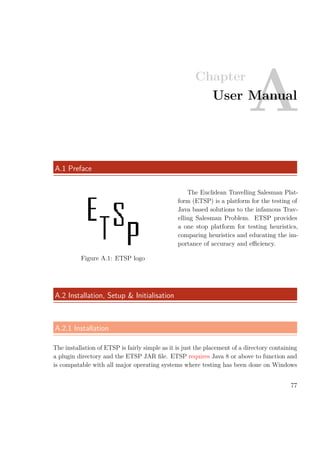


















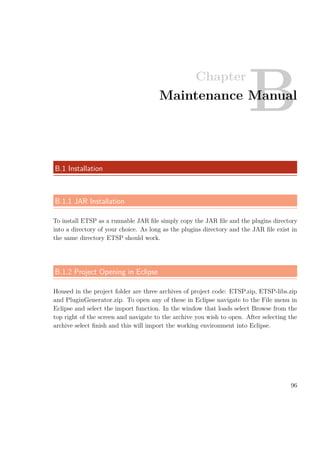



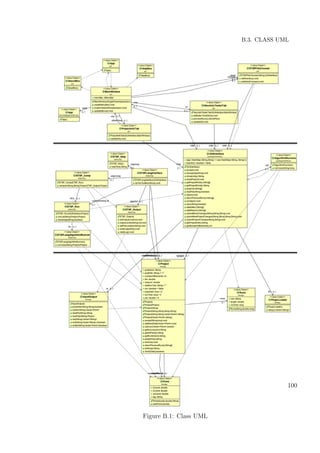




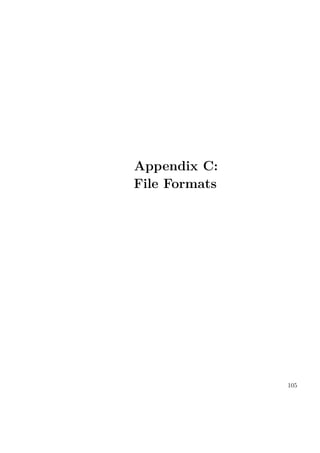
![Chapter
CFile Formats
This appendix outlines the file formats used in the ETSP system. These file formats are
to be followed when creating files to be loaded into ETSP.
C.1 .TSP
The TSP file format was created as a standard file format for TSP data used by Waterloo
University [10] where the file is created as plain text.
Several keywords can be used in the TSP file;
Keyword Required? Use
NAME YES Carries the project name
COMMENT NO Allows for the placement of comments
OPTIMAL NO States the known optimal values
EOF YES Signifies the end of the file.
NODE_COORD_SECTION YES Denotes the start of a list of points
C.1.1 File Layout
File
106](https://image.slidesharecdn.com/22218e08-8d8c-40ec-99d4-12a641de5c3a-150121042704-conversion-gate01/85/Fraser_William-106-320.jpg)




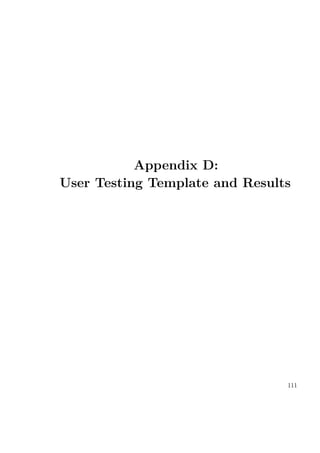
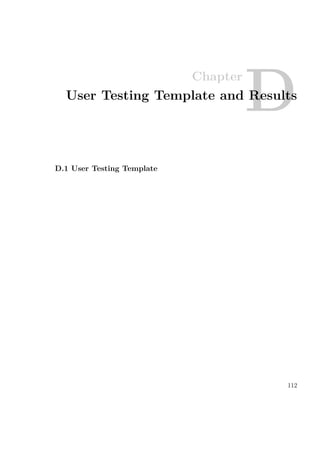
![FOR
OFFICAL
USE
EXID
NUMEBR[________]
ETSP
Questionnaire
Preamble
For
this
experiment
you
will
be
asked
a
series
of
questions
relating
to
ETSP/
the
Travelling
Salesman
Problem
or
other
material
relating
to
this
system.
Throughout
this
experiment
if
you
are
struggling
please
review
the
user
manual
before
admitting
defeat
on
the
problem.
Only
complete
as
far
as
you
are
comfortable
going
and
give
a
reason
if
you
do
not
wish
to
continue.
This
experiment
is
completely
anonymized
and
data
will
be
stored
and
used
as
such.
You
will
require
Java
8
for
this
experiment
which
can
be
obtained
at
http://www.oracle.com/technetwork/java/javase/downloads/jre8-‐downloads-‐
2133155.html
Do
you
understand
and
agree
to
the
above
information?
______
Before
running
ETSP
fill
out
these
questions
On
a
scale
of
1
to
10
how
do
you
rate
your
java
ability?
_______
How
many
years
experience
in
java
do
you
have?
_______
Have
you
ever
studied
or
worked
on
the
Travelling
Salesman
Problem
Before?
Yes/No
What
operating
system
will
be
used
in
this
experiment?
Mac/Windows/Linux
Now
load
ETSP](https://image.slidesharecdn.com/22218e08-8d8c-40ec-99d4-12a641de5c3a-150121042704-conversion-gate01/85/Fraser_William-113-320.jpg)
![FOR
OFFICAL
USE
EXID
NUMEBR[________]
Experiment
1.
Open
ETSP
and
open
the
project
file
titled
wi29.tsp.
Rate
difficulty
out
of
10
(1
extremely
difficulty
–
10
extremely
easy)
_____
Did
you
find
any
problems?
Yes/No
Did
the
system
act
unexpectedly?
Yes/No
Did
the
system
report
any
problems?
Yes/No
More
Information
Experiment
2
Run
the
plugin
named
QSTSH
Rate
difficulty
out
of
10
(1
extremely
difficulty
–
10
extremely
easy)
_____
Did
you
find
any
problems?
Yes/No
Did
the
system
act
unexpectedly?
Yes/No
Did
the
system
report
any
problems?
Yes/No
What
was
the
reported
output
for
Accuracy
After?
________
More
Information](https://image.slidesharecdn.com/22218e08-8d8c-40ec-99d4-12a641de5c3a-150121042704-conversion-gate01/85/Fraser_William-114-320.jpg)
![FOR
OFFICAL
USE
EXID
NUMEBR[________]
Experiment
3
Change
the
project
name
in
the
Project
Information
Viewer
Tab
Rate
difficulty
out
of
10
(1
extremely
difficulty
–
10
extremely
easy)
_____
Did
you
find
any
problems?
Yes/No
Did
the
system
act
unexpectedly?
Yes/No
Did
the
system
report
any
problems?
Yes/No
More
Information
Experiment
4
In
the
ETSP
Terminal
tab
run
the
below
script,
START_S
RUN
QSTSH
END_S
OUTPUT
Rate
difficulty
out
of
10
(1
extremely
difficulty
–
10
extremely
easy)
_____
Did
you
find
any
problems?
Yes/No
Did
the
system
act
unexpectedly?
Yes/No
Did
the
system
report
any
problems?
Yes/No
Could
you
write
and
run
your
own
scrits?
Yes/No
What
was
the
Percentage
Optimisation
After?
____
More
Information](https://image.slidesharecdn.com/22218e08-8d8c-40ec-99d4-12a641de5c3a-150121042704-conversion-gate01/85/Fraser_William-115-320.jpg)
![FOR
OFFICAL
USE
EXID
NUMEBR[________]
Experiment
5
Save
the
Project
as
a
.TSPRJ
file
and
close
ETSP.
Rate
difficulty
out
of
10
(1
extremely
difficulty
–
10
extremely
easy)
_____
Did
you
find
any
problems?
Yes/No
Did
the
system
act
unexpectedly?
Yes/No
Did
the
system
report
any
problems?
Yes/No
More
Information
Other
questions,
On
review
of
the
User
Manual
answer
the
below
questions,
Was
the
user
manual
easy
to
follow?
Yes/No
Was
the
user
manual
of
an
expected
technical
level?
Yes/No
Was
there
any
sections
of
the
technical
manual
that
seemed
too
technical?
Yes/No
Rate
the
user
manual
as
a
whole
out
of
10,
(10
Excellent
–
1
Poor)
________
With
your
java
knowledge
would
you
feel
comfortable
writing
a
plugin
given
the
instructions
in
the
User
Manual?
Yes/No
More
Information
Thank
you
for
taking
part
in
this
experiment…
To
return
this
information
email
just
this
document
to
w.fraser.10@aberdeen.ac.uk
Thank
you,
William
JM
Fraser,
University
of
Aberdeen,
Computer
Science
Student.](https://image.slidesharecdn.com/22218e08-8d8c-40ec-99d4-12a641de5c3a-150121042704-conversion-gate01/85/Fraser_William-116-320.jpg)

![FOR
OFFICAL
USE
EXID
NUMEBR[User
1]
ETSP
Questionnaire
Preamble
For
this
experiment
you
will
be
asked
a
series
of
questions
relating
to
ETSP/
the
Travelling
Salesman
Problem
or
other
material
relating
to
this
system.
Throughout
this
experiment
if
you
are
struggling
please
review
the
user
manual
before
admitting
defeat
on
the
problem.
Only
complete
as
far
as
you
are
comfortable
going
and
give
a
reason
if
you
do
not
wish
to
continue.
This
experiment
is
completely
anonymized
and
data
will
be
stored
and
used
as
such.
You
will
require
Java
8
for
this
experiment
which
can
be
obtained
at
http://www.oracle.com/technetwork/java/javase/downloads/jre8-‐downloads-‐
2133155.html
Do
you
understand
and
agree
to
the
above
information?
_Yes__
Before
running
ETSP
fill
out
these
questions
On
a
scale
of
1
to
10
how
do
you
rate
your
java
ability?
_9_____
How
many
years
experience
in
java
do
you
have?
_4_____
Have
you
ever
studied
or
worked
on
the
Travelling
Salesman
Problem
Before?
Yes/No
What
operating
system
will
be
used
in
this
experiment?
Mac/Windows/Linux
Now
load
ETSP](https://image.slidesharecdn.com/22218e08-8d8c-40ec-99d4-12a641de5c3a-150121042704-conversion-gate01/85/Fraser_William-118-320.jpg)
![FOR
OFFICAL
USE
EXID
NUMEBR[User
1]
Experiment
1.
Open
ETSP
and
open
the
project
file
titled
wi29.tsp.
Rate
difficulty
out
of
10
(1
extremely
difficulty
–
10
extremely
easy)
_10____
Did
you
find
any
problems?
Yes/No
Did
the
system
act
unexpectedly?
Yes/No
Did
the
system
report
any
problems?
Yes/No
More
Information
Experiment
2
Run
the
plugin
named
QSTSH
Rate
difficulty
out
of
10
(1
extremely
difficulty
–
10
extremely
easy)
__9__
Did
you
find
any
problems?
Yes/No
Did
the
system
act
unexpectedly?
Yes/No
Did
the
system
report
any
problems?
Yes/No
What
was
the
reported
output
for
Accuracy
After?
_81.18519135396878_______
More
Information](https://image.slidesharecdn.com/22218e08-8d8c-40ec-99d4-12a641de5c3a-150121042704-conversion-gate01/85/Fraser_William-119-320.jpg)
![FOR
OFFICAL
USE
EXID
NUMEBR[User
1]
Experiment
3
Change
the
project
name
in
the
Project
Information
Viewer
Tab
Rate
difficulty
out
of
10
(1
extremely
difficulty
–
10
extremely
easy)
_10____
Did
you
find
any
problems?
Yes/No
Did
the
system
act
unexpectedly?
Yes/No
Did
the
system
report
any
problems?
Yes/No
More
Information
Experiment
4
In
the
ETSP
Terminal
tab
run
the
below
script,
START_S
RUN
QSTSH
END_S
OUTPUT
Rate
difficulty
out
of
10
(1
extremely
difficulty
–
10
extremely
easy)
_10____
Did
you
find
any
problems?
Yes/No
Did
the
system
act
unexpectedly?
Yes/No
Did
the
system
report
any
problems?
Yes/No
Could
you
write
and
run
your
own
scrits?
Yes/No
What
was
the
Percentage
Optimisation
After?
_81.18519135396878___
More
Information
After
reading
the
User
Manual
I
believe
that
the
information
provided
about
scripts
should
be
enough
for
any
competent
computer
user
to
construct
basic
scripts](https://image.slidesharecdn.com/22218e08-8d8c-40ec-99d4-12a641de5c3a-150121042704-conversion-gate01/85/Fraser_William-120-320.jpg)
![FOR
OFFICAL
USE
EXID
NUMEBR[User
1]
Experiment
5
Save
the
Project
as
a
.TSPRJ
file
and
close
ETSP.
Rate
difficulty
out
of
10
(1
extremely
difficulty
–
10
extremely
easy)
_10____
Did
you
find
any
problems?
Yes/No
Did
the
system
act
unexpectedly?
Yes/No
Did
the
system
report
any
problems?
Yes/No
More
Information
Other
questions,
On
review
of
the
User
Manual
answer
the
below
questions,
Was
the
user
manual
easy
to
follow?
Yes/No
Was
the
user
manual
of
an
expected
technical
level?
Yes/No
Was
there
any
sections
of
the
technical
manual
that
seemed
too
technical?
Yes/No
Rate
the
user
manual
as
a
whole
out
of
10,
(10
Excellent
–
1
Poor)
_10_______
With
your
java
knowledge
would
you
feel
comfortable
writing
a
plugin
given
the
instructions
in
the
User
Manual?
Yes/No
More
Information](https://image.slidesharecdn.com/22218e08-8d8c-40ec-99d4-12a641de5c3a-150121042704-conversion-gate01/85/Fraser_William-121-320.jpg)
![FOR
OFFICAL
USE
EXID
NUMEBR[User
2]
ETSP
Questionnaire
Preamble
For
this
experiment
you
will
be
asked
a
series
of
questions
relating
to
ETSP/
the
Travelling
Salesman
Problem
or
other
material
relating
to
this
system.
Throughout
this
experiment
if
you
are
struggling
please
review
the
user
manual
before
admitting
defeat
on
the
problem.
Only
complete
as
far
as
you
are
comfortable
going
and
give
a
reason
if
you
do
not
wish
to
continue.
This
experiment
is
completely
anonymized
and
data
will
be
stored
and
used
as
such.
You
will
require
Java
8
for
this
experiment
which
can
be
obtained
at
http://www.oracle.com/technetwork/java/javase/downloads/jre8-‐downloads-‐
2133155.html
Do
you
understand
and
agree
to
the
above
information?
-‐-‐-‐
Yes
Before
running
ETSP
fill
out
these
questions
On
a
scale
of
1
to
10
how
do
you
rate
your
java
ability?
5
How
many
years
experience
in
java
do
you
have?
1
year
Have
you
ever
studied
or
worked
on
the
Travelling
Salesman
Problem
Before?
No
What
operating
system
will
be
used
in
this
experiment?
Windows
Now
load
ETSP](https://image.slidesharecdn.com/22218e08-8d8c-40ec-99d4-12a641de5c3a-150121042704-conversion-gate01/85/Fraser_William-122-320.jpg)
![FOR
OFFICAL
USE
EXID
NUMEBR[User
2]
Experiment
1.
Open
ETSP
and
open
the
project
file
titled
wi29.tsp.
Rate
difficulty
out
of
10
(1
extremely
difficulty
–
10
extremely
easy)
8
Did
you
find
any
problems?
Yes
Did
the
system
act
unexpectedly?
No
Did
the
system
report
any
problems?
No
More
Information
As
a
minor
point,
I
was
thrown
off
by
‘New’
when
loading
in
a
file;
perhaps
it
should
have
read
as
“Load”
or
“Load
existing”?
Otherwise,
no
problems.
Experiment
2
Run
the
plugin
named
QSTSH
Rate
difficulty
out
of
10
(1
extremely
difficulty
–
10
extremely
easy)
10
Did
you
find
any
problems?
No
Did
the
system
act
unexpectedly?
No
Did
the
system
report
any
problems?
No
What
was
the
reported
output
for
Accuracy
After?
81.18519135
More
Information](https://image.slidesharecdn.com/22218e08-8d8c-40ec-99d4-12a641de5c3a-150121042704-conversion-gate01/85/Fraser_William-123-320.jpg)
![FOR
OFFICAL
USE
EXID
NUMEBR[User
2]
Experiment
3
Change
the
project
name
in
the
Project
Information
Viewer
Tab
Rate
difficulty
out
of
10
(1
extremely
difficulty
–
10
extremely
easy)
10
Did
you
find
any
problems?
No
Did
the
system
act
unexpectedly?
No
Did
the
system
report
any
problems?
No
More
Information
Experiment
4
In
the
ETSP
Terminal
tab
run
the
below
script,
START_S
RUN
QSTSH
END_S
OUTPUT
Rate
difficulty
out
of
10
(1
extremely
difficulty
–
10
extremely
easy)
10
Did
you
find
any
problems?
No
Did
the
system
act
unexpectedly?
No
Did
the
system
report
any
problems?
No
Could
you
write
and
run
your
own
scrits?
Yes
What
was
the
Percentage
Optimisation
After?
81.18519135396878%
More
Information](https://image.slidesharecdn.com/22218e08-8d8c-40ec-99d4-12a641de5c3a-150121042704-conversion-gate01/85/Fraser_William-124-320.jpg)
![FOR
OFFICAL
USE
EXID
NUMEBR[User
2]
Experiment
5
Save
the
Project
as
a
.TSPRJ
file
and
close
ETSP.
Rate
difficulty
out
of
10
(1
extremely
difficulty
–
10
extremely
easy)
10
Did
you
find
any
problems?
No
Did
the
system
act
unexpectedly?
No
Did
the
system
report
any
problems?
No
More
Information
Other
questions,
On
review
of
the
User
Manual
answer
the
below
questions,
Was
the
user
manual
easy
to
follow?
Yes
Was
the
user
manual
of
an
expected
technical
level?
Yes
Was
there
any
sections
of
the
technical
manual
that
seemed
too
technical?
No
Rate
the
user
manual
as
a
whole
out
of
10,
(10
Excellent
–
1
Poor)
10
With
your
java
knowledge
would
you
feel
comfortable
writing
a
plugin
given
the
instructions
in
the
User
Manual?
Yes
More
Information
Very
well
written
User
Manual;
Very
much
appreciated
the
illustrations
–
I
got
stuck
on
loading
a
Plugin
(couldn’t
find
the
confirmation
button),
however
the
User
Manual
helped
solve
that.](https://image.slidesharecdn.com/22218e08-8d8c-40ec-99d4-12a641de5c3a-150121042704-conversion-gate01/85/Fraser_William-125-320.jpg)
![FOR
OFFICAL
USE
EXID
NUMBER[User
3]
ETSP
Questionnaire
Preamble
For
this
experiment
you
will
be
asked
a
series
of
questions
relating
to
ETSP/
the
Travelling
Salesman
Problem
or
other
material
relating
to
this
system.
Throughout
this
experiment
if
you
are
struggling
please
review
the
user
manual
before
admitting
defeat
on
the
problem.
Only
complete
as
far
as
you
are
comfortable
going
and
give
a
reason
if
you
do
not
wish
to
continue.
This
experiment
is
completely
anonymized
and
data
will
be
stored
and
used
as
such.
You
will
require
Java
8
for
this
experiment,
which
can
be
obtained
at
http://www.oracle.com/technetwork/java/javase/downloads/jre8-‐downloads-‐
2133155.html
Do
you
understand
and
agree
to
the
above
information?
I
understand
the
Preamble
section
above.
It
is
clear
and
concise.
Before
running
ETSP
fill
out
these
questions
On
a
scale
of
1
to
10
how
do
you
rate
your
java
ability?
Assuming
that
1
is
no
experience
and
10
is
lots,
I
would
rate
my
java
ability
as
1.
How
many
years
experience
in
java
do
you
have?
0
years
experience
as
I
only
usually
need
to
do
basic
computing
functions/use
standard
Office
programs.
Have
you
ever
studied
or
worked
on
the
Travelling
Salesman
Problem
Before?
No.
What
operating
system
will
be
used
in
this
experiment?
Windows
8
Now
load
ETSP
Experiment
1.
Open
ETSP
and
open
the
project
file
titled
wi29.tsp.
Rate
difficulty
out
of
10
(1
extremely
difficulty
–
10
extremely
easy)
6](https://image.slidesharecdn.com/22218e08-8d8c-40ec-99d4-12a641de5c3a-150121042704-conversion-gate01/85/Fraser_William-126-320.jpg)
![FOR
OFFICAL
USE
EXID
NUMBER[User
3]
Did
you
find
any
problems?
Yes.
Did
the
system
act
unexpectedly?
No.
Did
the
system
report
any
problems?
No.
More
Information
I
initially
didn't
understand
where
to
find
the
wi29.tsp
file
as
I
was
expecting
a
Load
Project
button
rather
than
going
under
New
Project.
However,
the
User
Manual
was
very
helpful
and
I
now
understand
that
this
was
a
very
easy
step
had
I
simply
focused
more.
Experiment
2
Run
the
plugin
named
QSTSH
Rate
difficulty
out
of
10
(1
extremely
difficulty
–
10
extremely
easy)
9
Did
you
find
any
problems?
No.
Did
the
system
act
unexpectedly?
No.
Did
the
system
report
any
problems?
No.
What
was
the
reported
output
for
Accuracy
After?
81.18519135396878
More
Information
This
was
a
very
simple
experiment
and
once
again
the
User
Manual
was
very
clear.
Experiment
3
Change
the
project
name
in
the
Project
Information
Viewer
Tab
Rate
difficulty
out
of
10
(1
extremely
difficulty
–
10
extremely
easy)
9
Did
you
find
any
problems?
No.](https://image.slidesharecdn.com/22218e08-8d8c-40ec-99d4-12a641de5c3a-150121042704-conversion-gate01/85/Fraser_William-127-320.jpg)
![FOR
OFFICAL
USE
EXID
NUMBER[User
3]
Did
the
system
act
unexpectedly?
No.
Did
the
system
report
any
problems?
No.
More
Information
Experiment
4
In
the
ETSP
Terminal
tab
run
the
below
script,
START_S
RUN
QSTSH
END_S
OUTPUT
Rate
difficulty
out
of
10
(1
extremely
difficulty
–
10
extremely
easy)
10
Did
you
find
any
problems?
No.
Did
the
system
act
unexpectedly?
No.
Did
the
system
report
any
problems?
No.
Could
you
write
and
run
your
own
scripts?
No.
What
was
the
Percentage
Optimisation
After?
81.18519135396878%
More
Information
As
I
am
not
competent
in
writing
scripts
this
is
why
I
wouldn't
do
it
-‐
I
am
sure
the
system
could
handle
them
very
well
based
on
this
experiment.
Experiment
5
Save
the
Project
as
a
.TSPRJ
file
and
close
ETSP.
Rate
difficulty
out
of
10
(1
extremely
difficulty
–
10
extremely
easy)](https://image.slidesharecdn.com/22218e08-8d8c-40ec-99d4-12a641de5c3a-150121042704-conversion-gate01/85/Fraser_William-128-320.jpg)
![FOR
OFFICAL
USE
EXID
NUMBER[User
3]
10
Did
you
find
any
problems?
No.
Did
the
system
act
unexpectedly?
No.
Did
the
system
report
any
problems?
No.
More
Information
Other
questions,
On
review
of
the
User
Manual
answer
the
below
questions,
Was
the
user
manual
easy
to
follow?
Yes.
Was
the
user
manual
of
an
expected
technical
level?
Yes
&
No
Was
there
any
sections
of
the
technical
manual
that
seemed
too
technical?
Yes
Rate
the
user
manual
as
a
whole
out
of
10,
(10
Excellent
–
1
Poor)
8
With
your
java
knowledge
would
you
feel
comfortable
writing
a
plugin
given
the
instructions
in
the
User
Manual?
No.
More
Information
Due
to
my
lack
of
understanding
of
java
I
found
parts
of
the
User
Manual
quite
technical.
I
also
found
the
initial
Set
Up
section
a
little
technical
but
this
was
largely
because
I
was
confused
between
Set
Up
and
Getting
Started
-‐
which
was
definitely
my
mistake!
I
would
not
feel
comfortable
writing
a
java
script
because
I
would
not
understand
very
well
what
I
was
doing
or
what
I
was
doing
it
for.
Thank
you
for
taking
part
in
this
experiment…
To
return
this
information
email
just
this
document
to
w.fraser.10@aberdeen.ac.uk
Thank
you,
William
JM
Fraser,
University
of
Aberdeen,
Computer
Science
Student.](https://image.slidesharecdn.com/22218e08-8d8c-40ec-99d4-12a641de5c3a-150121042704-conversion-gate01/85/Fraser_William-129-320.jpg)
![FOR
OFFICAL
USE
EXID
NUMBER[User
4]
ETSP
Questionnaire
Preamble
For
this
experiment
you
will
be
asked
a
series
of
questions
relating
to
ETSP/
the
Travelling
Salesman
Problem
or
other
material
relating
to
this
system.
Throughout
this
experiment
if
you
are
struggling
please
review
the
user
manual
before
admitting
defeat
on
the
problem.
Only
complete
as
far
as
you
are
comfortable
going
and
give
a
reason
if
you
do
not
wish
to
continue.
This
experiment
is
completely
anonymized
and
data
will
be
stored
and
used
as
such.
You
will
require
Java
8
for
this
experiment
which
can
be
obtained
at
http://www.oracle.com/technetwork/java/javase/downloads/jre8-‐downloads-‐
2133155.html
Do
you
understand
and
agree
to
the
above
information?
yes
Before
running
ETSP
fill
out
these
questions
On
a
scale
of
1
to
10
how
do
you
rate
your
java
ability?
1
How
many
years
experience
in
java
do
you
have?
0
Have
you
ever
studied
or
worked
on
the
Travelling
Salesman
Problem
Before?
No
What
operating
system
will
be
used
in
this
experiment?
Windows
Now
load
ETSP](https://image.slidesharecdn.com/22218e08-8d8c-40ec-99d4-12a641de5c3a-150121042704-conversion-gate01/85/Fraser_William-130-320.jpg)
![FOR
OFFICAL
USE
EXID
NUMBER[User
4]
Experiment
1.
Open
ETSP
and
open
the
project
file
titled
wi29.tsp.
Rate
difficulty
out
of
10
(1
extremely
difficulty
–
10
extremely
easy)
2
Did
you
find
any
problems?
Yes
Did
the
system
act
unexpectedly?
No
Did
the
system
report
any
problems?
No
More
Information
The
information
I
required
to
know
how
to
open
the
file
was
not
made
clear
enough
for
me
to
notice
straight
away.
Experiment
2
Run
the
plugin
named
QSTSH
Rate
difficulty
out
of
10
(1
extremely
difficulty
–
10
extremely
easy)
8
Did
you
find
any
problems?
No
Did
the
system
act
unexpectedly?
No
Did
the
system
report
any
problems?
No
What
was
the
reported
output
for
Accuracy
After?
81.19
More
Information
The
figures
showing
how
to
run
the
plugin
were
very
helpful.](https://image.slidesharecdn.com/22218e08-8d8c-40ec-99d4-12a641de5c3a-150121042704-conversion-gate01/85/Fraser_William-131-320.jpg)
![FOR
OFFICAL
USE
EXID
NUMBER[User
4]
Experiment
3
Change
the
project
name
in
the
Project
Information
Viewer
Tab
Rate
difficulty
out
of
10
(1
extremely
difficulty
–
10
extremely
easy)
9
Did
you
find
any
problems?
No
Did
the
system
act
unexpectedly?
No
Did
the
system
report
any
problems?
No
More
Information
Very
easy
to
find
and
change
the
name
without
the
use
of
the
manual
Experiment
4
In
the
ETSP
Terminal
tab
run
the
below
script,
START_S
RUN
QSTSH
END_S
OUTPUT
Rate
difficulty
out
of
10
(1
extremely
difficulty
–
10
extremely
easy)
10
Did
you
find
any
problems?
No
Did
the
system
act
unexpectedly?
No
Did
the
system
report
any
problems?
No
Could
you
write
and
run
your
own
scripts?
Yes
What
was
the
Percentage
Optimisation
After?
81.18519135396878%
More
Information
I
would
be
able
to
write
and
run
my
own
scripts
however,
I
would
not
understand
what
it
would
be
doing](https://image.slidesharecdn.com/22218e08-8d8c-40ec-99d4-12a641de5c3a-150121042704-conversion-gate01/85/Fraser_William-132-320.jpg)
![FOR
OFFICAL
USE
EXID
NUMBER[User
4]
Experiment
5
Save
the
Project
as
a
.TSPRJ
file
and
close
ETSP.
Rate
difficulty
out
of
10
(1
extremely
difficulty
–
10
extremely
easy)
10
Did
you
find
any
problems?
No
Did
the
system
act
unexpectedly?
No
Did
the
system
report
any
problems?
No
More
Information
I
was
able
to
save
the
project
without
needing
to
look
at
the
user
manual
Other
questions,
On
review
of
the
User
Manual
answer
the
below
questions,
Was
the
user
manual
easy
to
follow?
Yes
Was
the
user
manual
of
an
expected
technical
level?
No
Was
there
any
sections
of
the
technical
manual
that
seemed
too
technical?
Yes
Rate
the
user
manual
as
a
whole
out
of
10,
(10
Excellent
–
1
Poor)
7
With
your
java
knowledge
would
you
feel
comfortable
writing
a
plugin
given
the
instructions
in
the
User
Manual?
No
More
Information
Due
to
my
lack
of
java
knowledge
I
would
be
unable
to
write
a
plugin
however,
I
would
not
understand
what
I
was
making
it
do](https://image.slidesharecdn.com/22218e08-8d8c-40ec-99d4-12a641de5c3a-150121042704-conversion-gate01/85/Fraser_William-133-320.jpg)
![FOR OFFICAL USE EXID NUMBER[User 5]
ETSP
Questionnaire
Preamble
For
this
experiment
you
will
be
asked
a
series
of
questions
relating
to
ETSP/
the
Travelling
Salesman
Problem
or
other
material
relating
to
this
system.
Throughout
this
experiment
if
you
are
struggling
please
review
the
user
manual
before
admitting
defeat
on
the
problem.
Only
complete
as
far
as
you
are
comfortable
going
and
give
a
reason
if
you
do
not
wish
to
continue.
This
experiment
is
completely
anonymized
and
data
will
be
stored
and
used
as
such.
You
will
require
Java
8
for
this
experiment
which
can
be
obtained
at
http://www.oracle.com/technetwork/java/javase/downloads/jre8-‐downloads-‐2133155.html
Do
you
understand
and
agree
to
the
above
information?
Yes
Before
running
ETSP
fill
out
these
questions
On
a
scale
of
1
to
10
how
do
you
rate
your
java
ability?
7
How
many
years
experience
in
java
do
you
have?
4
Have
you
ever
studied
or
worked
on
the
Travelling
Salesman
Problem
Before?
Yes
What
operating
system
will
be
used
in
this
experiment?
Mac
Now
load
ETSP](https://image.slidesharecdn.com/22218e08-8d8c-40ec-99d4-12a641de5c3a-150121042704-conversion-gate01/85/Fraser_William-134-320.jpg)
![FOR OFFICAL USE EXID NUMBER[User 5]
Experiment
1.
Open
ETSP
and
open
the
project
file
titled
wi29.tsp.
Rate
difficulty
out
of
10
(1
extremely
difficulty
–
10
extremely
easy)
10
Did
you
find
any
problems?
No
Did
the
system
act
unexpectedly?
No
Did
the
system
report
any
problems?
No
More
Information
Experiment
2
Run
the
plugin
named
QSTSH
Rate
difficulty
out
of
10
(1
extremely
difficulty
–
10
extremely
easy)
10
Did
you
find
any
problems?
No
Did
the
system
act
unexpectedly?
No
Did
the
system
report
any
problems?
No
What
was
the
reported
output
for
Accuracy
After?
81.19
More
Information](https://image.slidesharecdn.com/22218e08-8d8c-40ec-99d4-12a641de5c3a-150121042704-conversion-gate01/85/Fraser_William-135-320.jpg)
![FOR OFFICAL USE EXID NUMBER[User 5]
Experiment
3
Change
the
project
name
in
the
Project
Information
Viewer
Tab
Rate
difficulty
out
of
10
(1
extremely
difficulty
–
10
extremely
easy)
10
Did
you
find
any
problems?
No
Did
the
system
act
unexpectedly?
No
Did
the
system
report
any
problems?
No
More
Information
Experiment
4
In
the
ETSP
Terminal
tab
run
the
below
script,
START_S
RUN
QSTSH
END_S
OUTPUT
Rate
difficulty
out
of
10
(1
extremely
difficulty
–
10
extremely
easy)
10
Did
you
find
any
problems?
No
Did
the
system
act
unexpectedly?
No
Did
the
system
report
any
problems?
No
Could
you
write
and
run
your
own
scrits?
No
What
was
the
Percentage
Optimisation
After?
Percentage optimisation 81.18519135396878%
After
Expected optimal: 27603
Run Algorithms:
QSTSH 34000.04 1083000 ns
QSTSH 34000.04 4520000 ns
Percentage optimisation 81.18519135396878%
More
Information](https://image.slidesharecdn.com/22218e08-8d8c-40ec-99d4-12a641de5c3a-150121042704-conversion-gate01/85/Fraser_William-136-320.jpg)
![FOR OFFICAL USE EXID NUMBER[User 5]
Experiment
5
Save
the
Project
as
a
.TSPRJ
file
and
close
ETSP.
Rate
difficulty
out
of
10
(1
extremely
difficulty
–
10
extremely
easy)
10
Did
you
find
any
problems?
No
Did
the
system
act
unexpectedly?
No
Did
the
system
report
any
problems?
No
More
Information
Other
questions,
On
review
of
the
User
Manual
answer
the
below
questions,
Was
the
user
manual
easy
to
follow?
Yes
Was
the
user
manual
of
an
expected
technical
level?
Yes
Was
there
any
sections
of
the
technical
manual
that
seemed
too
technical?
No
Rate
the
user
manual
as
a
whole
out
of
10,
(10
Excellent
–
1
Poor)
9
With
your
java
knowledge
would
you
feel
comfortable
writing
a
plugin
given
the
instructions
in
the
User
Manual?
Yes
More
Information](https://image.slidesharecdn.com/22218e08-8d8c-40ec-99d4-12a641de5c3a-150121042704-conversion-gate01/85/Fraser_William-137-320.jpg)
![FOR
OFFICAL
USE
EXID
NUMBER[User
6]
ETSP
Questionnaire
Preamble
For
this
experiment
you
will
be
asked
a
series
of
questions
relating
to
ETSP/
the
Travelling
Salesman
Problem
or
other
material
relating
to
this
system.
Throughout
this
experiment
if
you
are
struggling
please
review
the
user
manual
before
admitting
defeat
on
the
problem.
Only
complete
as
far
as
you
are
comfortable
going
and
give
a
reason
if
you
do
not
wish
to
continue.
This
experiment
is
completely
anonymized
and
data
will
be
stored
and
used
as
such.
You
will
require
Java
8
for
this
experiment
which
can
be
obtained
at
http://www.oracle.com/technetwork/java/javase/downloads/jre8-‐downloads-‐
2133155.html
Do
you
understand
and
agree
to
the
above
information?
Yep.
Before
running
ETSP
fill
out
these
questions
On
a
scale
of
1
to
10
how
do
you
rate
your
java
ability?
1_____
How
many
years
experience
in
java
do
you
have?
1____
Have
you
ever
studied
or
worked
on
the
Travelling
Salesman
Problem
Before?
No
What
operating
system
will
be
used
in
this
experiment?
Windows
Now
load
ETSP](https://image.slidesharecdn.com/22218e08-8d8c-40ec-99d4-12a641de5c3a-150121042704-conversion-gate01/85/Fraser_William-138-320.jpg)
![FOR
OFFICAL
USE
EXID
NUMBER[User
6]
Experiment
1.
Open
ETSP
and
open
the
project
file
titled
wi29.tsp.
Rate
difficulty
out
of
10
(1
extremely
difficulty
–
10
extremely
easy)
3
Did
you
find
any
problems?
Yes.
Did
the
system
act
unexpectedly?
Yes.
Did
the
system
report
any
problems?
Yes,
I
think.
More
Information
Basically,
the
thing
didn’t
open.
Or
load.
And
needed
unzipped
(whatever
that
means)
and
extracted
(ditto)
so
I
needed
to
ask
for
help
for
every
step.
Told
you
I
was
bad
with
computers.
Experiment
2
Run
the
plugin
named
QSTSH
Rate
difficulty
out
of
10
(1
extremely
difficulty
–
10
extremely
easy)
5_____
Did
you
find
any
problems?
Yes.
Did
the
system
act
unexpectedly?
No.
Did
the
system
report
any
problems?
No.
What
was
the
reported
output
for
Accuracy
After?
81.185191356878
More
Information
Well,
I
didn’t
actually
need
to
ask
for
help
for
this
one,
but
I’m
finding
the
user
manual
difficult
to
use
and
interpret.
There’s
no
contents
page
and
a
lot
of
jargon.](https://image.slidesharecdn.com/22218e08-8d8c-40ec-99d4-12a641de5c3a-150121042704-conversion-gate01/85/Fraser_William-139-320.jpg)
![FOR
OFFICAL
USE
EXID
NUMBER[User
6]
Experiment
3
Change
the
project
name
in
the
Project
Information
Viewer
Tab
Rate
difficulty
out
of
10
(1
extremely
difficulty
–
10
extremely
easy)
7_____
Did
you
find
any
problems?
Yes.
Did
the
system
act
unexpectedly?
Yes.
Did
the
system
report
any
problems?
No.
More
Information
More
difficulty
with
the
manual.
What
am
I
meant
to
change
the
project
name
too?
(I
do
like
the
fact
that
when
asked
whether
I
want
to
change
the
name,
it
gives
the
options
‘yes,
please’
and
‘no,
thanks’.
That’s
sweet.)
Experiment
4
In
the
ETSP
Terminal
tab
run
the
below
script,
START_S
RUN
QSTSH
END_S
OUTPUT
Rate
difficulty
out
of
10
(1
extremely
difficulty
–
10
extremely
easy)
10_____
Did
you
find
any
problems?
No.
Did
the
system
act
unexpectedly?
No.
Did
the
system
report
any
problems?
No.
Could
you
write
and
run
your
own
scripts?
No.
What
was
the
Percentage
Optimisation
After?
81.18519135396878%](https://image.slidesharecdn.com/22218e08-8d8c-40ec-99d4-12a641de5c3a-150121042704-conversion-gate01/85/Fraser_William-140-320.jpg)
![FOR
OFFICAL
USE
EXID
NUMBER[User
6]
More
Information
Yay!
An
experiment
I
could
actually
do
easily!
I’ve
no
idea
what
the
stuff
that
comes
up
in
the
other
box
actually
means,
though...
Experiment
5
Save
the
Project
as
a
.TSPRJ
file
and
close
ETSP.
Rate
difficulty
out
of
10
(1
extremely
difficulty
–
10
extremely
easy)
10
Did
you
find
any
problems?
No
Did
the
system
act
unexpectedly?
No
Did
the
system
report
any
problems?
No
More
Information
Hey,
it’s
actually
working!
I’m
on
a
roll!
Other
questions,
On
review
of
the
User
Manual
answer
the
below
questions,
Was
the
user
manual
easy
to
follow?
No.
Was
the
user
manual
of
an
expected
technical
level?
No.
Were
there
any
sections
of
the
technical
manual
that
seemed
too
technical?
Yes.
Rate
the
user
manual
as
a
whole
out
of
10,
(10
Excellent
–
1
Poor)
5_______
With
your
java
knowledge
would
you
feel
comfortable
writing
a
plugin
given
the
instructions
in
the
User
Manual?
No.
More
Information
The
manual
needs
a
contents
page.
And
I
didn’t
understand
what
I
was
doing
throughout
most
of
the
experiments.
That’s
probably
more
a
reflection
on
my
own
lack
of
computer
skills
than
anything
wrong
with
the
manual
itself...](https://image.slidesharecdn.com/22218e08-8d8c-40ec-99d4-12a641de5c3a-150121042704-conversion-gate01/85/Fraser_William-141-320.jpg)
![FOR
OFFICAL
USE
EXID
NUMEBR[User
7]
ETSP
Questionnaire
Preamble
For
this
experiment
you
will
be
asked
a
series
of
questions
relating
to
ETSP/
the
Travelling
Salesman
Problem
or
other
material
relating
to
this
system.
Throughout
this
experiment
if
you
are
struggling
please
review
the
user
manual
before
admitting
defeat
on
the
problem.
Only
complete
as
far
as
you
are
comfortable
going
and
give
a
reason
if
you
do
not
wish
to
continue.
This
experiment
is
completely
anonymized
and
data
will
be
stored
and
used
as
such.
You
will
require
Java
8
for
this
experiment
which
can
be
obtained
at
http://www.oracle.com/technetwork/java/javase/downloads/jre8-‐downloads-‐
2133155.html
Do
you
understand
and
agree
to
the
above
information?
Yes
Before
running
ETSP
fill
out
these
questions
On
a
scale
of
1
to
10
how
do
you
rate
your
java
ability?
____1___
How
many
years
experience
in
java
do
you
have?
____0___
Have
you
ever
studied
or
worked
on
the
Travelling
Salesman
Problem
Before?
No
What
operating
system
will
be
used
in
this
experiment?
Windows
Now
load
ETSP](https://image.slidesharecdn.com/22218e08-8d8c-40ec-99d4-12a641de5c3a-150121042704-conversion-gate01/85/Fraser_William-142-320.jpg)
![FOR
OFFICAL
USE
EXID
NUMEBR[User
7]
Experiment
1.
Open
ETSP
and
open
the
project
file
titled
wi29.tsp.
Rate
difficulty
out
of
10
(1
extremely
difficulty
–
10
extremely
easy)
___9__
Did
you
find
any
problems?
No
Did
the
system
act
unexpectedly?
No
Did
the
system
report
any
problems?
No
More
Information
Experiment
2
Run
the
plugin
named
QSTSH
Rate
difficulty
out
of
10
(1
extremely
difficulty
–
10
extremely
easy)
__10___
Did
you
find
any
problems?
No
Did
the
system
act
unexpectedly?
No
Did
the
system
report
any
problems?
No
What
was
the
reported
output
for
Accuracy
After?
81.18519135396878
More
Information](https://image.slidesharecdn.com/22218e08-8d8c-40ec-99d4-12a641de5c3a-150121042704-conversion-gate01/85/Fraser_William-143-320.jpg)
![FOR
OFFICAL
USE
EXID
NUMEBR[User
7]
Experiment
3
Change
the
project
name
in
the
Project
Information
Viewer
Tab
Rate
difficulty
out
of
10
(1
extremely
difficulty
–
10
extremely
easy)
___10__
Did
you
find
any
problems?
No
Did
the
system
act
unexpectedly?
No
Did
the
system
report
any
problems?
No
More
Information
Experiment
4
In
the
ETSP
Terminal
tab
run
the
below
script,
START_S
RUN
QSTSH
END_S
OUTPUT
Rate
difficulty
out
of
10
(1
extremely
difficulty
–
10
extremely
easy)
___10__
Did
you
find
any
problems?
No
Did
the
system
act
unexpectedly?
No
Did
the
system
report
any
problems?
No
Could
you
write
and
run
your
own
scrits?
No
What
was
the
Percentage
Optimisation
After?
81.18519135396878%
More
Information](https://image.slidesharecdn.com/22218e08-8d8c-40ec-99d4-12a641de5c3a-150121042704-conversion-gate01/85/Fraser_William-144-320.jpg)
![FOR
OFFICAL
USE
EXID
NUMEBR[User
7]
Experiment
5
Save
the
Project
as
a
.TSPRJ
file
and
close
ETSP.
Rate
difficulty
out
of
10
(1
extremely
difficulty
–
10
extremely
easy)
__10___
Did
you
find
any
problems?
No
Did
the
system
act
unexpectedly?
No
Did
the
system
report
any
problems?
No
More
Information
Other
questions,
On
review
of
the
User
Manual
answer
the
below
questions,
Was
the
user
manual
easy
to
follow?
Yes
Was
the
user
manual
of
an
expected
technical
level?
Yes
Was
there
any
sections
of
the
technical
manual
that
seemed
too
technical?
Yes
Rate
the
user
manual
as
a
whole
out
of
10,
(10
Excellent
–
1
Poor)
____9____
With
your
java
knowledge
would
you
feel
comfortable
writing
a
plugin
given
the
instructions
in
the
User
Manual?
No
More
Information](https://image.slidesharecdn.com/22218e08-8d8c-40ec-99d4-12a641de5c3a-150121042704-conversion-gate01/85/Fraser_William-145-320.jpg)