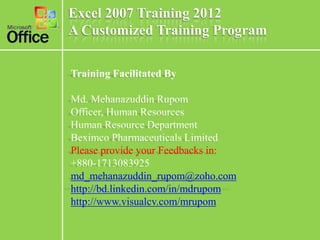
Excel 2007 Training 2012 Outline
- 1. Excel 2007 Training 2012 A Customized Training Program Training Facilitated By Md. Mehanazuddin Rupom Officer, Human Resources Human Resource Department Beximco Pharmaceuticals Limited Please provide your Feedbacks in: +880-1713083925 md_mehanazuddin_rupom@zoho.com http://bd.linkedin.com/in/mdrupom http://www.visualcv.com/mrupom
- 2. Microsoft Excel 2007 Training Outline Introduction to New Ribbon in Excel 2007 Beginner Edit worksheet (Move, Copy, Delete, Rename, Hide/Unhide, Color) Level Format worksheet (Create, Copy and Clear Formats) Format Cells & Range (Select, Copy, Cut, Paste, Delete) Introduction to Formula Bar, Name Box, Scroll Bar, Status Bar, Toolbar Intermediate Customizing Excel Options Level Format Numbers in worksheet (Decimal, Percentage, Currency) Format texts in worksheet (Bold, Italic, Underline, Alignment, Font, Font Size, Wrap & Merge, Date Formatting) Advance Create Borders in worksheet Level Sort Numbers/Texts Add, Subtract, Multiply, Divide & Average Numbers
- 3. Microsoft Excel 2007 Training Outline (Continued) Relative & Absolute Referencing Beginner Mixed Row-Column Lock Cell Referencing Level Filtering Text/Numbers/Dates Edit Comments (Insert, Hide, Delete) Use of AVERAGE Function Use of PRODUCT Function Intermediate Use of IF Function Level Insert Table in Worksheet Insert Chart/Graph in Worksheet Use of Hyperlink Advance Level
- 4. Microsoft Excel 2007 Training Outline (Continued) Use of NESTED IF, IF AND, IF OR, IFERROR Beginner Use of COUNT, COUNTA, COUNTIF, COUNTIFS Level Use of SUMIF, SUMIFS Use of COLUMN, ROW Use of DATE Use of MAX, MIN Intermediate Use of RANDBETWEEN Level Use of PMT Use of LOOKUP, MATCH, INDEX, VLOOKUP, HLOOKUP Use of Conditional Formatting Advance Use of Data Validation Techniques Level Define Name for Range Use of What-If Analysis Use of Pivot Table & Pivot Chart Use of Macro in Spreadsheet Environment Excel-based Application Development (Customized Applications)
- 5. Thank You!
