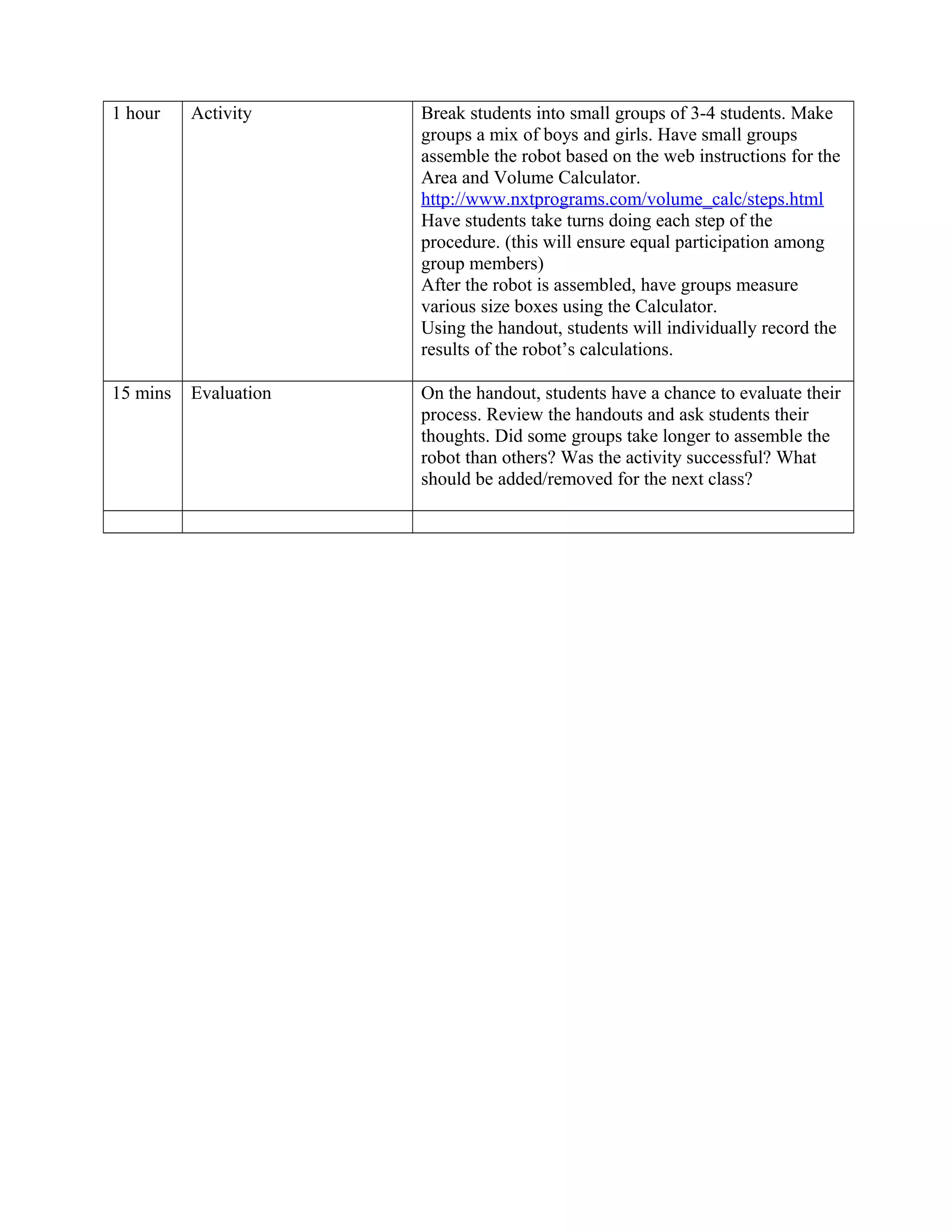Students will build a LEGO Mindstorms robot called the Area and Volume Calculator and use it to measure boxes and calculate their area and volume. Over the course of 2-3 class periods, students will first be introduced to robots and the calculator robot. They will then build the robot in small groups and use it to measure boxes, recording the results. Finally, students will evaluate the activity and their process. The lesson integrates math and science standards around volume measurement and the use of technology.
![INSTRUCTOR’S LESSON PLAN
Subject: 5th Grade Technology and Mathematics
Instructor: Katie Nipp
Title of Lesson: Robotics: Area and Volume Calculator
Date: November 2013
Time Period: 2-3 class periods
Objectives: Students should be able to follow directions and assemble a simple robot. (This NXT
Mindstorm Robot is pre-programmed, so students will not be involved in programming.) After
the robot is built, students should use it [Area and Volume Calculator] to calculate the area and
volume of various sized boxes. Then, students should record their results.
Materials: NXT Mindstorm Webpage, LEGO Mindstorm Activity Kits, Various boxes, handout
Time
Topical Outline
Sequence of Activities
20 mins
Handout
20 mins
Lesson
Instructional Aids/Strategies
Handout [see attachment on eLC] will be used after the
robot is constructed and boxes have been measured.
Students will individually complete the worksheet and
answer the questions about the boxes and the robot.
5th Grade GPS Science Standard
S5CS8. Students will understand important features of
the process of scientific inquiry.
c. Scientists use technology to increase their
power to observe things and to measure
and compare things accurately.
5th Grade GPS Math Standard
MCC5.MD.3 Recognize volume as an
attribute of solid figures and understand
concepts of volume measurement.
Discuss robots with students and show the class as a
whole the NXT webpage with different robot examples.
Highlight the robot they will be building- the Area and
Volume Calculator and discuss the procedure with
students. Review the concepts of area and volume and
have students explain the difference between length,
depth, and width.](https://image.slidesharecdn.com/ex11lessonplan-131202185127-phpapp01/75/Ex11-lesson-plan-1-2048.jpg)