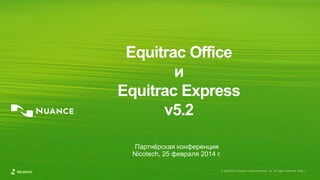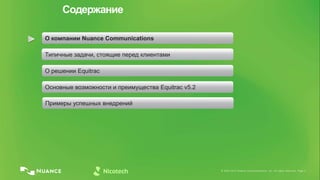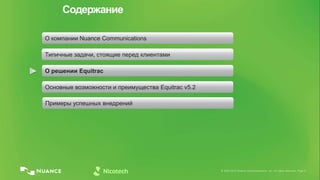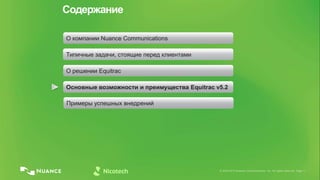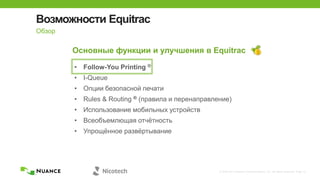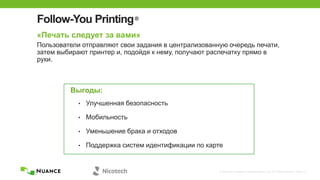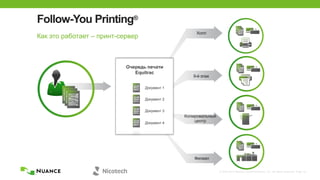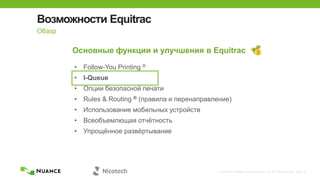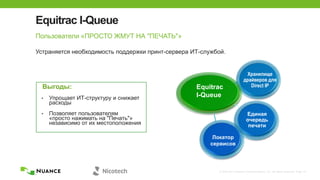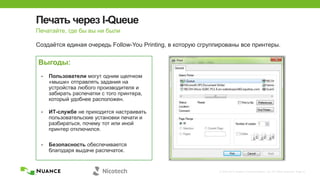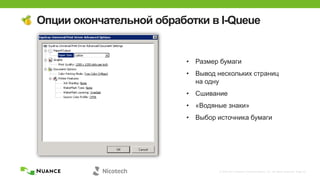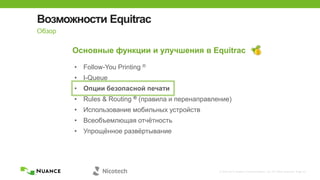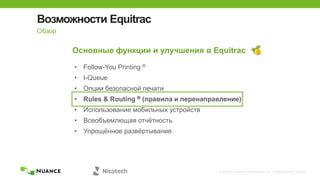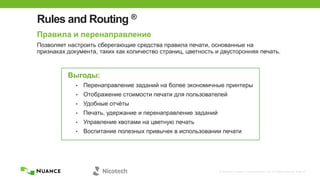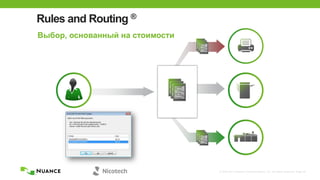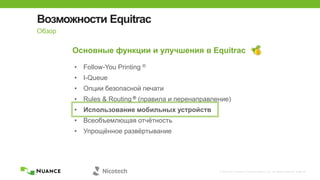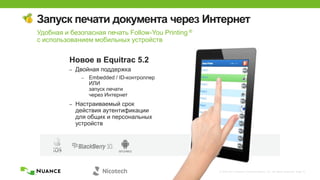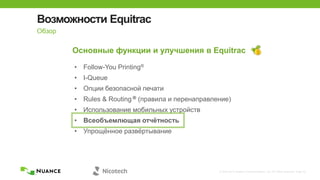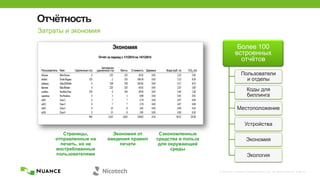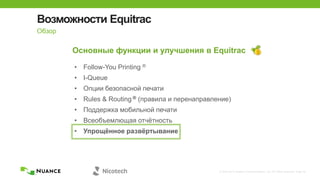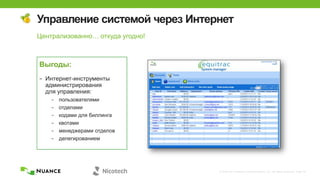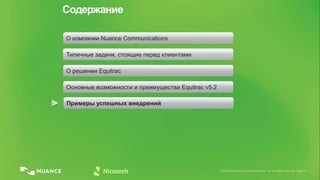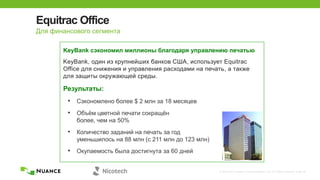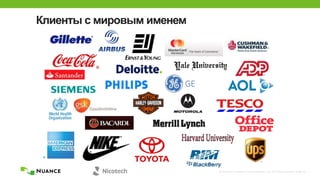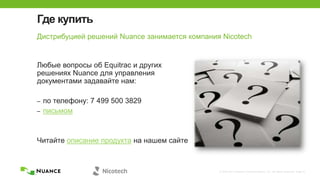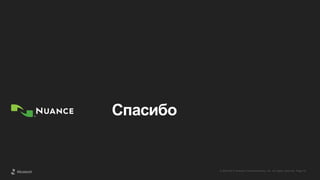Документ описывает возможности и преимущества системы управления печатью Equitrac v5.2, включая функции, такие как печать по запросу и интеллектуальная очередь печати. Он также подчеркивает, как система помогает сократить затраты и повысить безопасность печати в организациях. Приведены примеры успешного внедрения Equitrac, включая значительные экономические выгоды для клиентов.