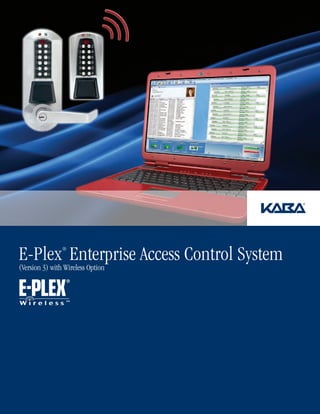
Eplex Wireless Enterprise Software Solution
- 1. E-Plex Enterprise Access Control System ® (Version 3) with Wireless Option
- 2. CityCenter™ Las Vegas, NV 2 Engineered for Flexibility Modular Solution Flexible Design Scalable System The E-Plex Enterprise Access Control We developed the Enterprise System At Kaba we recognize that our prod- System is a modular solution for to work with a range of E-Plex Locks ucts need to adapt to your individual managing access points. Employing a and Controllers and provide users requirements, so that’s why we offer variety of hardware options, system a flexible access control platform. You solutions to accommodate any size management tools, and credential can start with Kaba’s LearnLok™ feature enterprise. With the Enterprise System, choices, the Enterprise System to enroll cards right at a door. As needs you can start out with a single access provides innovative technology that evolve, a central management system point, and easily add more doors and fits your needs today, and adapts with can help streamline operations. With system management capabilities over you for tomorrow. Enterprise Software, you can update time. data at a stand-alone door lock with a netbook or from a computer worksta- tion with the Wireless Option.
- 3. Since 1862 Kaba has provided effective security solutions to a range of institutions, including hotels, commercial office buildings, banks, airports, sports arenas, utilities, universities, military bases, healthcare facilities, and more. One of our recent milestones was the installation of over 6,000 wireless locks at CityCenter in Las Vegas, NV. As one of the largest RFID projects in North America, the CityCenter project further extends our position as a leading provider in the security industry. Kaba Access Control Kaba Access Control, located in Winston-Salem, North Carolina, manufactures a full range of stand- alone access control solutions for residential, commercial, and govern- ment applications. The product line includes Peaks® patented key control 3 systems; Simplex® mechanical push- button locks; and E-Plex®, SAFLOK™, and ILCO™ electronic access control products. With Kaba products, we have solutions for every access point and every budget. Made in the USA Meets Buy American Act Getting Started with LearnLok ® We provide a selection of management options to help you meet MifaDe SFire ® rE your access control requirements. LearnLok allows you to enroll up to 300 PROX or Smart Cards right at a door without using any soft- ware. This feature can be helpful during an initial transition period for doors with just a few users, or where software management is not desired. The lock can be easily updated to a software-managed or wireless-enabled lock, if desired at a later date.
- 4. Adding Enterprise Software for Extra Capabilities Extend Capabilities With the addition of Enterprise Software, you can extend your access control capabilities. Features such as access schedules, visitor management, and extensive audit trails help you further manage your access points. Manage User Profile: Enterprise Software allows you to add and maintain Features and Functions users, import their photos, • Manages up to 3,000 users per door and view card data. • Maintains up to 30,000 audit events in each door, including emergency mechanical key override usage for tracking purposes • Provides 16 access schedules per door; unlimited schedules in the database • Provides 32 holiday/vacations per door; unlimited holidays in the database • Manages guest/visitor(s) with programmable expiry 4 from one day to a year • Controls service users who have PIN-only access. Door Access Schedules: Service users can have either one-time access only, From this window, you can manage access schedules or 1 through 96 hour expiry access, or access with and credential assignments by door. no expiry Choose a Single PC or Network Environment • Assigns a new user to multiple access points, or Enterprise Software runs on either a single PC or in a assigns multiple users to one access point using the networked Server/Client environment. To update a lock, Access Groups feature data is transferred from the Enterprise Application to a stand-alone lock or controller using a handheld mainte- • Imports thousands of user profile records (names, nance unit such as a netbook. card IDs or PINs) from/to an external database source—ideal for managing a large number of user Program an E-Plex Lock profiles—and exports to a variety of file formats • Maintains each site’s database, locks, controllers, and handheld programming/auditing unit with a unique and encrypted internal communications key • Generates reports such as Lock Audits, Operator Activity at PC, Access Groups, Access Schedules, Users by Door, Doors by Users, Users’ Card IDs • Supports Mifare® and DESFire® and iClass™ 13.56 MHz 1. Use a Netbook 2. Use the Wireless Option Cards (ISO 14443 A and B). Any HID® compatible 125 Go Wireless kHz PROX RFID Cards with wiegand bit format rang- For real-time functionality, the Wireless Option and Lock ing between the standard 26 bits and up to 84 bits Upgrade Kit eliminates the need to visit doors when • Supports Microsoft® Windows® XP, Vista 32/64, and adding/deleting users or changing lock/controller Windows 7 32/64. For the most current information, attributes. See pages 6–7 for more information. please refer to www.kabaaccess.com/software
- 5. Enterprise Software Configurations IrDA Netbook IrDA Netbook Client Server PC Server/Client Express Installation Custom Installation The Enterprise Application can be installed in two A Custom Installation connects the server-related different configurations: Express Installation or modules and the SQL database on a separate server and Custom Installation. With Express Installation, you installs client-related modules on one or more individual manage your doors and user data as well as obtain audit client workstations in a networked configuration. 5 trails and reports from one stand-alone PC. Upgrading to the Wireless Option USB, PoE, TCP/IP, or optional Wi-Fi Adapter ZigBee ZigBee Gateway Router E-Plex Enterprise To upgrade to the Wireless Option, a ZigBee Gateway needs to be integrated with either the Express or Custom Installation. Every site requires at least one Gateway to define the ZigBee Network, and the need for additional Gateways and optional Routers at your building is determined during a site survey. To provide higher availability, critical access points can accept multiple communication paths by connecting optional ZigBee Routers to the Gateway. Routers extend the wireless signal to reach access points, providing self-healing mesh capabilities. The connection from the server to the ZigBee Gateway is made through either a TCP/IP connection (network) or USB, and the ZigBee Network is powered by PoE, USB, or optional external adapter.
- 6. 6 E-Plex Wireless Option: for Real-Time Functional Upgrading to Wireless Delivering Flexibility Configuring a System The ZigBee specification for This system offers a new level of flex- The design of your wireless access wireless protocols is the hub ibility that does not exist with a wired control system begins with performing of the E-Plex Wireless Option. Based system, allowing you to easily make a simple site survey. The site survey on IEEE Standard 802.15.4, ZigBee future modifications, such as moving reviews access points, measures Radio technology uses low-power digital radio walls or removing and relocating locks. Frequency (RF) signal strength, and frequencies to provide an effective You can add a lock and still preserve determines Gateway and Router wireless communication system. Our any vintage or architecturally signifi- locations. ZigBee Wireless Option offers fast data cant structures. transfer, long battery life, and mesh To commission the Wireless Option on redundancy, making it an efficient and With wireless, you eliminate visiting either an existing or new lock, a Lock low cost access control solution. doors and gain real-time functionality. Upgrade Kit easily mounts directly to The system manages online and stand- the lock. The wireless system can be This system delivers virtually all the alone locks from one central location, employed in either an interior or benefits of a wired, online system with streamlining the enrollment process. exterior application. the value and flexibility of stand-alone Once configured for wireless, the main locks. The Wireless Option does not computer screen displays a Dashboard, require wiring, conduit runs, access which provides a visual of the system’s panels, additional power supplies, or performance and events. In a single exterior trenching and drilling. screen, you gain access to key data, audit trails, and reports.
- 7. • Real-time functionality of events and alarms • Centralized access control management • Ability to manage both wireless and stand-alone locks • Emergency global lockdown or passage of locks • Low cost of ownership • Manage up to 100 wireless locks without a network interface • Various networkable options • Compatible with existing Wi-Fi network using optional adapter • Proven wireless technology • Mesh network for redundancy • Scalable and flexible solutions • Broad credential support • Easy to install • Portability allows locks to be easily moved • Field upgrades to existing non-wireless locks 7 ality lity Audit Events Wireless Command Status Events Progress Log X Lock Events System Events Show All Events Timestamp Command Progress Status User User Access Events Only 3/4/2011 11:31 AM Remote Door Unlock 100% Completed Security Office Timestamp Door / Gateway Progress Status Pause Refresh 3/4/2011 11:31 AM Warehouse Door 100% Success Date Time Door Name Event User Timestamp Command Progress Status User 3/4/2011 11:50 AM Main Entrance Open Card Only Shelly Carter 3/4/2011 11:49 AM Main Entrance Open Card Only John Espinoza 3/4/2011 11:15 AM Remote Door Unlock 100% Completed System Admin 3/4/2011 11:49 AM Warehouse Entrance Open PIN Only Robert Wilson 3/4/2011 11:47 AM R & D Lab Invalid Card Timestamp Door / Gateway Progress Status 3/4/2011 11:43 AM Main Entrance Open Card Only Linda Geist 3/4/2011 11:15 AM Server Room 100% Success 3/4/2011 11:41 AM R & D Lab Open Card Only Michael Simpson 3/4/2011 11:41 AM Maintenance Room Open PIN Only Service 19 - Temp Emergency Commands Door Status System Lockdown Command This command puts all the Wireless Locks in Lockdown mode. 25 Online Emergency Open 6 Not in Service System Lockdown 1 Offline Normal Operation Door Battery Status Signal Strength 24 Normal 15 12 Office: 10 Excellent or Very Good Link(s) 9 6 3 0 b Hu ice 1 Low Off
- 8. Creating a Wireless Infrastructure Employing either a ZigBee Gateway or Router (ZigBee Access Point), the E-Plex Wireless Option provides two- way communication from an E-Plex Lock or Controller to the system’s central server. A ZigBee Gateway E-Plex ZigBee Gateways & Routers communicates to the E-Plex Server • Gateways and Routers are the same unit by either a direct connection to a • Shipped as Routers; field configurable as USB (non-network) or Ethernet cable Gateways with Enterprise Software (network). When using the USB con- • Powered by USB, Power over Ethernet, or figuration, you can manage up to 100 120vAC adapter (included) locks without the need for a network • Wi-Fi adapter enables use of existing Wi-Fi network interface. The ZigBee Router acts as a • Wall mount, desktop, and outdoor versions repeater, extending the RF communica- • Suitable for location in ceilings, on walls, or tion between the Gateway and E-Plex desktops Locks in your facility. Each ZigBee Gateway or Router can communicate an extensive distance, depending on the obstacles between the transmitter and receiver. In an open range environment, a centrally located ZigBee Gateway/Router ZigBee Gateway or Router can com- municate in all directions up to 700’. And, radio channels can be adjusted in the software to eliminate any potential 8 interference. Even though a detailed floor plan can estimate RF signal range, a physical site survey will determine range, location, and quantity of Gateways and optional Routers. Kaba’s handheld Site Survey Unit (SSU) can test for RF signal strength in a building, ensuring that each wireless lock will operate successfully.
- 9. ZigBee Mesh Network Gateways STAIRS Every ZigBee Gateway and all connected E-Plex Locks or optional CLOSET ZigBee Routers create an independent ZigBee Mesh Network. A site’s E-Plex Wireless System can include several independent mesh networks, and each ZigBee Mesh Network can be config- ured to support redundant communica- Routers tion paths to the ZigBee Gateway. To create redundancy, each ZigBee Router and E-Plex Lock or Controller should be within communication range of at least two ZigBee Routers and/or the ZigBee Gateway. CLOSET In this office building with C-shaped floor, two ZigBee Gateways in each corner employ router “Hops” to reach STAIRS locks in the extended hall. Wireless Option Features & Specifications Antenna Location Options: 9 There are two location choices for the antenna. An Inside Mount (1) houses the antenna along with the batteries and an Outside Mount (2) contains the antenna in a housing located on top of the E-Plex Lock. Battery Power: With over 20 years of experience manufacturing battery-operated locks, 1. Inside Mount Option 2. Outside Mount Option Kaba is recognized as a leader in power management. We designed our Overall System: E-Plex Locks to get the maximum life Network Size: 10,000 access points (maximum) out of four AA batteries or four C bat- Security: 128 bit Advanced Encryption Standard teries (high capacity battery pack). (AES) plus application layer security Power Sources: ZigBee Technology: For optimized operations, a ZigBee Frequency: 2.4 GHz with 16 available channels Gateway is powered from the USB Range: 700’ line of sight, 200’ typical when only one Gateway is required, Hardware: 1 ZigBee Gateway on USB and Power Over Ethernet (PoE) 100 ZigBee Gateways on TCP/IP supplies power when a configuration 8 ZigBee Routers per ZigBee Mesh Network includes multiple Gateways and a 25 E-Plex Locks per ZigBee Gateway (within range) network. A plug-in transformer can or up to 100 E-Plex Locks per ZigBee Gateway also power a ZigBee Gateway or with Router(s) Router (no PoE is available).
- 10. Building your Access Control System is Easy as 1-2-3 Kaba Access Control offers a diversified product line of access control products to a broad range of users in a variety of markets. Credentials Your first step in choosing the right access control system is determining what credentials you want to use, whether it is knowledge-based such as a PIN or a credential you possess such as a card. E-Plex Locks or Controllers can meet your security requirements, including: • PIN only • Card only 10 • PIN plus card E-Plex Locks and Controllers work with the following cards: • PROX • iClass • Mifare • DESFire Access Points Identifying access points and locking devices is the next step in creating an accurate system. We have solutions to accommo- date a variety of access points, including standard and narrow stile doors or specialized open- ings such as turnstiles, gates, and server cabinets as well as various locking devices. Kaba Products Based on your credentials and access point requirements, Kaba has a product to meet your needs.
- 11. 1 ® MifaDe SFire ® rE SELECT CREDENTIALS PIN Cards 2 IDENTIFY ACCESS POINTS Cylindrical Mortise Exit Trim Back-to-Back Narrow Stile Trim Electric Strike Magnetic Lock Garage Door Parking Gate Turnstile Office Building 11 3 CHOOSE PRODUCT E-Plex E-Plex E-Plex E-Plex E-Plex E-Plex E-Plex E-Plex E-Plex 5200/ 5600/ 5700/ 3200 3600 3700 5290 5690 5790 5270 5670 5770 PIN Access • • • • • • • • • PROX Cards • • • Smart Cards • • • IT Server Cabinet • • • Software Required • • • Software Optional • • • • • • For specific ordering information, reference Kaba’s Access Control Electronic Products Catalog, Wireless Accessories Brochure, or visit www.kabaaccess.com. While reasonable efforts were made to ensure the accuracy of this document at the time of printing, Kaba assumes no liability for any errors or omissions. This information is subject to be revised without notice, and changes may be incorporated in future releases.
- 12. Kaba Access Control 2941 Indiana Avenue Winston-Salem, NC 27105 USA P: (800) 849.8324 • (336) 725.1331 F: (800) 346.9640 • (336) 725.3269 www.kabaaccess.com KAA1252 0811
