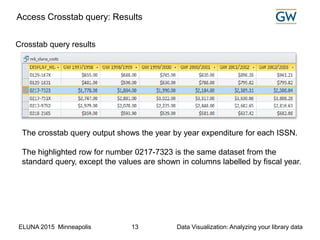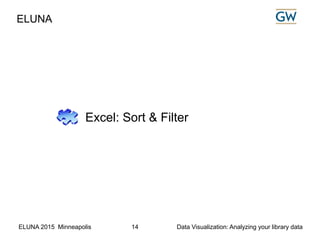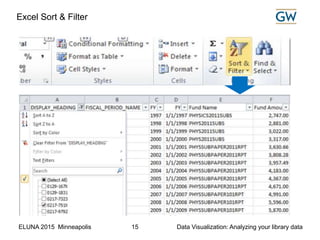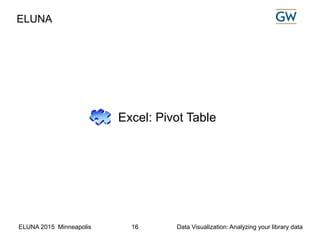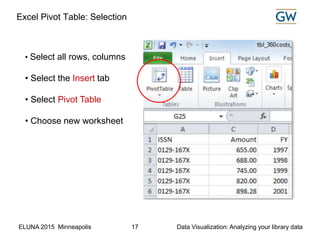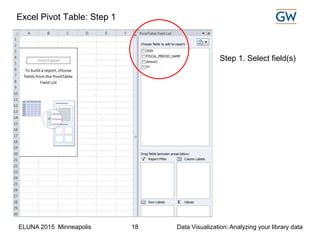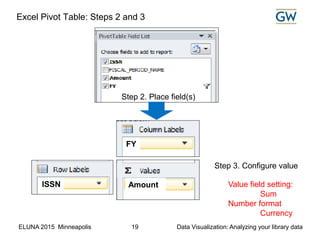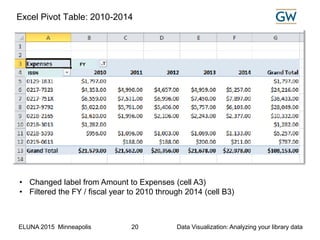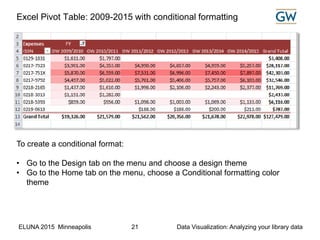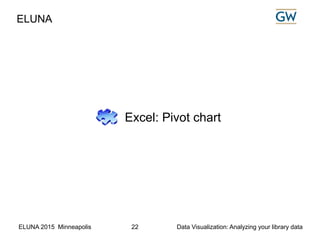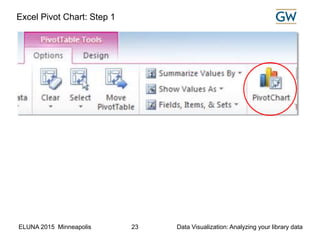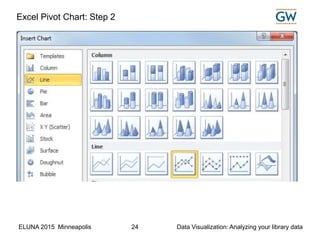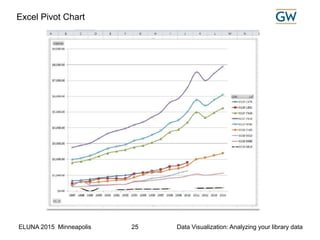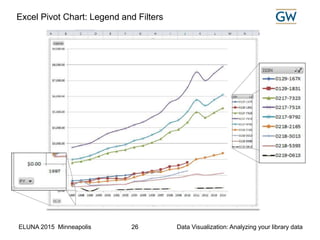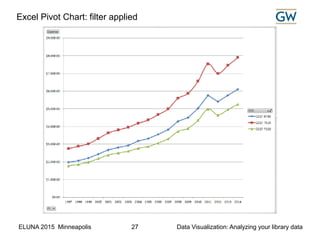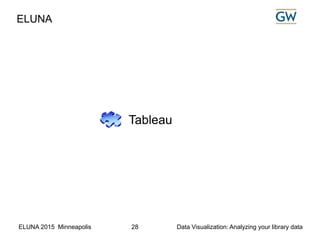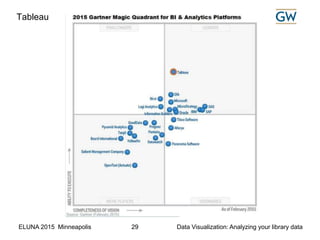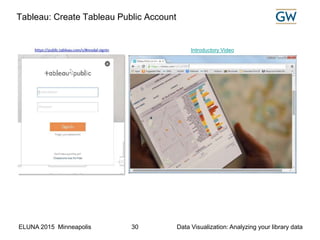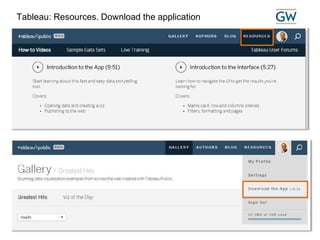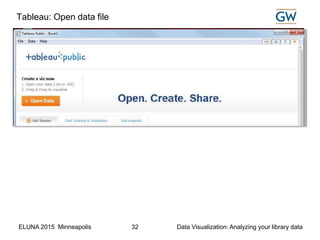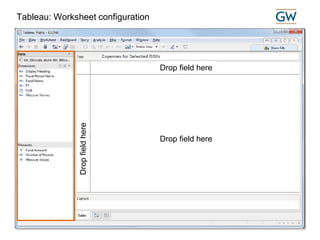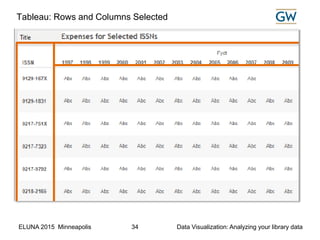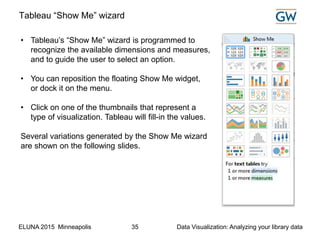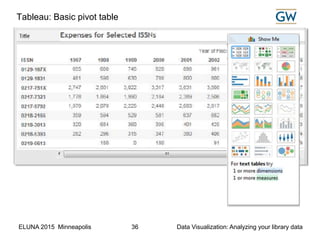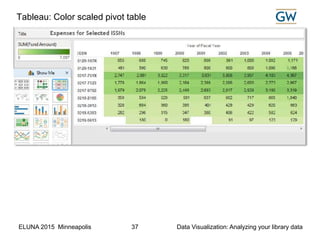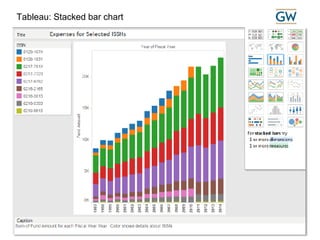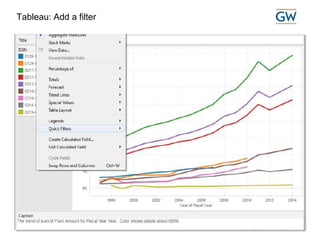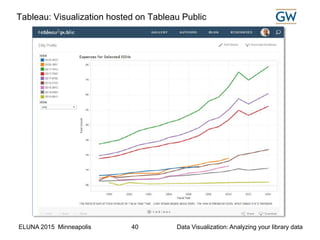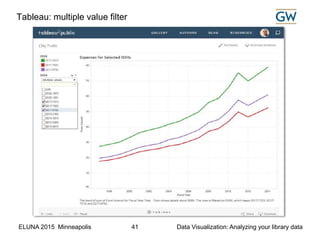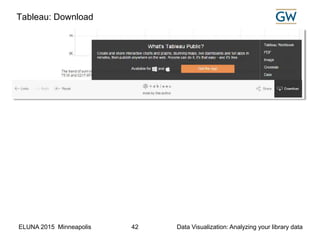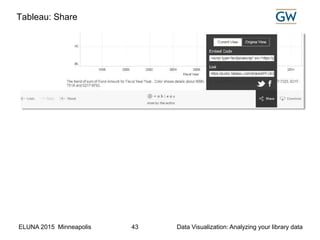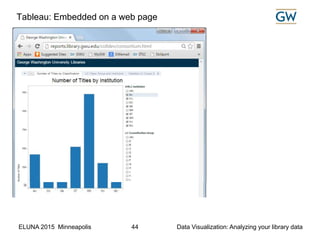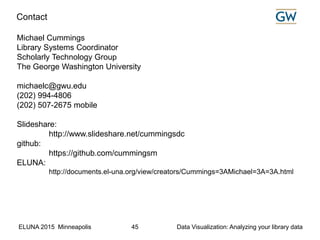The document presents a comprehensive overview of data visualization techniques tailored for library data analysis, particularly focusing on tools like Excel and Tableau. It outlines various processes such as extracting, transforming, and loading (ETL) data, as well as practical examples for creating crosstab queries and pivot tables. Additionally, it provides resources and methodologies to facilitate informed decision-making through effective data representation.
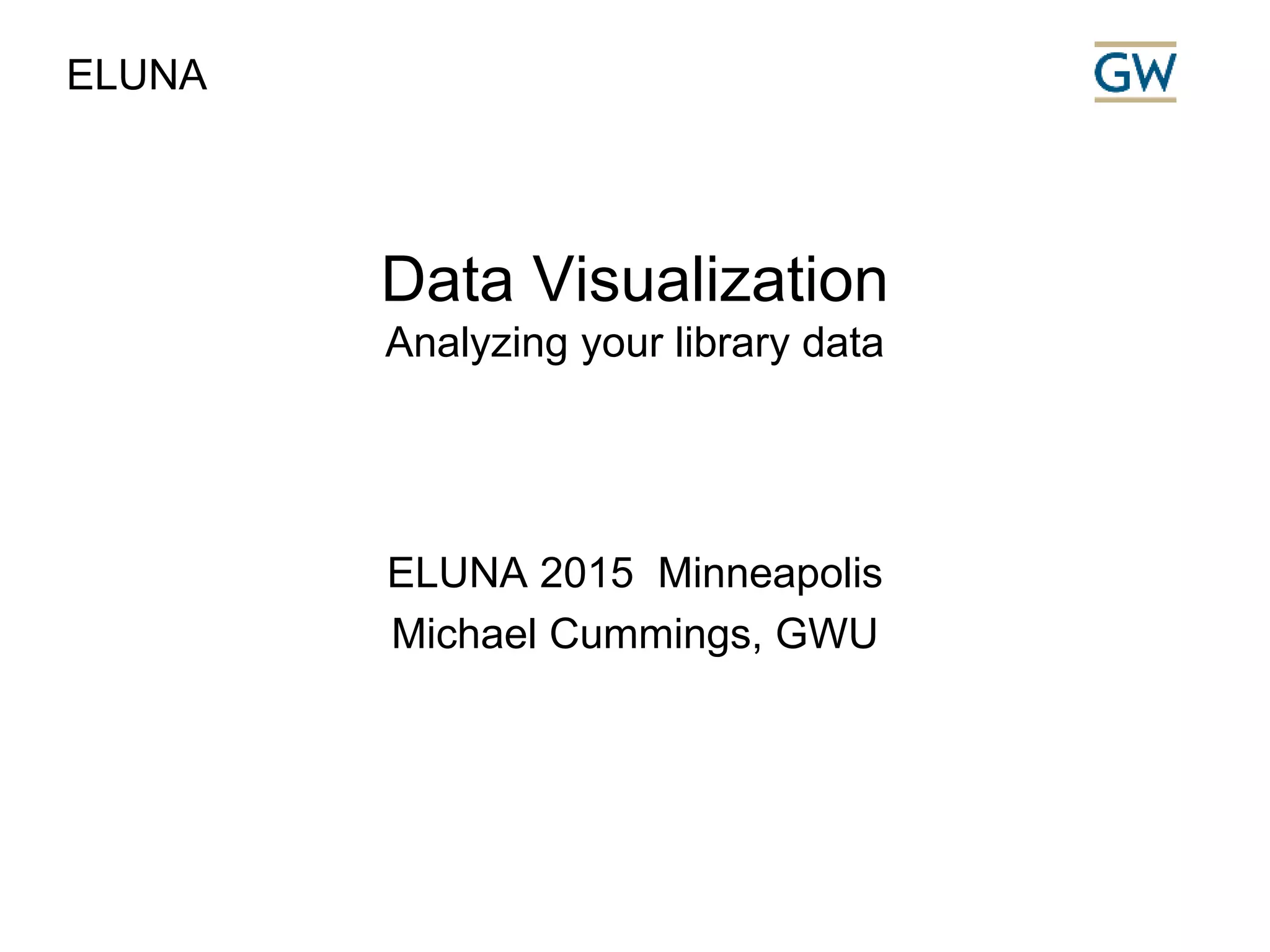
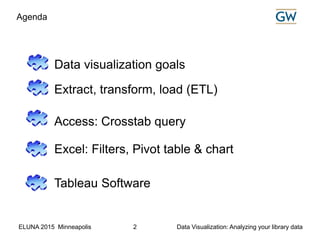
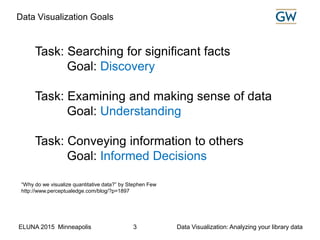
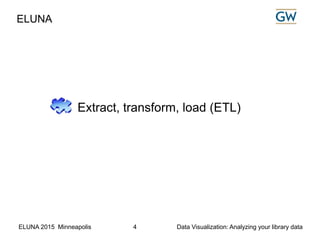
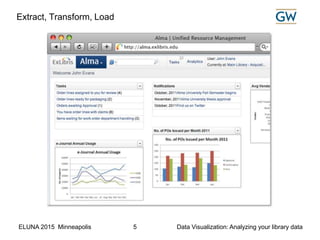
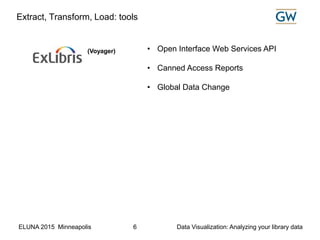
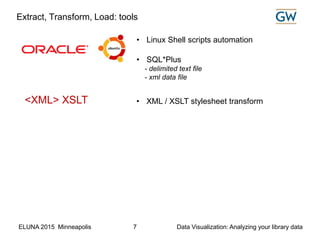
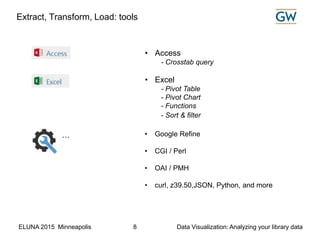
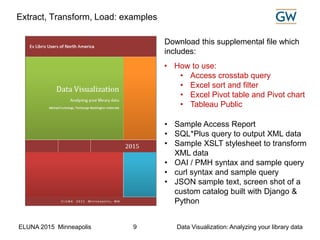
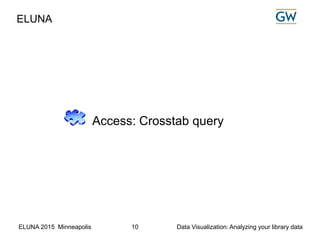
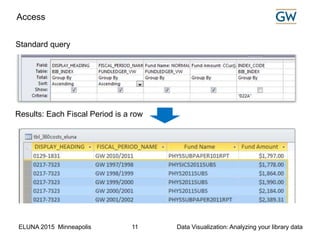
![ELUNA 2015 Minneapolis Data Visualization: Analyzing your library data12
Access Crosstab query: Configuration
Crosstab Row Heading = BIB_INDEX.DISPLAY_HEADING
Crosstab Column Heading = FUNDLEDGER_VW.FISCAL_PERIOD_NAME
Crosstab Value = Expression ‘Fund Amount’ as Sum(CCur([AMOUNT]/100))
Crosstab query
What’s different:](https://image.slidesharecdn.com/eluna2015-cummings-150428100055-conversion-gate01/85/ELUNA-2015-Data-Visualization-12-320.jpg)