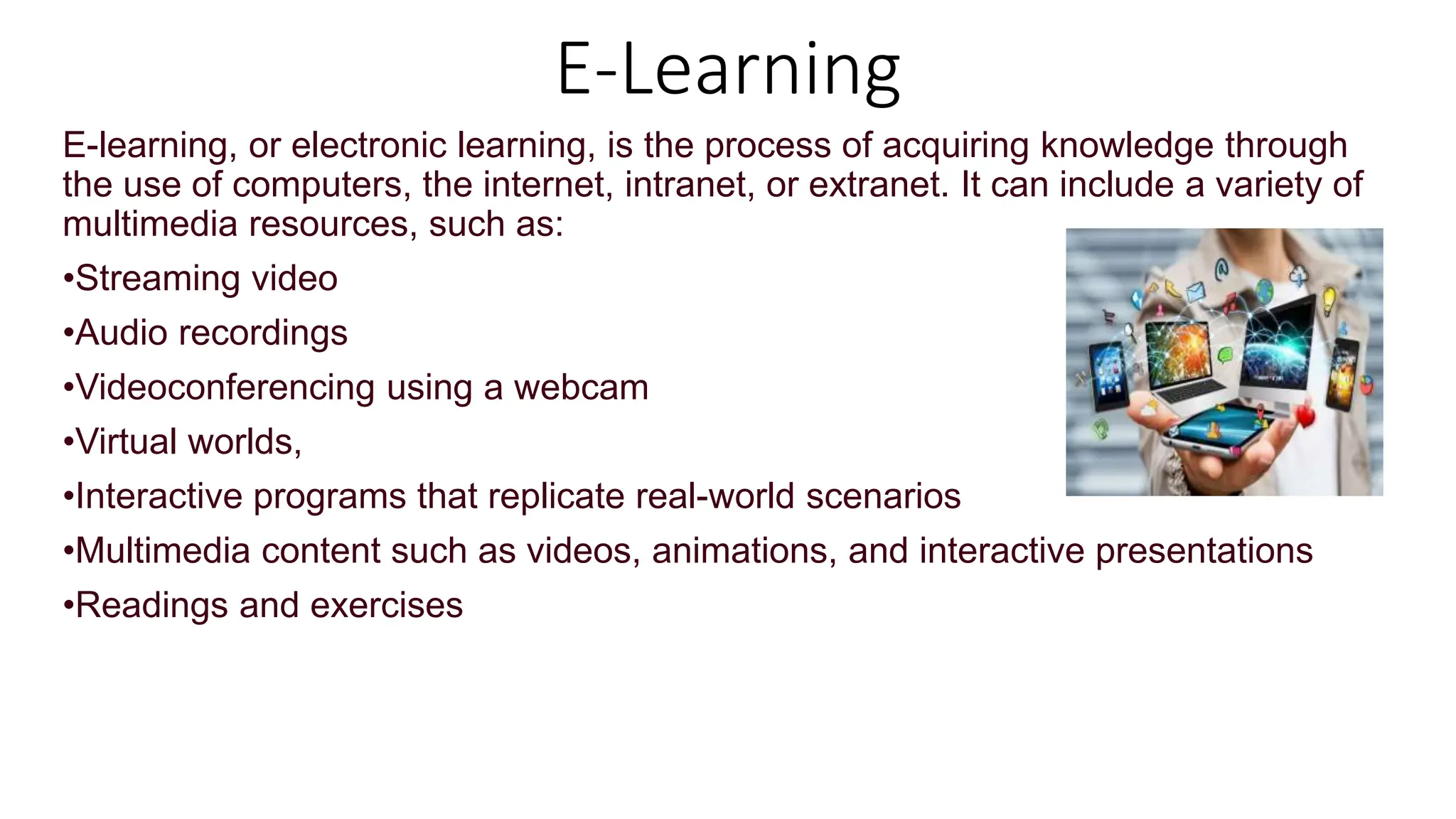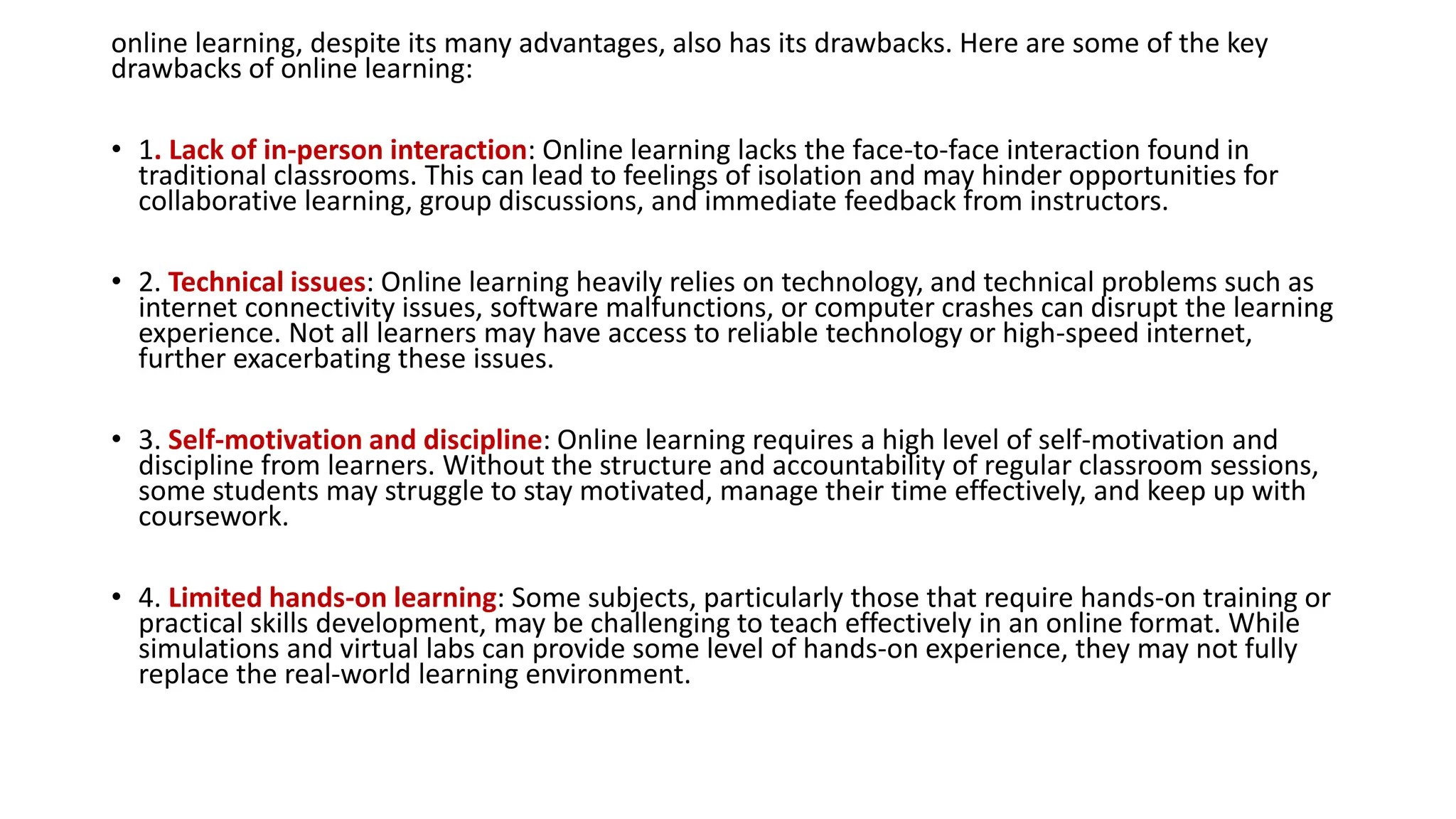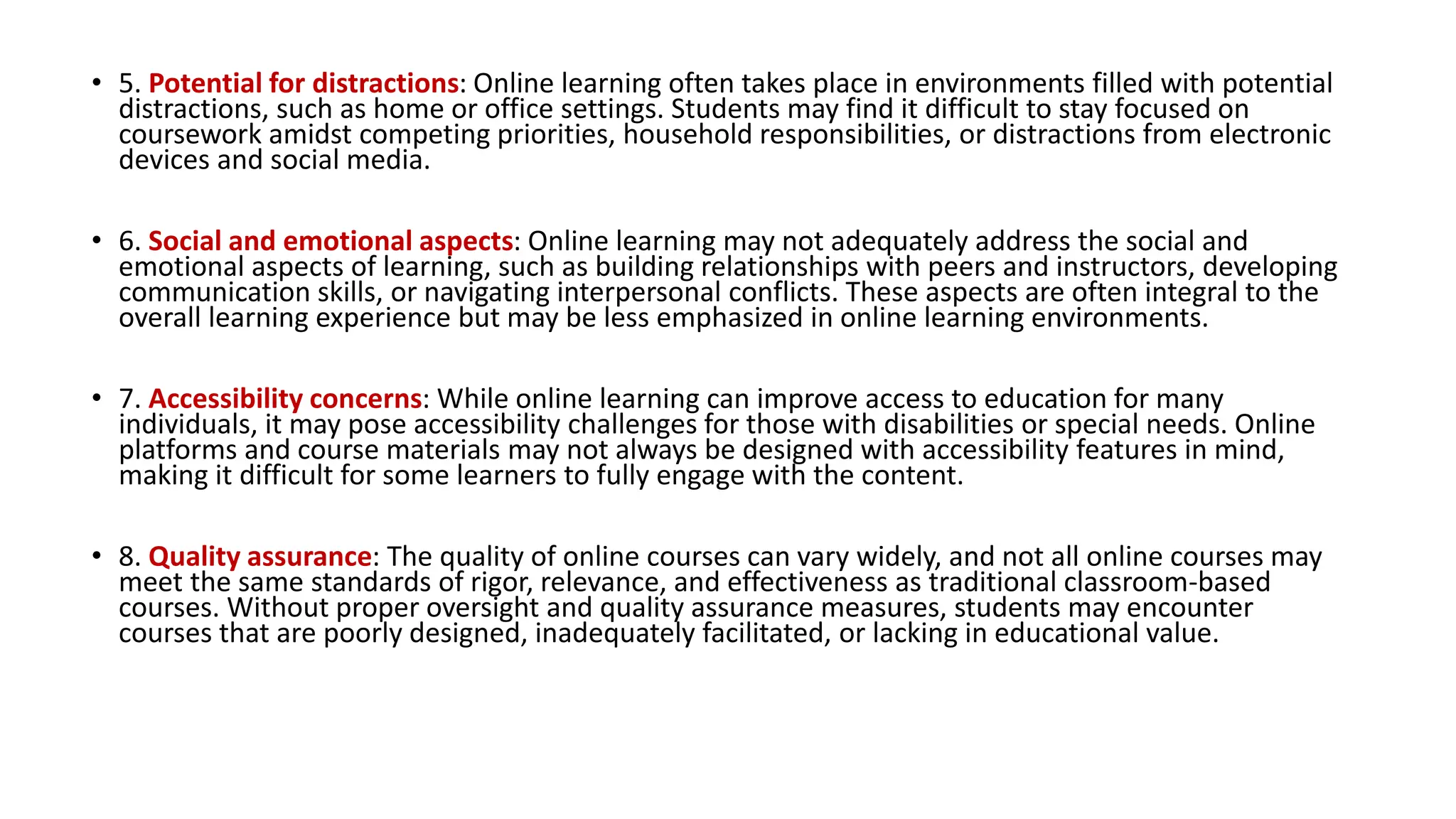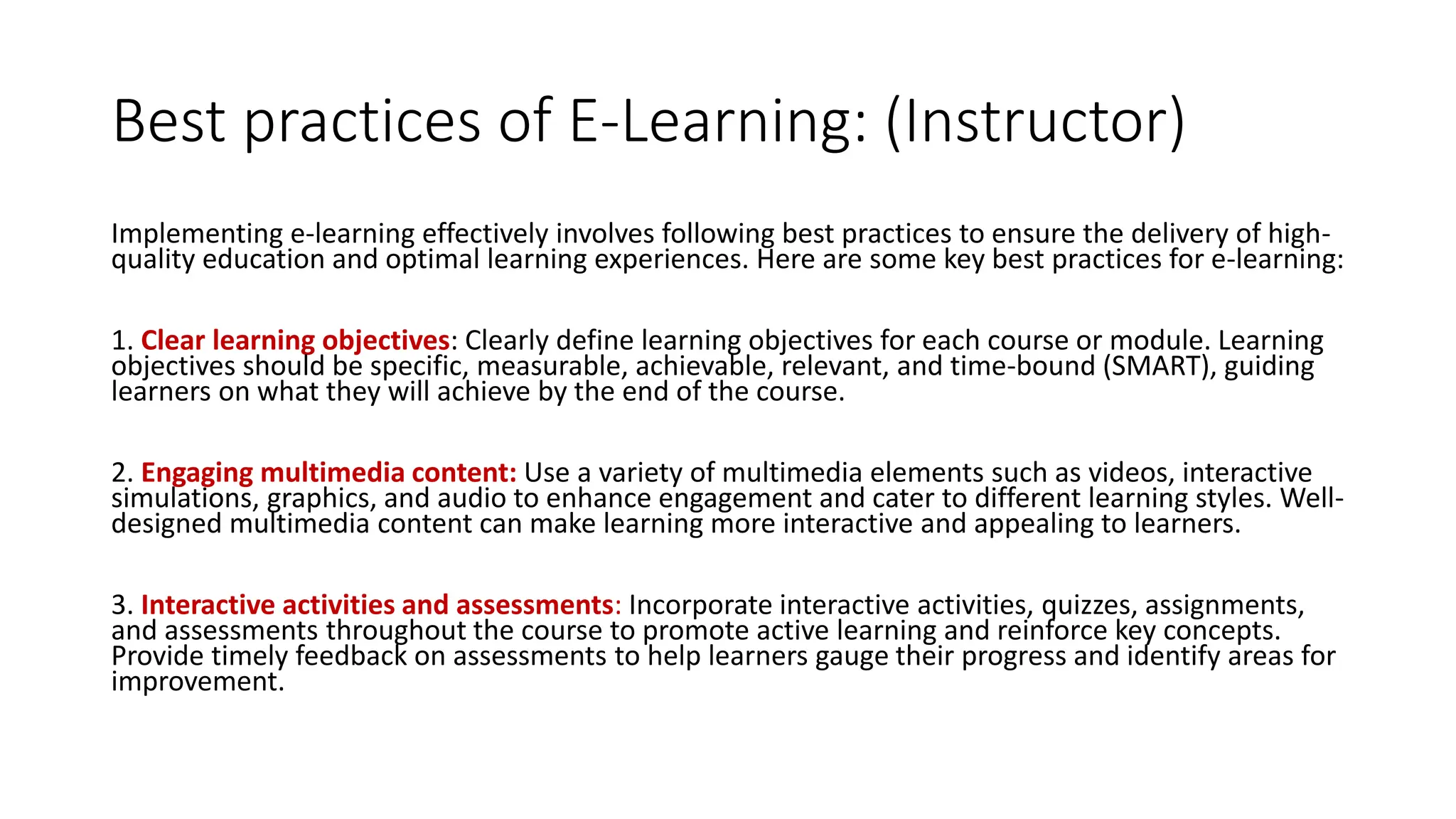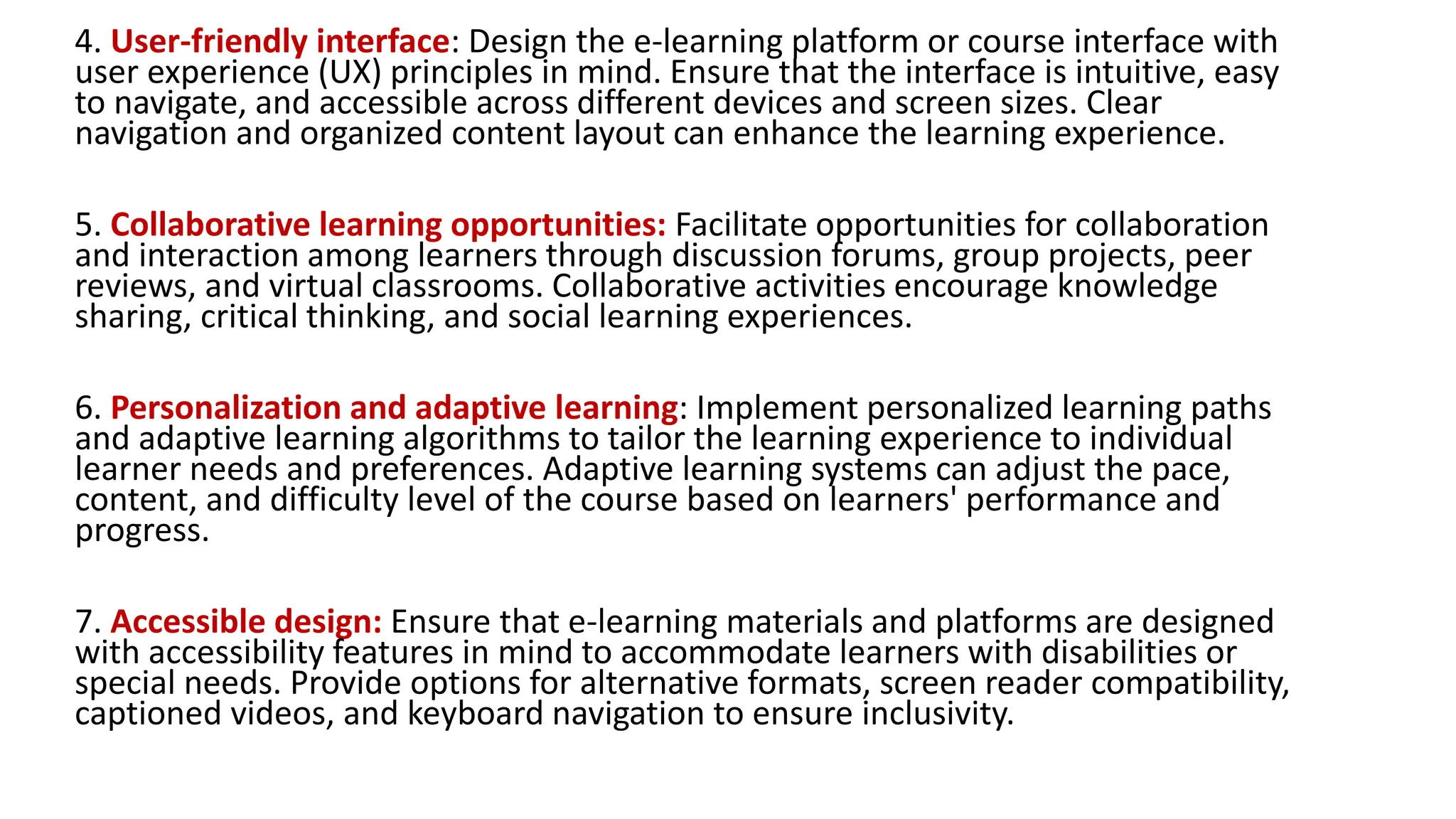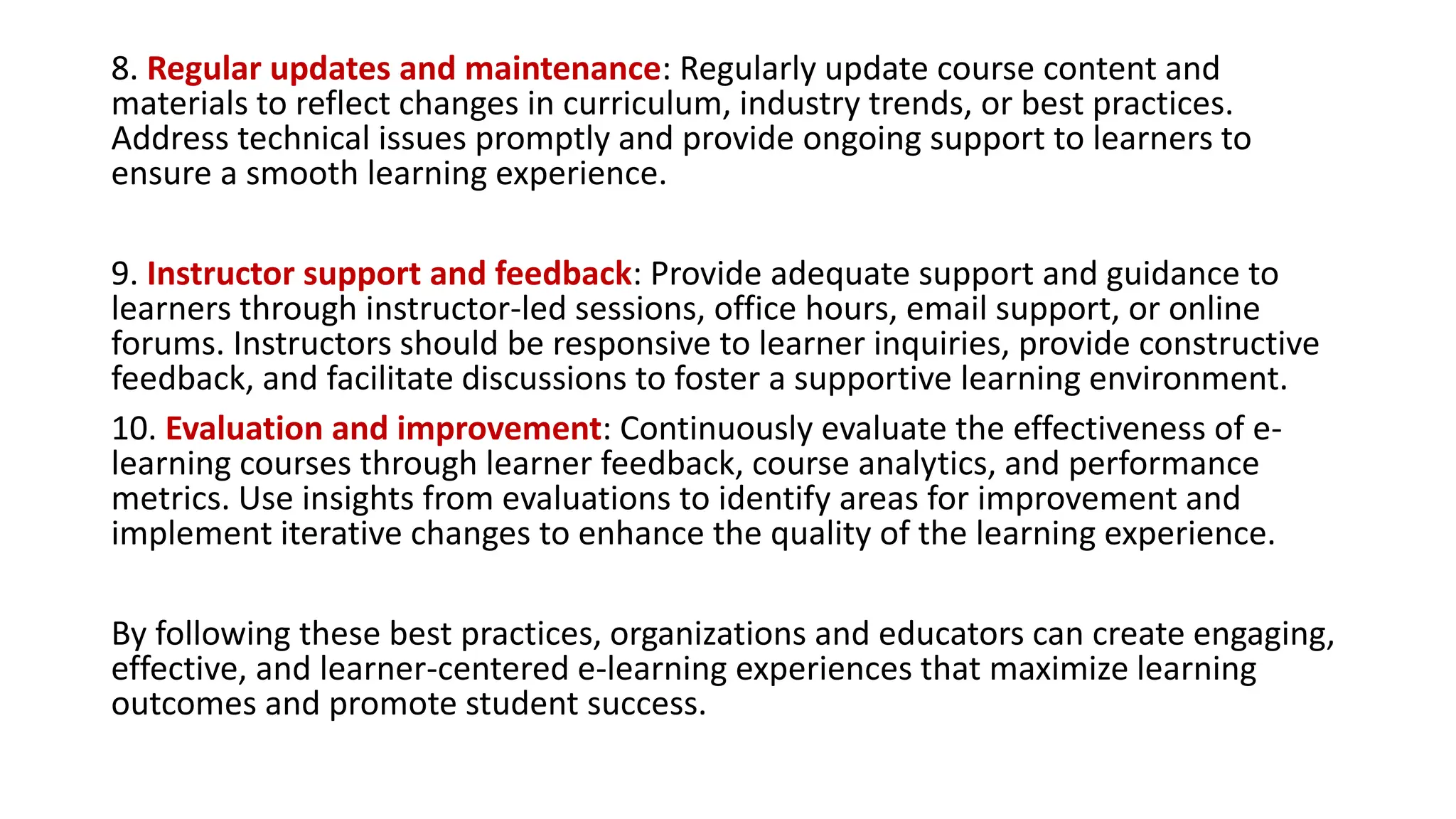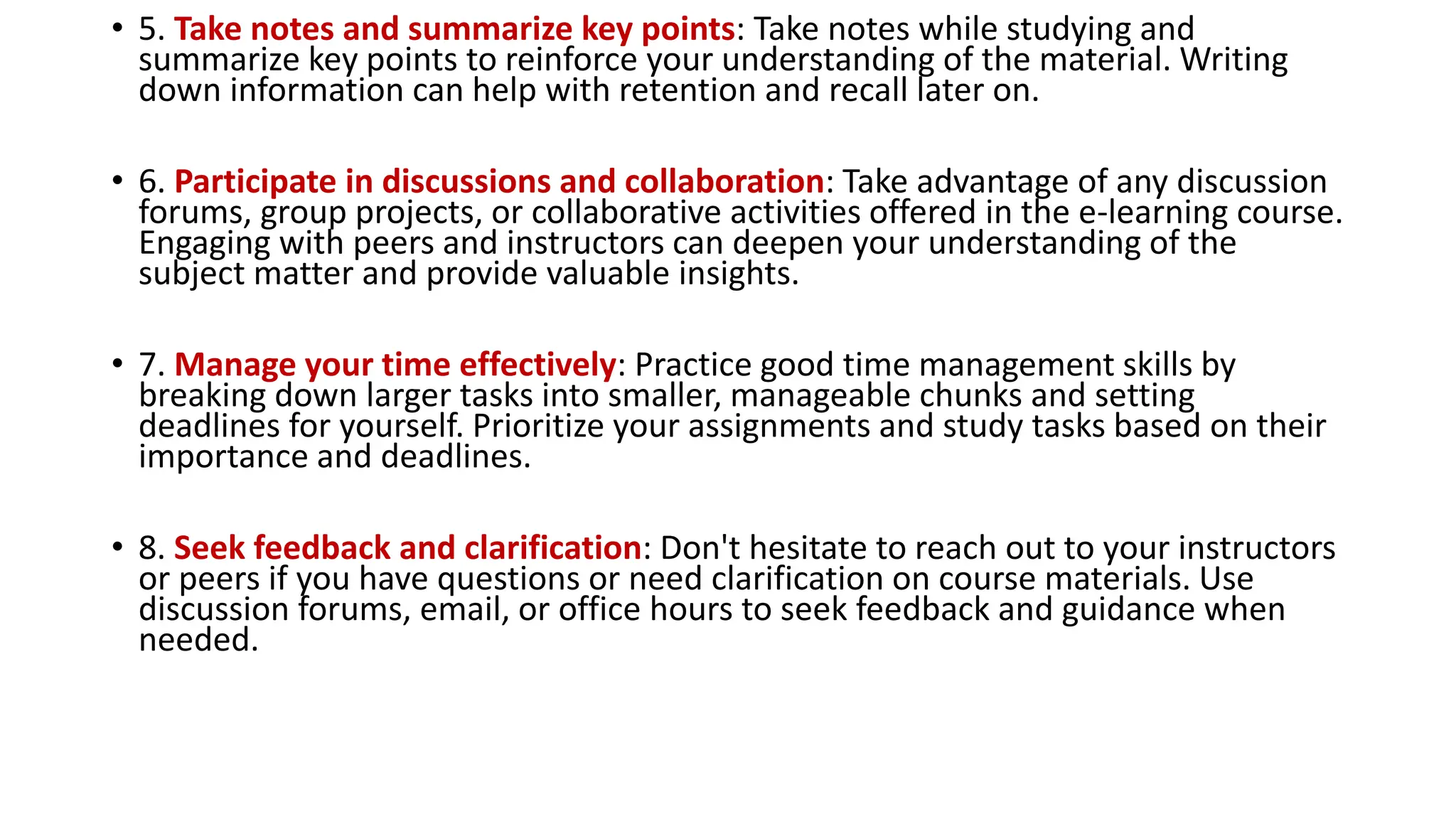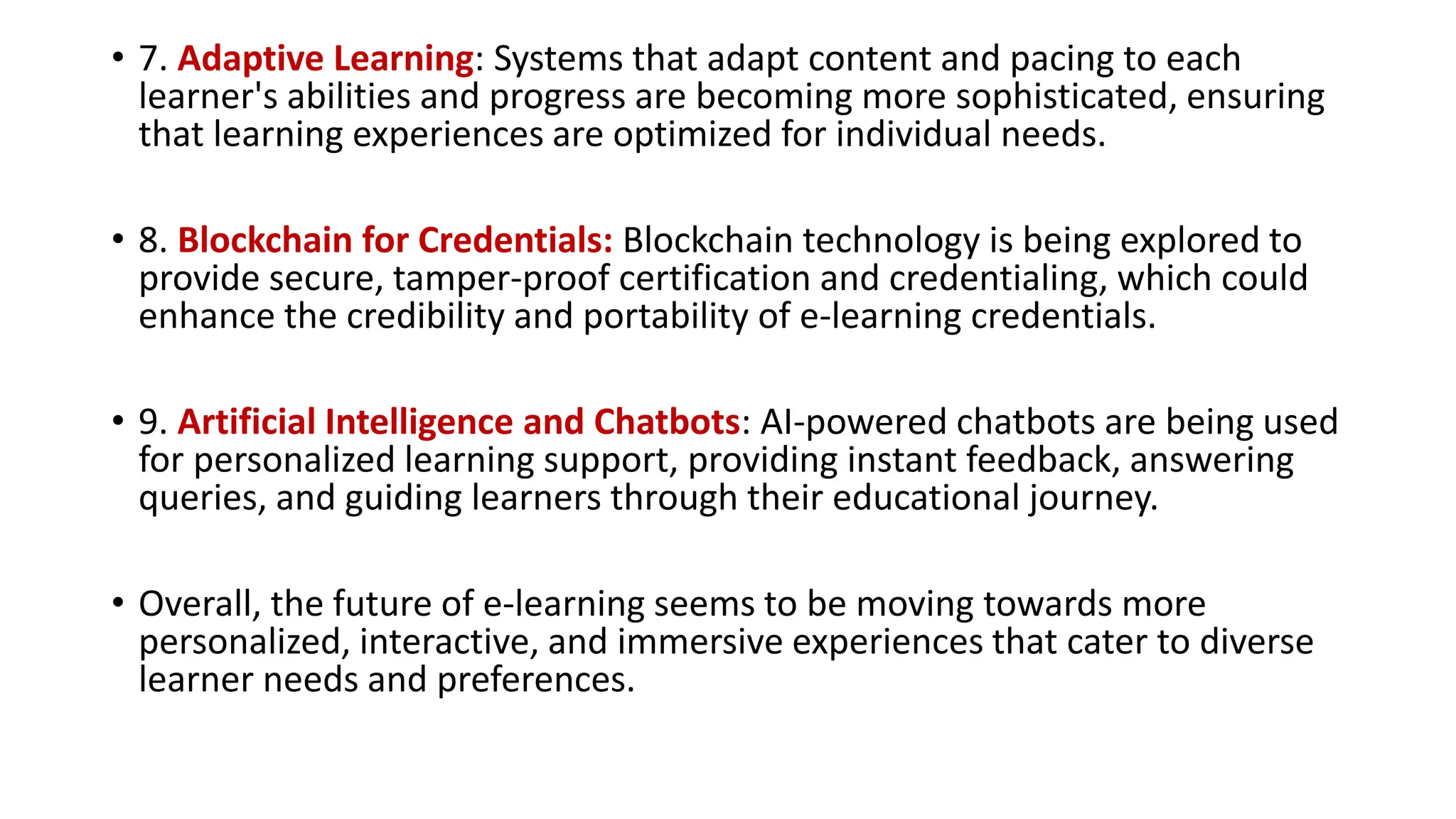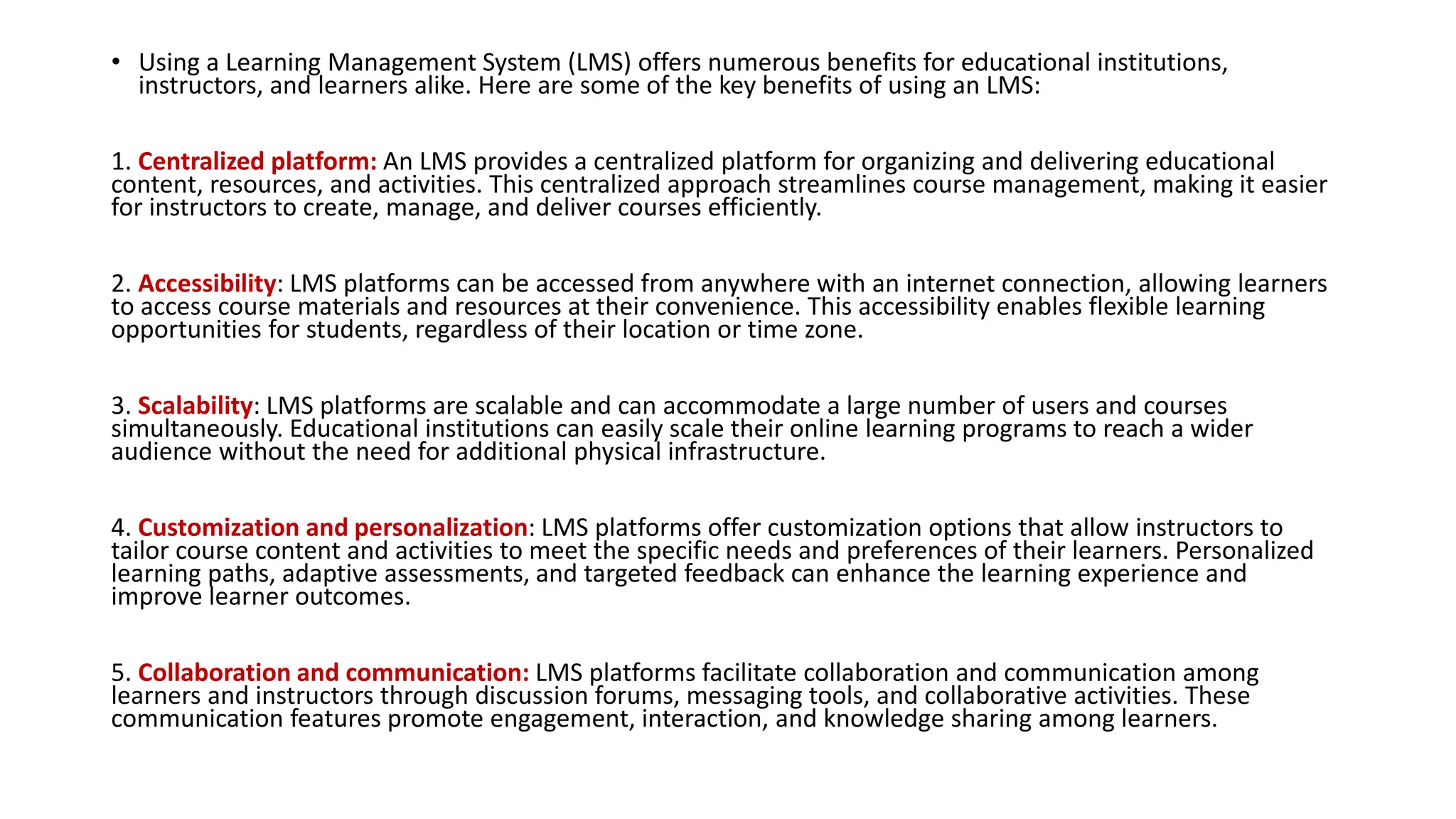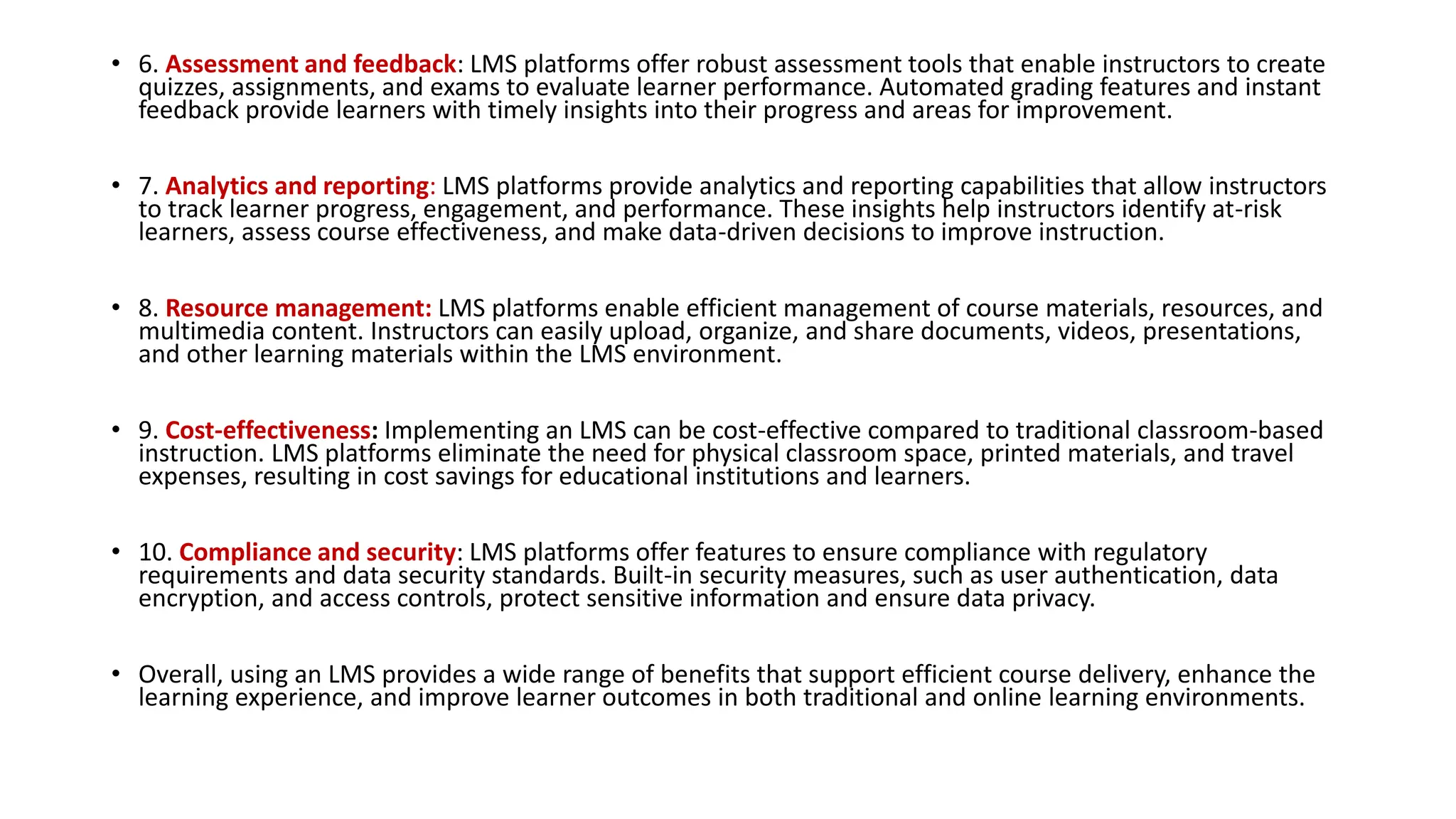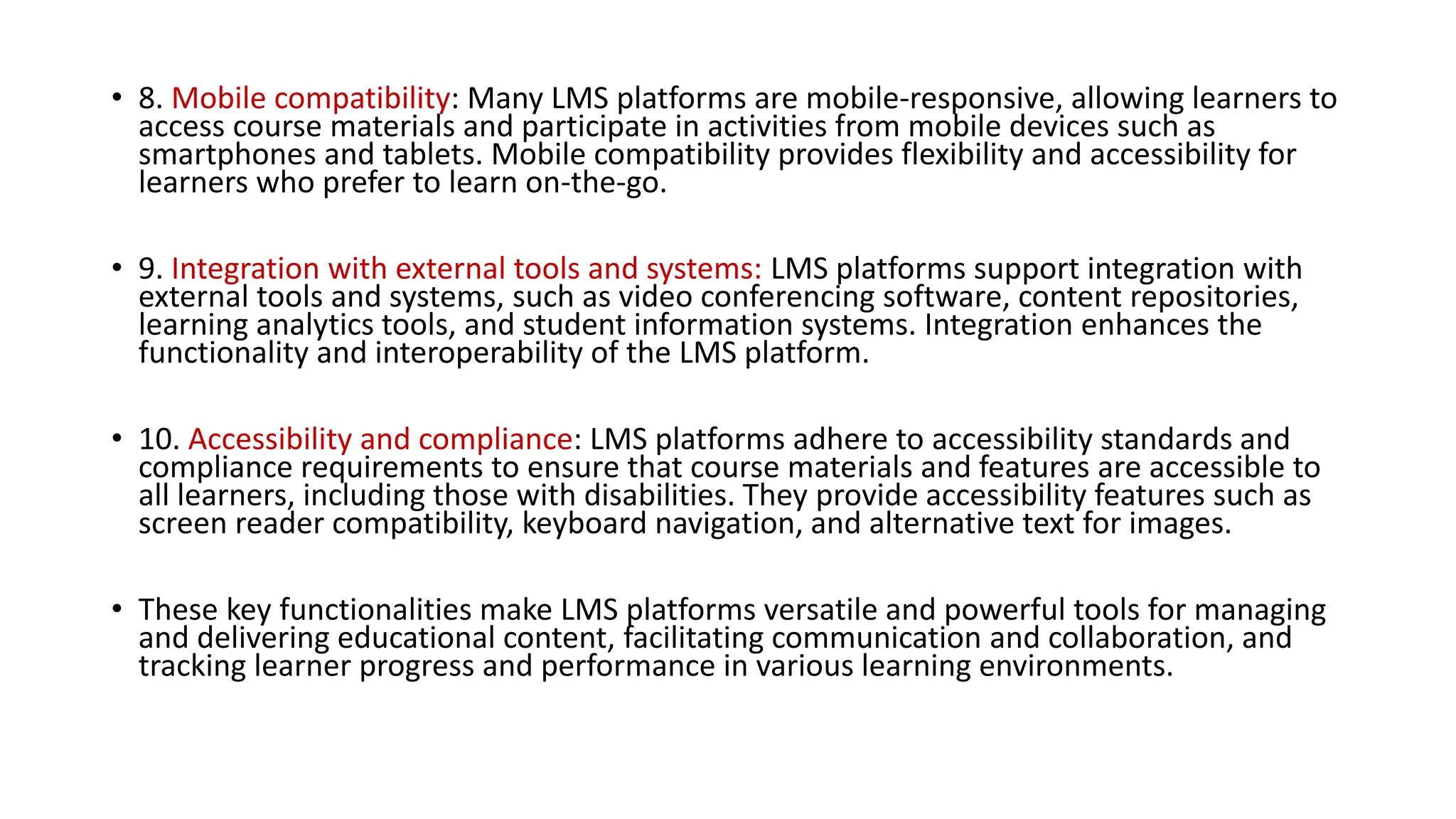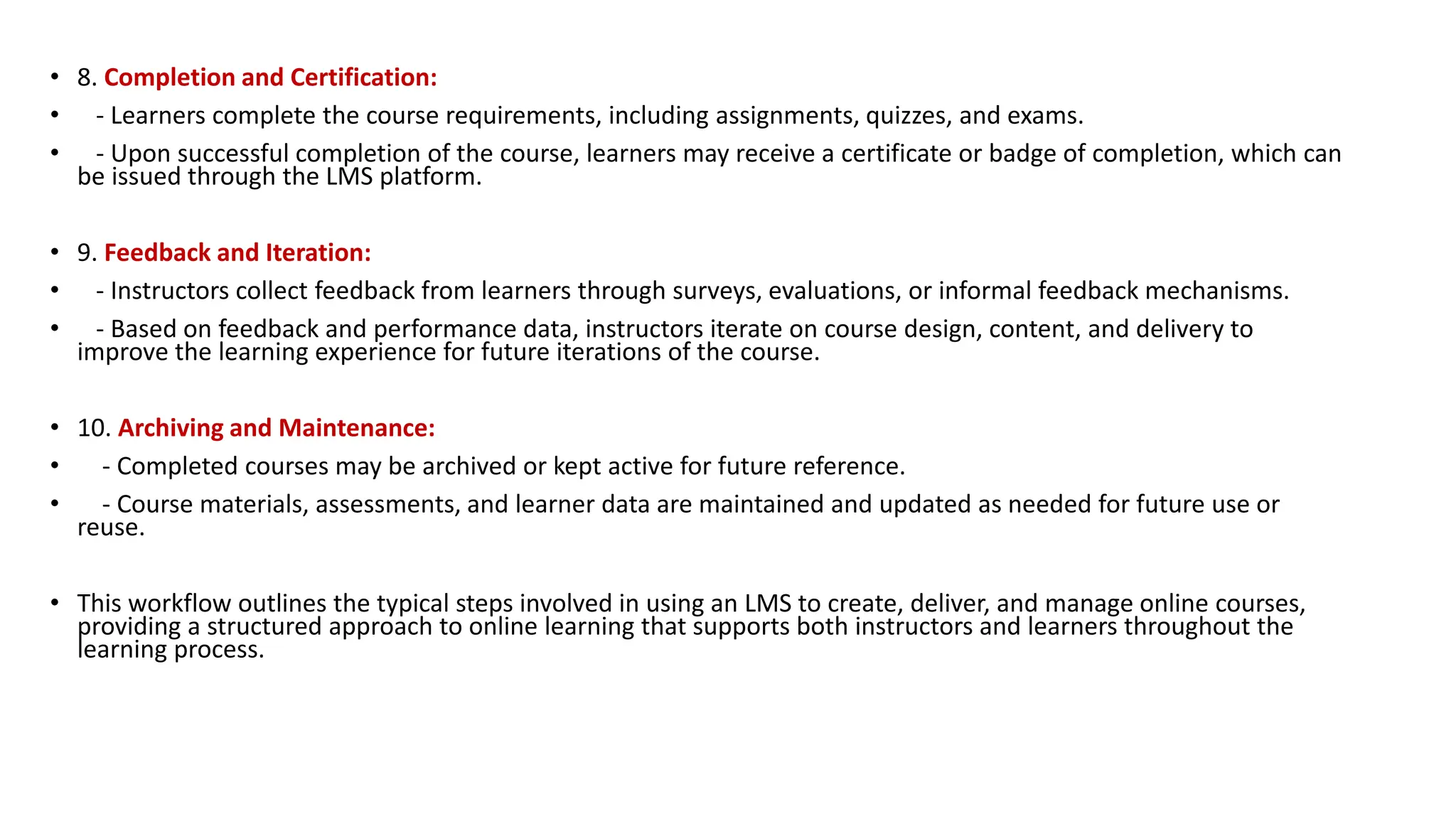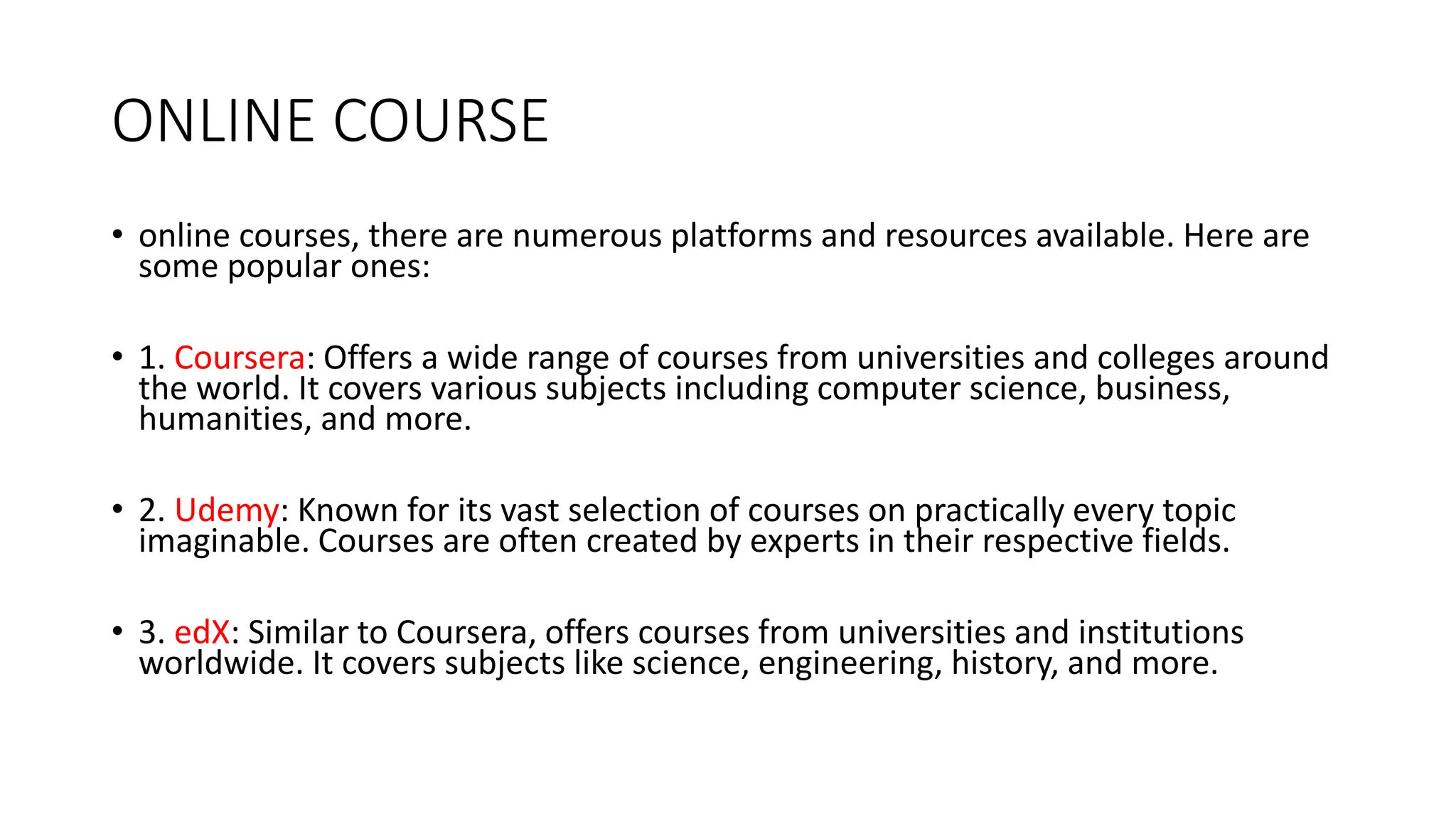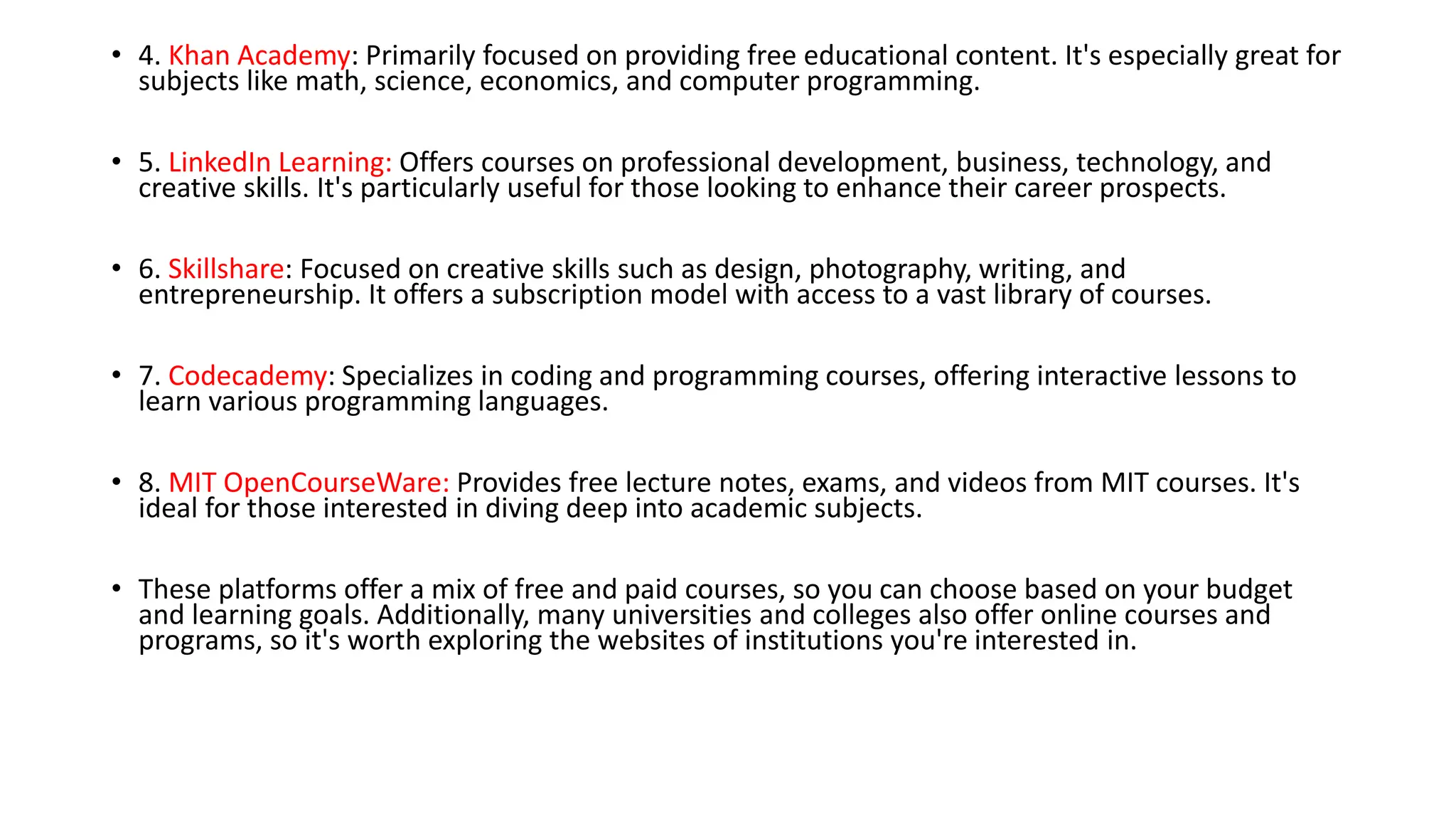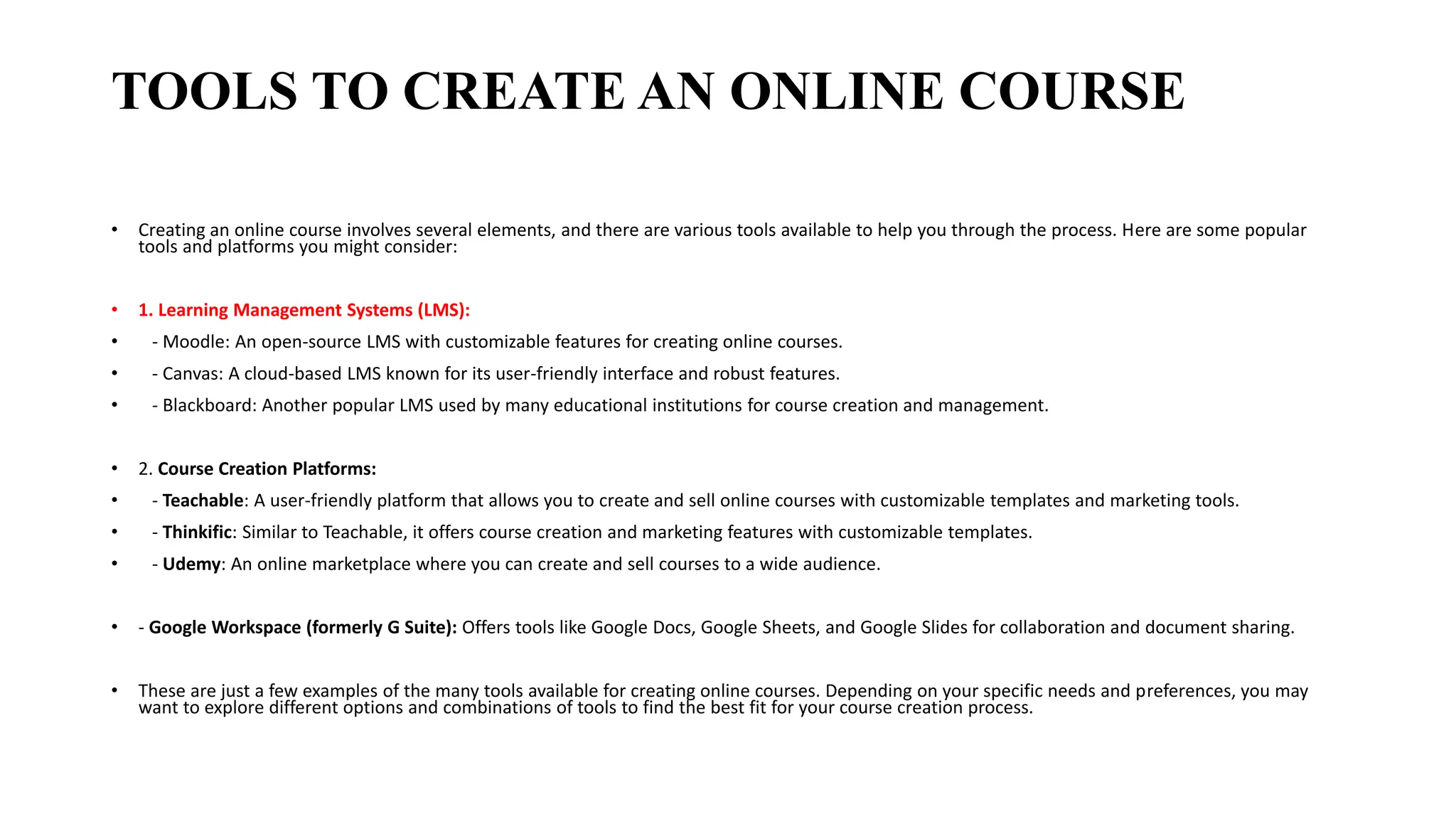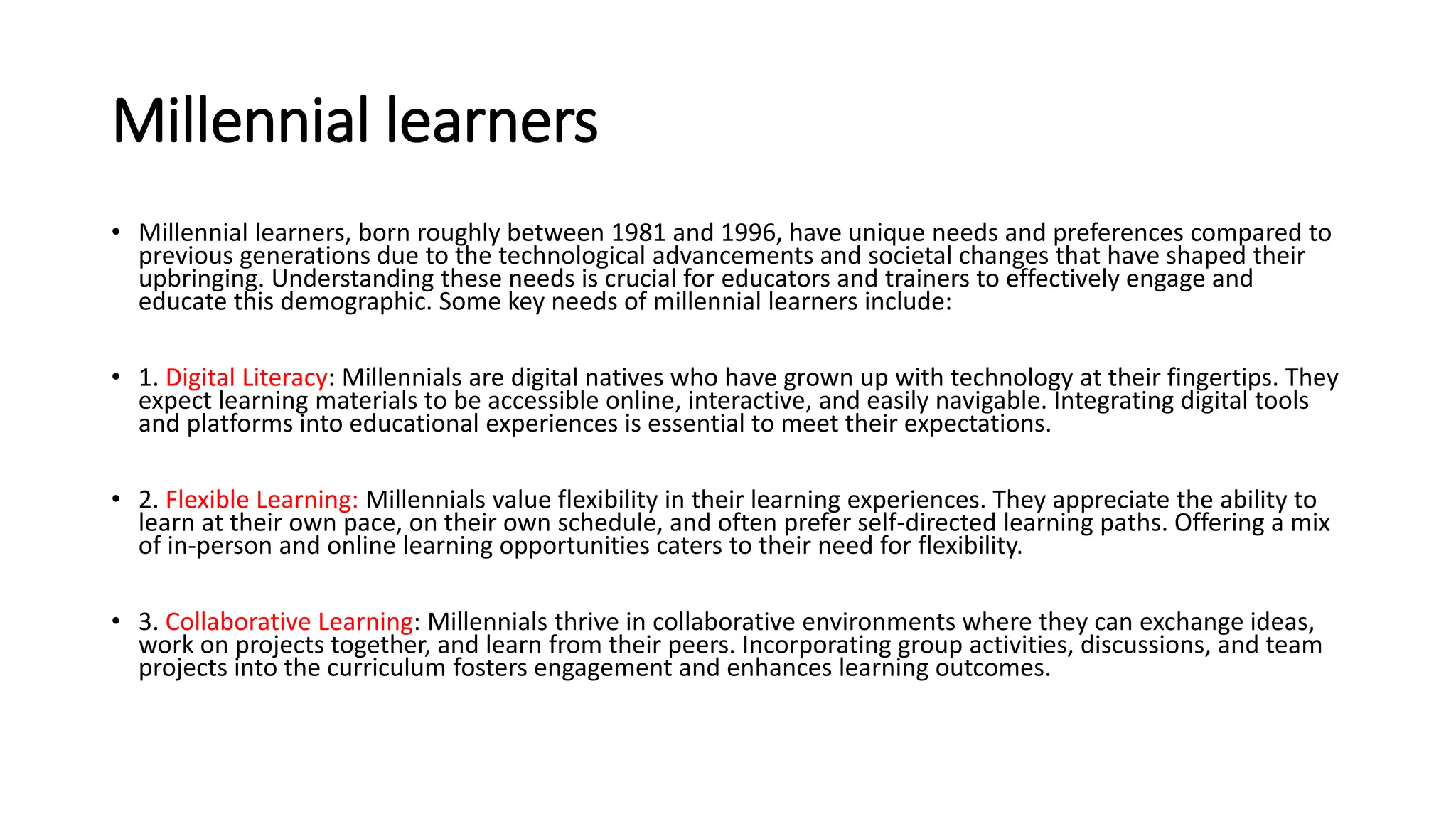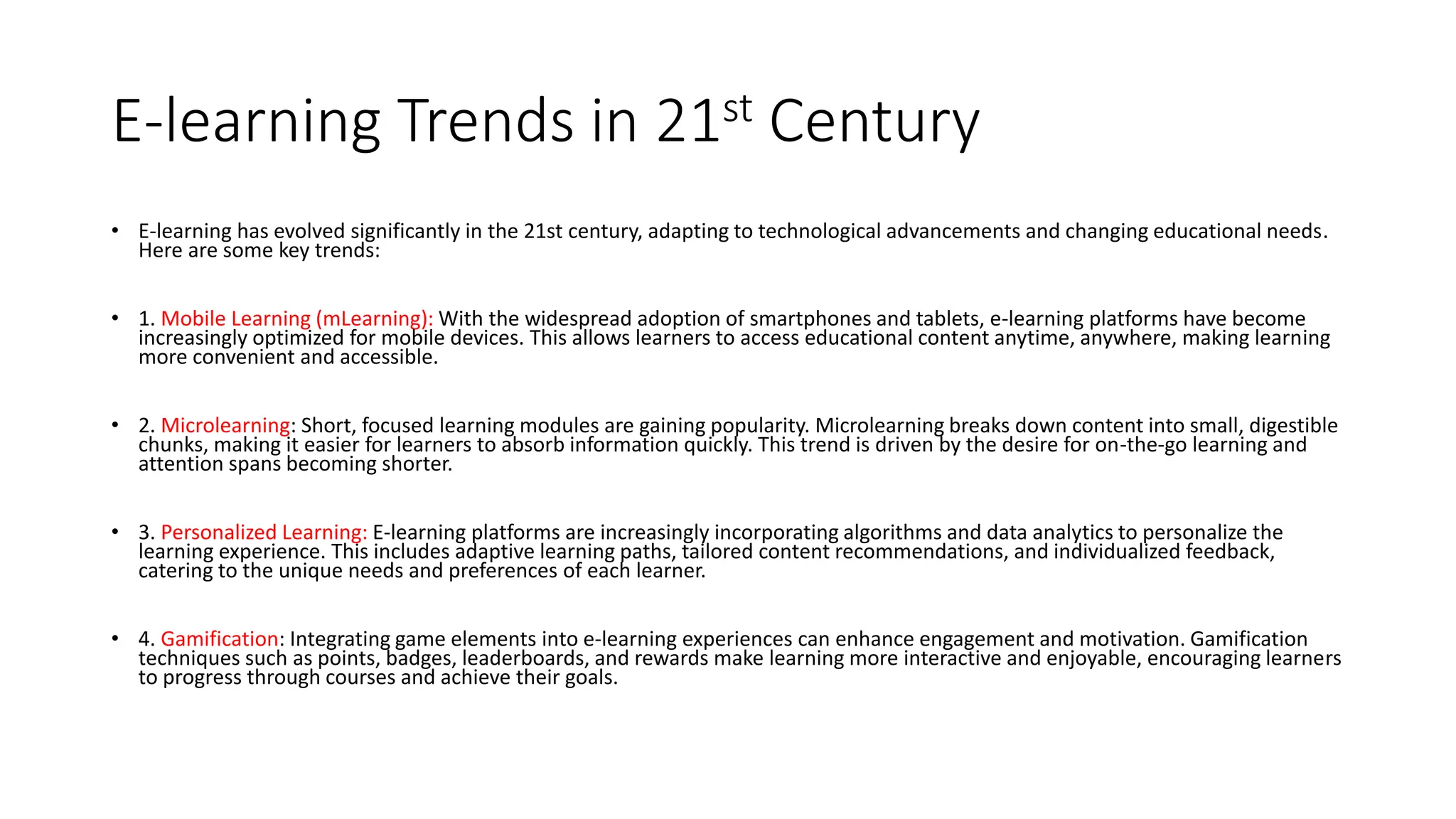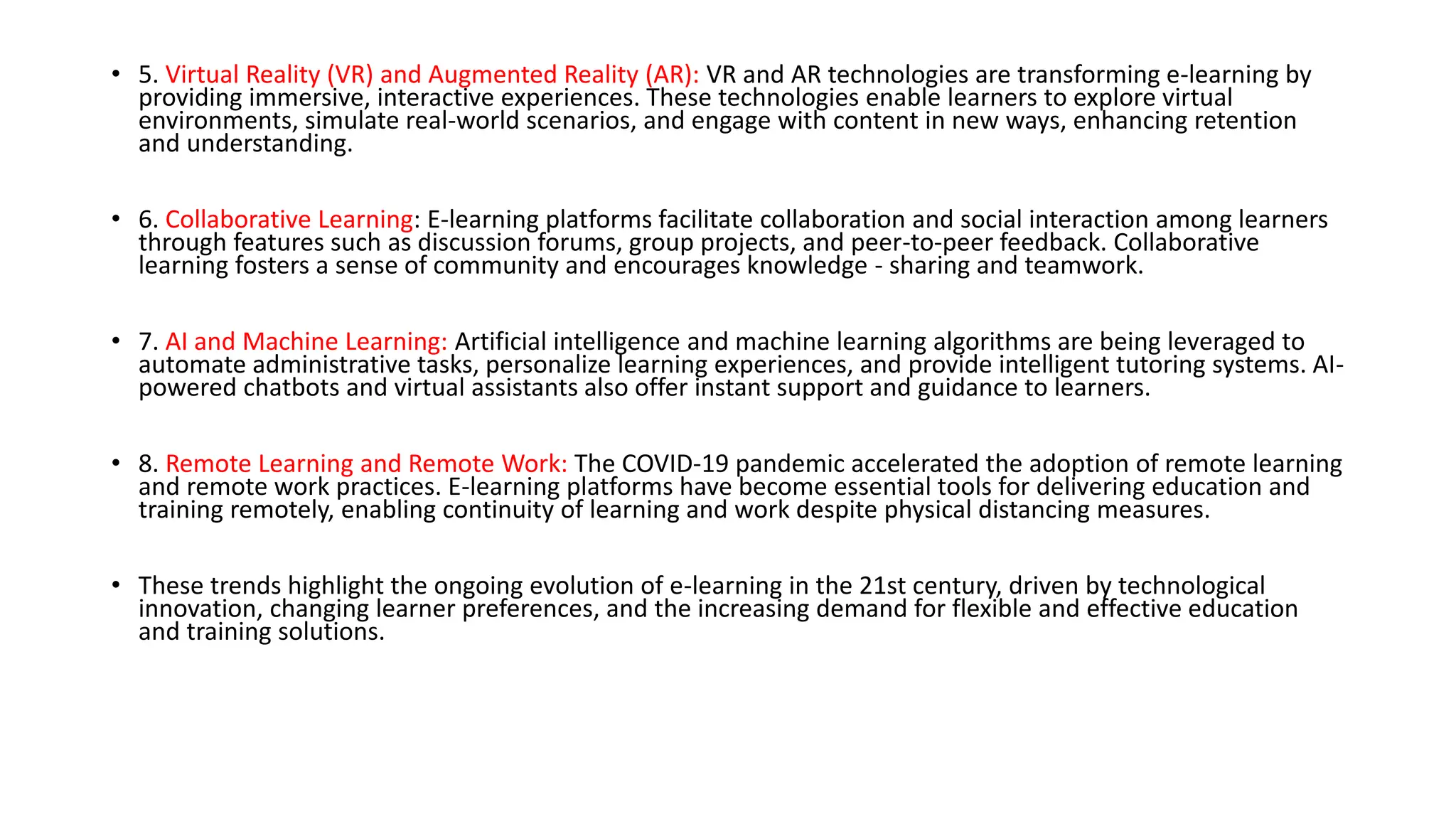E-learning, or electronic learning, is the process of acquiring knowledge through the use of computers, the internet, and other digital technologies. It can include a variety of multimedia resources like videos, audio, virtual worlds, and interactive programs. E-learning can be accessed through computers, laptops, tablets, and phones connected to the internet. It includes web-based learning, computer-based learning, virtual classrooms, and digital collaboration.