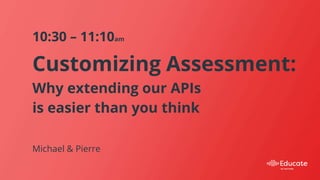
Educate 2017: Customizing Assessments: Why extending the APIs is easier than you think
- 1. Customizing Assessment: Why extending our APIs is easier than you think 10:30 – 11:10am Michael & Pierre
- 2. Michael Sharman Director of Product & Engineering michael.sharman@learnosity.com Pierre Bergamin Technical Lead - Assessment pierre.bergamin@learnosity.com Presenters
- 3. 1. Our objectives for assessment 2. Learnosity 101 3. Configuring our APIs 4. Styling our APIs 5. Extending your solution Outline
- 4. ● Learners ○ K–12 ○ Higher Education ○ Corporate ○ Test Prep ● Developers ○ People integrating the APIs – you! Who we develop for
- 5. Learnosity’s APIs are: ● Powerful ● Flexible ● Extendable ● Simple 46 million tests delivered per month Product objectives
- 6. 1. Our objectives for assessment 2. Learnosity 101 3. Configuring our APIs 4. Styling our APIs 5. Extending your solution
- 8. How to use our APIs <!-- HTML hook --> <div id="learnosity_assess"></div> <!-- Embed API script --> <script src="https://items.learnosity.com"></script> <script> const initOptions = { "security": { // Security JSON }, "request": { // Initialization JSON } }; const itemsApp = LearnosityItems.init(initOptions, { readyListener() { }, errorListener() { } }); </script> 1. HTML hook 2. Embedding the API script 3. Initialization options ↳ server-side security signature generation required 1. API initialization
- 9. Essential API hooks App Instance ↳ Object containing methods to interact with ○ Public methods ○ Events Ready Listener ↳ Function called when the API has initialised Error Listener ↳ Function called when the errors are raised const itemsApp = LearnosityItems.init(initOptions, { readyListener() { console.log(`API ready`); }, errorListener(error) { console.error(`an error occured`, error); } });
- 10. Items API Assess API Questions API Items API Assess API Questions API Usage scenario – Player
- 11. Questions API Items API Questions API Items API Questions API Usage scenario – Inline
- 12. 1. Our objectives for assessment 2. Learnosity 101 3. Configuring our APIs 4. Styling our APIs 5. Extending your solution
- 13. // Configuration is handled via a simple JSON request // object that is passed to the init() method { "security": {/* security object */}, "request": { "activity_id": "itemsassessdemo", "name": "Items API demo - assess activity", "rendering_type": "assess", "state": "initial", "type": "submit_practice", "session_id": "9f730ce2-faa1-4062-adbb-cd9552490767", "user_id": "demo_student", "items": [ "Demo1", "Demo2" ], "assess_inline": true, "config": { "regions": "main", "time": { "max_time": 1500, "limit_type": "soft", "warning_time": 120, } } } } Configuring the player ● Student controls ○ Pause ○ Navigation ○ Tools ● Player controls ○ Item counter ○ Timed tests ○ Component layout
- 14. // Configuration is handled via a simple JSON request // object that is passed to the init() method { "security": {/* security object */}, "request": { "activity_id": "itemsassessdemo", "name": "Items API demo - assess activity", "rendering_type": "assess", "state": "initial", "type": "submit_practice", "session_id": "9f730ce2-faa1-4062-adbb-cd9552490767", "user_id": "demo_student", "items": [ "Demo1", "Demo2" ], "config": { "regions": "main", "time": { "max_time": 1500, "limit_type": "soft", "warning_time": 120, "countdown_option": false } } } } Time controls Items API
- 15. // Configuration is handled via a simple JSON request // object that is passed to the init() method { "security": {/* security object */}, "request": { "activity_id": "itemsassessdemo", "name": "Items API demo - assess activity", "rendering_type": "assess", "state": "initial", "type": "submit_practice", "session_id": "9f730ce2-faa1-4062-adbb-cd9552490767", "user_id": "demo_student", "items": [ "Demo1", "Demo2" ], "config": { "navigation": { "show_accessibility": true, "show_answermasking": true, "show_fullscreencontrol": true } } } } Player controls Items API
- 16. ● < 2014 - fixed approach Layout in 2014
- 17. Regions today
- 18. Configuring regions – Out of the box // Configuration is handled via a simple JSON request // object that is passed to the init() method { "security": {/* security object */}, "request": { "activity_id": "itemsassessdemo", "name": "Items API demo - assess activity", "rendering_type": "assess", "state": "initial", "type": "submit_practice", "session_id": "9f730ce2-faa1-4062-adbb-cd9552490767", "user_id": "demo_student", "items": [ "Demo1", "Demo2" ], "config": { "regions": "main" } } }
- 19. Configuring regions – Out of the box // Configuration is handled via a simple JSON request // object that is passed to the init() method { "security": {/* security object */}, "request": { "activity_id": "itemsassessdemo", "name": "Items API demo - assess activity", "rendering_type": "assess", "state": "initial", "type": "submit_practice", "session_id": "9f730ce2-faa1-4062-adbb-cd9552490767", "user_id": "demo_student", "items": [ "Demo1", "Demo2" ], "config": { "regions": "horizontal" } } }
- 20. Configuring regions – Out of the box // Configuration is handled via a simple JSON request // object that is passed to the init() method { "security": {/* security object */}, "request": { "activity_id": "itemsassessdemo", "name": "Items API demo - assess activity", "rendering_type": "assess", "state": "initial", "type": "submit_practice", "session_id": "9f730ce2-faa1-4062-adbb-cd9552490767", "user_id": "demo_student", "items": [ "Demo1", "Demo2" ], "config": { "regions": "horizontal-fixed" } } }
- 21. ● Control where elements go ● Order ● Minimalistic or rich UI ● Element options Configuring regions – Flexibility { "regions": { "top-right": [ { "type": "pause_button" }, { "type": "timer_element" }, { "type": "reading_timer_element" }, { "type": "itemcount_element" } ], "right": [ { "type": "save_button" }, { "type": "fullscreen_button" }, { "type": "separator_element" }, { "type": "accessibility_button" }, { "type": "calculator_button", "scientific_option": true }, { "type": "verticaltoc_element" }, { "type": "masking_button" } ], "bottom-right": [ { "type": "next_button", "hide_label_option": true } ] } }
- 23. 1. Our objectives for assessment 2. Learnosity 101 3. Configuring our APIs 4. Styling our APIs 5. Extending your solution
- 24. Customizing Learnosity styles ● Overriding Learnosity API styles ○ Questions or Assess APIs ○ CSS specificity ● We can host your custom stylesheets or you do it
- 27. 1. Our objectives for assessment 2. Learnosity 101 3. Configuring our APIs 4. Styling our APIs 5. Extending your solution
- 28. Extending your solution With public methods
- 29. ● Programmatically control your assessment ● Get/Set data ● App instance Public methods // Example 1: Get the list of attempted items const attemptedItems = itemsApp.attemptedItems(); /* [ "ccore_ccs_rabbit", "ccore_DropDowns_inline_cloze_mp4", "ccore_sbalance_online_43081" ] */ // Example 2: Show a custom dialog itemsApp.assessApp().dialogs().custom.show({ header: "My Custom Header", body: "Custom body with <strong>html</strong> support", buttons: [ { button_id: "my_primary_button", label: "My Primary Button", is_primary: true }, { button_id: "my_standard_button", label: "My Standard Button", is_primary: false } ] }); // Dismiss the custom dialog itemsApp.assessApp().dialogs().custom.hide();
- 30. Public methods addAccessibilityPalettes eventsApp getItems hasStarted on setAccessibility addItems feature getItemsMetadata item.checkImages once setHeight append features getProgress item.retryLoadImages question start attemptedItems getCurrentItem getQuestions item.flag questions submit attemptedQuestions getFeatures getResponses items.goto questionsApp unsaveableQuestions audioPlayer getItemPosition getScores items.previous reset validQuestions dialogs.show getItemResponses getSubmitssionData items.next safeToUnload validatableQuestions dialogs.hide getItemScores getTime off save And more to come!
- 31. https://docs.learnosity.com/demos/isolation/custom_ui/corporate/index.php Demo: Your own next & previous buttons
- 32. Use your own “Next & Previous” buttons? Easy! readyListener() { document .getElementById('next-item-btn') .addEventListener('click', event => { assessApp.items().next(); }); document .getElementById('prev-item-btn') .addEventListener('click', event => { assessApp.items().previous(); }); } <button id="prev-item-btn">Previous</button> <button id="next-item-btn">Next</button>
- 34. Events ● Player events ● Questions events .on('eventName', callback, ctx); ↳ Binds a callback function that will be invoked whenever the eventName is triggered. ↳ To supply a context to execute the callback on, pass the optional third argument. .once('eventName', callback, ctx); .off('eventName', callback, ctx); Plug into the API event bus /* Example 1 - player event */ // Event handler - log the index of the item we navigate to // and save function itemChangedHandler(itemIndex) { console.log('itemChanged', itemIndex); itemsApp.save(); } itemsApp.assessApp().on('item:changed', itemChangedHandler); /* Example 2 - question facade event */ const audioQuestion = myQuestionsApp.question('60001'); // Start recording audioQuestion.recording.start(); // Play response when recording is stopped audioQuestion.on('recording:stopped', () => { audioQuestion.response.play(); });
- 35. Back to our “custom dialog” solution assessApp.on('button:answer1_button:clicked', () => { console.log('That is right, well done!'); const lastItemIndex = Object.keys(assessApp.getItems()).length - 1; // Dismiss the custom dialog assessApp.dialogs().custom.hide(); // Go to the last item assessApp.items().goto(lastItemIndex); }); assessApp.on('button:answer2_button:clicked', () => { console.log('Sorry mate, you can start your test again!'); // Dismiss the custom dialog assessApp.dialogs().custom.hide(); // Go to the first item assessApp.items().goto(0); }); const assessApp = itemsApp.assessApp(); assessApp.dialogs().custom.show({ header: "How many Question types does Learnosity offer?", body: "You get a <B>special</b> prize if you get it right!", buttons: [ { button_id: "answer1_button", label: "65 or more", is_primary: true }, { button_id: "answer2_button", label: "64 or less", is_primary: true } ] });
- 37. Putting it all together
- 40. Custom questions
- 41. Custom questions Create your own Question Types to be used within Learnosity Create JSON definition1 { "response_id": "custom-response-1", "type": "custom", "js": "//mysite.com/demos/custom_shorttext.js", ... } 2 LearnosityAmd.define(['underscore', 'mathcore'], (_, mathcore) => { /* Custom Question Class */ class Question { constructor(options) { /* ... */ } } return { Question, /* ... */ }; }); Use Learnosity module definition 3 Scoring isValid() { /* ... */ } score() { /* ... */ } maxScore() { /* ... */ }
- 42. Customization continuum Configure Style Extend Simplicity Simple Pretty Simple Simple if you know JavaScript Frequency All customers Some customers A few customers Skills/Tools Learnosity Learnosity + CSS Learnosity + JavaScript Time Minutes to hours Hours to days Days to weeks More Effort & Added ValueLess Effort
- 43. ● Learnosity is designed to be customized ● Customize only the areas that are important to your users ● Only limited by your imagination. ● Allows you to easily differentiate your product, while taking advantage of cutting-edge, scalable, powerful solutions. Conclusions
- 44. Q & A
- 45. Customizing Assessment: Why extending our APIs is easier than you think 10:30 – 11:10am Michael & Pierre
Editor's Notes
- what we’re going to talk about - Basic setup - getting started - Configuration. - changing settings - Styling - bring it all together - Customisation. - adding code and public methods
- Before we start going deeper into customizing assessment, let’s have a quick reminder of some Learnosity 101s
- Learnosity APIs are using common the open web technologies that are HTML5/JavaScript and CSS. It means that our APIs can be embedded in any of your HTML pages.
- Before we go deeper in details on how to customize Learnosity APIs, let’s have a look at the basics on how to run one of our API into your page: The first thing you need to do is to include an API hook into your page. These hooks are HTML elements where the API will render. You will then need to embed the API script in your page using a HTML <script> tag The next step is to have your initialization options in the page. This can be a JavaScript Object or a JSON. It will contain the API configuration that you want to load and the security package. You will need to generate the signature on the server side to keep your consumer key and secret safe. We provide SDKs in various languages to do that. Once you have all that, the last thing you need to do is to call our init public method with the initi options as parameter and also another object that contains methods
- The ready listener is a method called when the api has finished initializing that will be called when the API is ready or when an error occurs. The itemsApp object is the instance of your API that you will need to use to call public methods.
- As michael said, the approach that we had was allowing people to turn on and off some UI elements but didn’t allow them to position them inside the player. To solve this issue, we decided to split the player in areas that we called regions. We have the items regions, which is where the items will be rendered, bottom regions, a right menu where you can place the table of content and a slide in/out menu, and top regions where you can place title, timer, etc. You can basically move these around as you wish.
- We identified 3 very commonly used configurations and made presets to make your life easier (you don’t need to build a full JSON) The first one is “MAIN” and delivers the configuration that you can see on the left here. Describe regions Descript items height behaviour
- The second preset we built is essentially the same as the “main” one but offers more width for the items container by moving the pager to the bottom. This will better fit some mobile devices. The items container behaves the same as “main”.
- The last preset we built is “horizontal-fixed”. The elements are again the same as “main” and “horizontal” but we have a different behavior for the items container. Instead of the player resize to fit the full height of each item, we now have a scrollbar for long items. The player height will also resize to fit 100% of the viewport height. This preset is great for you if you want to have the player use as much space of your application as it can and have a distraction free assessment.
- What if you want more flexibility? You can control where elements go, set the order, etc. by passing a “regions” JSON object. Each region is an Array in which you can order elements in. It allows you to have very rich test experiences or minimalistic UIs.
- …
- A great tool that Learnosity APIs offer to extend your solution is public methods Public methods allow you to programmatically control your assessment (the player or individual questions). You can get and set data.
- What if you want to use Learnosity Assess player with your own previous and next buttons?
- NM These are business decisions - as to how important is it for your project.
