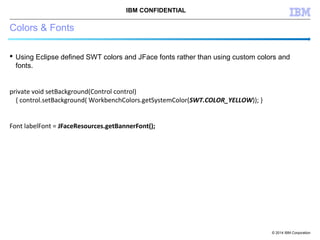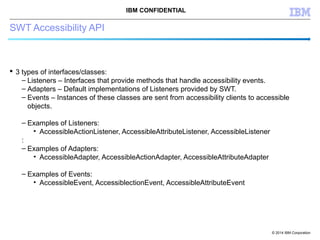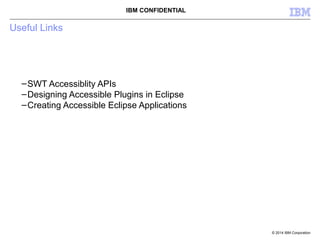This document provides best practices for building accessible Eclipse applications. It introduces accessibility and why it is important, discusses accessibility tools and testing, and outlines key accessibility considerations for code like keyboard shortcuts, tab order, colors, labels, and focus. Specific techniques are demonstrated like using Eclipse accessibility APIs, logical groupings, ensuring visibility in high contrast mode, and providing alternate text. The goal is to make applications usable by everyone, including those with disabilities.


![© 2014 IBM Corporation
Introduction to Accessibility
What is Accessibility?
Accessible [ak-ses-uh-buhl]
adjective
1. Easy to approach, reach, enter, speak with, or use.
2. That can be used, entered, reached, etc.
3. Obtainable; attainable.
Accessibility means making something usable by
everyone—including people with disabilities.
Examples of improving accessibility
–Ramps
– curb cuts
– accessible doors
International symbol of
accessibility](https://image.slidesharecdn.com/eclipsedayaccessibilityv0-140922081834-phpapp01/85/Demystify-Accessibility-3-320.jpg)




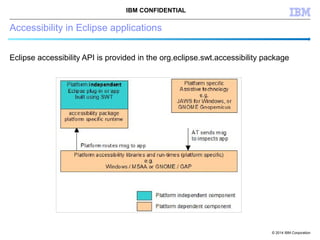


![© 2014 IBM Corporation
Tab Order
For most GUI systems, the default tab order is the order in which the controls are added to
the GUI component hierarchy.
Typically the order should follow the physical placement of the visual controls. Often a
left−to−right, top−to−bottom order is used, but other orders may be more effective
depending on the actual layout.
Methods to override the behaviour
»org.eclipse.swt.widgets.Composite getTabList
»setTabList methods.
Sample
Button b1 = new Button(shell, SWT.PUSH); b1.setText("Button1");
Button b2 = new Button(shell, SWT.PUSH); b2.setText("Button2");
Button b3 = new Button(shell, SWT.PUSH); b3.setText("Button3");
Control[] controls = new Control[] { b2, b1, b3 };
shell.setTabList(controls);](https://image.slidesharecdn.com/eclipsedayaccessibilityv0-140922081834-phpapp01/85/Demystify-Accessibility-11-320.jpg)