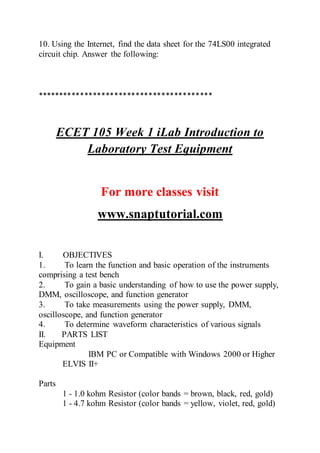The document outlines a series of instructional materials and assignments for a course on electronics, specifically for ECET 105, covering topics like signal processing, logic gates, and soldering techniques. It includes homework problems, lab objectives, procedures, and equipment lists for practical exercises. The assignments involve calculations, circuit design, and understanding the operation of various electronic components and tools.