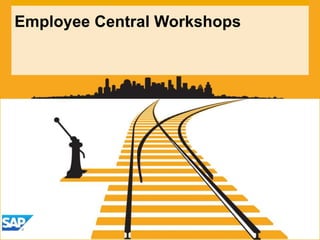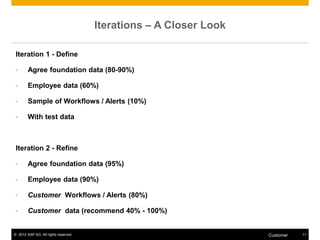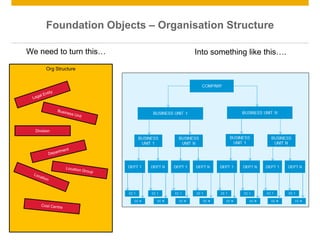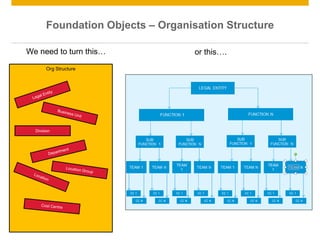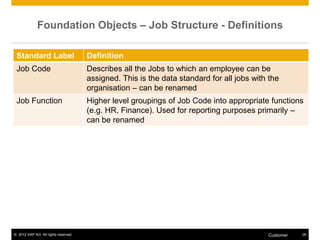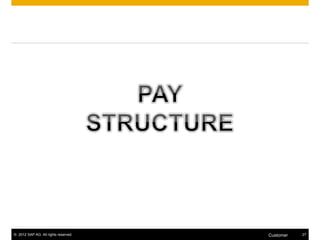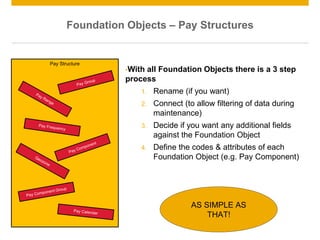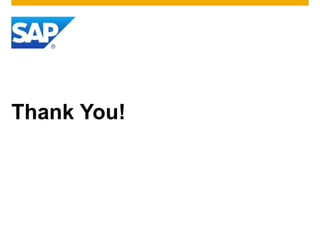The document outlines the structure and implementation of Employee Central (EC) in HR management, including foundation objects such as organizational, job, and pay structures. It describes the objectives of guiding customers through the functionalities of EC, as well as the iterative process of configuration and data management. Additionally, it emphasizes the importance of role-based permissions and employee data management within the system.