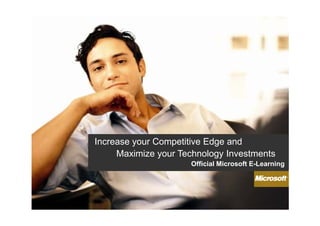
E learning presentation
- 1. Increase your Competitive Edge and Maximize your Technology Investments Official Microsoft E-Learning
- 2. More Productivity, greater ROI Companies throughout the world are under increased pressure to achieve more productivity out of every employee and greater return on their software investments. Official Microsoft E-Learning can help you meet these demands in a flexible, cost-effective way. Our solutions help provide you with the necessary early readiness, just-in-time online training, and skills to help optimize your adoption and use of Microsoft technologies, leading to higher productivity and return on investment (ROI).
- 3. Accessible anywhere Since its introduction, Official Microsoft E-Learning has been particularly popular, providing affordable, high-quality learning that is accessible anywhere, online. The robust and interactive offerings, featuring virtual labs, give people real-world, hands-on experience with Microsoft technologies and differentiate our products from our competitors’. You can learn in whichever way suits you best from hands-on labs to games to visually appealing videos to graphics and animations. Content is interactive and engaging, and is constantly changing—new courses are published regularly to provide training on the latest technologies. Currently, there are more than 1,000 hours of E-Learning content available, and approximately 500 hours are added each year. Content is also segmented by audience, enabling you to find content that meets your business needs and employee skill levels. Official Microsoft E-Learning solutions are available in 15 languages.
- 4. Relevant, comprehensive, versatile, convenient For businesses, Official Microsoft E-Learning is a cost-effective way to enhance employee training, stretch resources, and help employees acquire practical skills. Official Microsoft E-Learning solutions are: • Relevant: E-Learning content is developed by Microsoft technology experts on the latest Microsoft technologies and is designed for IT professional, developer, information worker, and consumer audiences, ensuring relevant, focused training. • Comprehensive Official Microsoft E-Learning features a comprehensive portfolio of E-Learning on Comprehensive: Microsoft technologies, with more than 500 titles. • Versatile: Available in a variety of formats, including simulations, demos, games, assessments, and hands-on labs, Official Microsoft E-Learning enables users to pick the style of learning that best suits them. • Convenient: Official Microsoft E-Learning is delivered straight to the desktop, online or offline, helping to ensure that users can learn anytime, anywhere, at their convenience.
- 5. Safe, engaging, cost-effective For individuals, it’s a good way to enhance current skill sets, get up to speed on new Microsoft products, and/or prepare for Microsoft Certification Program (MCP) exams. Official Microsoft E-Learning solutions are: • Safe: Official Microsoft E-Learning provides real-world training using live test servers in a hosted environment, so users can work with the actual technology without risk to company servers. • Engaging: To engage learners, E-learning solutions offer interactive and collaborative opportunities, and incorporate graphics, audio, and multimedia. Bite-sized modules make it easy for learners to participate, just a few minutes at a time. • Cost-effective: E-Learning provides an affordable solution for customers that doesn’t require travel time and expense. Users can reach their technical training goals quickly, tracking their progress along the way.
- 6. Official Microsoft E-Learning Products and User Experience 6
- 7. Offered in diverse ways To meet the needs of various types of organizations, skill levels, and learning styles, Official Microsoft E-Learning is offered in diverse ways. Learners can optimize their learning experience through a highly effective viewer that allows the user to do an assessment, access the learning, and directly connect to virtual labs—all in one offering. Watch animations, play games, try simulations, test your knowledge, use interactive job aids.
- 8. Courses and Technologies IT Professionals and Developers More than 450 courses are targeted at it professionals and developers on technologies such as BizTalk Server 2006, Microsoft Exchange Server 2007, the 2007 Microsoft Office system, Windows Vista, SQL Server 2005, and Visual Studio 2005. Information Workers and Consumers More than 60 courses are targeted at information workers and consumers on technologies such as the 2007 Microsoft Office system, Windows Vista, Windows SharePoint® Services, and Office XP.
- 9. Appendix 9
- 10. Demo See interactive demo at https://www.microsoftelearning.com
- 11. Frequently Asked Questions What is Microsoft E-Learning? Official Microsoft E-Learning is a visually engaging, guided, technical e-learning experience – including unique features such as a highly interactive user interface; assessments; rich hands- on virtual labs; audio and multimedia. Microsoft has developed a comprehensive portfolio of learning tools and resources designed to help customers use its products. Microsoft Learning Solutions feature high-quality, high impact training and resources that have been developed by the experts at Microsoft. With technical and professional e-learning, electronic reference libraries, and certification, customers can study and train at their own pace while increasing their overall productivity and realizing the full potential of Microsoft technologies.
- 12. Frequently Asked Questions How does Microsoft package or group their courses? Microsoft E-Learning is arranged by • Library. A grouping of collections and courses that represents a discipline, there are two libraries: Information Worker and Technical (IT pro and developer content). • Collection. A grouping of courses that is the Microsoft’s E-Learning recommended set of courses that comprise a curriculum, such as, “Core Training for Microsoft® Office Word 2007”. • Course. A individual course that can either be taken as a standalone subject or as part of a collection, such as, “Getting Started with Microsoft® Office Word 2007”. • Module. An aggregate piece of a course, such as, “Getting Started with Word 2007”. • Lesson. An aggregate piece of a module, such as, “Exploring the Word 2007 Environment”. •Topic. The smallest aggregate piece of a lesson, such as, “Elements of the Word 2007 User Interface”.
- 13. About Microsoft Learning Microsoft Learning provides a comprehensive collection of learning and reference solutions for Microsoft technologies. These solutions, including E-learning, books, certifications, and instructor-led training, have helped millions of customers worldwide increase their software skills and maximize their investments in Microsoft technologies. The purpose of Microsoft Learning is to help customers and partners realize their full potential through knowledge and skills and optimize the adoption and use of Microsoft technologies. Microsoft is committed to developing great software and learning and real-world application of skills is essential for customers, IT Professionals, Developers, Information Workers and Consumers who create solutions, solve problems, and manage life activities using our technology. Every product and service that Microsoft Learning produces will be aimed at improving the overall customer experience as technology continues to be part of everything we do.
