This document discusses the history and practice of oral history. It begins by noting that oral history involves recorded conversations that serve as historical sources. It then outlines some of the key organizations related to oral history, including the Oral History Association. The document discusses how oral history has evolved from early examples to a more professionalized field with guidelines around equipment, interview strategies, and addressing issues of memory and bias. It also examines debates around the use of oral histories and their relationship to more traditional written historical sources. Overall, the document provides context around the development of oral history as a method and issues within the field.

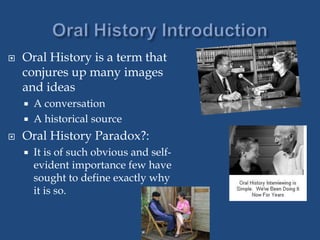
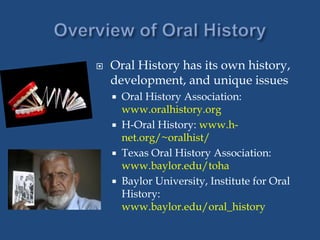


































![ Some of the big issues / points:
Clarify/identify people, places, and
things/phenomena, if applicable and/or are able to
Identify mood/emotion
Adding material (such as the above): place in
brackets.
“I am from San Jose, California [located in northern
California, about 60 miles south of San Francisco] and I
was born in 1975 [laughter].”
If long, place in a footnote at the bottom of the page.
Crutch Words and guggles: to delete or not to delete,
that is the question!:
Uh; uh-huh; um-hm; unh-uh; yeah; y’all, you know
False Starts: To delete or not to delete?](https://image.slidesharecdn.com/doingoralhistory-corrigan-240326004054-cba0543b/85/Doing_Oral_History-Oral-interview-ppt-38-320.jpg)








