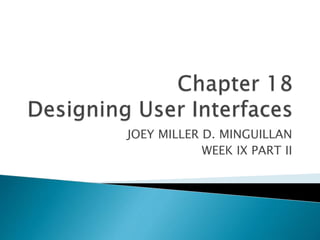More Related Content
Similar to Designing user interface week ix part 2
Similar to Designing user interface week ix part 2 (20)
Designing user interface week ix part 2
- 2. User interfaces
Dialogue guidelines
Feedback
Help
Ecommerce dialogue
Data mining
Ergonomics
Kendall & KendallCopyright © 2002 by Prentice Hall, Inc.
18-
2
- 3. The user interface is the system which helps
users communicate with the computer system
and/or the application system
Kendall & KendallCopyright © 2002 by Prentice Hall, Inc.
18-
3
- 4. To design a better user interface, use the
following objectives:
◦ Effectiveness as achieved through design of
interfaces that allow the user to access the system
in a way that is congruent with their individual
needs
◦ Efficiency as demonstrated through interfaces that
increase speed of data entry, and reduce errors
Kendall & KendallCopyright © 2002 by Prentice Hall, Inc.
18-
4
- 5. Further interface design objectives
◦ User consideration as demonstrated in designing
suitable interfaces, and providing appropriate
feedback to users from the system
◦ Generating usable queries
◦ Productivity as shown through following sound
principles of design for user interfaces and work
spaces
Kendall & KendallCopyright © 2002 by Prentice Hall, Inc.
18-
5
- 6. The user interface has two main components
◦ Presentation language, which is the computer-to-
human part of the transaction
◦ Action language that characterizes the human-to-
computer portion
Kendall & KendallCopyright © 2002 by Prentice Hall, Inc.
18-
6
- 7. There are several types of user interfaces:
◦ Natural-language interfaces
◦ Question-and-answer interfaces
◦ A menu interface
◦ Form-fill interfaces
◦ Command-language interfaces
◦ Graphical User Interfaces (GUIs)
Kendall & KendallCopyright © 2002 by Prentice Hall, Inc.
18-
7
- 8. Natural-language interfaces permit users to
interact with the computer in their everyday
or "natural" language
Kendall & KendallCopyright © 2002 by Prentice Hall, Inc.
18-
8
- 9. Question-and-answer interfaces
◦ The computer displays a question for the user on
the screen
◦ The user enters an answer via the keyboard
◦ The computer acts on that input information in a
preprogrammed manner
◦ New users may find the question-and-answer
interface most comfortable
Kendall & KendallCopyright © 2002 by Prentice Hall, Inc.
18-
9
- 10. A menu interface, which provides the user
with an onscreen list of available selections
A nested menu is a menu which can be
reached through another menu
Kendall & KendallCopyright © 2002 by Prentice Hall, Inc.
18-
10
- 11. The advantages of nested menus are
◦ Nested menus give a less cluttered screen
◦ Nested menus eliminate menu options which do not
interest a user
◦ Nested menus allow users to move quickly through
the program
Kendall & KendallCopyright © 2002 by Prentice Hall, Inc.
18-
11
- 12. GUI menus guidelines
◦ The main menu is always on the screen
◦ The main menu uses single words
◦ The main menu should have secondary menus
grouped into similar features
Kendall & KendallCopyright © 2002 by Prentice Hall, Inc.
18-
12
- 13. Further GUI menus guidelines
◦ The secondary drop-down menus often consist of
more than one word
◦ Secondary options perform actions or display
additional menu options
◦ Menu items in gray are unavailable for the current
activity
Kendall & KendallCopyright © 2002 by Prentice Hall, Inc.
18-
13
- 14. Form-fill interfaces are onscreen forms
displaying fields containing data items or
parameters that need to be communicated to
the user
Form-fill interfaces may be implemented
using the Web
Kendall & KendallCopyright © 2002 by Prentice Hall, Inc.
18-
14
- 15. Advantages of using a Web-based form
◦ User enters the data
◦ Data may be entered 24 hours a day, globally
Disadvantages of a Web-based form
◦ The user may not know what to enter if the form is
not clear
◦ User might be nervous about using a credit card
over the Internet
Kendall & KendallCopyright © 2002 by Prentice Hall, Inc.
18-
15
- 16. Command-language interfaces are more
popular than the previous ones
Allow the user to control the application with
a series of keystrokes, commands, phrases,
or some sequence of these
Kendall & KendallCopyright © 2002 by Prentice Hall, Inc.
18-
16
- 17. GUIs provide a strong metaphor of the
application
Allow direct manipulation of the graphical
representation on the screen
◦ Can be accomplished with keyboard input, joystick,
or mouse
◦ Requires more system sophistication than other
interfaces
Kendall & KendallCopyright © 2002 by Prentice Hall, Inc.
18-
17
- 18. Dialog is the communication between a
person and the computer
Three key points to be considered
◦ Meaningful communication
◦ Minimal user action
◦ Standard operation and consistency
Kendall & KendallCopyright © 2002 by Prentice Hall, Inc.
18-
18
- 19. Communication means that the user
understands the information that is being
presented
Users with less skill require a greater amount
of communication
Provide easy to use help screens
Often these contain hyperlinks to other
related help topics
Kendall & KendallCopyright © 2002 by Prentice Hall, Inc.
18-
19
- 20. Minimal user action is achieved by
◦ Entering codes instead of code meanings
◦ Enter only data that are not stored on files
◦ Not requiring users to enter editing characters
◦ Supplying default values on entry screens
◦ Providing inquiry programs with short entry fields
Kendall & KendallCopyright © 2002 by Prentice Hall, Inc.
18-
20
- 21. Further key points
◦ Providing keystrokes for selecting menu options
that are normally selected using a mouse
◦ Selecting codes from a pull-down menu on a GUI
screen
◦ Provide context-sensitive menus, displayed when
the right mouse button is clicked on an object
Kendall & KendallCopyright © 2002 by Prentice Hall, Inc.
18-
21
- 22. Standard operation is achieved by
◦ Keeping header and footer information in the same
locations for all screens
◦ Using the same keystrokes to exit a program
◦ Using the same keystrokes to cancel a transaction
◦ Using a standard key for obtaining help
Kendall & KendallCopyright © 2002 by Prentice Hall, Inc.
18-
22
- 23. Further key points
◦ Standardized use of icons when using graphical
user interface screens
◦ Consistent use of terminology within a screen or
Web site
◦ Providing a consistent way to navigate through the
dialog
◦ Consistent font alignment, size, and color on a Web
page
Kendall & KendallCopyright © 2002 by Prentice Hall, Inc.
18-
23
- 24. Tab control dialog boxes are a feature of GUI
design
They should have logically grouped functions
on each tab
Each tab dialog box should have OK, Cancel
or Apply, and perhaps Help buttons
Kendall & KendallCopyright © 2002 by Prentice Hall, Inc.
18-
24
- 25. Voice or speech recognition systems are
developing rapidly
There are two different types of voice
recognition:
◦ Continuous speech systems, allowing for dictation
◦ Speaker independence, so people can enter
commands or words at a given workstation
Kendall & KendallCopyright © 2002 by Prentice Hall, Inc.
18-
25
- 26. The five useful standards in evaluating the
interfaces are
◦ The training period for users should be acceptably
short
◦ Users early in their training should be able to enter
commands without thinking about them, or
referring to a help menu or manual
Kendall & KendallCopyright © 2002 by Prentice Hall, Inc.
18-
26
- 27. Continued evaluation guidelines
◦ The interface should be "seamless" so that errors
are few, and those that do occur are not occurring
because of poor design
◦ Time necessary for users and the system to bounce
back from errors should be short
◦ Infrequent users should be able to relearn the
system quickly
Kendall & KendallCopyright © 2002 by Prentice Hall, Inc.
18-
27
- 28. All systems require feedback in order to
monitor and change behavior by
◦ Comparing current behavior with predetermined
goals
◦ Giving back information describing the gap
between actual and intended performance
Kendall & KendallCopyright © 2002 by Prentice Hall, Inc.
18-
28
- 29. Feedback to the user is necessary in seven
distinct situations:
◦ The computer has accepted the input
◦ The input is in the correct form
◦ The input is not in the correct form
◦ There will be a delay in processing
◦ The request has been completed
◦ The computer cannot complete the request
◦ More detailed feedback is available
Kendall & KendallCopyright © 2002 by Prentice Hall, Inc.
18-
29
- 30. Program help comes in a variety of ways:
◦ Pressing a function key, such as F1
◦ A GUI pull-down menu
◦ Context-sensitive help, specific for the operation
being performed
◦ Iconic help, obtained when a cursor is left over an
icon for a few seconds
Kendall & KendallCopyright © 2002 by Prentice Hall, Inc.
18-
30
- 31. Program help options, continued
◦ Wizards, which provide a series of questions and
answers when trying to perform an operation
◦ Telephone help desks provided by the software
manufacturer
◦ Software forums on nation wide bulletin boards
Kendall & KendallCopyright © 2002 by Prentice Hall, Inc.
18-
31
- 32. Extra considerations are needed when
developing ecommerce Web sites
Feedback needs to be solicited from
customers, using either of two methods:
◦ Launch the user’s email program
◦ Create a blank feedback template with a submit
button labeled “feedback”
Kendall & KendallCopyright © 2002 by Prentice Hall, Inc.
18-
32
- 33. Intuitive navigation should be designed
◦ Creating a rollover menu
◦ Building a collection of hierarchical links
◦ Placing a site map on the home page and
emphasizing the link to it from every page on the
site
◦ Placing a navigational bar on every inside page that
repeats the categories used on the entry screen
Kendall & KendallCopyright © 2002 by Prentice Hall, Inc.
18-
33
- 34. There are six different types of queries:
◦ Obtain specified data for a particular entity
◦ Find a group of entities that have certain
characteristics
◦ Find attributes for an entity for certain
characteristics
◦ Display all the attributes for a certain entity
Kendall & KendallCopyright © 2002 by Prentice Hall, Inc.
18-
34
- 35. Different types of queries (continued):
◦ Find all entities with a certain characteristic
◦ List attributes for all entities for certain
characteristics
Kendall & KendallCopyright © 2002 by Prentice Hall, Inc.
18-
35
- 36. V is value, E is entity, A is attributes, variables
in parentheses are given:
◦ Query type 1: V <--- (E,A)
◦ Query type 2: E <--- (V,A)
◦ Query type 3: A <--- (V,E)
◦ Query type 4: V <--- (E, all A)
◦ Query type 5: E <--- (V, all A)
◦ Query type 6: A <--- (V, all E)
Kendall & KendallCopyright © 2002 by Prentice Hall, Inc.
18-
36
- 37. There are two methods for implementing
database queries:
◦ Query By Example (QBE), which allows users to
select fields and specify conditions using a grid
◦ Structured Query Language (SQL), which uses a
series of keywords and commands to select the
rows and columns that should be displayed
Kendall & KendallCopyright © 2002 by Prentice Hall, Inc.
18-
37
- 38. A parameter query allows users to enter a
value to select records without changing the
query syntax
Kendall & KendallCopyright © 2002 by Prentice Hall, Inc.
18-
38
- 39. Web searches use search engines to answer a
query
Guidelines for searching the Web
◦ Decide whether to search or surf the Web
◦ Think of the key terms before searching
◦ Construct the search questions logically, with
attention to the use of AND and OR search logic
Kendall & KendallCopyright © 2002 by Prentice Hall, Inc.
18-
39
- 40. Further guidelines for searching the Web are:
◦ Use a search engine that saves your searches
◦ Use a search engine that informs you of changes in
the Web sites you select
◦ Look for new search engines periodically
Kendall & KendallCopyright © 2002 by Prentice Hall, Inc.
18-
40
- 41. Data mining is gathering a large amount of
information about a person and their habits
and using that information as a predictor of
future behavior
It must be carefully and ethically used to
avoid infringing on an individual’s privacy
Kendall & KendallCopyright © 2002 by Prentice Hall, Inc.
18-
41
- 42. Systems analysts should consider an
ergonomically sound working environment
even though they usually don't have much
control over the design of the workspace
Kendall & KendallCopyright © 2002 by Prentice Hall, Inc.
18-
42
- 43. Some of the important working
environmental variables to be considered are
◦ Room color and lighting
◦ VDT or LCD screens
◦ User keyboards
◦ Computer desks
◦ User seating
Kendall & KendallCopyright © 2002 by Prentice Hall, Inc.
18-
43