Design for charms & contracts
•Download as KEY, PDF•
0 likes•414 views
My presentation about Charms & Contracts on Windows Modern UI at WORLDWIDE HACKATHON FOR WINDOWS - ATHENS, GREECE
Report
Share
Report
Share
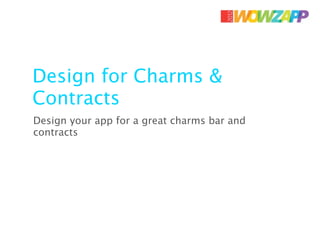
Recommended
Make better apps - Guide for Better UX

Quick e-guide on making apps that people would want to use. Tips on creating better user experience and interface on mobile apps.
User interface (UI) for mobile applications

The User Interface (UI) is everything designed into an information device with which a human being may interact -- including display screen, keyboard, mouse, light pen, the appearance of a desktop, illuminated characters, help messages, and how an application program or a Web site invites interaction and responds to it.
Visit this link for more info:- http://aashish.livewithbrands.com/
Designing applications with web access capabilities

Designing applications with web access capabilities
Wp quality bar tedy

Presentasi dari Aswin Juari, kru Agate Studio dalam event Talent Development Saturday Agate Studio. http://agatestudio.com
Android app development guide for freshers by ace web academy

Android app development guide for freshers by ace web academyAce Web Academy -Career Development Center
This is the simple guide which helps even the beginners to develop an android app which gets the attention of the market. Build your basic app in few stepsRecommended
Make better apps - Guide for Better UX

Quick e-guide on making apps that people would want to use. Tips on creating better user experience and interface on mobile apps.
User interface (UI) for mobile applications

The User Interface (UI) is everything designed into an information device with which a human being may interact -- including display screen, keyboard, mouse, light pen, the appearance of a desktop, illuminated characters, help messages, and how an application program or a Web site invites interaction and responds to it.
Visit this link for more info:- http://aashish.livewithbrands.com/
Designing applications with web access capabilities

Designing applications with web access capabilities
Wp quality bar tedy

Presentasi dari Aswin Juari, kru Agate Studio dalam event Talent Development Saturday Agate Studio. http://agatestudio.com
Android app development guide for freshers by ace web academy

Android app development guide for freshers by ace web academyAce Web Academy -Career Development Center
This is the simple guide which helps even the beginners to develop an android app which gets the attention of the market. Build your basic app in few stepsusability review

a usability review involves examining a website (or mobile app)
to find usability issues, and proposing solutions to such issues.
Creating Acessible floating labels

This presentation for Inclusive Design 24 (#ID24) explores how to create accessible, usable "floating" labels. Floating labels are where the label moves above form controls based on user interaction.
How to design and build great apps (with moderator notes)

Mika and I look at what it takes to create great apps with Magnolia, and also present some of the new features of Magnolia 5.3.
This is the version also containing notes; the nicer looking, but less informative can be found over at Magnolia's official channel: http://de.slideshare.net/Magnolia_CMS/how-to-design-and-build-great-apps
Mika did quite some coding during our talk which isn't captured in the slides. Check out the video of the presentation to get it all: https://www.youtube.com/watch?v=hs4u5XNFi2g
A Comprehensive Guideline for Designing Most Efficient Web Forms: On Structur...

In this blog post, you will get through the practical principles that have been drafted from field testing, eye tracking, usability testing and actual complaints made by different users.
Sonico: OpenSocial Virality Guide

A simple guide with examples and tips to improve your app virality.
Oracle User Productiviy Kit

This is a presentation devoted to showing new user how to load and use UPK.
Accessibility in Design systems - the pain and glory

Slides from CodeHeart Design 2018: Building a design system is a painful enough, but how do you add accessibility into the mix? Is it an "up-at-dawn, pride-swallowing siege", or can it become part of the normal work flow. We'll look at accessibility for different roles - such as UX, UI and devs, as well as where accessibility should be injected into the process.
Discussion postArchitectural Styles Please respond to the fo.docx

Discussion post
"Architectural Styles" Please respond to the following:
· Analyze two architectural styles of your choosing and, for each, give an example of a real-world application whose software design would benefit by incorporating your chosen style. Justify your response.
· Evaluate the driving factors or conditions that affect the selection of an architectural style for a given open-source software application. Provide two examples of these conditions and how they help determine an application’s architectural style.
JR’s post states the following:Top of Form
Data centric style- a data store will be in the center of the architecture and accessed by other components that update, add, delete or modify the data present within the store (2008). I think this type of design would work best with organizations like Walmart and Amazon. This style is flexible and promotes integrability.
Layered style- divided style is divided into various horizontal layers and each layer has some specific function. It’s a beneficial style because different individuals/teams can work on different layers that they’re knowledgeable about and most efficient. I think this style would best for bank applications.
I think the budget and the client/users would affect the selected style. Depending on what type of budget is in place affects where the money is allocated to therefore selecting the most cost-effective options. The user/client affects the style because developers would have to select an option that would be most effective for the client and the end goal.
Reference
https://www.cisco.com/c/en/us/td/docs/solutions/Enterprise/Data_Center/DC_Infra2_5/DCInfra_1.htm
NM’s post states the following:Top of Form
Architectural Styles" Please respond to the following:
Analyze two architectural styles of your choosing and, for each, give an example of a real-world application whose software design would benefit by incorporating your chosen style. Justify your response.
The architectural style is a particular pattern that focuses on the large-scale of a system. And it is about selecting, adapting, and integrating several architectural styles in ways that best produce the desired result (Pfleefer & Atlee, 2010).
Two architectural styles: Component-based and pipe-and-filter.
Component-base is a method of software development whereby systems are created by assembling preexisting components (Graca, 2017). Meaning it reduced design complexity in each part solves smaller problems. Component reuse—reuse algorithm and environment model in a web application. And unit testing—where it eliminates retesting for durable components and reduces the cost of verification. A web developer uses component-based to the created web application to be more composable and performant. And the server API is more application.
Pipe-and-filter—system functionality is achieved by passing input data through a sequence of data-transforming components called filters to produce output data (Graca, 201 ...
Assignment Sheet Project 1 Usability Project.docx

Assignment Sheet
Project 1: Usability
Project Description
Students will create a 2-3 page internal report detailing the usability of a website or app. This will
include findings, usability research, and recommendations. This will be the only formal project
where using “I” will be acceptable.
Resources
Chapter 13
Canvas Resources
Class Lectures (Take Notes)
Office Hours
Due Dates
PEER REVIEW (complete draft required for credit): see schedule and Canvas
FINAL DOCUMENT: see schedule and Canvas
ABOUT THE PROJECT
To follow-up on our in-class discussions, we’ve learned that understanding audience is paramount to
quality technical writing. It is the technical writer’s job to construct an appropriate document based on
what the audience expects and needs. We’ve also covered the basics of what a “good” technical
document should do. We know that a technical document should:
Address a specific audience
Facilitate an audience’s ability to solve problems, gain new information, and to carry out work
Use genre, style, design, visuals, color, type, etc. to enhance readability, clarity, and usability
Allow the audience to gain information quickly and find information easily
Furthermore, technical documents are often the result of collaboration and usually represent an
organization’s or company’s goals, culture, and values (Markel, 2015, p. 7).
We also know that usability and user-based design is important in technical writing. In the broader
sense, usability often requires testing the effectiveness of a product, design, or building. Usability
engineers, for example, might spend time testing a design for a user’s ergonomic comfort. In terms of
technical writing, usability and usability testing refers to the readability and usefulness of the document.
To further our discussion on technical writing, audience, and usability, you are going to analyze how
effectively a website or a smartphone app has constructed its interface for its intended audience. In
(Project 1) 2
other words, your job will be to navigate a website or app of your choosing and analyze how the website
or app handles (or fails to handle) the needs of its users. The website or app will be your choice, but it
must be one that has more than one page or function (in other words, a website or app which can be
explored, has multiple pages, or has multiple user features). Although we will be doing limited usability
testing during a class session, the assignment requires you to test the website or app on one user
outside of our class (this user must have no background experience with the particular website or app
interface).
NOTE
This is an individually written assignment. Make sure you thoroughly understand the assignment and
have thoroughly explored the website or app before writing your internal report. Being specific and
detailed in your report is required. For example, if you state that the app is ...
I. Intended audience A. American grandparentsB. Other Americ.docx

I. Intended audience
A. American grandparents
B. Other American Friends
C. Anyone who wants to communicate with me
II. Purpose of What’s App
A. Communicate internationally, especially with Saudi Arabia
III. Design of app
A. Access by icon on cellphone –green with white balloon and phone
B. Settings –bottom of screen
1. Status
2. Calls
3. Camera
4. Chats
5. Settings
C. contacts identified with visual and name
D. Selected setting identified at top of screen
IV. Technical writing attributes
A. Address specific audience –American contact
B. Facilitate ability to communicate internationally
C. Uses design and visuals to make it easy to use
D. Allows Americans to contact me easily
Assignment Sheet
Project 1: Usability
Project Description
Students will create a 2-3 page internal report detailing the usability of a website or mobile app. This
will include findings, usability research, and recommendations. This will be the only formal project
where using “I” will be acceptable.
Resources
Course Readings on Usability
Project 1 Canvas Resources
Class Lectures (Take Notes)
Office Hours
Due Dates
PEER REVIEW (complete draft required for credit): see schedule and Canvas
FINAL DOCUMENT: see schedule and Canvas
ABOUT THE PROJECT
To follow-up on our in-class discussions, we’ve learned that understanding audience is paramount to
quality technical writing. It is the technical writer’s job to construct an appropriate document based on
what the audience expects and needs. We’ve also covered the basics of what a “good” technical
document should do. We know that a technical document should:
Address a specific audience
Facilitate an audience’s ability to solve problems, gain new information, and to carry out work
Use genre, style, design, visuals, color, type, etc. to enhance readability, clarity, and usability
Allow the audience to gain information quickly and find information easily
Furthermore, technical documents are often the result of collaboration and usually represent an
organization’s or company’s goals, culture, and values (Markel, 2015, p. 7).
We also know that usability and user-based design is important in technical writing. In the broader
sense, usability often requires testing the effectiveness of a product, design, or building. Usability
engineers, for example, might spend time testing a design for a user’s ergonomic comfort. In terms of
technical writing, usability and usability testing refers to the readability and usefulness of the document.
To further our discussion on technical writing, audience, and usability, you are going to analyze how
effectively a website or a smartphone app has constructed its interface for its intended audience. In
(Project 1: Usability) 2
other words, your job will be to navigate a website or app of your choosing and analyze how the website
or app handles (or fails to handle) the needs of i.
Create New Android Layout

Online tutorial created for android developer - beginners. Step by step instructions with real-time development video. Lesson plan is divided into three part to help create new android project, add new layout, activity and apply styles to widgets.
In this tutorial, we will learn how to open an existing android project and make changes to the existing layout and add new widgets.
For online video presentation, watch our YouTube video:
https://youtu.be/udZVXhf48Gc
DEVELOPING CUSTOM APPS USING DYNAMIC XML PARSING

Every single day thousands of android devices are activated, the success of android owes to its simplicity and usability. This system aims at helping users with minimum or no programming background to build their own simple android application, which will in turn reduce the cost and makes the application friendlier. The principle behind the proposed system is simplicity and user friendliness for minimalistic applications. Development of mobile applications brings new challenges in possibilities for their adjustment to actual context of a user and a device. Our long-term goal is to design and implement a mobile client which can dynamically adapt to the surrounding conditions and requirements of the user.
Mobile App UX Principles: Improving User Experience and Optimising Conversion

The Mobile App UX Principles report is a conversion optimisation framework tailored to "Smartphone" mobile apps. It defines the key considerations when assessing apps, in order to identify how to improve the user experience (UX), optimise conversion and measure performance. It covers the whole customer journey, conversion points at each stage, and usability hygiene. Below is an executive summary of the report.
More Related Content
What's hot
usability review

a usability review involves examining a website (or mobile app)
to find usability issues, and proposing solutions to such issues.
Creating Acessible floating labels

This presentation for Inclusive Design 24 (#ID24) explores how to create accessible, usable "floating" labels. Floating labels are where the label moves above form controls based on user interaction.
How to design and build great apps (with moderator notes)

Mika and I look at what it takes to create great apps with Magnolia, and also present some of the new features of Magnolia 5.3.
This is the version also containing notes; the nicer looking, but less informative can be found over at Magnolia's official channel: http://de.slideshare.net/Magnolia_CMS/how-to-design-and-build-great-apps
Mika did quite some coding during our talk which isn't captured in the slides. Check out the video of the presentation to get it all: https://www.youtube.com/watch?v=hs4u5XNFi2g
A Comprehensive Guideline for Designing Most Efficient Web Forms: On Structur...

In this blog post, you will get through the practical principles that have been drafted from field testing, eye tracking, usability testing and actual complaints made by different users.
Sonico: OpenSocial Virality Guide

A simple guide with examples and tips to improve your app virality.
Oracle User Productiviy Kit

This is a presentation devoted to showing new user how to load and use UPK.
Accessibility in Design systems - the pain and glory

Slides from CodeHeart Design 2018: Building a design system is a painful enough, but how do you add accessibility into the mix? Is it an "up-at-dawn, pride-swallowing siege", or can it become part of the normal work flow. We'll look at accessibility for different roles - such as UX, UI and devs, as well as where accessibility should be injected into the process.
What's hot (11)
How to design and build great apps (with moderator notes)

How to design and build great apps (with moderator notes)
A Comprehensive Guideline for Designing Most Efficient Web Forms: On Structur...

A Comprehensive Guideline for Designing Most Efficient Web Forms: On Structur...
Accessibility in Design systems - the pain and glory

Accessibility in Design systems - the pain and glory
Similar to Design for charms & contracts
Discussion postArchitectural Styles Please respond to the fo.docx

Discussion post
"Architectural Styles" Please respond to the following:
· Analyze two architectural styles of your choosing and, for each, give an example of a real-world application whose software design would benefit by incorporating your chosen style. Justify your response.
· Evaluate the driving factors or conditions that affect the selection of an architectural style for a given open-source software application. Provide two examples of these conditions and how they help determine an application’s architectural style.
JR’s post states the following:Top of Form
Data centric style- a data store will be in the center of the architecture and accessed by other components that update, add, delete or modify the data present within the store (2008). I think this type of design would work best with organizations like Walmart and Amazon. This style is flexible and promotes integrability.
Layered style- divided style is divided into various horizontal layers and each layer has some specific function. It’s a beneficial style because different individuals/teams can work on different layers that they’re knowledgeable about and most efficient. I think this style would best for bank applications.
I think the budget and the client/users would affect the selected style. Depending on what type of budget is in place affects where the money is allocated to therefore selecting the most cost-effective options. The user/client affects the style because developers would have to select an option that would be most effective for the client and the end goal.
Reference
https://www.cisco.com/c/en/us/td/docs/solutions/Enterprise/Data_Center/DC_Infra2_5/DCInfra_1.htm
NM’s post states the following:Top of Form
Architectural Styles" Please respond to the following:
Analyze two architectural styles of your choosing and, for each, give an example of a real-world application whose software design would benefit by incorporating your chosen style. Justify your response.
The architectural style is a particular pattern that focuses on the large-scale of a system. And it is about selecting, adapting, and integrating several architectural styles in ways that best produce the desired result (Pfleefer & Atlee, 2010).
Two architectural styles: Component-based and pipe-and-filter.
Component-base is a method of software development whereby systems are created by assembling preexisting components (Graca, 2017). Meaning it reduced design complexity in each part solves smaller problems. Component reuse—reuse algorithm and environment model in a web application. And unit testing—where it eliminates retesting for durable components and reduces the cost of verification. A web developer uses component-based to the created web application to be more composable and performant. And the server API is more application.
Pipe-and-filter—system functionality is achieved by passing input data through a sequence of data-transforming components called filters to produce output data (Graca, 201 ...
Assignment Sheet Project 1 Usability Project.docx

Assignment Sheet
Project 1: Usability
Project Description
Students will create a 2-3 page internal report detailing the usability of a website or app. This will
include findings, usability research, and recommendations. This will be the only formal project
where using “I” will be acceptable.
Resources
Chapter 13
Canvas Resources
Class Lectures (Take Notes)
Office Hours
Due Dates
PEER REVIEW (complete draft required for credit): see schedule and Canvas
FINAL DOCUMENT: see schedule and Canvas
ABOUT THE PROJECT
To follow-up on our in-class discussions, we’ve learned that understanding audience is paramount to
quality technical writing. It is the technical writer’s job to construct an appropriate document based on
what the audience expects and needs. We’ve also covered the basics of what a “good” technical
document should do. We know that a technical document should:
Address a specific audience
Facilitate an audience’s ability to solve problems, gain new information, and to carry out work
Use genre, style, design, visuals, color, type, etc. to enhance readability, clarity, and usability
Allow the audience to gain information quickly and find information easily
Furthermore, technical documents are often the result of collaboration and usually represent an
organization’s or company’s goals, culture, and values (Markel, 2015, p. 7).
We also know that usability and user-based design is important in technical writing. In the broader
sense, usability often requires testing the effectiveness of a product, design, or building. Usability
engineers, for example, might spend time testing a design for a user’s ergonomic comfort. In terms of
technical writing, usability and usability testing refers to the readability and usefulness of the document.
To further our discussion on technical writing, audience, and usability, you are going to analyze how
effectively a website or a smartphone app has constructed its interface for its intended audience. In
(Project 1) 2
other words, your job will be to navigate a website or app of your choosing and analyze how the website
or app handles (or fails to handle) the needs of its users. The website or app will be your choice, but it
must be one that has more than one page or function (in other words, a website or app which can be
explored, has multiple pages, or has multiple user features). Although we will be doing limited usability
testing during a class session, the assignment requires you to test the website or app on one user
outside of our class (this user must have no background experience with the particular website or app
interface).
NOTE
This is an individually written assignment. Make sure you thoroughly understand the assignment and
have thoroughly explored the website or app before writing your internal report. Being specific and
detailed in your report is required. For example, if you state that the app is ...
I. Intended audience A. American grandparentsB. Other Americ.docx

I. Intended audience
A. American grandparents
B. Other American Friends
C. Anyone who wants to communicate with me
II. Purpose of What’s App
A. Communicate internationally, especially with Saudi Arabia
III. Design of app
A. Access by icon on cellphone –green with white balloon and phone
B. Settings –bottom of screen
1. Status
2. Calls
3. Camera
4. Chats
5. Settings
C. contacts identified with visual and name
D. Selected setting identified at top of screen
IV. Technical writing attributes
A. Address specific audience –American contact
B. Facilitate ability to communicate internationally
C. Uses design and visuals to make it easy to use
D. Allows Americans to contact me easily
Assignment Sheet
Project 1: Usability
Project Description
Students will create a 2-3 page internal report detailing the usability of a website or mobile app. This
will include findings, usability research, and recommendations. This will be the only formal project
where using “I” will be acceptable.
Resources
Course Readings on Usability
Project 1 Canvas Resources
Class Lectures (Take Notes)
Office Hours
Due Dates
PEER REVIEW (complete draft required for credit): see schedule and Canvas
FINAL DOCUMENT: see schedule and Canvas
ABOUT THE PROJECT
To follow-up on our in-class discussions, we’ve learned that understanding audience is paramount to
quality technical writing. It is the technical writer’s job to construct an appropriate document based on
what the audience expects and needs. We’ve also covered the basics of what a “good” technical
document should do. We know that a technical document should:
Address a specific audience
Facilitate an audience’s ability to solve problems, gain new information, and to carry out work
Use genre, style, design, visuals, color, type, etc. to enhance readability, clarity, and usability
Allow the audience to gain information quickly and find information easily
Furthermore, technical documents are often the result of collaboration and usually represent an
organization’s or company’s goals, culture, and values (Markel, 2015, p. 7).
We also know that usability and user-based design is important in technical writing. In the broader
sense, usability often requires testing the effectiveness of a product, design, or building. Usability
engineers, for example, might spend time testing a design for a user’s ergonomic comfort. In terms of
technical writing, usability and usability testing refers to the readability and usefulness of the document.
To further our discussion on technical writing, audience, and usability, you are going to analyze how
effectively a website or a smartphone app has constructed its interface for its intended audience. In
(Project 1: Usability) 2
other words, your job will be to navigate a website or app of your choosing and analyze how the website
or app handles (or fails to handle) the needs of i.
Create New Android Layout

Online tutorial created for android developer - beginners. Step by step instructions with real-time development video. Lesson plan is divided into three part to help create new android project, add new layout, activity and apply styles to widgets.
In this tutorial, we will learn how to open an existing android project and make changes to the existing layout and add new widgets.
For online video presentation, watch our YouTube video:
https://youtu.be/udZVXhf48Gc
DEVELOPING CUSTOM APPS USING DYNAMIC XML PARSING

Every single day thousands of android devices are activated, the success of android owes to its simplicity and usability. This system aims at helping users with minimum or no programming background to build their own simple android application, which will in turn reduce the cost and makes the application friendlier. The principle behind the proposed system is simplicity and user friendliness for minimalistic applications. Development of mobile applications brings new challenges in possibilities for their adjustment to actual context of a user and a device. Our long-term goal is to design and implement a mobile client which can dynamically adapt to the surrounding conditions and requirements of the user.
Mobile App UX Principles: Improving User Experience and Optimising Conversion

The Mobile App UX Principles report is a conversion optimisation framework tailored to "Smartphone" mobile apps. It defines the key considerations when assessing apps, in order to identify how to improve the user experience (UX), optimise conversion and measure performance. It covers the whole customer journey, conversion points at each stage, and usability hygiene. Below is an executive summary of the report.
Marketing Strategy: 'Plan It' App

This presentation gives an insight on the marketing strategy for an android app- 'Plan It'. Plan It is an app which helps one plan and organize almost anything and everything. Put simply, it is a must have 'Lifehack App' .
How to: A starters guide for app development on Apple Watch

The presentation focuses on key architectural elements for developing apps on Apple Watch. Goes over UI, software hierarchy, notification types, constraints and other useful information for both, future Apple Watch owners and app developers.
Website: www.softteco.com
Blog: www.softteco.com/blog
Facebook: www.facebook.com/softteco
Twitter: www.twitter.com/softteco
Linkedin: www.linkedin.com/company/softteco
Designing With User In Mind

The user should always stay in the foreground designing some new piece of software. This is a summary how to start with a user-centric design process.
Achieving quality contraints

Achieving Quality Constraints - Performance - Usability - Security - Availability - modifiability
A holistic guide to annotated wireframes for app development

Annotated wireframes can be a huge advantage for any mobile App Development project. We use the latest technology & creative methodology to craft an awesome application for your business
Overview of wrap Features in Power Apps.pptx

If you have a vision or idea for a new application? This wrap feature of Power Apps allows you to create wraps around your canvas applications as customized Android or iOS apps
Similar to Design for charms & contracts (20)
Discussion postArchitectural Styles Please respond to the fo.docx

Discussion postArchitectural Styles Please respond to the fo.docx
I. Intended audience A. American grandparentsB. Other Americ.docx

I. Intended audience A. American grandparentsB. Other Americ.docx
Deciding Between apps for SharePoint and SharePoint Solutions

Deciding Between apps for SharePoint and SharePoint Solutions
Mobile App UX Principles: Improving User Experience and Optimising Conversion

Mobile App UX Principles: Improving User Experience and Optimising Conversion
How to: A starters guide for app development on Apple Watch

How to: A starters guide for app development on Apple Watch
A holistic guide to annotated wireframes for app development

A holistic guide to annotated wireframes for app development
More from Maria Nasioti
Alive with activity

My presentation about tiles and notifictions on Windows Modern UI at WORLDWIDE HACKATHON FOR WINDOWS - ATHENS, GREECE
Navigation guidelines on Windows Modern UI

My presentation about Navigation guidelines on Windows Modern UI at WORLDWIDE HACKATHON FOR WINDOWS - ATHENS, GREECE
Introduction to Metro UI

Introduction to Metro UI and my Skype concept for Windows Phone 7.
Event: WindowsPhone 7.5 Apps: 2-Day HACKATHON
More from Maria Nasioti (7)
Recently uploaded
Exploring the Future of Smart Garages.pdf

Dive into the innovative world of smart garages with our insightful presentation, "Exploring the Future of Smart Garages." This comprehensive guide covers the latest advancements in garage technology, including automated systems, smart security features, energy efficiency solutions, and seamless integration with smart home ecosystems. Learn how these technologies are transforming traditional garages into high-tech, efficient spaces that enhance convenience, safety, and sustainability.
Ideal for homeowners, tech enthusiasts, and industry professionals, this presentation provides valuable insights into the trends, benefits, and future developments in smart garage technology. Stay ahead of the curve with our expert analysis and practical tips on implementing smart garage solutions.
Design Thinking Design thinking Design thinking

https://www.google.com/maps/d/view?mid=1deXTRaa0CGg1QvFHlnVvmlnp4FPtZ10&ll=22.396537375469673%2C114.10949749999997&z=11
https://www.google.com/maps/d/view?mid=1BHv3gx5ZJJH3inU343hkNLpPQCv6KPo&ll=22.396537375469673%2C114.10949749999997&z=11
https://www.google.com/maps/d/view?mid=1AfH4_M3zoT6_s93ASy0CeE8jovcHgik&ll=22.396537375469673%2C114.10949749999997&z=11
https://www.google.com/maps/d/view?mid=19QktXHVSUwDqMFK3CcLocgXQ6bPz5b8&ll=22.396537375469673%2C114.10949749999997&z=11
https://www.google.com/maps/d/view?mid=1w11lKJgVGX6rOP4J7J1PCJie86IWQVM&ll=22.396537375469673%2C114.10949749999997&z=11
https://www.google.com/maps/d/view?mid=1kVcrH9p-f2MJdJ6voQGvC1P35jx-QZ8&ll=22.396537375469673%2C114.10949749999997&z=11
https://www.google.com/maps/d/view?mid=149RlyyVXCaY65ql-dLC2eZ1fsP01JN8&vomp=1&cid=mp&cv=RgEAcd5aUzg.en.
https://www.google.com/maps/d/view?mid=1jtRQWjvBCrEFjsvsEIDLcLy-VAyeVHY&vomp=1&cid=mp&cv=RgEAcd5aUzg.en.
https://www.google.com/maps/d/view?mid=1L5nx5uSpbzk3VDdxpuIX8TzOM2ZUA4E&vomp=1&cid=mp&cv=RgEAcd5aUzg.en.
https://www.google.com/maps/d/view?mid=1L5nx5uSpbzk3VDdxpuIX8TzOM2ZUA4E&vomp=1&cid=mp&cv=RgEAcd5aUzg.en.
https://www.google.com/maps/d/view?mid=1SudZO_xD1NsTUsnvMCZtPgAHMpZCIaI&ll=22.39653737546966%2C114.10949749999997&z=12
https://www.google.com/maps/d/view?mid=1xl8SHD1eLjf4PbIhmeodTYJF4dPX4oo&ll=22.39653737546966%2C114.10949749999997&z=12
https://www.google.com/maps/d/view?mid=1LikThZPD8S6wG37Lnt1VWYWjBZ4IL_0&ll=22.39653737546966%2C114.10949749999997&z=12
https://www.google.com/maps/d/view?mid=1xl8SHD1eLjf4PbIhmeodTYJF4dPX4oo&ll=22.39653737546966%2C114.10949749999997&z=12
https://www.google.com/maps/d/view?mid=149RlyyVXCaY65ql-dLC2eZ1fsP01JN8&ll=22.396537375469673%2C114.10949749999997&z=11
https://www.google.com/maps/d/viewer?mid=1m72ggtGeWoLJnHpU_3f7LZ-HUQv2Mzk&ll=22.396537375469673%2C114.10949749999997&z=11
https://www.google.com/maps/d/viewer?mid=1F2NYKICN0Wb27ewNUsrV2BB18wvP7GQ&ll=22.396537375469673%2C114.10949749999997&z=11
https://www.google.com/maps/d/viewer?mid=1eKeVRSRhyfqRrG0F9kQiD5yp0cGt4WQ&ll=22.396537375469673%2C114.10949749999997&z=11
https://www.google.com/maps/d/viewer?mid=1g6bB3w3qRleJoX2Psz1zPggAUxwnCdU&ll=22.396537375469673%2C114.10949749999997&z=11
https://www.google.com/maps/d/viewer?mid=1sGPo5jqk_loy-a1es93BLxTKvRXmxt4&ll=22.396537375469673%2C114.10949749999997&z=11
https://www.google.com/maps/d/viewer?mid=1vaAt-Vy9I85rMukOc65MQmt3SoNBpNQ&ll=22.396537375469673%2C114.10949749999997&z=11
https://www.google.com/maps/d/viewer?mid=1r62eAttQMFxuaZeIVC_YF_aqPADXnf8&ll=22.396537375469673%2C114.10949749999997&z=11
一比一原版(Brunel毕业证书)布鲁内尔大学毕业证成绩单如何办理

原件一模一样【微信:6496090 】【(Brunel毕业证书)布鲁内尔大学毕业证成绩单】【微信:6496090 】学位证,留信认证(真实可查,永久存档)offer、雅思、外壳等材料/诚信可靠,可直接看成品样本,帮您解决无法毕业带来的各种难题!外壳,原版制作,诚信可靠,可直接看成品样本。行业标杆!精益求精,诚心合作,真诚制作!多年品质 ,按需精细制作,24小时接单,全套进口原装设备。十五年致力于帮助留学生解决难题,包您满意。
本公司拥有海外各大学样板无数,能完美还原。
1:1完美还原海外各大学毕业材料上的工艺:水印,阴影底纹,钢印LOGO烫金烫银,LOGO烫金烫银复合重叠。文字图案浮雕、激光镭射、紫外荧光、温感、复印防伪等防伪工艺。材料咨询办理、认证咨询办理请加学历顾问Q/微6496090
【主营项目】
一.毕业证【q微6496090】成绩单、使馆认证、教育部认证、雅思托福成绩单、学生卡等!
二.真实使馆公证(即留学回国人员证明,不成功不收费)
三.真实教育部学历学位认证(教育部存档!教育部留服网站永久可查)
四.办理各国各大学文凭(一对一专业服务,可全程监控跟踪进度)
如果您处于以下几种情况:
◇在校期间,因各种原因未能顺利毕业……拿不到官方毕业证【q/微6496090】
◇面对父母的压力,希望尽快拿到;
◇不清楚认证流程以及材料该如何准备;
◇回国时间很长,忘记办理;
◇回国马上就要找工作,办给用人单位看;
◇企事业单位必须要求办理的
◇需要报考公务员、购买免税车、落转户口
◇申请留学生创业基金
留信网认证的作用:
1:该专业认证可证明留学生真实身份
2:同时对留学生所学专业登记给予评定
3:国家专业人才认证中心颁发入库证书
4:这个认证书并且可以归档倒地方
5:凡事获得留信网入网的信息将会逐步更新到个人身份内,将在公安局网内查询个人身份证信息后,同步读取人才网入库信息
6:个人职称评审加20分
7:个人信誉贷款加10分
8:在国家人才网主办的国家网络招聘大会中纳入资料,供国家高端企业选择人才
Top 5 Indian Style Modular Kitchen Designs

Get the perfect modular kitchen in Gurgaon at Finzo! We offer high-quality, custom-designed kitchens at the best prices. Wardrobes and home & office furniture are also available. Free consultation! Best Quality Luxury Modular kitchen in Gurgaon available at best price. All types of Modular Kitchens are available U Shaped Modular kitchens, L Shaped Modular Kitchen, G Shaped Modular Kitchens, Inline Modular Kitchens and Italian Modular Kitchen.
一比一原版(Bolton毕业证书)博尔顿大学毕业证成绩单如何办理

原件一模一样【微信:6496090 】【(Bolton毕业证书)博尔顿大学毕业证成绩单】【微信:6496090 】学位证,留信认证(真实可查,永久存档)offer、雅思、外壳等材料/诚信可靠,可直接看成品样本,帮您解决无法毕业带来的各种难题!外壳,原版制作,诚信可靠,可直接看成品样本。行业标杆!精益求精,诚心合作,真诚制作!多年品质 ,按需精细制作,24小时接单,全套进口原装设备。十五年致力于帮助留学生解决难题,包您满意。
本公司拥有海外各大学样板无数,能完美还原。
1:1完美还原海外各大学毕业材料上的工艺:水印,阴影底纹,钢印LOGO烫金烫银,LOGO烫金烫银复合重叠。文字图案浮雕、激光镭射、紫外荧光、温感、复印防伪等防伪工艺。材料咨询办理、认证咨询办理请加学历顾问Q/微6496090
【主营项目】
一.毕业证【q微6496090】成绩单、使馆认证、教育部认证、雅思托福成绩单、学生卡等!
二.真实使馆公证(即留学回国人员证明,不成功不收费)
三.真实教育部学历学位认证(教育部存档!教育部留服网站永久可查)
四.办理各国各大学文凭(一对一专业服务,可全程监控跟踪进度)
如果您处于以下几种情况:
◇在校期间,因各种原因未能顺利毕业……拿不到官方毕业证【q/微6496090】
◇面对父母的压力,希望尽快拿到;
◇不清楚认证流程以及材料该如何准备;
◇回国时间很长,忘记办理;
◇回国马上就要找工作,办给用人单位看;
◇企事业单位必须要求办理的
◇需要报考公务员、购买免税车、落转户口
◇申请留学生创业基金
留信网认证的作用:
1:该专业认证可证明留学生真实身份
2:同时对留学生所学专业登记给予评定
3:国家专业人才认证中心颁发入库证书
4:这个认证书并且可以归档倒地方
5:凡事获得留信网入网的信息将会逐步更新到个人身份内,将在公安局网内查询个人身份证信息后,同步读取人才网入库信息
6:个人职称评审加20分
7:个人信誉贷款加10分
8:在国家人才网主办的国家网络招聘大会中纳入资料,供国家高端企业选择人才
一比一原版(UCB毕业证书)伯明翰大学学院毕业证成绩单如何办理

原件一模一样【微信:6496090 】【(UCB毕业证书)伯明翰大学学院毕业证成绩单】【微信:6496090 】学位证,留信认证(真实可查,永久存档)offer、雅思、外壳等材料/诚信可靠,可直接看成品样本,帮您解决无法毕业带来的各种难题!外壳,原版制作,诚信可靠,可直接看成品样本。行业标杆!精益求精,诚心合作,真诚制作!多年品质 ,按需精细制作,24小时接单,全套进口原装设备。十五年致力于帮助留学生解决难题,包您满意。
本公司拥有海外各大学样板无数,能完美还原。
1:1完美还原海外各大学毕业材料上的工艺:水印,阴影底纹,钢印LOGO烫金烫银,LOGO烫金烫银复合重叠。文字图案浮雕、激光镭射、紫外荧光、温感、复印防伪等防伪工艺。材料咨询办理、认证咨询办理请加学历顾问Q/微6496090
【主营项目】
一.毕业证【q微6496090】成绩单、使馆认证、教育部认证、雅思托福成绩单、学生卡等!
二.真实使馆公证(即留学回国人员证明,不成功不收费)
三.真实教育部学历学位认证(教育部存档!教育部留服网站永久可查)
四.办理各国各大学文凭(一对一专业服务,可全程监控跟踪进度)
如果您处于以下几种情况:
◇在校期间,因各种原因未能顺利毕业……拿不到官方毕业证【q/微6496090】
◇面对父母的压力,希望尽快拿到;
◇不清楚认证流程以及材料该如何准备;
◇回国时间很长,忘记办理;
◇回国马上就要找工作,办给用人单位看;
◇企事业单位必须要求办理的
◇需要报考公务员、购买免税车、落转户口
◇申请留学生创业基金
留信网认证的作用:
1:该专业认证可证明留学生真实身份
2:同时对留学生所学专业登记给予评定
3:国家专业人才认证中心颁发入库证书
4:这个认证书并且可以归档倒地方
5:凡事获得留信网入网的信息将会逐步更新到个人身份内,将在公安局网内查询个人身份证信息后,同步读取人才网入库信息
6:个人职称评审加20分
7:个人信誉贷款加10分
8:在国家人才网主办的国家网络招聘大会中纳入资料,供国家高端企业选择人才
PORTFOLIO FABIANA VILLANI ARCHITECTURE.pdf

Hello everyone! I am thrilled to present my latest portfolio on LinkedIn, marking the culmination of my architectural journey thus far. Over the span of five years, I've been fortunate to acquire a wealth of knowledge under the guidance of esteemed professors and industry mentors. From rigorous academic pursuits to practical engagements, each experience has contributed to my growth and refinement as an architecture student. This portfolio not only showcases my projects but also underscores my attention to detail and to innovative architecture as a profession.
一比一原版(RHUL毕业证书)伦敦大学皇家霍洛威学院毕业证如何办理

学校原件一模一样【微信:6496090 】【(RHUL毕业证书)伦敦大学皇家霍洛威学院毕业证成绩单】【微信:6496090 】学位证,留信认证(真实可查,永久存档)原件一模一样纸张工艺/offer、雅思、外壳等材料/诚信可靠,可直接看成品样本,帮您解决无法毕业带来的各种难题!外壳,原版制作,诚信可靠,可直接看成品样本。行业标杆!精益求精,诚心合作,真诚制作!多年品质 ,按需精细制作,24小时接单,全套进口原装设备。十五年致力于帮助留学生解决难题,包您满意。
本公司拥有海外各大学样板无数,能完美还原。
1:1完美还原海外各大学毕业材料上的工艺:水印,阴影底纹,钢印LOGO烫金烫银,LOGO烫金烫银复合重叠。文字图案浮雕、激光镭射、紫外荧光、温感、复印防伪等防伪工艺。材料咨询办理、认证咨询办理请加学历顾问Q/微6496090
【主营项目】
一.毕业证【q微6496090】成绩单、使馆认证、教育部认证、雅思托福成绩单、学生卡等!
二.真实使馆公证(即留学回国人员证明,不成功不收费)
三.真实教育部学历学位认证(教育部存档!教育部留服网站永久可查)
四.办理各国各大学文凭(一对一专业服务,可全程监控跟踪进度)
如果您处于以下几种情况:
◇在校期间,因各种原因未能顺利毕业……拿不到官方毕业证【q/微6496090】
◇面对父母的压力,希望尽快拿到;
◇不清楚认证流程以及材料该如何准备;
◇回国时间很长,忘记办理;
◇回国马上就要找工作,办给用人单位看;
◇企事业单位必须要求办理的
◇需要报考公务员、购买免税车、落转户口
◇申请留学生创业基金
留信网认证的作用:
1:该专业认证可证明留学生真实身份
2:同时对留学生所学专业登记给予评定
3:国家专业人才认证中心颁发入库证书
4:这个认证书并且可以归档倒地方
5:凡事获得留信网入网的信息将会逐步更新到个人身份内,将在公安局网内查询个人身份证信息后,同步读取人才网入库信息
6:个人职称评审加20分
7:个人信誉贷款加10分
8:在国家人才网主办的国家网络招聘大会中纳入资料,供国家高端企业选择人才
办理(RHUL毕业证书)伦敦大学皇家霍洛威学院毕业证【微信:6496090 】外观非常简单,由纸质材料制成,上面印有校徽、校名、毕业生姓名、专业等信息。
办理(RHUL毕业证书)伦敦大学皇家霍洛威学院毕业证【微信:6496090 】格式相对统一,各专业都有相应的模板。通常包括以下部分:
校徽:象征着学校的荣誉和传承。
校名:学校英文全称
授予学位:本部分将注明获得的具体学位名称。
毕业生姓名:这是最重要的信息之一,标志着该证书是由特定人员获得的。
颁发日期:这是毕业正式生效的时间,也代表着毕业生学业的结束。
其他信息:根据不同的专业和学位,可能会有一些特定的信息或章节。
办理(RHUL毕业证书)伦敦大学皇家霍洛威学院毕业证【微信:6496090 】价值很高,需要妥善保管。一般来说,应放置在安全、干燥、防潮的地方,避免长时间暴露在阳光下。如需使用,最好使用复印件而不是原件,以免丢失。
综上所述,办理(RHUL毕业证书)伦敦大学皇家霍洛威学院毕业证【微信:6496090 】是证明身份和学历的高价值文件。外观简单庄重,格式统一,包括重要的个人信息和发布日期。对持有人来说,妥善保管是非常重要的。
一比一原版(UNUK毕业证书)诺丁汉大学毕业证如何办理

学校原件一模一样【微信:6496090 】【(UNUK毕业证书)诺丁汉大学毕业证成绩单】【微信:6496090 】学位证,留信认证(真实可查,永久存档)原件一模一样纸张工艺/offer、雅思、外壳等材料/诚信可靠,可直接看成品样本,帮您解决无法毕业带来的各种难题!外壳,原版制作,诚信可靠,可直接看成品样本。行业标杆!精益求精,诚心合作,真诚制作!多年品质 ,按需精细制作,24小时接单,全套进口原装设备。十五年致力于帮助留学生解决难题,包您满意。
本公司拥有海外各大学样板无数,能完美还原。
1:1完美还原海外各大学毕业材料上的工艺:水印,阴影底纹,钢印LOGO烫金烫银,LOGO烫金烫银复合重叠。文字图案浮雕、激光镭射、紫外荧光、温感、复印防伪等防伪工艺。材料咨询办理、认证咨询办理请加学历顾问Q/微6496090
【主营项目】
一.毕业证【q微6496090】成绩单、使馆认证、教育部认证、雅思托福成绩单、学生卡等!
二.真实使馆公证(即留学回国人员证明,不成功不收费)
三.真实教育部学历学位认证(教育部存档!教育部留服网站永久可查)
四.办理各国各大学文凭(一对一专业服务,可全程监控跟踪进度)
如果您处于以下几种情况:
◇在校期间,因各种原因未能顺利毕业……拿不到官方毕业证【q/微6496090】
◇面对父母的压力,希望尽快拿到;
◇不清楚认证流程以及材料该如何准备;
◇回国时间很长,忘记办理;
◇回国马上就要找工作,办给用人单位看;
◇企事业单位必须要求办理的
◇需要报考公务员、购买免税车、落转户口
◇申请留学生创业基金
留信网认证的作用:
1:该专业认证可证明留学生真实身份
2:同时对留学生所学专业登记给予评定
3:国家专业人才认证中心颁发入库证书
4:这个认证书并且可以归档倒地方
5:凡事获得留信网入网的信息将会逐步更新到个人身份内,将在公安局网内查询个人身份证信息后,同步读取人才网入库信息
6:个人职称评审加20分
7:个人信誉贷款加10分
8:在国家人才网主办的国家网络招聘大会中纳入资料,供国家高端企业选择人才
办理(UNUK毕业证书)诺丁汉大学毕业证【微信:6496090 】外观非常简单,由纸质材料制成,上面印有校徽、校名、毕业生姓名、专业等信息。
办理(UNUK毕业证书)诺丁汉大学毕业证【微信:6496090 】格式相对统一,各专业都有相应的模板。通常包括以下部分:
校徽:象征着学校的荣誉和传承。
校名:学校英文全称
授予学位:本部分将注明获得的具体学位名称。
毕业生姓名:这是最重要的信息之一,标志着该证书是由特定人员获得的。
颁发日期:这是毕业正式生效的时间,也代表着毕业生学业的结束。
其他信息:根据不同的专业和学位,可能会有一些特定的信息或章节。
办理(UNUK毕业证书)诺丁汉大学毕业证【微信:6496090 】价值很高,需要妥善保管。一般来说,应放置在安全、干燥、防潮的地方,避免长时间暴露在阳光下。如需使用,最好使用复印件而不是原件,以免丢失。
综上所述,办理(UNUK毕业证书)诺丁汉大学毕业证【微信:6496090 】是证明身份和学历的高价值文件。外观简单庄重,格式统一,包括重要的个人信息和发布日期。对持有人来说,妥善保管是非常重要的。
Between Filth and Fortune- Urban Cattle Foraging Realities by Devi S Nair, An...

This study examines cattle rearing in urban and rural settings, focusing on milk production and consumption. By exploring a case in Ahmedabad, it highlights the challenges and processes in dairy farming across different environments, emphasising the need for sustainable practices and the essential role of milk in daily consumption.
一比一原版(UAL毕业证书)伦敦艺术大学毕业证成绩单如何办理

原件一模一样【微信:6496090 】【(UAL毕业证书)伦敦艺术大学毕业证成绩单】【微信:6496090 】学位证,留信认证(真实可查,永久存档)offer、雅思、外壳等材料/诚信可靠,可直接看成品样本,帮您解决无法毕业带来的各种难题!外壳,原版制作,诚信可靠,可直接看成品样本。行业标杆!精益求精,诚心合作,真诚制作!多年品质 ,按需精细制作,24小时接单,全套进口原装设备。十五年致力于帮助留学生解决难题,包您满意。
本公司拥有海外各大学样板无数,能完美还原。
1:1完美还原海外各大学毕业材料上的工艺:水印,阴影底纹,钢印LOGO烫金烫银,LOGO烫金烫银复合重叠。文字图案浮雕、激光镭射、紫外荧光、温感、复印防伪等防伪工艺。材料咨询办理、认证咨询办理请加学历顾问Q/微6496090
【主营项目】
一.毕业证【q微6496090】成绩单、使馆认证、教育部认证、雅思托福成绩单、学生卡等!
二.真实使馆公证(即留学回国人员证明,不成功不收费)
三.真实教育部学历学位认证(教育部存档!教育部留服网站永久可查)
四.办理各国各大学文凭(一对一专业服务,可全程监控跟踪进度)
如果您处于以下几种情况:
◇在校期间,因各种原因未能顺利毕业……拿不到官方毕业证【q/微6496090】
◇面对父母的压力,希望尽快拿到;
◇不清楚认证流程以及材料该如何准备;
◇回国时间很长,忘记办理;
◇回国马上就要找工作,办给用人单位看;
◇企事业单位必须要求办理的
◇需要报考公务员、购买免税车、落转户口
◇申请留学生创业基金
留信网认证的作用:
1:该专业认证可证明留学生真实身份
2:同时对留学生所学专业登记给予评定
3:国家专业人才认证中心颁发入库证书
4:这个认证书并且可以归档倒地方
5:凡事获得留信网入网的信息将会逐步更新到个人身份内,将在公安局网内查询个人身份证信息后,同步读取人才网入库信息
6:个人职称评审加20分
7:个人信誉贷款加10分
8:在国家人才网主办的国家网络招聘大会中纳入资料,供国家高端企业选择人才
一比一原版(LSE毕业证书)伦敦政治经济学院毕业证成绩单如何办理

原件一模一样【微信:6496090 】【(LSE毕业证书)伦敦政治经济学院毕业证成绩单】【微信:6496090 】学位证,留信认证(真实可查,永久存档)offer、雅思、外壳等材料/诚信可靠,可直接看成品样本,帮您解决无法毕业带来的各种难题!外壳,原版制作,诚信可靠,可直接看成品样本。行业标杆!精益求精,诚心合作,真诚制作!多年品质 ,按需精细制作,24小时接单,全套进口原装设备。十五年致力于帮助留学生解决难题,包您满意。
本公司拥有海外各大学样板无数,能完美还原。
1:1完美还原海外各大学毕业材料上的工艺:水印,阴影底纹,钢印LOGO烫金烫银,LOGO烫金烫银复合重叠。文字图案浮雕、激光镭射、紫外荧光、温感、复印防伪等防伪工艺。材料咨询办理、认证咨询办理请加学历顾问Q/微6496090
【主营项目】
一.毕业证【q微6496090】成绩单、使馆认证、教育部认证、雅思托福成绩单、学生卡等!
二.真实使馆公证(即留学回国人员证明,不成功不收费)
三.真实教育部学历学位认证(教育部存档!教育部留服网站永久可查)
四.办理各国各大学文凭(一对一专业服务,可全程监控跟踪进度)
如果您处于以下几种情况:
◇在校期间,因各种原因未能顺利毕业……拿不到官方毕业证【q/微6496090】
◇面对父母的压力,希望尽快拿到;
◇不清楚认证流程以及材料该如何准备;
◇回国时间很长,忘记办理;
◇回国马上就要找工作,办给用人单位看;
◇企事业单位必须要求办理的
◇需要报考公务员、购买免税车、落转户口
◇申请留学生创业基金
留信网认证的作用:
1:该专业认证可证明留学生真实身份
2:同时对留学生所学专业登记给予评定
3:国家专业人才认证中心颁发入库证书
4:这个认证书并且可以归档倒地方
5:凡事获得留信网入网的信息将会逐步更新到个人身份内,将在公安局网内查询个人身份证信息后,同步读取人才网入库信息
6:个人职称评审加20分
7:个人信誉贷款加10分
8:在国家人才网主办的国家网络招聘大会中纳入资料,供国家高端企业选择人才
Design Thinking Design thinking Design thinking

browser_id=0805f5bf-ce9a-4428-95d6-d033e2e99357; country_code=HK; osano_consentmanager_uuid=e15f0d2d-abea-4bd1-8577-fd4496790f18; osano_consentmanager=jLf5tMmyGrJqqkCKKefFwIVpDtiqgmGXw27g5gYdfQpk4hOXYBfZCKCzPBWYdK8w1lcTqLap8QS67svOUbat03XkUWKpqKEsLCK3mjSUmA3OnMuRFuNcW9HVt3YeaJgOUXcJUn5WeIq8q9VtmrJKMuvXgOOyCNgJWMAZwoEMWDFkG3j7qcUcs1NPsqtUuw0j0wfj8i4zlaJfa3IvQPG_D4D260JFXkQhYznGXb5sE5mPs-APZIQtxPHmFwkJdDYoBoMM5i6BZTOE3CooiHLlsht3rOOPQg88XYMzui4zjk9McsqToNHwDRV6b9Kej7cm8wKYlnWd2VvhLptTLhhm5ZKtGgKGzvw1_typZRzwu9MKcBj0yTeYwGRJRAKuVn47zkhpHSgnz6D1l16vepyuyiQ8MPZIOh8c_uGbHMcyoaVTDaayQ8U8px9wRqFxUSyZEpQTa_fi5T-6Uz_R67Brn2PS-d4tvXLr66ldhAZ1Jf__4OIznZdrqvDR_Z2ebTeVTu5ATJ1DvLZ4i1BLFhcurWlu5l8T0-Jhw6DJ34hHUusbWzObZ3YFnj__0ei7tWJgFrkFO9CJagQ3viMmBxQ7AkTVJEHyjWU9; _fs_sample_user=false; _cookie_id=0a94bc58797e85f5de6c93345f64781e; __utma=186399478.1905777825.1717386827.1717386827.1717386827.1; __utmc=186399478; __utmz=186399478.1717386827.1.1.utmcsr=(direct)|utmccn=(direct)|utmcmd=(none); logged_in=MjUwNTA4MTg3--b7017508f246f17817fd3e608989a3ea5afca79b; _uv_id=30907880; __utmv=186399478.|1=member_type=FREE=1; __utmt=1; split=%7B%22connatix_player%22%3A%22control%22%7D; _li_dcdm_c=.slideshare.net; _lc2_fpi=064716c27ff8--01hze4afgcx42z2sfzncwg116f; _lc2_fpi_meta=%7B%22w%22%3A1717387476492%7D; cookie=579db3e3-4e1c-4ac9-a9db-002f2d678eef; cookie_cst=zix7LPQsHA%3D%3D; _lr_retry_request=true; _lr_env_src_ats=false; ccuid=70541430-c837-48de-9b38-b4f3df46fe15; ccsid=a9cca90f-eb12-4a61-b312-3155fe2cedc9; pbjs_fabrickId_cst=VyxHLMwsHQ%3D%3D; __qca=P0-718305261-1717387477147; _au_1d=AU1D-0100-001717387478-RZGCHPIP-HI28; cnx_userId=1a25f8b38d594f66bdfcd9b623574d7e; __gads=ID=b0c257cd8837a2d5:T=1717387477:RT=1717387477:S=ALNI_MZemOB79GYzmJy3MDitud8C8ts5nA; __gpi=UID=00000e3fd92e5908:T=1717387477:RT=1717387477:S=ALNI_MZR3uQlHjpZGt6pPAiR8bAmgQiNMw; __eoi=ID=120019e4653fcac0:T=1717387477:RT=1717387477:S=AA-Afja3ZyvegUx9PpJpyU3JRtKG; _ga=GA1.2.1905777825.1717386827; _gid=GA1.2.1124439812.1717387480; pbjs_fabrickId=%7B%22fabrickId%22%3A%22E1%3AZZkbPxuXzPC-yttqf7OyQwqyZ4d59gxkbK9Q9mAMU6KKtKk-zyILipMXIxtHYjde-k20DDHHi6M_4jJU4r9LAuwgRg_9_51CF7Sii2B_ST0%22%7D; flash=BAh7DEkiDHN1Y2Nlc3MGOgZFRjBJIgtub3RpY2UGOwBGMEkiDHdhcm5pbmcGOwBGMEkiDG1lc3NhZ2UGOwBGMEkiCmVycm9yBjsARjBJIg5wZXJtYW5lbnQGOwBGMEkiEW1vZGFsX25vdGljZQY7AEYw--f6b5339a8f734d46392574bf61fd69c472ec51d6; __utmb=186399478.31.7.1717387752666; _dd_s=rum=0&expire=1717388665794
Book Formatting: Quality Control Checks for Designers

This presentation was made to help designers who work in publishing houses or format books for printing ensure quality.
Quality control is vital to every industry. This is why every department in a company need create a method they use in ensuring quality. This, perhaps, will not only improve the quality of products and bring errors to the barest minimum, but take it to a near perfect finish.
It is beyond a moot point that a good book will somewhat be judged by its cover, but the content of the book remains king. No matter how beautiful the cover, if the quality of writing or presentation is off, that will be a reason for readers not to come back to the book or recommend it.
So, this presentation points designers to some important things that may be missed by an editor that they could eventually discover and call the attention of the editor.
Recently uploaded (20)
Коричневый и Кремовый Деликатный Органический Копирайтер Фрилансер Марке...

Коричневый и Кремовый Деликатный Органический Копирайтер Фрилансер Марке...
Between Filth and Fortune- Urban Cattle Foraging Realities by Devi S Nair, An...

Between Filth and Fortune- Urban Cattle Foraging Realities by Devi S Nair, An...
Book Formatting: Quality Control Checks for Designers

Book Formatting: Quality Control Checks for Designers
Design for charms & contracts
- 1. Design for Charms & Contracts Design your app for a great charms bar and contracts
- 2. Use of charms and app contracts to enable common app commands and avoiding duplicating app contract functionality with in the app’s canvas or in the app bar Contracts are the glue that binds apps together and to the system UI. Two apps that have implemented the same contract can work together to complete a broad or complex scenario. Some contracts are represented by charms.
- 3. Search Let your users search through your app's content quickly from anywhere in the system.
- 4. You can and should rely on the Search charm instead of creating search-specific UI to search your app's content. Also you can use the Search charm to respond to users' queries and display search results in an app page of your own design.
- 5. customizing suggestions and placeholder text in the search pane There are two types of suggestions an app can provide: query suggestions and result suggestions.
- 6. Query suggestions Query suggestions are auto-completions of the user's query text, and provide queries that the user might want to search for. User entered the query "word" and the "Wordament HD" and "WordPress.com" queries were suggested.
- 7. Always provide query suggestions to help the user search quickly.
- 8. Instead of entering the entire query, users can select one of the suggested queries and immediately execute the search. Should contain the user's current query text. Should directly reflect the results that your app can provide. The Weather app automatically completes the user's query to suggest cities for which the app can provide weather reports.
- 9. Result suggestions Result suggestions are strong or exact or matches to the user's query that the user may want to view immediately The Wordament app was suggested as a result (under the Recommendations label) for the "word" query.
- 10. If you want to recommend strong or exact matches for the user's query, use result suggestions to let the user go directly to the details of a particular result without the need to navigate to a search results page. Should consist of an appropriate image or thumbnail, a relevant title or label, and a brief description.
- 11. If you want to supply multiple result suggestions, use labeled separators to help users distinguish between results. If you provide both types of search suggestions (queries and results), you should provide only one result suggestion and it should be displayed last, at the bottom of the list of suggestions. These suggestions are based on the user’s search history with your app and will be shown first.
- 12. Tips Supply no more than five search suggestions. Use placeholder text in the search box to describe what users can search for in your app.
- 13. Designing a search results page Because you design the search results page for your app, you can ensure that the results presented to your user are useful and have an appropriate layout.
- 14. Structure
- 15. Let users see what they searched for (their query text).
- 16. Use a list view control and Search contract templates to bring the Windows 8 look and feel to your app.
- 17. Let users filter and/or scope search results from the search results page.
- 18. Indicate why a search result matches the query.
- 19. Let users navigate back to the last-viewed page after they look at the details for a result.
- 20. Inappropriate use of search If search is not the primary purpose of your app, don't add search UI to your app. Don’t place search UI in the app bar. Don’t use the Search charm to add a "find-in-page" feature to your app.
- 21. Share and data exchange Let your users share your app's content with other people they care about, receive shared content from other apps, and display it to your users.
- 22. The Share charm likewise provides a front-end to the new system-wide Share contract, which lets two apps share information. When people choose to share content, source apps provide the requested content in a shareable format, and display the metadata in the content preview. The chosen target app launches, reads the shared content, and displays whatever UI is appropriate.
- 23. If a sharing operation fails, Windows displays an informative message from the target app with steps to correct the problem when possible.
- 24. Best practices Respect user selections Set properties and use them to supply useful information (Adding a thumbnail when sharing an image or a link to a webpage can provide a visual reference to the user.) Provide a message to the user when sharing cannot be completed Handling errors and other issues Don't display a message that sharing is not supported by your app. Windows will display a standard message to the user if your app does not support the sharing contract.
- 25. Best practices Do not create a Share command on your app bar, or create a Share button in your app window or context menus. Keep the look and feel the same between your target app and your primary app. If your setup and sign-in interactions are simple (one-step) you should let users complete those tasks through the Share charm so that users don't have to change context.
- 26. Settings Provide both context-sensitive setting for the current Metro- style app, the desktop, or Start screen as well as a grid of system-level settings, and a link to the Metro-style PC Settings interface, that is available from anywhere in Windows 8. Key among the system-level settings, of course, is the Power icon, which lets you restart or shut down the PC.
- 27. The settings pane includes both app and system settings. The bottom part of the pane includes PC settings provided by the system, like volume, brightness, and power. The Settings charm is the one place to keep all settings for an app. Use the Settings charm as the single entry point to your app's settings. Fewer settings are better. Define smart defaults and decrease the number of settings as much as possible.
- 28. Choose which app features are accessed in app settings Provide access to configuration options that affect the behavior of the app as a whole and that are adjusted only occasionally, like choosing between Celsius or Fahrenheit Don't include features that are part of a typical app workflow, like changing the brush color in an art app. These features belong on an app bar or on the canvas Use the Settings charm to provide access to app info that's not needed very often, such as privacy statements, help, app version, or copyright info.
- 29. Inappropriate use of settings Don't add to the settings area any commands that are associated with common app workflow. These commands should be placed in the app bar or on the app canvas. Don't use the settings window to navigate into another part of the app. When the settings window closes, the user should be in the same place in the app that they were when they entered settings.
- 31. Thank you! Twitter: @maria_nas Slideshare: http://www.slideshare.net/mnasioti
Editor's Notes
- \n
- \n
- \n
- \n
- \n
- \n
- \n
- \n
- \n
- \n
- \n
- \n
- \n
- \n
- \n
- \n
- \n
- \n
- \n
- \n
- \n
- \n
- \n
- \n
- \n
- \n
- \n
- \n
- \n
- \n
- \n
