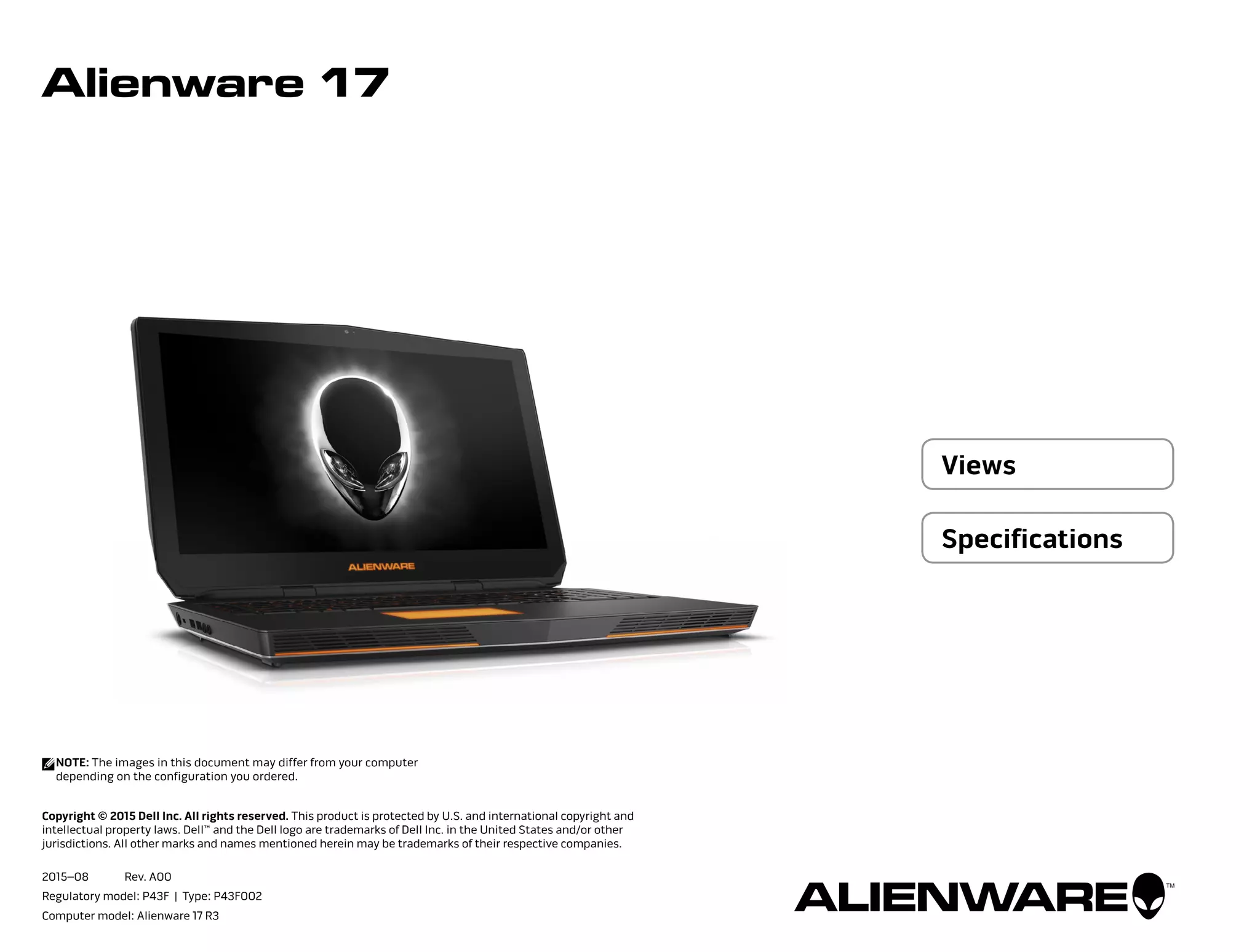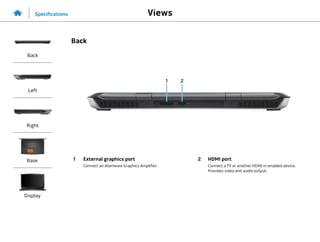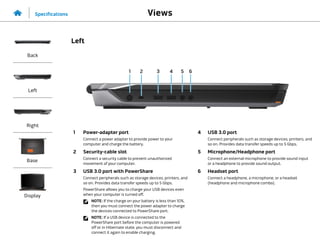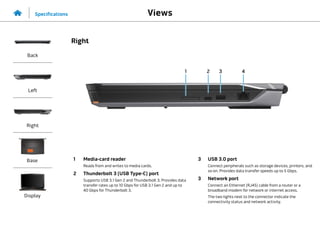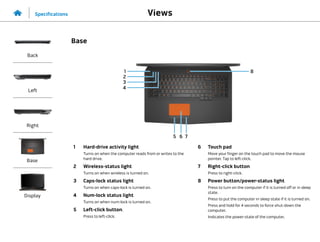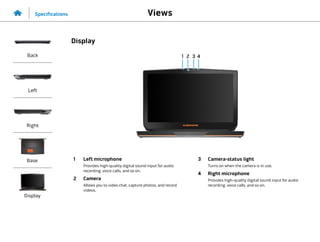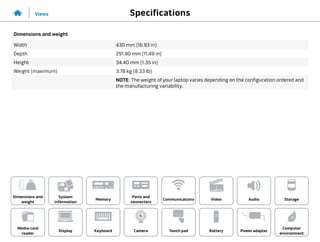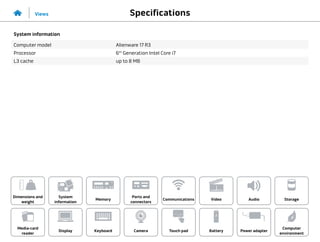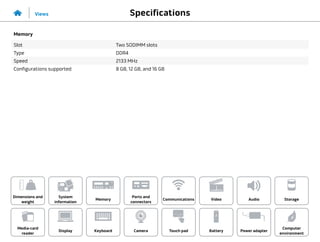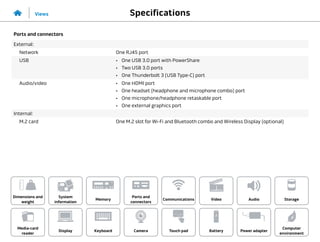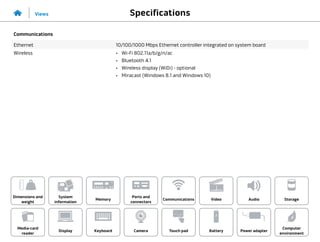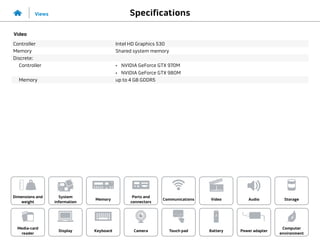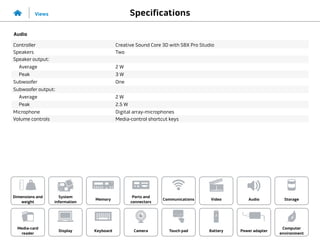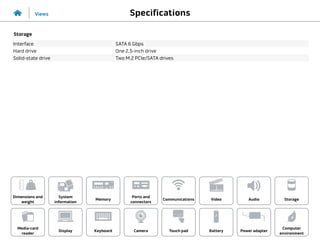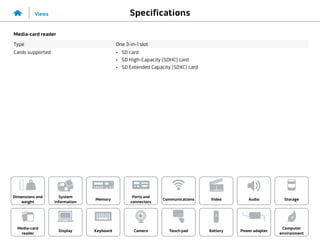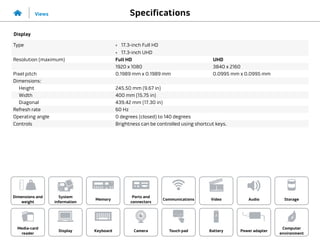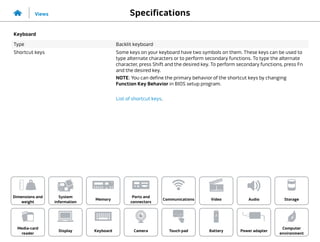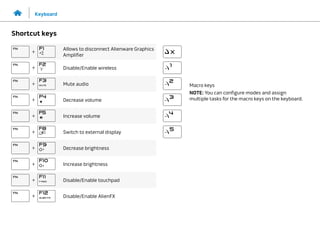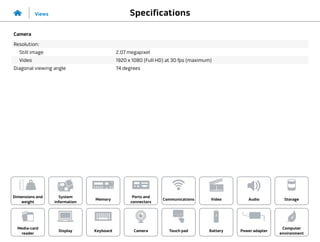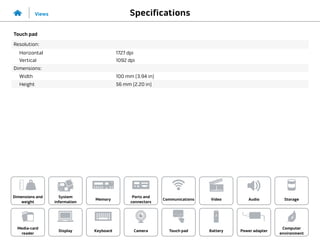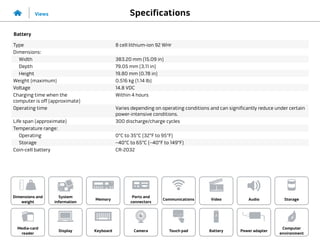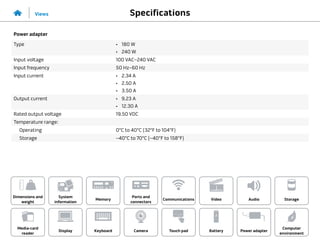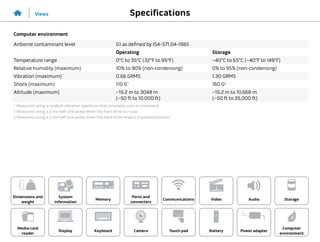The document provides detailed specifications for the Alienware 17 R3 laptop, including its physical dimensions, ports, connectors, and internal components such as the processor and memory options. It describes features like a high-definition display, sound system, and external connectivity options, as well as information on the laptop's camera and battery. Additionally, it outlines the operational environment and conditions for the device's performance.