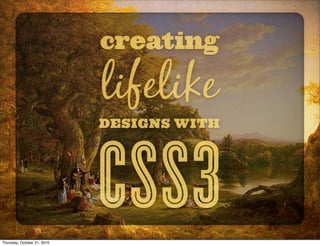
Creating Lifelike Designs with CSS3
- 1. Thursday, October 21, 2010
- 2. Introduction ✴ My name is Meagan Fisher. ✴ I’m a user interface designer. ✴ I’m also a front-end developer. ✴ I’ve worked with clients big (MTV, Twitter) and small. ✴ I’ve partnered with lots of awesome designers, like SimpleBits and Happy Cog. ✴ I’m hugely obsessed with owls. Thursday, October 21, 2010
- 3. My plan for the morning ✴ Part One: Create a mockup in markup. Discuss texture, tone, type, shape, and light in CSS3. ✴ 9:30 - 10:45, last 15 for questions ✴ Break time! ✴ Part Two: Build a secondary page. Add details with selectors, bring it to life with CSS3 experience level attributes. ✴ 11:30 - 12:45, last 15 for questions ✴ Lunch time! Thursday, October 21, 2010
- 4. the time to use CSS3 is RIGHT NOW Thursday, October 21, 2010
- 5. why use CSS3? ✴ Make your mockups in markup. ✴ Create sites that are more flexible. ✴ Avoid the use of non- semantic markup. ✴ Use selectors to avoid excess markup. ✴ Fewer images = faster load times. ✴ Users on “the good” browsers will enjoy a richer experience. ✴ The IE-ers of the future (who will one day use IE9) will thank you. Thursday, October 21, 2010
- 6. Lifelike designs are tangible, natural, & organic. Thursday, October 21, 2010
- 7. There is no better designer than nature. — ALEXANDER MCQUEEN Thursday, October 21, 2010
- 8. Some of McQueen’s nature inspired work. Thursday, October 21, 2010
- 9. how can we USE NATURE to inspire our WEB DESIGNS? Thursday, October 21, 2010
- 10. The five elements to consider when creating a lifelike design are texture, tone, type, shape, & light. Thursday, October 21, 2010
- 11. In part one, we’re going to create an awesome mockup using CSS3 and markup. Thursday, October 21, 2010
- 13. Thursday, October 21, 2010
- 14. Thursday, October 21, 2010
- 15. Thursday, October 21, 2010
- 16. Thursday, October 21, 2010
- 17. TEXTURE Thursday, October 21, 2010
- 18. Nothing in nature is smooth; it is full of texture. Thursday, October 21, 2010
- 19. Incorporate Texture .body { background: url(img/bg- texture.jpg); } Thursday, October 21, 2010
- 20. Thursday, October 21, 2010
- 21. Use multiple background images to give your design flair & added texture. Thursday, October 21, 2010
- 22. Multiple background image syntax body { background: url (img/bg- cornucopia.jpg) 60% 20% no-repeat, url(img/bg- texture.jpg); } Thursday, October 21, 2010
- 23. Thursday, October 21, 2010
- 24. The key to using it right is BE SUBTLE * You’re going to get sick of hearing this. * Thursday, October 21, 2010
- 25. Chrome Firefox Opera Safari IE6 - 8 IE9 YES YES YES YES NOPE YES Browser support for multiple background images For IE, you can create one fallback image that goes first. .body { background: url(img/ bg-flat.jpg); background: url(img/ bg-texture1.jpg); url(img/bg- texture2.jpg); } Thursday, October 21, 2010
- 26. Texture resources ✴ http://www.squidfingers.com/ patterns/ ✴ http://www.textureking.com/ ✴ http://bgpatterns.com/ ✴ http://snook.ca/archives/ html_and_css/multiple-bg- css-gradients Thursday, October 21, 2010
- 27. TONE Thursday, October 21, 2010
- 28. Any two colors will be harmonious when one or both contain some of the other. - ANDREW LOOMIS Thursday, October 21, 2010
- 29. Use CSS3 to blend colors into textures, highlighting & darkening certain regions. There are two methods for using transparent colors in CSS3: hsla & rgba. Thursday, October 21, 2010
- 30. hsla syntax .darken { background: hsla (240%,50%,50%,.8); } Hue is a degree on a color wheel (0-360), saturation is a percentage, and lightness is a percentage. The last value, alpha, determines the opacity of the color. Thursday, October 21, 2010
- 31. rgba syntax .darken { background: rgba(0,0,0,.8); } Use the rgb color code. The “a” stands for alpha. This is the level of opacity the color should have. Thursday, October 21, 2010
- 32. choose highlight & lowlight colors .highlight { background: rgba (255,253,219,.25); } .darken { background: rgba (0,0,0,.4); } Thursday, October 21, 2010
- 33. Thursday, October 21, 2010
- 34. CSS3 colors aren’t just for backgrounds. You can use them on everything! Thursday, October 21, 2010
- 35. Thursday, October 21, 2010
- 37. The beauty of RGBA is that it is flexible. Set the foreground elements to be transparent, and they’ll blend with any background color. Thursday, October 21, 2010
- 38. Thursday, October 21, 2010
- 39. #season-inner { background: rgba (244,107,43,.42); } Thursday, October 21, 2010
- 40. Thursday, October 21, 2010
- 41. Thursday, October 21, 2010
- 42. Thursday, October 21, 2010
- 43. Thursday, October 21, 2010
- 44. Chrome Firefox Opera Safari IE6 - 8 IE9 YES YES YES YES NOPE YES Browser support for RGBA For IE, you can include a solid color backup, or use transparent .png’s for backgrounds (in a separate stylesheet). h2 { color: #ccc; color: rgba (255,255,255,.7); } Thursday, October 21, 2010
- 45. CSS3 color resources ✴ http://24ways.org/2009/ working-with-rgba-colour ✴ http://css-tricks.com/yay-for- hsla/ ✴ http://css-tricks.com/ examples/HSLaExplorer/ ✴ http://mezzoblue.com/ archives/2010/07/27/ a_css3_tip/ Thursday, October 21, 2010
- 46. Lastly, add pops of color that complement the color scheme. If the color only works with that theme, group it accordingly. #fall a { color: rgba(81,27,0,.7); } #fall #featured h2, #fall #featured-list h3 { color: #e8e8af; } #fall #featured-list li a { color: #f79d6c; } Thursday, October 21, 2010
- 47. Thursday, October 21, 2010
- 48. TYPE Thursday, October 21, 2010
- 49. Thanks to @font-face, designs can now have richer character through typography. Thursday, October 21, 2010
- 50. Jason Santa Maria did a great writeup about using the many fonts now available to web designers. http://alistapart.com/ articles/on-web- typography/ “The best text faces generally have some personality, but not so much that it distracts us from the content or experience of reading. Typefaces that have a lot of personality are better reserved for display sizes, as they can become cumbersome to read in longer passages.” Thursday, October 21, 2010
- 51. The key to using it right is BE SUBTLE Thursday, October 21, 2010
- 52. Thursday, October 21, 2010
- 53. Chunk! Chunk! Chunk! Chunk! Chunk! Chunk! Chunk! Thursday, October 21, 2010
- 54. BlackJack: Using an embellished, fancy- looking handwritten font adds to the handmade feel. The key is to be subtle, and use it at a larger size. Thursday, October 21, 2010
- 55. @font-face syntax Set up a font file to be tied to a font name. Then, reference it in font-family declarations throughout the design. @font-face { font-family: ‘chunkfiveRegular’; src: url(‘chunkfiveRegular.ttf’) format(‘truetype’); } h2 { font-family: ‘chunkfiveRegular’, serif; } Thursday, October 21, 2010
- 56. Ah, if only it were that simple. ✴ It’s got to be legal. ✴ IE requires EOT, other browsers only like SVG, it’d be great to use WOFF. ✴ There’s issues with FOUT, or a flash of un-styled text. Thursday, October 21, 2010
- 57. Solutions! Quantity? Quality? Easy? Multiple Browsers? Legal? Cost? Typekit FontSquirrel Google 500+ Best Easiest YES 100% $24.99 / year + 600+ Varies Pretty Easy YES Mostly Free 20+ Good Easy YES 100% Free Thursday, October 21, 2010
- 58. SHAPE Thursday, October 21, 2010
- 59. Nature is organic, curved, & flowing. Thursday, October 21, 2010
- 60. The Eames Rocking Chair Frank Lloyd Wright’s Guggenheim Jonathan Ive’s Apple iPad The Volkswagen Beetle Naoto Fukasawa’s Plus Minus Zero Humidifier Vincent Van Gogh’s The Starry Night Thursday, October 21, 2010
- 61. In web design, we can use flowing curved lines with rounded edges. Border radius makes this easy. Thursday, October 21, 2010
- 62. Border-radius syntax .rounded { -webkit-border-radius: 15px; -moz-border-radius: 15px; border-radius: 15px; } Thursday, October 21, 2010
- 63. The story with vendor prefixes ✴ Pro: Gives us flexibility! ✴ Con: Repetitive, doesn’t validate. ✴ Pro: Means “in progress,” eventually they’ll go away. ✴ For more, read: http:// www.alistapart.com/articles/ prefix-or-posthack/ Thursday, October 21, 2010
- 64. Thursday, October 21, 2010
- 65. rounded rounded rounded rounded rounded Thursday, October 21, 2010
- 66. Border-radius is super handy for creating cool buttons & detail elements. Thursday, October 21, 2010
- 67. .button { -webkit-border-radius: 30px; -moz-border-radius: 30px; border-radius: 30px; } .numbered { -webkit-border-radius: 5px; -moz-border-radius: 5px; border-radius: 5px; } Thursday, October 21, 2010
- 68. Chrome Firefox Opera Safari IE6 - 8 IE9 YES YES YES YES NOPE YES Browser support for border-radius For IE you can use background- image fallbacks, or just say “eff it.” Because not having rounded corners won’t ruin anyone’s day. Thursday, October 21, 2010
- 69. LIGHT Thursday, October 21, 2010
- 70. The first way to incorporate light into your designs is with gradients. There are two ways to do this: CSS3 gradients & .png’s. Thursday, October 21, 2010
- 71. CSS3 gradient syntax background: -moz-linear-gradient(top, #ffffff 0%, #f6f6f6 47%, #ededed 100%); background: -webkit-gradient(linear, left top, left bottom, color-stop (0%,#ffffff), color-stop(47%,#f6f6f6), color-stop (100%,#ededed)); filter: progid:DXImageTransform.Microsoft.gradient ( startColorstr='#ffffff', endColorstr='#ededed',GradientType=0 ); http://colorzilla.com/gradient-editor/ Thursday, October 21, 2010
- 72. Create a library of gradients to add light to the design Create a highlight gradient by making a .png with solid white to transparent gradient. Create a shadow gradient by making a .png with solid black to transparent gradient. Thursday, October 21, 2010
- 73. #featured-image { background: rgba (0,0,0,.18) url(../img/bg- shadow.png) repeat-x; } Adjust the opacity of the gradients and save them as .png files. You can also combine these with RGBA so the colors blend well. Thursday, October 21, 2010
- 74. Don’t forget about radial gradients Radial gradients create the illusion of a light source hitting the page. Add to highlighted areas to create a soft glow. #highlighted { background: rgba (255,253,219,.25) url(../ img/bg-radial.png) top 50% no-repeat; } Thursday, October 21, 2010
- 75. The key to using it right is BE SUBTLE Thursday, October 21, 2010
- 76. Thursday, October 21, 2010
- 77. Gradient Gradient Gradient Gradient Gradient Gradient Gradient Gradient Thursday, October 21, 2010
- 78. Using borders and box-shadow together can create a lighted edge effect, or an indented effect. Thursday, October 21, 2010
- 79. Box-shadow syntax #highlighted { -moz-box-shadow: 0px 0px 1px rgba (0,0,0,8); -webkit-box-shadow: 0px 0px 1px rgba (0,0,0,8); box-shadow: 0px 0px 1px rgba(0,0,0,8); } ✴ The first value is the horizontal offset. This can be positive (right) or negative (left). ✴ The second value is the vertical offset. This can be positive (bottom) or negative (top). ✴ The third value is the blur radius. ✴ The fourth is the color. Thursday, October 21, 2010
- 80. Combine box-shadow & borders #featured-image { -moz-box-shadow: 0px 1px 0 rgba(255,255,255,.2); -webkit-box-shadow: 0px 1px 0 rgba(255,255,255,.2); box-shadow: 0px 1px 0 rgba (255,255,255,.2); border: 1px solid rgba (0,0,0,.1); } Thursday, October 21, 2010
- 81. Thursday, October 21, 2010
- 82. double border double border double border double border double border double border double border Thursday, October 21, 2010
- 83. Box-shadow can also be use to create awesome inner shadows. Thursday, October 21, 2010
- 84. The inset box-shadow syntax #featured-image { -moz-box-shadow: inset 0px 0 10px rgba (0,0,0,.2); -webkit-box-shadow: inset 0px 0 10px rgba (0,0,0,.2); box-shadow: inset 0px 0 10px rgba(0,0,0,.2); } Thursday, October 21, 2010
- 85. Use text-shadow to give text a printed feel. #plant-gallery li { text-shadow: 0 1px 1px rgba (0,0,0,.8); } Text-shadow uses a simpler syntax than box-shadow, as there’s no need for browser prefixes. Otherwise, the syntax is the same as box-shadow. Use a negative vertical offset and a dark shadow to imprint lighter text. Use a positive vertical offset and a light shadow to imprint darker text. Thursday, October 21, 2010
- 86. Thursday, October 21, 2010
- 87. Chrome Firefox Opera Safari IE6 - 8 IE9 YES YES YES YES NOPE YES Browser support for box-shadow & text-shadow IE9 actually isn’t supporting text-shadow yet, but we’re hopeful. For some box-shadow elements like inner glows you could use .png’s, again not really necessary. Thursday, October 21, 2010
- 88. THAT’S A MOCKUP! Thursday, October 21, 2010
- 89. CSS3 Generator ✴ http://css3please.com/ ✴ Border-radius ✴ Box-shadow ✴ Gradient ✴ RGBA ✴ Text-shadow ✴ @font-face Thursday, October 21, 2010
- 90. Thursday, October 21, 2010
- 91. Thursday, October 21, 2010
- 92. Thursday, October 21, 2010
- 93. Thursday, October 21, 2010
- 94. The question of browser support Chrome Firefox Opera Safari IE RGBA Multiple Backgrounds Border Radius Box Shadow Text Shadow Font face YES YES YES YES NO <9 YES YES YES YES NO <9 YES YES YES YES NO <9 YES YES YES YES NO <9 YES YES YES YES NO YES YES YES YES YES http://findmebyip.com/litmus/#target-selector Thursday, October 21, 2010
- 95. Dealing with IE Use conditional comments to create browser specific stylesheets: <!--[if lte IE 8]> <link rel="stylesheet" media="screen, projection" href="css/ie.css”> <![endif]--> Thursday, October 21, 2010
- 96. Websites don’t have to look the same in every browser. - Dan Cederholm (and a ton of other influential designers who agree) Thursday, October 21, 2010
- 97. Thursday, October 21, 2010
- 98. BREAK TIME Thursday, October 21, 2010
- 99. Summary of what we learned so far: ✴ Multiple background images ✴ Colors with CSS3 ✴ Border-radius ✴ Font-face ✴ Box-shadow ✴ Text-shadow Thursday, October 21, 2010
- 100. Things we’ll learn next ✴ CSS3 Selectors: what are they, how can we use them? ✴ Child selectors ✴ Selectors for forms ✴ Psuedo-elements ✴ Attribute selectors ✴ CSS3 and the experience level: why it’s awesome. ✴ Transitions for links ✴ Opacity on hover ✴ Transforms for images ✴ Multiple columns Thursday, October 21, 2010
- 101. Thursday, October 21, 2010
- 102. Thursday, October 21, 2010
- 103. SELECTORS Thursday, October 21, 2010
- 104. CSS3 selectors allow us to insert new elements & style existing elements without added markup. Thursday, October 21, 2010
- 106. pseudo-class selectors ✴Some are familiar: a:link a:visited a:hover ✴A few new ones to try: :first-child :last-child :nth-child Thursday, October 21, 2010
- 107. :first-child syntax ✴ Targets an element that is the first child of its parent #menus li:first-child { background: url(../ img/bg-star.png) left 50% no-repeat; } Thursday, October 21, 2010
- 108. :last-child syntax Targets an element that is the last child of its parent. #recent-entries li:last-child { border-bottom: none; } Thursday, October 21, 2010
- 109. :nth-child selector ✴ :nth-child - an element which is the n-th child of its parent. ✴ :nth-last-child - an element which is the n-th child of its parent, going backwards. ✴ :nth-of-type - an element which is the n-th sibiling of its type. Lets you target an element based on its location in the document tree. Thursday, October 21, 2010
- 110. alternating row styles #recent-entries ul li:nth-child(odd) { background: rgba(255,255,255,.12); } Thursday, October 21, 2010
- 111. first few rows selected #ratings li:nth-child(-n+3) { background: rgba(255,255,255,.12); } Thursday, October 21, 2010
- 112. last rows selected #ratings li:nth-last-child(-n+2) a { color: rgba(0,0,0,.5); opacity: .7; } Thursday, October 21, 2010
- 113. :nth-of-type selector .article p:first-of-type { font-size: 16px; color: rgba(0,0,0,.75); } Thursday, October 21, 2010
- 114. :checked syntax ✴ For styling a checked checkbox or radio button. #subscribe input:checked + label { color: rgba(255,255,255,.3); } Thursday, October 21, 2010
- 115. Chrome Firefox Opera Safari IE6 - 8 IE9 YES YES YES YES NOPE YES Browser support for pseudo-class selectors Supported in every browser except the hateful IE. Include it anyway, to enrich the design for non-IE users. Apply it in ways that are “nice, but not vital.” You’re going to get sick of this slide. I’m sorry. Thursday, October 21, 2010
- 117. :first-letter syntax ✴ Allows you to style the first letter on a line. (Hey, dropcaps!) .article p.intro:first-letter { font-size: 40px; font-family: "chunkfive"; float: left; margin: 14px 5px 0 0; } Thursday, October 21, 2010
- 118. Thursday, October 21, 2010
- 120. :first-letter + @font-face = badass drop caps Thursday, October 21, 2010
- 121. :before & :after syntax ✴ Renders content before or after the element, which can be styled. #marquee a:after { content: "Go"; background: #c4c381; padding: 5px 4px 2px 4px; margin: 0 10px 10px 0; } Thursday, October 21, 2010
- 122. :before & :after syntax ✴ Insert unicode characters before or after links. #menus a:before { content:" 00BB"; margin-right: 5px; } Thursday, October 21, 2010
- 123. use ::selection to add a little SURPRISE & FUN Thursday, October 21, 2010
- 124. #fall ::selection { background: rgba(244,107,43,.42); } Thursday, October 21, 2010
- 125. Chrome Firefox Opera Safari IE6 - 8 IE9 YES YES YES YES NOPE YES Browser support for pseudo-element selectors Supported in every browser except the hateful IE. Include it anyway, to enrich the design for non-IE users. Apply it in ways that are “nice, but not vital.” I told you you’d get sick of it. Should I just skip it next time? Thursday, October 21, 2010
- 127. Attribute selectors allows us to select elements based on their attributes. (Duh.) Thursday, October 21, 2010
- 128. attribute selectors & form elements ✴ The old way: input.button { border: none; } input.text-input { color: #ddd; } ✴ The CSS3 way: form input [type="text"] { border: none; } form input [type="submit"] { color: #ddd; } Thursday, October 21, 2010
- 129. attribute selectors & links .article a[href^="mailto:"] { background: url(../img/bg-mail.png) left 50% no-repeat; } .article a[href$=".pdf"] { background: url(../img/bg-pdf.png) left 50% no-repeat; } Thursday, October 21, 2010
- 130. Chrome Firefox Opera Safari IE6 - 8 IE9 YES YES YES YES NOPE YES Browser support for attribute selectors Supported in every browser except the hateful IE. Include it anyway, to enrich the design for non-IE users. Apply it in ways that are “nice, but not vital.” You’re going to get sick of this slide. I’m sorry. Thursday, October 21, 2010
- 131. EXPERIENCE Thursday, October 21, 2010
- 132. CSS3 allows us to create a more interesting, engaging, & lifelike experience for users. Thursday, October 21, 2010
- 134. Use CSS3 to style links to look awesome #header li a { text-align: center; padding: 10px 15px 6px 15px; -webkit-border-radius: 30px; -moz-border-radius: 30px; border-radius: 30px; background: rgba(255,255,255,.2) url(../img/bg-gradient.png) repeat-x; } Thursday, October 21, 2010
- 135. Thursday, October 21, 2010
- 136. Apply the background + gradient only to the :hover #header li a:hover { background: rgba(255,255,255,.2) url(../img/bg-gradient.png) repeat-x; } Thursday, October 21, 2010
- 137. Thursday, October 21, 2010
- 138. Thursday, October 21, 2010
- 139. smooth things out with TRANSITIONS Thursday, October 21, 2010
- 140. Transition syntax #header li a { -webkit-transition: all .5s ease-in-out; -moz-transition: all .5s ease-in-out; -o-transition: all .5s ease-in-out; transition: all .5s ease-in-out; } ✴ the property to be transitioned ✴ the duration of the transition ✴ the type of transition Thursday, October 21, 2010
- 141. Thursday, October 21, 2010
- 142. Thursday, October 21, 2010
- 143. Cool sidebar effects #recent-entries li a:hover { width: 383px; background-color: rgba(255,255,255,.22); -webkit-border-top-right-radius: 6px; -webkit-border-bottom-right-radius: 6px; -moz-border-radius-topright: 6px; -moz-border-radius-bottomright: 6px; border-top-right-radius: 6px; border-bottom-right-radius: 6px; } ✴ Adjust the width, background, and border-radius Thursday, October 21, 2010
- 144. Thursday, October 21, 2010
- 145. Thursday, October 21, 2010
- 146. Add combined transitions to make it even more awesome #recent entries li a:hover { -webkit-transition: width 0.4s linear, background 0.2s ease; -moz-transition: width 0.4s linear, background 0.2s ease; -o-transition: width 0.4s linear, background 0.2s ease; transition: width 0.4s linear, background 0.2s ease; } ✴ the width transition happens in .4 seconds ✴ the background transition happens in .2 seconds, eases in Thursday, October 21, 2010
- 147. Thursday, October 21, 2010
- 148. Thursday, October 21, 2010
- 149. light tricks with OPACITY Thursday, October 21, 2010
- 150. Opacity on elements Set elements to be slightly opaque, then fade them in on :hover. Use a transition to fade them in gradually. .marquee-feature img { opacity: .75; } .marquee-feature img:hover { opacity: 1; -webkit-transition: all .5s ease-in-out; -moz-transition: all .5s ease-in-out; -o-transition: all .5s ease-in-out; transition: all .5s ease-in-out; } Thursday, October 21, 2010
- 151. Thursday, October 21, 2010
- 152. Thursday, October 21, 2010
- 153. getting fancy with TRANSFORMS Thursday, October 21, 2010
- 154. Rotate transform Rotate an element a certain number of degrees. .marquee-feature img:hover { -webkit-transform: rotate(360deg); -moz-transform: rotate(360deg); -o-transform: rotate(360deg); transform: rotate(360deg); } Thursday, October 21, 2010
- 155. Thursday, October 21, 2010
- 156. Thursday, October 21, 2010
- 157. How about more playful, less psychotic? .marquee-feature img:hover { -webkit-transform: rotate(5deg); -moz-transform: rotate(5deg); -o-transform: rotate(5deg); transform: rotate(5deg); } Thursday, October 21, 2010
- 158. Thursday, October 21, 2010
- 159. Thursday, October 21, 2010
- 160. Scale transform Scale an element a certain percentage. .marquee-feature img:hover { -webkit-transform: scale(1.25); -moz-transform: scale(1.25); -o-transform: scale(1.25); transform: scale(1.25); } Thursday, October 21, 2010
- 161. Thursday, October 21, 2010
- 162. Thursday, October 21, 2010
- 163. Browser support for transforms & transitions Supported in every browser except the hateful IE. Include it anyway, to enrich the design for non-IE users. Apply it in ways that are “nice, but not vital.” One of the last times you’ll have to hear about IE today from me! Chrome Firefox Opera Safari IE6 - 8 IE9 YES YES YES YES NOPE NOPE Thursday, October 21, 2010
- 164. LAYOUT Thursday, October 21, 2010
- 165. CSS3 has support for multiple columns, which is a royal pain to do the old way. Thursday, October 21, 2010
- 166. Multiple Column Syntax Creating three columns with a 30 pixel gap and a 1 pixel dotted border. .article p.secondary { -webkit-column-count: 3; -webkit-column-gap: 30px; -webkit-column-rule: 1px dotted rgba(0,0,0,.8); -moz-column-count: 3; -moz-column-gap: 20px; -moz-column-rule: 1px dotted rgba(0,0,0,.8); column-count: 3; column-gap: 20px; column-rule: 1px dotted rgba(0,0,0,.8); } Thursday, October 21, 2010
- 167. Thursday, October 21, 2010
- 168. Browser support for multiple columns Supported in every browser except IE & Opera. Include it anyway, to enrich the design for everyone else. Apply it in ways that are “nice, but not vital.” Hey, IE’s not alone for once! Chrome Firefox Opera Safari IE6 - 8 IE9 YES YES NOPE YES NOPE NOPE Thursday, October 21, 2010
- 169. Holy crap, WE DID IT! Thursday, October 21, 2010
- 170. Q&A Thursday, October 21, 2010
- 171. For more information: ✴ W3.org/TR/css3- roadmap/: The W3C’s working draft of CSS3. ✴ CSS3.info: Tutorials & news related to CSS3. ✴ CSS3please.com: Handy generator for many CSS3 elements. ✴ SmashingMagazine.com: (search CSS3) Several great articles and roundups of tutorials, tools, and cheat sheets. ✴ HandcraftedCSS.com: Awesome book about using CSS3 to create bulletproof websites. Thursday, October 21, 2010
- 172. Thank you for listening! Now become my online friend. ✴ Owltastic.com: My website and sometimes blog ✴ Twitter.com/owltastic: My rambling tweets ✴ Dribbble.com/players/ owltastic: What I’m working on right now. ✴ Owltastic.tumblr.com: Images that are inspiring me. Thursday, October 21, 2010
