Creating Custom Actions in SharePoint 2010
•
0 likes•3,586 views
The document discusses creating custom actions in SharePoint 2010. It begins with an overview of what custom actions are, including that they are bits of XML that can add links, JavaScript, or code behind to SharePoint. It then covers the anatomy of a custom action, how to build them using SharePoint Designer or Visual Studio, and references additional resources for custom actions. The presentation concludes with contact information and an invitation to questions.
Report
Share
Report
Share
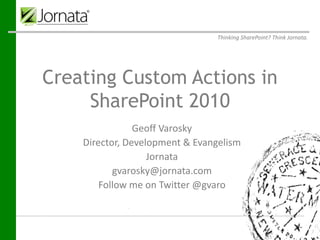
Recommended
The Ribbon UI and Custom Actions in SharePoint 2010

Custom Actions control features in SharePoint such as the List Item Menu, the Site Actions menu, toolbars, and the links within the Site Settings page, as well as the Ribbon UI in SharePoint 2010.
Learn how to leverage Custom Actions to extend the SharePoint User Interface. This session will describe the basics of Custom Actions, demonstrations to build and apply them in SharePoint as they relate to our lists using SharePoint Designer 2010, as well as provide resources for additional information.
Unless It Was a Digital Dog, No One Ate Your Homework (Diigo)

This document provides an overview of various online tools that can be used for research, note-taking, and collaboration in the digital age. It describes microblogging platforms like Twitter, content aggregation tools like Google Reader, URL shorteners like Bitly, concept mapping tools such as Gliffy and Webspiration, citation generators like BibMe and Son of a Citation, note-taking applications including Evernote and Springnote, highlighting tools like the Awesome Highlighter, and social bookmarking with Diigo. The document encourages activities like creating accounts, comparing tools, and sharing opinions about the tools using hashtags.
Enterprise 2.0 - Everything You Need To Know About SharePoint 2010 Social Cap...

This document provides an overview and demonstration of SharePoint's social capabilities. It begins with an introduction to the value of social features in SharePoint, including lowering costs, improving agility and innovation. Various social features are then explored, such as wikis, blogs, profiles, pictures, activities and tagging. The document concludes with a demonstration of people search capabilities in SharePoint.
Social Features of SharePoint 2013: Enhancing Productivity

Becky Bertram of Savvy Technical Solutions presents the new social features of SharePoint 2013, including the enhanced Newsfeed, Community Sites, Sky Drive Pro, and Yammer.
Activity Streams

Activity Streams is a format for syndicating social activities like status updates, photos, likes and comments around the web. It aims to address limitations of RSS/Atom formats which don't capture the richness of original social activities. An activity contains an actor, verb, object and optional context. The format represents activities in Atom feeds and can be consumed by services, applications and websites. It allows interoperability between social networks and platforms.
Big(D)esign 2011: Portfolios for the Creative Professional

Discussion of how creative professionals can leverage their portfolios and social presence to get the job or contract they want. Presented by Louellen Coker (@ContentNotes) and J Schuh (@texasanimator) at Big(D)esign 2011.
Managed Metadata Austin SPS

Despite the hype, there is still a lot of confusion and misunderstanding surrounding metadata in SharePoint Server 2010. We cover Managed Metadata starting with the planning phase through implementation, and provide tips on how to make it successful in your organization. We will also discuss the direction of managed metadata in the near future.
•Planning – where to start, who to talk to, planning guides
•Creating Metadata/how-to
•Explanation of the parts; Defining and comparing keywords, content types, tagging, and metadata and when to use each
•Different ways to use Metadata in your site
•How it drives search results
•How metadata is utilized in User Profiles
•Tips and Tricks
SharePoint and the Story of the Mutant Frog

How we used out-of-the-box techniques to brainstorm and build an employee rewards and recognition system in days rather than weeks or months. This was presented live in Redmond Washington with Sandra Mahan as part of the SharePoint Saturday Redmond event on October 29th, 2016.
Recommended
The Ribbon UI and Custom Actions in SharePoint 2010

Custom Actions control features in SharePoint such as the List Item Menu, the Site Actions menu, toolbars, and the links within the Site Settings page, as well as the Ribbon UI in SharePoint 2010.
Learn how to leverage Custom Actions to extend the SharePoint User Interface. This session will describe the basics of Custom Actions, demonstrations to build and apply them in SharePoint as they relate to our lists using SharePoint Designer 2010, as well as provide resources for additional information.
Unless It Was a Digital Dog, No One Ate Your Homework (Diigo)

This document provides an overview of various online tools that can be used for research, note-taking, and collaboration in the digital age. It describes microblogging platforms like Twitter, content aggregation tools like Google Reader, URL shorteners like Bitly, concept mapping tools such as Gliffy and Webspiration, citation generators like BibMe and Son of a Citation, note-taking applications including Evernote and Springnote, highlighting tools like the Awesome Highlighter, and social bookmarking with Diigo. The document encourages activities like creating accounts, comparing tools, and sharing opinions about the tools using hashtags.
Enterprise 2.0 - Everything You Need To Know About SharePoint 2010 Social Cap...

This document provides an overview and demonstration of SharePoint's social capabilities. It begins with an introduction to the value of social features in SharePoint, including lowering costs, improving agility and innovation. Various social features are then explored, such as wikis, blogs, profiles, pictures, activities and tagging. The document concludes with a demonstration of people search capabilities in SharePoint.
Social Features of SharePoint 2013: Enhancing Productivity

Becky Bertram of Savvy Technical Solutions presents the new social features of SharePoint 2013, including the enhanced Newsfeed, Community Sites, Sky Drive Pro, and Yammer.
Activity Streams

Activity Streams is a format for syndicating social activities like status updates, photos, likes and comments around the web. It aims to address limitations of RSS/Atom formats which don't capture the richness of original social activities. An activity contains an actor, verb, object and optional context. The format represents activities in Atom feeds and can be consumed by services, applications and websites. It allows interoperability between social networks and platforms.
Big(D)esign 2011: Portfolios for the Creative Professional

Discussion of how creative professionals can leverage their portfolios and social presence to get the job or contract they want. Presented by Louellen Coker (@ContentNotes) and J Schuh (@texasanimator) at Big(D)esign 2011.
Managed Metadata Austin SPS

Despite the hype, there is still a lot of confusion and misunderstanding surrounding metadata in SharePoint Server 2010. We cover Managed Metadata starting with the planning phase through implementation, and provide tips on how to make it successful in your organization. We will also discuss the direction of managed metadata in the near future.
•Planning – where to start, who to talk to, planning guides
•Creating Metadata/how-to
•Explanation of the parts; Defining and comparing keywords, content types, tagging, and metadata and when to use each
•Different ways to use Metadata in your site
•How it drives search results
•How metadata is utilized in User Profiles
•Tips and Tricks
SharePoint and the Story of the Mutant Frog

How we used out-of-the-box techniques to brainstorm and build an employee rewards and recognition system in days rather than weeks or months. This was presented live in Redmond Washington with Sandra Mahan as part of the SharePoint Saturday Redmond event on October 29th, 2016.
Chris O'Brien - Customizing the SharePoint/Office 365 UI with JavaScript (ESP...

Covers several approaches for user interface customization in SP2013 - using JSLink to customize a list and/or view, creating custom Display Templates for the Content Search web part, and different approaches for customizing the search hover panel.
Additional information added for the European SharePoint Conference 2014
Best Practices in SharePoint Development - Just Freakin Work! Overcoming Hurd...

Abstract: “Why am I getting a security error??” “Why does my code work sometimes, but not others?” “I wonder if McDonalds is hiring.” Writing custom code in SharePoint opens up unlimited possibilities but also throws many hurdles in your way that will slow you down if you don’t take them into account. So, before giving up and searching for careers in the fast food industry, equip yourself with the knowledge you need to succeed in writing custom code for SharePoint.
CUST-1 Share Document Library Extension Points

Video that accompanies these slides at: http://www.youtube.com/watch?v=v6cDIO7P5o8
Share v4.0 now gives developers, partners and implementors the ability to customize & extend the Share Document Library without having to either write or duplicate large amounts of code. This session will highlight the changes made to both the Repository and Web tier webscripts and show how new actions and custom metadata can be configured, often without touching a line of code! Some familiarity with the workings of the Document Library will be beneficial, as will general knowledge about configuring Share.
SPSDenver - SharePoint & jQuery - What I wish I would have known

This document provides an overview of using jQuery with SharePoint. It discusses how jQuery can be used to resolve common SharePoint issues without extensive coding. Key points include how jQuery makes applications more usable, common myths about jQuery, deployment options, best practices for maintenance and upgrades, and how to interact with SharePoint lists and libraries using jQuery and the SPServices library. The document concludes with code examples and tips for debugging jQuery in SharePoint.
SharePoint NYC search presentation

This document discusses SharePoint search versions and components. It provides information on common components in SharePoint search including the search topology, content sources, crawl rules, file types, and crawler impact rules. It also discusses SharePoint search components such as scopes, authoritative pages, keywords, and federated search. Finally, it briefly mentions search reports and administrative reports.
The Ribbon UI and Custom Actions in SharePoint 2010

This document discusses the Ribbon UI and custom actions in SharePoint 2010. It introduces the Ribbon UI and what custom actions are. It then demonstrates how to build custom actions using SharePoint Designer and Visual Studio. The document provides examples of common tokens used in custom actions and recommends additional resources on the topic, including the presenter's blog. It promotes an upcoming BASPUG meeting and provides contact information for the presenter.
SharePoint goes Microsoft Graph

The document provides information about using the Microsoft Graph API to access SharePoint items and files. It discusses how to get sites, lists, and items using the Graph API and compares it to using the SharePoint REST API. The document also covers searching, filtering, sorting items, handling different field types, working with files versus list items, creating and updating items, and the delta query approach. It highlights some security considerations and provides resources for further information.
SharePoint and jQuery Essentials

The document provides an agenda and overview for a SharePoint Saturday session on using SharePoint and jQuery. The session will cover the history of SharePoint and jQuery, an overview of jQuery, best practices for when to use jQuery and how to deploy and develop with it. It will also discuss using jQuery to interact with SharePoint forms and lists, and demonstrate some third party jQuery libraries.
Advanced guide to develop ajax applications using dojo

The document discusses developing Ajax applications using Dojo. It provides a brief history of web applications and introduces rich internet applications and Ajax. It then covers why Ajax is used, different Ajax application types, how Ajax changes web applications, and the anatomy of Ajax applications. The document also discusses semantic HTML, best practices for CSS, JavaScript concepts, DOM querying and manipulation using Dojo, efficient DOM techniques, events, and event propagation.
Darwin web standards

The document summarizes a meetup event for a web standards group in Darwin, Australia on April 13, 2011. It includes an agenda for the meetup with items like welcome, housekeeping, sponsors, a quick talk on microdata, and networking. It also provides information on the next meetup, how to suggest topics, locations, and ways to follow the group online.
Creating an FAQ for end users, An evolution of an idea - SharePoint Saturday ...

These are the slides of my second session at SharePoint Saturday Jersey in which I look at evolving the creation of an FAQ from the basic list, through to a fully search integrated enterprise offering.
Tom Critchlow - Data Feed SEO & Advanced Site Architecture

The document provides tips and best practices for information architecture and search engine optimization (SEO). It recommends a flat site architecture with fewer than 100 links per page, no pagination or footer links. It also suggests using separate XML sitemaps, algorithms to direct internal linking, and leveraging technologies like APIs, scrapers, and Mechanical Turk for SEO tasks. Resources for further information on topics like unique content, internal linking, and diagnosing architecture issues are also provided.
Jornata llc sps baltimore 2012 - share point branding

Jornata is a consulting firm that specializes in SharePoint and Office 365 projects. They presented on custom branding for SharePoint, which involves planning elements like logos, colors and layouts, then developing them using tools like master pages, CSS, images and farm or sandboxed solutions. Branding helps drive user adoption by making sites feel customized instead of generic. They demonstrated examples using developer tools, delegate controls and farm/sandboxed solutions.
2/15/2012 - Wrapping Your Head Around the SharePoint Beast

The document discusses an introduction to SharePoint development, providing an outline of topics such as why SharePoint, what SharePoint is, the SharePoint overview, what SharePoint development entails, the steps to becoming a SharePoint developer, and the SharePoint community. It also addresses learning SharePoint development, the reasons for using SharePoint as a development platform, and terminology related to SharePoint.
SPTechCon Boston 2015 - Utilizing jQuery in SharePoint

This document provides an overview of using jQuery in SharePoint. It discusses what jQuery is, why it is useful for SharePoint development, and how to deploy and develop with jQuery in SharePoint. It provides examples of common jQuery methods and best practices. It also demonstrates using the jQuery UI library to add tabs to a page.
SPSTC - SharePoint & jQuery Essentials

Updated Slide Deck for my jQuery and SharePoint presentation presented at SharePoint Saturday Twin Cities
SPTechCon DevDays - SharePoint & jQuery

avaScript, REST, CSOM, Office 365 APIs: Like it or not, client-side development is the future of SharePoint development. At the forefront of this wave is the powerful JavaScript library jQuery. Utilizing jQuery in SharePoint, developers can take their applications to the next level in less time. What's more, you can utilize jQuery in SharePoint 2007, 2010, 2013, and in Office 365 often without making changes to your code. In this class, you gain a new appreciate for jQuery and learn:
"What's possible," including visual enhancements and practical business intelligence
Tips and Tricks for deploying and maintaining scripts
How to get quick wins with little effort using third-party jQuery libraries
How to interact with SharePoint forms and lists using JavaScript and jQuery
Maintainable Sitecore Solutions

This document discusses best practices for building maintainable Sitecore solutions, including:
1. Using a component architecture with logically grouped and reusable modules that have high cohesion and low coupling.
2. Applying consistent structure and naming conventions across folders, projects, templates, and other system elements.
3. Separating custom functionality from standard Sitecore functionality and third party modules in version control.
4. Automating tasks like configuration file generation and deployment to make the solution easier to maintain over time.
Building a SharePoint Platform that Scales

This document provides an agenda for a SharePoint Saturday event on building a scalable SharePoint platform. The agenda includes discussions on scoping strategy, logical and physical architectures, taxonomies, technical requirements, and best practices. The event will feature presentations from Scott Hoag and Dan Usher on their experience with SharePoint implementations.
Building a SharePoint Platform That Scales

SharePoint adoption tends to be viral in most organizations, growing faster than IT groups are able to able handle. Most organizations work toward quick user adoption. Only a handful properly assess what their true vision for SharePoint is within their organization, building their physical architecture without having a logical architecture or core taxonomy in place.
In this session we will cover the basics of core design requirements, how they affect logical architecture design and taxonomies, and in turn how best to utilize the equipment available to the IT organization.
Using Azure Runbooks and Microsoft Flow to Automate SharePoint Tasks

The document discusses automating SharePoint tasks using Azure Runbooks and Microsoft Flow. It provides an overview of Azure Runbooks and demonstrates how to create a basic flow and runbook. It then shows a more complex example of a flow that calls a runbook, passing data using a webhook to create a SharePoint subsite based on the data. The presentation concludes with references for further information.
Automating Enterprise Application Deployments with PowerShell

The document discusses automating application deployments in SharePoint environments using PowerShell. It covers why automation is beneficial, an overview of PowerShell and common cmdlets, using scripts to deploy SharePoint environments and applications, best practices for documentation, and resources for learning more. The presenter is Geoff Varosky, a senior architect and Office 365 practice lead who organizes various SharePoint and Office 365 user groups in the Boston area.
More Related Content
Similar to Creating Custom Actions in SharePoint 2010
Chris O'Brien - Customizing the SharePoint/Office 365 UI with JavaScript (ESP...

Covers several approaches for user interface customization in SP2013 - using JSLink to customize a list and/or view, creating custom Display Templates for the Content Search web part, and different approaches for customizing the search hover panel.
Additional information added for the European SharePoint Conference 2014
Best Practices in SharePoint Development - Just Freakin Work! Overcoming Hurd...

Abstract: “Why am I getting a security error??” “Why does my code work sometimes, but not others?” “I wonder if McDonalds is hiring.” Writing custom code in SharePoint opens up unlimited possibilities but also throws many hurdles in your way that will slow you down if you don’t take them into account. So, before giving up and searching for careers in the fast food industry, equip yourself with the knowledge you need to succeed in writing custom code for SharePoint.
CUST-1 Share Document Library Extension Points

Video that accompanies these slides at: http://www.youtube.com/watch?v=v6cDIO7P5o8
Share v4.0 now gives developers, partners and implementors the ability to customize & extend the Share Document Library without having to either write or duplicate large amounts of code. This session will highlight the changes made to both the Repository and Web tier webscripts and show how new actions and custom metadata can be configured, often without touching a line of code! Some familiarity with the workings of the Document Library will be beneficial, as will general knowledge about configuring Share.
SPSDenver - SharePoint & jQuery - What I wish I would have known

This document provides an overview of using jQuery with SharePoint. It discusses how jQuery can be used to resolve common SharePoint issues without extensive coding. Key points include how jQuery makes applications more usable, common myths about jQuery, deployment options, best practices for maintenance and upgrades, and how to interact with SharePoint lists and libraries using jQuery and the SPServices library. The document concludes with code examples and tips for debugging jQuery in SharePoint.
SharePoint NYC search presentation

This document discusses SharePoint search versions and components. It provides information on common components in SharePoint search including the search topology, content sources, crawl rules, file types, and crawler impact rules. It also discusses SharePoint search components such as scopes, authoritative pages, keywords, and federated search. Finally, it briefly mentions search reports and administrative reports.
The Ribbon UI and Custom Actions in SharePoint 2010

This document discusses the Ribbon UI and custom actions in SharePoint 2010. It introduces the Ribbon UI and what custom actions are. It then demonstrates how to build custom actions using SharePoint Designer and Visual Studio. The document provides examples of common tokens used in custom actions and recommends additional resources on the topic, including the presenter's blog. It promotes an upcoming BASPUG meeting and provides contact information for the presenter.
SharePoint goes Microsoft Graph

The document provides information about using the Microsoft Graph API to access SharePoint items and files. It discusses how to get sites, lists, and items using the Graph API and compares it to using the SharePoint REST API. The document also covers searching, filtering, sorting items, handling different field types, working with files versus list items, creating and updating items, and the delta query approach. It highlights some security considerations and provides resources for further information.
SharePoint and jQuery Essentials

The document provides an agenda and overview for a SharePoint Saturday session on using SharePoint and jQuery. The session will cover the history of SharePoint and jQuery, an overview of jQuery, best practices for when to use jQuery and how to deploy and develop with it. It will also discuss using jQuery to interact with SharePoint forms and lists, and demonstrate some third party jQuery libraries.
Advanced guide to develop ajax applications using dojo

The document discusses developing Ajax applications using Dojo. It provides a brief history of web applications and introduces rich internet applications and Ajax. It then covers why Ajax is used, different Ajax application types, how Ajax changes web applications, and the anatomy of Ajax applications. The document also discusses semantic HTML, best practices for CSS, JavaScript concepts, DOM querying and manipulation using Dojo, efficient DOM techniques, events, and event propagation.
Darwin web standards

The document summarizes a meetup event for a web standards group in Darwin, Australia on April 13, 2011. It includes an agenda for the meetup with items like welcome, housekeeping, sponsors, a quick talk on microdata, and networking. It also provides information on the next meetup, how to suggest topics, locations, and ways to follow the group online.
Creating an FAQ for end users, An evolution of an idea - SharePoint Saturday ...

These are the slides of my second session at SharePoint Saturday Jersey in which I look at evolving the creation of an FAQ from the basic list, through to a fully search integrated enterprise offering.
Tom Critchlow - Data Feed SEO & Advanced Site Architecture

The document provides tips and best practices for information architecture and search engine optimization (SEO). It recommends a flat site architecture with fewer than 100 links per page, no pagination or footer links. It also suggests using separate XML sitemaps, algorithms to direct internal linking, and leveraging technologies like APIs, scrapers, and Mechanical Turk for SEO tasks. Resources for further information on topics like unique content, internal linking, and diagnosing architecture issues are also provided.
Jornata llc sps baltimore 2012 - share point branding

Jornata is a consulting firm that specializes in SharePoint and Office 365 projects. They presented on custom branding for SharePoint, which involves planning elements like logos, colors and layouts, then developing them using tools like master pages, CSS, images and farm or sandboxed solutions. Branding helps drive user adoption by making sites feel customized instead of generic. They demonstrated examples using developer tools, delegate controls and farm/sandboxed solutions.
2/15/2012 - Wrapping Your Head Around the SharePoint Beast

The document discusses an introduction to SharePoint development, providing an outline of topics such as why SharePoint, what SharePoint is, the SharePoint overview, what SharePoint development entails, the steps to becoming a SharePoint developer, and the SharePoint community. It also addresses learning SharePoint development, the reasons for using SharePoint as a development platform, and terminology related to SharePoint.
SPTechCon Boston 2015 - Utilizing jQuery in SharePoint

This document provides an overview of using jQuery in SharePoint. It discusses what jQuery is, why it is useful for SharePoint development, and how to deploy and develop with jQuery in SharePoint. It provides examples of common jQuery methods and best practices. It also demonstrates using the jQuery UI library to add tabs to a page.
SPSTC - SharePoint & jQuery Essentials

Updated Slide Deck for my jQuery and SharePoint presentation presented at SharePoint Saturday Twin Cities
SPTechCon DevDays - SharePoint & jQuery

avaScript, REST, CSOM, Office 365 APIs: Like it or not, client-side development is the future of SharePoint development. At the forefront of this wave is the powerful JavaScript library jQuery. Utilizing jQuery in SharePoint, developers can take their applications to the next level in less time. What's more, you can utilize jQuery in SharePoint 2007, 2010, 2013, and in Office 365 often without making changes to your code. In this class, you gain a new appreciate for jQuery and learn:
"What's possible," including visual enhancements and practical business intelligence
Tips and Tricks for deploying and maintaining scripts
How to get quick wins with little effort using third-party jQuery libraries
How to interact with SharePoint forms and lists using JavaScript and jQuery
Maintainable Sitecore Solutions

This document discusses best practices for building maintainable Sitecore solutions, including:
1. Using a component architecture with logically grouped and reusable modules that have high cohesion and low coupling.
2. Applying consistent structure and naming conventions across folders, projects, templates, and other system elements.
3. Separating custom functionality from standard Sitecore functionality and third party modules in version control.
4. Automating tasks like configuration file generation and deployment to make the solution easier to maintain over time.
Building a SharePoint Platform that Scales

This document provides an agenda for a SharePoint Saturday event on building a scalable SharePoint platform. The agenda includes discussions on scoping strategy, logical and physical architectures, taxonomies, technical requirements, and best practices. The event will feature presentations from Scott Hoag and Dan Usher on their experience with SharePoint implementations.
Building a SharePoint Platform That Scales

SharePoint adoption tends to be viral in most organizations, growing faster than IT groups are able to able handle. Most organizations work toward quick user adoption. Only a handful properly assess what their true vision for SharePoint is within their organization, building their physical architecture without having a logical architecture or core taxonomy in place.
In this session we will cover the basics of core design requirements, how they affect logical architecture design and taxonomies, and in turn how best to utilize the equipment available to the IT organization.
Similar to Creating Custom Actions in SharePoint 2010 (20)
Chris O'Brien - Customizing the SharePoint/Office 365 UI with JavaScript (ESP...

Chris O'Brien - Customizing the SharePoint/Office 365 UI with JavaScript (ESP...
Best Practices in SharePoint Development - Just Freakin Work! Overcoming Hurd...

Best Practices in SharePoint Development - Just Freakin Work! Overcoming Hurd...
SPSDenver - SharePoint & jQuery - What I wish I would have known

SPSDenver - SharePoint & jQuery - What I wish I would have known
The Ribbon UI and Custom Actions in SharePoint 2010

The Ribbon UI and Custom Actions in SharePoint 2010
Advanced guide to develop ajax applications using dojo

Advanced guide to develop ajax applications using dojo
Creating an FAQ for end users, An evolution of an idea - SharePoint Saturday ...

Creating an FAQ for end users, An evolution of an idea - SharePoint Saturday ...
Tom Critchlow - Data Feed SEO & Advanced Site Architecture

Tom Critchlow - Data Feed SEO & Advanced Site Architecture
Jornata llc sps baltimore 2012 - share point branding

Jornata llc sps baltimore 2012 - share point branding
2/15/2012 - Wrapping Your Head Around the SharePoint Beast

2/15/2012 - Wrapping Your Head Around the SharePoint Beast
SPTechCon Boston 2015 - Utilizing jQuery in SharePoint

SPTechCon Boston 2015 - Utilizing jQuery in SharePoint
More from Geoff Varosky
Using Azure Runbooks and Microsoft Flow to Automate SharePoint Tasks

The document discusses automating SharePoint tasks using Azure Runbooks and Microsoft Flow. It provides an overview of Azure Runbooks and demonstrates how to create a basic flow and runbook. It then shows a more complex example of a flow that calls a runbook, passing data using a webhook to create a SharePoint subsite based on the data. The presentation concludes with references for further information.
Automating Enterprise Application Deployments with PowerShell

The document discusses automating application deployments in SharePoint environments using PowerShell. It covers why automation is beneficial, an overview of PowerShell and common cmdlets, using scripts to deploy SharePoint environments and applications, best practices for documentation, and resources for learning more. The presenter is Geoff Varosky, a senior architect and Office 365 practice lead who organizes various SharePoint and Office 365 user groups in the Boston area.
Automating Your Enterprise Application Deployments with PowerShell

Presented on 2/21/13 at the Granite State SharePoint Users Group
In enterprise application deployments to SharePoint, there are generally farms, or web applications that host specific applications for specific groups, rather than having just an all-in-one deployment. Often times, you do not have access to these other environments, and will need to pass the deployment baton off to the system administrators of those farms.
This session will walk you through how you can deploy your applications, without needing to have the administrator who will be deploying the application, have to do much more than type a few keys into the SharePoint Administration Console and press enter – and having full configuration and deployment of your custom SharePoint applications to other environments.
Planning and Configuring Extranets in SharePoint 2010

This document discusses planning and configuring extranets in SharePoint 2010. It begins by defining an extranet and exploring considerations for design such as topology, authentication mechanisms, and user identity storage locations. It then covers evaluating requirements, SharePoint 2010 capabilities, and configuration steps like user and role management. Authentication methods like Windows, forms-based, and claims-based are examined alongside identity storage options like Active Directory, LDAP, and SQL Server.
Planning and Configuring Extranets in SharePoint 2010

This document discusses planning and configuring extranets in SharePoint 2010. It covers what an extranet is, primary design considerations including topology, authentication methods, and user identity storage. It evaluates requirements and SharePoint 2010 considerations. It demonstrates configuration and managing users, and provides resources for additional information. The overall message is to plan your design thoroughly before implementing an extranet in SharePoint.
Planning and Configuring Extranets in SharePoint 2010

This document discusses planning and configuring extranets in SharePoint 2010. It begins with an overview of what an extranet is and considerations for designing an extranet such as topology, authentication methods, and where to store user identities. It then covers evaluating requirements, SharePoint 2010 support, and demonstrations of configuring authentication and managing users. The document provides resources for further information on setting up and securing extranets in SharePoint.
Planning and Configuring Extranets in SharePoint 2010

The document is a presentation about planning and configuring extranets in SharePoint 2010. It discusses what an extranet is, requirements for extranets like authentication mechanisms and who needs access. It also covers SharePoint 2010 capabilities and provides a demo of configuring an extranet in SharePoint 2010 including user and role management. Resources for further information are also included.
Planning and Configuring Extranets in SharePoint 2010

The document is a presentation by Geoff Varosky of Jornata on planning and configuring extranets in SharePoint 2010. It discusses what an extranet is, requirements for setting one up such as authentication methods and security considerations, and how to configure SharePoint 2010 with forms-based authentication to an ASP.NET membership database for external user access and management.
Planning and Configuring Extranets in SharePoint 2010

Planning and Configuring Extranets in SharePoint 2010
Abstract: Most companies, large or small, require contact and collaboration with external entities, whether they are vendors, clients, or contractors. SharePoint gives us the ability to open up portals for collaboration with these external entities – this session will show you how to accomplish this using SharePoint 2010.
We will review what is required to make SharePoint “open” to the external world, discuss scenarios regarding security and privacy, as well as walk through configuring Forms Based Authentication, Claims Based Authentication, as well as using Business Connectivity Services in SharePoint 2010, to authenticate, and manage our external users.
Once completing this session, you should have a firm grasp on how to configure an extranet environment using SharePoint 2010, as well as what should be considered during the planning of your extranet scenarios.
Who? What? Where? Searching in SharePoint

The document appears to be a presentation about search in SharePoint 2010. It discusses new search features in SharePoint 2010 like faceted search and wildcard search. It also covers search basics like the different types of search centers and how to configure them. Tips are provided for finding information and people through search as well as ways to improve search functionality like managing metadata and user profiles.
Planning and Configuring Extranets in SharePoint 2010 @ SharePoint Saturday N...

The document discusses planning and configuring extranets in SharePoint 2010. It covers what an extranet is, requirements for extranets including who needs access and how sensitive the data is, and how to configure SharePoint 2010 for extranets using features like claims-based authentication and alternate access mappings. It also provides examples and resources for setting up extranets in SharePoint.
Spsnh geoff varosky - jornata - planning and configuring extranets in share...

The document discusses planning and configuring extranets in SharePoint 2010. It begins with an overview of what an extranet is and the requirements for setting one up. These include who needs access, how sensitive the data and network are, and budget considerations. The document then covers how to configure an extranet in SharePoint 2010 using features like claims-based authentication and alternate access mappings. It concludes with resources for additional information on extranet configuration and management.
Planning and Configuring Extranets in SharePoint 2010

Geoff Varosky gave a presentation on planning and configuring extranets in SharePoint 2010. He discussed what an extranet is, requirements for setting one up such as authentication methods and security considerations. He then demonstrated how to configure an extranet in SharePoint 2010 using Forms Based Authentication. The presentation concluded with questions and resources for further information.
Planning and Configuring Extranets in SharePoint 2010

Most companies, large or small, require contact and collaboration with external entities, whether they are vendors, clients, or contractors. SharePoint gives us the ability to open up portals for collaboration with these external entities – this session will show you how to accomplish this using SharePoint 2010.
We will review what is required to make SharePoint “open” to the external world, discuss scenarios regarding security and privacy, as well as walk through configuring Forms Based Authentication, Claims Based Authentication, as well as using Business Connectivity Services in SharePoint 2010, to authenticate, and manage our external users.
Once completing this session, you should have a firm grasp on how to configure an extranet environment using SharePoint 2010, as well as what should be considered during the planning of your extranet scenarios.
Planning and Configuring Extranets in SharePoint 2010

Most companies, large or small, require contact and collaboration with external entities, whether they are vendors, clients, or contractors. SharePoint gives us the ability to open up portals for collaboration with these external entities – this session will show you how to accomplish this using SharePoint 2010.
We will review what is required to make SharePoint “open” to the external world, discuss scenarios regarding security and privacy, as well as walk through configuring Forms Based Authentication, Claims Based Authentication, as well as using Business Connectivity Services in SharePoint 2010, to authenticate, and manage our external users.
Once completing this session, you should have a firm grasp on how to configure an extranet environment using SharePoint 2010, as well as what should be considered during the planning of your extranet scenarios.
SharePoint Saturday Hartford - 01/29/11 - Creating Custom Actions in SharePoi...

Custom Actions control features in SharePoint such as the List Item Menu, the Site Actions menu, toolbars, and the links within the Site Settings page, as well as the Ribbon UI in SharePoint 2010. Learn how to leverage Custom Actions to extend the SharePoint User Interface. This session will describe the basics of Custom Actions, demonstrations to build and apply them in SharePoint, as well as provide resources for additional information.
SharePoint Saturday EMEA - The Ribbon UI and Custom Actions in SharePoint 2010

Custom Actions control features in SharePoint such as the List Item Menu, the Site Actions menu, toolbars, and the links within the Site Settings page, as well as the Ribbon UI in SharePoint 2010.
Learn how to leverage Custom Actions to extend the SharePoint User Interface. This session will describe the basics of Custom Actions, demonstrations to build and apply them in SharePoint as they relate to our lists using SharePoint Designer 2010, as well as provide resources for additional information.
Creating Custom Actions in SharePoint 2010

Custom Actions control features in SharePoint, such as the Edit Control Block, the Site Actions menu, toolbars and the links within the Site Settings page, as well as the Ribbon UI in SharePoint 2010. Learn how to leverage Custom Actions to extend the SharePoint user interface. This session will describe the basics of Custom Actions, a demonstration to build one or more and apply them to a site in SharePoint, describe some of the best practices around creating Custom Actions, and provide resources for additional information. Knowledge of C#, SharePoint, XML and Visual Studio will be helpful.
Just Freakin' Work - Overcoming Hurdles and Avoiding Pain

The document discusses the benefits of exercise for mental health. Regular physical activity can help reduce anxiety and depression and improve mood and cognitive functioning. Exercise causes chemical changes in the brain that may help protect against mental illness and improve symptoms.
Creating Custom Actions in SharePoint 2010

Custom Actions control features in SharePoint such as the List Item Menu, the Site Actions menu, toolbars, and the links within the Site Settings page, as well as the Ribbon UI in SharePoint 2010. Learn how to leverage Custom Actions to extend the SharePoint User Interface. This session will describe the basics of Custom Actions, demonstrations to build and apply them in SharePoint, as well as provide resources for additional information.
More from Geoff Varosky (20)
Using Azure Runbooks and Microsoft Flow to Automate SharePoint Tasks

Using Azure Runbooks and Microsoft Flow to Automate SharePoint Tasks
Automating Enterprise Application Deployments with PowerShell

Automating Enterprise Application Deployments with PowerShell
Automating Your Enterprise Application Deployments with PowerShell

Automating Your Enterprise Application Deployments with PowerShell
Planning and Configuring Extranets in SharePoint 2010

Planning and Configuring Extranets in SharePoint 2010
Planning and Configuring Extranets in SharePoint 2010

Planning and Configuring Extranets in SharePoint 2010
Planning and Configuring Extranets in SharePoint 2010

Planning and Configuring Extranets in SharePoint 2010
Planning and Configuring Extranets in SharePoint 2010

Planning and Configuring Extranets in SharePoint 2010
Planning and Configuring Extranets in SharePoint 2010

Planning and Configuring Extranets in SharePoint 2010
Planning and Configuring Extranets in SharePoint 2010

Planning and Configuring Extranets in SharePoint 2010
Planning and Configuring Extranets in SharePoint 2010 @ SharePoint Saturday N...

Planning and Configuring Extranets in SharePoint 2010 @ SharePoint Saturday N...
Spsnh geoff varosky - jornata - planning and configuring extranets in share...

Spsnh geoff varosky - jornata - planning and configuring extranets in share...
Planning and Configuring Extranets in SharePoint 2010

Planning and Configuring Extranets in SharePoint 2010
Planning and Configuring Extranets in SharePoint 2010

Planning and Configuring Extranets in SharePoint 2010
Planning and Configuring Extranets in SharePoint 2010

Planning and Configuring Extranets in SharePoint 2010
SharePoint Saturday Hartford - 01/29/11 - Creating Custom Actions in SharePoi...

SharePoint Saturday Hartford - 01/29/11 - Creating Custom Actions in SharePoi...
SharePoint Saturday EMEA - The Ribbon UI and Custom Actions in SharePoint 2010

SharePoint Saturday EMEA - The Ribbon UI and Custom Actions in SharePoint 2010
Just Freakin' Work - Overcoming Hurdles and Avoiding Pain

Just Freakin' Work - Overcoming Hurdles and Avoiding Pain
Recently uploaded
Skybuffer SAM4U tool for SAP license adoption

Manage and optimize your license adoption and consumption with SAM4U, an SAP free customer software asset management tool.
SAM4U, an SAP complimentary software asset management tool for customers, delivers a detailed and well-structured overview of license inventory and usage with a user-friendly interface. We offer a hosted, cost-effective, and performance-optimized SAM4U setup in the Skybuffer Cloud environment. You retain ownership of the system and data, while we manage the ABAP 7.58 infrastructure, ensuring fixed Total Cost of Ownership (TCO) and exceptional services through the SAP Fiori interface.
zkStudyClub - LatticeFold: A Lattice-based Folding Scheme and its Application...

Folding is a recent technique for building efficient recursive SNARKs. Several elegant folding protocols have been proposed, such as Nova, Supernova, Hypernova, Protostar, and others. However, all of them rely on an additively homomorphic commitment scheme based on discrete log, and are therefore not post-quantum secure. In this work we present LatticeFold, the first lattice-based folding protocol based on the Module SIS problem. This folding protocol naturally leads to an efficient recursive lattice-based SNARK and an efficient PCD scheme. LatticeFold supports folding low-degree relations, such as R1CS, as well as high-degree relations, such as CCS. The key challenge is to construct a secure folding protocol that works with the Ajtai commitment scheme. The difficulty, is ensuring that extracted witnesses are low norm through many rounds of folding. We present a novel technique using the sumcheck protocol to ensure that extracted witnesses are always low norm no matter how many rounds of folding are used. Our evaluation of the final proof system suggests that it is as performant as Hypernova, while providing post-quantum security.
Paper Link: https://eprint.iacr.org/2024/257
Session 1 - Intro to Robotic Process Automation.pdf

👉 Check out our full 'Africa Series - Automation Student Developers (EN)' page to register for the full program:
https://bit.ly/Automation_Student_Kickstart
In this session, we shall introduce you to the world of automation, the UiPath Platform, and guide you on how to install and setup UiPath Studio on your Windows PC.
📕 Detailed agenda:
What is RPA? Benefits of RPA?
RPA Applications
The UiPath End-to-End Automation Platform
UiPath Studio CE Installation and Setup
💻 Extra training through UiPath Academy:
Introduction to Automation
UiPath Business Automation Platform
Explore automation development with UiPath Studio
👉 Register here for our upcoming Session 2 on June 20: Introduction to UiPath Studio Fundamentals: https://community.uipath.com/events/details/uipath-lagos-presents-session-2-introduction-to-uipath-studio-fundamentals/
Leveraging the Graph for Clinical Trials and Standards

Katja Glaß
OpenStudyBuilder Community Manager - Katja Glaß Consulting
Marius Conjeaud
Principal Consultant - Neo4j
Northern Engraving | Nameplate Manufacturing Process - 2024

Manufacturing custom quality metal nameplates and badges involves several standard operations. Processes include sheet prep, lithography, screening, coating, punch press and inspection. All decoration is completed in the flat sheet with adhesive and tooling operations following. The possibilities for creating unique durable nameplates are endless. How will you create your brand identity? We can help!
Choosing The Best AWS Service For Your Website + API.pptx

Have you ever been confused by the myriad of choices offered by AWS for hosting a website or an API?
Lambda, Elastic Beanstalk, Lightsail, Amplify, S3 (and more!) can each host websites + APIs. But which one should we choose?
Which one is cheapest? Which one is fastest? Which one will scale to meet our needs?
Join me in this session as we dive into each AWS hosting service to determine which one is best for your scenario and explain why!
“Temporal Event Neural Networks: A More Efficient Alternative to the Transfor...

“Temporal Event Neural Networks: A More Efficient Alternative to the Transfor...Edge AI and Vision Alliance
For the full video of this presentation, please visit: https://www.edge-ai-vision.com/2024/06/temporal-event-neural-networks-a-more-efficient-alternative-to-the-transformer-a-presentation-from-brainchip/
Chris Jones, Director of Product Management at BrainChip , presents the “Temporal Event Neural Networks: A More Efficient Alternative to the Transformer” tutorial at the May 2024 Embedded Vision Summit.
The expansion of AI services necessitates enhanced computational capabilities on edge devices. Temporal Event Neural Networks (TENNs), developed by BrainChip, represent a novel and highly efficient state-space network. TENNs demonstrate exceptional proficiency in handling multi-dimensional streaming data, facilitating advancements in object detection, action recognition, speech enhancement and language model/sequence generation. Through the utilization of polynomial-based continuous convolutions, TENNs streamline models, expedite training processes and significantly diminish memory requirements, achieving notable reductions of up to 50x in parameters and 5,000x in energy consumption compared to prevailing methodologies like transformers.
Integration with BrainChip’s Akida neuromorphic hardware IP further enhances TENNs’ capabilities, enabling the realization of highly capable, portable and passively cooled edge devices. This presentation delves into the technical innovations underlying TENNs, presents real-world benchmarks, and elucidates how this cutting-edge approach is positioned to revolutionize edge AI across diverse applications."Scaling RAG Applications to serve millions of users", Kevin Goedecke

How we managed to grow and scale a RAG application from zero to thousands of users in 7 months. Lessons from technical challenges around managing high load for LLMs, RAGs and Vector databases.
Crafting Excellence: A Comprehensive Guide to iOS Mobile App Development Serv...

Crafting Excellence: A Comprehensive Guide to iOS Mobile App Development Serv...Pitangent Analytics & Technology Solutions Pvt. Ltd
Discover top-tier mobile app development services, offering innovative solutions for iOS and Android. Enhance your business with custom, user-friendly mobile applications.[OReilly Superstream] Occupy the Space: A grassroots guide to engineering (an...![[OReilly Superstream] Occupy the Space: A grassroots guide to engineering (an...](data:image/gif;base64,R0lGODlhAQABAIAAAAAAAP///yH5BAEAAAAALAAAAAABAAEAAAIBRAA7)
![[OReilly Superstream] Occupy the Space: A grassroots guide to engineering (an...](data:image/gif;base64,R0lGODlhAQABAIAAAAAAAP///yH5BAEAAAAALAAAAAABAAEAAAIBRAA7)
The typical problem in product engineering is not bad strategy, so much as “no strategy”. This leads to confusion, lack of motivation, and incoherent action. The next time you look for a strategy and find an empty space, instead of waiting for it to be filled, I will show you how to fill it in yourself. If you’re wrong, it forces a correction. If you’re right, it helps create focus. I’ll share how I’ve approached this in the past, both what works and lessons for what didn’t work so well.
Connector Corner: Seamlessly power UiPath Apps, GenAI with prebuilt connectors

Join us to learn how UiPath Apps can directly and easily interact with prebuilt connectors via Integration Service--including Salesforce, ServiceNow, Open GenAI, and more.
The best part is you can achieve this without building a custom workflow! Say goodbye to the hassle of using separate automations to call APIs. By seamlessly integrating within App Studio, you can now easily streamline your workflow, while gaining direct access to our Connector Catalog of popular applications.
We’ll discuss and demo the benefits of UiPath Apps and connectors including:
Creating a compelling user experience for any software, without the limitations of APIs.
Accelerating the app creation process, saving time and effort
Enjoying high-performance CRUD (create, read, update, delete) operations, for
seamless data management.
Speakers:
Russell Alfeche, Technology Leader, RPA at qBotic and UiPath MVP
Charlie Greenberg, host
What is an RPA CoE? Session 1 – CoE Vision

In the first session, we will review the organization's vision and how this has an impact on the COE Structure.
Topics covered:
• The role of a steering committee
• How do the organization’s priorities determine CoE Structure?
Speaker:
Chris Bolin, Senior Intelligent Automation Architect Anika Systems
Essentials of Automations: Exploring Attributes & Automation Parameters

Building automations in FME Flow can save time, money, and help businesses scale by eliminating data silos and providing data to stakeholders in real-time. One essential component to orchestrating complex automations is the use of attributes & automation parameters (both formerly known as “keys”). In fact, it’s unlikely you’ll ever build an Automation without using these components, but what exactly are they?
Attributes & automation parameters enable the automation author to pass data values from one automation component to the next. During this webinar, our FME Flow Specialists will cover leveraging the three types of these output attributes & parameters in FME Flow: Event, Custom, and Automation. As a bonus, they’ll also be making use of the Split-Merge Block functionality.
You’ll leave this webinar with a better understanding of how to maximize the potential of automations by making use of attributes & automation parameters, with the ultimate goal of setting your enterprise integration workflows up on autopilot.
GraphRAG for LifeSciences Hands-On with the Clinical Knowledge Graph

Tomaz Bratanic
Graph ML and GenAI Expert - Neo4j
A Deep Dive into ScyllaDB's Architecture

This talk will cover ScyllaDB Architecture from the cluster-level view and zoom in on data distribution and internal node architecture. In the process, we will learn the secret sauce used to get ScyllaDB's high availability and superior performance. We will also touch on the upcoming changes to ScyllaDB architecture, moving to strongly consistent metadata and tablets.
"Frontline Battles with DDoS: Best practices and Lessons Learned", Igor Ivaniuk

At this talk we will discuss DDoS protection tools and best practices, discuss network architectures and what AWS has to offer. Also, we will look into one of the largest DDoS attacks on Ukrainian infrastructure that happened in February 2022. We'll see, what techniques helped to keep the web resources available for Ukrainians and how AWS improved DDoS protection for all customers based on Ukraine experience
Northern Engraving | Modern Metal Trim, Nameplates and Appliance Panels

What began over 115 years ago as a supplier of precision gauges to the automotive industry has evolved into being an industry leader in the manufacture of product branding, automotive cockpit trim and decorative appliance trim. Value-added services include in-house Design, Engineering, Program Management, Test Lab and Tool Shops.
inQuba Webinar Mastering Customer Journey Management with Dr Graham Hill

HERE IS YOUR WEBINAR CONTENT! 'Mastering Customer Journey Management with Dr. Graham Hill'. We hope you find the webinar recording both insightful and enjoyable.
In this webinar, we explored essential aspects of Customer Journey Management and personalization. Here’s a summary of the key insights and topics discussed:
Key Takeaways:
Understanding the Customer Journey: Dr. Hill emphasized the importance of mapping and understanding the complete customer journey to identify touchpoints and opportunities for improvement.
Personalization Strategies: We discussed how to leverage data and insights to create personalized experiences that resonate with customers.
Technology Integration: Insights were shared on how inQuba’s advanced technology can streamline customer interactions and drive operational efficiency.
Recently uploaded (20)
9 CEO's who hit $100m ARR Share Their Top Growth Tactics Nathan Latka, Founde...

9 CEO's who hit $100m ARR Share Their Top Growth Tactics Nathan Latka, Founde...
zkStudyClub - LatticeFold: A Lattice-based Folding Scheme and its Application...

zkStudyClub - LatticeFold: A Lattice-based Folding Scheme and its Application...
Session 1 - Intro to Robotic Process Automation.pdf

Session 1 - Intro to Robotic Process Automation.pdf
Leveraging the Graph for Clinical Trials and Standards

Leveraging the Graph for Clinical Trials and Standards
Northern Engraving | Nameplate Manufacturing Process - 2024

Northern Engraving | Nameplate Manufacturing Process - 2024
Choosing The Best AWS Service For Your Website + API.pptx

Choosing The Best AWS Service For Your Website + API.pptx
“Temporal Event Neural Networks: A More Efficient Alternative to the Transfor...

“Temporal Event Neural Networks: A More Efficient Alternative to the Transfor...
"Scaling RAG Applications to serve millions of users", Kevin Goedecke

"Scaling RAG Applications to serve millions of users", Kevin Goedecke
Crafting Excellence: A Comprehensive Guide to iOS Mobile App Development Serv...

Crafting Excellence: A Comprehensive Guide to iOS Mobile App Development Serv...
[OReilly Superstream] Occupy the Space: A grassroots guide to engineering (an...![[OReilly Superstream] Occupy the Space: A grassroots guide to engineering (an...](data:image/gif;base64,R0lGODlhAQABAIAAAAAAAP///yH5BAEAAAAALAAAAAABAAEAAAIBRAA7)
![[OReilly Superstream] Occupy the Space: A grassroots guide to engineering (an...](data:image/gif;base64,R0lGODlhAQABAIAAAAAAAP///yH5BAEAAAAALAAAAAABAAEAAAIBRAA7)
[OReilly Superstream] Occupy the Space: A grassroots guide to engineering (an...
Connector Corner: Seamlessly power UiPath Apps, GenAI with prebuilt connectors

Connector Corner: Seamlessly power UiPath Apps, GenAI with prebuilt connectors
Essentials of Automations: Exploring Attributes & Automation Parameters

Essentials of Automations: Exploring Attributes & Automation Parameters
Overcoming the PLG Trap: Lessons from Canva's Head of Sales & Head of EMEA Da...

Overcoming the PLG Trap: Lessons from Canva's Head of Sales & Head of EMEA Da...
GraphRAG for LifeSciences Hands-On with the Clinical Knowledge Graph

GraphRAG for LifeSciences Hands-On with the Clinical Knowledge Graph
"Frontline Battles with DDoS: Best practices and Lessons Learned", Igor Ivaniuk

"Frontline Battles with DDoS: Best practices and Lessons Learned", Igor Ivaniuk
Northern Engraving | Modern Metal Trim, Nameplates and Appliance Panels

Northern Engraving | Modern Metal Trim, Nameplates and Appliance Panels
inQuba Webinar Mastering Customer Journey Management with Dr Graham Hill

inQuba Webinar Mastering Customer Journey Management with Dr Graham Hill
Creating Custom Actions in SharePoint 2010
- 1. Thinking SharePoint? Think Jornata. Creating Custom Actions in SharePoint 2010 Geoff Varosky Prepared for Director, Development & Evangelism Prepared by Jornata Jornata gvarosky@jornata.com 61-63 Chatham Street Fourth Floor Follow me on Twitter @gvaro Boston, MA 02109 Submitted on April 25, 2012
- 2. About Me • Geoff Varosky – Jornata • Director, Development & Evangelism • BASPUG Co-Founder • SPS Boston Co-Organizer – Blog : www.sharepointyankee.com – Email: gvarosky@jornata.com – Twitter: @gvaro – LinkedIn & Facebook Thinking SharePoint? Think Jornata.
- 3. Agenda • What are Custom Actions? • Demonstrations – Using SharePoint Designer – Importing into Visual Studio – Finding Custom Actions – Building & Deployment in Visual Studio • References • Q&A Thinking SharePoint? Think Jornata.
- 4. What are Custom Actions? • Bits of XML <CustomAction Id=“MyCustomAction” Location=“Microsoft.SharePoint.SiteSettings … /> • Links <CustomAction …> <UrlAction Url=“http://www.foo.com” /> </CustomAction> • JavaScript (optional) <CustomAction …> <UrlAction Url=“javascript:DoSomething();” /> </CustomAction> • Code Behind (optional) <CustomAction … ControlAssembly=“MyCode, Version=1.0.0.0, Culture=neutral, PublicKeyToken=63316a326e123aec" ControlClass=“MyCode.Class“ /> Thinking SharePoint? Think Jornata.
- 5. What are Custom Actions? • Controls – Button – Menu – Checkbox – Menu Section – Color Picker – MRU Split Button – Combo Box • Most Recently Used – Drop Down – Spinner – Flyout Anchor – Split Button – Insert Table – Text Box – Label – Toggle Button Thinking SharePoint? Think Jornata.
- 6. (CustomAction) Anatomy 101 <CustomAction ContentTypeId = "Text" ControlAssembly = "Text" ControlClass = "Text" ControlSrc = "Text" Description = "Text" GroupId = "Text" Id = "Text" ImageUrl = "Text" Location = "Text" RegistrationId = "Text" RegistrationType = "Text" RequireSiteAdministrator = "TRUE" | "FALSE" Rights = "Text" Sequence = "Integer" ShowInLists = "TRUE" | "FALSE" ShowInReadOnlyContentTypes = "TRUE" | "FALSE" ShowInSealedContentTypes = "TRUE" | "FALSE" Title = "Text"> <URLAction URL=“” /> <CommandUI></CommandUI> </CustomAction> Thinking SharePoint? Think Jornata.
- 7. (CustomAction) Anatomy 101 • Id (optional) – Specifies a unique identifier for custom action – May be a GUID or a unique term – Example: DeleteWeb • GroupID (optional) – Identifies the unique group that this element is contained in – Example: SiteTasks Thinking SharePoint? Think Jornata.
- 8. (CustomAction) Anatomy 101 • Location (optional) – Specifies the location for this custom action – Example: Microsoft.SharePoint.SiteSettings • RegistrationType (optional) – Specifies the list, item content type, file type, or programmatic identifier that this action is associated with – Example: List Thinking SharePoint? Think Jornata.
- 9. (CustomAction) Anatomy 101 • RegistrationId (optional) – Specifies the registration attachment for a per- item action – Example (List Identifier – Task List): 107 • {$ListId:Lists/Tasks;} • (http://snipurl.com/ntd5g) • Title (required) – Specifies the name of your action – Example: DeleteWeb Thinking SharePoint? Think Jornata.
- 10. (CustomAction) Anatomy 101 • Description (optional) – Longer description for action which is shown as a tooltip or sub-description (where applicable) for the action – Sequence (optional) – The order in which your action will appear. – If not specified, displayed in the order it is read by SharePoint by Feature and by order in element listing (XML). Thinking SharePoint? Think Jornata.
- 11. (CustomAction) Anatomy 101 • UrlAction Tokens – ~site – References the current SPWeb context – ~sitecollection – References the current SPSite context – {ItemId} – GUID of the item action is called from – {ItemUrl} – URL of the item the action is called from Thinking SharePoint? Think Jornata.
- 12. (CustomAction) Anatomy 101 • UrlAction Tokens – {ListId} • GUID representation of the list – {SiteUrl} • References the URL of the SPWeb context the action is called from – {RecurrenceId} • Unsupported in context menus – http://go.gvaro.net/bHaqaQ Thinking SharePoint? Think Jornata.
- 13. What are Custom Actions? • Can be bound to… – Lists • Tasks, Document Libraries, Custom, etc. Thinking SharePoint? Think Jornata.
- 14. What are Custom Actions? • Can be bound to… – File Types • By Extension - .docx, .pl, .foo, .bar Thinking SharePoint? Think Jornata.
- 15. What are Custom Actions? • Can be bound to… – Content Types • Tasks, Documents, Custom • All (0x) – http://go.gvaro.net/bbYxRy – Programmatic Identifiers • Tasks List (107) • Content Types (0x) Thinking SharePoint? Think Jornata.
- 16. Building Custom Actions • SharePoint Designer 2010 • Visual Studio 2010 • CKS:DEV – Adds Custom Action Item Templates – http://cksdev.codeplex.com • NotePad? Thinking SharePoint? Think Jornata.
- 17. Building Custom Actions • SharePoint Designer 2010 – Build Custom Actions • List Item Menu • List View, Edit, Display Forms • Visual Studio 2010 – Import from WSP file – Package – Add Functionality – Deploy Thinking SharePoint? Think Jornata.
- 18. DEMOS! Building Custom Actions in SharePoint Designer 2010 Importing Custom Actions into Visual Studio 2010 Listing All Custom Actions Using CKS:DEV Custom Action Groups Hiding Custom Actions Maybe more? Thinking SharePoint? Think Jornata.
- 19. Bonus Round! • Referencing JavaScript Files – Jan Tielens on EUSP – http://go.gvaro.net/dvCSS6 – Can Add JavaScript into the HEAD of a page using a Custom Action – Location references “/_layouts/” always Thinking SharePoint? Think Jornata.
- 20. References • Eric Kraus – Listing all Custom Actions in the Farm with PowerShell – http://go.gvaro.net/bD7OHm • MSDN – Custom Action Definition Schema • CommandUI Defintions, Extensions, Handlers • CustomAction, CustomActionGroup, HideCustomAction • Default Locations and IDs – http://go.gvaro.net/9q0QV2 Thinking SharePoint? Think Jornata.
- 21. References • Wictor Wilén – Creating Custom Ribbon Extensions – Part 1 - http://go.gvaro.net/aFUwBW – Part 2 - http://go.gvaro.net/aGlydC • Using JavaScript + Custom Actions to navigate Document Libraries – http://go.gvaro.net/h2w8mN Thinking SharePoint? Think Jornata.
- 22. References • My Blog – www.sharepointyankee.com • Search for “Custom Action” • Creating Custom Actions with SharePoint Designer • Default List Type IDs • Deploying Custom Actions Across All List Types • Custom Actions in SharePoint 2007 • SPBasePermissions Enumeration (Rights) • Creating Custom Actions using SPD • “Delete This Site” • More… Thinking SharePoint? Think Jornata.
- 24. • Meets 2nd Wednesday/Month • 6P – 8PM • Microsoft N.E.R.D. Center • http://www.bostonsharepointug.org • Twitter: @BASPUG / #BASPUG Thinking SharePoint? Think Jornata.
- 25. • April 28th • Waltham, MA • http://biy.ly/SPSBos • Twitter: @SPSBoston / #SPSBos Thinking SharePoint? Think Jornata.
- 26. Q&A
- 27. About Me • Geoff Varosky – Jornata • Director, Development & Evangelism • BASPUG Co-Founder • SPS Boston Co-Organizer – Blog : www.sharepointyankee.com – Email: gvarosky@jornata.com – Twitter: @gvaro – LinkedIn & Facebook Thinking SharePoint? Think Jornata.
